2011 SKODA OCTAVIA fuse
[x] Cancel search: fusePage 215 of 248

Fuse assignment in the dash panel
Fig. 179 Schematic representation of
the fuse carrier in the dash panel
Certain electrical components are only standard on certain vehicle model versions
or only available as optional equipment for certain models. No. Power consumer
1 Diagnostic socket, Engine control unit, Electrical fuel pump
2 Control unit for ABS, ESP
3 Airbag
4 Heating, Air conditioning system, Reversing lights
5 Control unit for headlamp beam adjustment
6 Instrument cluster, control unit for automatic gearbox, control unit for
electromechanical power steering, parking aid, Haldex coupling 7 Not assigned
8 Not assigned
9 Not assigned
10 Not assigned
11 Not assigned
12 Central locking control unit
13 Diagnostic socket, Light switch
14 Control unit for automatic gearbox, Selector lever lock
15 Central control unit - interior lights
16 Climatronic
17 Not assigned
18 Rear window wiper
19 Control unit for trailer detection No. Power consumer
20 Not assigned
21 Cornering lights for the left and right side
22 Air blower for Climatronic
23 Front power window
24 Cigarette lighter
25 Rear window heater
Rear window heater, Auxiliary heating (auxiliary heating and ventila-
tion)
26 Power socket in the luggage compartment
27 Fuel pump relay, Injection valves (diesel engine)
28 Radio
29 Engine control unit, Crankcase ventilation heater
30 Control unit for automatic gearbox
31 Vacuum pump
32 Rear power window
33 Electric sliding/tilting roof
34 Control unit for convenience functions
35 Anti-theft alarm system
36 Headlight cleaning system
37 Front seat heating
38 Heated rear seats
39 Instrument cluster, windshield wiper lever and turn signal light lever
40 Air blower for heating and air conditioning
41 Not assigned
42 Not assigned
43 Towing device
44 Towing device
45 Towing device
46 Seat heaters
47 Relay for auxiliary heating
48 Phone
49 Light switch
£ 213
Fuses and light bulbs Using the system Safety Driving Tips General Maintenance Breakdown assistance Technical data
Page 216 of 248

Electrically adjustable seats are protected by
automatic circuit breakers, which
switch on again automatically after a few seconds after the overload has been
eliminated.
Bulbs Changing bulbs The relevant lamp must always be switched off before a light bulb is replaced.
Defect light bulbs should only be replaced with light bulbs of the same type. The
designation is located on the light socket or the glass bulb.
Changing certain bulbs is not something which you can do yourself, but requires
to be done by a specialist. Other parts of the vehicle must be removed in order to
change the light bulbs. This applies, in particular, to bulbs which can only be
reached from the engine compartment.
We therefore recommend that you have any bulbs changed by an authorised
ŠKODA
Service Partner or, in exceptional cases, by calling on other professional
assistance.
Please note that the engine compartment is a hazardous area ⇒ page 181, Work-
ing in the engine compartment.
We recommend that you always have a small box of replacement bulbs in your ve-
hicle. You can obtain replacement bulbs from ŠKODA Original Accessories or from
a specialist garage.
A stowage place for the bulbs is located in the box in the spare wheel.
Fitted with a xenon headlight
Change of bulbs on vehicles with Xenon lights (low beam lights, parking lights and
main beam lights) should be undertaken by a specialist garage.
Bulb - Overview Front headlight Halogen headlight Xenon headlight
Low beam H7 D1S
Main beam H1
Parking lights W5W/W5W BL
Daylight driving lights PY21W SLL/LED
a) Front headlight Halogen headlight Xenon headlight
Turn signals PY21W
Fog lights H8/HB4
a) a)
Octavia RS, Octavia Scout Light unit (Octavia) Bulb
Reversing light P21W
Turn signals PY21W
Twin filament light bulb for the brake lights and tail
lights
P21/4W
Twin filament bulbs for the rear fog light and rear
parking light. P21/4W
Parking lights W3W
Rear light unit (Estate car) Bulb
Reversing lights, brake lights, parking light and rear
fog light
P21W
Turn signals PY21W
Parking lights W3W
Others Bulb
Side turn signal lights LED
Licence plate light C5W
3. Brake light LED
Entry lighting W5W
front interior lighting C10W
Reading lights W5W
Rear interior lighting C10W
Luggage compartment light W5W
Door warning light C5W
Lighting in storage compartment C3W
£214
Fuses and light bulbs
Page 217 of 248

WARNING
● Bulbs H7 and H1 are pressurised and may burst when changing the bulb -
risk of injury!
● It is recommended to wear gloves and safety glasses when changing a
bulb.
● Gas discharge bulbs (xenon bulbs) operate with a high voltage, professio-
nal knowledge is required - danger to life! CAUTION
Do not take hold of the glass bulb with naked fingers (even the smallest amount
of dirt reduces the working life of the light bulb). Use a clean cloth, serviette or
something similar. Note
This Owner's Manual only describes the replacement of bulbs where it is assumed
that no major complications will arise. Other light bulbs should be changed by your
specialist garage.
Front headlight Fig. 180 Front headlight: Fitting posi-
tion of the bulbs
Positions of the light bulbs in the front headlight ⇒ fig. 180 .
A - Front turn signal light
B - parking lights and low beam
C - main beam light
Removing the headlight
Fig. 181 Front headlight: Fitting position
of the bulbs
The headlight must be removed in order to change the light bulb of the parking
lights, low beam lights and main beam lights as well as the turn signal lights.
Removing the headlight
– Switch the ignition and all lights off.
– Open the bonnet ⇒ page 180 .
– Unscrew the plastic nut A
⇒ fig. 181 .
– Pull the fuse B in upward direction.
– Pull the locking lever of the headlight as far as the stop in the direction of ar-
row 1 .
– Unplug the plug connector and carefully take out the headlight in the direction
of arrow 2 .
Installation is carried out in the reverse order. Note
After installing the headlight, the headlight setting must be checked by a special-
ist garage. 215
Fuses and light bulbs Using the system Safety Driving Tips General Maintenance Breakdown assistance Technical data
Page 218 of 248
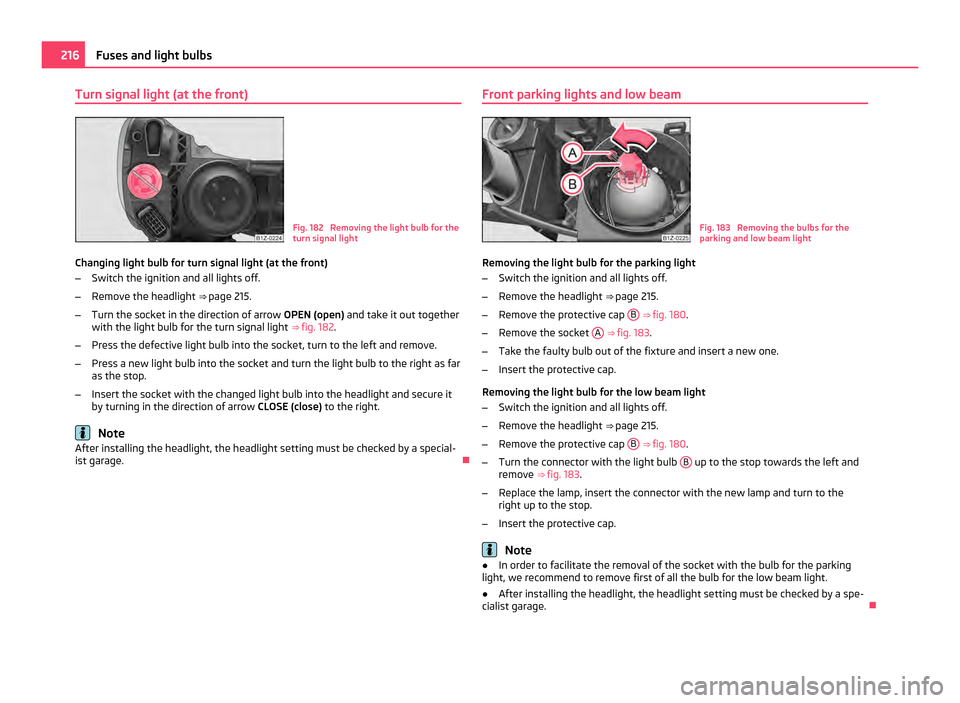
Turn signal light (at the front)
Fig. 182 Removing the light bulb for the
turn signal light
Changing light bulb for turn signal light (at the front)
– Switch the ignition and all lights off.
– Remove the headlight ⇒ page 215.
– Turn the socket in the direction of arrow OPEN (open) and take it out together
with the light bulb for the turn signal light ⇒ fig. 182 .
– Press the defective light bulb into the socket, turn to the left and remove.
– Press a new light bulb into the socket and turn the light bulb to the right as far
as the stop.
– Insert the socket with the changed light bulb into the headlight and secure it
by turning in the direction of arrow CLOSE (close) to the right.Note
After installing the headlight, the headlight setting must be checked by a special-
ist garage. Front parking lights and low beam Fig. 183 Removing the bulbs for the
parking and low beam light
Removing the light bulb for the parking light
– Switch the ignition and all lights off.
– Remove the headlight ⇒ page 215.
– Remove the protective cap B
⇒ fig. 180 .
– Remove the socket A
⇒ fig. 183 .
– Take the faulty bulb out of the fixture and insert a new one.
– Insert the protective cap.
Removing the light bulb for the low beam light
– Switch the ignition and all lights off.
– Remove the headlight ⇒ page 215.
– Remove the protective cap B
⇒
fig. 180 .
– Turn the connector with the light bulb B up to the stop towards the left and
remove ⇒ fig. 183 .
– Replace the lamp, insert the connector with the new lamp and turn to the
right up to the stop.
– Insert the protective cap. Note
● In order to facilitate the removal of the socket with the bulb for the parking
light, we recommend to remove first of all the bulb for the low beam light.
● After installing the headlight, the headlight setting must be checked by a spe-
cialist garage. 216
Fuses and light bulbs
Page 219 of 248

Main beam
Fig. 184 Removing the light bulb for the
main beam light
– Switch the ignition and all lights off.
– Remove the headlight ⇒ page 215.
– Remove the protective cap C
⇒ fig. 180 .
– Unplug plug A
⇒ fig. 184 .
– Press the wire clamps B in the direction of the headlight and then unhook
them to the side.
– Remove the light bulb C and insert the new light bulb in such a way that the
fixing lugs of the light bulb socket fit into the recesses at the reflector.
Installation is carried out in the reverse order. Note
After installing the headlight, the headlight setting must be checked by a special-
ist garage. Fog lights and daylight driving lights Fig. 185 Front bumper: Protective grille/removing the fog light
Plug
B - Bulb for daylight driving light
⇒ fig. 185. Plug C - Bulb for fog lights.
Removing the cover
– Switch the ignition and all lights off.
– Guide the fingers into the opening A
⇒
fig. 185 .
– By pulling in the direction of arrow 1 , first of all slacken the cover in the up-
per area on the side to the fog lights.
– Afterwards, also slacken the cover on the other side in the direction of arrow
2 and remove it.
Removing the fog light
– Guide your hand into the opening, in which the cover was located, and press
the spring bolt ⇒ fig. 185 - right.
– Take out the fog light.
– Turn the connector with the light bulb up to the stop towards the left and re-
move.
– Replace the lamp, insert the connector with the new lamp and turn to the
right up to the stop.
– For the installation, first of all insert the fog light with the interlock to the side
far away from the marking of the vehicle.
– Press into place the headlight onto the side facing the marking. £ 217
Fuses and light bulbs Using the system Safety Driving Tips General Maintenance Breakdown assistance Technical data
Page 220 of 248

–
In order to reinstall the cover, first of all insert one part of the cover starting
on the side facing the marking. Then press the cover closed on the side facing
the fog light. The cover must engage firmly.
Cover of fog lights Octavia RS, Octavia Scout Fig. 186 Front bumper: Octavia RS/Octavia Scout
Removing the cover - Octavia RS
–
Switch the ignition and all lights off.
– Guide one finger into the opening 1
⇒ fig. 186 and remove the cover.
Removing the cover - Octavia Scout
– Switch the ignition and all lights off.
– Guide the wire clamp from the vehicle tool kit into the opening 2 above the
fog light and remove the cover. Fog lights Octavia RS, Octavia Scout Fig. 187 Front bumper: Fog lights/fog lights: Replacing the light bulb
Removing the fog light
–
Use the screwdriver to unscrew the screws from the car tool kit 1)
⇒
fig. 187 -
left.
– Take out the fog light.
Changing the bulb and installing the fog light
– Press the locking button 1 of the plug
A and remove the plug from the sock-
et B .
– Turn the socket B with the bulb to the left up to the stop and take it out.
– Change the bulb, insert again the socket with the new bulb and turn it to the
right up to the stop.
– Connect the plug A to the socket
B .
– Screw in the screws again and insert the cover. The cover must engage firmly. 1)
Valid for Octavia RS and Octavia Scout. 218
Fuses and light bulbs
Page 221 of 248

Licence plate light
Fig. 188 Remove the licence plate light
– Open the boot lid and unscrew the light glass ⇒ fig. 188 .
– Take the defective bulb out of the holder and insert a new one.
– Insert the glass cover of the light again and press it down to the stop - ensure
that the sealing rubber is correctly seated.
– Screw on the light glass slightly.
Light unit (Octavia) Fig. 189 Luggage compartment: Cover for the lamp holder/removing the lamp holder
Changing light bulbs in the lamp holder
–
Switch the ignition and all lights off.
– Unlock the locking button and open the cover of the lamp holder ⇒ fig. 189 -
left. –
Press the catches in the direction of arrow and take out the lamp holder
⇒ fig. 189 - right.
– Press the defective light bulb into the socket, turn to the left and remove.
– Press a new light bulb into the socket and turn the light bulb to the right as far
as the stop.
– Insert the lamp holder in such a way that the catches lock in place in the hous-
ing.
– Close and lock the cover of the lamp holder.
Change the light bulb for the parking light
– Switch the ignition and all lights off.
– Unlock the locking button and open the cover of the lamp holder ⇒ fig. 189 -
left.
– Take the defective light bulb (arrow 1 or
2 ) out of the housing and replace it
with a new one.
– Close and lock the cover of the lamp holder.
Rear light unit (Estate car) Fig. 190 Luggage compartment: Cover for the lamp holder/removing the lamp holder
Changing light bulbs in the lamp holder
–
Switch the ignition and all lights off.
– Open the lamp holder cover ⇒ fig. 190 - left.
– Take out the light bulbs of the tail light (arrow 1 and
2 ).
£ 219
Fuses and light bulbs Using the system Safety Driving Tips General Maintenance Breakdown assistance Technical data
Page 222 of 248

–
Press the catch in the direction of arrow and take out the lamp ⇒ fig. 190 -
right.
– Press the defective light bulb into the socket, turn to the left and remove.
– Press a new light bulb into the socket and turn the light bulb to the right as far
as the stop.
– Insert the lamp holder in such a way that the catches lock in place in the hous-
ing.
– Take out the light bulbs from the rear parking light (arrow 1 and
2 ).
– Close the cover of the lamp holder.
Change the light bulb for the parking light
– Switch the ignition and all lights off.
– Open the lamp holder cover ⇒ fig. 190 - left.
– Take the defective light bulb (arrow 1 or
2 ) out of the housing and replace it
with a new one.
– Close the cover of the lamp holder. 220
Fuses and light bulbs