2011 SKODA FABIA headlight warning
[x] Cancel search: headlight warningPage 11 of 220

Using the system
Cockpit Overview This overview will help you to quickly familiarise yourself with the
displays and the control elements.
Power windows . . . . . . . . . . . . . . . . . . . . . . . . . . . . . . . . . . . . . . . . . . . . . . . . . . . . . . . . . 36
Electric exterior mirror adjustment . . . . . . . . . . . . . . . . . . . . . . . . . . . . . . . . . . . . 51
Air outlet vents . . . . . . . . . . . . . . . . . . . . . . . . . . . . . . . . . . . . . . . . . . . . . . . . . . . . . . . . . 74
Lever for the multi-functional switch:
– Turn signal light, headlight and parking light, headlight flasher . .45
– Speed regulating system . . . . . . . . . . . . . . . . . . . . . . . . . . . . . . . . . . . . . . . . . . . . 87
Steering wheel:
– with horn
– with driver airbag . . . . . . . . . . . . . . . . . . . . . . . . . . . . . . . . . . . . . . . . . . . . . . . . . . . . 114
– with controls for radio, radio navigation system and phone . . . . . .97
Instrument cluster: Instruments and indicator lights . . . . . . . . . . . . . . . . .10
Lever for the multi-functional switch:
– Multi-functional indicator . . . . . . . . . . . . . . . . . . . . . . . . . . . . . . . . . . . . . . . . . . . 14
– Windshield wiper and wash system . . . . . . . . . . . . . . . . . . . . . . . . . . . . . . . . 48
Switch for rear window heater . . . . . . . . . . . . . . . . . . . . . . . . . . . . . . . . . . . . . . . . . 47
TCS switch . . . . . . . . . . . . . . . . . . . . . . . . . . . . . . . . . . . . . . . . . . . . . . . . . . . . . . . . . . . . . . 128
Air outlet vents . . . . . . . . . . . . . . . . . . . . . . . . . . . . . . . . . . . . . . . . . . . . . . . . . . . . . . . . . 74
Switch for hazard warning lights . . . . . . . . . . . . . . . . . . . . . . . . . . . . . . . . . . . . . . 44
Indicator light for a switched off front seat passenger airbag . . . . . . .120
Depending on equipment fitted:
– Operating controls for the heating . . . . . . . . . . . . . . . . . . . . . . . . . . . . . . . . .
74
– Operating controls for the air conditioning system . . . . . . . . . . . . . . . .
76
– Operating controls for Climatronic . . . . . . . . . . . . . . . . . . . . . . . . . . . . . . . . . . 79
Storage compartments on the front passenger side . . . . . . . . . . . . . . . . .69
Front passenger airbag . . . . . . . . . . . . . . . . . . . . . . . . . . . . . . . . . . . . . . . . . . . . . . . . . 114
Switch passenger airbag deactivation . . . . . . . . . . . . . . . . . . . . . . . . . . . . . . . . .120
1 2
3
4
5
6
7
8
9
10
11
12
13
14
15
16 Switch depending on equipment fitted:
–
Release for luggage compartment door . . . . . . . . . . . . . . . . . . . . . . . . . . . .33
– Interior monitor . . . . . . . . . . . . . . . . . . . . . . . . . . . . . . . . . . . . . . . . . . . . . . . . . . . . . . 36
Fuse box in the dash panel . . . . . . . . . . . . . . . . . . . . . . . . . . . . . . . . . . . . . . . . . . . . . 182
Light switch and headlamp beam adjustment . . . . . . . . . . . . . . . . . . . . . . . .41, 44
Release lever engine compartment lid . . . . . . . . . . . . . . . . . . . . . . . . . . . . . . . .153
Lever for adjusting the steering wheel . . . . . . . . . . . . . . . . . . . . . . . . . . . . . . . .82
Ignition lock . . . . . . . . . . . . . . . . . . . . . . . . . . . . . . . . . . . . . . . . . . . . . . . . . . . . . . . . . . . . . 82
Depending on equipment fitted:
– Radio
– Radio navigation system
Rocker switch for the heating on the driver's seat . . . . . . . . . . . . . . . . . . .54
Central locking switch . . . . . . . . . . . . . . . . . . . . . . . . . . . . . . . . . . . . . . . . . . . . . . . . . . 32
Depending on equipment fitted:
– Gearshift lever (manual gearbox) . . . . . . . . . . . . . . . . . . . . . . . . . . . . . . . . . . . 85
– Selector lever (automatic gearbox) . . . . . . . . . . . . . . . . . . . . . . . . . . . . . . . . . 93
Rocker switch for the heating on the driver's seat . . . . . . . . . . . . . . . . . . .54
Depending on equipment fitted:
– Ashtrays . . . . . . . . . . . . . . . . . . . . . . . . . . . . . . . . . . . . . . . . . . . . . . . . . . . . . . . . . . . . . . 67
– Storage compartment . . . . . . . . . . . . . . . . . . . . . . . . . . . . . . . . . . . . . . . . . . . . . . . 70
MDI . . . . . . . . . . . . . . . . . . . . . . . . . . . . . . . . . . . . . . . . . . . . . . . . . . . . . . . . . . . . . . . . . . . . . . 104 Note
● Cars with factory-fitted radio or navigation system are supplied with separate
instructions for operating such equipment.
● The arrangement of the controls and switches and the location of some items
on right-hand drive models may differ from that shown in ⇒
fig. 1. The symbols on
the controls and switches are the same as for left-hand drive models. 17
18
19
20
21
22
23
24
25
26
27
28
29 9
Cockpit Using the system Safety Driving Tips General Maintenance Breakdown assistance Technical data
Page 13 of 220

Button for display mode:
–
Set hours/minutes
– Activating/deactivating the second speed in mph or km/h
– Service interval - Display of the remaining number of days, kilometres or
miles to the next Inspection Service/Reset 1)
Button for:
– Reset trip counter for distance driven
– Resetting Service Interval Display
– Set hours/minutes
– Activate/deactivate display mode
Fuel gauge ⇒ page 11
Engine revolutions counter The red zone of the rev counter scale
1 ⇒ fig. 2
indicates the range in which the
engine control unit begins to limit the engine speed. The engine control unit re-
stricts the engine speed to a steady limit value.
Shift into the next higher gear or select the selector lever position D of the auto-
matic gearbox before reaching the red zone of the rev counter scale.
Avoid high engine speeds during the driving time and before the engine has been
warmed up to operating temperature ⇒ page 135.For the sake of the environment
Shifting to a higher gear in good time helps to reduce the fuel consumption, mini-
mises operating noise levels, protects the environment and contributes to a lon-
ger life and reliability of the engine.
Speedometer Warning against excessive speeds
An acoustic warning signal will sound when the vehicle speed exceeds 120 kilo-
metres per hour. The acoustic warning signal will switch off again when the vehi-
cle speed goes below this speed limit.
5 6
7 Coolant temperature gauge
The coolant temperature gauge
4 ⇒ fig. 2
operates only when the ignition is
switched on.
Please pay attention to the following guidelines regarding temperature ranges in
order to avoid damage to the engine:
Cold range
If the pointer is in the left-hand area of the scale it means that the engine has not
yet reached its operating temperature. Avoid running at high engine speeds, at
full throttle and at severe engine loads.
The operating range
The engine has reached its operating temperature as soon as the pointer moves
into the mid-range of the scale. The pointer may also move further to the right at
high engine loads and high outside temperatures. This is not critical provided the
warning symbol in the instrument cluster does not flash.
If the symbol in the instrument cluster flashes it means that either the coolant
temperature
is too high or the coolant level is too low. Please refer to the follow-
ing guidelines ⇒ page 23, Coolant temperature/ Coolant quantity . WARNING
Pay attention to the warning notes ⇒ page 153, Working in the engine com-
partment before opening the bonnet and inspecting the coolant level. CAUTION
Additional headlights and other attached components in front of the fresh air inlet
impair the cooling efficiency of the coolant. There is then a risk of the engine
overheating at high outside temperatures and high engine loads!
Fuel gauge The fuel gauge
7 ⇒
fig. 2
only operates when the ignition is switched on. £1)
Valid for countries where the values are indicated in British measuring units. 11
Instruments and warning lights Using the system Safety Driving Tips General Maintenance Breakdown assistance Technical data
Page 23 of 220

Engine oil ⇒
page 23 Open door ⇒ page 24
Fluid level in windshield washer system ⇒ page 24
Control system for exhaust ⇒ page 24
Switch off traction control system (TCS) ⇒ page 24
Tyre pressure monitoring system ⇒ page 24
Selector lever lock ⇒
page 25 Traction control system (TCS) ⇒
page 25 Electronic stability programme (ESP) ⇒
page 25 Antilock brake system (ABS) ⇒
page 25 Brake system ⇒
page 26 Handbrake ⇒
page 26 Speed regulating system ⇒
page 26 Airbag system ⇒
page 26 Diesel particle filter (diesel engine) ⇒ page 27
Seat belt warning light ⇒ page 27 WARNING
● If you do not pay attention to the warning lights coming on and the corre-
sponding descriptions and warning notes, this may result in severe injuries or
major vehicle damage.
● The engine compartment of your car is a hazardous area. There is a risk of
injuries, scalding, accidents and fire when working in the engine compart-
ment, e.g. inspecting and replenishing oil and other fluids. It is also essential
to observe all warnings ⇒ page
153, Working in the engine compartment. Note
● Arrangement of the indicator lights depends on the model and model version.
● Operational faults are shown in the instrument cluster as red symbols (priority
1 - danger) or yellow symbols (priority 2 - warning).
Turn signal system Either the left
or right
indicator light flashes depending on the position of the
turn signal lever.
The indicator light flashes at twice its normal rate if a turn signal light fails.
Switching off the hazard warning light system is switched on will cause all of the
turn signal lights as well as both indicator lights to flash.
Further information about the turn signal system ⇒ page 45.
Main beam The indicator light
comes on when the main beam is selected or also when the
headlight flasher is operated.
Further information about the main beam ⇒ page 45.
Low beam The indicator light
comes on when low beam is selected
⇒ page 41.
Rear fog light The warning light
comes on when the rear fog lights are operating
⇒ page 43. 21
Instruments and warning lights Using the system Safety Driving Tips General Maintenance Breakdown assistance Technical data
Page 43 of 220
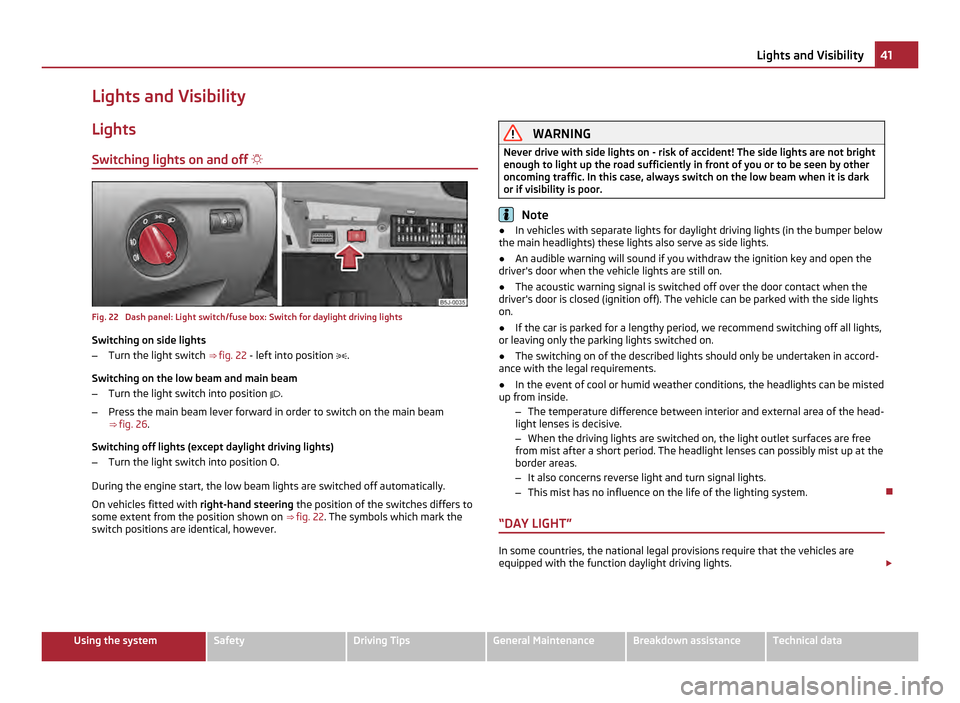
Lights and Visibility
Lights
Switching lights on and off Fig. 22 Dash panel: Light switch/fuse box: Switch for daylight driving lights
Switching on side lights
– Turn the light switch ⇒ fig. 22 - left into position
.
Switching on the low beam and main beam
– Turn the light switch into position .
– Press the main beam lever forward in order to switch on the main beam
⇒ fig. 26 .
Switching off lights (except daylight driving lights)
– Turn the light switch into position O.
During the engine start, the low beam lights are switched off automatically.
On vehicles fitted with right-hand steering the position of the switches differs to
some extent from the position shown on ⇒ fig. 22. The symbols which mark the
switch positions are identical, however. WARNING
Never drive with side lights on - risk of accident! The side lights are not bright
enough to light up the road sufficiently in front of you or to be seen by other
oncoming traffic. In this case, always switch on the low beam when it is dark
or if visibility is poor. Note
● In vehicles with separate lights for daylight driving lights (in the bumper below
the main headlights) these lights also serve as side lights.
● An audible warning will sound if you withdraw the ignition key and open the
driver's door when the vehicle lights are still on.
● The acoustic warning signal is switched off over the door contact when the
driver's door is closed (ignition off). The vehicle can be parked with the side lights
on.
● If the car is parked for a lengthy period, we recommend switching off all lights,
or leaving only the parking lights switched on.
● The switching on of the described lights should only be undertaken in accord-
ance with the legal requirements.
● In the event of cool or humid weather conditions, the headlights can be misted
up from inside.
–The temperature difference between interior and external area of the head-
light lenses is decisive.
– When the driving lights are switched on, the light outlet surfaces are free
from mist after a short period. The headlight lenses can possibly mist up at the
border areas.
– It also concerns reverse light and turn signal lights.
– This mist has no influence on the life of the lighting system.
“DAY LIGHT” In some countries, the national legal provisions require that the vehicles are
equipped with the function daylight driving lights.
£ 41
Lights and Visibility Using the system Safety Driving Tips General Maintenance Breakdown assistance Technical data
Page 44 of 220
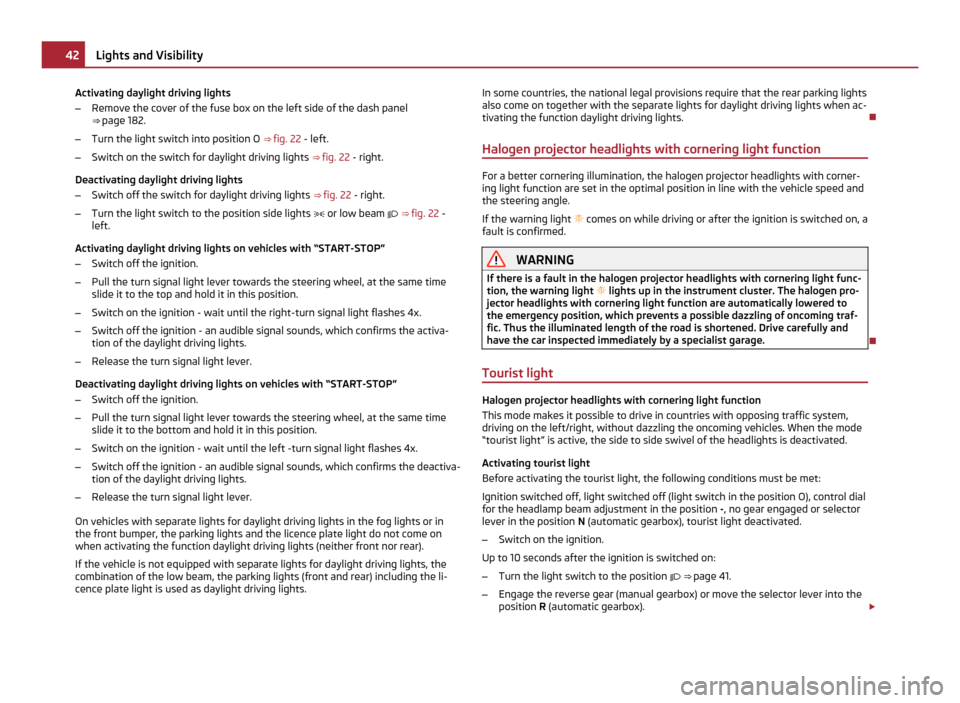
Activating daylight driving lights
–
Remove the cover of the fuse box on the left side of the dash panel
⇒ page 182.
– Turn the light switch into position O ⇒ fig. 22 - left.
– Switch on the switch for daylight driving lights ⇒ fig. 22 - right.
Deactivating daylight driving lights
– Switch off the switch for daylight driving lights ⇒ fig. 22 - right.
– Turn the light switch to the position side lights or low beam ⇒ fig. 22
-
left.
Activating daylight driving lights on vehicles with “START-STOP”
– Switch off the ignition.
– Pull the turn signal light lever towards the steering wheel, at the same time
slide it to the top and hold it in this position.
– Switch on the ignition - wait until the right-turn signal light flashes 4x.
– Switch off the ignition - an audible signal sounds, which confirms the activa-
tion of the daylight driving lights.
– Release the turn signal light lever.
Deactivating daylight driving lights on vehicles with “START-STOP”
– Switch off the ignition.
– Pull the turn signal light lever towards the steering wheel, at the same time
slide it to the bottom and hold it in this position.
– Switch on the ignition - wait until the left -turn signal light flashes 4x.
– Switch off the ignition - an audible signal sounds, which confirms the deactiva-
tion of the daylight driving lights.
– Release the turn signal light lever.
On vehicles with separate lights for daylight driving lights in the fog lights or in
the front bumper, the parking lights and the licence plate light do not come on
when activating the function daylight driving lights (neither front nor rear).
If the vehicle is not equipped with separate lights for daylight driving lights, the
combination of the low beam, the parking lights (front and rear) including the li-
cence plate light is used as daylight driving lights. In some countries, the national legal provisions require that the rear parking lights
also come on together with the separate lights for daylight driving lights when ac-
tivating the function daylight driving lights.
Halogen projector headlights with cornering light function For a better cornering illumination, the halogen projector headlights with corner-
ing light function are set in the optimal position in line with the vehicle speed and
the steering angle.
If the warning light
comes on while driving or after the ignition is switched on, a
fault is confirmed. WARNING
If there is a fault in the halogen projector headlights with cornering light func-
tion, the warning light lights up in the instrument cluster. The halogen pro-
jector headlights with cornering light function are automatically lowered to
the emergency position, which prevents a possible dazzling of oncoming traf-
fic. Thus the illuminated length of the road is shortened. Drive carefully and
have the car inspected immediately by a specialist garage.
Tourist light Halogen projector headlights with cornering light function
This mode makes it possible to drive in countries with opposing traffic system,
driving on the left/right, without dazzling the oncoming vehicles. When the mode
“tourist light
”
is active, the side to side swivel of the headlights is deactivated.
Activating tourist light
Before activating the tourist light, the following conditions must be met:
Ignition switched off, light switched off (light switch in the position O), control dial
for the headlamp beam adjustment in the position -, no gear engaged or selector
lever in the position N (automatic gearbox), tourist light deactivated.
– Switch on the ignition.
Up to 10 seconds after the ignition is switched on:
– Turn the light switch to the position ⇒ page 41.
– Engage the reverse gear (manual gearbox) or move the selector lever into the
position R (automatic gearbox). £42
Lights and Visibility
Page 45 of 220
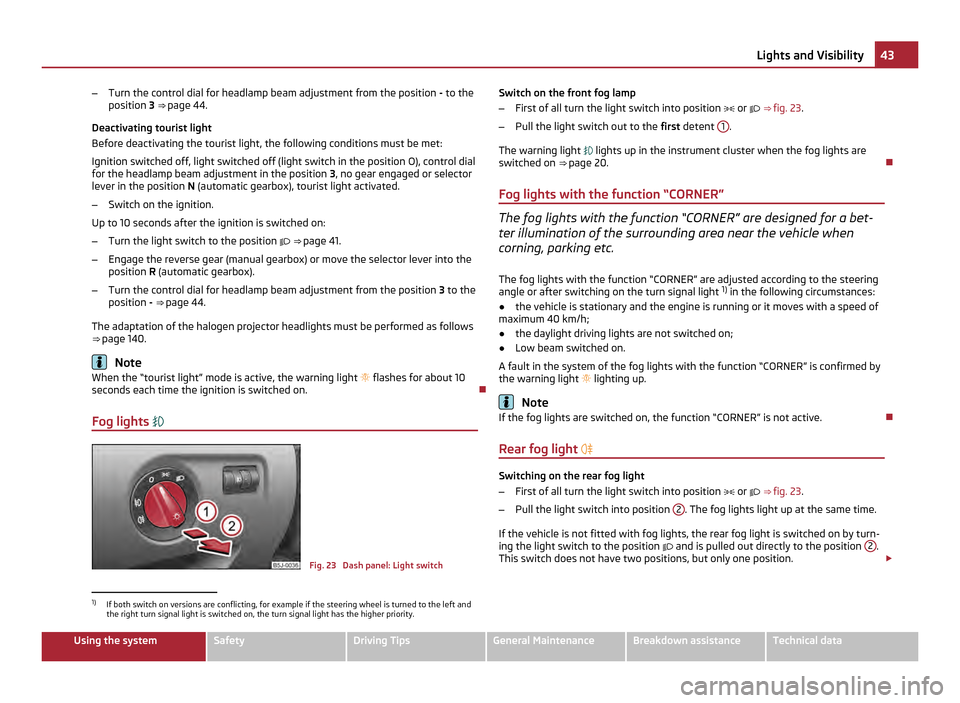
–
Turn the control dial for headlamp beam adjustment from the position - to the
position 3 ⇒ page 44.
Deactivating tourist light
Before deactivating the tourist light, the following conditions must be met:
Ignition switched off, light switched off (light switch in the position O), control dial
for the headlamp beam adjustment in the position 3, no gear engaged or selector
lever in the position N (automatic gearbox), tourist light activated.
– Switch on the ignition.
Up to 10 seconds after the ignition is switched on:
– Turn the light switch to the position ⇒ page 41.
– Engage the reverse gear (manual gearbox) or move the selector lever into the
position R (automatic gearbox).
– Turn the control dial for headlamp beam adjustment from the position 3 to the
position
- ⇒ page 44.
The adaptation of the halogen projector headlights must be performed as follows
⇒ page 140. Note
When the “tourist light” mode is active, the warning light flashes for about 10
seconds each time the ignition is switched on.
Fog lights Fig. 23 Dash panel: Light switchSwitch on the front fog lamp
–
First of all turn the light switch into position or ⇒
fig. 23.
– Pull the light switch out to the first detent 1 .
The warning light lights up in the instrument cluster when the fog lights are
switched on ⇒ page 20.
Fog lights with the function
“CORNER” The fog lights with the function “CORNER” are designed for a bet-
ter illumination of the surrounding area near the vehicle when
corning, parking etc.
The fog lights with the function “CORNER
” are adjusted according to the steering
angle or after switching on the turn signal light 1)
in the following circumstances:
● the vehicle is stationary and the engine is running or it moves with a speed of
maximum 40 km/h;
● the daylight driving lights are not switched on;
● Low beam switched on.
A fault in the system of the fog lights with the function “CORNER”
is confirmed by
the warning light lighting up. Note
If the fog lights are switched on, the function “CORNER” is not active.
Rear fog light Switching on the rear fog light
–
First of all turn the light switch into position or ⇒ fig. 23
.
– Pull the light switch into position 2 . The fog lights light up at the same time.
If the vehicle is not fitted with fog lights, the rear fog light is switched on by turn-
ing the light switch to the position and is pulled out directly to the position 2 .
This switch does not have two positions, but only one position. £1)
If both switch on versions are conflicting, for example if the steering wheel is turned to the left and
the right turn signal light is switched on, the turn signal light has the higher priority. 43
Lights and Visibility Using the system Safety Driving Tips General Maintenance Breakdown assistance Technical data
Page 46 of 220

The warning light
lights up in the instrument cluster when the rear fog light is
switched on ⇒
page 20.
Only the rear fog light of the trailer lights up if the vehicle is fitted with a towing
device from ŠKODA Original Accessories and when you are towing a trailer which
is fitted with the rear fog light. CAUTION
The rear fog light should only be switched on if visibility is particularly poor (con-
form with any varying legal provisions) to avoid dazzling vehicles behind your ve-
hicle.
Headlamp range adjustment Once the low beam is switched on you can then adapt the range of
the headlights to the load of the vehicle.
Fig. 24 Dash panel: Lights and Visibility
– Turn the control dial ⇒
fig. 24
until you have adjusted the low beam so that on-
coming traffic is not dazzled.
Settings
The positions correspond approximately to the following vehicle loads: Front seats occupied, luggage compartment empty.
All seats occupied, luggage compartment empty.
All seats occupied, luggage compartment laden.
Driver seat occupied, luggage compartment laden.
- 1
2
3 CAUTION
Headlamp range adjustment should always be adjusted in a way that:
● it does not dazzle other road users, especially oncoming traffic,
● and the range is sufficient for safe driving.
Switch for hazard warning lights Fig. 25 Dash panel: Switch for hazard
warning lights
– Press switch ⇒ fig. 25 to switch the hazard warning light system on or off.
All the turn signal lights on the vehicle flash at the same time when the hazard
warning light system is switched on. The indicator light for the turn signals and
the indicator light in the switch also flash at the same time. You can also switch
on the hazard warning light system if the ignition is switched off.
The hazard warning light system is switched on automatically if an airbag is de-
ployed in the event of an accident.
Please comply with any legal requirements when using the hazard warning light
system. Note
Switch on the hazard warning light system if, for example:
● you encounter traffic congestion;
● your vehicle breaks down or an emergency situation occurs. 44
Lights and Visibility
Page 47 of 220

The turn signal
and main beam lever The parking lights and headlight flasher are also switched on and
off using the turn signal and main beam lever.
Fig. 26 Turn signal and main beam lever
The turn signal and main beam lever perform the following functions:
Right and left turn signal light
– Push the lever upwards A or downwards
B ⇒
fig. 26 .
– If you only wish to flash three times (the so-called convenience turn signal),
push the lever briefly up to the upper or lower pressure point and release it.
– Turn signal for changing lanes - in order to only flash briefly, move the lever up
or down to the pressure point and hold it in this position.
Main beam
– Switch on the low beam.
– Push the lever forwards in direction of arrow C .
– If you push the lever into the initial position in the direction of arrow D the
main beam is switched off.
Headlight flasher
– Pull the lever towards the steering wheel (spring-tensioned position) - the
main beam and warning light in the instrument cluster come on.
Parking light
– Switch off the ignition.
– Push the lever up or down - the right-hand or left-hand parking light is switch-
ed on. Information concerning the function of the lights.
●
The turn signal system only operates when the ignition is switched on. The
corresponding warning light or in the instrument cluster also flashes.
● The turn signal is automatically cancelled after negotiating a curve.
● The side light and rear light on the appropriate side of the vehicle are switched
on when the parking light is selected. The parking light function only operates if
the ignition is switched off.
● An acoustic warning signal will sound when the driver's door is opened if the
lever is not in the middle position after removing the ignition key from the ignition
lock. The acoustic warning signal will stop just as soon as the driver's door is
closed. CAUTION
Use main beam or the headlight flasher only if this does not risk dazzling other
road users. Note
● If you have switched on the right or left turn signal light and you switch off the
ignition, the parking light is not automatically switched on.
● Use only in accordance with the legal requirements the described lighting and
signal systems.
Interior lighting Interior vehicle lighting - version 1 Fig. 27 Interior lighting - version 1
£ 45
Lights and Visibility Using the system Safety Driving Tips General Maintenance Breakdown assistance Technical data