2011 SKODA FABIA check oil
[x] Cancel search: check oilPage 18 of 220
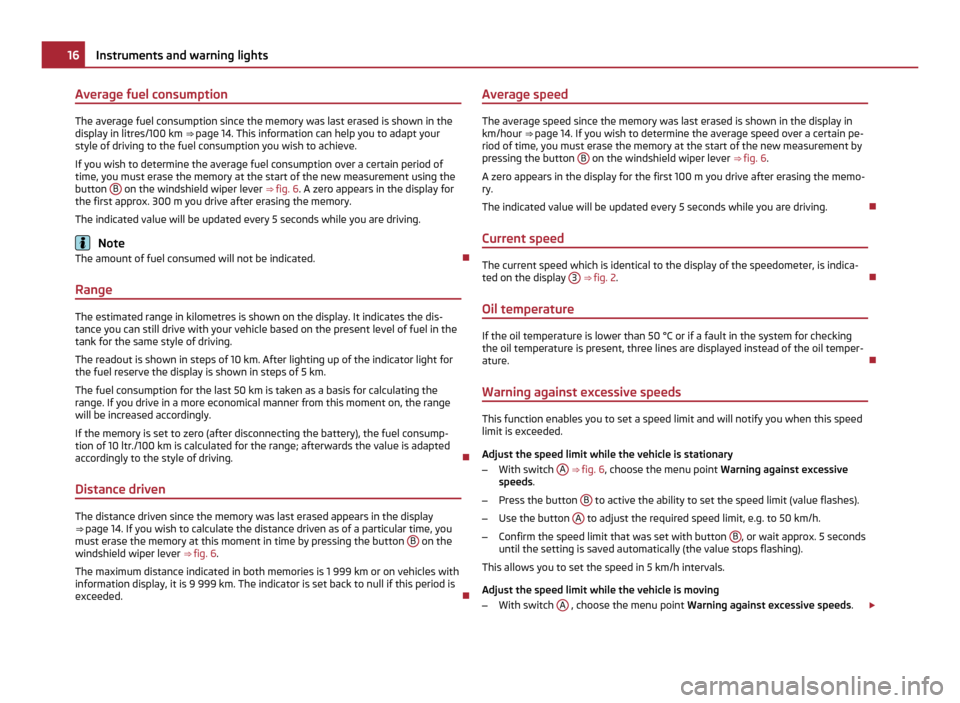
Average fuel consumption
The average fuel consumption since the memory was last erased is shown in the
display in litres/100 km
⇒ page 14. This information can help you to adapt your
style of driving to the fuel consumption you wish to achieve.
If you wish to determine the average fuel consumption over a certain period of
time, you must erase the memory at the start of the new measurement using the
button B on the windshield wiper lever
⇒ fig. 6. A zero appears in the display for
the first approx. 300 m you drive after erasing the memory.
The indicated value will be updated every 5 seconds while you are driving. Note
The amount of fuel consumed will not be indicated.
Range The estimated range in kilometres is shown on the display. It indicates the dis-
tance you can still drive with your vehicle based on the present level of fuel in the
tank for the same style of driving.
The readout is shown in steps of 10 km. After lighting up of the indicator light for
the fuel reserve the display is shown in steps of 5 km.
The fuel consumption for the last 50 km is taken as a basis for calculating the
range. If you drive in a more economical manner from this moment on, the range
will be increased accordingly.
If the memory is set to zero (after disconnecting the battery), the fuel consump-
tion of 10 ltr./100 km is calculated for the range; afterwards the value is adapted
accordingly to the style of driving.
Distance driven The distance driven since the memory was last erased appears in the display
⇒ page 14. If you wish to calculate the distance driven as of a particular time, you
must erase the memory at this moment in time by pressing the button
B on the
windshield wiper lever ⇒ fig. 6 .
The maximum distance indicated in both memories is 1
999 km or on vehicles with
information display, it is 9 999 km. The indicator is set back to null if this period is
exceeded. Average speed The average speed since the memory was last erased is shown in the display in
km/hour
⇒ page 14. If you wish to determine the average speed over a certain pe-
riod of time, you must erase the memory at the start of the new measurement by
pressing the button B on the windshield wiper lever
⇒ fig. 6.
A zero appears in the display for the first 100 m you drive after erasing the memo-
ry.
The indicated value will be updated every 5 seconds while you are driving.
Current speed The current speed which is identical to the display of the speedometer, is indica-
ted on the display
3 ⇒
fig. 2
.
Oil temperature If the oil temperature is lower than 50 °C or if a fault in the system for checking
the oil temperature is present, three lines are displayed instead of the oil temper-
ature.
Warning against excessive speeds This function enables you to set a speed limit and will notify you when this speed
limit is exceeded.
Adjust the speed limit while the vehicle is stationary
–
With switch A ⇒
fig. 6 , choose the menu point Warning against excessive
speeds .
– Press the button B to active the ability to set the speed limit (value flashes).
– Use the button A to adjust the required speed limit, e.g. to 50 km/h.
– Confirm the speed limit that was set with button B , or wait approx. 5 seconds
until the setting is saved automatically (the value stops flashing).
This allows you to set the speed in 5 km/h intervals.
Adjust the speed limit while the vehicle is moving
– With switch A , choose the menu point
Warning against excessive speeds. £16
Instruments and warning lights
Page 20 of 220

■
Phone ⇒ page 98
■ Vehicle status
⇒ page 18
■ Settings ⇒ page 19
The menu point Audio is only then displayed when the factory-fitted car radio is
switched on.
The menu point Navigation is only then displayed when the factory-fitted radio
navigation system is switched on. Note
● If warning messages are shown in the information display ⇒ page 18, these
messages can be confirmed with the button B on the windshield wiper lever in
order to call up the main menu.
● If you do not activate the information display at that moment, the menu shifts
to one level higher every 10 seconds.
● The operation of the factory-fitted car stereo or radio navigation system is de-
scribed in separate operating instructions to be found in the on-board literature.
Door, luggage compartment door and bonnet ajar warning The door, luggage compartment and bonnet ajar warning lights up if at least one
door, the luggage compartment or bonnet are not closed. The symbol indicates
which door is still open or whether the luggage compartment door or bonnet is
not closed
.
The symbol goes out as soon as the doors, luggage compartment door and bonnet
are completely closed.
A warning signal sounds if the car is driven at a speed of more than 6km/hour and
if the engine or the luggage compartment door is open.
Auto Check Control
Car state The Auto Check Control carries out a check of certain functions and vehicle com-
ponents. The check is performed constantly when the ignition is switched on,
both when the vehicle is stationary, as well as when driving. Some operational faults, urgent repairs, service work or other information appear
in the display of the instrument cluster. The displays are shown with a red or yel-
low light symbol depending on the priority of the message.
The red symbols indicate danger (priority 1) while the yellow symbols indicate a
warning (priortity 2). Information for the driver may also appear in addition to the
symbols ⇒
page 20.
There is at least one error message when the term Vehicle status is displayed in
the menu. After selecting this menu the first of the error messages is displayed.
Several error messages are shown on the display under the message e.g. 1/3
. This
indicates that the first of a total of three error messages is displayed. The respec-
tive messages are displayed one after the other in an interval of 5 seconds. Check
as soon as possible the displayed error messages.
As long as the operational faults are not rectified, the symbols are always indica-
ted again. After the first display, the symbols are indicated without information for
the driver.
If a fault occurs, a warning signal will also sound in addition to the symbol and
text in the display:
● Priority 1 - three warning signals
● Priority 2 - one warning signal
Red symbols A red symbol signals danger.
– Bring the vehicle to a stop.
– Switch the engine off.
– Investigate the function indicated.
– Obtain professional assistance.
Meaning of the red symbols: Engine oil pressure too low ⇒ page 23
Overheated clutches of the automatic
gearbox DSG
⇒ page 91
Three successive warning signals will sound if a red symbol appears.
18
Instruments and warning lights
Page 21 of 220

Yellow symbols
A yellow symbol signals a warning.
Check the relevant function as soon as possible.
The meaning of the yellow symbols: Check engine oil level,
engine oil sensor disturbed
⇒
page 23 One warning signal will sound if a yellow symbol appears.
If several operational faults of priority 2 exist, the symbols appear one after the
other and are each illuminated for about 5 seconds.
Set-up You can change certain settings by means of the information display. The current
setting is shown on the information display in the respective menu at the top be-
low the line.
You can select the following information (depending on the equipment installed
on the vehicle):
●
Language
● MFD Data
● Time
● Winter tyres
● Units
● Alternative speed displayed (Second speed)
● Service Interval (Service)
● Factory Setting
● Back
After selecting the menu point Back you will reach one level higher in the menu. Language
Here you can set in which language the warning and information texts should be
displayed.
Displays of the MFA
Here you can switch off or on certain displays of the multi-functional indicator.
Time
Here you can set the time, the time format (12 or 24 hour indicator) and the time
change summer/winter time.
Winter tyres
Here you can set at which speed a warning signal should sound. This function is
used for e.g winter tyres with the permissible maximum speed less than the maxi-
mum speed of the vehicle.
When exceeding the speed, an indication is displayed on the information display:
Snow tyres max. speed ... km/h (Winter tyres maximum ... km/h)
Measures
Here you can set the units for temperature, consumption and distance driven.
Second speed
Here you can switch on the display of the second speed in mph or in km/h 1)
.
Service
Here you can have the kilometers still to be driven and the days until the follow-
ing service interval shown and the Service Interval Display reset.
Factory Setting
After selecting the menu Factory setting the factory setting of the information
display is restored. 1)
Valid for countries where the values are indicated in British measuring units. 19
Instruments and warning lights Using the system Safety Driving Tips General Maintenance Breakdown assistance Technical data
Page 25 of 220

If the
warning light begins to flash while driving, a fault exists in the engine
control. The engine management system selects an emergency programme which
enables you to drive to the nearest specialist garage by adopting a gentle style of
driving.
Coolant temperature/ Coolant quantity The warning light
lights up until the engine reaches operating temperature 1)
.
Avoid running at high engine speeds, at full throttle and at severe engine loads.
The warning light comes on for a few seconds when the ignition is switched on.
The coolant temperature is too high or the coolant level too low if the warning
light lights up or flashes while driving.
An audible signal sounds as a warning signal.
In this case stop and switch the engine off and check the coolant level; top up
the coolant as necessary ⇒ page 158, Replenishing the coolant .
Do not continue your journey if for some reason it is not possible under the con-
ditions prevailing to top up with coolant. Keep the engine switched off
and obtain
professional assistance from a specialist garage, otherwise it could lead to severe
engine damage.
If the coolant is within the specified range, the increased temperature may be
caused by an operating problem at the coolant fan. Check the fuse of the coolant
fan, replace it if necessary ⇒ page 186, Fuse assignment at the battery (automatic
gearbox).
If the warning light does not go out although the coolant is at the correct level
and also the fuse of the fan is in proper order, do not continue driving. Contact a
specialist garage to obtain assistance.
Please refer to the following guidelines ⇒ page 156, Cooling system.
The following text will be displayed in the information display: Check coolant! Owner's manual! Car documentation! WARNING
If you must stop for technical reasons, then park the vehicle at a safe distance
from the traffic and switch off the engine and switch on the hazard warning
light system ⇒ page 44, Switch for hazard warning lights
.
Fuel reserve The warning light
comes on, if the fuel level is less than 7 litres.
An audible signal sounds as an additional warning signal.
The following text will be displayed in the information display: Please refuel! Range...km (Please refuel! (Range...km)
Engine oil The warning light
lights up red (low oil pressure)
The warning light comes on for a few seconds 2)
when the ignition is switched on.
Stop the vehicle and switch the engine off if the warning light does not go off
after the engine has started or flashes while driving. Check the oil level and top up
with oil as necessary ⇒ page 155
.
3 peeps sound as an additional warning signal.
Do not continue your journey if for some reason it is not possible under the con-
ditions prevailing to top up with oil. Keep the engine switched off and obtain pro-
fessional assistance from a specialist garage, otherwise it could lead to severe en-
gine damage.
Do not drive any further if the warning light flashes even if the oil is at the correct
level. Do not run the engine not at idling speed either. Contact the nearest spe-
cialist garage to obtain professional assistance.
The following text will be displayed in the information display:
Oil Pressure Engine off! Owner's manual! . Switch off the engine! Car docu-
mentation! £1)
Not valid for vehicles with information display.
2) The warning light on vehicles fitted with information display does not come on after switching
the ignition on, but only if a fault exists or the engine oil level is too low. 23
Instruments and warning lights Using the system Safety Driving Tips General Maintenance Breakdown assistance Technical data
Page 26 of 220
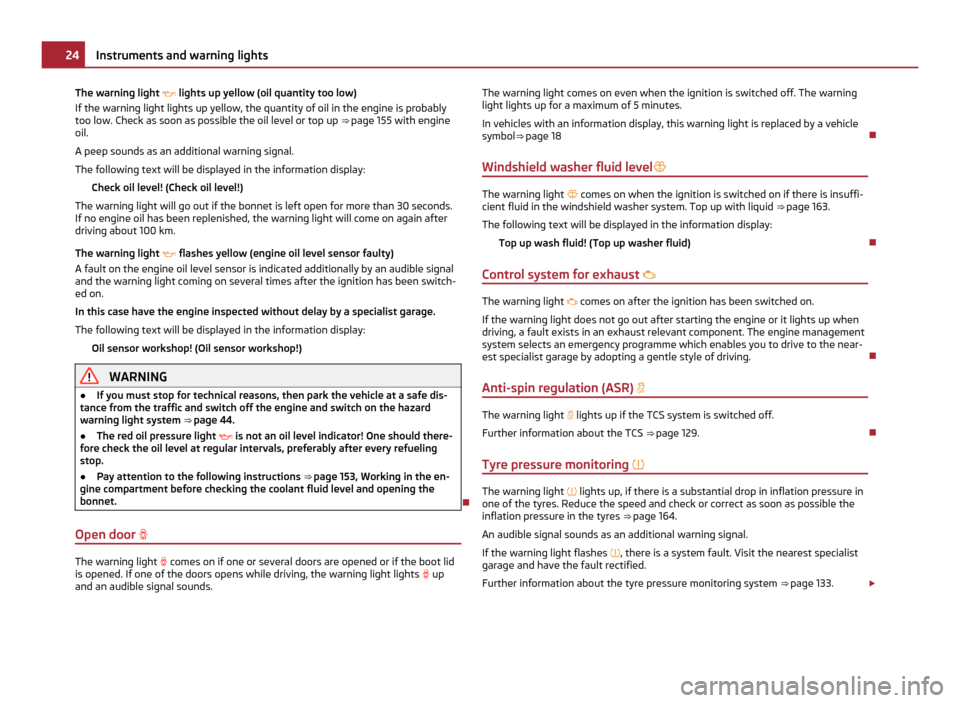
The warning light
lights up yellow (oil quantity too low)
If the warning light lights up yellow, the quantity of oil in the engine is probably
too low. Check as soon as possible the oil level or top up ⇒ page 155 with engine
oil.
A peep sounds as an additional warning signal.
The following text will be displayed in the information display:
Check oil level! (Check oil level!)
The warning light will go out if the bonnet is left open for more than 30 seconds.
If no engine oil has been replenished, the warning light will come on again after
driving about 100 km.
The warning light flashes yellow (engine oil level sensor faulty)
A fault on the engine oil level sensor is indicated additionally by an audible signal
and the warning light coming on several times after the ignition has been switch-
ed on.
In this case have the engine inspected without delay by a specialist garage.
The following text will be displayed in the information display:
Oil sensor workshop! (Oil sensor workshop!) WARNING
● If you must stop for technical reasons, then park the vehicle at a safe dis-
tance from the traffic and switch off the engine and switch on the hazard
warning light system ⇒ page 44.
● The red oil pressure light
is not an oil level indicator! One should there-
fore check the oil level at regular intervals, preferably after every refueling
stop.
● Pay attention to the following instructions ⇒ page 153, Working in the en-
gine compartment before checking the coolant fluid level and opening the
bonnet.
Open door The warning light
comes on if one or several doors are opened or if the boot lid
is opened. If one of the doors opens while driving, the warning light lights up
and an audible signal sounds. The warning light comes on even when the ignition is switched off. The warning
light lights up for a maximum of 5 minutes.
In vehicles with an information display, this warning light is replaced by a vehicle
symbol⇒ page 18
Windshield washer fluid level The warning light
comes on when the ignition is switched on if there is insuffi-
cient fluid in the windshield washer system. Top up with liquid ⇒ page 163.
The following text will be displayed in the information display: Top up wash fluid! (Top up washer fluid)
Control system for exhaust The warning light
comes on after the ignition has been switched on.
If the warning light does not go out after starting the engine or it lights up when
driving, a fault exists in an exhaust relevant component. The engine management
system selects an emergency programme which enables you to drive to the near-
est specialist garage by adopting a gentle style of driving.
Anti-spin regulation (ASR) The warning light
lights up if the TCS system is switched off.
Further information about the TCS ⇒ page 129.
Tyre pressure monitoring
The warning light
lights up, if there is a substantial drop in inflation pressure in
one of the tyres. Reduce the speed and check or correct as soon as possible the
inflation pressure in the tyres ⇒ page 164
.
An audible signal sounds as an additional warning signal.
If the warning light flashes , there is a system fault. Visit the nearest specialist
garage and have the fault rectified.
Further information about the tyre pressure monitoring system ⇒ page 133.£24
Instruments and warning lights
Page 112 of 220

The speed of the vehicle is, nevertheless, the most important factor. Doubling the
speed of the vehicle from 25 km/h up to 50 km/hour increases the kinetic energy
four times.
The common opinion that it is possible to support your body in a minor accident
with your hands, is incorrect. Even in a collision at only a low speed, the forces
acting on the body are such that it is no longer possible to support your body.
Even if you only drive at a speed within the range from 30 km/hour to 50 km/hour,
the forces which are produced on your body in the event of an accident can easily
exceed 10.000 N (Newton). This equals a weight of one tonne (1 000 kg).
In the event of a frontal collision, occupants of the vehicle not wearing a seat belt
are thrown forward and strike in an uncontrolled way parts of the interior of the
vehicle, such as steering wheel, dash panel, windshield
⇒ fig. 98 - left. The occu-
pants of a vehicle who have not fastened their seat belts may even be thrown out
of the vehicle. This can result in fatal injuries.
It is also important that rear seat occupants fasten their seat belts as they will
otherwise be thrown through the vehicle in an uncontrolled manner in the event
of an accident A rear seat passenger who has not fastened the seat belt is a dan-
ger not only to himself but also for those seated at the front ⇒ fig. 98 - right.
Important safety information regarding the use of
seat belts The correct use of the seat belts considerably reduces the risk of
injury!
WARNING
● The belt webbing must not be jammed in-between at any point or twisted,
or chafe against any sharp edges.
● It is important that the belt webbing is properly routed if the seat belts are
to offer their maximum protection ⇒ page 111, How are seat belts correctly
fastened? .
● No two persons (also not children) should ever use a single seat belt to-
gether.
● The maximum protection which seat belts can offer is only achieved if you
are correctly seated ⇒ page 106, Correct seated position
. WARNING (Continued)
● The belt webbing must not run across solid or fragile objects (e.g. specta-
cles, ball-point pens, keys etc.) as this may be a cause of injuries.
● Many layers of clothing and loose clothing (e. g. a winter coat over a jacket)
do not allow you to be correctly seated and impairs proper operation of the
seat belts.
● It is prohibited to use clamps or other objects to adjust seat belts (e. g. for
shortening the belts for smaller persons).
● The lock tongue should only be inserted into the lock which is the correct
one for your seat. Wrong use of the safety belt will reduce its capacity to pro-
tect and the risk of injury increases.
● The seat backrests of the front seats must not be tilted too far to the rear
otherwise the seatbelts can lose their effectiveness.
● The three-point seat belt for the rear middle seat can only fulfil its func-
tion reliably when the backrests are correctly locked into position ⇒ page 55.
● The belt webbing must always be kept clean. Soiled belt webbing may im-
pair proper operation of the inertia reel ⇒ page 149
, Seat belts.
● The slot of the belt tongue must not be blocked by paper or similar objects
otherwise the belt tongue will not lock in place properly.
● Inspect the seat belts regularly to ensure they are in good condition. If you
find seat belts which have damage to the belt, the seat belt connections, to
the inertia reel or to the lock, the relevant seat belt must be replaced by a
specialist garage.
● The seat belts must not be removed or changed in any way. Do not make
an attempt to repair the seat belts yourself.
● Damaged seat belts which have been subjected to stress in an accident
and were therefore stretched, must be replaced - this is best done by a spe-
cialist garage. The anchorage points of the belts must also be inspected. The
anchorage points for the belts should also be checked.
● In certain countries it is possible to use seat belts which differ in terms of
their operation from the seat belts which are described on the pages which
follow. Note
The vehicles of the category N1 are not equipped with the middle seat belt on the
rear seats. The vehicle is only approved for four persons. 110
Seat belts
Page 140 of 220

Regular servicing
A poorly tuned engine uses an unnecessarily high amount of fuel.
Having your vehicle serviced regularly at a specialist garge enables you to satisfy
one of the requirements for economical motoring even before you set off on your
journey. Keeping your vehicle properly serviced not only has a positive effect on
the safety of your vehicle and maintaining its value, but also saves on fuel.
A poorly tuned engine can result in a fuel consumption which is 10% higher than
normal.
The foreseen maintenance work should be undertaken exactly according to the
Service schedule by a specialist garage.
Also check the oil level after refueling. Oil consumption is dependent to a consid-
erable extent on the load and speed of the engine. Oil consumption could be as
high as 0.5 litres/1 000 km depending on your style of driving.
It is quite normal that a new engine has a higher oil consumption at first, and rea-
ches its lowest level only after a certain running in time. It is therefore not possi-
ble to correctly assess the oil consumption of a new vehicle until after you have
driven about 5 000 km. For the sake of the environment
● You can achieve additional improvements in your fuel economy by using high-
lubricity oils.
● Check the ground below your car at regular intervals to detect any leakages in
good time. Please have your vehicle inspected by a specialist garge if you find any
stains caused by oil or other fluids on the floor. Avoid driving short distances Short distances result in an above-average high fuel consumption.
Fig. 123 Fuel consumption in litres/100
km at different temperatures
– Avoid driving a distance of no more than 4 km if the engine is cold.
The engine and catalytic converter must first have reached their optimal operat-
ing temperature in order to effectively reduce fuel consumption and pollutant
emissions.
The cold engine vehicle consumes approx. 15 - 20 litres/100 km of fuel immediate-
ly after starting. Fuel consumption drops to 10 litres/100 km after just 1 kilometre.
The engine reaches its operating temperature (outside temperature and engine
dependent) only after about 4 to 10 kilometres and the fuel consumption then
stabilizes. You should therefore avoid driving short distances whenever possible.
An important factor in this connection is also the ambient temperature. The
⇒ fig. 123 shows the different fuel consumptions for the same distance, on the
one hand at +20°C and on the other hand at -10°C. Your vehicle has a higher fuel
consumption in winter than in summer.
Checking tyre inflation pressures Tyres which are correctly inflated save fuel.
Always ensure that your tyres are inflated to the correct pressure at all times. The
rolling resistance will be increased if the tyre filling pressure is too low. This will
not only increase fuel consumption but also tyre wear and the driving behaviour
will worsen.
Always check the inflation pressure of the tyres when cold. £138
Driving and the Environment
Page 155 of 220

Inspecting and Replenishing
Engine compartment
Bonnet remote release Fig. 126 Bonnet release lever
Bonnet remote release
– Pull the unlocking lever below the dash panel on the left-hand side ⇒
fig. 126 .
The bonnet jumps out of its lock as a result of the spring force.
Opening and closing the bonnet. Fig. 127 Radiator grille: Locking lever/securing the bonnet with the bonnet support
Opening the bonnet
–
Unlock the bonnet ⇒
fig. 126 . –
Ensure that the arms of the windshield wipers are correctly in place against
the windshield before opening
the bonnet, otherwise damage could occur to
the paintwork.
– Pull on the locking lever ⇒ fig. 127 - left, the bonnet is then unlocked.
– Grip the bonnet and lift it up.
– Take the bonnet support out of its holder and set it in the opening designed
for it ⇒ fig. 127 - right.
Closing the bonnet
– Lift the bonnet slightly and unhook the bonnet support. Press the bonnet sup-
port into the holder designed to hold it.
– Allow the bonnet to drop from a height of about 20 cm into the lock - bonnet
do not press down on it! WARNING
● Never open the bonnet if you see that steam or coolant is flowing out of
the engine compartment - risk of scalding! Wait long enough until the steam
or coolant has stopped escaping.
● For safety reasons, the bonnet must always be properly closed when driv-
ing. One should therefore check that the lock has in fact engaged properly af-
ter closing the bonnet.
● Stop your vehicle immediately while driving if you notice that the lock is
not properly engaged and close the bonnet properly - risk of an accident!
Working in the engine compartment Particular care is required when carrying out any work in the en-
gine compartment!
There is a risk of injuries, scalding, accidents and fire when working in the en-
gine compartment, e.g. inspecting and replenishing oil and other fluids. For this
reason, it is essential to comply with the warning instructions stated below and
with the general applicable rules of safety. The engine compartment of your car
is a hazardous area ⇒ .
£ 153
Inspecting and Replenishing Using the system Safety Driving Tips General Maintenance Breakdown assistance Technical data