2011 SKODA FABIA steering
[x] Cancel search: steeringPage 99 of 220

Communication
Multifunction steering wheel
Operate radio and radio navigation system on the multifunction steering wheel Fig. 92 Multifunction steering wheel:
control buttons
The buttons for setting the basic functions of the factory-fitted radio and radio
navigation system are located on the multifunction steering wheel
⇒ fig. 92.
You can of course operate the radio and radio navigation system at the appliance.
You will find a description in the relevant Owner's manual.
If the side lights are switched on, the buttons on the multifunction steering wheel
are also illuminated except the symbols and .
By pressing or turning the buttons, you can carry out the following functions. Button Action Radio, traffic information CD/MP3/Navigation
1
press briefly
a) Switch off/on tone
1 press for a long
period of time a) Swich the unit on/off
1
turn upwards Increase volume
1
turn downwards Decrease volume
2
press briefly Changing to the next stored radio station
Changing to the next stored traffic information Interrupting the traffic report Changing to the next title
2 press button for
a long time Interruption of the traffic report Fast forward
3
press briefly Changing to the previously stored radio station
Changing to the previously stored traffic information Interrupting the traffic report Changing to the previous title
3
press button for
a long time Interruption of the traffic report Fast rewind
a)
On vehicles which are equipped with the universal telephone preinstallation GSM II, pressing the button 1 only allows to operate the telephone.
The buttons apply for the respective operating mode of the current radio or radio
navigation system. Note
The loudspeakers in the vehicle are matched to a power output of the radio and
radio navigation system of 4x 20 W. 97
Communication Using the system Safety Driving Tips General Maintenance Breakdown assistance Technical data
Page 100 of 220

Mobile phones and two-way radio systems
The installation of a mobile phone and two-way radio system in a vehicle should
be carried out by a specialist garage.
ŠKOSA permits the operation of mobile phones and two-way radio systems with a
professionally installed external aerial and a maximum transmission power of up
to 10 watts.
It is essential that you inform a specialist garage about the possibilites to assem-
ble and operate mobile phones and two-way radio sets which have a power out-
put of more than 10 W. The garage will inform you which technical possibilities ex-
ist for retrofitting mobile phones.
When using a mobile phone inside the vehicle, which is not inserted into the
phone adapter, and thus has no connection to the external aerial, the electromag-
netic radiation can exceed the current limit value. If a suitable adapter is available
for your mobile phone, use your mobile phone exclusively in the adapter so that
the radiation in the vehicle drops to a minimum. This also improves the quality of
the connection.
Operation of mobile phones or two-way radio systems may interfere with func-
tioning of the electronic systems of your vehicle.
The reasons for this may be:
●
no external aerial,
● external aerial incorrectly installed,
● transmission power greater than 10 watts. WARNING
● If a mobile phone or a two-way radio system is operated in the vehicle
without using an external aerial or an external aerial which has been incor-
rectly installed, this can increase the strength of the electromagnetic field in
the interior of the vehicle.
● Please concentrate fully at all times on your driving!
● You must not install two-way radio systems, mobile phones or mounts on
the covers of the airbags or within the immediate deployment range of air-
bags. This might result in injuries to the occupants in the event of an accident.
● Never leave a mobile phone on a seat, on the dash panel or in another
area, from which it can be thrown during a sudden braking manoeuvre, an ac-
cident or a collision. In this case, the occupants of the vehicle might be injured. Note
Observe the country-specific regulations for the use of mobile phones in vehicles.
Universal telephone preinstallation GSM II Introduction The universal telephone preinstallation GSM II is a built-in “hands-free system”, it
provides a voice operated convenience mode via the multifunction steering wheel or the radio navigation system.
All communication between a telephone and the hands-free system of your vehi-
cle can only be established with the help of the Bluetooth ®
technology. The
adapter serves only for charging the telephone and for transmitting the signal to
the external aerial of the vehicle.
To ensure an optimum signal transmission, always leave the telephone with the
adapter in the telephone mount.
Furthermore the volume can be changed individually during the call at any time
with the button for setting the radio or radio navigation system or with the but-
tons on the multifunction steering wheel. WARNING
Pay attention primarily to the traffic situation! As the driver you are fully re-
sponsible for road safety. Use the telephone system only to such an extent
that you are in full control of your vehicle at any time. Note
● Please refer to the following guidelines ⇒ page 98, Mobile phones and two-
way radio systems.
● Should you have any questions, please contact an authorised ŠKODA Service
Partner.
Phone Phonebook A phone phonebook is part of the mobile phone preinstallation with voice control.
In the phone phonebook there are 2,500 free memory locations available. Each
contact can contain up to 4 telephone numbers. This phone phonebook can be
used in line with the mobile telephone.
£98
Communication
Page 103 of 220

Operation of the telephone on the multifunction steering wheel
Fig. 95 Multifunction steering wheel:
Mobile phone operation
The driver can set the basic functions of the telephone by simply operating the
buttons located on the steering wheel so that he can concentrate on the traffic
situation without being distracted as little as possible by operating the telephone
⇒ fig. 95 . This applies only if your vehicle has been equipped with the telephone preinstalla-
tion at the factory.
If the side lights are switched on, the buttons on the multifunction steering wheel
are also illuminated except the symbols
and .
Overview of the functions of the multifunction steering wheel with mobile phone
operation: Button Action Operation
1
press briefly Accept call, end call, entry in the main menu of the telephone, list of the dialed numbers, deactivate voice control
1 press button for a long
time
Activating voice operation, rejecting a call
1
turn upwards Increase volume
1
turn downwards Decrease volume
The buttons operate the functions for the operating mode of the current tele-
phone.
Operate the telephone via the information display In the menu
Phone you can select the following menu points:
■ Phone book
■ Dial number 1)
■ Call register ■
Voice mailbox
■ Bluetooth 1
)
■ Settings 2)
■ Back
Phone book
In the menu point Phone book is the list of the loaded contacts from the tele-
phone memory and the SIM card of the mobile phone. £1)
On vehicles fitted with the radio navigation system Amundsen+, this function can be accessed via
the menu of the radio navigation system; see the operating instructions for the Amundsen+.
2) This function is not available in vehicles fitted with the radio navigation system Amundsen+. 101
Communication Using the system Safety Driving Tips General Maintenance Breakdown assistance Technical data
Page 105 of 220
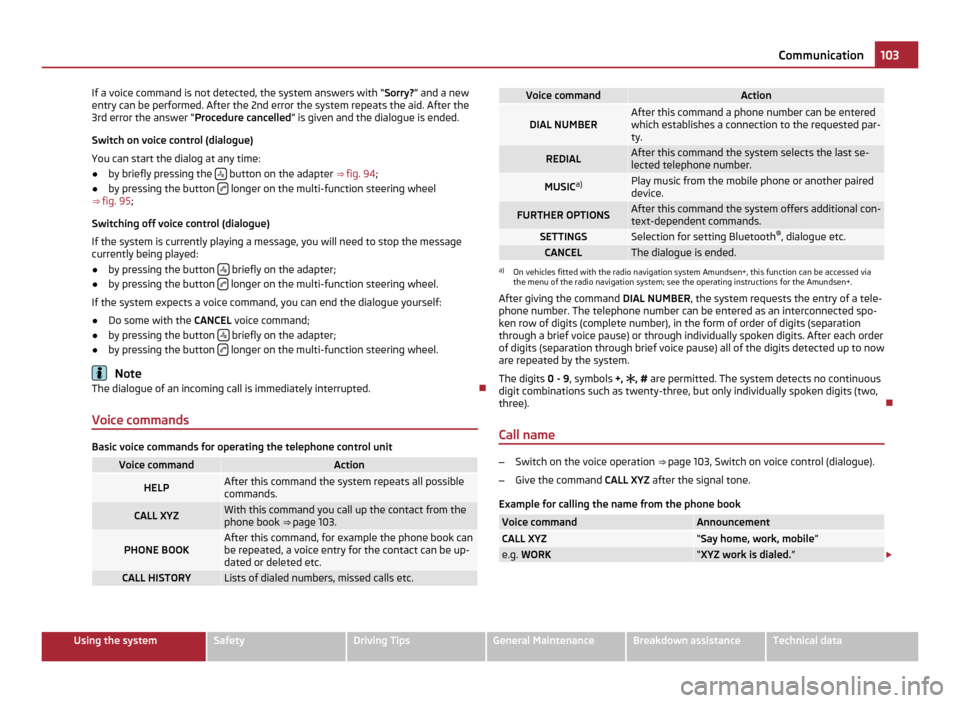
If a voice command is not detected, the system answers with “Sorry?” and a new
entry can be performed. After the 2nd error the system repeats the aid. After the
3rd error the answer
“
Procedure cancelled” is given and the dialogue is ended.
Switch on voice control (dialogue)
You can start the dialog at any time:
● by briefly pressing the button on the adapter
⇒
fig. 94;
● by pressing the button longer on the multi-function steering wheel
⇒ fig. 95 ;
Switching off voice control (dialogue)
If the system is currently playing a message, you will need to stop the message
currently being played:
● by pressing the button briefly on the adapter;
● by pressing the button longer on the multi-function steering wheel.
If the system expects a voice command, you can end the dialogue yourself:
● Do some with the CANCEL voice command;
● by pressing the button briefly on the adapter;
● by pressing the button longer on the multi-function steering wheel.
Note
The dialogue of an incoming call is immediately interrupted.
Voice commands Basic voice commands for operating the telephone control unit
Voice command Action
HELP After this command the system repeats all possible
commands.
CALL XYZ With this command you call up the contact from the
phone book ⇒ page 103.
PHONE BOOK After this command, for example the phone book can
be repeated, a voice entry for the contact can be up-
dated or deleted etc.
CALL HISTORY Lists of dialed numbers, missed calls etc. Voice command Action
DIAL NUMBER After this command a phone number can be entered
which establishes a connection to the requested par-
ty.
REDIAL After this command the system selects the last se-
lected telephone number.
MUSIC
a) Play music from the mobile phone or another paired
device.
FURTHER OPTIONS After this command the system offers additional con-
text-dependent commands.
SETTINGS Selection for setting Bluetooth
®
, dialogue etc. CANCEL The dialogue is ended.
a)
On vehicles fitted with the radio navigation system Amundsen+, this function can be accessed via
the menu of the radio navigation system; see the operating instructions for the Amundsen+.
After giving the command DIAL NUMBER, the system requests the entry of a tele-
phone number. The telephone number can be entered as an interconnected spo-
ken row of digits (complete number), in the form of order of digits (separation
through a brief voice pause) or through individually spoken digits. After each order
of digits (separation through brief voice pause) all of the digits detected up to now
are repeated by the system.
The digits 0 - 9, symbols +, , # are permitted. The system detects no continuous
digit combinations such as twenty-three, but only individually spoken digits (two,
three).
Call name –
Switch on the voice operation ⇒ page 103, Switch on voice control (dialogue).
– Give the command CALL XYZ after the signal tone.
Example for calling the name from the phone book Voice command Announcement
CALL XYZ “Say home, work, mobile
” e.g.
WORK “XYZ work is dialed.
” £ 103
Communication Using the system Safety Driving Tips General Maintenance Breakdown assistance Technical data
Page 107 of 220

Safety
Passive Safety
Basic information
Driving the safe way Passive safety measures reduce the risk of injury in accident situa-
tions.
In this section you will find important information, tips and notes on the subject of
passive safety in your vehicle. We have combined everything here which you
should be familiar with, for example, regarding seat belts, airbags, child seats and
safety of children. Therefore, please follow especially the notes and warnings in
this section in your own interest and in the interest of your passengers. WARNING
● This chapter contains important information on how to use the vehicle for
the driver and his occupants. You will find further information on safety, which
concerns you and those travelling with you, in the following chapters of this
Owner's Manual.
● The complete on-board literature should always be in the vehicle. This ap-
plies in particular, if you rent out or sell the vehicle.
Safety equipment The safety equipment is part of the occupant protection and it can
reduce the risk of injuries in accident situations.
“Do not put at risk
” your safety and the safety of those travelling with you . In the
event of an accident, the safety equipment can reduce the risk of injuries.
The following list contains part of the safety equipment in your vehicle:
● three-point seat belts for all the seats;
● belt force limiters for front seats;
● belt tensioners for front seats; ●
seat belt height adjusters for front seats;
● front airbag for the driver and front passenger;
● side airbags;
● head airbags;
● anchoring points for child seat using the “ISOFIX” system;
● anchoring points for child seat using the “Top Tether” system;
● head restraints adjustable for height;
● adjustable steering column.
The specified safety equipment works together, in order to optimally protect you
and those travelling with you in accident situations. The safety equipment does
not protect you or the people travelling with you, if you or your occupants adopt
an incorrect seated position or the equipment is not correctly adjusted or used.
For this reason you will be provided with information on why these equipment
components are very important, how it protects you and the occupants, what
should be observed when using the equipment and how you and the people trav-
elling with you can make full use of the existing safety equipment. This Owner's
Manual contains important warning notes, which you and those travelling with
you should pay attention to in order to reduce a risk of injury.
Safety concerns everybody!
Before setting off The driver is always fully responsible for his occupants and for the
operating safety of the vehicle.
For your own safety and the safety of the people travelling with you, please pay
attention to the following points before setting off.
● Ensure that the lighting and the turn signal systems are functioning properly.
● Inspect the tyre inflation pressure.
● Ensure that all the windows offer a good visibility to the outside.
● Safely attach the items of luggage ⇒ page 56, Loading the luggage compart-
ment . £ 105
Passive Safety Using the system Safety Driving Tips General Maintenance Breakdown assistance Technical data
Page 108 of 220

●
Ensure that no objects can obstruct the pedal.
● Adjust the mirror, the front seat and the head restraint to match your body
size.
● Point out to your occupants that the head restraints must be adjusted to
match their body size.
● Protect the children in suitable child seats with correctly fastened seat belts
⇒ page 121, Transporting children safely
.
● Adopt the correct seated position ⇒ page 106. Also inform your occupants to
adopt the correct seated position.
● Fasten the seat belt correctly. Also inform your occupants to properly fasten
the seat belts ⇒ page 111,
How are seat belts correctly fastened?.
What influences the driving safety? The driving safety is primarily determined by the style of driving
and the personal behaviour of all the occupants.
The driver is fully responsible for himself and his occupants. If your driving safety
is effected, you place yourself and the oncoming traffic at risk. Please refer to the
following guidelines.
● Do not get distracted from concentrating on the traffic situation, e.g. by your
occupants or mobile phone calls.
● Never drive when your driving ability is impaired, e.g. through medication, alco-
hol, drugs.
● Keep to the traffic regulations and the permissible speed limit.
● Adjust the driving speed at all times to the road condition as well as to the
traffic and weather conditions.
● Take regular breaks on long journeys - at the latest every two hours. Correct seated position
Correct seated position for the driver Correct seated position for the driver is important for safe and re-
laxed driving.
Fig. 96 The correct distance of the driver from the steering wheel/The correct head restraint
adjustment for the driver
For your own safety and to reduce the risk of injury in the event of an accident, we
recommend the following setting.
● Adjust the steering wheel so that the distance between the steering wheel
and your chest is at least 25 cm ⇒ fig. 96 - left.
● Position the driver seat in the forward/back direction so that you are able to
fully press the pedals with your legs at a slight angle.
● Adjust the seat backrest so that you are able to reach the highest point of the
steering wheel with your arms at a slight angle.
● Adjust the head restraint so that the top edge of the head restraint is at the
same level as the upper part of your head ⇒ fig. 96
- right.
● Fasten the seat belt correctly ⇒ page 111, How are seat belts correctly fas-
tened?.
Driver seat adjustment ⇒ page 52, Adjusting the front seats - Variant 1
or
⇒ page 53, Adjusting the front seats - Variant 2. £106
Passive Safety
Page 109 of 220

WARNING
● The front seats and the head restraints must always be adjusted to match
the body size of the seat occupant as well as the seat belts must always be
correctly fastened in order to provide an optimal protection for you and your
occupants.
● The driver must maintain a distance of at least 25 cm to the steering wheel
⇒ fig. 96. Not maintaining this minimum distance will mean that the airbag
system will not be able to properly protect you - hazard!
● When driving, hold the steering wheel with both hands firmly on the outer
edge in the 9 o'clock and 3 o'clock position. Never hold the steering wheel
firmly in the 12 o'clock position or in another way (e.g. in the middle of the
steering wheel or at the inner steering wheel edge). In such cases, injuries to
the arms, the hands and the head can occur when the driver airbag is de-
ployed.
● The seat backrests must not be angled too far back when driving other-
wise this will affect proper operation of the seat belts and of the airbag sys-
tem - risk of injury!
● Ensure that there are no objects in the footwell as any objects may get be-
hind the pedals during a driving or braking manoeuvre. You would then no
longer be able to operate the clutch, to brake or accelerate.
Correct seated position for the front passenger The front passenger must maintain a distance of at least 25 cm
from the dash panel so that the airbag offers him the greatest pos-
sible safety it is deployed.
For the safety of the front passenger and to reduce the risk of injury in the event
of an accident, we recommend the following setting.
● Adjust the front passenger seat as far as possible to the rear.
● Adjust the head restraint so that the top edge of the head restraint is at the
same level as the upper part of your head ⇒ fig. 96 - right.
● Fasten the seat belt correctly ⇒ page 111, How are seat belts correctly fas-
tened?.
In exceptional cases the front passenger airbag can be deactivated ⇒ page 119,
Deactivating airbags.
Adjusting the passenger seat ⇒ page 52, Adjusting the front seats - Variant 1. WARNING
● The front seats and the head restraints must always be adjusted to match
the body size of the seat occupant as well as the seat belts must always be
correctly fastened in order to provide an optimal protection for you and your
occupants.
● The front passenger must maintain a distance of at least 25 cm to the dash
panel. Not maintaining this minimum distance will mean that the airbag sys-
tem will not be able to properly protect you - hazard!
● Always keep your feet in the footwell when the car is being driven - never
place your feet on the instrument panel, out of the window or on the surfaces
of the seats. You will be exposed to increased risk of injury if it becomes nec-
essary to apply the brake or in the event of an accident. If an airbag is de-
ployed, you may suffer fatal injuries when adopting an incorrect seated posi-
tion!
● The seat backrests must not be angled too far back when driving other-
wise this will affect proper operation of the seat belts and of the airbag sys-
tem - risk of injury!
Correct seated position for the occupants on the rear seats Occupants on the rear seats must sit upright, keep the feet in the
footwell and must have their seat belts correctly fastened.
To reduce the risk of injury in the event of a sudden braking manoeuvre or an acci-
dent, the occupants on the rear seats must observe the following.
●
Adjust the head restraints so that the top edge of the head restraints is at the
same level as the upper part of your head ⇒ fig. 96
- on the right.
● Fasten the seat belt correctly
⇒ page 111, How are seat belts correctly fas-
tened?.
● If you are transporting
⇒ page 121, Transporting children safely children in the
vehicle, please use a suitable child restraint system. £ 107
Passive Safety Using the system Safety Driving Tips General Maintenance Breakdown assistance Technical data
Page 112 of 220

The speed of the vehicle is, nevertheless, the most important factor. Doubling the
speed of the vehicle from 25 km/h up to 50 km/hour increases the kinetic energy
four times.
The common opinion that it is possible to support your body in a minor accident
with your hands, is incorrect. Even in a collision at only a low speed, the forces
acting on the body are such that it is no longer possible to support your body.
Even if you only drive at a speed within the range from 30 km/hour to 50 km/hour,
the forces which are produced on your body in the event of an accident can easily
exceed 10.000 N (Newton). This equals a weight of one tonne (1 000 kg).
In the event of a frontal collision, occupants of the vehicle not wearing a seat belt
are thrown forward and strike in an uncontrolled way parts of the interior of the
vehicle, such as steering wheel, dash panel, windshield
⇒ fig. 98 - left. The occu-
pants of a vehicle who have not fastened their seat belts may even be thrown out
of the vehicle. This can result in fatal injuries.
It is also important that rear seat occupants fasten their seat belts as they will
otherwise be thrown through the vehicle in an uncontrolled manner in the event
of an accident A rear seat passenger who has not fastened the seat belt is a dan-
ger not only to himself but also for those seated at the front ⇒ fig. 98 - right.
Important safety information regarding the use of
seat belts The correct use of the seat belts considerably reduces the risk of
injury!
WARNING
● The belt webbing must not be jammed in-between at any point or twisted,
or chafe against any sharp edges.
● It is important that the belt webbing is properly routed if the seat belts are
to offer their maximum protection ⇒ page 111, How are seat belts correctly
fastened? .
● No two persons (also not children) should ever use a single seat belt to-
gether.
● The maximum protection which seat belts can offer is only achieved if you
are correctly seated ⇒ page 106, Correct seated position
. WARNING (Continued)
● The belt webbing must not run across solid or fragile objects (e.g. specta-
cles, ball-point pens, keys etc.) as this may be a cause of injuries.
● Many layers of clothing and loose clothing (e. g. a winter coat over a jacket)
do not allow you to be correctly seated and impairs proper operation of the
seat belts.
● It is prohibited to use clamps or other objects to adjust seat belts (e. g. for
shortening the belts for smaller persons).
● The lock tongue should only be inserted into the lock which is the correct
one for your seat. Wrong use of the safety belt will reduce its capacity to pro-
tect and the risk of injury increases.
● The seat backrests of the front seats must not be tilted too far to the rear
otherwise the seatbelts can lose their effectiveness.
● The three-point seat belt for the rear middle seat can only fulfil its func-
tion reliably when the backrests are correctly locked into position ⇒ page 55.
● The belt webbing must always be kept clean. Soiled belt webbing may im-
pair proper operation of the inertia reel ⇒ page 149
, Seat belts.
● The slot of the belt tongue must not be blocked by paper or similar objects
otherwise the belt tongue will not lock in place properly.
● Inspect the seat belts regularly to ensure they are in good condition. If you
find seat belts which have damage to the belt, the seat belt connections, to
the inertia reel or to the lock, the relevant seat belt must be replaced by a
specialist garage.
● The seat belts must not be removed or changed in any way. Do not make
an attempt to repair the seat belts yourself.
● Damaged seat belts which have been subjected to stress in an accident
and were therefore stretched, must be replaced - this is best done by a spe-
cialist garage. The anchorage points of the belts must also be inspected. The
anchorage points for the belts should also be checked.
● In certain countries it is possible to use seat belts which differ in terms of
their operation from the seat belts which are described on the pages which
follow. Note
The vehicles of the category N1 are not equipped with the middle seat belt on the
rear seats. The vehicle is only approved for four persons. 110
Seat belts