2011 Seat Ibiza SC technical specifications
[x] Cancel search: technical specificationsPage 85 of 278

83
Unlocking and locking
WARNING
● An improper use of the key can cause serious injuries.
● Never leave children or disabled persons in the vehicle. In case of
emergency, they may not be able to leave the vehicle or manage on their
own.
● Never forget the keys inside the vehicle. Otherwise, this could result
in serious injuries, accidents or even the theft of your vehicle. Always
take the key with you when you leave the vehicle.
● An uncontrolled use of the key could start the engine or activate any
electric equipment (e.g. electric windows), causing risk of accident. The
vehicle can be locked when using the remote control key. This could com-
plicate the aid in case of emergency.
Note
● The remote control key functions only when you are within range
⇒ fig. 46.
● If the vehicle cannot be unlocked or locked by using the radio-frequency
remote control, the remote control key will have to be re-synchronised. For
this, go to your Technical Service.
Changing the battery
If the battery indicator does not flash when the buttons are pushed, the bat-
tery must be replaced.
CAUTION
The use of inappropriate batteries may damage the radio frequency remote
control. For this reason, always replace the dead battery with another of the
same size and power.
For the sake of the environment
Used batteries must be disposed of at an appropriate waste facility or
through an authorised service, given that their components can affect the
environment.
Synchronising the remote control key
If it is not possible to unlock or lock the door with the remote
control, it should be re-synchronised.
While the vehicle is open:
– Press the
button
2 ⇒
fig. 45 on the remote control.
– Then close the vehicle using the key bit within one minute.
While the vehicle is closed:
– Press the
button
1 ⇒ fig. 45 on the remote control.
– Then close the vehicle using the key bit within one minute.
It is possible that the vehicle could no longer be opened and closed with
the remote control if the button
is repeatedly pressed outside of the ef-
fective range of the radio frequency remote control. The remote control key
will have to be resynchronised.
Spare remote control keys are available in your Authorised Service Centres,
where they must be matched to the locking system.
Up to five remote control keys can be used.
Safety FirstOperating InstructionsPractical TipsTechnical Specifications
Page 87 of 278

85
Unlocking and locking
Note
● After 28 days, the indicator light will be switched off to prevent the bat-
tery from exhausting if the vehicle has been left parked for a long period of
time. The alarm system remains activated.
● The alarm will trigger again if attempts are made to open another protec-
tion zone.
● The alarm system can be activated or deactivated using the remote con-
trol. ⇒ page 82.
Interior monitoring and anti-towing alarm*
Monitoring or control function incorporated in the anti-theft
alarm* which detects unauthorized vehicle entry by means
of ultrasound.
Activation
– It is connected automatically when the anti-theft alarm is acti-
vated.
Deactivation
– Open the vehicle with the key, either mechanically 1)
or by press-
ing the
button on the remote control.
– Press the button
on the remote control twice. The volumetric
sensor and tilt sensors will be deactivated. The alarm system re-
mains activated. The interior monitoring and the anti-towing alarm are automatically switch-
ed on again next time the vehicle is locked.
The interior monitoring and anti-towing alarm (tilt sensor) are automatically
switched on when the anti-theft alarm is switched on. In order to activate it,
all the doors and the tailgate must be closed.
If you wish to disconnect the interior monitoring and the anti-towing sys-
tem, it must be done each time that the vehicle is locked; if not, they will
connect automatically.
The interior monitoring and the anti-towing system should be disconnected
if animals are left inside the locked vehicle (otherwise, their movements will
trigger the alarm) or when, for example, the vehicle is transported or has to
be towed with only one axle on the ground.
False alarms
The interior monitoring only operates correctly if the vehicle is completely
closed. Please observe legal requirements when doing so.
The following cases may cause a false alarm:
●
opened windows (partially or fully)
● panorama/tilting sunroof open (partially or completely).
● movement of objects inside the vehicle, such as loose papers, items
hanging from the rear view mirror (air fresheners), etc.
1)
The time period from when the door is opened until the key is inserted in the contact
should not exceed 15 sec., otherwise the alarm will be triggered.
Safety FirstOperating InstructionsPractical TipsTechnical Specifications
Page 89 of 278
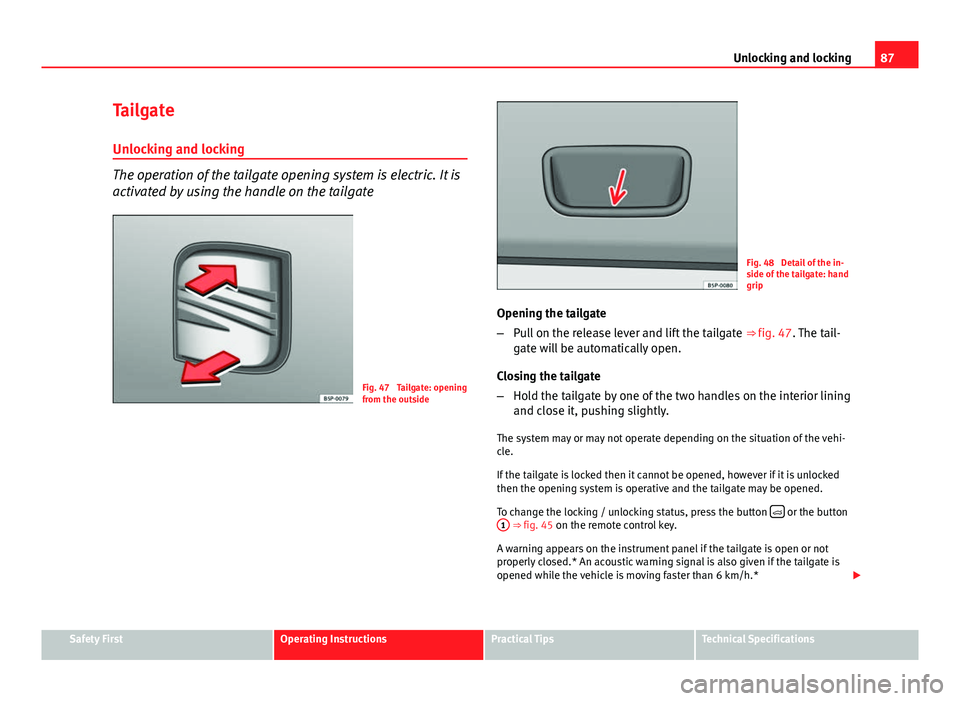
87
Unlocking and locking
Tailgate Unlocking and locking
The operation of the tailgate opening system is electric. It is
activated by using the handle on the tailgate
Fig. 47 Tailgate: opening
from the outside
Fig. 48 Detail of the in-
side of the tailgate: hand
grip
Opening the tailgate
– Pull on the release lever and lift the tailgate ⇒ fig. 47. The tail-
gate will be automatically open.
Closing the tailgate
– Hold the tailgate by one of the two handles on the interior lining
and close it, pushing slightly.
The system may or may not operate depending on the situation of the vehi-
cle.
If the tailgate is locked then it cannot be opened, however if it is unlocked
then the opening system is operative and the tailgate may be opened.
To change the locking / unlocking status, press the button
or the button
1 ⇒ fig. 45 on the remote control key.
A warning appears on the instrument panel if the tailgate is open or not
properly closed.* An acoustic warning signal is also given if the tailgate is
opened while the vehicle is moving faster than 6 km/h.*
Safety FirstOperating InstructionsPractical TipsTechnical Specifications
Page 91 of 278

89
Unlocking and locking
Windows Opening or closing the windows electrically*
All electric windows can be operated using the controls on
the driver door.
Fig. 50 Detail of the
driver door: controls for
the front windows.
Opening and closing the windows
– Press the button
to open the window.
– Pull button
to close the window ⇒ .
Always close the windows fully if you park the vehicle or leave it unattended
⇒
.
You can use the electric windows for approx. 10 minutes after switching off
the ignition if neither the driver door nor the front passenger door has been
opened and the key has not been removed from the ignition. Buttons on the driver door
Button for window in front left door
Button for window in front right door
WARNING
● Incorrect use of the electric windows can result in injury.
● Never close the tailgate without observing and ensuring it is clear, to
do otherwise could cause serious injury to you and third parties. Make
sure that no one is in the path of a window.
● Always take the vehicle key with you when you leave the vehicle.
● Never leave children or disabled persons in the vehicle, particularly if
they have access to the keys. The misuse of the keys, for example, by
children, may result in serious injury and accident.
● The engine may accidentally be started and be out of control.
● If the ignition is switched on, the electric equipment could be activa-
ted with risk of injury, for example, in the electric windows.
● The doors can be locked using the remote control key. This could
make the aid difficult in an emergency situation.
● Always take the key with you when you leave the vehicle.
● The electric windows are only deactivated on switching the ignition
off and opening any of the doors.
Note
If the window is not able to close because it is stiff or because of an ob-
struction, the window will automatically open again ⇒ page 90. If this
happens, check why the window could not be closed before attempting to
close it again.
1
2
Safety FirstOperating InstructionsPractical TipsTechnical Specifications
Page 93 of 278

91
Unlocking and locking
WARNING
● Incorrect use of the electric windows can result in injury.
● Always take the key with you when leaving the vehicle, even if you
only intend to be gone for a short time. Please ensure that children are
never left alone inside the vehicle.
● The electric windows will work until the ignition has been switched
off and one of the front doors has been opened.
● Closing the windows without observing and ensuring it is clear could
cause serious injury to you and third parties. Make sure that no one is in
the path of a window.
● Never allow people to remain in the vehicle when you close the vehi-
cle from the outside. The windows cannot be opened even in an emergen-
cy.
● The roll-back function does not prevent fingers or other parts of the
body from getting pinched against the window frame, causing injury.
Convenience opening and closing*
Using the door lock*
– Hold the key in the door lock of the driver door in either the
locking or the unlocking position until all windows are either
opened or closed.
– Release the key to interrupt this function.
Using the remote control
– Keep the locking/unlocking button pressed for the electrical
window risers to open/close; if you stop pressing the button,
the window raising/lowering function is stopped. –
If the automatic raising is stopped and immediately after, the
opening button is kept pressed, the window risers will lower.
– Once the windows are completely closed, the turn signals will
flash.
Panorama tilting sunroof* Opening and closing the panorama/tilting sunroof
The panorama/tilting sunroof is opened and closed by using
the switch when the ignition is switched on.
Fig. 51 Panorama/tilting
sunroof
Closing the panorama/tilting sunroof
– Press and hold button B
⇒ fig. 51 ⇒ . The roof starts to close
until the button is released.
Safety FirstOperating InstructionsPractical TipsTechnical Specifications
Page 95 of 278

93
Unlocking and locking
Roll-back function of the panorama/ tilting sunroof*
The panorama/ tilting sunroof has a roll-back function which prevents larger
objects getting trapped when the roof is closed. The roll-back function does
not prevent fingers getting pinched against the roof opening. The tilting
sunroof stops and opens again immediately if it is obstructed when closing.
Operation in case of breakdown
In case of a breakdown, the sunroof may be closed manual-
ly.
Fig. 52 Emergency oper-
ation of the panorama/
tilting sunroof
– Remove the plastic cover by inserting a screwdriver into the rear
section.
– Insert an Allen key (4 mm) into the opening as far as possible
and close the sunroof.
Safety FirstOperating InstructionsPractical TipsTechnical Specifications
Page 97 of 278

95
Lights and visibility
● The rear fog light is so bright that it can dazzle drivers behind you. You
should use the rear fog light only when visibility is very poor.
● The use of the lighting described here is subject to the relevant statutory
requirements.
Automatic lighting*
Fig. 54 Automatic light-
ing
Activation
– Rotate the switch to the position “Auto”, this indication will
light up.
Deactivation
– Turn the light switch to 0.
Automatic lighting
If automatic headlight control is switched on, dipped beam headlights are
automatically switched on by a photosensor if you drive into a tunnel, for
example.
WARNING
● Even if the automatic headlight control is switched on, the dipped
headlights will not be switched on with fog. Therefore, the dipped beam
must be switched on manually.
Note
● For those vehicles with the automatic headlight system, when the key is
removed from the ignition, the acoustic signal will only sound if the light
knob is in position or .
● If the daylight driving automatic light function is switched on, the fog
lights or rear fog light cannot be switched on in addition.
● The use of the lighting described here is subject to the relevant statutory
requirements.
● Do not put stickers on the windscreen in front of the sensor. This may
cause disruptions or faults in the automatic lighting system.
● The rain sensor switches on the dipped beam headlights when the wind-
screen wipers have been operating continuously for a few seconds and it
switches the lights off when the continuous or interval wipe is switched off
for some minutes.
Safety FirstOperating InstructionsPractical TipsTechnical Specifications
Page 99 of 278

97
Lights and visibility
Adaptive headlights* (for driving round bends)
When driving around bends, the headlights will light the
most important areas of the road.
Fig. 56 Cornering light-
ing using adaptive head-
lights
This cornering light gives better illumination of the side of the road and the
corner area. The dynamic lighting is controlled automatically according to
speed and the steering wheel angle.
The two main headlights move at different angles to avoid that the front of
the vehicle is left completely in the dark.
Note
The system operates from a speed of about 10 km/h. Fog lights with cornering function*
This is an additional light source to dipped beam headlights
to light up the road as a bend is taken.
The cornering light operates with the lights switched on and when driving at
less than 40 Km/h. They light up when the steering wheel is turned or the
flashers are operated.
Forward gear
● If the steering wheel is turned to the right, or the right-hand turn signal
operated, the right-hand headlight lights up.
● If the steering wheel is turned to the left, or the left-hand flasher operat-
ed, the left-hand headlight lights up.
In reverse gear both headlights light up.
Note
When the fog lamps are on, the cornering function is activated and both
headlights are continuously on.
Coming/leaving Home function*
The Coming Home function is controlled manually. The Leav-
ing Home function is controlled with a photosensor.
If the Coming Home or Leaving Home function is connected, the front side
and dipped lights, the tail lights and the number plate light will light up to
provide assistance.
Coming home function
The Coming Home function is activated by switching off the ignition and
briefly flashing the lights. When the driver door is opened, the Coming
Safety FirstOperating InstructionsPractical TipsTechnical Specifications