2011 Seat Exeo radio
[x] Cancel search: radioPage 6 of 313

Trailer towing . . . . . . . . . . . . . . . . . . . . . . . . . . . . . . 196
Trailer towing . . . . . . . . . . . . . . . . . . . . . . . . . . . . . 196
Removable towing bracket . . . . . . . . . . . . . . . . . . 199
Vehicle maintenance and cleaning . . . . . . . . . 206
General notes . . . . . . . . . . . . . . . . . . . . . . . . . . . . 206
Care of the vehicle exterior . . . . . . . . . . . . . . . . . . 207
Vehicle interior maintenance . . . . . . . . . . . . . . . . 212
Accessories, parts replacement and
modifications . . . . . . . . . . . . . . . . . . . . . . . . . . . . . 215
Accessories and spare parts . . . . . . . . . . . . . . . . 215
Technical modifications . . . . . . . . . . . . . . . . . . . . 215
Mobile phones and two-way radios . . . . . . . . . . . 216
Athermic windscreen* . . . . . . . . . . . . . . . . . . . . . 216
Checking and refilling levels . . . . . . . . . . . . . . . 217
Refuelling . . . . . . . . . . . . . . . . . . . . . . . . . . . . . . . 217
Petrol . . . . . . . . . . . . . . . . . . . . . . . . . . . . . . . . . . . 218
Diesel . . . . . . . . . . . . . . . . . . . . . . . . . . . . . . . . . . . 219
Bonnet . . . . . . . . . . . . . . . . . . . . . . . . . . . . . . . . . . 220
Engine oil . . . . . . . . . . . . . . . . . . . . . . . . . . . . . . . . 222
Cooling system . . . . . . . . . . . . . . . . . . . . . . . . . . . 225
Washer fluid and windscreen wiper blades . . . . 228
Brake fluid . . . . . . . . . . . . . . . . . . . . . . . . . . . . . . . 230
Vehicle battery . . . . . . . . . . . . . . . . . . . . . . . . . . . 231
Wheels and tyres . . . . . . . . . . . . . . . . . . . . . . . . . . 235
Wheels . . . . . . . . . . . . . . . . . . . . . . . . . . . . . . . . . . 235
If and when . . . . . . . . . . . . . . . . . . . . . . . . . . . . . . . 245
Tools, tyre repair kit and spare wheel . . . . . . . . . 245
Changing a wheel . . . . . . . . . . . . . . . . . . . . . . . . . 247
Tyre repair* (Tyre-Mobility-System) . . . . . . . . . . . 252
Fuses . . . . . . . . . . . . . . . . . . . . . . . . . . . . . . . . . . . 256
Bulbs . . . . . . . . . . . . . . . . . . . . . . . . . . . . . . . . . . . 258
Changing bulbs. Halogen headlights . . . . . . . . . 259
Changing bulbs. Bi-Xenon AFS headlights . . . . . 265
Changing tail light bulbs (on side panel) . . . . . . 269
Changing tail light bulbs (on tailgate) . . . . . . . . . 274
Side turn signals . . . . . . . . . . . . . . . . . . . . . . . . . . 277 Luggage compartment lights . . . . . . . . . . . . . . . . 278
Registration light . . . . . . . . . . . . . . . . . . . . . . . . . . 279
Sun visor light . . . . . . . . . . . . . . . . . . . . . . . . . . . . 280
Jump-starting . . . . . . . . . . . . . . . . . . . . . . . . . . . . . 280
Towing and tow-starting . . . . . . . . . . . . . . . . . . . . 283
Technical Specifications . . . . . . . . . . . 286
Description of specifications . . . . . . . . . . . . . . . 286
Important information . . . . . . . . . . . . . . . . . . . . . 286
Information on fuel consumption . . . . . . . . . . . . 288
Towing a trailer . . . . . . . . . . . . . . . . . . . . . . . . . . . 288
Wheels . . . . . . . . . . . . . . . . . . . . . . . . . . . . . . . . . . 289
Technical specifications . . . . . . . . . . . . . . . . . . . . 290
Engine specifications . . . . . . . . . . . . . . . . . . . . . . 290
Dimensions and capacities . . . . . . . . . . . . . . . . . 299
Index . . . . . . . . . . . . . . . . . . . . . . . . . . . . . . . . . . . 301
4Table of Contents
Page 60 of 313

58Cockpit
Steering wheel with:
–Horn
– Driver airbag . . . . . . . . . . . . . . . . . . . . . . . . . . . . . . . . . . . . . . . . . . . 32
– Controls for radio and telephone*
Adjustable steering column . . . . . . . . . . . . . . . . . . . . . . . . . . . . . . . . 165
On-board documentation compartment / knee airbag* . . . . . .32
32
3334
Note
● Separate Instruction Manual is enclosed if the vehicle is equipped with
a factory-fitted radio or navigation system.
● The arrangement of switches and controls on right-hand drive models*
may be slightly different from the layout shown in ⇒ fig. 36. However, the
symbols used to identify the controls are the same.
Page 73 of 313
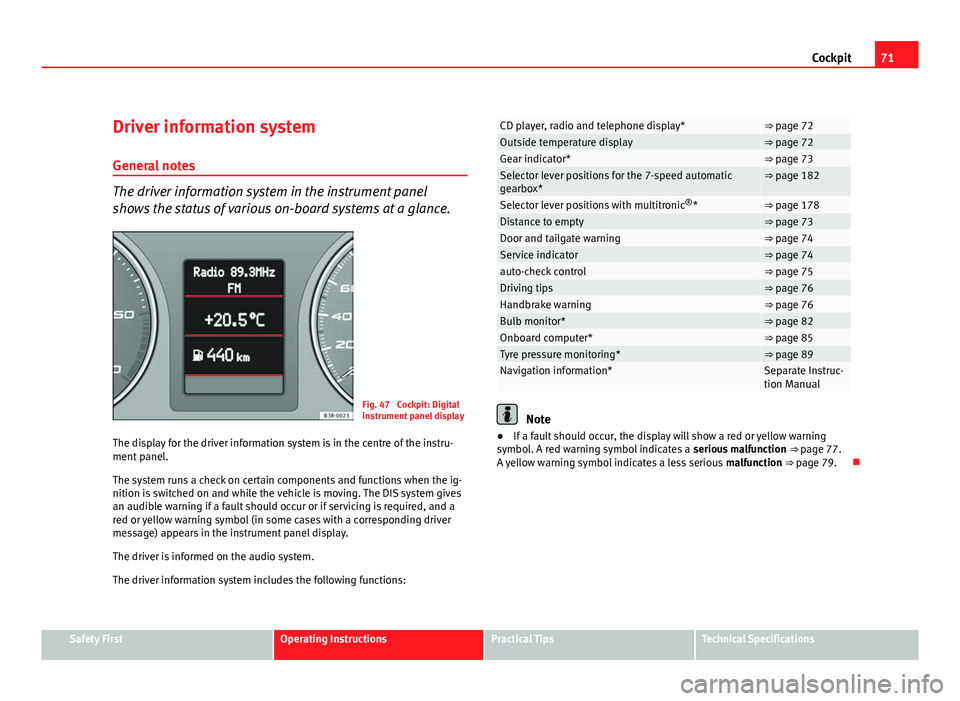
71
Cockpit
Driver information system
General notes
The driver information system in the instrument panel
shows the status of various on-board systems at a glance.
Fig. 47 Cockpit: Digital
instrument panel display
The display for the driver information system is in the centre of the instru-
ment panel.
The system runs a check on certain components and functions when the ig-
nition is switched on and while the vehicle is moving. The DIS system gives
an audible warning if a fault should occur or if servicing is required, and a
red or yellow warning symbol (in some cases with a corresponding driver
message) appears in the instrument panel display.
The driver is informed on the audio system.
The driver information system includes the following functions:
CD player, radio and telephone display*⇒ page 72Outside temperature display⇒ page 72Gear indicator*⇒ page 73Selector lever positions for the 7-speed automatic
gearbox*⇒ page 182
Selector lever positions with multitronic ®
*⇒ page 178Distance to empty⇒ page 73Door and tailgate warning⇒ page 74Service indicator⇒ page 74auto-check control⇒ page 75Driving tips⇒ page 76Handbrake warning⇒ page 76Bulb monitor*⇒ page 82Onboard computer*⇒ page 85Tyre pressure monitoring*⇒ page 89Navigation information*Separate Instruc-
tion Manual
Note
● If a fault should occur, the display will show a red or yellow warning
symbol. A red warning symbol indicates a serious malfunction ⇒ page 77.
A yellow warning symbol indicates a less serious malfunction ⇒ page 79.
Safety FirstOperating InstructionsPractical TipsTechnical Specifications
Page 74 of 313

72Cockpit
CD, radio and telephone display*
Fig. 48 Display: addi-
tional radio information
If the radio is switched on and no Priority 2 faults are indicated by the auto-
check control, depending on the type of radio fitted, the display will show
the name or frequency of the selected radio station and complementary in-
formation, once the “OK” symbol has gone out.
When in CD mode*, the display will show the current track.
If you have a compatible telephone*, the phone book or telephone dialled
can also be seen on this display.
These displays appear in addition to the display on the radio itself. Outside temperature displayFig. 49 Display: Outside
temperature display
The outside temperature is shown in the display when the ignition is switch-
ed on ⇒ fig. 49. In vehicles with an automatic gearbox, the display does not appear until the driver has engaged a gear.
At temperatures below +5 °C a snowflake symbol appears next to the tem-
perature display. This is to warn the driver to take extra care when there is a
risk of ice on the road. When the vehicle is stationary or travelling at very
low speeds, the temperature displayed may be slightly higher than the ac-
tual ambient temperature as a result of heat coming from the engine.
If the vehicle has an air conditioner and the display is changed over to °F
(degrees Fahrenheit), the outside temperature display automatically
changes over to °F ⇒ page 161.
WARNING
Do not rely on the outside temperature display as an ice warning. Please
bear in mind that there may be ice on the roads even at outside tempera-
tures of +5 °C – beware of ice patches.
Page 75 of 313

73
Cockpit
Note
When the display shows route guidance instructions from the navigation
system, the outside temperature appears in the second line of the radio dis-
play.
Gear display*
This display helps to save fuel.
Fig. 50 Gear display
Use the gear display to save fuel. The indication ⇒ fig. 50 on the instrument
panel display recommends that you select the gear indicated by the arrow.
It may also skip a gear, and recommend changing up from 4th gear to 6th
gear, for example.
Note
● The display may not recommend any gear-change while you are acceler-
ating.
● The gear change indication should not be taken into account the accel-
eration is required (for example when overtaking).
● If desired, you can have the gear-change display deactivated by an Au-
thorised Service Centre.
Distance to empty
The distance to empty display can help you to plan your trip.
The estimated distance to empty is displayed in km. It shows how far the
vehicle can be driven with the amount of fuel left in the tank, assuming the
same style of driving. The distance to empty is displayed in increments of
10 km.
The distance to empty is calculated on the basis of the fuel consumption
over the last 30 kilometres. The distance to empty will increase if you drive
in a more economical manner.
Safety FirstOperating InstructionsPractical TipsTechnical Specifications
Page 90 of 313

88Cockpit
Menu display
Introduction
Fig. 61 Windscreen wip-
er lever: Menu selection
button
Fig. 62 Display: Main
menu Some of your vehicle's functions can be adjusted, activated and controlled
by
menus. With the aid of the menus you can then also select the informa-
tion you wish to see displayed on the DIS display. This is only possible
when the ignition is on. The menu is enabled using the Reset
button on the
windscreen wiper lever ⇒ fig. 61.
The main menu lists the different display types (or basic commands):
Programming
Check
Menu off
Help
The main menu options have the following submenus:
ProgrammingClock⇒ page 89Computer⇒ page 89Speed warning⇒ page 82Radio info (on/off) Units (measuring distance,
fuel consumption, tempera-
ture)⇒ page 89
Language: you can select
one of 6 languages.⇒ page 89
CheckService⇒ page 74Menu offWhen the menu is switched off, the display shows the
same information as in vehicles without the menu func-
tion.
HelpThe help function may be used to understand the mean-
ing of symbols that can appear on different menus.
Page 93 of 313

91
Steering wheel controls
Steering wheel controls
Multifunction steering wheel* Introduction
You can use the multifunction steering wheel to quickly and
easily operate selected functions of the radio, CD, and tele-
phone*.
Fig. 64 Controls on the
multifunction steering
wheel
Fig. 65 Driver informa-
tion system
The functions are operated by pressing or scrolling the controls A
to D on
the multifunction steering wheel ⇒ fig. 64:
● Press the MODE
button
B repeatedly to switch between modes, which
are then displayed in the driver information system ⇒ fig. 65.
● Scroll and press the left thumbwheel A
to select a function from one of
the menus.
● The speech control system* for the on-board phone system is enabled
by pressing the talk button C
. Pressing the talk button again disables
speed control*.
● Scroll the right thumbwheel D
up/down to increase/decrease the vol-
ume.
Safety FirstOperating InstructionsPractical TipsTechnical Specifications
Page 94 of 313

92Steering wheel controls
Steering wheel audio version controls
AB(Mode)C(PTT)D+-Press+-Press
Radio
modeStation search.
Increase frequen- cyStation search.Decrease fre- quencyPress once: starts the search.
Press twice: can- cels the searchLong press:
block the steering wheel controls
Short press:
activates the steering wheel controls (if
they are blocked /
without specific func- tion (if they are not blocked)
No functionspecified
Volume upVolume downMUTE
CD/
iPod-USB ModeCD mode: next track.
iPod/USB Mode: next trackCD mode: previ-ous track.
iPod/USB Mode: previous trackCD mode: fast for- ward.
iPod/USB Mode: fast forward
Volume upVolume downMUTE
MP3
modeNext trackPrevious trackFast forwardVolume upVolume downMUTE