2011 Seat Exeo technical specifications
[x] Cancel search: technical specificationsPage 133 of 313

131
Lights and visibility
Switching off the anti-dazzle function
– Press button A
⇒ fig. 103. Indicator lamp B goes off.
Switching on the anti-dazzle function
– Press button A
⇒ fig. 103. Indicator lamp B turns on.
Anti-dazzle function
The anti-dazzle function is activated every time the ignition is switched on.
The green indicator lamp lights up in the mirror housing.
When the anti-dazzle function is enabled, the interior mirror will darken au-
tomatically according to the amount of light it receives. The anti-dazzle
function is disabled if:
● the interior lighting is switched on
● reverse gear is engaged
Sensors for automatic headlights*
When the light switch is set to the AUTO position, the dipped beam head-
lights are switched on and off automatically according to the ambient light
level with the aid of the sensors located in the interior mirror ⇒ page 116.
WARNING
Electrolyte fluid can leak from a broken mirror. This fluid can cause irrita-
tion to the skin, eyes and respiratory organs. Wash thoroughly with clean
water should you come into contact with this fluid. Seek medical assis-
tance if needed!
CAUTION
Electrolyte fluid leaking from a broken mirror can cause damage to plastic
surfaces. Use a sponge or similar to remove the fluid as soon as possible.
Note
● The interior mirror automatic anti-dazzle function* will only work proper-
ly if the sun blind* for the rear window is retracted and if there are no other
objects preventing light from reaching the mirror.
● If you have to stick any type of sticker on the windscreen, do not do so in
front of the sensors. Doing so could prevent the automatic headlight or anti-
dazzle function from working correctly or even from working at all.
Exterior mirrors
The exterior mirrors are adjusted electrically.
Fig. 104 Detailed view of
the armrest: Adjuster
knob
Adjusting the exterior mirrors
– Turn the adjuster knob to position ⇒ fig. 104 L
(left exterior
mirror) or position R (right exterior mirror).
– Move the knob as required to adjust the exterior mirror for a
good view behind you.
Safety FirstOperating InstructionsPractical TipsTechnical Specifications
Page 135 of 313

133
Seats and storage compartments
Seats and storage compartments Manual adjustment of the front seats
Seat adjuster controls
There are several seat adjustment functions for your conven-
ience
Fig. 105 Adjuster con-
trols on driver seat
Some of the equipment listed is only fitted on certain models or is an op-
tional extra.
Controls Moving the seat backwards or forwards
Raising/lowering the seat
Adjusting the backrest angle
Adjusting the lumbar support
1
234
Moving the seats forwards and backwards
–
Lift the lever 1 ⇒ fig. 105 and move the seat to the desired po-
sition.
– Then release the lever 1
and move the seat further until the
catch engages.
WARNING
The driver seat must only be moved forwards and backwards when the
vehicle is at a standstill. Failure to do so could result in an accident.
Adjusting the seat height*
Raising the seat
– Pull the lever 2
⇒ fig. 105 up repeatedly until the seat is in the
desired position.
Lowering the seat
– Press the lever 2
down repeatedly until the seat is in the de-
sired position.
Safety FirstOperating InstructionsPractical TipsTechnical Specifications
Page 137 of 313

135
Seats and storage compartments
Electric adjustment of front seats*
Adjusting the seat
The arrangement of the switches corresponds with the de-
sign of the seats.
Fig. 106 Front seat: Ad-
juster controls
Fig. 107 Front seat: Seat
adjustment switches
The adjustment switches for the seat and backrest correspond with
the layout, design and operation of the seat. The seats can be ad-
justed merely by pressing the corresponding switch in the required
direction.
Moving the seat forwards / backwards
– Press switch A
⇒ fig. 106 forwards or backwards 1 ⇒ fig. 107
⇒ .
Raising/lowering the seat
– Press switch A
up or down ⇒ .
Raising/lowering the front part of the seat
– Press the front of switch A
up or down 2 ⇒ .
Raising/lowering the rear part of the seat
– Press the rear of switch A
up or down 3 ⇒ .
Safety FirstOperating InstructionsPractical TipsTechnical Specifications
Page 139 of 313
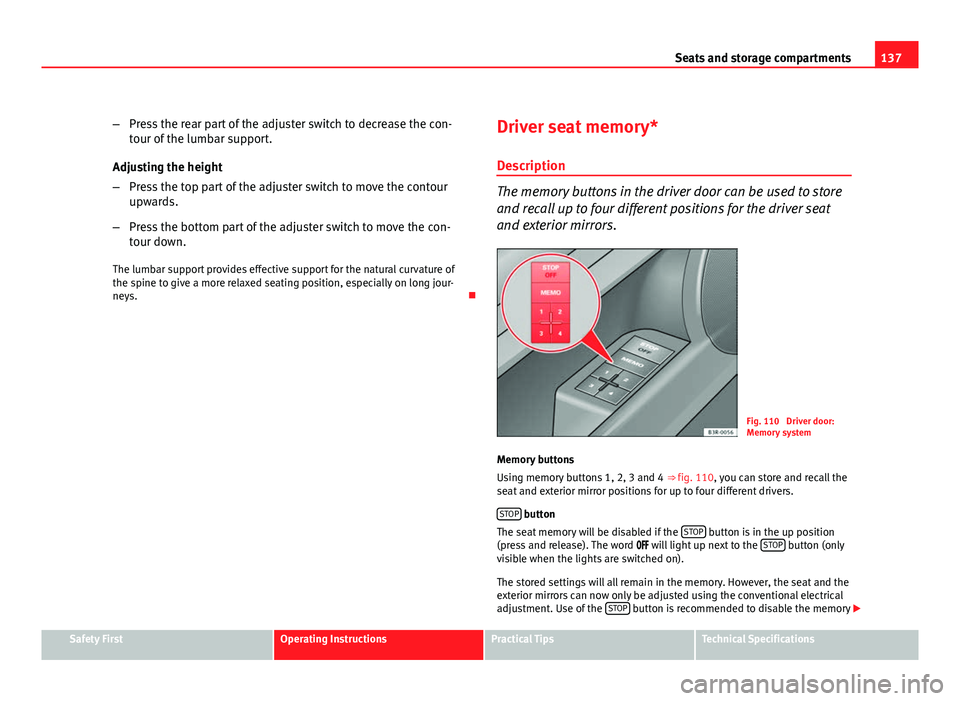
137
Seats and storage compartments
– Press the rear part of the adjuster switch to decrease the con-
tour of the lumbar support.
Adjusting the height
– Press the top part of the adjuster switch to move the contour
upwards.
– Press the bottom part of the adjuster switch to move the con-
tour down.
The lumbar support provides effective support for the natural curvature of
the spine to give a more relaxed seating position, especially on long jour-
neys. Driver seat memory*
Description
The memory buttons in the driver door can be used to store
and recall up to four different positions for the driver seat
and exterior mirrors.
Fig. 110 Driver door:
Memory system
Memory buttons
Using memory buttons 1, 2, 3 and 4 ⇒ fig. 110, you can store and recall the
seat and exterior mirror positions for up to four different drivers.
STOP
button
The seat memory will be disabled if the STOP button is in the up position
(press and release). The word will light up next to the STOP button (only
visible when the lights are switched on).
The stored settings will all remain in the memory. However, the seat and the
exterior mirrors can now only be adjusted using the conventional electrical
adjustment. Use of the STOP
button is recommended to disable the memory
Safety FirstOperating InstructionsPractical TipsTechnical Specifications
Page 141 of 313

139
Seats and storage compartments
Assigning remote control keys
The key must be assigned to a memory button so that the
positions stored in the memory can also be recalled using
the remote control key. Assigning the remote control key to a memory button
– Using the memory button, recall the settings that are to be pro-
grammed onto the key.
– Keeping the memory button pressed down, press the unlock
button on the remote control key within 10 seconds.
– Wait for about 2 seconds before releasing the memory button.
Deleting assignment of the remote control key to the memory
button
– Press and hold the MEMO
button and press the unlock button
on the remote control key within 10 seconds.
– Wait for about 2 seconds before releasing the MEMO
button.
The previous settings are automatically cancelled when the keys are re-as-
signed to different memory buttons. Head restraints
Front head restraints
In combination with properly worn seat belts, the head re-
straints offer effective protection, provided they are properly
adjusted to suit the height of the occupant.
Fig. 111 Front seats:
Head restraints
Raising the head restraint
– Take hold of the sides of the head restraint with both hands.
– Pull up the head restraint.
Lowering the head restraint
– Press button A
and lower the head restraint.
Removing the head restraints
– Pull the head restraint up as far as it will go.
Safety FirstOperating InstructionsPractical TipsTechnical Specifications
Page 143 of 313

141
Seats and storage compartments
Rear seat central head restraint
Fig. 113 Centre rear
seat: Head restraints
Raising the head restraint
– Take hold of the sides of the head restraint with both hands.
– Pull the head restraint up as far as it will go.
Lowering the head restraint
– Press button A
⇒ fig. 113 and lower the head restraint.
Removing the head restraint
– Pull the head restraint up as far as it will go.
– Press button A
⇒ fig. 113 and pull out the head restraint.
Fitting the head restraint
– Insert the head restraint in its guides until it clicks into place.
Press button A
and lower the head restraint. When the rear seats are not occupied the head restraints should be moved
to the lowest position so that they do not obstruct the driver's field of vi-
sion.
Armrests
The armrest can be adjusted to several positions and incor-
porates a storage compartment.
Fig. 114 Armrest be-
tween the driver seat and
front passenger seat
Adjusting the armrest
– To adjust the position of the armrest, fold the armrest all the
way down.
– Then lift the armrest gradually until it engages in the desired
position.
Safety FirstOperating InstructionsPractical TipsTechnical Specifications
Page 145 of 313

143
Seats and storage compartments
Extending the luggage compartment
The two sections of the backrest can be folded forwards ei-
ther together or separately to increase the capacity of the
luggage compartment.
Fig. 116 Backrest re-
lease lever
Folding the backrest forwards
– Press the release lever A
⇒ fig. 116 in the direction indicated
by the arrow.
– Fold down the backrest.
Returning the backrest to its upright position
– Push the backrest up until it engages securely ⇒
. The red
marking on the tab B should no longer be visible when the
backrest is properly secured.
WARNING
● Make sure that the rear backrest is securely locked in position so that
the seat belt can provide proper protection on the centre rear seat.
● The rear backrest must always be securely latched so that objects
stored in the luggage compartment will not fly forward during sudden
braking.
CAUTION
When returning the backrest to an upright position, make sure that the seat
belts for the outer rear seats are in their guides, so that they cannot be
caught up and damaged in the catches for the backrest.
Rear shelf
The rear shelf behind the rear backrest can be used to store
light items of clothing.
WARNING
Do not store any heavy or hard objects on the rear shelf. These could
cause injury if the brakes are applied suddenly.
CAUTION
Please note that hard objects could chafe against the wires of the heating
element in the rear window and cause damage.
Note
Make sure that the slots between the rear window and the rear shelf are
kept clear to ensure unimpaired ventilation.
Safety FirstOperating InstructionsPractical TipsTechnical Specifications
Page 147 of 313

145
Seats and storage compartments
Note
Do not fold away the ski bag after use if it is still damp.
Roof rack
Description
Additional luggage can be carried on the roof rack. Note the following points if you intend to carry loads on the roof:
● There are aerodynamic drainage channels on the roof of the vehicle and,
therefore, normal roof racks cannot be used. We recommend using the ba-
sic support units from the range of genuine SEAT accessories.
● These basic supports are the base of a complete roof rack system. For
safety reasons, however, the corresponding additional fastenings must be
fitted to carry luggage, bicycles, surfboards, skis and boats. All the parts of
this system are available from SEAT Authorised Services.
CAUTION
Any damage to the vehicle caused by the use of other types of roof rack or
incorrect installation will not be covered by the factory warranty. The roof
rack system must therefore be installed exactly according to the instructions
provided. Attachment points
The roof rack must be attached at the marked points only.
Fig. 119 Attachment
points for basic support
units
Installation
The feet of the support units must be fitted exactly between the points
marked with arrows on the roof sealing strip ⇒ fig. 119. The arrows are only
visible with the doors open.
Roof load
Loads carried on the roof must be securely attached. The ve-
hicle's handling is affected whenever you carry loads on the
vehicle. The authorised load on the roof of your vehicle is 75 kg. Use the weight of
the roof rack system and that of the load as a basis to calculate the roof
load.
Safety FirstOperating InstructionsPractical TipsTechnical Specifications