Page 9 of 45
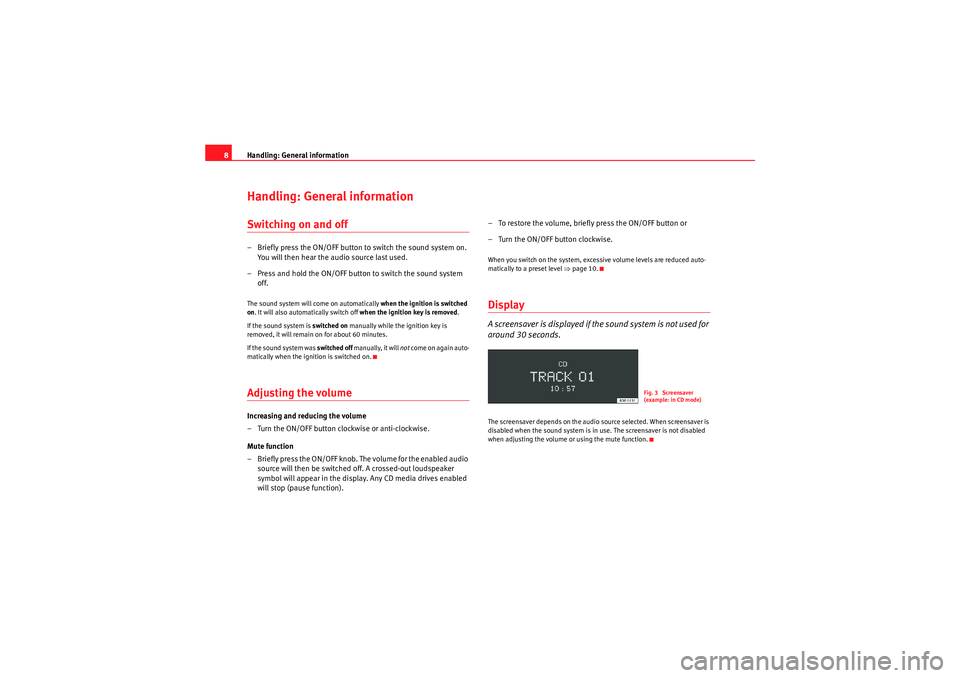
Handling: General information
8Handling: General informationSwitching on and off– Briefly press the ON/OFF button to switch the sound system on.
You will then hear the audio source last used.
– Press and hold the ON/OFF button to switch the sound system off.The sound system will come on automatically when the ignition is switched
on . It will also automatically switch off when the ignition key is removed.
If the sound system is switched on manually while the ignition key is
removed, it will remain on for about 60 minutes.
If the sound system was switched off manually, it will not come on again auto-
matically when the ignition is switched on.Adjusting the volumeIncreasing and reducing the volume
– Turn the ON/OFF button clockwise or anti-clockwise.
Mute function
– Briefly press the ON/OFF knob. The volume for the enabled audio source will then be switched off. A crossed-out loudspeaker
symbol will appear in the display. Any CD media drives enabled
will stop (pause function). – To restore the volume, briefly press the ON/OFF button or
– Turn the ON/OFF button clockwise.
When you switch on the system, excessive volume levels are reduced auto-
matically to a preset level ⇒
page 10.DisplayA screensaver is displayed if the sound system is not used for
around 30 seconds.The screensaver depends on the audio source selected. When screensaver is
disabled when the sound system is in use. The screensaver is not disabled
when adjusting the volume or using the mute function.
Fig. 3 Screensaver
(example: in CD mode)
Radio Adagio_EN.book Seite 8 Montag, 14. September 2009 10:50 10
Page 10 of 45

Handling: General information9
Enabling/disabling the time– Press the function button. The setup menu will appear on
the display.
–Press the CLOCK menu button.
– Turn the main control to ON ⇒ fig. 4 . If the screensaver is
enabled, the time will be displayed ⇒page 8, fig. 3 .
– Turn the main control to OFF. The time will disappear.
– Press the function button to exit the setup menu. Your settings will be stored automatically.SEEKOn completing the “comfort” search, the stations found over
several frequencies will be stored only once.– Press the function button. The setup menu will appear on
the display.
–Press the SEEK button. – Turn the main control to
NORMAL to stop the search on each
available frequency.
– Turn the main control to COMFORT to store just the radio stations
and not all the frequencies on which they are available.
Note
Press the ⇒page 11 button or the left-hand thumbwheel on the multi-
function steering wheel ⇒page 40 to start the search.Adjusting the soundTone and volume distribution
You can adjust the bass, middle and treble tones, the
left/right volume distribution (BALANCE) and the front/rear
volume distribution (FADER).– Press the button. The tone menu ⇒fig. 5 appears on the
display.
Fig. 4 Enabling/disabling
the time (CLOCK)
MENUMENUMENU
SCAN
Fig. 5 Sound menu
TONE
Radio Adagio_EN.book Seite 9 Montag, 14. September 2009 10:50 10
Page 11 of 45

Handling: General information
10
– Press the button assigned to the option you want to adjust. A bar will appear on the display.
– Turn the main control clockwise or anti-clockwise to adjust the tone or volume distribution.
– Press the button to exit the menu. Your settings will be stored automatically.GALA
GALA is the speed-dependent volume control function.– Press the button. The setup menu will appear on the display.
–Press the GALA button.
– Turn the main control clockwise or anti-clockwise for the volume to increase more or less when the speed is increased. The bar on
the display indicates the adjustment made.
– Press the button to exit the menu. Your settings will be stored automatically.
Volume when system is switched on (VOL-ON)
When you switch on the system, excessive volume levels are
reduced automatically to a preset level.– Press the button. The setup menu will appear on the display.
–Press the VOL-ON button.
– Turn the main control clockwise or anti-clockwise to set the maximum ON volume.
– Press the button to exit the menu. Your settings will be stored automatically.
TONEMENUMENU
MENUMENU
Radio Adagio_EN.book Seite 10 Montag, 14. September 2009 10:50 10
Page 12 of 45

Radio11
RadioSetting the bandwidthThe radio has two bandwidths: FM (VHF) and AM (medium
wave).Each bandwidth has three station setting levels (FM1, FM2, FM AS
1)
and AM1, AM2, AM AS
1)).
– Press the or button. The frequency or name of the station selected and the memory in which it is stored
appear on the display.
– Press the or button again to switch between memories.
Tuning a stationYou can tune the radio to the next available station directly or
manually. The "scan" function plays all the stations currently
within reception range for a few seconds at a time.Important: the system must be set to a bandwidth ⇒page 11.
Next available station
– Press the forward or reverse button.
Manual tuning
– Turn the main control clockwise or anti-clockwise.
SCAN
–Press the
2) button or the main control. The radio will play
each available station for a few seconds. SCAN appears on the
screen.
–Press the 2) button or the main control again to tune the
station currently playing.
The search can be set to NORMAL or COMFORT ⇒ page 9.
1)Valid for European market.
Fig. 6 Radio
FM
AMA1
A2
FM
AM
2)Valid for European market.
SCANSCAN
Radio Adagio_EN.book Seite 11 Montag, 14. September 2009 10:50 10
Page 13 of 45

Radio
12
NoteIf the traffic programme function is activated ⇒page 13, only traffic report
stations will be available when you are tuning within the FM bandwidth.Storing stationsYou can store the selected station at any position in the
memory. The Autostore function (AS) stores six stations with
good reception in the third memory.Storing a single station
– Press the or button one or more times to select the bandwidth and memory.
–Tune a station ⇒ page 11.
– Press and hold one of the control buttons until you hear a tone. The station will be stored at that memory position.
AutoStore (AS)
3)
– Press and hold the button until STORE appears in the
display. Six stations with good reception will be stored in the
third memory of the current bandwidth ( FM AS or AM AS ).
NoteIt is best to use the first two memories when storing a single station. The third
memory is automatically filled by the Autostore function (AS).
Selecting a stored stationYou can tune the radio to a station stored manually or auto-
matically.Important: the system must be tuned to a station.
– Press the or button one or more times to select the bandwidth and memory. The stations stored in each memory will
appear on the display ⇒ page 11, fig. 6.
– To tune to one of the stored stations, press the control button assigned to that station (e.g. top left control button for
Bayern3 ).Applies to the market: EuropeanAlternative frequenciesIf the reception of a stored station is poor or the station
cannot be received at all, the radio will automatically find an
alternative frequency for that station (provided one is avail-
able).–Press the button.
–Press the RDS-AF button.
– Turn the main control to ON to enable the alternative frequency
search function.
– Turn the main control to OFF to disable the alternative frequency
search function.
3)Valid for European market.
FM
AMAS
FM
AM
MENU
Radio Adagio_EN.book Seite 12 Montag, 14. September 2009 10:50 10
Page 14 of 45

Radio13
– Press the button to exit the menu.
Applies to the market: EuropeanRegional stationsSome FM stations broadcast different regional programmes
under the same name.– Press the button.
–Press the RDS-REG control button.
– Turn the main control to AUTO if you wish to re-tune automatically
to regional broadcasts. The radio will tune to the regional station
with the best reception.
– Turn the main control to OFF to prevent the radio from re-tuning
to regional broadcasts.
– Press the button to exit the menu.Applies to the market: EuropeanTraffic Programme (TP)Traffic announcements broadcast by FM stations are played
even if you are listening to an AM station or a CD.Switching on the Traffic Programme
–Press the button. TP will appear on the display. You will then
hear the latest traffic announcements when they are broadcast. Interrupting a traffic announcement
– Press the button. The current traffic announcement will be
interrupted. The Traffic Programme will remain active.
Adjusting the volume for traffic announcements
– Turn the ON/OFF button clockwise or anti-clockwise during a traffic announcement. The volume for traffic announcements will
be stored. The volume for radio and CD mode will not be
changed.
Switching off the Traffic Programme
– Press the button.
What happens when the selected traffic report station can no longer be
received?•If you are tuned to the FM bandwidth, you will hear a tone and NO TP will
appear on the display for a few seconds. Tune to another station manually
⇒ page 11.•If you are tuned to the AM bandwidth a new traffic report station will be
selected automatically.
If no traffic report stations can be received, NO TP will appear on the display.Note
I f t h e Tra f f i c P r o g r a m m e f un c t i o n i s e na b le d , o nl y t r a f f i c r e p o r t s t a t i o n s w il l b e
available when you are tuning within the FM bandwidth.
MENUMENUMENUTP
TPTP
Radio Adagio_EN.book Seite 13 Montag, 14. September 2009 10:50 10
Page 15 of 45

Drives
14DrivesCD playerGeneral informationThe sound system has an internal CD player. You can load standard audio CDs
or MP3 CDs into the CD player.
Use the CD function to play back a CD already loaded in the player
⇒ page 24. To switch between the CD player and external CD changer*, press
the button several times ⇒page 24.
For important notes regarding the use of the different storage media, please
refer to ⇒page 15.
MP3 files must meet the following specifications:
Different information can be stored on an MP3 CD. The following information
appears on the display:
•File name of the MP3 file currently playing ( FILE).•Directory on the MP3 CD containing the track that is currently playing. The
top level is given the name ROOT (FOLDER )•Name of the ALBUM•Name of the ARTIST•CD TITLE . Titles that are too long are displayed with “...”. To see the full
title, press the button assigned to the title.
To switch between the above categories, press the INFO
4) or the
5)
control button several times.
The display will show NOT AVAILABLE for a few seconds if no information is
stored on the MP3 CD for one of the categories.
Format
MPEG-1 Layer 3
Standard
ISO 9660 Level 2
File system
Joliet (single session and multisession)
Bit rates
64 - 256 kbits/s, variable speed
Number of files
Max. 512 files per medium, max. 255 files per directory
Number of direc-
tories
Max. 255 directories with max. 8 subdirectories
ID3 tags
Version 1, 2.3 and 2.4, max. 32 characters
Supported media
CD-ROM, CD-R, CD-RW with a capacity of 650 MB and
700 MB
CD
4)Valid for European market5)Valid for American market
INFO
Radio Adagio_EN.book Seite 14 Montag, 14. September 2009 10:50 10
Page 16 of 45

Drives15
Loading a CDDo not use any force when inserting a CD into the drive. The CD will
be drawn into the slot automatically.
– Make sure that a CD is not already loaded in the CD slot.
– Hold the CD straight with the text facing upwards and insert it
into the CD slot. The CD will be pulled in automatically.
Ejecting a CD– Press the CD eject button.After it has been ejected, the CD will automatically be pulled back into the CD
player after about 15 seconds if it is not removed from the CD slot.
Note
Please observe the notes for handling CDs ⇒page 15.Handling CDsUse of laser equipment
Laser devices are categorised according to DIN IEC 76 (CO) 6/VDE 0837 into
four safety classes. The laser devices used on your vehicle are classified as
safe ty class 1. L as e rs use d in d e vices t ha t fa ll i nto t his ca te gor y a re ve r y weak
and well screened, so there is no danger if used correctly.
Fig. 7 Loading a CD
Fig. 8 Ejecting a CD
Radio Adagio_EN.book Seite 15 Montag, 14. September 2009 10:50 10