2011 Seat Alhambra light
[x] Cancel search: lightPage 158 of 385

156
Heating, Ventilation and Air conditioning Note
● When the coo lin g system is turned off, air coming from the outside will
not be dried. To avoid fogging up the windows, SEAT recommends leaving
the cooler (compressor) on. To do this, press the AC button. The button in-
dicat or shou
ld light up.
● If the humidity and temperature outside the vehicle are high, condens
a-
tion can drip off the evaporator in the cooling system and form a pool un-
derneath the vehicle, this is completely normal and there is no need to sus-
pect a leak.
● Keep the air vents in front of the windscreen free of snow, ice and leaves
to ens
ure heating and cooling are not impaired and to prevent the windows
from misting over.
Page 159 of 385

157
Heating, Ventilation and Air conditioning
Controls Fig. 121 Detailed view of the centre console: Climatic
contr
o
ls Fig. 122 Detailed view of the centre console: Clima-
tronic
c
ontrols.
To switch a function on or off, press the appropriate button. The correspond-
ing butt
on will light up when a function is switched on. Press the button
again to switch off the function. The LED on each control lights up to indicate that the respective function of
a contro
l has been switched on. Safety First Operating instructions Practical tips Technical Data
Page 160 of 385

158
Heating, Ventilation and Air conditioning
Some Climatronic controls may also be on the climate control system con-
tro l
panel located in the rear centre console. These controls are used to
make the appropriate settings for the rear seats. Control
butt on Additional information. Climatic
⇒ fig. 121; Climatr
onic
⇒ fig. 122. 1
Tem-
perat ur
e
... Climatic: rotate the control to adjust the temperature accord-
in
gly
.
Climatronic: the settings for the left hand side, the right-hand
side and the rear seats are made separately. Rotate the con-
trol to adjust the temperature accordingly. The temperature is
indicated on the outside ring. 2
Fan
... Climatic: setting 0, f
an and C
limatic switched off;
setting 4, fan set to maximum.
Climatronic: the Fan speed is automatically adjusted depend-
ing on the vehicle speed to avoid annoying noises. The fan
can also be adjusted manually. 3
Air dis-
tribution Climatic: rotate the continuous control to direct the airflow to
the de
s
ired area.
Climatronic: manually adjustable using the controls. Climatic: defro
s
t function. The airflow is directed at the wind-
screen. In this position, air recirculation is automatically
switched off or is not switched on. Climatronic: defro
s
t function. The air drawn in from outside
the vehicle is directed at the windscreen and air recirculation
is automatically switched off. To defrost the windscreen more
quickly, the air is dehumidified at temperatures over approxi-
mately +1.5°C (+35°F) and the fan runs at maximum output. The air is directed at the chest of driver and passengers by the
da
shbo
ard air vents. – Air distribution towards the footwell.
Air distribution towards the windscreen and the footwell.
AC Climatic, Climatronic: Pre
s
s the button to turn off/on cooling. Control
butt on Additional information. Climatic
⇒ fig. 121; Climatr
onic
⇒ fig. 122. Heated rear window: this only works when the engine is run-
ning and sw
it
ches off automatically after a maximum of 10 mi-
nutes. Air recirculation mode ⇒ pag
e 161. Climatronic: Autom
atic
air recirculation ⇒ page 161. Windscreen heating: only works when the engine is running
and swit
c
hes off automatically after a few minutes. Instant auxiliary heating on/off button
⇒ page 163. Switching
off
OFF Climatic: turn the fan switch to setting 0.
C
lim
atronic: press the OFF button or set the fan manually to
0. When the sy s
tem switches off, the OFF button will light up.
REAR Climatronic: pre
s
s the REAR button to adjust the climate con-
tro l
for the rear seats from the front. The REAR button will light
up when the fu nction i
s switched on. The settings for the rear
seats will be displayed. Press the button again to switch the
function off or do not touch any other button for around 10
seconds. REST Climatronic: pre
s
s the button REST to use residual heat. When
the engine i s
still warm but the ignition switched off, the heat
given off by the engine can be used to keep the passenger
compartment warm. The REST button will light up when the
fu nction i
s switched on. The function will switch off after
around 30 minutes and if the battery level is low.
Page 161 of 385

159
Heating, Ventilation and Air conditioning Control
butt on Additional information. Climatic
⇒ fig. 121; Climatr onic
⇒ fig. 122. Climatronic: tran
sf
erring the driver's seat temperature set-
tings to the other seats. If the button is not lit up, the set
temper at
ure in the driver's seat will also apply to the other
seats.
Press the button or the temperature control for the front pas-
senger's seat or the rear seats to set them to a different tem-
perature. The button lights with an indicator.
Vehicles with auxiliary heating: observe the description of the AUTO button.
AUTO Automatic temperature, fan, and air distribution control.
WARNING
Never turn off the air fan for a long time or the air in the passenger com-
par tment
will not be refreshed.
● Stuffy or used air will increase fatigue and reduce driver and passen-
ger conc
entration possibly resulting in a serious accident. Note
● Not all Climatronic buttons are operational in REAR mode.
● The REAR button is locked in defrost mode.
Rear operation Fig. 123 Details of the
re
ar oper
ation. Rotary
contr o
l
⇒ fig. 123 Description
A
Temperature selector
B
Air flow regulator
Climate control user instructions The cooling system only works when the engine is running and fan is
swit
c
hed on.
The climate control system operates most effectively with the windows and
the sliding panoramic roof closed. However, if the vehicle has heated up af-
ter standing in the sun for some time, the air inside can be cooled more
quickly by opening the windows briefly. Safety First Operating instructions Practical tips Technical Data
Page 162 of 385

160
Heating, Ventilation and Air conditioning
Keep the air vents in front of the windscreen free of snow, ice and leaves to
ens ur
e heating and cooling are not impaired and to prevent the windows
from misting over.
Adjustment for safer driving
When the air conditioning is switched on, the temperature and the air hu-
midity in the vehicle interior drop. Hence, when the outside air humidity is
high, the windows do not mist over and comfort for the vehicle occupants is
improved:
With Climatic
● Disable air recirculation mode ⇒ pag
e 161.
● Set the fan to setting 1 or 2.
● Turn the temperature control to the centre position.
● Open the air outlets in the dash panel ⇒ pag
e 161.
● Turn the air distribution control to the required position.
● Press the AC button to turn on cooling. The button will light up.
With C lim
atronic
● Press the AUTO button.
● Set the temperature to +22°C (+72°F).
● Open the air outlets in the dash panel ⇒ pag
e 161.
Switching the Climatronic temperature measuring unit
Press and hold the AC and
AUT
O buttons to switch the temperature display
between C el
sius and Fahrenheit.
Heat
The maximum heat output required to defrost windows quickly is only avail-
able when the engine has reached its normal running temperature.
The air conditioning system does not switch on
If the air conditioning system cannot be switched on, this may be caused by
the following: ●
The engine is not running.
● The fan i
s switched off.
● The climate control fuse has blown.
● The outside temperature is lower than approximately +3°C (+38°F).
● The climate control system compressor has been temporarily switched
off becau
se the engine coolant temperature is too high.
● Another fault in the vehicle. Have the climate control system checked by
a Tec
hnical Service.
Things to note
If the humidity and temperature outside the vehicle are high, condensation
can drip off the evaporator in the cooling system and form a pool under-
neath the vehicle. This is normal and does not indicate a leak!
Dust and pollen filter
The dust and pollen filter with its activated charcoal cartridge serves as a
barrier against impurities in the ambient air.
For the climate control system to work with maximum efficiency, the dust
and pollen filter must be replaced at the intervals specified in the Mainte-
nance Programme.
If the filter loses efficiency prematurely due to use in areas with very high
levels of air pollution, the filter must be changed more frequently than sta-
ted in the Service Schedule. Note
● The climate control system must left running for a few minutes to reach
the set t
emperature in the vehicle interior.
● After starting it, any residual humidity in the climate control system
coul
d mist over the windscreen.
● The air from the vents flows through the passenger compartment and
out through the outl
ets below the rear window. Do not cover these outlets
with items of clothing or other objects.
Page 164 of 385
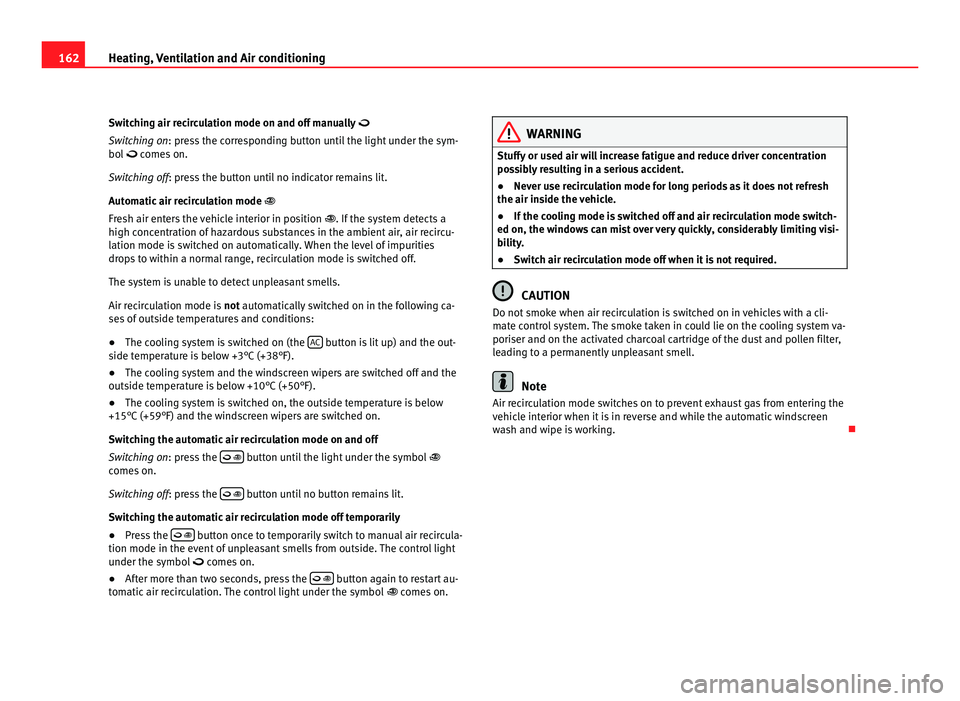
162
Heating, Ventilation and Air conditioning
Switching air recirculation mode on and off manually
Swit c
hing on: press the corresponding button until the light under the sym-
bol comes on.
Switching off: press the button until no indicator remains lit.
Automatic air recirculation mode
Fresh air enters the vehicle interior in position . If the system detects a
high concentration of hazardous substances in the ambient air, air recircu-
lation mode is switched on automatically. When the level of impurities
drops to within a normal range, recirculation mode is switched off.
The system is unable to detect unpleasant smells.
Air recirculation mode is not automatically switched on in the following ca-
ses of outside temperatures and conditions:
● The cooling system is switched on (the AC button is lit up) and the out-
side t emper
ature is below +3°C (+38°F).
● The cooling system and the windscreen wipers are switched off and the
outside temper
ature is below +10°C (+50°F).
● The cooling system is switched on, the outside temperature is below
+15°C (+59°F) and the wind
screen wipers are switched on.
Switching the automatic air recirculation mode on and off
Switching on: press the button until the light under the symbol
come s
on.
Switching off: press the button until no button remains lit.
Swit c
hing the automatic air recirculation mode off temporarily
● Press the button once to temporarily switch to manual air recircula-
tion mode in the event of
unpleasant smells from outside. The control light
under the symbol comes on.
● After more than two seconds, press the
button again to restart au-
tom atic
air recirculation. The control light under the symbol comes on. WARNING
Stuffy or used air will increase fatigue and reduce driver concentration
pos s
ibly resulting in a serious accident.
● Never use recirculation mode for long periods as it does not refresh
the air inside the
vehicle.
● If the cooling mode is switched off and air recirculation mode switch-
ed on, the window
s can mist over very quickly, considerably limiting visi-
bility.
● Switch air recirculation mode off when it is not required. CAUTION
Do not smoke when air recirculation is switched on in vehicles with a cli-
mat e c
ontrol system. The smoke taken in could lie on the cooling system va-
poriser and on the activated charcoal cartridge of the dust and pollen filter,
leading to a permanently unpleasant smell. Note
Air recirculation mode switches on to prevent exhaust gas from entering the
vehic l
e interior when it is in reverse and while the automatic windscreen
wash and wipe is working.
Page 165 of 385

163
Heating, Ventilation and Air conditioning
Auxiliary heater* (additional heater) Introduction The auxiliary heater is powered by fuel from the vehicle's fuel tank and can
be used whi
l
e the vehicle is in motion and at a standstill. Select the mode
required (heat or fan) ⇒ page 165 on the instrument panel.
In winter, the auxiliary heater can be used in heat mode before switching on
the ignition to remove any ice, mist or snow from the windscreen (thin lay-
ers only).
Additional information and warnings:
● SEAT information system ⇒ pag
e 62
● Refuelling ⇒ pag
e 264 WARNING
The auxiliary heater fumes contain carbon dioxide, an odourless and col-
ourle s
s toxic gas. Carbon monoxide can cause people to lose conscious-
ness. It can also cause death.
● Never switch on the auxiliary heater or leave it running in places that
are enclo
sed or unventilated.
● Never program the independent heating system to be activated and
operated in c
losed, unventilated areas. WARNING
The components of the auxiliary heater exhaust system heat up a great
dea l
. This could cause a fire.
● Always park your vehicle so that no part of the exhaust system can
come in cont
act with flammable materials (such as dried grass). CAUTION
Never place food, medicines or other heat-sensitive objects close to the air
vents. F ood, medic
ines and other heat-sensitive objects may be damaged
or made unsuitable for use by the air coming from the air vents.
Switching the auxiliary heater on and off Switching the auxiliary heater on:
Manually using the instant on/off button. ⇒ page 157
ON
Manually using the remote control. ⇒ page 164
Automatically at the programmed and enabled on
time. ⇒ page 165
Switching the auxiliary heater off:
Manually using the instant on/off button for the
clim
at
e control system. ⇒ page 157
OFF
Manually using the remote control. ⇒ page 164
Automatically after the programmed time. ⇒ page 165
Automatically when the light comes on
(fuel r
e-
serve). ⇒ page 264
Automatically when the battery power drops to a
ver
y
low level. ⇒ page 288
Things to note
Aft
er sw
itching the auxiliary heater off, it continues to run for a short period
to completely burn any fuel remaining in the auxiliary heater. The exhaust
fumes are also extracted from the system. Safety First Operating instructions Practical tips Technical Data
Page 166 of 385

164
Heating, Ventilation and Air conditioning
Remote control Fig. 125 Auxiliary heat-
er: remot
e c
ontrol. fig. 125 Meaning
ON
Switch the auxiliary heater on.
OFF
Switch the auxiliary heater off:
A
Aerial.
B
Light.
The auxiliary heater may accidentally switch on if a button is pressed on the
remot
e c
ontrol by mistake. This may also occur outside the range of the re-
mote control or if the light flashes.
Remote control light
The remote control light provides users with different information at the
push of a button: Battery light
fig. 125 B Meaning
Lights up green for around two
second
s. The auxiliary heater has been switched on
us
in
g the ON button.
Lights up red for around two
second
s. The auxiliary heater has been switched off
us
in
g the OFF button.
Slowly flashes green for
arou
nd tw
o seconds. No on
a)
signal has been received. Quickly flashes green for
arou
nd tw
o seconds. The auxiliary heater is locked.
Po
s
sible causes: the fuel tank is almost
empty, the battery charge is very low or
there is a fault. Flashes red for around two
second
s. No off
a)
signal has been received. Lights up orange for around
two sec
ond
s, then green or
red. The remote control battery is almost flat.
How
ev
er, the on or off signal has been re-
ceived, respectively. Lights up orange for around
two sec
ond
s, then flashes
green or red. The remote control battery is almost flat.
The on or off s
ign
al has not been received,
respectively. Flashes orange for around five
second
s. The remote control battery is flat. The on
or off s
ign
al has not been received, re-
spectively. a)
Within its range, the remote control might not receive the signal sent by the vehicle receiv-
er. In thi s
case, the remote control will send an error message despite the auxiliary heater
being on or off. Come closer to the vehicle and press the corresponding button on the re-
mote control once again.
Replacing the remote control battery
When the light B on the remote control does not come on when the button
is pr
essed, the remote control battery should soon be replaced.
The battery is located beneath a cover on the back of the remote control.
Turn the slot to the left using a flat, blunt object (e.g. a coin). When chang-
ing the battery, use another battery of the same model and observe the po-
larity when fitting it ⇒ .