2011 Seat Alhambra ECO mode
[x] Cancel search: ECO modePage 109 of 385

107
Lights and visibility
Windscreen wiper functions Windscreen wiper performance in different situations:
If the vehicle is at a stand-
sti
l
l: The activated position provisionally changes
to the pr
ev
ious position. During the automatic wipe: The air conditioning comes on for approxi-
mat
ely
30 seconds in air recirculation mode
to prevent the smell of the windscreen wash-
er fluid entering the inside of the vehicle. For the intermittent wipe: The intervals between wipes vary according
to the s
peed of
the vehicle. The higher the
vehicle speed the shorter the intervals. Heated windscreen washer jets
The heatin
g on
ly thaws the frozen jets, it does not thaw the water in the
washer hoses. The heated windscreen washer jets automatically adjust the
heat depending on the ambient temperature, when the ignition is switched
on.
Headlight wash /wipe system
The headlight washers/wipers clean the headlight lenses.
After the ignition is switched on, the first and every fifth time the wind-
screen washer is switched on, the headlights are also washed. Therefore,
the windscreen wiper lever should be pulled towards the steering wheel
when the dipped beam or main beam are on. Any incrusted dirt (such as in-
sects) should be cleaned regularly (e.g. when refuelling).
To ensure the headlight washers work correctly in winter, any snow which
has got into the bumper jet supports should be cleaned away. If necessary,
remove snow with an anti-icing spray. Note
The wiper will try to wipe away any obstacles that are on the windscreen.
The wiper w i
ll stop moving if the obstacle blocks its path. Remove the ob-
stacle and switch the wiper back on again.
Windscreen wipers service position Fig. 68 Wipers in service
pos
ition.
The w
iper arms can be raised when the wipers are in service position.
⇒ fig. 68 To p l
ace the windscreen wipers in the service position, proceed as
follows:
● The bonnet must be closed ⇒ page 275.
● Sw
itching the ignition on and off.
● Press the windscreen wiper lever downwards briefly ⇒ fig. 66 4 .
Bef or
e driving, always lower the wiper arms. Using the windscreen wiper
lever, the windscreen wiper arms return to their initial position. Safety First Operating instructions Practical tips Technical Data
Page 135 of 385

133
Seats and storage compartments
Installing the net partition behind the front seats
● Hook in the net partition on the left-hand side roof support C . To do
this, guide the r od fr
om up to down.
● Hook in the net partition on the rear right-hand side roof support by
pres
sing on the rod.
● Secure the hooks of the net partition to the attachment rings in the left
and right hand s
ide foot rests on the second row of seats then tighten the
straps.
Removing the net partition
● Loosen the net partition straps.
● Release the net partition hooks from the rings B .
● Release the net partition from the right and left roof supports A or
C by pressing on the rod.
●
Unhook the net partition from the left-hand side roof support.
Fo l
ding in the net partition
● Press on the release button ⇒ fig. 93 2 and bend the rod
A in the di-
rection of the arr
ow with the release o button pressed.
● Press on the release button 3 and bend the rod
B in the direction of
the arro w w
ith the release button pressed.
● Store the net partition securely in the vehicle. WARNING
Loose objects in the passenger compartment can be violently thrown in
ca se of
a sudden manoeuvre or braking and especially in accidents caus-
ing serious injury.
● Ensure that the rods are correctly locked in place.
● Even when net partition is correctly fitted, objects must be secured.
● When driving with the net partition, no passengers should be behind
it. Fastening rings*
Fig. 95 In the luggage
comp
ar
tment: fastening
rings
To the front and rear of the luggage compartment, there are fastening rings
for securin
g objects ⇒ fig. 95 (arrows). On some models, the fastening rings
are all the way to the back on the lock carrier plate.
There are other fastening rings located to the left and right hand side of the
second row footrests.
Some models of fastening rings must be lifted to use them. WARNING
Unsuitable or damaged ropes or straps may be released in case of sud-
den brak in
g or an accident. As a result, objects may be fired through the
passenger compartment causing serious injury or death.
● Always use suitable ropes and straps in good condition.
● Secure the ropes and straps to the fastening rings. Safety First Operating instructions Practical tips Technical Data
Page 147 of 385

145
Seats and storage compartments
Pull the lever to open ⇒ fig. 107.
Pr ess the cover upwards to close.
Vehicle wallet compartment
The glove compartment is designed to store the vehicle wallet.
The vehicle wallet should always be kept in the glove compartment. To store
the wallet, insert it sideways into the glove compartment.
Cooling the glove compartment
There is an air vent ⇒ fig. 108 A on the rear panel so that cooled air from
the clim at
e control system (this must be connected) is fed into the glove
compartment. Turn the air vent to open and close it. WARNING
The risk of serious injuries in the event of an accident during a sudden
brak in
g manoeuvre or turn is increased if the glove compartment is left
open.
● Keep the glove compartment closed while the vehicle is in motion. CAUTION
For structural reasons, some model versions will have gaps behind the
glov e c
ompartment into which small objects may fall. This could lead to
strange noises and damage to the vehicle. You should therefore not keep
very small objects in the glove compartment. Storage compartments in the rear floor area*
Fig. 109 Storage com-
par
tment
s in the floor
area of the second row of
seats.
Move the mat to one side (where applicable).
To open
, pull on the rear centre part of the cover ⇒ fig. 109 (arrow).
To close, press the cover down. WARNING
Make sure children are properly belted in and correctly secured to avoid
sever e or f
atal injuries while the vehicle is in motion.
● If you are using a child seat with a base or foot, always install this
base or f
oot correctly and safely.
● If the vehicle has a storage compartment in the foot well in front of
the las
t row of seats, this compartment cannot be used as designed; on
the contrary: It must be filled using the specially designed accessory so
that the base or foot is correctly supported by the closed compartment
and the child seat is secured properly. If this compartment is not suitably Safety First Operating instructions Practical tips Technical Data
Page 157 of 385

155
Heating, Ventilation and Air conditioning
Heating, Ventilation and Air conditioning Climate Control
Introduction Viewing Climatronic information
The fact
or
y-fitted radio or navigation system screen briefly displays informa-
tion relating to Climatronic.
The units of temperature measurement is displayed on the factory-installed
radio or navigation system and, depending on the vehicle equipment, can
be set using the Configuration menu on the instrument panel.
Additional information and warnings:
● SEAT information system ⇒ page 62
● W
indscreen wash system ⇒ page 105
● Aux
iliary heating ⇒ page 163
● C
aring for and cleaning the vehicle exterior ⇒ page 242WARNING
Reduced visibility through the windows increases the risk of serious acci-
dents.
● Ens
ure that all windows are free of ice and snow and that they are not
fogg
ed up preventing a clear view of everything outside.
● The maximum heat output required to defrost windows quickly is only
avail
able when the engine has reached its normal running temperature.
Only drive when you have good visibility. WARNING (Continued)
● Always ensure that you use the climate control and heated rear win-
do w t
o maintain good visibility.
● Never leave the air recirculation on for a long period of time. If the
coolin
g mode is switched off and air recirculation mode switched on, the
windows can mist over very quickly, considerably limiting visibility.
● Switch air recirculation mode off when it is not required. WARNING
Stuffy or used air will increase fatigue and reduce driver concentration
pos s
ibly resulting in a serious accident.
● Never leave the fresh air fan turned off or use the air recirculation for
long periods
of time; the air inside the passenger compartment will not
be refreshed. CAUTION
● Switch the climate control system off if you think it may be broken. This
w i
ll avoid additional damage. Have the climate control system checked by a
Technical Service.
● Repairs to the climate control system require specialist knowledge and
speci
al tools. SEAT recommends visiting a Technical Service.
● Do not smoke when air recirculation is switched on in vehicles with a cli-
mate c
ontrol system. The smoke taken in could lie on the cooling system va-
poriser and on the activated charcoal cartridge of the dust and pollen filter,
leading to a permanently unpleasant smell. Safety First Operating instructions Practical tips Technical Data
Page 160 of 385

158
Heating, Ventilation and Air conditioning
Some Climatronic controls may also be on the climate control system con-
tro l
panel located in the rear centre console. These controls are used to
make the appropriate settings for the rear seats. Control
butt on Additional information. Climatic
⇒ fig. 121; Climatr
onic
⇒ fig. 122. 1
Tem-
perat ur
e
... Climatic: rotate the control to adjust the temperature accord-
in
gly
.
Climatronic: the settings for the left hand side, the right-hand
side and the rear seats are made separately. Rotate the con-
trol to adjust the temperature accordingly. The temperature is
indicated on the outside ring. 2
Fan
... Climatic: setting 0, f
an and C
limatic switched off;
setting 4, fan set to maximum.
Climatronic: the Fan speed is automatically adjusted depend-
ing on the vehicle speed to avoid annoying noises. The fan
can also be adjusted manually. 3
Air dis-
tribution Climatic: rotate the continuous control to direct the airflow to
the de
s
ired area.
Climatronic: manually adjustable using the controls. Climatic: defro
s
t function. The airflow is directed at the wind-
screen. In this position, air recirculation is automatically
switched off or is not switched on. Climatronic: defro
s
t function. The air drawn in from outside
the vehicle is directed at the windscreen and air recirculation
is automatically switched off. To defrost the windscreen more
quickly, the air is dehumidified at temperatures over approxi-
mately +1.5°C (+35°F) and the fan runs at maximum output. The air is directed at the chest of driver and passengers by the
da
shbo
ard air vents. – Air distribution towards the footwell.
Air distribution towards the windscreen and the footwell.
AC Climatic, Climatronic: Pre
s
s the button to turn off/on cooling. Control
butt on Additional information. Climatic
⇒ fig. 121; Climatr
onic
⇒ fig. 122. Heated rear window: this only works when the engine is run-
ning and sw
it
ches off automatically after a maximum of 10 mi-
nutes. Air recirculation mode ⇒ pag
e 161. Climatronic: Autom
atic
air recirculation ⇒ page 161. Windscreen heating: only works when the engine is running
and swit
c
hes off automatically after a few minutes. Instant auxiliary heating on/off button
⇒ page 163. Switching
off
OFF Climatic: turn the fan switch to setting 0.
C
lim
atronic: press the OFF button or set the fan manually to
0. When the sy s
tem switches off, the OFF button will light up.
REAR Climatronic: pre
s
s the REAR button to adjust the climate con-
tro l
for the rear seats from the front. The REAR button will light
up when the fu nction i
s switched on. The settings for the rear
seats will be displayed. Press the button again to switch the
function off or do not touch any other button for around 10
seconds. REST Climatronic: pre
s
s the button REST to use residual heat. When
the engine i s
still warm but the ignition switched off, the heat
given off by the engine can be used to keep the passenger
compartment warm. The REST button will light up when the
fu nction i
s switched on. The function will switch off after
around 30 minutes and if the battery level is low.
Page 164 of 385
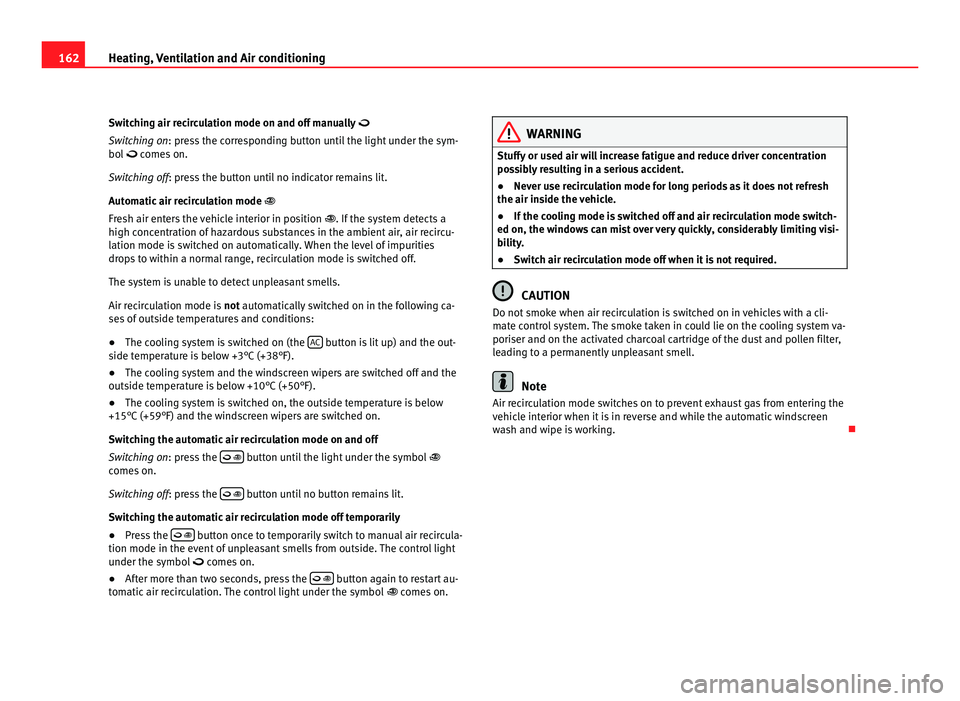
162
Heating, Ventilation and Air conditioning
Switching air recirculation mode on and off manually
Swit c
hing on: press the corresponding button until the light under the sym-
bol comes on.
Switching off: press the button until no indicator remains lit.
Automatic air recirculation mode
Fresh air enters the vehicle interior in position . If the system detects a
high concentration of hazardous substances in the ambient air, air recircu-
lation mode is switched on automatically. When the level of impurities
drops to within a normal range, recirculation mode is switched off.
The system is unable to detect unpleasant smells.
Air recirculation mode is not automatically switched on in the following ca-
ses of outside temperatures and conditions:
● The cooling system is switched on (the AC button is lit up) and the out-
side t emper
ature is below +3°C (+38°F).
● The cooling system and the windscreen wipers are switched off and the
outside temper
ature is below +10°C (+50°F).
● The cooling system is switched on, the outside temperature is below
+15°C (+59°F) and the wind
screen wipers are switched on.
Switching the automatic air recirculation mode on and off
Switching on: press the button until the light under the symbol
come s
on.
Switching off: press the button until no button remains lit.
Swit c
hing the automatic air recirculation mode off temporarily
● Press the button once to temporarily switch to manual air recircula-
tion mode in the event of
unpleasant smells from outside. The control light
under the symbol comes on.
● After more than two seconds, press the
button again to restart au-
tom atic
air recirculation. The control light under the symbol comes on. WARNING
Stuffy or used air will increase fatigue and reduce driver concentration
pos s
ibly resulting in a serious accident.
● Never use recirculation mode for long periods as it does not refresh
the air inside the
vehicle.
● If the cooling mode is switched off and air recirculation mode switch-
ed on, the window
s can mist over very quickly, considerably limiting visi-
bility.
● Switch air recirculation mode off when it is not required. CAUTION
Do not smoke when air recirculation is switched on in vehicles with a cli-
mat e c
ontrol system. The smoke taken in could lie on the cooling system va-
poriser and on the activated charcoal cartridge of the dust and pollen filter,
leading to a permanently unpleasant smell. Note
Air recirculation mode switches on to prevent exhaust gas from entering the
vehic l
e interior when it is in reverse and while the automatic windscreen
wash and wipe is working.
Page 166 of 385

164
Heating, Ventilation and Air conditioning
Remote control Fig. 125 Auxiliary heat-
er: remot
e c
ontrol. fig. 125 Meaning
ON
Switch the auxiliary heater on.
OFF
Switch the auxiliary heater off:
A
Aerial.
B
Light.
The auxiliary heater may accidentally switch on if a button is pressed on the
remot
e c
ontrol by mistake. This may also occur outside the range of the re-
mote control or if the light flashes.
Remote control light
The remote control light provides users with different information at the
push of a button: Battery light
fig. 125 B Meaning
Lights up green for around two
second
s. The auxiliary heater has been switched on
us
in
g the ON button.
Lights up red for around two
second
s. The auxiliary heater has been switched off
us
in
g the OFF button.
Slowly flashes green for
arou
nd tw
o seconds. No on
a)
signal has been received. Quickly flashes green for
arou
nd tw
o seconds. The auxiliary heater is locked.
Po
s
sible causes: the fuel tank is almost
empty, the battery charge is very low or
there is a fault. Flashes red for around two
second
s. No off
a)
signal has been received. Lights up orange for around
two sec
ond
s, then green or
red. The remote control battery is almost flat.
How
ev
er, the on or off signal has been re-
ceived, respectively. Lights up orange for around
two sec
ond
s, then flashes
green or red. The remote control battery is almost flat.
The on or off s
ign
al has not been received,
respectively. Flashes orange for around five
second
s. The remote control battery is flat. The on
or off s
ign
al has not been received, re-
spectively. a)
Within its range, the remote control might not receive the signal sent by the vehicle receiv-
er. In thi s
case, the remote control will send an error message despite the auxiliary heater
being on or off. Come closer to the vehicle and press the corresponding button on the re-
mote control once again.
Replacing the remote control battery
When the light B on the remote control does not come on when the button
is pr
essed, the remote control battery should soon be replaced.
The battery is located beneath a cover on the back of the remote control.
Turn the slot to the left using a flat, blunt object (e.g. a coin). When chang-
ing the battery, use another battery of the same model and observe the po-
larity when fitting it ⇒ .
Page 183 of 385

181
Driving
● You should reduce speed accordingly.
● Pre
ss the selector lever from position D to the right int
o the Tiptronic se-
lector gate ⇒ page 180.
● Gently pull the selector lever back to change down a gear.
● ALTERNATIVELY: Reduce u
sing the steering wheel paddles ⇒ page 180.
Emergency program
If all the selector lever positions on the instrument panel display are shown
with a light-coloured background, this means there is a fault in the system.
The automatic gearbox will operate in emergency programme mode. When
the emergency program is activated, it is possible to drive the vehicle how-
ever, at low speeds and within a selected range of gears.
For the DSG ®
dual clutch gearbox, in some cases, this may mean that re-
verse gear does not engage . The gearbox should be checked by a Technical
Service as soon as possible.
Overload protection for the 6-speed DSG gearbox ®
When the clutch is overloaded, the vehicle begins to jerk and the selector
lever position indicator begins to flash. To prevent damage to the clutch,
this interrupts the power transmission between the engine and the gearbox.
There is no more traction and it is not possible to accelerate. If the clutch is
opened automatically due to overloading, press the brake pedal. Wait a few
seconds before starting to move again.
Kick-down
The kick-down system provides maximum acceleration when the gear selec-
tor lever is in the positions D, S or in the Tiptronic position.
When the accelerator pedal is pressed right down, the automatic gearbox
will shift down to a lower gear, depending on road speed and engine speed.
This takes advantage of the maximum acceleration of the vehicle ⇒ .
When the acc el
erator is pressed to the floor, the automatic gearbox shifts to
the next gear only after the engine reaches the specified maximum engine
speed. Launch-Control Programme
The Launch-C
ontrol programme enables maximum acceleration while at a
standstill.
● Deactivate the ASR (TCS) ⇒ page 183.
● Pr
ess and hold the brake pedal with your left foot.
● Place the selector lever in position S or Tiptronic
.
● Press the accelerator with the right foot until the vehicle reaches an en-
gine speed of ap
proximately 3200 rpm.
● Lift the left foot off the brake ⇒ . The vehicle starts with maximum ac-
cel er
ation.
● Turn on the ASR (TCS) after accelerating! WARNING
Rapid acceleration can cause loss of traction and skidding, especially on
slip per
y ground. This could cause loss of control of the vehicle resulting
in an accident and considerable damage.
● Only use kick-down and rapid acceleration when weather conditions,
surf
ace conditions and traffic conditions permit; accelerate and drive in a
manner that does not endanger other road users.
● Please remember that the drive wheels can slip and the vehicle can
skid if the ASR (T
CS) is turned off, especially on slippery ground.
● Turn on the ASR (TCS) after accelerating. CAUTION
● If you stop on a hill with a gear ratio engaged, do not try to prevent the
v ehic
le from rolling back by pressing on the accelerator. This could cause
overheating and damage the automatic gearbox.
● Never allow the vehicle to move with the gear selector lever in N, espe-
c
ially with the engine turned off. The automatic gearbox will not be lubrica-
ted and could be damaged. Safety First Operating instructions Practical tips Technical Data