2011 RENAULT SCENIC engine
[x] Cancel search: enginePage 25 of 329

13B-25
MR-372-J84-13B050$234.mif
V17
13B
DIESEL INJECTION
Fault finding – Defect and safe modes
DEFECT MODES:
Accelerator pedal defect mode (Limp-home):
This defect mode prevents an immobilising fault; the vehicle can be driven well enough for it to reach the nearest
dealer.
This function provides a virtual driver demand which controls the engine speed at 1800 rpm for each gear engaged,
then limits the vehicle's speed to 48 mph (80 km/h).
The idle speed is equal to the idle speed setpoint if the brake pedal is depressed, otherwise the idle speed is
set to 1800 rpm to ensure the vehicle pulls away in all conditions.
MR-372-J84-13B050$234.mif
Siemens Injection
SID301 and 304
Vdiag No.: 44-45-48-49-4D-4C
Program No.: B1 and B2
Page 26 of 329
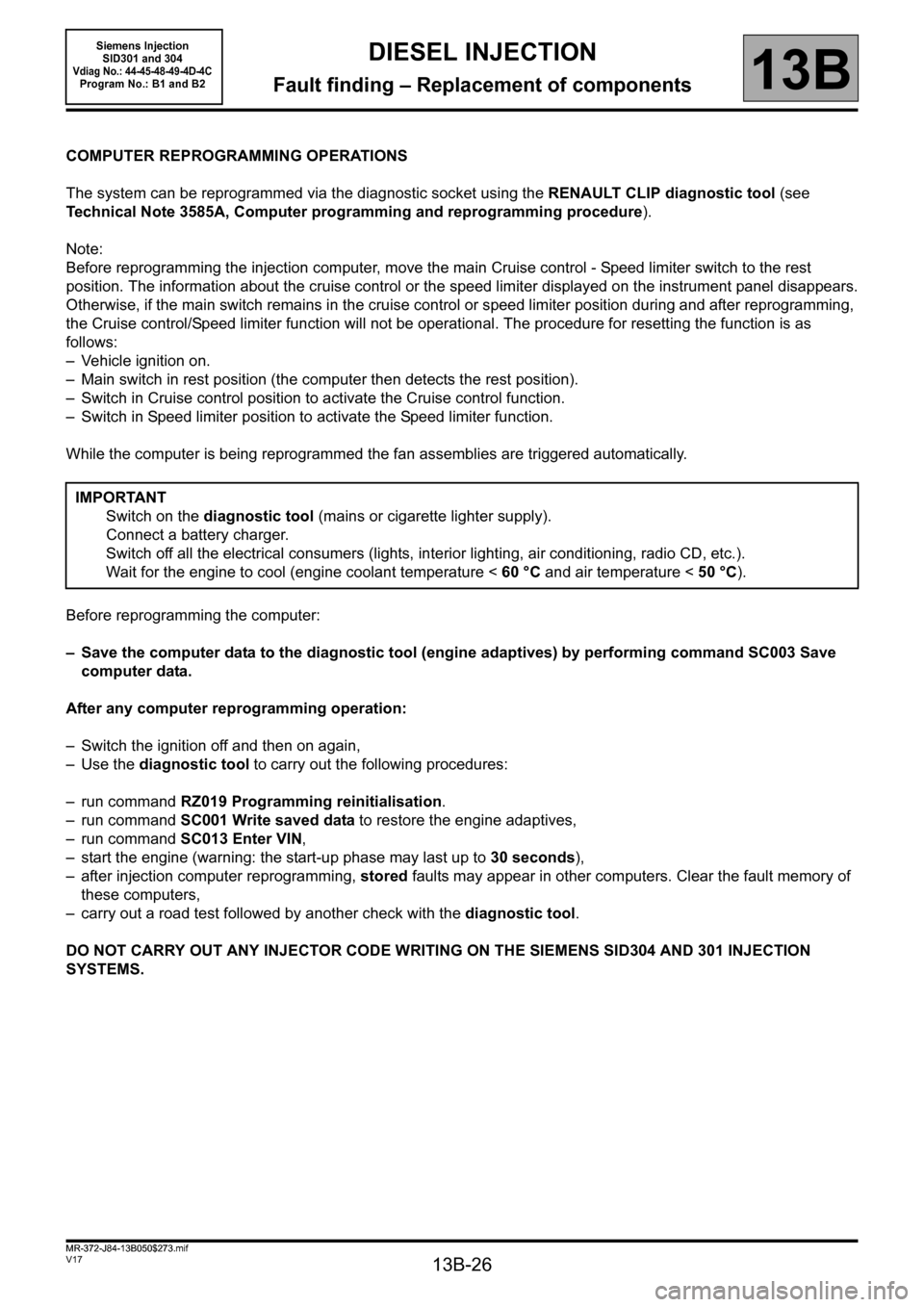
13B-26
MR-372-J84-13B050$273.mif
V17
13B
DIESEL INJECTION
Fault finding – Replacement of components
COMPUTER REPROGRAMMING OPERATIONS
The system can be reprogrammed via the diagnostic socket using the RENAULT CLIP diagnostic tool (see
Technical Note 3585A, Computer programming and reprogramming procedure).
Note:
Before reprogramming the injection computer, move the main Cruise control - Speed limiter switch to the rest
position. The information about the cruise control or the speed limiter displayed on the instrument panel disappears.
Otherwise, if the main switch remains in the cruise control or speed limiter position during and after reprogramming,
the Cruise control/Speed limiter function will not be operational. The procedure for resetting the function is as
follows:
– Vehicle ignition on.
– Main switch in rest position (the computer then detects the rest position).
– Switch in Cruise control position to activate the Cruise control function.
– Switch in Speed limiter position to activate the Speed limiter function.
While the computer is being reprogrammed the fan assemblies are triggered automatically.
Before reprogramming the computer:
– Save the computer data to the diagnostic tool (engine adaptives) by performing command SC003 Save
computer data.
After any computer reprogramming operation:
– Switch the ignition off and then on again,
–Use the diagnostic tool to carry out the following procedures:
– run command RZ019 Programming reinitialisation.
– run command SC001 Write saved data to restore the engine adaptives,
– run command SC013 Enter VIN,
– start the engine (warning: the start-up phase may last up to 30 seconds),
– after injection computer reprogramming, stored faults may appear in other computers. Clear the fault memory of
these computers,
– carry out a road test followed by another check with the diagnostic tool.
DO NOT CARRY OUT ANY INJECTOR CODE WRITING ON THE SIEMENS SID304 AND 301 INJECTION
SYSTEMS.IMPORTANT
Switch on the diagnostic tool (mains or cigarette lighter supply).
Connect a battery charger.
Switch off all the electrical consumers (lights, interior lighting, air conditioning, radio CD, etc.).
Wait for the engine to cool (engine coolant temperature < 60 °C and air temperature < 50 °C).
MR-372-J84-13B050$273.mif
Siemens Injection
SID301 and 304
Vdiag No.: 44-45-48-49-4D-4CProgram No.: B1 and B2
Page 27 of 329
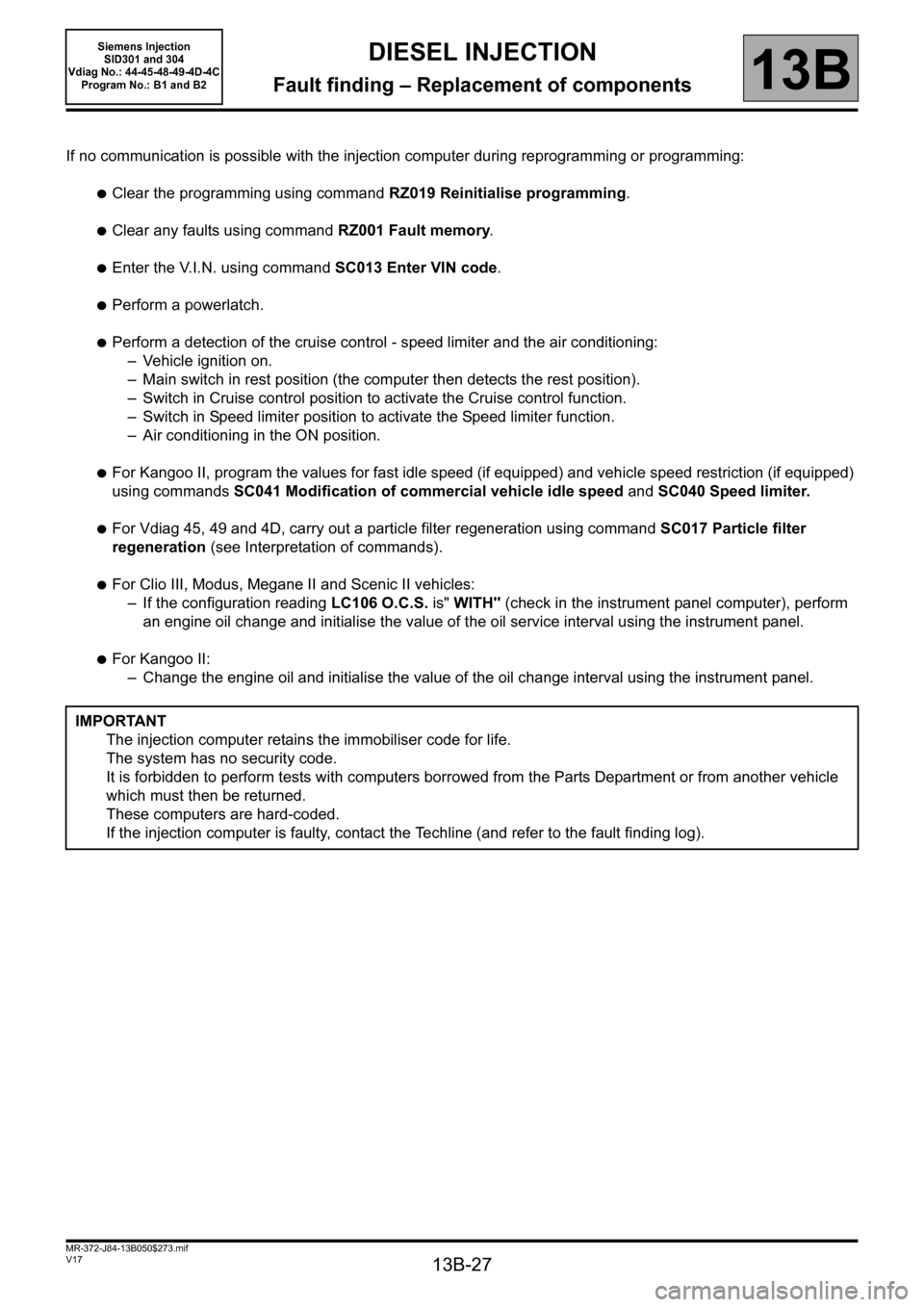
13B-27
MR-372-J84-13B050$273.mif
V17
Siemens Injection
SID301 and 304
Vdiag No.: 44-45-48-49-4D-4C
Program No.: B1 and B2DIESEL INJECTION
Fault finding – Replacement of components13B
If no communication is possible with the injection computer during reprogramming or programming:
●Clear the programming using command RZ019 Reinitialise programming.
●Clear any faults using command RZ001 Fault memory.
●Enter the V.I.N. using command SC013 Enter VIN code.
●Perform a powerlatch.
●Perform a detection of the cruise control - speed limiter and the air conditioning:
– Vehicle ignition on.
– Main switch in rest position (the computer then detects the rest position).
– Switch in Cruise control position to activate the Cruise control function.
– Switch in Speed limiter position to activate the Speed limiter function.
– Air conditioning in the ON position.
●For Kangoo II, program the values for fast idle speed (if equipped) and vehicle speed restriction (if equipped)
using commands SC041 Modification of commercial vehicle idle speed and SC040 Speed limiter.
●For Vdiag 45, 49 and 4D, carry out a particle filter regeneration using command SC017 Particle filter
regeneration (see Interpretation of commands).
●For Clio III, Modus, Megane II and Scenic II vehicles:
– If the configuration reading LC106 O.C.S. is" WITH" (check in the instrument panel computer), perform
an engine oil change and initialise the value of the oil service interval using the instrument panel.
●For Kangoo II:
– Change the engine oil and initialise the value of the oil change interval using the instrument panel.
IMPORTANT
The injection computer retains the immobiliser code for life.
The system has no security code.
It is forbidden to perform tests with computers borrowed from the Parts Department or from another vehicle
which must then be returned.
These computers are hard-coded.
If the injection computer is faulty, contact the Techline (and refer to the fault finding log).
Page 28 of 329
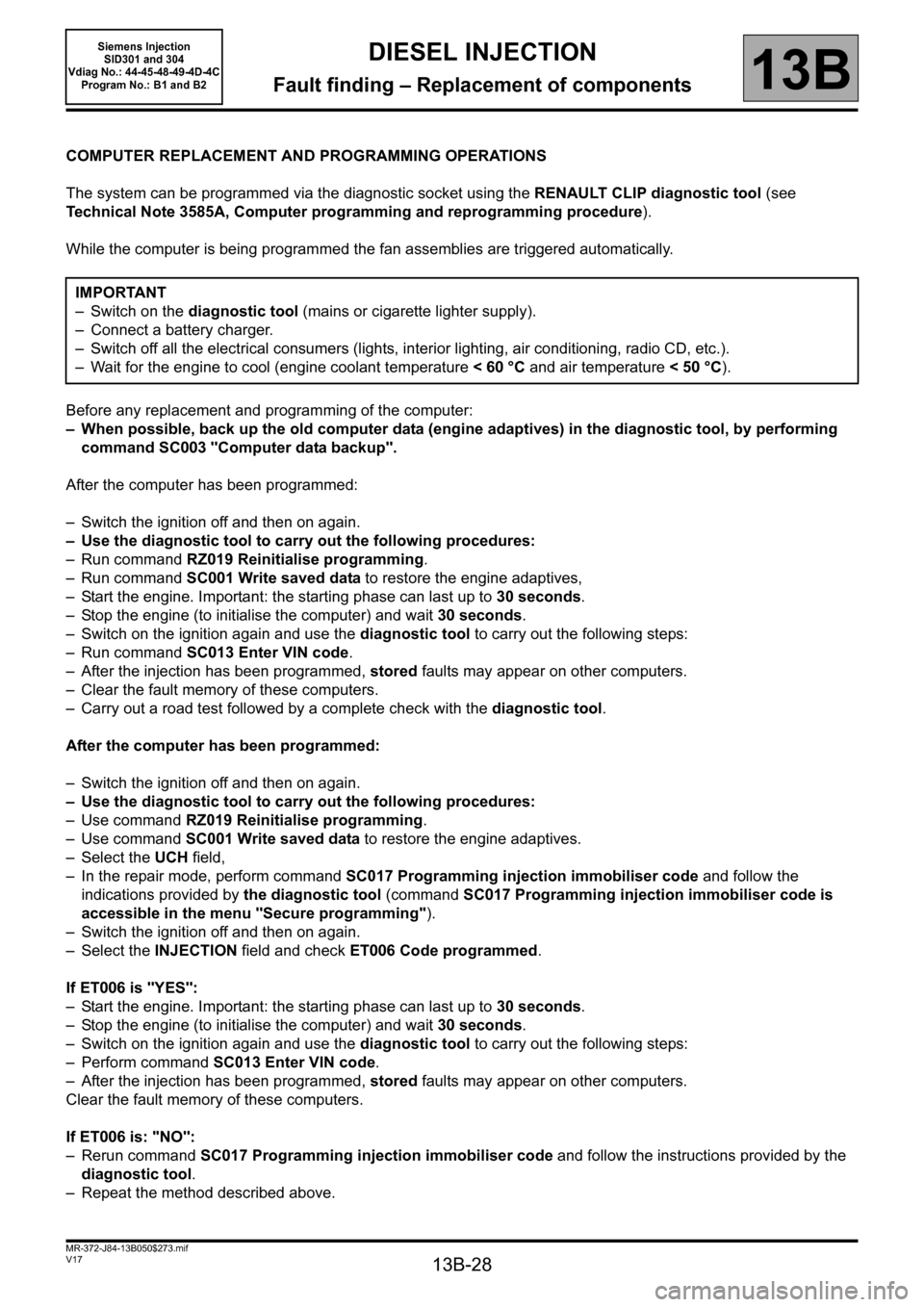
13B-28
MR-372-J84-13B050$273.mif
V17
Siemens Injection
SID301 and 304
Vdiag No.: 44-45-48-49-4D-4C
Program No.: B1 and B2DIESEL INJECTION
Fault finding – Replacement of components13B
COMPUTER REPLACEMENT AND PROGRAMMING OPERATIONS
The system can be programmed via the diagnostic socket using the RENAULT CLIP diagnostic tool (see
Technical Note 3585A, Computer programming and reprogramming procedure).
While the computer is being programmed the fan assemblies are triggered automatically.
Before any replacement and programming of the computer:
– When possible, back up the old computer data (engine adaptives) in the diagnostic tool, by performing
command SC003 "Computer data backup".
After the computer has been programmed:
– Switch the ignition off and then on again.
– Use the diagnostic tool to carry out the following procedures:
– Run command RZ019 Reinitialise programming.
– Run command SC001 Write saved data to restore the engine adaptives,
– Start the engine. Important: the starting phase can last up to 30 seconds.
– Stop the engine (to initialise the computer) and wait 30 seconds.
– Switch on the ignition again and use the diagnostic tool to carry out the following steps:
– Run command SC013 Enter VIN code.
– After the injection has been programmed, stored faults may appear on other computers.
– Clear the fault memory of these computers.
– Carry out a road test followed by a complete check with the diagnostic tool.
After the computer has been programmed:
– Switch the ignition off and then on again.
– Use the diagnostic tool to carry out the following procedures:
– Use command RZ019 Reinitialise programming.
– Use command SC001 Write saved data to restore the engine adaptives.
– Select the UCH field,
– In the repair mode, perform command SC017 Programming injection immobiliser code and follow the
indications provided by the diagnostic tool (command SC017 Programming injection immobiliser code is
accessible in the menu "Secure programming").
– Switch the ignition off and then on again.
– Select the INJECTION field and check ET006 Code programmed.
If ET006 is "YES":
– Start the engine. Important: the starting phase can last up to 30 seconds.
– Stop the engine (to initialise the computer) and wait 30 seconds.
– Switch on the ignition again and use the diagnostic tool to carry out the following steps:
– Perform command SC013 Enter VIN code.
– After the injection has been programmed, stored faults may appear on other computers.
Clear the fault memory of these computers.
If ET006 is: "NO":
– Rerun command SC017 Programming injection immobiliser code and follow the instructions provided by the
diagnostic tool.
– Repeat the method described above.IMPORTANT
– Switch on the diagnostic tool (mains or cigarette lighter supply).
– Connect a battery charger.
– Switch off all the electrical consumers (lights, interior lighting, air conditioning, radio CD, etc.).
– Wait for the engine to cool (engine coolant temperature < 60 °C and air temperature < 50 °C).
Page 29 of 329

13B-29
MR-372-J84-13B050$273.mif
V17
Siemens Injection
SID301 and 304
Vdiag No.: 44-45-48-49-4D-4C
Program No.: B1 and B2DIESEL INJECTION
Fault finding – Replacement of components13B
REPLACING THE EGR VALVE (EXHAUST GAS RECIRCULATION VALVE)
After replacing the EGR valve, the computer must store the offset of the new valve (to 0 km), as well as the offset
measured at the time of the last engine cut-off (power-latch). With these data, the computer can detect clogging or
blocking of the EGR valve.
When the valve is replaced, clear the stored offsets so that the program uses the new valve’s offset value. The data
associated with this programming is combined under the EGR programming function.
Procedure to follow after replacement of the EGR valve:
– Select the CLEAR menu.
– Run fault clearing command RZ002 EGR adaptives,
– switch off the ignition,
–wait 30 seconds (auto-supply phase of the computer),
– start the vehicle to allow programming of the EGR valve,
– view parameters PR400 New EGR valve offset and PR129 Last EGR valve offset,
– if the reinitialisation was correctly performed then 0.6 V < PR400 = PR129 < 1.9 V.
REPLACEMENT OF PUMP, INJECTORS, RAIL + RAIL PRESSURE SENSOR OR COMPONENT OF THE LOW
PRESSURE CIRCUIT (DIESEL FILTER etc.).
After replacement of one of these components, carry out clearing using RZ004 Pressure regulation adaptives.
REPLACEMENT OF THE PARTICLE FILTER (Only Vdiag 45, 49, 4D)
After replacement of the particle filter, clear the fault DF308 Clogged particle filter if it is present or stored using
command RZ001 Fault memory. IMPORTANT
It is not possible to try an injection computer coming from the Parts Department because it will no longer be
possible to use it on another vehicle.
Page 30 of 329

13B-30
MR-372-J84-13B050$312.mif
V17
13B
DIESEL INJECTION
Fault finding – Configurations and programming
SPECIAL COMMANDS
SC001: Write saved data.
Use this command after replacing or (re)programming the computer (if the data has been saved using command
SC003).
SC003: Save computer data.
This command enables the computer operating data, the engine adaptives, to be recorded.
Use this command before replacing or (re)programming a computer.
SC013: Enter VIN.
This command permits manual entry of the vehicle's VIN into the computer.
Use this command each time the computer is replaced or (re)programmed.
SC017: Particle filter regeneration.
The regeneration command is used to burn particles which have accumulated in the filter.
Run this command when the particle filter is clogged.
SC040: Speed limiter (Kangoo II only).
This command enables the vehicle's speed to be restricted to a certain speed.
Use this command at the customer's request.
SC041: Modification of the commercial vehicle idle speed (Kangoo II only).
This command enables the idle speed for vehicles such as refrigerated vehicles, ambulances etc. to be increased or
decreased.
CONFIGURATION READING
LC005: Gearbox type.
Manual gearbox or automatic transmission/sequential gearbox
LC009: Air conditioning.
With or without.
LC065: Water in diesel fuel sensor.
With or without.
LC120: Cruise control.
With or without.
LC121: Speed limiter.
With or without.
MR-372-J84-13B050$312.mif
Siemens Injection
SID301 and 304
Vdiag No.: 44-45-48-49-4D-4C
Program No.: B1 and B2
Page 31 of 329

13B-31
MR-372-J84-13B050$351.mif
V17
13B
DIESEL INJECTION
Fault finding – Fault summary table
Tool
faultDiagnostic tool titleAssociated
DTCLevel 1 fault warning
light illuminatedLevel 2 fault warning
light illuminatedOBD warning
light illuminated
DF001Coolant temperature
sensor circuit0115 - - -
DF003Atmospheric pressure
sensor circuit2226 - -CC.1/CO.0/
1.DEF
DF004Turbocharging
pressure sensor circuit0235CC.1/CO.0/1.DEF/
2.DEF/3.DEF-CC.1/CO.0/
1.DEF/2.DEF/
3.DEF
DF005Engine speed sensor
circuit0335 -1.DEF/2.DEF/3.DEF/
4.DEF/5.DEF/6.DEF-
DF007Rail pressure sensor
circuit0190CC.0/CO.1/ 1.DEF/
2.DEF/ 3.DEF--
DF008Pedal potentiometer
circuit gang 10225 CC.1/CO.0/1.DEF 2.DEF -
DF009Pedal potentiometer
circuit gang 22120 CC.1/CO.0 - -
DF011Sensor feed voltage
no. 10641 1.DEF/2.DEF - 1.DEF/2.DEF
DF012Sensor feed voltage
no. 20651 1.DEF/2.DEF - 1.DEF/2.DEF
DF015Main relay control
circuit0685 - CO/CC.1/CC.0 -
DF016EGR control circuit 0487 - -CO/CC.1/CC.0/
1.DEF/CC
DF017Preheating unit control
circuit0380 - - -
DF025Preheating unit
diagnostic line0381 - - -
DF026Cylinder 1 injector
control circuit0201 CC/CO/1.DEF/2.DEF -CC/CO/
1.DEF/2.DEF
DF027Cylinder 2 injector
control circuit0202 CC/CO/1.DEF/2.DEF -CC/CO/
1.DEF/2.DEF
DF028Cylinder 3 injector
control circuit0203 CC/CO/1.DEF/2.DEF -CC/CO/
1.DEF/2.DEF
DF029Cylinder 4 injector
control circuit0204 CC/CO/1.DEF/2.DEF -CC/CO/
1.DEF/2.DEF
MR-372-J84-13B050$351.mif
Siemens Injection
SID301 and 304
Vdiag No.: 44-45-48-49-4D-4C
Program No.: B1 and B2
Page 33 of 329

13B-33
MR-372-J84-13B050$351.mif
V17
Siemens Injection
SID301 and 304
Vdiag No.: 44-45-48-49-4D-4C
Program No.: B1 and B2DIESEL INJECTION
Fault finding – Fault summary table13B
Tool
faultDiagnostic tool titleAssociated
DTCLevel 1 fault warning
light illuminatedLevel 2 fault warning
light illuminatedOBD warning
light illuminated
DF195Camshaft/engine
speed sensor
consistency0016 - - -
DF202EGR valve 2413 1.DEF - 1.DEF
DF209EGR valve position
sensor circuit0409 - - CC.1/CO.0
DF238Heating element no. 3
relay circuit 1643 CO/CC.0/CC.1 - -
DF239Heating element no. 2
relay circuit 1642 CO/CC.0/CC.1 - -
DF240Heating element no. 1
relay circuit 1641 CO/CC.0/CC.1 - -
DF249Injector control 0200 - 1.DEF/2.DEF/3.DEF -
DF301Air inlet circuit 2263 1.DEF/2.DEF - -
DF308Clogged particle filter 242F - - -
DF311Failed regenerations
limit exceeded 2459 - - -
DF532Alternator charge
signal2502 - - -
DF582Pressure consistency 0069 1.DEF/2.DEF - 1.DEF/2.DEF
DF641Damper valve circuit 21011.DEF/2.DEF/3.DEF/
4.DEF--
DF647EGR valve position
regulation0488 5.DEF - -
DF648Computer 062F 1.DEF - -
DF652Turbine upstream
temperature sensor
circuit 0544CC.0/CO.1/1.DEF/
2.DEF--
DF770Flow regulator circuit 0001 1.DEF CO/CC.0/CC.1 -
DF771Flow regulation
adaptive0002 - - -
DF773Pressure regulator
circuit0090 1.DEF CO/CC.0/CC.1 -
DF885Rail pressure 0087 - - -