Page 144 of 232
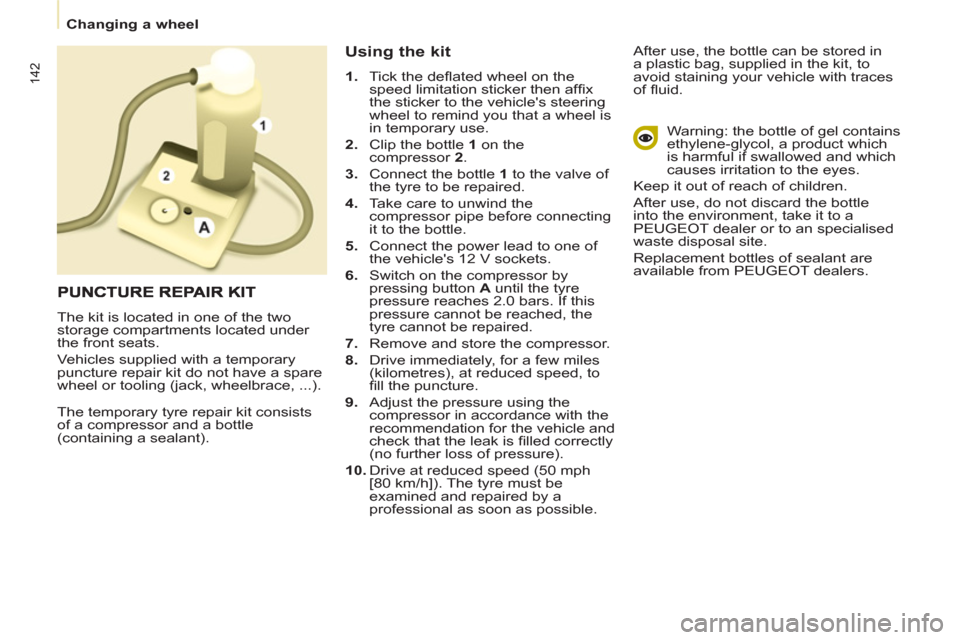
142
Changing a wheel
The temporary tyre repair kit consists
of a compressor and a bottle
(containing a sealant).
Using the kit
1.
Tick the defl ated wheel on the
speed limitation sticker then affi x
the sticker to the vehicle's steering
wheel to remind you that a wheel is
in temporary use.
2.
Clip the bottle 1
on the
compressor 2
.
3.
Connect the bottle 1
to the valve of
the tyre to be repaired.
4.
Take care to unwind the
compressor pipe before connecting
it to the bottle.
5.
Connect the power lead to one of
the vehicle's 12 V sockets.
6.
Switch on the compressor by
pressing button A
until the tyre
pressure reaches 2.0 bars. If this
pressure cannot be reached, the
tyre cannot be repaired.
7.
Remove and store the compressor.
8.
Drive immediately, for a few miles
(kilometres), at reduced speed, to
fi ll the puncture.
9.
Adjust the pressure using the
compressor in accordance with the
recommendation for the vehicle and
check that the leak is fi lled correctly
(no further loss of pressure).
10.
Drive at reduced speed (50 mph
[80 km/h]). The tyre must be
examined and repaired by a
professional as soon as possible. After use, the bottle can be stored in
a plastic bag, supplied in the kit, to
avoid staining your vehicle with traces
of fl uid.
Warning: the bottle of gel contains
ethylene-glycol, a product which
is harmful if swallowed and which
causes irritation to the eyes.
Keep it out of reach of children.
After use, do not discard the bottle
into the environment, take it to a
PEUGEOT dealer or to an specialised
waste disposal site.
Replacement bottles of sealant are
available from PEUGEOT dealers.
The kit is located in one of the two
storage compartments located under
the front seats.
Vehicles supplied with a temporary
puncture repair kit do not have a spare
wheel or tooling (jack, wheelbrace, ...).
Page 166 of 232
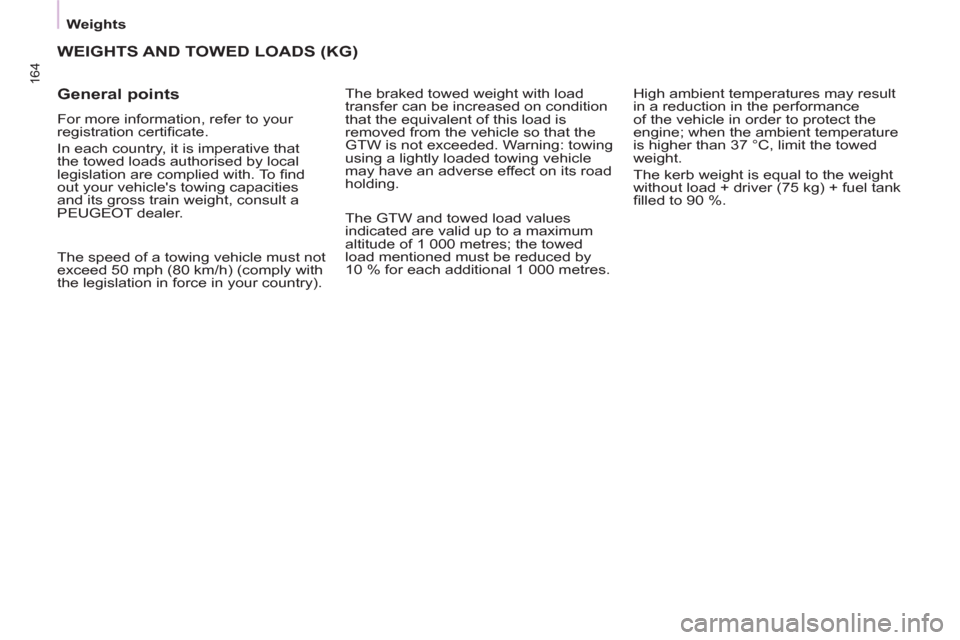
Weights
164
WEIGHTS AND TOWED LOADS (KG)
General points
For more information, refer to your
registration certifi cate.
In each country, it is imperative that
the towed loads authorised by local
legislation are complied with. To fi nd
out your vehicle's towing capacities
and its gross train weight, consult a
PEUGEOT dealer. The braked towed weight with load
transfer can be increased on condition
that the equivalent of this load is
removed from the vehicle so that the
GTW is not exceeded. Warning: towing
using a lightly loaded towing vehicle
may have an adverse effect on its road
holding.
The speed of a towing vehicle must not
exceed 50 mph (80 km/h) (comply with
the legislation in force in your country). High ambient temperatures may result
in a reduction in the performance
of the vehicle in order to protect the
engine; when the ambient temperature
is higher than 37 °C, limit the towed
weight.
The kerb weight is equal to the weight
without load + driver (75 kg) + fuel tank
fi lled to 90 %.
The GTW and towed load values
indicated are valid up to a maximum
altitude of 1 000 metres; the towed
load mentioned must be reduced by
10 % for each additional 1 000 metres.
Page 185 of 232

05
2 1
3
4
5
9.17
TRAFFIC INFORMATION
CONFIGURE THE FILTERING AND
DISPLAY OF TMC MESSAGES
Then select the radius of the fi lter in miles (km) required in accordance
with the route, press the dial to confi rm.
When all of the messa
ges on the route are selected, the addition of ageographical fi lter is recommended(within a radius of 3 miles (5 km) for example) to reduce the number of messages displayed on the map.The geographical fi lter follows the movement of the vehicle.
The
fi lters are independent and their results are cumulative.
W
e recommend a fi lter on the route and a fi lter around the vehicle of:
- 2 miles
(3 km) or 3 miles (5 km) for a region with heavy traffi c,
- 6 miles
(10 km) for a region with normal traffi c,
- 30 miles
(50 km) for long journeys (motorway).
Press the TRAFFI
C button again or select the Traffi c Menu function andpress the dial to confi rm. Press the TRAFFI
C button.
TM
C (Traffi c Message Channel) messages contain information on
traffi c and weather conditions, received in real time and transmitted to
the driver in the form of audible announcements and symbols on thenavigation map.
The navi
gation system can then suggest an alternative route to avoid a
traffi c problem.
Select the "Geo. Filter" function and press the dial to confi rm.
Messages on route
The list of TMC messages appears under the Traffi c Menu sorted
in order of proximity.
All warnin
g messages
Traffi c Menu
Select the fi lter of
your choice:
Onl
y warnings on route
All messages
The messages appear on the map and on the list.
To exit, press E
SC.
Geo. Filter
Page 195 of 232
11
RADIO
9.27
SCREEN MENU MAP
"Traffic" Menu
Messages on route
Onl
y warnings on route
All warning messages
All messages
Within 2 miles (3 km)
Geo. Filter
Within 3 miles
(5 km)
Within 6 miles (10 km)
Within 30 miles (50 km)
Within 60 miles (100 km)
"Music" Menu
Select music
Sound settin
gs
Balance/Fade
r
Bass/Treble
Linear
Equalizer
Classic
Jazz
Rock/Po
p
Techno
Vocal
Loudness
S
peed dependent volume
Reset sound settings
"Radio" Menu
Waveband
A
M
Linear F
M
Manual tune
Sound settin
gs
Balance
/Fader
Bass
/Treble
Equalizer
MAIN FUNCTION
OPTION A
option A1
option A2
OPTION B...
1
2
3
1
2
4
1
2
3
4
3
3
3
3
2
2
2
2
4
4
4
4
4
3
3
3
3
3
2
3
2
2
3
3
3
3
1
2
3
2
3
Page 226 of 232
168
Instruments and controls
Passenger's airbag
deactivation 119
Gearbox 40
ESP 109
Parking sensors 106-107
Electric mirrors 102
Headlamp beam height adjustment 50
Stop & Start 43
Ignition switch 46
Wiper control 51-52
Automatic rain sensitive wipers 51
Windscreen/
headlamp wash 52, 136
Trip computer Section 9
Cruise control 53-55
Speed limiter 56-58
Lighting controls 48-49
Automatic illumination of
headlamps 49
Foglamps 49
Daytime running lamps 49
INSTRUMENTS AND CONTROLS
Parking brake 105
Instrument panels,
screens, dials 27-28
Warning lamps,
indicator lamps 29-34
Indicators, gauge 35
Setting the time in
the instrument panel 28
Lighting dimmer 38
Gear shift indicator 39
Audio equipment steering
mounted controls Section 9
Steering wheel adjustment 42
Horn 105
Page 227 of 232
169
Instruments and controls
VISUAL SEARCH
10
Heating, ventilation
- heating 59
- air conditioning A/C 60
Digital air conditioning 61-62
Demisting/defrosting 63-64
Courtesy lamps 92, 150
Front fi ttings 82-84
- glove box,
- overhead storage,
- console,
- sun visor,
- bottle holder,
- bag holder,
- drawers,
- storage compartment.
Screens, display 27, Section 9
Setting the time in
the screen Section 9
Rear view mirror 103
Toll cards, car park tickets 103
Child surveillance mirror 103
In-car technology Section 9
- Peugeot Connect Sound
- Peugeot Connect Navigation
Controls
- central locking 26
- electric child lock 126
- electric windows 104
- hazard warning lamps 105
Emergency or roadside
assistance call Section 9
Dashboard, passenger
compartment fuses 154, 155
Opening the bonnet 132
Electronic gearbox 40
"Grip control" 110-111
Page 229 of 232
171
Technical data - Maintenance
VISUAL SEARCH
10
TECHNICAL DATA - MAINTENANCE
Identifi cation markings,
serial number,
paint code, tyres 165
Windscreen/headlamp wash,
levels 136
Changing bulbs, lighting 148-152
Checks 137-138
- battery,
- gearbox,
-
air fi lter/passenger compartment fi lter,
- oil fi lter,
- particle emission fi lter,
- parking brake,
- brake pads,
- brake drums, discs.
Engine fuses 156
Under the bonnet
- Diesel 134
- petrol 133
Fuel cut-off,
Diesel priming 140
Dimensions 160-163
Weights 164
Opening the bonnet, stay 132
Levels 135-136
- Diesel additive,
- engine oil dipstick,
- power steering fl uid,
- brake fl uid,
- coolant.
Bleeding water, Diesel fi lter 138
Warning lamps 29-34
Changing a wiper blade 157