2011 Peugeot Partner Tepee window
[x] Cancel search: windowPage 120 of 232

11 8
Airbags
11 8
Curtain airbags
This is a system which protects the
driver and passengers (with the
exception of the centre seat of row 2)
in the event of a serious side impact in
order to limit the risk of head injuries.
Each curtain airbag is incorporated in
the pillars and the upper part of the
passenger compartment.
Activation
It is triggered at the same time as the
corresponding side airbag in the event
of a serious side impact applied to
all or part of the side impact zone B ,
perpendicular to the longitudinal
centreline of the vehicle on a horizontal
plane and directed from the outside
towards the inside of the vehicle.
The curtain airbag infl ates between the
front or rear occupant of the vehicle
and the windows.
Side airbags
This is a
system which protects the
driver and front passenger in the event
of a serious side impact in order to limit
the risk of injury to the chest.
Each side airbag is incorporated in the
front seat back frame, on the door side.
Activation
It is triggered unilaterally in the event
of a serious side impact applied to
all or part of the side impact zone B ,
perpendicular to the longitudinal
centreline of the vehicle on a horizontal
plane and directed from the outside
towards the inside of the vehicle.
The side airbag infl ates between the
front occupant of the vehicle and the
corresponding door trim pad.
Impact detection zones
A. Front impact zone.
B. Side impact zone.
Operating fault
If this warning light comes
on on the instrument panel,
accompanied by an audible
signal and a message
on the display, contact a
PEUGEOT dealer to have the system
checked.
The airbags may no longer
be triggered in the event of a serious
impact.
In the event of a minor impact or
bump on the side of the vehicle or
if the vehicle rolls over, the airbag
may not be triggered.
Page 128 of 232
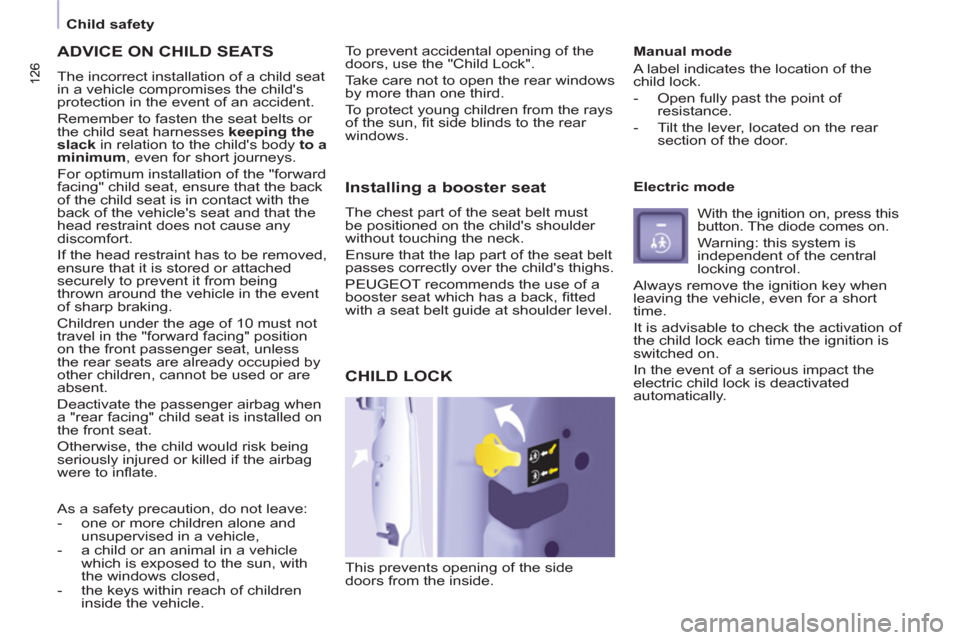
126
Child safety
126
ADVICE ON CHILD SEATS
The incorrect installation of a child seat
in a vehicle compromises the child's
protection in the event of an accident.
Remember to fasten the seat belts or
the child seat harnesses keeping the
slack
in relation to the child's body to a
minimum
, even for short journeys.
For optimum installation of the "forward
facing" child seat, ensure that the back
of the child seat is in contact with the
back of the vehicle's seat and that the
head restraint does not cause any
discomfort.
If the head restraint has to be removed,
ensure that it is stored or attached
securely to prevent it from being
thrown around the vehicle in the event
of sharp braking.
Children under the age of 10 must not
travel in the "forward facing" position
on the front passenger seat, unless
the rear seats are already occupied by
other children, cannot be used or are
absent.
Deactivate the passenger airbag when
a "rear facing" child seat is installed on
the front seat.
Otherwise, the child would risk being
seriously injured or killed if the airbag
were to infl ate.
As a safety precaution, do not leave:
- one or more children alone and
unsupervised in a vehicle,
- a child or an animal in a vehicle
which is exposed to the sun, with
the windows closed,
- the keys within reach of children
inside the vehicle.
Installing a booster seat
The chest part of the seat belt must
be positioned on the child's shoulder
without touching the neck.
Ensure that the lap part of the seat belt
passes correctly over the child's thighs.
PEUGEOT recommends the use of a
booster seat which has a back, fi tted
with a seat belt guide at shoulder level.
CHILD LOCK
This prevents opening of the side
doors from the inside.
Manual mode
A label indicates the location of the
child lock.
- Open fully past the point of
resistance.
- Tilt the lever, located on the rear
section of the door.
Electric mode
With the ignition on, press this
button. The diode comes on.
Warning: this system is
independent of the central
locking control.
Always remove the ignition key when
leaving the vehicle, even for a short
time.
It is advisable to check the activation of
the child lock each time the ignition is
switched on.
In the event of a serious impact the
electric child lock is deactivated
automatically.
To prevent accidental opening of the
doors, use the "Child Lock".
Take care not to open the rear windows
by more than one third.
To protect young children from the rays
of the sun, fi t side blinds to the rear
windows.
Page 131 of 232

129
ACCESSORIE
S
5
Equipment
A further range is also available,
structured around comfort, leisure and
maintenance:
Anti-theft alarm, window
etching, fi rst aid kit, high
visibility vest, front and rear
parking sensors, warning
triangle, security bolts for alloy
wheels, ...
Seat covers compatible with
airbags for the front seats,
bench seat, rubber mats, carpet
mats, snow chains, blinds,
tailgate bicycle carrier, ...
Audio equipment, hands-free
kit, speakers, CD changer,
satellite navigation system, USB
box, Video kit, ...
Regardless of the audio and
telematic equipment offered on the
market, the technical constraints
associated with the fi tting of equipment
of these product groups mean that the
special features of the equipment and
its compatibility with the capacities of
your vehicle's standard equipment must
be taken into account. Please ask a
PEUGEOT dealer for more information
before fi tting such equipment.
To prevent the mat from becoming
caught under the pedals:
- ensure that the mat and its fi xings
are positioned correctly,
- never fi t one mat on top of another.
Maximum weights on bars
- Transverse bars on longitudinal
bars: 75 Kg (these bars are not
compatible with the Zénith roof).
These accessories and parts, having been
tested and approved for reliability and
safety, are all adapted to your vehicle. A
wide range of recommended accessories
and genuine parts is available.
Installing radiocommunication
transmitters
You are advised to contact a
PEUGEOT dealer before installing
accessory radiocommunication
transmitters with external aerial on
your vehicle.
The PEUGEOT dealer network
will inform you of the specifi cation
(frequency band, maximum output
power, aerial position, specifi c
conditions of installation) of the
transmitters which can be fi tted, in
accordance with the Motor Vehicle
Electromagnetic Compatibility Directive
(2004/104/EC).
Page 143 of 232

141
Battery
QUICK HEL
P
7
BATTERY
Before disconnecting the battery, you
must wait for 2 minutes after switching
off the ignition.
Never disconnect a terminal when the
engine is running.
Never charge a battery without fi rst
disconnecting the terminals.
After every reconnection of the battery,
switch on the ignition and wait 1 minute
before starting to allow the electronic
systems to be initialised. If slight
diffi culties are experienced after this,
please contact a PEUGEOT dealer.
After changing bulbs, wait
approximately 3 minutes before
reconnecting the battery. It is advisable to disconnect the
battery if the vehicle is not to be used
for a period of more than one month.
To charge the battery using a
battery charger
- Disconnect the battery,
- Follow the instructions for use
given by the battery charger
manufacturer,
- Reconnect starting with the
negative (-) terminal,
- Check that the terminals and
connectors are clean. If they are
covered with sulphate (white or
greenish deposit), disconnect them
and clean them.
To start the vehicle from
another battery
- Connect the red cable to the
positive (+) terminals of the
two batteries,
- Connect one end of the green
or black cable to the negative (-)
terminal of the slave battery,
- Connect the other end of the green
or black cable to an earth point on
the broken down vehicle as far as
possible from the battery,
- Operate the starter, let the engine run,
- Wait for the engine to return to idle,
then disconnect the cables. After the engine has stopped, with
the key in the ignition position, certain
functions (windscreen wiper, electric
windows, courtesy lights, audio
equipment, etc.) can only be used for a
cumulative duration of thirty minutes, to
prevent discharging of the battery.
Once the thirty minutes are over, the
active functions are put on standby
and the battery warning light fl ashes
accompanied by a message on the
display.
To resume the use of these functions
immediately, start the engine and let it
run for a few minutes.
The time available will then be double
the time for which the engine was left
running. However, this time will always
be between fi ve and thirty minutes.
A fl at battery will prevent the engine
from starting.
Page 156 of 232

154
Changing a fuse
DASHBOARD FUSES
Tilt the cover to gain access to the
fuses. Fuses
F
Amperes
A
Allocation
1 15 Rear wiper
2 - Spare
3 5 Airbag
4 10 Air conditioning, diagnostic socket, mirror control,
headlamp beam
5 30 Electric windows
6 30 Locks
7 5 Rear courtesy lamp, front map reading lamp, roof
console
8 20 Audio equipment, screen, tyre under-infl ation
detection, alarm and siren
9 30 Front and rear 12 V socket
10 15 Central column
11 15 Low current ignition switch
12 15 Rain and sunshine sensor, airbag
13 5 Instrument panel
14 15 Parking sensors, digital air conditioning controls,
hands-free phone kit
15 30 Locks
16 - Spare
17 40 Rear screen/mirrors demist/defrost
Page 188 of 232
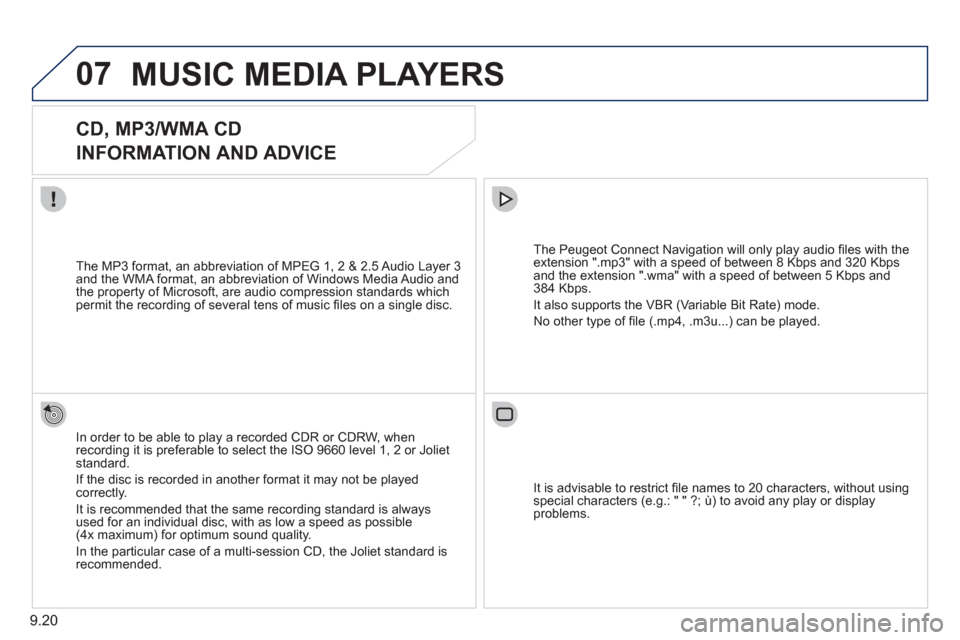
07
9.20
MUSIC MEDIA PLAYERS
CD, MP3/WMA CD
INFORMATION AND ADVICE
In order to be able to play a recorded CDR or CDRW, when recording it is preferable to select the ISO 9660 level 1, 2 or Jolietstandard.
I
f the disc is recorded in another format it may not be playedcorrectly.
It is recommended that the same recordin
g standard is alwaysused for an individual disc, with as low a speed as possible(4x maximum) for optimum sound quality.
In the particular case o
f a multi-session CD, the Joliet standard is recommended.
The Peu
geot Connect Navigation will only play audio fi les with the extension ".mp3" with a speed of between 8 Kbps and 320 Kbps
and the extension ".wma" with a speed of between 5 Kbps and384 Kbps.
It also supports the VBR
(Variable Bit Rate) mode.
No other t
ype of fi le (.mp4, .m3u...) can be played. The MP3
format, an abbreviation of MPEG 1, 2 & 2.5 Audio Layer 3 and the WMA format, an abbreviation of Windows Media Audio and
the property of Microsoft, are audio compression standards which permit the recording of several tens of music fi les on a single disc.
It is advisable to restrict fi le names to 20 characters, without usin
g special characters (e.g.: " " ?; ù) to avoid any play or displayproblems.
Page 213 of 232
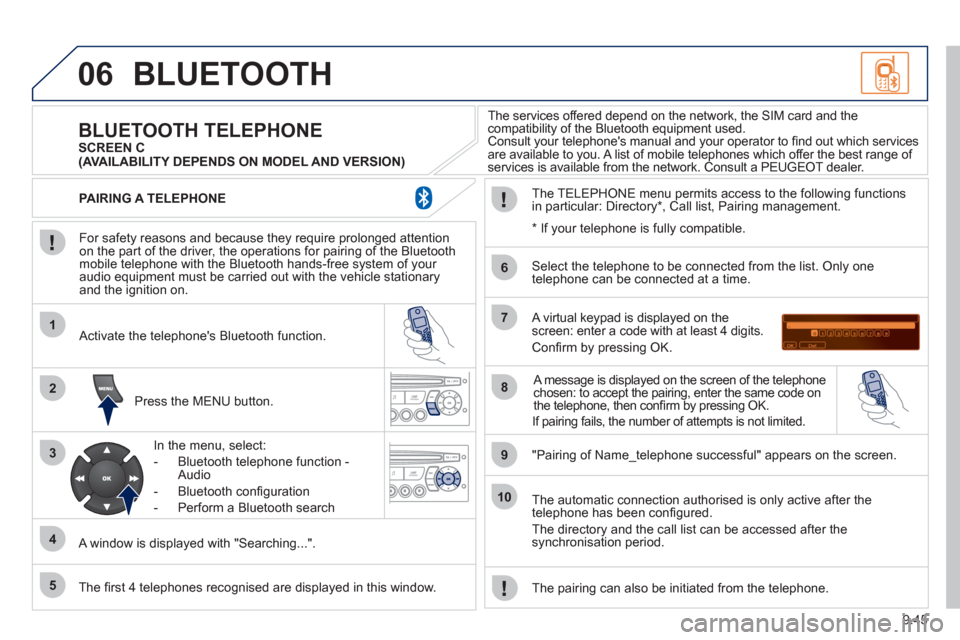
9.45
06
1
2
3
4
5
6
7
8
9
10
BLUETOOTH
For safety reasons and because they require prolonged attentionon the part of the driver, the operations for pairing of the Bluetooth mobile telephone with the Bluetooth hands-free system of your
audio equipment must be carried out with the vehicle stationary
and the ignition on.
Press the MENU button.
A window is displa
yed with "Searching...".
Activate the telephone's Bluetooth
function.
In the menu, select:
- Bluetooth telephone
function -
Audio
- Bluetooth con
fi guration
- P
erform a Bluetooth search
The services offered de
pend on the network, the SIM card and thecompatibility of the Bluetooth equipment used.
Consult your telephone's manual and your operator to fi nd out which services are available to you. A list of mobile telephones which offer the best range of
services is available from the network. Consult a PEUGEOT dealer.
BLUETOOTH TELEPHONE SCREEN C
The TELEPH
ONE menu permits access to the following functions
in particular: Directory * , Call list, Pairing management.
The fi rst 4 telephones reco
gnised are displayed in this window.
A virtual keypad is displayed on thescreen: enter a code with at least 4 digits.
Confi rm by pressing OK.
"Pairin
g of Name_telephone successful" appears on the screen.
Select the telephone to be connected from the list.
Only one
telephone can be connected at a time.
A messa
ge is displayed on the screen of the telephone chosen: to accept the pairing, enter the same code on
the telephone, then confi rm by pressing OK.
The automatic connection authorised is onl
y active after the
telephone has been confi gured.
The directory and the call list can be accessed a
fter thesynchronisation period.
PAIRING A TELEPHONE
The pairin
g can also be initiated from the telephone.
(AVAILABILITY DEPENDS ON MODEL AND VERSION)
* If
your telephone is fully compatible.
If pairin
g fails, the number of attempts is not limited.
Page 227 of 232

169
Instruments and controls
VISUAL SEARCH
10
Heating, ventilation
- heating 59
- air conditioning A/C 60
Digital air conditioning 61-62
Demisting/defrosting 63-64
Courtesy lamps 92, 150
Front fi ttings 82-84
- glove box,
- overhead storage,
- console,
- sun visor,
- bottle holder,
- bag holder,
- drawers,
- storage compartment.
Screens, display 27, Section 9
Setting the time in
the screen Section 9
Rear view mirror 103
Toll cards, car park tickets 103
Child surveillance mirror 103
In-car technology Section 9
- Peugeot Connect Sound
- Peugeot Connect Navigation
Controls
- central locking 26
- electric child lock 126
- electric windows 104
- hazard warning lamps 105
Emergency or roadside
assistance call Section 9
Dashboard, passenger
compartment fuses 154, 155
Opening the bonnet 132
Electronic gearbox 40
"Grip control" 110-111