Page 5 of 180
CONTENT
S
Contents
5. SAFETY
113-1306. ACCESSORIES
131-134
Parking brake 113
Hazard warning
lights 113
Horn 114
Braking assistance
systems 114
Trajectory control
systems 115
Seat belts 118
Airbags 120
Child seats 124
ISOFIX
mountings 129Towing a trailer,
caravan, etc... 131
Roof rack and
roof bars 133
Other
accessories 133
7. QUICK HELP
135-166
Battery 135
Changing
a wheel 138
Temporary puncture
repair kit 141
Changing a bulb 143
Changing a wiper
blade 148
Changing a fuse 149
Being towed 154
Identifi cation
features 155
Filling with fuel 156
Opening the
bonnet 159
Levels 162
Checks 164
8. VISUAL SEARCH
167-174
Exterior 167
Interior 169
Instruments and
controls 172
Technical data -
maintenance 174
Page 8 of 180
6
Familiarisation
INTERIOR
Trip computer
Using the MENU button, this system allows
control or consultation of the various vehicle
confi gurations/information such as deactivation
of the passenger’s airbag, automatic locking of
the doors, language, etc.
��
68
Folding multifunction passenger seat
The front passenger seat can be placed in one
of three positions:
- seat for carrying a passenger,
- table to accommodate your various
documents,
- fully folded for transporting long objects.
��
97
Audio system
These systems benefi t from the latest
technology: MP3 compatible audio system and
Bluetooth
® hands-free kit.
��
73
Cruise control
This system maintains the speed of the vehicle
at a programmed value.
��
44
Electronic gearbox
This system assures perfect driving by
combining a fully automatic mode and a
manual mode.
��
50
Page 9 of 180
7
FAMILIARISATIO
N
Familiarisation
INSTRUMENTS AND CONTROLS
1.
Steering wheel adjustment control.
2.
Lighting and direction indicator control
stalk.
3.
Instrument panel.
4.
Steering mounted audio controls.
Bluetooth hands-free system.
5.
Driver’s airbag.
Horn.
6.
Cruise control switches.
7.
Gear lever.
8.
Parking brake.
9.
Bonnet release.
10.
Door mirror controls.
11 .
Fusebox.
12.
Manual headlamp height adjustment.
13.
Side adjustable air vent.
14.
Front side window demisting vent.
15.
Electric window controls.
16.
Windscreen demisting vent.
17.
Wiper/screenwash/trip computer control
stalk.
18.
Steering lock and ignition.
19.
Central adjustable air vents.
20.
Passenger’s airbag.
21.
MENU button.
22.
Glove box.
23.
12 V accessory socket.
24.
Cigarette lighter.
25.
Ashtray.
26.
Heating/air conditioning controls.
27.
Audio system.
Page 17 of 180
FAMILIARISATIO
N
Familiarisation
PASSENGER SAFETY
Passenger’s front airbag
The passenger’s front airbag is deactivated by
means of the MENU button, located to the right
of the steering wheel.
Seat belt not fastened
A.
Driver’s seat belt not fastened warning
lamp.
��
118
��
122
Ladder type vertical partition
(Light van)
A ladder type vertical partition protects the
driver against the risk of load movement.
��
108
1.
Press the MENU button.
2.
Select "Bag" and confi rm by pressing the
MENU button.
3.
Select "OFF" and confi rm by pressing the
MENU button.
4.
Select "YES" and confi rm by pressing the
MENU button.
Page 23 of 180

21
1
READY TO SET OFF
Instruments and controls
INSTRUMENT PANELS
1.
Distance recorder in miles/kilometres.
2.
Screen.
3.
Fuel gauge.
4.
Coolant temperature.
5.
Rev counter.
Instrument panel with level 1 screen
Instrument panel with level 2 screen
Instrument panel level 1 screen
- Time.
- Miles/Kilometres travelled.
- Trip computer/range, fuel consumption,
average speed.
- Headlamp beam height.
- Programmable overspeed warning.
- Gear shift indicator.
- Stop & Start.
- Activating or deactivating the passenger's
airbag.
Instrument panel level 2 screen
- Time.
- Date.
- Radio.
- Miles/Kilometres travelled.
- Ambient temperature.
- Modes and gear engaged on the
electronic gear control gearbox,
- Trip computer/range, fuel consumption,
average speed
- Headlamp beam height,
- Programmable overspeed warning,
- Selection of the display language,
- Gear shift indicator.
- Stop & Start.
- Activating or deactivating the passenger's
airbag,
- Activation or deactivation of automatic
door locking on moving off.
Page 26 of 180
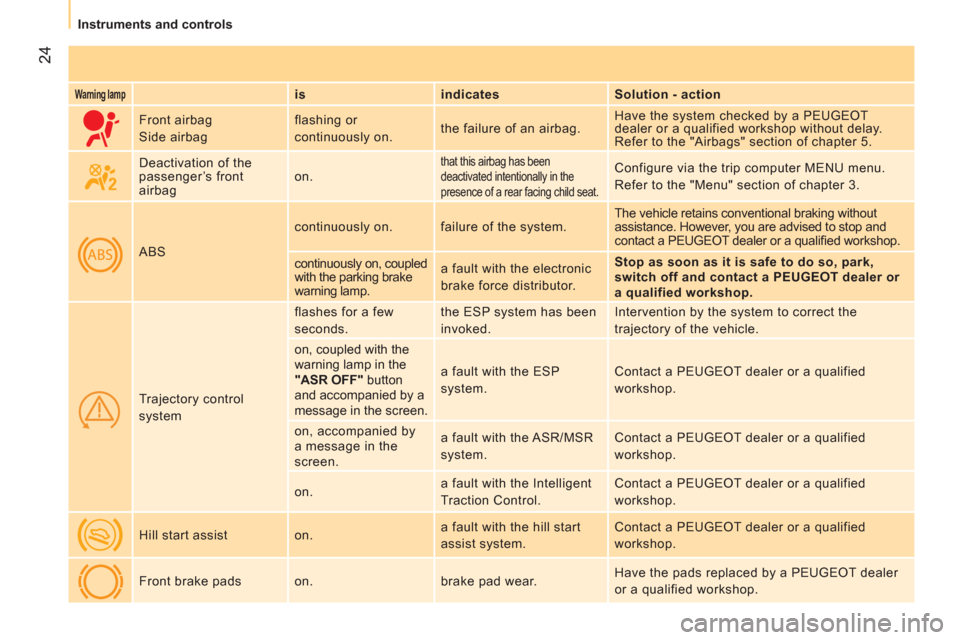
24
Instruments and controls
Warning lamp
is
indicates
Solution - action
Front airbag
Side airbag flashing or
continuously on. the failure of an airbag. Have the system checked by a PEUGEOT
dealer or a qualified workshop without delay.
Refer to the "Airbags" section of chapter 5.
Deactivation of the
passenger’s front
airbag on.
that this airbag has been
deactivated intentionally in the
presence of a rear facing child seat. Configure via the trip computer MENU menu.
Refer to the "Menu" section of chapter 3.
ABS continuously on. failure of the system. The vehicle retains conventional braking without
assistance. However, you are advised to stop and
contact a PEUGEOT dealer or a qualifi ed workshop.
continuously on, coupled
with the parking brake
warning lamp. a fault with the electronic
brake force distributor.
Stop as soon as it is safe to do so, park,
switch off and contact a
PEUGEOT dealer or
a qualified workshop.
Trajectory control
system flashes for a few
seconds. the ESP system has been
invoked. Intervention by the system to correct the
trajectory of the vehicle.
on, coupled with the
warning lamp in the
"ASR OFF"
button
and accompanied by a
message in the screen. a fault with the ESP
system. Contact a PEUGEOT dealer or a qualified
workshop.
on, accompanied by
a message in the
screen. a fault with the ASR/MSR
system. Contact a PEUGEOT dealer or a qualified
workshop.
on. a fault with the Intelligent
Traction Control. Contact a PEUGEOT dealer or a qualified
workshop.
Hill start assist on. a fault with the hill start
assist system. Contact a PEUGEOT dealer or a qualified
workshop.
Front brake pads on. brake pad wear. Have the pads replaced by a PEUGEOT dealer
or a qualified workshop.
Page 70 of 180
68
Trip computer
TRIP COMPUTER/CONFIGURATION - PERSONALISATION OF THE VEHICLE
If TRIP B is activated in MENU
:
- Trip B,
- Average fuel consumption B,
- Average speed B,
- Trip duration B.
Press the MENU ESC
button for more than
two seconds to return to the home screen.
Level 1 screen:
- Speed (Speed beep).
- Time (Setting the time).
- Buzz (Volume of the announcements).
- Unit (Unit of measurement).
- Bag p (Passenger's airbag).
Refer to the corresponding line of
the configuration - personalisation table on
the following pages.
Zero reset
Press the TRIP
button for more than
two seconds to reset the displayed
data to zero. Using the TRIP
button, located at the end of
the wiper stalk, you can display the following
information in succession:
- Range,
- Trip A,
- Average fuel consumption A,
- Current fuel consumption A,
- Average speed A,
- Trip duration A.
Page 73 of 180
3
TECHNOLOGY on BOARD
Menu
Menu…
Press…
Sub-menu…
Press…
Select…
Confirm
and exit
Enables you to…
10
Volume of
the buttons Increase
Increase/decrease the volume
of the buttons.
Decrease
11
Service (Km/Miles
before oil
change) Display the miles/kilometres
remaining before the next oil
change.
Display the oil level.
12
Bag
(passenger's
airbag) ON Ye s
Activate the passenger's airbag.
No
OFF Ye s
Deactivate the passenger's
airbag.
No
13
Exit from
menu Exit from the menu. Press the
arrow at the bottom to go to the
first menu.