2011 PEUGEOT 4007 instrument panel
[x] Cancel search: instrument panelPage 27 of 236
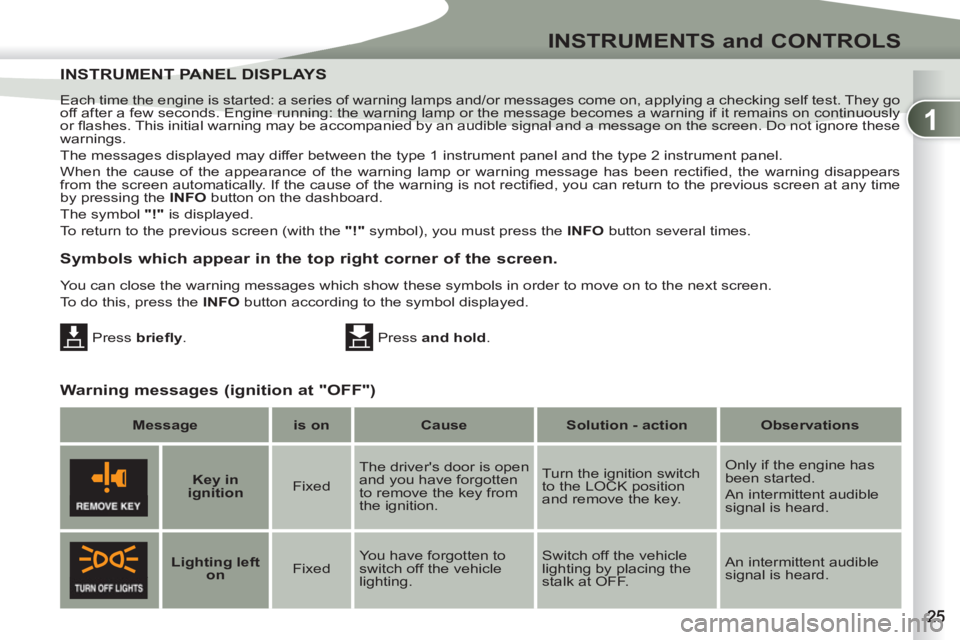
1
INSTRUMENTS and CONTROLS
Each time the engine is started: a series of warning lamps and/or messages come on, applying a checking self test. They go
off after a few seconds. Engine running: the warning lamp or the message becomes a warning if it remains on continuously
or fl ashes. This initial warning may be accompanied by an audible signal and a message on the screen. Do not ignore these
warnings.
The messages displayed may differ between the type 1 instrument panel and the type 2 instrument panel.
When the cause of the appearance of the warning lamp or warning message has been rectifi ed, the warning disappears
from the screen automatically. If the cause of the warning is not rectifi ed, you can return to the previous screen at any time
by pressing the INFO
button on the dashboard.
The symbol "!"
is displayed.
To return to the previous screen (with the "!"
symbol), you must press the INFO
button several times.
INSTRUMENT PANEINSTRUMENT PANEL DISPLAYS
Warning messages (ignition at "OFF")
You can close the warning messages which show these symbols in order to move on to the next screen.
To do this, press the INFO
button according to the symbol displayed.
Press briefl y
. Press and hold
.
Symbols which appear in the top right corner of the screen.
Message
is on
Cause
Solution - action
Observations
Key in
ignition
Fixed The driver's door is open
and you have forgotten
to remove the key from
the ignition. Turn the ignition switch
to the LOCK position
and remove the key. Only if the engine has
been started.
An intermittent audible
signal is heard.
Lighting
left
on
Fixed You have forgotten to
switch off the vehicle
lighting. Switch off the vehicle
lighting by placing the
stalk at OFF. An intermittent audible
signal is heard.
Page 33 of 236

1
INSTRUMENTS and CONTROLS
The total distance is
displayed in zone 1
of the screen and the
trip distance in zone 2
(refer to the "Distance
recorders" section).
Distance recorder (A and B)
INFORMATION IN THINFORMATION IN THE
INSTRUMENT PANEL SCREEN
Information display
With the ignition on, press the INFO
button, located on the dashboard to the
right of the instrument panel, to display
the various information in succession:
- distance recorder A,
- distance recorder B,
- service indicator,
- coolant temperature,
- range,
- trip computer,
- setting menu. This displays the distance
and the number of months
remaining before the
next service in line with
with the manufacturer’s
servicing schedule (refer
to the "Service indicator"
section).
Service indicator
When the engine is
running, this indicates
the temperature of the
coolant (refer to the
"Coolant temperature
indicator" section).
Coolant temperature When the engine is
running, this indicates
the number of miles
(kilometres) which can
still be travelled with the
fuel remaining in the tank
based on the average
fuel consumption over
the last few miles (kilometres) travelled
(refer to the "Range" section).
Range
This indicates the average
fuel consumption, the
average speed and the
current fuel consumption
(refer to the "Trip computer"
section).
Trip computer
When the vehicle is
stationary
, this allows the
user to change the following
settings (refer to the "Setting
menu" section):
- the display language,
- the temperature dis-
play units,
- the fuel consumption units,
- the option to reset the average
fuel consumption and the average
speed,
- the break (rest) reminder display in-
terval.
Setting menu
Page 36 of 236

1
INSTRUMENTS and CONTROLS
TRIP COMPUTER
Average fuel
consumption
(l/100 km or km/l or
mpg)
This is the average fuel
consumption since the
last zero reset.
This fi gure may change following
a change in the style of driving or
the relief resulting in a change in
the current fuel consumption.
Average speed
(km/h or mph)
This is the average
speed calculated since
the last zero reset.
Resetting the information to zero
When the ignition is switched on, the
zero reset switches automatically from
manual mode to automatic mode.
If dashes "---" are displayed
for long periods in place of the
digits while driving, contact a
PEUGEOT dealer or a qualifi ed
workshop.
Current fuel
consumption
(l/100 km or km/l or
mpg)
This is the average fuel
consumption during
the last few seconds of
driving.
Information display
With the ignition on, press the INFO
button on the dashboard, to the right
of the instrument panel, several times
in succession to display the different
information:
- average fuel consumption,
- average speed,
- current fuel consumption. When the required information is
displayed, press the INFO
button for
more than two seconds to reset all of
the information to zero.
Automatic
If the ignition key remains in the
OFF position for more than 4 hours,
the information is reset to zero
automatically.
Page 37 of 236
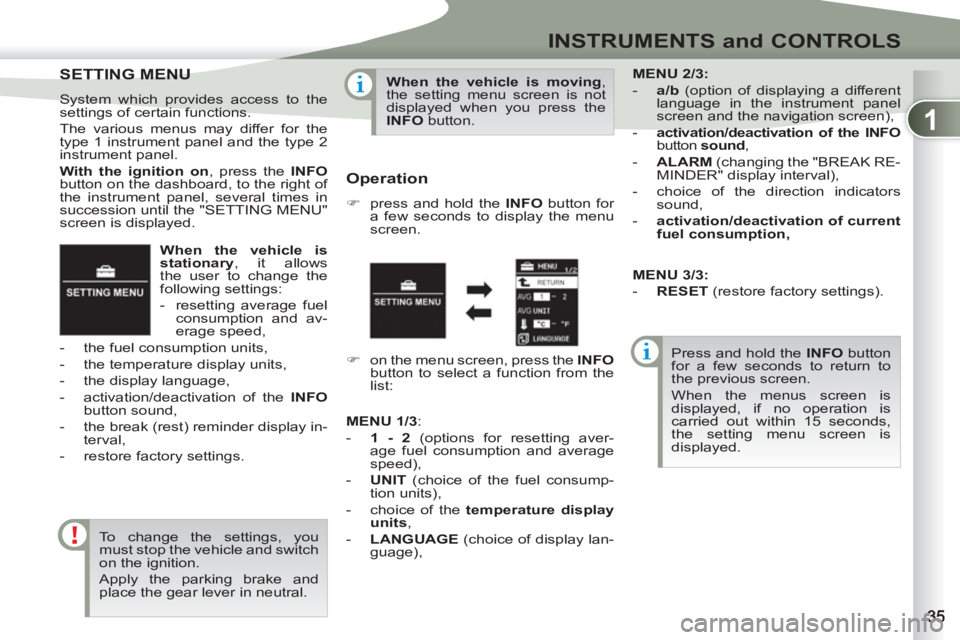
1
INSTRUMENTS and CONTROLS
When the vehicle is
stationary
, it allows
the user to change the
following settings:
- resetting average fuel
consumption and av-
erage speed,
- the fuel consumption units,
- the temperature display units,
- the display language,
- activation/deactivation of the INFO
button sound,
- the break (rest) reminder display in-
terval,
- restore factory settings.
SETTING MENU
SETTING MENU
System which provides access to the
settings of certain functions.
The various menus may differ for the
type 1 instrument panel and the type 2
instrument panel.
With the ignition on
, press the INFO
button on the dashboard, to the right of
the instrument panel, several times in
succession until the "SETTING MENU"
screen is displayed.
To change the settings, you
must stop the vehicle and switch
on the ignition.
Apply the parking brake and
place the gear lever in neutral.
When the vehicle is moving
,
the setting menu screen is not
displayed when you press the
INFO
button.
Operation
�)
press and hold the INFO
button for
a few seconds to display the menu
screen.
Press and hold the INFO
button
for a few seconds to return to
the previous screen.
When the menus screen is
displayed, if no operation is
carried out within 15 seconds,
the setting menu screen is
displayed.
�)
on the menu screen, press the INFO
button to select a function from the
list:
MENU
2/3:
- a/b
(option of displaying a different
language in the instrument panel
screen and the navigation screen),
- activation/deactivation of the INFO
button sound
,
- ALARM
(changing the "BREAK RE-
MINDER" display interval),
- choice of the direction indicators
sound,
- activation/deactivation of current
fuel consumption,
MENU
1/3
:
- 1 - 2
(options for resetting aver-
age fuel consumption and average
speed),
- UNIT
(choice of the fuel consump-
tion units),
- choice of the temperature display
unit
s
,
- LANGUAGE
(choice of display lan-
guage),
MENU 3/3:
- RESET
(restore factory settings).
Page 40 of 236
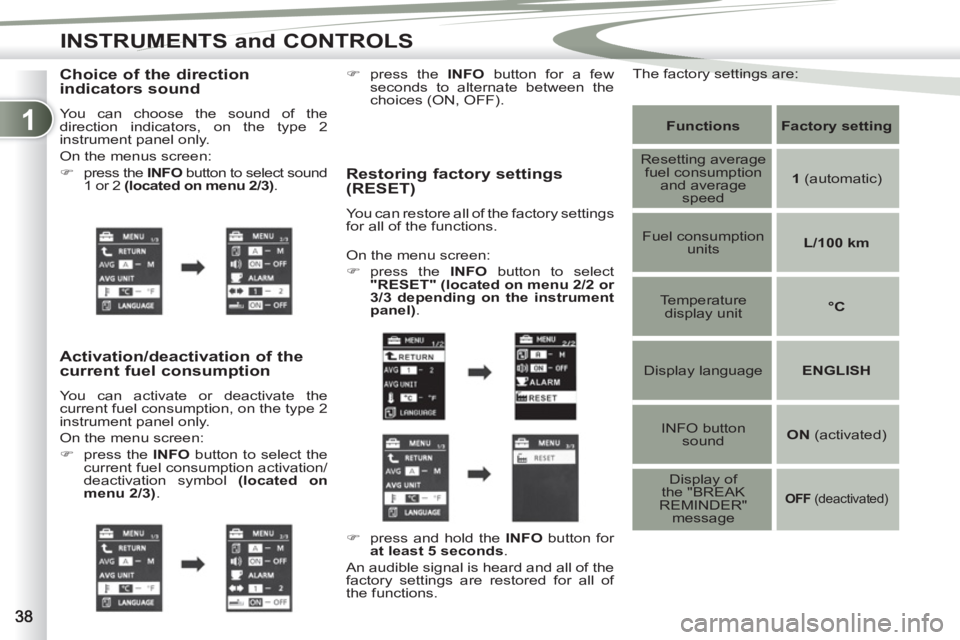
1
INSTRUMENTS and CONTROLS
Choice of the direction
indicators sound
You can choose the sound of the
direction indicators, on the type 2
instrument panel only.
On the menus screen:
�)
press the INFO
button to select sound
1 or 2 (located on menu 2/3)
.
Activation/deactivation of the
current fuel consumption
You can activate or deactivate the
current fuel consumption, on the type 2
instrument panel only.
On the menu screen:
�)
press the INFO
button to select the
current fuel consumption activation/
deactivation symbol (located on
menu 2/3)
.
Restoring factory settings
(RESET)
You can restore all of the factory settings
for all of the functions.
Functions
Factory setting
Resetting average
fuel consumption
and average
speed
1
(automatic)
Fuel consumption
units
L/100 km
Temperature
display unit
°C
Display language
ENGLISH
INFO button
sound
ON
(activated)
Display of
the "BREAK
REMINDER"
message
OFF
(deactivated)
On the menu screen:
�)
press the INFO
button to select
"RESET"
(located on menu 2/2 or
3/3 depending on the instrument
panel)
.
�)
press and hold the INFO
button for
at least 5 seconds
.
An audible signal is heard and all of the
factory settings are restored for all of
the functions.
�)
press the INFO
button for a few
seconds to alternate between the
choices (ON, OFF).
The factory settings are:
Page 43 of 236
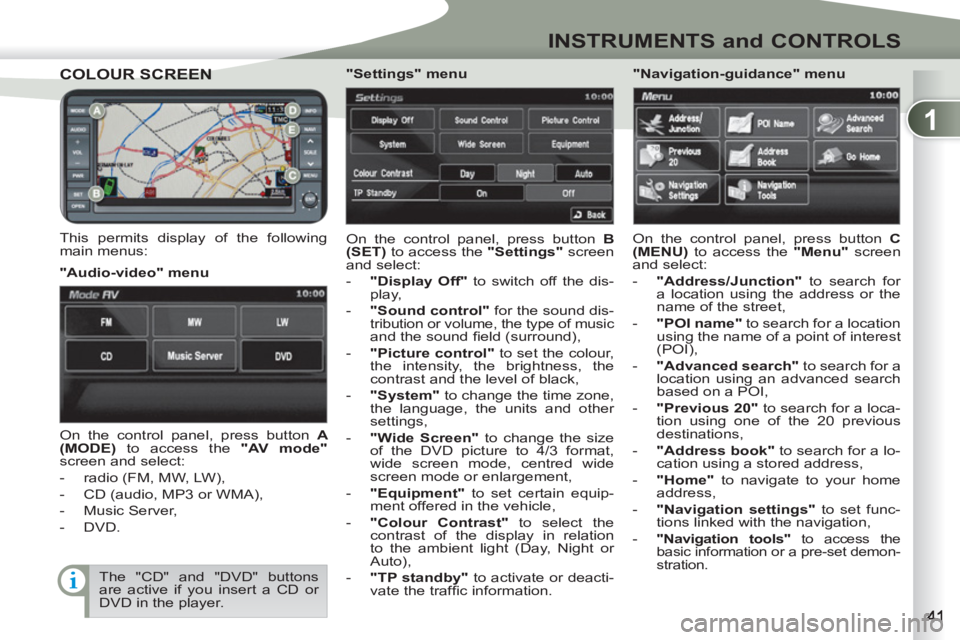
1
INSTRUMENTS and CONTROLS
COLOUR SCREENCOLOUR SCREEN
This permits display of the following
main menus: On the control panel, press button B
(SET)
to access the "Settings"
screen
and select:
- "Display Off"
to switch off the dis-
play,
- "Sound control"
for the sound dis-
tribution or volume, the type of music and the sound fi eld (surround),
- "Picture control"
to set the colour,
the intensity, the brightness, the
contrast and the level of black,
- "System"
to change the time zone,
the language, the units and other
settings,
- "Wide Screen"
to change the size
of the DVD picture to 4/3 format,
wide screen mode, centred wide
screen mode or enlargement,
- "Equipment"
to set certain equip-
ment offered in the vehicle,
- "Colour Contrast"
to select the
contrast of the display in relation
to the ambient light (Day, Night or
Auto),
- "TP standby"
to activate or deacti-
vate the traffi c information.
"Audio-video" menu
"Navigation-guidance" menu
On the control panel, press button A
(MODE)
to access the "AV mode"
screen and select:
- radio (FM, MW, LW),
- CD (audio, MP3 or WMA),
- Music Server,
- DVD.
"Settings" menu
On the control panel, press button C
(MENU)
to access the "Menu"
screen
and select:
- "Address/Junction"
to search for
a location using the address or the
name of the street,
- "POI name"
to search for a location
using the name of a point of interest
(POI),
- "Advanced search"
to search for a
location using an advanced search
based on a POI,
- "Previous 20"
to search for a loca-
tion using one of the 20 previous
destinations,
- "Address book"
to search for a lo-
cation using a stored address,
- "Home"
to navigate to your home
address,
- "Navigation settings"
to set func-
tions linked with the navigation,
-
"Navigation tools"
to access the
basic information or a pre-set demon-
stration.
The "CD" and "DVD" buttons
are active if you insert a CD or
DVD in the player.
Page 44 of 236
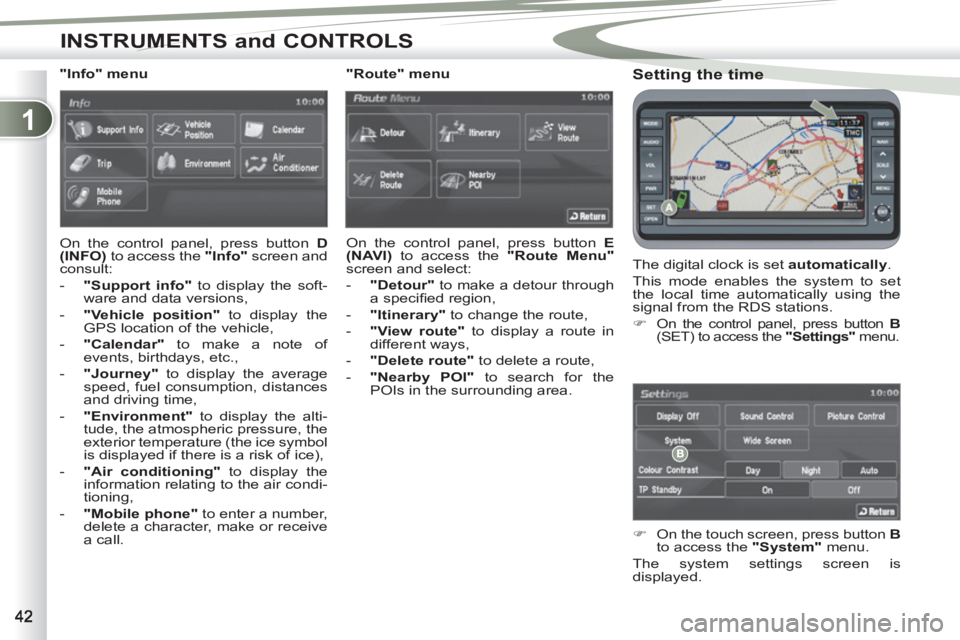
1
INSTRUMENTS and CONTROLS
Setting the time
The digital clock is set automatically
.
This mode enables the system to set
the local time automatically using the
signal from the RDS stations.
�)
On the control panel, press button B
(SET) to access the "Settings"
menu.
�)
On the touch screen, press button B
to access the "System"
menu.
The system settings screen is
displayed.
"Info" menu
On the control panel, press button D
(INFO)
to access the "Info"
screen and
consult:
- "Support info"
to display the soft-
ware and data versions,
- "Vehicle position"
to display the
GPS location of the vehicle,
- "Calendar"
to make a note of
events, birthdays, etc.,
- "Journey"
to display the average
speed, fuel consumption, distances
and driving time,
- "Environment"
to display the alti-
tude, the atmospheric pressure, the
exterior temperature (the ice symbol
is displayed if there is a risk of ice),
- "Air conditioning"
to display the
information relating to the air condi-
tioning,
- "Mobile phone"
to enter a number,
delete a character, make or receive
a call.
"Route" menu
On the control panel, press button E
(NAVI)
to access the "Route Menu"
screen and select:
- "Detour"
to make a detour through
a specifi ed region,
- "Itinerary"
to change the route,
- "View route"
to display a route in
different ways,
- "Delete route"
to delete a route,
-
"Nearby POI"
to search for the
POIs in the surrounding area.
Page 81 of 236
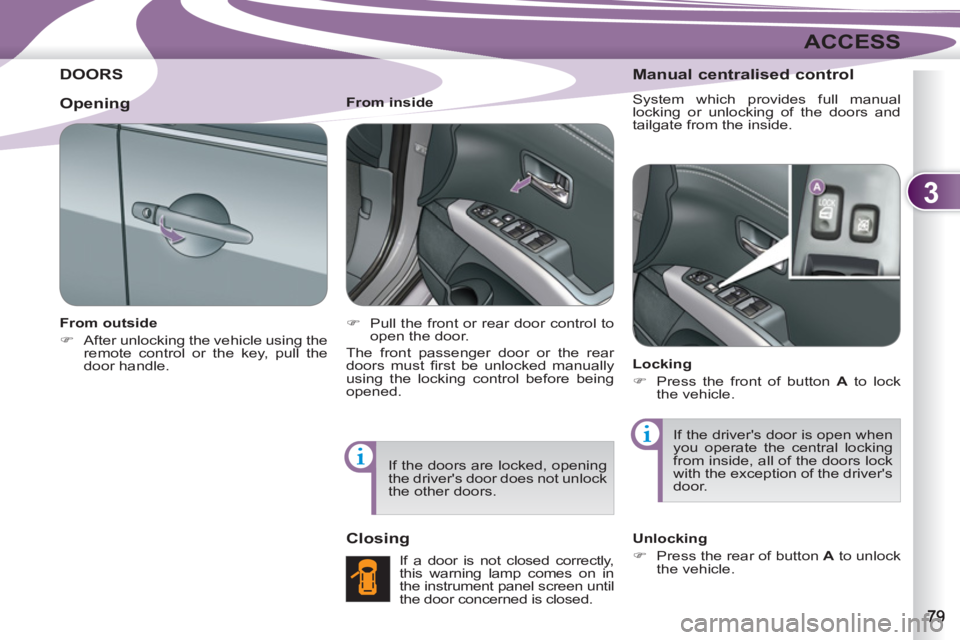
3
ACCESS
DOORS
From outside
�)
After unlocking the vehicle using the
remote control or the key, pull the
door handle.
From inside
�)
Pull the front or rear door control to
open the door.
The front passenger door or the rear
doors must fi rst be unlocked manually
using the locking control before being
opened.
Closing
If a door is not closed correctly,
this warning lamp comes on in
the instrument panel screen until
the door concerned is closed.
Manual centralised control
System which provides full manual
locking or unlocking of the doors and
tailgate from the inside.
Locking
�)
Press the front of button A
to lock
the vehicle.
If the driver's door is open when
you operate the central locking
from inside, all of the doors lock
with the exception of the driver's
door.
Unlocking
�)
Press the rear of button A
to unlock
the vehicle.
Opening
If the doors are locked, opening
the driver's door does not unlock
the other doors.