2011 PEUGEOT 4007 fuel consumption
[x] Cancel search: fuel consumptionPage 44 of 236
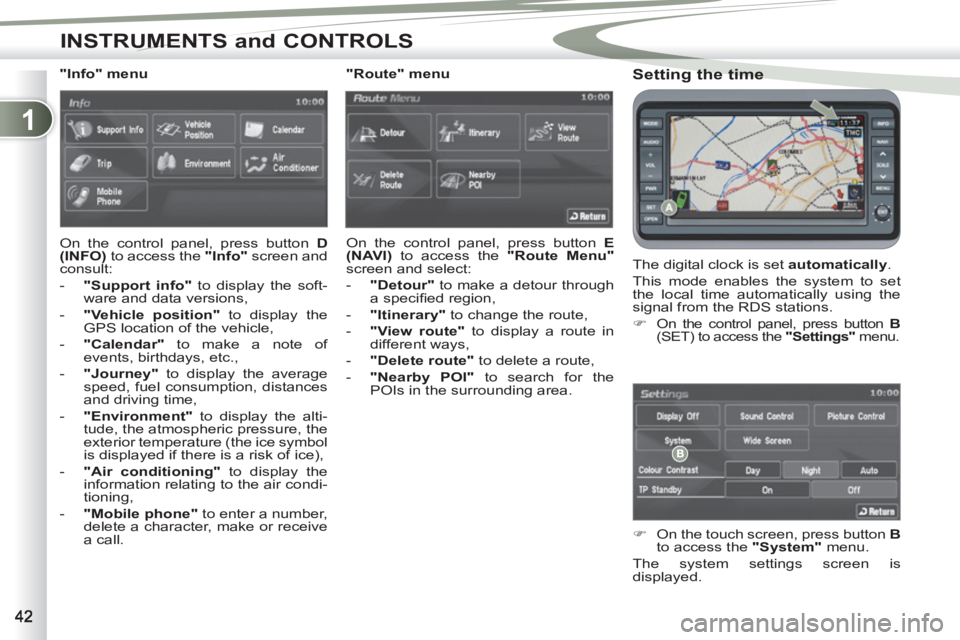
1
INSTRUMENTS and CONTROLS
Setting the time
The digital clock is set automatically
.
This mode enables the system to set
the local time automatically using the
signal from the RDS stations.
�)
On the control panel, press button B
(SET) to access the "Settings"
menu.
�)
On the touch screen, press button B
to access the "System"
menu.
The system settings screen is
displayed.
"Info" menu
On the control panel, press button D
(INFO)
to access the "Info"
screen and
consult:
- "Support info"
to display the soft-
ware and data versions,
- "Vehicle position"
to display the
GPS location of the vehicle,
- "Calendar"
to make a note of
events, birthdays, etc.,
- "Journey"
to display the average
speed, fuel consumption, distances
and driving time,
- "Environment"
to display the alti-
tude, the atmospheric pressure, the
exterior temperature (the ice symbol
is displayed if there is a risk of ice),
- "Air conditioning"
to display the
information relating to the air condi-
tioning,
- "Mobile phone"
to enter a number,
delete a character, make or receive
a call.
"Route" menu
On the control panel, press button E
(NAVI)
to access the "Route Menu"
screen and select:
- "Detour"
to make a detour through
a specifi ed region,
- "Itinerary"
to change the route,
- "View route"
to display a route in
different ways,
- "Delete route"
to delete a route,
-
"Nearby POI"
to search for the
POIs in the surrounding area.
Page 50 of 236
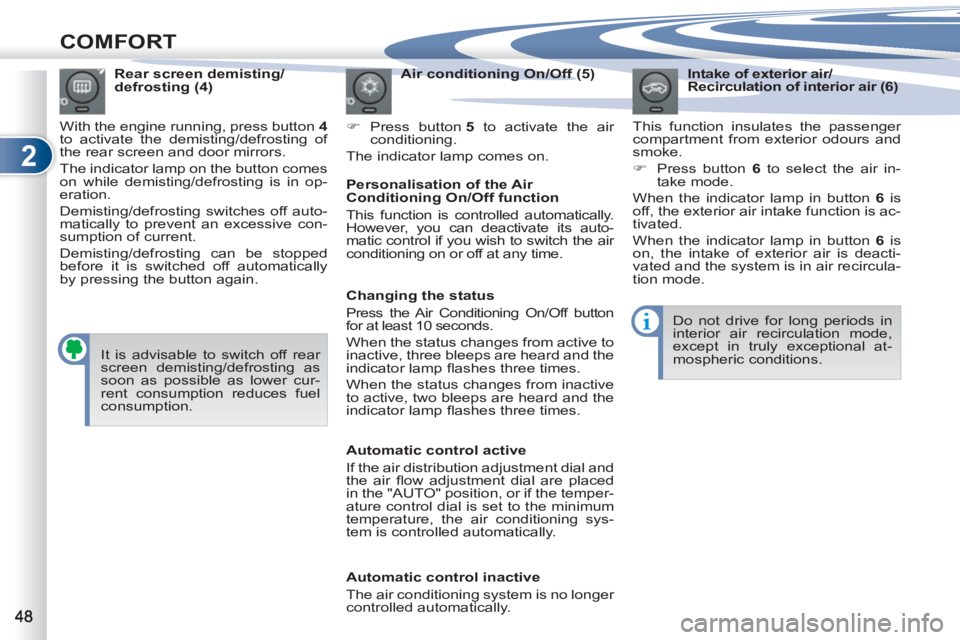
2
COMFORT
Intake of exterior air/
Recirculation of interior air (6)
This function insulates the passenger
compartment from exterior odours and
smoke.
�)
Press button 6
to select the air in-
take mode.
When the indicator lamp in button 6
is
off, the exterior air intake function is ac-
tivated.
When the indicator lamp in button 6
is
on, the intake of exterior air is deacti-
vated and the system is in air recircula-
tion mode.
Rear screen demisting/
defrosting (4)
With the engine running, press button 4
to activate the demisting/defrosting of
the rear screen and door mirrors.
The indicator lamp on the button comes
on while demisting/defrosting is in op-
eration.
Demisting/defrosting switches off auto-
matically to prevent an excessive con-
sumption of current.
Demisting/defrosting can be stopped
before it is switched off automatically
by pressing the button again.
It is advisable to switch off rear
screen demisting/defrosting as
soon as possible as lower cur-
rent consumption reduces fuel
consumption.
Air conditioning On/Off (5)
Do not drive for long periods in
interior air recirculation mode,
except in truly exceptional at-
mospheric conditions.
Personalisation of the Air
Conditioning On/Off function
This function is controlled automatically.
However, you can deactivate its auto-
matic control if you wish to switch the air
conditioning on or off at any time.
Changing the status
Press the Air Conditioning On/Off button
for at least 10 seconds.
When the status changes from active to
inactive, three bleeps are heard and the
indicator lamp fl ashes three times.
When the status changes from inactive
to active, two bleeps are heard and the
indicator lamp fl ashes three times.
Automatic control active
If the air distribution adjustment dial and
the air fl ow adjustment dial are placed
in the "AUTO" position, or if the temper-
ature control dial is set to the minimum
temperature, the air conditioning sys-
tem is controlled automatically.
�)
Press button 5
to activate the air
conditioning.
The indicator lamp comes on.
Automatic control inactive
The air conditioning system is no longer
controlled automatically.
Page 162 of 236

10
TECHNICAL DATA
A.
Manufacturer’s plate.
The Vehicle Identifi cation Number
(VIN) is indicated on a plate on the
centre pillar, on the driver’s side.
B.
Serial number under the bonnet.
The VIN is engraved on the body-
work near the windscreen.
C.
Front number plate.
D.
Tyres/paint label.
This label is affi xed to the passen-
ger’s door centre pillar. It indicates the following information:
-
tyres pressures, laden and unladen,
- wheel rim and tyre sizes,
- tyre pressure for the spare
wheel,
- paint colour code.
E.
Serial number behind the wind-
screen.
The VIN is engraved on the dash-
board, behind the windscreen. The tyre pressures must be
checked when cold at least once
a month.
IDENTIFICATION MARKINGSS
Low tyre pressures increase fuel
consumption.
Page 214 of 236

11
AUDIO EQUIPMENT and TELEMATICS
Calendar, trip
These double arrows permit
access to the driving infor-
mation screen, previous or
next. D - Consult the driving information:
D1 - the average speed,
D2 - the average fuel consumption,
D3 - the current fuel consumption,
D4 - for speed and fuel consumption
graphs in 5 minute intervals,
D5 - choose an automatic reinitiali-
sation (key at off for more than
4 hours) or manual reinitialisation
(press [Reset]),
D6 - the distance which can still be
travelled (in relation to the fuel
remaining and the recent aver-
age consumption),
D7 - the distance travelled since the
fuel tank was last fi lled (press
[Refuel] to reinitialise),
D8 - the driving time (duration be-
tween the key being turned to on
then to off).
- press [Start] to measure inter-
mediate times with:
D9 - the duration,
D10 - the distance,
D11 - the speed,
D12 - the fuel consumption. C - Make a note on the calendar of
special days, birthdays, ...
Use the arrows to fi nd a date
and press directly on the day re-
quired to enter the event.
D1D2D3
D4D5
D6D7D8
D7
D9D10D11D12
D
C
Page 232 of 236
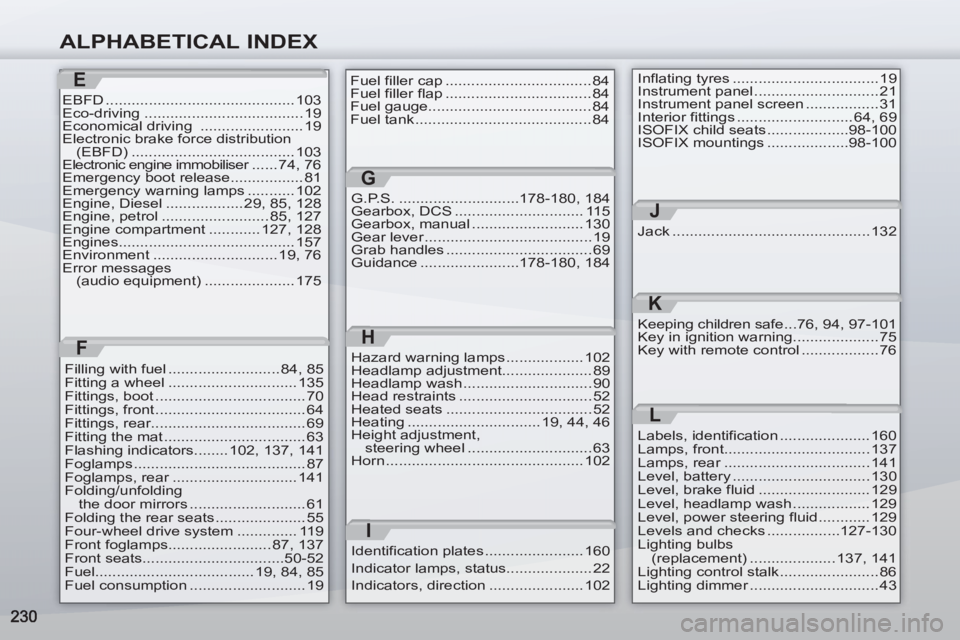
ALPHABETICAL INDEX
E
EBFD ............................................ 103
Eco-driving ..................................... 19
Economical driving ........................ 19
Electronic brake force distribution
(EBFD) ...................................... 103
Electronic engine immobiliser ...... 74, 76
Emergency boot release................. 81
Emergency warning lamps ........... 102
Engine, Diesel .................. 29, 85, 128
Engine, petrol ......................... 85, 127
Engine compartment ............ 127, 128
Engines......................................... 157
Environment ............................. 19, 76
Error messages
(audio equipment) ..................... 175Fuel filler cap .................................. 84
Fuel filler flap .................................. 84
Fuel gauge...................................... 84
Fuel tank ......................................... 84Inflating tyres .................................. 19
Instrument panel ............................. 21
Instrument panel screen ................. 31
Interior fittings ........................... 64, 69
ISOFIX child seats ...................98-100
ISOFIX mountings ...................98-100
K
Keeping children safe ...76, 94, 97-101
Key in ignition warning.................... 75
Key with remote control .................. 76
Filling with fuel .......................... 84, 85
Fitting a wheel .............................. 135
Fittings, boot ................................... 70
Fittings, front ................................... 64
Fittings, rear.................................... 69
Fitting the mat ................................. 63
Flashing indicators........ 102, 137, 141
Foglamps ........................................ 87
Foglamps, rear ............................. 141
Folding/unfolding
the door mirrors ........................... 61
Folding the rear seats ..................... 55
Four-wheel drive system .............. 119
Front foglamps........................ 87, 137
Front seats.................................50-52
Fuel..................................... 19, 84, 85
Fuel consumption ........................... 19
F
G.P.S. ............................178-180, 184
Gearbox, DCS .............................. 115
Gearbox, manual .......................... 130
Gear lever ....................................... 19
Grab handles .................................. 69
Guidance .......................178-180, 184
G
H
Hazard warning lamps .................. 102
Headlamp adjustment..................... 89
Headlamp wash .............................. 90
Head restraints ............................... 52
Heated seats .................................. 52
Heating ............................... 19, 44, 46
Height adjustment,
steering wheel ............................. 63
Horn .............................................. 102
L
Labels, identification ..................... 160
Lamps, front.................................. 137
Lamps, rear .................................. 141
Level, battery ................................ 130
Level, brake fluid .......................... 129
Level, headlamp wash .................. 129
Level, power steering fluid ............ 129
Levels and checks .................127-130
Lighting bulbs
(replacement) .................... 137, 141
Lighting control stalk ....................... 86
Lighting dimmer .............................. 43
J
Jack .............................................. 132
I
Identification plates ....................... 160
Indicator lamps, status.................... 22
Indicators, direction ...................... 102