2011 Peugeot 308 SW BL service
[x] Cancel search: servicePage 232 of 336
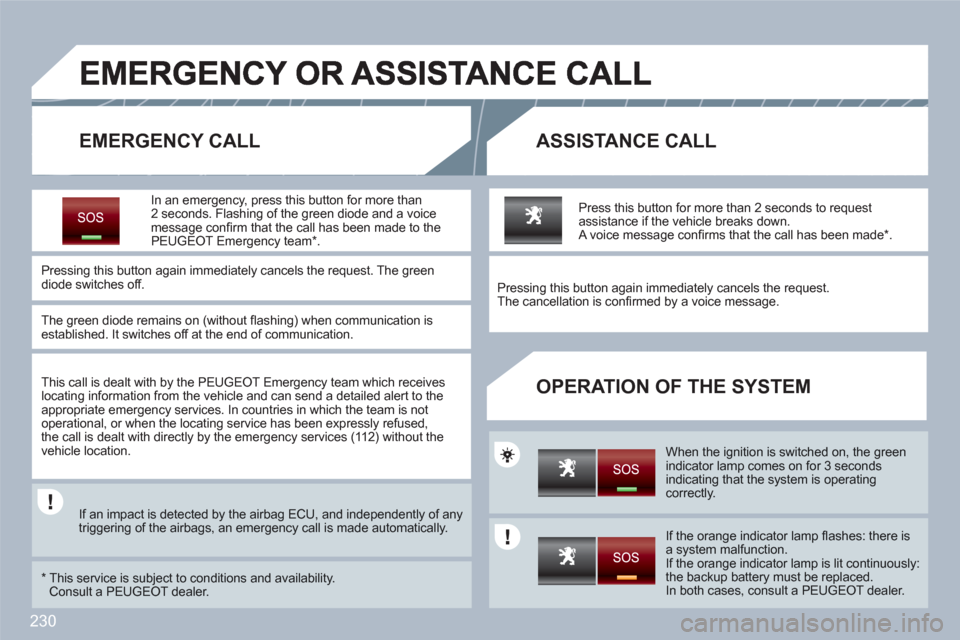
230
EMERGENCY CALLASSISTANCE CALL
OPERATION OF THE SYSTEM
In an emergency, press this button for more than 2 seconds. Flashing of the green diode and a voice message confi rm that the call has been made to the PEUGEOT Emergency team *
.
Pressing this button again immediately cancels the request. The greendiode switches off.
The green diode remains on (without fl ashing) when communication is established. It switches off at the end of communication.
This call is dealt with by the PEUGEOT Emergency team which receives locating information from the vehicle and can send a detailed alert to the appropriate emergency services. In countries in which the team is not operational, or when the locating service has been expressly refused,the call is dealt with directly by the emergency services (11 2) without thevehicle location.
If an impact is detected by the airbag ECU, and independently of any triggering of the airbags, an emergency call is made automatically.
*
This service is subject to conditions and availability. Consult a PEUGEOT dealer.
Press this button for more than 2 seconds to requestassistance if the vehicle breaks down. A voice message confi rms that the call has been made * .
Pressing this button again immediately cancels the request.
The cancellation is confi rmed by a voice message.
When the ignition is switched on, the greenindicator lamp comes on for 3 seconds indicating that the system is operating correctly.
If the orange indicator lamp fl ashes: there isa system malfunction.
If the orange indicator lamp is lit continuously:the backup battery must be replaced.
In both cases, consult a PEUGEOT dealer.
Page 233 of 336

231
2ABC3DEF5JKL4GHI6MNO8TUV7PQRS9WXYZ0*#
1RADIOMEDIANAVESCTRAFFICSETUPADDRBOOK
2ABC3DEF5JKL4GHI6MNO8TUV7PQRS9WXYZ0*#
1RADIOMEDIANAVESCTRAFFICSETUPADDRBOOK
PEUGEOT ASSISTANCE
CUSTOMER CALL
Press this button for access to PEUGEOT services * .
Select "Customer call" to request any information about the PEUGEOTmarque.
Select "PEUGEOT Assistance" to make a breakdown assistance call.
* These services and options are subject to conditions and availability.
EMERGENCY CALL
EMERGENCY OR ASSISTANCE CALL using Peugeot Connect Media
ASSISTANCE CALL
In an emergency, press the SOS button until an audible signal is heard and a "Confi rmation/Cancellation"screen is displayed (if valid SIM card inserted). A call is made *
to thePEUGEOT Emergency team Twhich receives locating information from the vehicle and can send a detailed alert to the relevant emergency services.
In countries in which the team is not operational, or when the locating service has been expressly rejected, the call is sent to the emergency services (11 2).
If an impact is detected by the airbag control unit, and independentlyof the triggering of any airbags, an emergency call is mmade automatically.
The message "Deteriorated emergency call" associateed with fl ashingof the orange indicator lamp indicates a malfunction. CConsult aPEUGEOT dealer.
Warning - the emergency call and the services are onlyy activeif the internal telephone is used with a valid SIM card. WWith aBluetooth telephone and without a SIM card, these serrvices are notoperational.
*
This service is subject to conditions and availability. Consult a PEUGEOTdealer.
Page 246 of 336
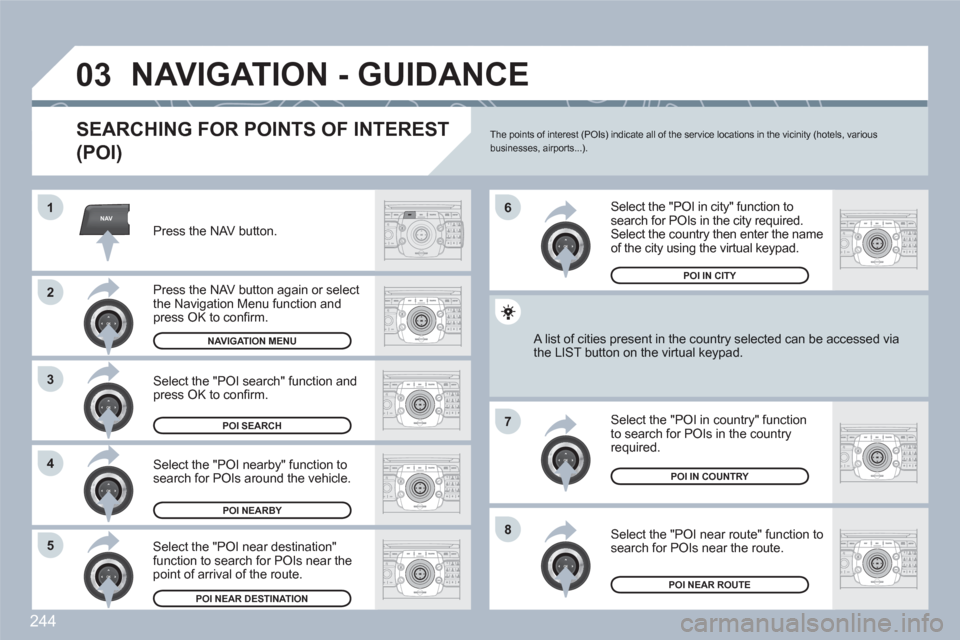
244
NAV
03
1
2
3
4
7
85
6
2ABC3DEF5JKL4GHI6MNO8TUV7PQRS9WXYZ0*#
1RADIOMEDIANAVESCTRAFFICSETUPADDRBOOK
2ABC3DEF5JKL4GHI6MNO8TUV7PQRS9WXYZ0*#
1RADIOMEDIANAVESCTRAFFICSETUPADDRBOOK
2ABC3DEF5JKL4GHI6MNO8TUV7PQRS9WXYZ0*#
1RADIOMEDIANAVESCTRAFFICSETUPADDRBOOK
2ABC3DEF5JKL4GHI6MNO8TUV7PQRS9WXYZ0*#
1RADIOMEDIANAVESCTRAFFICSETUPADDRBOOK2ABC3DEF5JKL4GHI6MNO8TUV7PQRS9WXYZ0*#
1RADIOMEDIANAVESCTRAFFICSETUPADDRBOOK
2ABC3DEF5JKL4GHI6MNO8TUV7PQRS9WXYZ0*#
1RADIOMEDIANAVESCTRAFFICSETUPADDRBOOK
ABCDEF5JKL4GHI68TUV7PQRS90*#
RADIOMEDIANAVESCTRAFFICSETUPADDRBOOK
2ABC3DEF5JKL4GHI6MNO8TUV7PQRS9WXYZ0*#
1RADIOMEDIANAVESCTRAFFICSETUPADDRBOOK
NAVIGATION - GUIDANCE
SEARCHING FOR POINTS OF INTEREST
(POI)
Press the NAV button.
Press the NAV button again or select the Navigation Menu function and press OK to confi rm.
Select the "POI nearby" function tosearch for POIs around the vehicle.
Select the "POI search" function andpress OK to confi rm.
NAVIGATION MENU
POI SEARCH
POI NEARBY
Select the "POI in city" function tosearch for POIs in the city required.Select the country then enter the name of the city using the virtual keypad.
Select the "POI near route" function to search for POIs near the route.
Select the "POI in country" function to search for POIs in the countryrequired.
Select the "POI near destination"function to search for POIs near the point of arrival of the route.
POI NEAR DESTINATION
POI IN COUNTRY
POI NEAR ROUTE
A list of cities present in the country selected can be aaccessed via the LIST button on the virtual keypad.
POI IN CITY
The points of interest (POIs) indicate all of the service locations in the vicinity (hotels, various businesses, airports...).
Page 248 of 336

246
03
5
6
3
4
2
NAV
1
ABCDEF5JKL4GHI68TUV7PQRS90*#
RADIOMEDIANAVESCTRAFFICSETUPADDRBOOK
2ABC3DEF5JKL4GHI6MNO8TUV7PQRS9WXYZ0*#
1RADIOMEDIANAVESCTRAFFICSETUPADDRBOOK
Download the "Risk areas POIs" update fi le onto anSD card or USB stick from the Internet. This service is available on www.peugeot.fr or www.peugeot.co.uk.
The fi les must be copied to the root on the chosen meddium.
Insert the medium (SD card or USB stick) containing the POI database into the system's SD card reader or USB reader.
Successful downloading is confi rmed by a message.
The system restarts.
UPDATING THE RISK AREAS POIs
Select the medium ("USB" or "SD-Card") used and press OK.
Press NAV, select Navigation Menu,then "Settings", then "Update personal POI".
SETTINGS
NAVIGATION MENU
NAVIGATION - GUIDANCE
The Risk Areas POIs version is available on the SETUUP\System menu.
UPDATE PERSONAL POI
Page 259 of 336

257
07
1
3
5
2ABC3DEF5JKL4GHI6MNO8TUV7PQRS9WXYZ0*#
1RADIOMEDIANAVESCTRAFFICSETUPADDRBOOK
4
2
12ABC3DEF5JKL4GHI6MNO8TUV7PQRS9WXYZ0*#
1RADIOMEDIANAVESCTRAFFICSETUPADDRBOOK
2ABC3DEF5JKL4GHI6MNO8TUV7PQRS9WXYZ0*#
1RADIOMEDIANAVESCTRAFFICSETUPADDRBOOK
2ABC3DEF5JKL4GHI6MNO8TUV7PQRS9WXYZ0*#
1RADIOMEDIANAVESCTRAFFICSETUPADDRBOOK
2ABC3DEF5JKL4GHI6MNO8TUV7PQRS9WXYZ0*#
1RADIOMEDIANAVESCTRAFFICSETUPADDRBOOK
*
The services available via the telephone depend on the network, the SIM card and the compatibilityof the Bluetooth equipment used. Refer to your telephone's manual and your operator to checkwhich services you have access to. A list of mobile telephones which offer the best range of servicesis available from dealers.
USING THE TELEPHONE
CONNECTING A BLUETOOTH
TELEPHONE
For safety reasons and because they require prolongeed attention onthe part of the driver, the operations for pairing the Bluuetooth mobiletelephone to the hands-free system of the Peugeot Coonnect Media must be carried out with the vehicle stationary and thee ignition on.
Activate the telephone's Bluetooth function.
The last telephone connected is reconnected automatically.
If no telephone is connected, thesystem prompts you to "Connect phone". Select "Yes" and press OK to confi rm.
Enter the authentication code on thetelephone. The code to be entered is displayed on the screen.
To change the telephone connected,press the TEL button, then selectPhone menu, then "Select phone" then "Connect Bluetooth phone"then select the telephone required or "Search phone".
Press OK at each step to confi rm.
Once the telephone has been connected, the Peugeott Connect Media can synchronise the address book and the call list. This synchronisation may take a few minutes * .
The list of telephones connected previously (4 maximum) appears onthe multifunction screen. Select the telephone requireed then select "Connect phone" for a new connection. Select "Deletee pairing" tocancel the connection to the telephone.
Press the TEL button.
For a fi rst connection, select"Search phone" and press OK to confi rm. Then select the name of the telephone.
SEARCH PHONE
Page 260 of 336
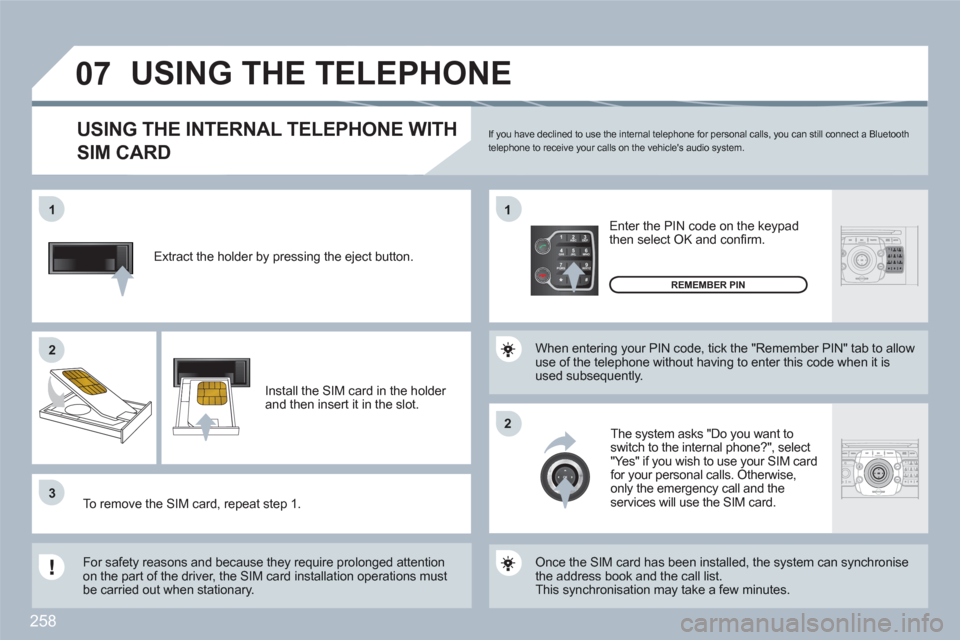
258
2ABC3DEF5JKL4GHI6MNO8TUV7PQRS9WXYZ0*#
1MEDIANAVESCTRAFFICADDRBOOKABCDEF5JKL4GHI68TUV7PQRS90*#
SETUP
07
1
22
33
11
22
2ABC3DEF5JKL4GHI6MNO8TUV7PQRS9WXYZ0*#
1RADIOMEDIANAVESCTRAFFICSETUPADDRBOOK
Extract the holder by pressing the eject button.
Install the SIM card in the holder and then insert it in the slot.
To remove the SIM card, repeat step 1.
For safety reasons and because they require prolonged attentionon the part of the driver, the SIM card installation operations must be carried out when stationary.
Enter the PIN code on the keypad then select OK and confi rm.
The system asks "Do you want to switch to the internal phone?", select "Yes" if you wish to use your SIM cardfor your personal calls. Otherwise,only the emergency call and the services will use the SIM card.
REMEMBER PIN
When entering your PIN code, tick the "Remember PIN" tab to allow use of the telephone without having to enter this code when it is used subsequently.
USING THE INTERNAL TELEPHONE WITH
SIM CARD
USING THE TELEPHONE
Once the SIM card has been installed, the system can synchronise the address book and the call list. This synchronisation may take a few minutes.
If you have declined to use the internal telephone for personal calls, you can still connect a Bluetooth telephone to receive your calls on the vehicle's audio system.
Page 268 of 336
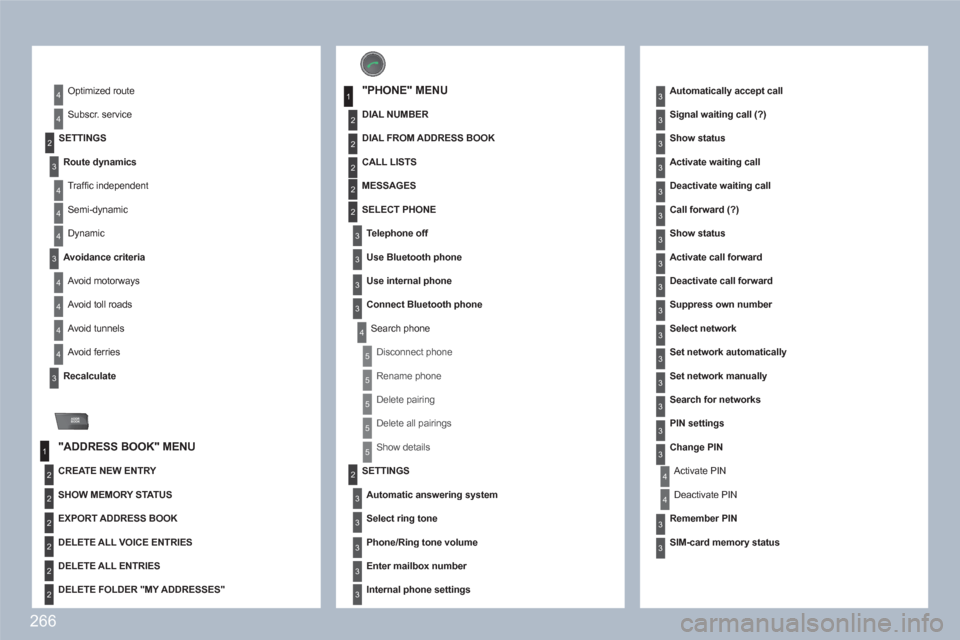
266
3
3
2
4
4
4
4
4
ADDR
BOOK
4
3
4
4
4
1
2
2
2
2
2
2
1
2
3
4
2
2
2
3
2
5
3
3
5
5
5
5
3
2
3
3
3
3
3
3
3
3
3
3
3
3
3
3
3
3
3
3
3
3
3
3
4
4
SETTINGS
Route dynamics
Traffi c independent
Semi-dynamic
Dynamic
Avoidance criteria
Avoid motorways
Avoid toll roads
Avoid tunnels
Avoid ferries
Recalculate
"ADDRESS BOOK" MENU
Optimized route
Subscr. service
"PHONE" MENU
DIAL NUMBER
Automatically accept call
Signal waiting call (?)
Show status
Activate waiting call
Deactivate waiting call
Call forward (?)
Show status
Activate call forward
Deactivate call forward
Suppress own number
Select network
Set network automatically
Set network manually
Search for networks
PIN settings
Change PIN
Activate PIN
Deactivate PIN
Remember PIN
SIM-card memory status
CREATE NEW ENTRY
SHOW MEMORY STATUS
EXPORT ADDRESS BOOK
DELETE ALL VOICE ENTRIES
DELETE ALL ENTRIES
DELETE FOLDER "MY ADDRESSES"
DIAL FROM ADDRESS BOOK
CALL LISTS
MESSAGES
SELECT PHONE
Telephone off
Use Bluetooth phone
Use internal phone
Connect Bluetooth phone
Search phone
Disconnect phone
Rename phone
Delete pairing
Delete all pairings
Show details
SETTINGS
Automatic answering system
Select ring tone
Phone/Ring tone volume
Enter mailbox number
Internal phone settings
Page 283 of 336
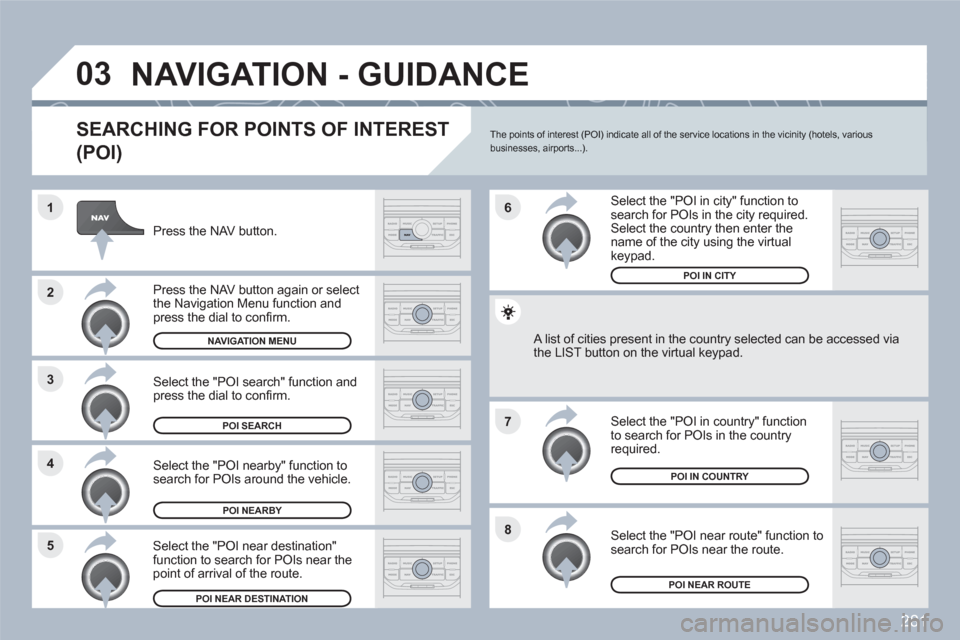
281
8
6
7
4 3
5 2 1
03NAVIGATION - GUIDANCE
SEARCHING FOR POINTS OF INTEREST
(POI)
Press the NAV button.
Press the NAV button again or select the Navigation Menu function and press the dial to confi rm.
Select the "POI nearby" function tosearch for POIs around the vehicle.
Select the "POI search" function andpress the dial to confi rm.
NAVIGATION MENU
POI SEARCH
POI NEARBY
Select the "POI in city" function tosearch for POIs in the city required.Select the country then enter the name of the city using the virtualkeypad.
Select the "POI near route" function to search for POIs near the route.
Select the "POI in country" function to search for POIs in the countryrequired.
Select the "POI near destination"function to search for POIs near the point of arrival of the route.
POI NEAR DESTINATION
POI NEAR ROUTE
POI IN COUNTRY
POI IN CITY
A list of cities present in the country selected can be aaccessed via the LIST button on the virtual keypad.
The points of interest (POI) indicate all of the service locations in the vicinity (hotels, various businesses, airports...).