2011 Peugeot 308 SW BL service
[x] Cancel search: servicePage 301 of 356
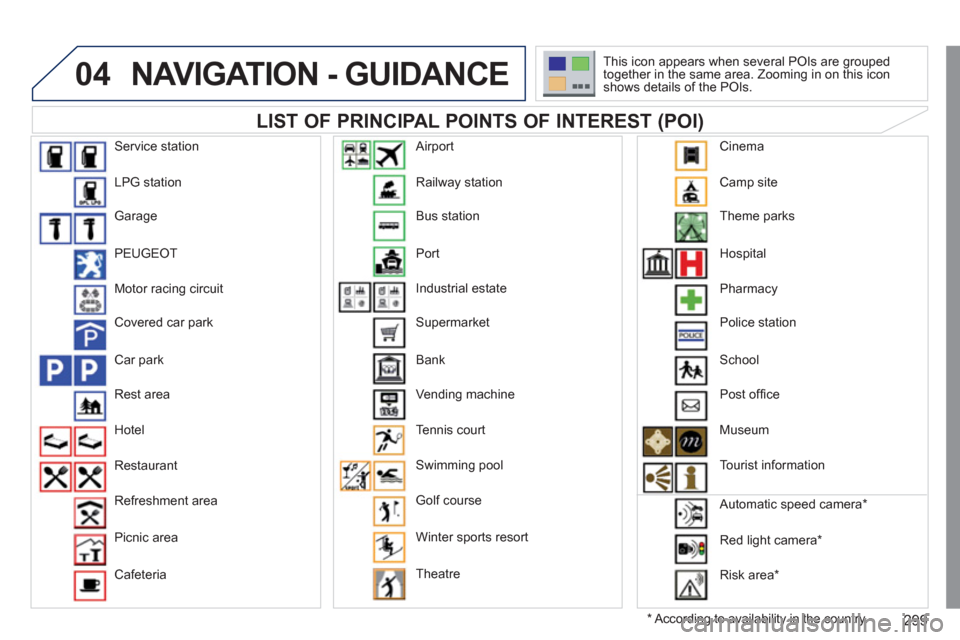
299
04 NAVIGATION - GUIDANCE
LIST OF PRINCIPAL POINTS OF INTEREST (POI)
*
According to availability in the country. This icon appears when several POIs are grouped
together in the same area. Zooming in on this icon
shows details of the POIs.
Service station
LPG station
Garage
PEUGEOT
Motor racing circuit
Covered car park
Car park
Rest area
Hotel
Restaurant
Refreshment area
Picnic area
Cafeteria Railway station
Bus station
Port
Industrial estate
Supermarket
Bank
Vending machine
Tennis court
Swimming pool
Golf course
Winter sports resort
Theatre
Airport
Camp site
Theme parks
Hospital
Pharmacy
Police station
School
Post offi ce
Museum
Tourist information
Automatic speed camera *
Red light camera *
Risk area *
Cinema
Page 309 of 356

307
08
1
2
3
5 4
*
The services available depend on the network, the SIM card and the
compatibility of the Bluetooth telephone used. Check the telephone
manual and with your network provider for details of the services
available to you.
BLUETOOTH TELEPHONE
PAIRING A TELEPHONE
FIRST CONNECTION
For reasons of safety and because they require prolonged attention
on the part of the driver, the operations for pairing the Bluetooth
mobile telephone to the hands-free system of the Peugeot Connect
Navigation must be carried out with the vehicle stationary. The
ignition must be on.
Activate the telephone's Bluetooth function
and ensure that it is "visible to all" (refer to the
telephone instructions).
Enter the authentication code on the telephone.
The code to be entered is displayed on the screen
of the system.
Some telephones offer automatic reconnection of
the telephone every time the ignition is switched on.
A message confi rms the pairing.
To change the telephone connected,
press the PHONE button, then select
Phone Menu and press the dial to
confi rm.
Once the telephone has been connected, Peugeot Connect
Navigation can synchronise the address book and the call list.
This synchronisation may take a few minutes * .
Pairing can also be started from the telephone (refer to the
telephone instructions).
Visit www.peugeot.co.uk for more information (compatibility,
more help, ...).
Press the PHONE button.
For a fi rst connection, select
"Search phone" and press the dial to
confi rm. Then select the name of the
telephone.
Search phone
Page 310 of 356

308
08
1
2
4
3
*
The services available depend on the network, the SIM card and the
compatibility of the Bluetooth telephone used. Check the telephone
manual and with your network provider for details of the services
available to you.
BLUETOOTH TELEPHONE
CONNECTING A TELEPHONE
For reasons of safety and because they require prolonged attention
on the part of the driver, the operations for pairing the Bluetooth
mobile telephone to the hands-free system of the Peugeot Connect
Navigation must be carried out with the vehicle stationary. The
ignition must be on.
Activate the telephone’s Bluetooth function
and ensure that it is "visible to all" (refer to the
telephone instructions).
The last telephone connected is reconnected
automatically.
A message confi rms the connection.
When a telephone is already
connected, to change it press the
PHONE button, then select Phone
Menu and press the dial to confi rm.
Once the telephone has been connected, Peugeot Connect
Navigation can synchronise the address book and the call list.
This synchronisation may take a few minutes * .
The list of telephones connected previously (4 maximum) appears
on the multifunction screen. Select the telephone required for a
new connection.
Visit www.peugeot.co.uk for more information (compatibility, more
help, ...).
Press the PHONE button.
Select "Connect phone". Select the
telephone and press to confi rm.
Connect phone
Page 331 of 356
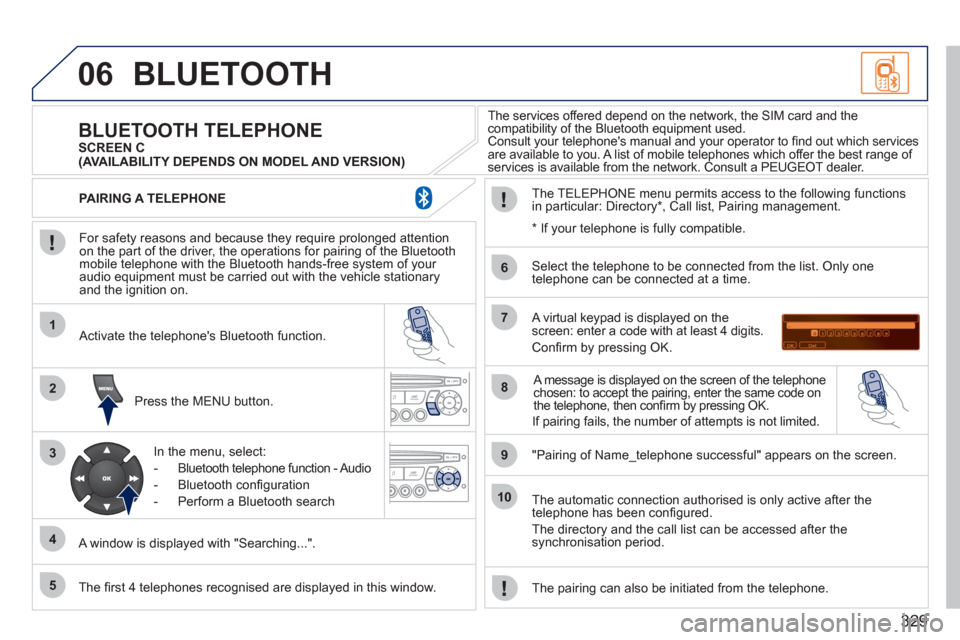
329
06
1
2
3
4
5
6
7
8
9
10
BLUETOOTH
For safety reasons and because they require prolonged attention
on the part of the driver, the operations for pairing of the Bluetooth
mobile telephone with the Bluetooth hands-free system of your
audio equipment must be carried out with the vehicle stationary
and the ignition on.
Press the MENU button.
A window is displayed with "Searching...".
Activate the telephone's Bluetooth function.
In the menu, select:
- Bluetooth telephone function - Audio
- Bluetooth confi guration
- Perform a Bluetooth search
The services offered depend on the network, the SIM card and the
compatibility of the Bluetooth equipment used.
Consult your telephone's manual and your operator to fi nd out which services
are available to you. A list of mobile telephones which offer the best range of
services is available from the network. Consult a PEUGEOT dealer.
BLUETOOTH TELEPHONE
SCREEN C
The TELEPHONE menu permits access to the following functions
in particular: Directory * , Call list, Pairing management.
The fi rst 4 telephones recognised are displayed in this window.
A virtual keypad is displayed on the
screen: enter a code with at least 4 digits.
Confi rm by pressing OK.
"Pairing of Name_telephone successful" appears on the screen.
Select the telephone to be connected from the list. Only one
telephone can be connected at a time.
A message is displayed on the screen of the telephone
chosen: to accept the pairing, enter the same code on
the telephone, then confi rm by pressing OK.
The automatic connection authorised is only active after the
telephone has been confi gured.
The directory and the call list can be accessed after the
synchronisation period.
PAIRING A TELEPHONE
The pairing can also be initiated from the telephone.
(AVAILABILITY DEPENDS ON MODEL AND VERSION)
*
If your telephone is fully compatible.
If pairing fails, the number of attempts is not limited.
Page 346 of 356
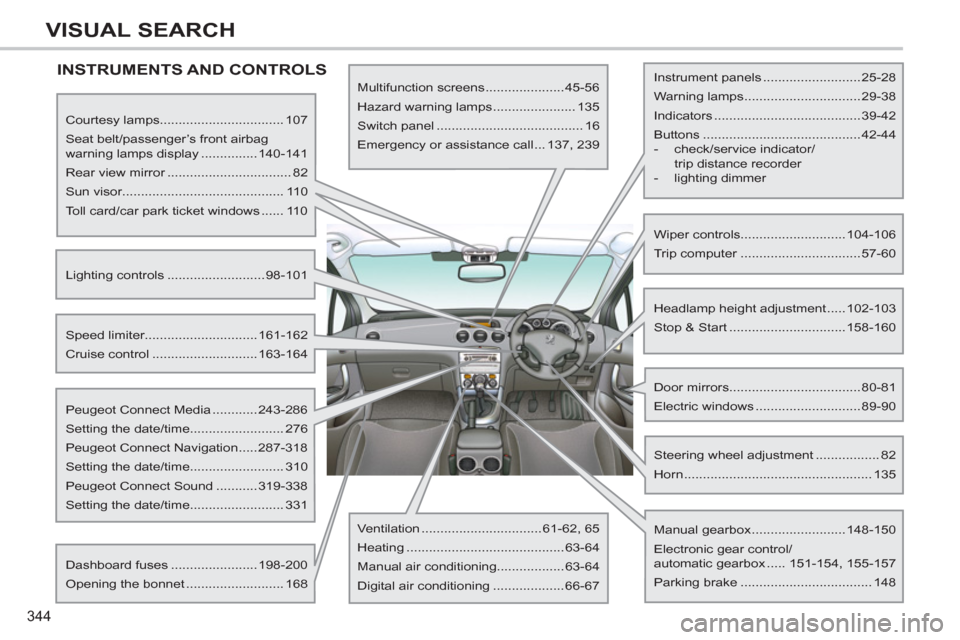
344
VISUAL SEARCH
INSTRUMENTS AND CONTROLS
Courtesy lamps................................. 107
Seat belt/passenger’s front airbag
warning lamps display ...............140-141
Rear view mirror ................................. 82
Sun visor........................................... 110
Toll card/car park ticket windows ...... 110
Lighting controls ..........................98-101
Speed limiter..............................161-162
Cruise control ............................163-164
Peugeot Connect Media ............243-286
Setting the date/time......................... 276
Peugeot Connect Navigation .....287-318
Setting the date/time......................... 310
Peugeot Connect Sound ...........319-338
Setting the date/time......................... 331
Dashboard fuses .......................198-200
Opening the bonnet .......................... 168
Multifunction screens .....................45-56
Hazard warning lamps ...................... 135
Switch panel ....................................... 16
Emergency or assistance call ... 137, 239
Ventilation ................................61-62, 65
Heating ..........................................63-64
Manual air conditioning..................63-64
Digital air conditioning ...................66-67
Steering wheel adjustment ................. 82
Horn .................................................. 135
Door mirrors ...................................80-81
Electric windows ............................89-90
Headlamp height adjustment .....102-103
Stop & Start ...............................158-160
Instrument panels ..........................25-28
Warning lamps ...............................29-38
Indicators .......................................39-42
Buttons ..........................................42-44
- check/service indicator/
trip distance recorder
- lighting dimmer
Wiper controls............................104-106
Trip computer ................................57-60
Manual gearbox .........................148-150
Electronic gear control/
automatic gearbox ..... 151-154, 155-157
Parking brake ................................... 148
Page 351 of 356

349
ALPHABETICAL INDEX
Radio .............................. 265, 303, 323
Rear armrest .................................. 114
Rear foglamp .................... 99, 194, 196
Rear head restraints ......................... 72
Rear parcel shelf .................... 116, 118
Rear parking sensors ..................... 165
Rear reading lamps ........................ 107
Rear screen (demisting) ................... 65
Rear seats ............................ 72, 74, 76
Rear view mirror ............................... 82
Rear wash-wipe .............................. 105
Rear wiper ...................................... 105
Recharging the battery ................... 205
Reduction of electrical load ............ 206Safety for children ...124-133, 143, 145
Satellite navigation system ..... 254, 293
Screen,
colour 16/9 ......... 249, 277, 290, 311Screen, monochrome C ................... 58
Screen, multifunction (with audio
equipment) ...........47, 49, 52, 54, 56
Screen, multifunction (without audio
equipment) ................................... 45
Screen-wash reservoir ................... 172
Screen
menu map .......... 277, 311, 332, 334
Screenwash fluid level............ 105, 172
Seat adjustment ......................... 68, 69
Seat belts ....................... 139, 141, 143
Seat configurations ........................... 78
Serial number, vehicle .................... 237
Service indicator ............................... 41
Servicing ........................................... 24
Setting the clock ............. 276, 310, 331
Short-cut menus ............. 250, 291, 292
Sidelamps ........................ 98, 100, 191,
192, 194, 196
Side repeater .................................. 193
SIM card ......................................... 274
Ski flap ............................................ 114
Snow chains ................................... 213
Spare wheel ........................... 184, 186
Spectacles storage ......................... 109
Speed limiter .................................. 161
Speedometer ............................... 25-27
Stability control (ESP) .................... 138
Starting the vehicle ........... 85, 152, 156
Steering mounted controls ... 248, 289, 321
Stopping the vehicle ......... 85, 151, 155
Stop & Start .................60, 66, 96, 158,
168, 174, 204
Storage ....109, 112, 114, 115, 117, 120
Storage box ............................ 112, 120
Storage drawer ............................... 113
Storage wells .................................. 115
R
S
Petrol engine .................... 97, 170, 215
PEUGEOT call button .................... 241
PEUGEOT CONNECT
ASSISTANCE ............................. 240
Peugeot Connect
Media ................28, 54, 58, 243-286
Peugeot Connect
Navigation .....................52, 287-318
PEUGEOT CONNECT SOS .......... 240
Peugeot Connect
Sound .................................. 319-338
PEUGEOT services ........................ 241
PIN code ......................................... 274
Player, CD MP3 .............. 266, 304, 325
Priming the fuel system .................. 169
Protecting
children ................124-133, 143, 145
Puncture ................................. 176, 181Refitting a wheel ............................. 190
Reinitialising the electric
windows ....................................... 89
Reinitialising the remote control ....... 85
Remote control ............................ 83-86
Removable screen
(snow shield) .............................. 211
Removing a wheel .......................... 189
Removing the mat .......................... 113
Repair kit, puncture ................ 176, 181
Replacing bulbs ....................... 191-197
Replacing fuses ....................... 198-203
Replacing the air filter .................... 174
Replacing the oil filter ..................... 174
Replacing the particle
emission filter ............................. 174
Replacing the passenger
compartment filter ...................... 174
Replacing wiper blades .......... 106, 207
Resetting the service indicator ......... 42
Resetting the trip recorder ................ 43
Retractable colour screen .... 52, 54, 56
Rev counter ................................. 25-27
Reversing lamp ...................... 194, 196
Roof bars ........................................ 212
Routine checks ....................... 174, 175
Routine maintenance ....................... 24
Running out of fuel (Diesel)............ 169