2011 PEUGEOT 308 navigation update
[x] Cancel search: navigation updatePage 237 of 328
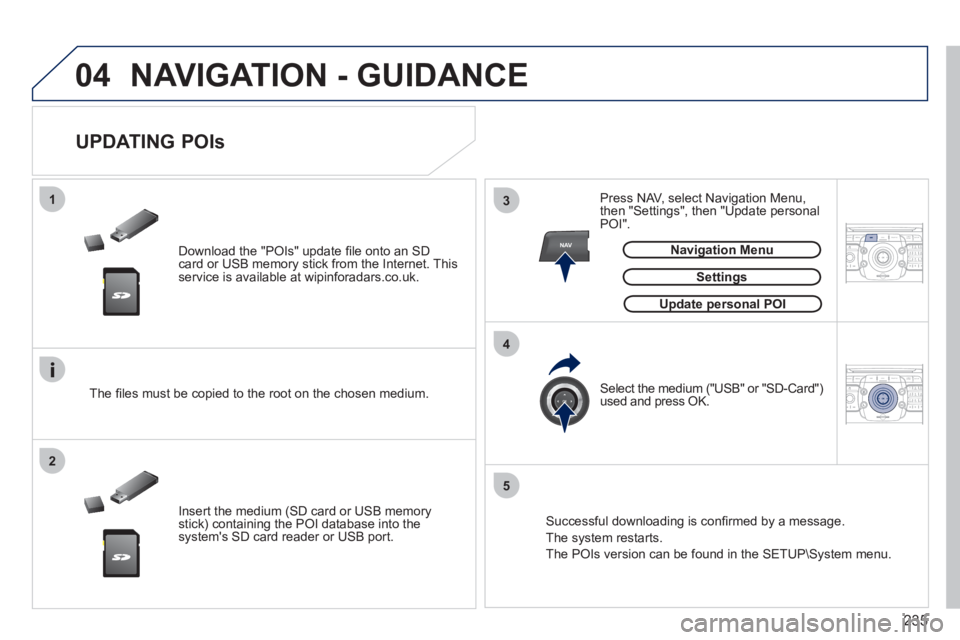
235
04
13
4
2
5
NAV2ABC3DEF5JKL4GHI6MNO8TUV7PQRS9WXYZ0*#
1RADIO MEDIANAV ESC TRAFFIC
SETUPADDR
BOOK
2ABC3DEF5JKL4GHI6MNO8TUV7PQRS9WXYZ0*#
1RADIO MEDIANAV ESC TRAFFIC
SETUPADDR
BOOK
NAVIGATION - GUIDANCE
Download the "POIs" update fi le onto an SD
card or USB memory stick from the Internet. This
service is available at wipinforadars.co.uk.
UPDATING POIs
Settings
The fi les must be copied to the root on the chosen medium.
Insert the medium (SD card or USB memory
stick) containing the POI database into the
system's SD card reader or USB port.
Select the medium ("USB" or "SD-Card")
used and press OK.
Press NAV, select Navigation Menu,
then "Settings", then "Update personal
POI".
Successful downloading is confi rmed by a message.
The system restarts.
The POIs version can be found in the SETUP\System menu.
Update personal POI
Navigation Menu
Page 262 of 328
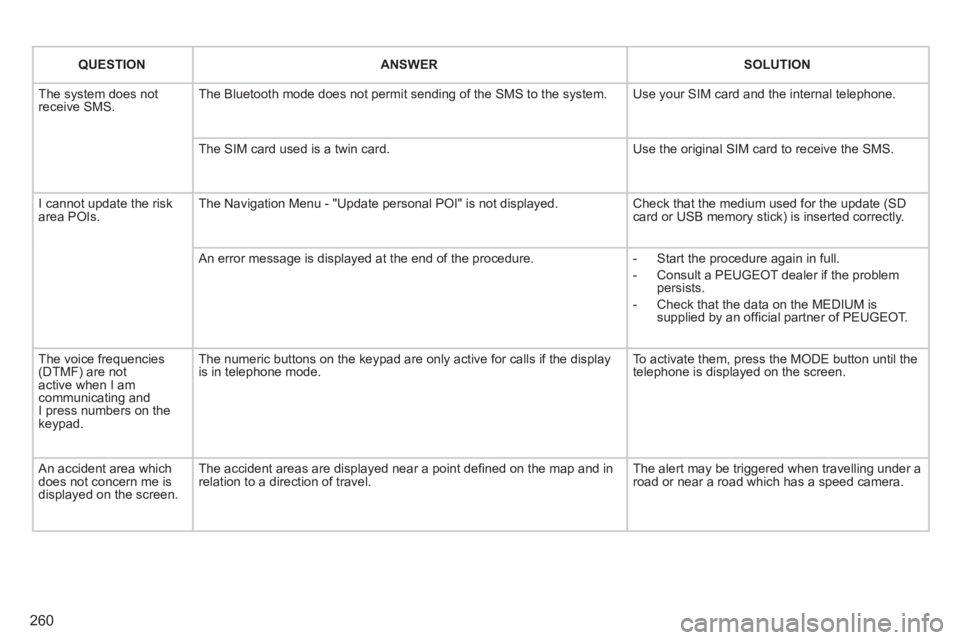
260
QUESTION
ANSWER
SOLUTION
The system does not
receive SMS. The Bluetooth mode does not permit sending of the SMS to the system. Use your SIM card and the internal telephone.
The SIM card used is a twin card. Use the original SIM card to receive the SMS.
I cannot update the risk
area POIs. The Navigation Menu - "Update personal POI" is not displayed. Check that the medium used for the update (SD
card or USB memory stick) is inserted correctly.
An error message is displayed at the end of the procedure.
- Start the procedure again in full.
- Consult a PEUGEOT dealer if the problem
persists.
- Check that the data on the MEDIUM is
supplied by an offi cial partner of PEUGEOT.
The voice frequencies
(DTMF) are not
active when I am
communicating and
I press numbers on the
keypad. The numeric buttons on the keypad are only active for calls if the display
is in telephone mode. To activate them, press the MODE button until the
telephone is displayed on the screen.
An accident area which
does not concern me is
displayed on the screen. The accident areas are displayed near a point defi ned on the map and in
relation to a direction of travel. The alert may be triggered when travelling under a
road or near a road which has a speed camera.
Page 269 of 328
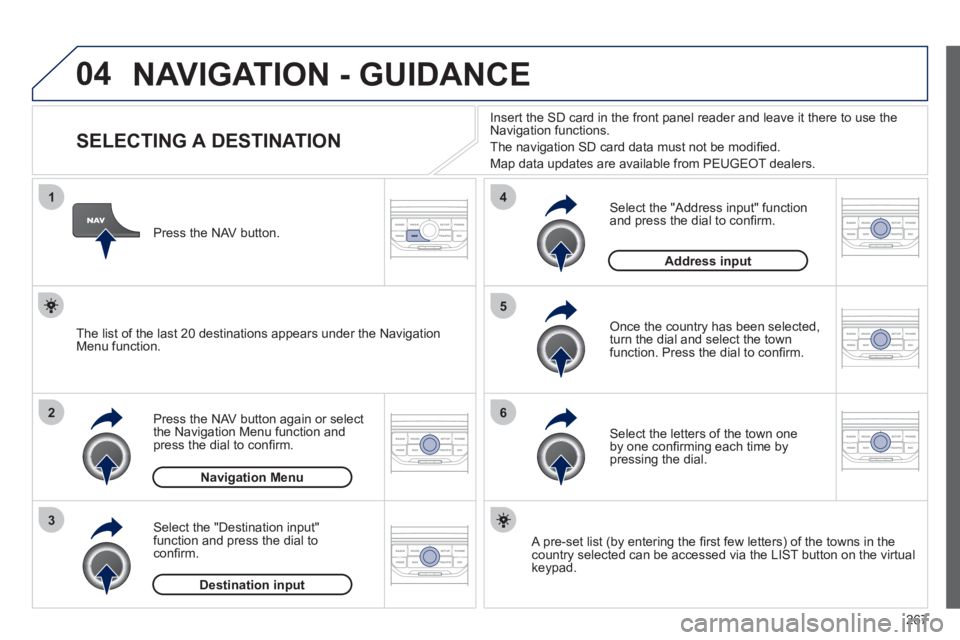
267
04
1
2
3
5
6
4
NAVIGATION - GUIDANCE
SELECTING A DESTINATION
Press the NAV button again or select
the Navigation Menu function and
press the dial to confi rm.
Select the "Destination input"
function and press the dial to
confi rm.
Press the NAV button.
Select the letters of the town one
by one confi rming each time by
pressing the dial.
Once the country has been selected,
turn the dial and select the town
function. Press the dial to confi rm.
Insert the SD card in the front panel reader and leave it there to use the
Navigation functions.
The navigation SD card data must not be modifi ed.
Map data updates are available from PEUGEOT dealers.
A pre-set list (by entering the fi rst few letters) of the towns in the
country selected can be accessed via the LIST button on the virtual
keypad.
Select the "Address input" function
and press the dial to confi rm.
The list of the last 20 destinations appears under the Navigation
Menu function.
Navigation Menu
Destination input
Address input
Page 302 of 328

300
05
1
1
2
3
PEUGEOT CONNECT USB
The system puts together playlists (temporary memory) created
over a period which depends on the capacity of the USB device.
The other sources are available during this time.
The playlists are updated each time the ignition is switched off or
each time a USB memory stick is connected.
When connecting for the fi rst time, the classifi cation suggested
is by folder. When you reconnect, the classifi cation selected
previously is retained.
Connect the memory stick to the port, directly or
using a lead. If the audio equipment is switched
on, the USB source is detected as soon as it
is connected. Play begins automatically after a
delay which depends on the capacity of the USB
memory stick.
The fi le formats supported are .mp3 (mpeg1 layer
3 only), .wma (standard 9 only, 128 kbits/sec
compression), .wav and .ogg.
Certain playlist formats are supported (m3u, ...)
On reconnection of the previous memory stick
used, play is resumed automatically with the last
track played.
This unit consists of a USB port and an auxiliary
Jack socket * . The audio fi les are transmitted
from portable equipment - digital player or a USB
memory stick - to your Peugeot Connect Sound
(RD5) and heard via the vehicle's speakers.
USB memory stick (1.1, 1.2 and 2.0) or Apple
®
player of generation 5 or later:
- USB memory sticks should be formatted
FAT or FAT 32 (NTFS not supported),
- the Apple
®
player lead is essential,
- navigation through the fi le database is also
possible by means of the steering mounted
controls.
The list of compatible equipment and the compression rates supported
are available from PEUGEOT dealers.
USING THE PEUGEOT CONNECT USB
CONNECTING A USB MEMORY STICK
Other Apple
®
players of earlier generations and
players using the MTP protocol * :
- play via Jack-Jack lead only (not supplied),
- navigation through the fi le database is from
the portable device.
*
According to vehicle.
Page 320 of 328

T
U
318
ALPHABETICAL INDEX
Table of weights ......... 206, 208, 209
Tables of engines................205, 207
Tables of fuses............................190
Tank, fuel ......................................88
Technical data..................... 205-209
Telephone .... 215, 245-247, 281, 282
Telephone, hands-free ........ 245-247
Temperature, coolant ....................37
Temperature control
for heated seats .........................67
Temporary tyre repair kit .............174
Third brake lamp.........................189
TMC (Traffi c info) ................237, 275
Tools ...................................180, 182
Torch ..................................... 99, 112
Total distance recorder .................41
Towbar ........................................202
Towed loads............... 206, 208, 209
Towing another vehicle ...............200
Traction control (ASR) ........127, 128
Traffi c information
(TA) ................. 238, 276, 277, 298
Traffi c information
(TMC) ............. 237, 238, 275, 276
Trip computer ...................54, 55, 57
Trip distance recorder ...................41
Tyre pressures ............................ 211
Tyres .............................................25
Tyre under-infl ation detection .....125 Screen, multifunction
(without audio equipment) .........42
Screen-wash reservoir................171
Screen menu
map ................. 251, 285, 308, 310
Screenwash, front.........................95
Screenwash fl uid level ..........95, 171
Seat adjustment......................65, 66
Seat belts............................ 130-132
Seats, electric ...............................66
Seats, rear ....................................69
Serial number, vehicle ................ 211
Service indicator ...........................38
Servicing .......................................25
Setting
the clock ......... 250, 284, 306, 307
Short-cut menus .........................265
Sidelamps ..................... 89, 185-188
Side repeater ..............................187
SIM card .............................101, 248
Ski fl ap ........................................105
Spare wheel........................180, 182
Spectacles storage .....................100
Speed limiter...............................149
Speedometer ................................27
Spotlamps, side ............................98
Stability control (ESP).................127
Starting the vehicle ...... 76, 154, 158
Steering mounted
controls, audio .................222, 295
Stopping the vehicle .... 76, 154, 158
Stop & Start .............. 57, 61, 63, 87,
161, 167, 172, 197
Storage .............. 100, 102, 105, 107
Storage box ................................101
Storage wells ..............................107
Stowing rings ..............................107
Sun visor.....................................101
Synchronising the remote
control ........................................77
System, ASR ..............................128
System, navigation .............228, 267
Systems, ASR and ESP .............127 Reduction of electrical load ........199
Reinitialising the electric
windows .....................................81
Reinitialising the remote
control ........................................77
Remote control .................74, 75, 78
Removable screen
(snow shield) ...........................203
Removing a wheel ......................183
Removing the mat ......................103
Repair kit, puncture ....................174
Replacing bulbs ......... 185, 188, 189
Replacing fuses ..........................190
Replacing the air fi lter .................172
Replacing the oil fi lter .................172
Replacing the particle
emission fi lter ...........................173
Replacing the passenger
compartment fi lter ....................172
Replacing wiper blades ........96, 200
Resetting the service indicator .....39
Resetting the trip recorder ............41
Rev counter ..................................27
Reversing lamp...........................188
Risk areas (update) ............235, 274
Roof bars ....................................203
Routine checks ...................172, 173
Running out of fuel
(Diesel) ....................................168
Under-infl ation (detection) ..........125
Under fl oor storage ..................... 110
Unlocking ......................................74
Unlocking from the inside .............84
Update risk areas ...............235, 274
S
Safety for children......... 81, 118, 123
Screen, colour 16/9 ...........223, 224,
226, 251, 264, 285
Screen,
monochrome ........... 296, 308, 310
Screen, monochrome C................55
Screen, multifunction (with audio
equipment) ........ 44, 46, 49, 51, 53