2011 PEUGEOT 308 key
[x] Cancel search: keyPage 274 of 328
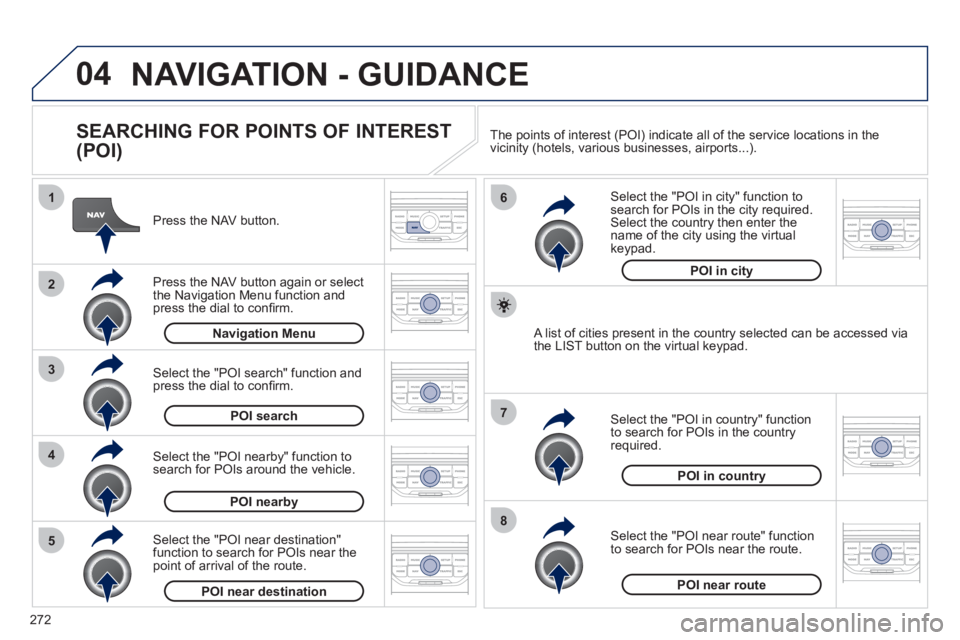
272
04
8
6
7
4
3
5
2
1
NAVIGATION - GUIDANCE
SEARCHING FOR POINTS OF INTEREST
(POI)
Press the NAV button.
Press the NAV button again or select
the Navigation Menu function and
press the dial to confi rm.
Select the "POI nearby" function to
search for POIs around the vehicle.
Select the "POI search" function and
press the dial to confi rm.
Navigation Menu
POI search
POI nearby
Select the "POI in city" function to
search for POIs in the city required.
Select the country then enter the
name of the city using the virtual
keypad.
Select the "POI near route" function
to search for POIs near the route.
Select the "POI in country" function
to search for POIs in the country
required.
Select the "POI near destination"
function to search for POIs near the
point of arrival of the route.
POI near destination
POI near route
POI in country
POI in city
A list of cities present in the country selected can be accessed via
the LIST button on the virtual keypad. The points of interest (POI) indicate all of the service locations in the
vicinity (hotels, various businesses, airports...).
Page 279 of 328
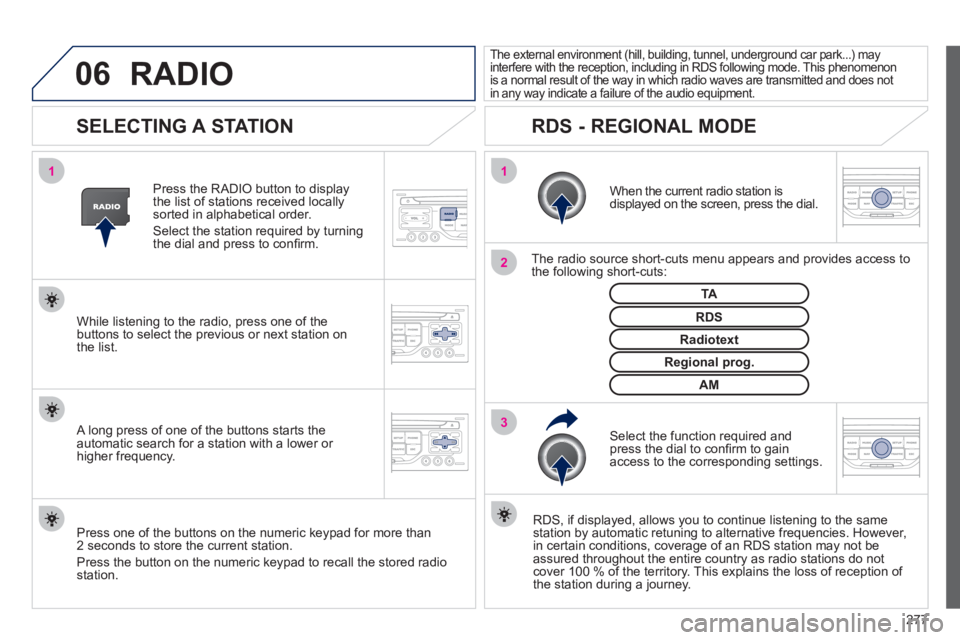
277
06
3 2 1 1
SELECTING A STATION
When the current radio station is
displayed on the screen, press the dial.
The radio source short-cuts menu appears and provides access to
the following short-cuts:
Select the function required and
press the dial to confi rm to gain
access to the corresponding settings.
TA
RDS, if displayed, allows you to continue listening to the same
station by automatic retuning to alternative frequencies. However,
in certain conditions, coverage of an RDS station may not be
assured throughout the entire country as radio stations do not
cover 100 % of the territory. This explains the loss of reception of
the station during a journey.
The external environment (hill, building, tunnel, underground car park...) may
interfere with the reception, including in RDS following mode. This phenomenon
is a normal result of the way in which radio waves are transmitted and does not
in any way indicate a failure of the audio equipment.
RDS - REGIONAL MODE
Press the RADIO button to display
the list of stations received locally
sorted in alphabetical order.
Select the station required by turning
the dial and press to confi rm.
Regional prog.
Radiotext
RDS
While listening to the radio, press one of the
buttons to select the previous or next station on
the list.
Press one of the buttons on the numeric keypad for more than
2 seconds to store the current station.
Press the button on the numeric keypad to recall the stored radio
station.
AM
A long press of one of the buttons starts the
automatic search for a station with a lower or
higher frequency.
RADIO
Page 285 of 328
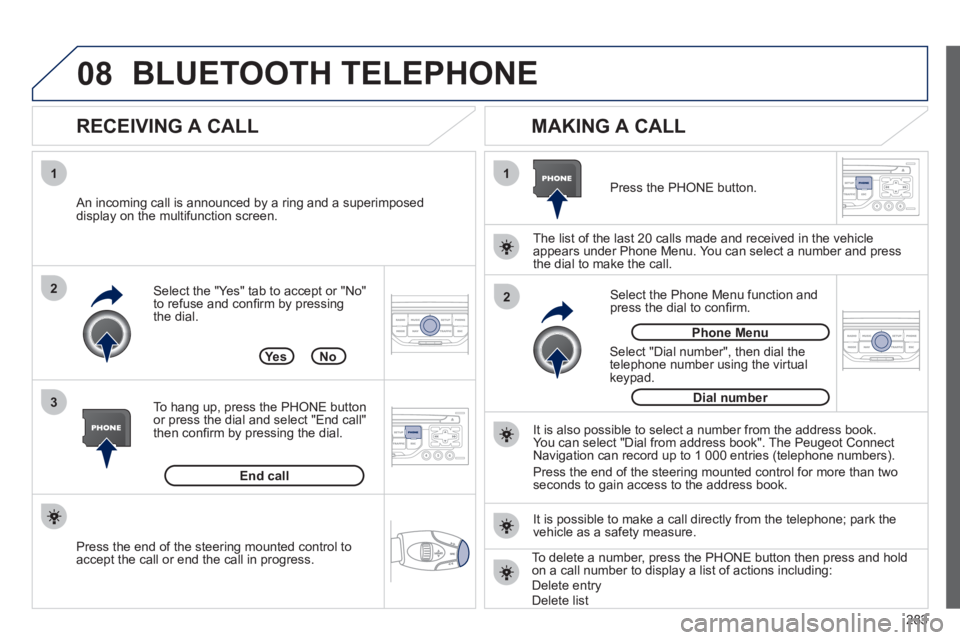
283
08
1
3 2
2 1
Select the "Yes" tab to accept or "No"
to refuse and confi rm by pressing
the dial.
RECEIVING A CALL
MAKING A CALL
An incoming call is announced by a ring and a superimposed
display on the multifunction screen.
Ye s
To hang up, press the PHONE button
or press the dial and select "End call"
then confi rm by pressing the dial.
End call
Press the PHONE button.
Select "Dial number", then dial the
telephone number using the virtual
keypad.
No
Select the Phone Menu function and
press the dial to confi rm.
The list of the last 20 calls made and received in the vehicle
appears under Phone Menu. You can select a number and press
the dial to make the call.
It is also possible to select a number from the address book.
You can select "Dial from address book". The Peugeot Connect
Navigation can record up to 1 000 entries (telephone numbers).
Press the end of the steering mounted control for more than two
seconds to gain access to the address book.
Phone Menu
Dial number
It is possible to make a call directly from the telephone; park the
vehicle as a safety measure.
BLUETOOTH TELEPHONE
Press the end of the steering mounted control to
accept the call or end the call in progress.
To delete a number, press the PHONE button then press and hold
on a call number to display a list of actions including:
Delete entry
Delete list
Page 305 of 328
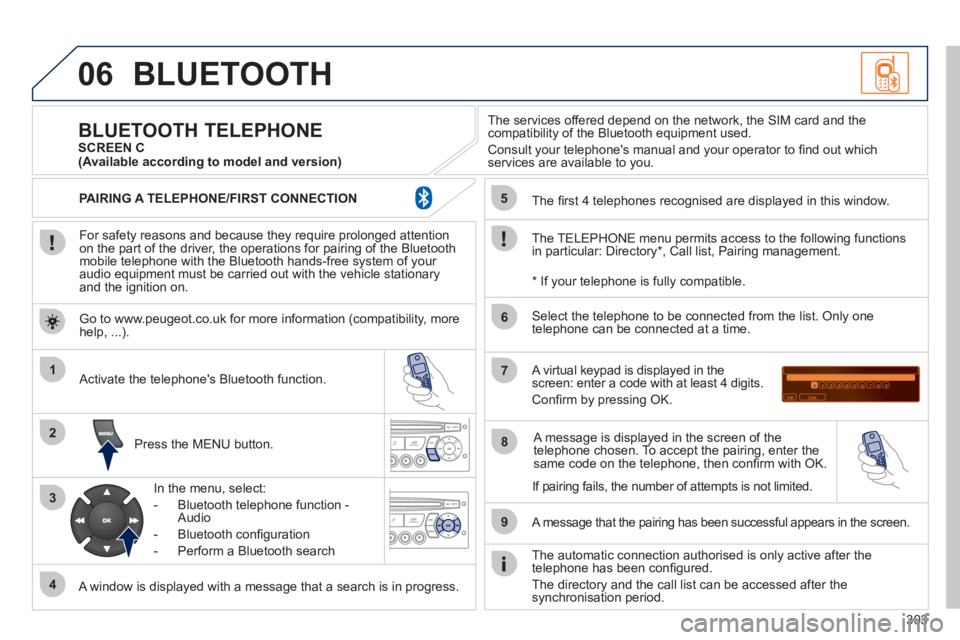
303
06
1
2
3
4
5
6
7
8
9
MENU
OK
BLUETOOTH
For safety reasons and because they require prolonged attention
on the part of the driver, the operations for pairing of the Bluetooth
mobile telephone with the Bluetooth hands-free system of your
audio equipment must be carried out with the vehicle stationary
and the ignition on.
Press the MENU button.
A window is displayed with a message that a search is in progress.
Activate the telephone's Bluetooth function.
In the menu, select:
- Bluetooth telephone function -
Audio
- Bluetooth confi guration
- Perform a Bluetooth search
The services offered depend on the network, the SIM card and the
compatibility of the Bluetooth equipment used.
Consult your telephone's manual and your operator to fi nd out which
services are available to you.
BLUETOOTH TELEPHONE
SCREEN C
The TELEPHONE menu permits access to the following functions
in particular: Directory * , Call list, Pairing management.
The fi rst 4 telephones recognised are displayed in this window.
A virtual keypad is displayed in the
screen: enter a code with at least 4 digits.
Confi rm by pressing OK.
A message that the pairing has been successful appears in the screen.
Select the telephone to be connected from the list. Only one
telephone can be connected at a time.
A message is displayed in the screen of the
telephone chosen. To accept the pairing, enter the
same code on the telephone, then confi rm with OK.
The automatic connection authorised is only active after the
telephone has been confi gured.
The directory and the call list can be accessed after the
synchronisation period.
(Available according to model and version)
*
If your telephone is fully compatible.
If pairing fails, the number of attempts is not limited. Go to www.peugeot.co.uk for more information (compatibility, more
help, ...).
PAIRING A TELEPHONE/FIRST CONNECTION
Page 306 of 328
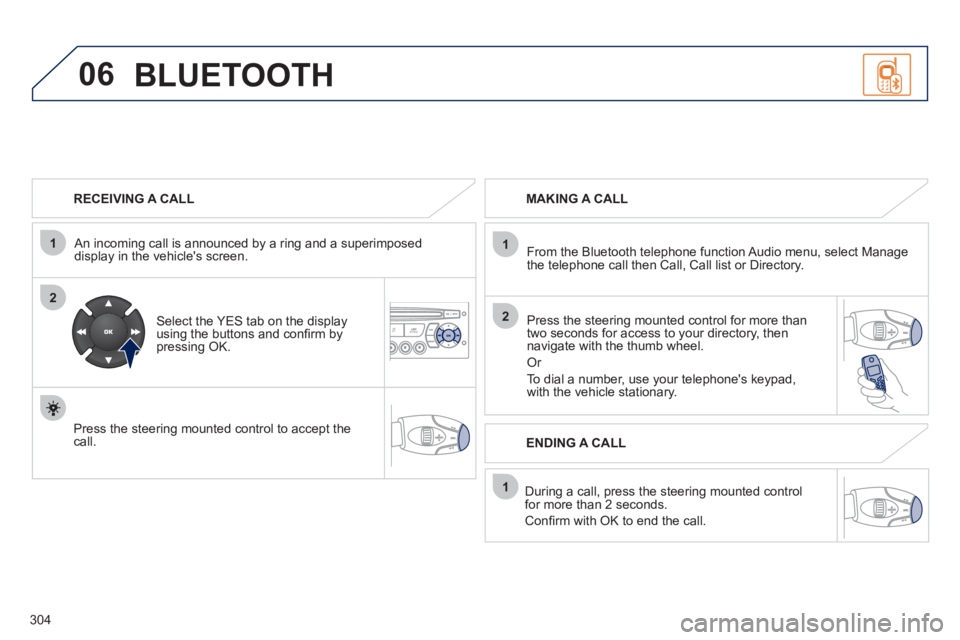
304
06
1
2
1
2
1
OK
RECEIVING A CALL
An incoming call is announced by a ring and a superimposed
display in the vehicle's screen.
Select the YES tab on the display
using the buttons and confi rm by
pressing OK.
Press the steering mounted control to accept the
call.
MAKING A CALL
From the Bluetooth telephone function Audio menu, select Manage
the telephone call then Call, Call list or Directory.
Press the steering mounted control for more than
two seconds for access to your directory, then
navigate with the thumb wheel.
Or
To dial a number, use your telephone's keypad,
with the vehicle stationary.
During a call, press the steering mounted control
for more than 2 seconds.
Confi rm with OK to end the call.
ENDING A CALL
BLUETOOTH
Page 307 of 328
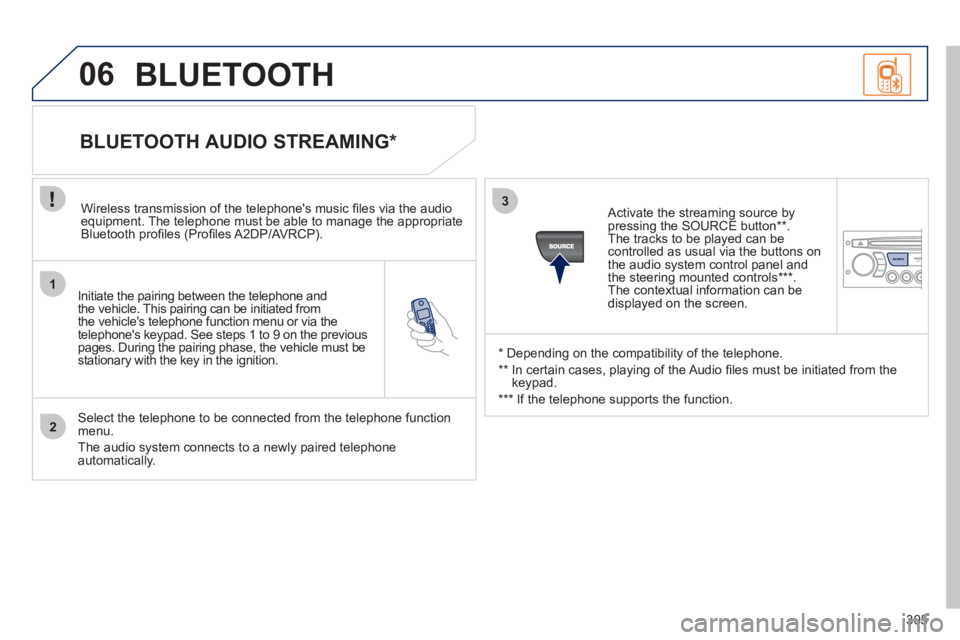
305
1
2
3
SOURCE
06
Initiate the pairing between the telephone and
the vehicle. This pairing can be initiated from
the vehicle's telephone function menu or via the
telephone's keypad. See steps 1 to 9 on the previous
pages. During the pairing phase, the vehicle must be
stationary with the key in the ignition.
Select the telephone to be connected from the telephone function
menu.
The audio system connects to a newly paired telephone
automatically.
BLUETOOTH AUDIO STREAMING *
Wireless transmission of the telephone's music fi les via the audio
equipment. The telephone must be able to manage the appropriate
Bluetooth profi les (Profi les A2DP/AVRCP).
*
Depending on the compatibility of the telephone.
**
In certain cases, playing of the Audio fi les must be initiated from the
keypad.
***
If the telephone supports the function.
Activate the streaming source by
pressing the SOURCE button ** .
The tracks to be played can be
controlled as usual via the buttons on
the audio system control panel and
the steering mounted controls *** .
The contextual information can be
displayed on the screen.
BLUETOOTH
Page 319 of 328

NP
K
L
M
O
R
317
ALPHABETICAL INDEX
Navigation...........................228, 267
Number plate lamps ...................189Paint colour code ........................ 211
Panoramic glass sunroof ............106
Parking brake .............................173
Parking brake, electric ........137, 140
Parking sensors, rear .................164
Particle emission fi lter.........172, 173
Passenger compartment fi lter.....172
PEUGEOT call button .................215
PEUGEOT CONNECT
ASSISTANCE ..........................214
Peugeot Connect Media Navigation
(NG4 3D) ............... 28, 51, 53, 55,
217, 220, 223, 224, 226, 251
Peugeot Connect Navigation
(RNEG) ............... 49, 53, 264, 285
PEUGEOT CONNECT
SOS .................................214, 215
Peugeot Connect Sound
(RD5) ................ 46, 293, 308, 310
PEUGEOT services ....................215
PIN code .....................................248
Player, CD MP3 ..................279, 299
POIs (updating) ..........................235
Port, USB................... 102, 300, 302
Priming the fuel system ..............168
Protecting
children ..... 113, 118, 120-122, 133
Puncture .....................................174 Keeping children
safe .................. 113, 121, 122, 133
Key with remote control .... 74-76, 78Mat..............................................103
Menu, main .................................296
Mini fuel level ................................87
Mirror, rear view ............................72
Mirrors, door .................................71
Misfuel prevention ........................88
Motorway function (direction
indicators) ................................124
Mountings for ISOFIX seats .......120
MP3 CD ..............................279, 299
Multimedia, rear ..........................104
Music media players ...........240, 278
Labels, identifi cation ................... 211
Lamps, warning
and indicator ..................29, 32, 33
Level, brake fl uid ........................171
Level, headlamp wash ..........95, 171
Level, power steering fl uid ..........171
Levels and checks .............. 169-172
Lighting .........................................99
Lighting, guide-me home ........91, 92
Lighting, interior ......................97, 98
Lighting bulbs
(replacement) ......... 185, 188, 189
Lighting control stalk .....................89
Lighting dimmer ............................41
Loading .................................25, 203
Load reduction mode ..................199
Load space cover .......................108
Locating your vehicle ....................75
Locking from the inside.................84
Long objects, transporting ....68, 105
Luggage retaining net .................109
Luggage retaining strap ..............107
Main beam .................... 89, 185-187
Maintenance .................................25
Map reading lamps .......................97
Markings, identifi cation ............... 211Oil fi lter .......................................172
Oil level .................................40, 171
Opening the bonnet ....................167
Opening the boot ....................74, 85
Opening the doors ..................74, 83
Opening the panoramic
sunroof blind ............................106
Opening the retractable
screen ........................................53
Opening the tailgate ...............85, 86
Operation
indicator lamps ....... 29, 31, 32, 34Radio ......................... 239, 277, 297
RCA sockets ...............................244
Reading lamps, rear .....................97
Rear foglamp ......................188, 189
Rear screen (demisting) ...............61
Recharging the battery ...............197
Page 322 of 328

320
VISUAL SEARCH
EXTERIOR
Exterior elcome lighting ................ 91
Door mirror spotlamps .................. 98
Directional lighting ............. 89-91, 93
Headlamp height adjustment ...... 92, 93
Changing
front bulbs ......................... 185-187
Wiper ....................................... 94-96
Changing a wiper blade ........ 96, 200
Boot, tailgate............................ 85-86
- opening/closing
- emergency release
Temporary puncture
repair kit ............................ 174-179
Changing a wheel ................ 180-184
- tools
- removing
Remote control key.................. 74-78
- opening/closing
- anti-theft protection
- starting
- battery
Parking sensors ................... 164-165
Towbar ........................................ 202
Towing ................................. 200-201
Changing bulbs.................... 188-189
- rear lamps
- 3rd brake lamp
- number plate lamps
- foglamps
Accessories ................................ 204
Roof bars .................................... 203
Panoramic sunroof ..................... 106
Fuel tank .................................. 87-88
Misfuel prevention ........................ 88
Door mirrors .................................. 71
Doors ....................................... 83-85
- opening/closing
- central locking
- emergency control
Alarm ....................................... 79-80
Electric windows ...................... 81-82
ESC, ABS,
EBA, ASR, CDS ................ 126-127
Grip control .......................... 128-129
Tyre under-infl ation detection ..... 125
Tyre pressures ............................ 211
Very cold climate screen............. 203
- front lamps
- foglamps
- direction indicator repeaters