2011 PEUGEOT 308 instrument panel
[x] Cancel search: instrument panelPage 140 of 328
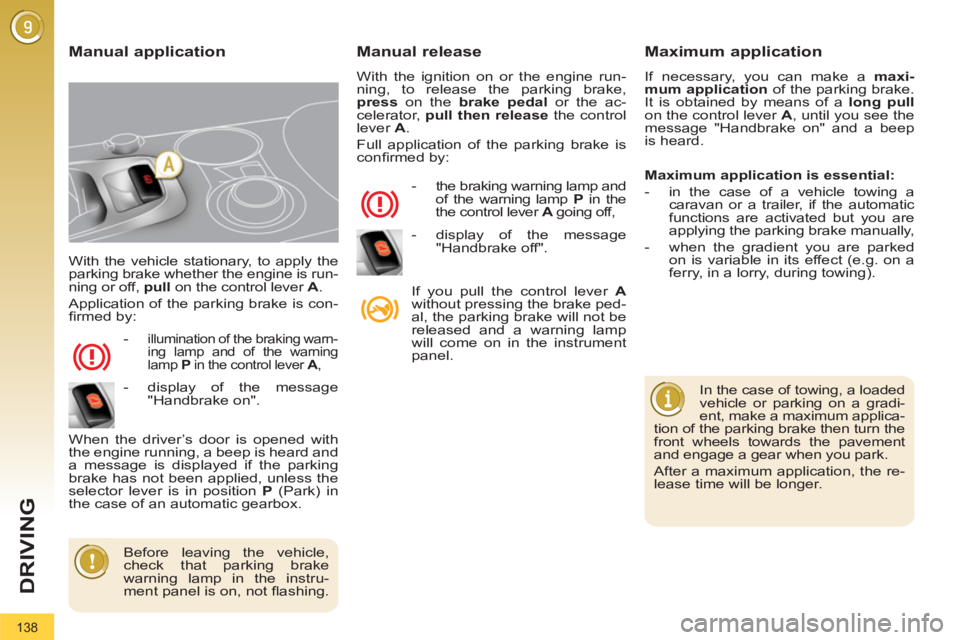
138
DRIVING
With the vehicle stationary, to apply the
parking brake whether the engine is run-
ning or off, pull
on the control lever A
.
Application of the parking brake is con-
fi rmed by:
-
illumination of the braking warn-
ing lamp and of the warning
lamp P
in the control lever A
,
When the driver’s door is opened with
the engine running, a beep is heard and
a message is displayed if the parking
brake has not been applied, unless the
selector lever is in position P
(Park) in
the case of an automatic gearbox.
Manual release
With the ignition on or the engine run-
ning, to release the parking brake,
press
on the brake
pedal
or the ac-
celerator, pull then release
the control
lever A
.
Full application of the parking brake is
confi rmed by:
- the braking warning lamp and
of the warning lamp P
in the
the control lever A
going off,
If you pull the control lever A
without pressing the brake ped-
al, the parking brake will not be
released and a warning lamp
will come on in the instrument
panel.
Manual application
Maximum application
If necessary, you can make a maxi-
mum application
of the parking brake.
It is obtained by means of a long pull
on the control lever A
, until you see the
message "Handbrake on" and a beep
is heard.
In the case of towing, a loaded
vehicle or parking on a gradi-
ent, make a maximum applica-
tion of the parking brake then turn the
front wheels towards the pavement
and engage a gear when you park.
After a maximum application, the re-
lease time will be longer.
Before leaving the vehicle,
check that parking brake
warning lamp in the instru-
ment panel is on, not fl ashing.
Maximum application is essential:
- in the case of a vehicle towing a
caravan or a trailer, if the automatic
functions are activated but you are
applying the parking brake manually,
- when the gradient you are parked
on is variable in its effect (e.g. on a
ferry, in a lorry, during towing).
- display of the message
"Handbrake on".
- display of the message
"Handbrake off".
Page 141 of 328
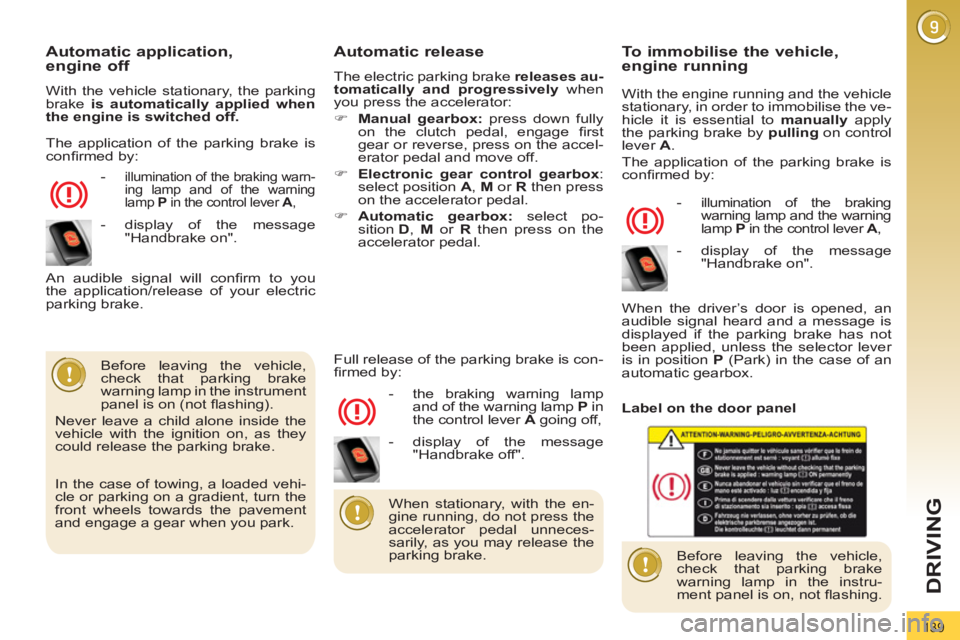
139
DRIVING
Automatic application,
engine off
With the vehicle stationary, the parking
brake is automatically applied when
the engine is switched off.
-
illumination of the braking warn-
ing lamp and of the warning
lamp P
in the control lever A
,
Automatic release
The electric parking brake releases au-
tomatically and progressively
when
you press the accelerator:
�)
Manual gearbox:
press down fully
on the clutch pedal, engage fi rst
gear or reverse, press on the accel-
erator pedal and move off.
�)
Electronic gear control gearbox
:
select position A
, M
or R
then press
on the accelerator pedal.
�)
Automatic gearbox:
select po-
sition D
, M
or R
then press on the
accelerator pedal.
Before leaving the vehicle,
check that parking brake
warning lamp in the instrument
panel is on (not fl ashing).
Never leave a child alone inside the
vehicle with the ignition on, as they
could release the parking brake.
- the braking warning lamp
and of the warning lamp P
in
the control lever A
going off, An audible signal will confi rm to you
the application/release of your electric
parking brake.
Full release of the parking brake is con-
fi rmed by:
To immobilise the vehicle,
engine running
With the engine running and the vehicle
stationary, in order to immobilise the ve-
hicle it is essential to manually
apply
the parking brake by pulling
on control
lever A
.
The application of the parking brake is
confi rmed by:
-
illumination of the braking
warning lamp and the warning
lamp P
in the control lever A
,
When the driver’s door is opened, an
audible signal heard and a message is
displayed if the parking brake has not
been applied, unless the selector lever
is in position P
(Park) in the case of an
automatic gearbox.
Before leaving the vehicle,
check that parking brake
warning lamp in the instru-
ment panel is on, not fl ashing.
When stationary, with the en-
gine running, do not press the
accelerator pedal unneces-
sarily, as you may release the
parking brake.
The application of the parking brake is
confi rmed by:
- display of the message
"Handbrake on".
In the case of towing, a loaded vehi-
cle or parking on a gradient, turn the
front wheels towards the pavement
and engage a gear when you park.
- display of the message
"Handbrake off".
- display of the message
"Handbrake on".
Label on the door panel
Page 151 of 328

149
DRIVING
SPEED LIMITER
The controls of this system are grouped
together on stalk A
.
1.
Speed limiter mode selection dial
2.
Programmed value decrease button
3.
Programmed value increase button
4.
Speed limiter on/off button
The programmed information is grouped
together on the instrument panel
screen.
5.
Speed limiter on/off indication
6.
Speed limiter mode selection indication
7.
Programmed speed value
Steering mounted controls
Displays in the instrument panel
The speed limiter cannot, in any
circumstances, replace the need
to observe speed limits, nor can
it replace the need for vigilance and re-
sponsibility on the part of the driver.
The speed limiter is switched on
man-
ually: it requires a programmed speed
of at least 20 mph (30 km/h).
The speed limiter is switched off
by
manual operation of the control.
The programmed speed remains in the
memory when the ignition is switched off.
This information also appears
in the head-up display.
For more information on the head-up
display, refer to the relevant page in
this "Driving" section.
System which prevents the vehicle from
exceeding the speed programmed by
the driver.
When the programmed speed limit is
reached, pressing the accelerator ped-
al no longer has any effect unless it is
pressed fi rmly, which permits temporary
exceeding of the programmed speed.
To return to the programmed speed,
simply slow down to a speed below the
programmed speed by releasing the ac-
celerator.
Page 153 of 328

151
DRIVING
CRUISE CONTROL
System which automatically maintains
the speed of the vehicle at the value
programmed by the driver, without any
action on the accelerator pedal.
The cruise control is switched on
manually: it requires a minimum vehicle
speed of 25 mph (40 km/h) and the en-
gagement of:
- fourth gear on the manual gearbox,
- second gear in sequential mode on
the electronic gear control gearbox
or automatic gearbox,
- position A
on the electronic gear
control gearbox or D
on the auto-
matic gearbox. The controls of this system are grouped
together on stalk A
.
1.
Cruise control mode selection dial
2.
Speed programming/programmed
value decrease button
3.
Speed programming/programmed
value increase button
4.
Cruise control off/resume button The programmed information is grouped
together in the instrument panel screen.
5.
Cruise control off/resume indication
6.
Cruise control mode selection indi-
cation
7.
Programmed speed value
Steering mounted controls
Displays in the instrument panel
The cruise control cannot, in any
circumstances, replace the need
to observe speed limits, nor can
it replace the need for vigilance and re-
sponsibility on the part of the driver. The cruise control is switched off
man-
ually or by pressing the brake or clutch
pedal or on triggering of the ESP sys-
tem for safety reasons.
It is possible to exceed the programmed
speed temporarily by pressing the ac-
celerator pedal.
To return to the programmed speed,
simply release the accelerator pedal.
Switching off the ignition cancels any
programmed speed value.
This information also appears
in the head-up display.
For more information on the head-up
display, refer to the relevant page in
this "Driving" section.
Page 155 of 328
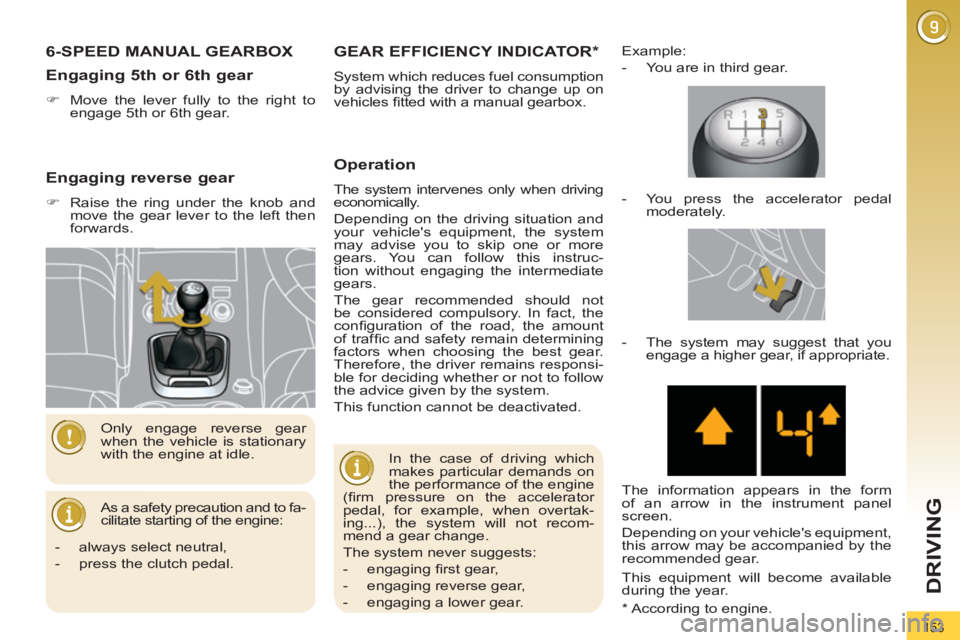
153
DRIVING
6-SPEED MANUAL GEARBOX
As a safety precaution and to fa-
cilitate starting of the engine: Only engage reverse gear
when the vehicle is stationary
with the engine at idle.
Engaging 5th or 6th gear
�)
Move the lever fully to the right to
engage 5th or 6th gear.
* According to engine.
GEAR EFFICIENCY INDICATOR *
System which reduces fuel consumption
by advising the driver to change up on
vehicles fi tted with a manual gearbox.
Operation
The system intervenes only when driving
economically.
Depending on the driving situation and
your vehicle's equipment, the system
may advise you to skip one or more
gears. You can follow this instruc-
tion without engaging the intermediate
gears.
The gear recommended should not
be considered compulsory. In fact, the
confi guration of the road, the amount
of traffi c and safety remain determining
factors when choosing the best gear.
Therefore, the driver remains responsi-
ble for deciding whether or not to follow
the advice given by the system.
This function cannot be deactivated.
Example:
- You are in third gear.
In the case of driving which
makes particular demands on
the performance of the engine
(fi rm pressure on the accelerator
pedal, for example, when overtak-
ing...), the system will not recom-
mend a gear change.
The system never suggests:
- engaging fi rst gear,
- engaging reverse gear,
- engaging a lower gear.
- You press the accelerator pedal
moderately.
- The system may suggest that you
engage a higher gear, if appropriate.
The information appears in the form
of an arrow in the instrument panel
screen.
Depending on your vehicle's equipment,
this arrow may be accompanied by the
recommended gear.
This equipment will become available
during the year.
- always select neutral,
- press the clutch pedal.
Engaging reverse gear
�)
Raise the ring under the knob and
move the gear lever to the left then
forwards.
Page 157 of 328

155
DRIVING
Displays in the instrument panel
Gear lever positions
N.
Neutral
R.
Reverse
1, 2, 3, 4, 5, 6.
Gears in sequential mode
AUTO.
This comes on when the auto-
matic mode is selected. It goes
off on changing to sequential
mode.
S.
Sport (Sport function)
Moving off
�)
Place your foot on the
brake
when this warning
lamp fl ashes (e.g.: when
starting the engine).
�)
Select position N
.
�)
Press the brake pedal down fully.
�)
Start the engine.
�)
Keep your foot on the brake pedal,
move the gear lever to position A
to
go forwards, or R
to go backwards.
�)
Take your foot off the brake pedal,
you can then move off.
�)
The parking brake is released au-
tomatically, otherwise release it
manually.
AUTO
and 1
or R
appear in
the instrument panel screen.
N
fl ashes in the instrument
panel, accompanied by an au-
dible signal and a message in
the multifunction screen, if the gear
lever is not in position N
on starting.
Foot on brake
fl ashes in the instru-
ment panel, accompanied by an au-
dible signal and a message in the
multifunction screen, if the brake
pedal is not pressed on starting.
There is an audible signal
when reverse gear is en-
gaged.
N
appears in the instrument
panel screen.
Sequential mode
�)
When the vehicle has moved off, se-
lect position M
to change to sequen-
tial mode.
AUTO
disappears and the
gears engaged appear in suc-
cession in the instrument panel
screen.
The gear change requests are only car-
ried out if the engine speed permits.
It is not necessary to release the accel-
erator during gear changes.
When braking or slowing down, the
gearbox changes down automatically to
allow vehicle to pull away in the correct
gear. If position R
, A
or M
is selected,
even with the engine at idle, if
the brakes are released the
vehicle moves without any action on
the accelerator. Never leave children
unsupervised in the vehicle when the
engine is running. When carrying out
maintenance on the vehicle with the
engine running, apply the parking
brake and select position N
.
Page 158 of 328

156
DRIVING
At very low speed, if reverse
gear is requested, this will only
be taken into account when
the vehicle is immobilised. The Foot
on brake
warning lamp may fl ash in
the instrument panel to prompt you
to brake.
At high speed, if reverse gear is re-
quested, the N
indicator lamp will
fl ash and the gearbox will change to
neutral automatically. To engage a
gear again, return the lever to posi-
tion A
or M
. The gearbox is then operating in auto-
active mode, without any action on the
part of the driver. It continuously selects
the most suitable gear in relation to the
following parameters:
- style of driving,
- profi le of the road.
AUTO
and the gear engaged
appear in the instrument panel
screen.
Automatic mode
�)
Following use of the sequential
mode, select position A
to return to
the automatic mode.
"Auto sequential mode"
This mode enables you to overtake, for
example, remaining in automatic mode
while using the functions of the sequen-
tial mode.
�)
Operate the +
or -
steering mounted
paddle.
The gearbox engages the gear request-
ed if the engine speed permits. AUTO
is
still displayed in the instrument panel.
After a few moments without any action
on the controls, the gearbox resumes
automatic control of the gears.
On sharp acceleration, the
gearbox will not change up
unless the driver acts on the
gear lever or the steering mounted
paddles.
Never select neutral N
while the ve-
hicle is moving.
Only engage reverse gear R
when
the vehicle is immobilised with the
brake pedal pressed.
For optimum acceleration, for
example when overtaking an-
other vehicle, press the accel-
erator pedal fi rmly past the point of
resistance.
Page 159 of 328
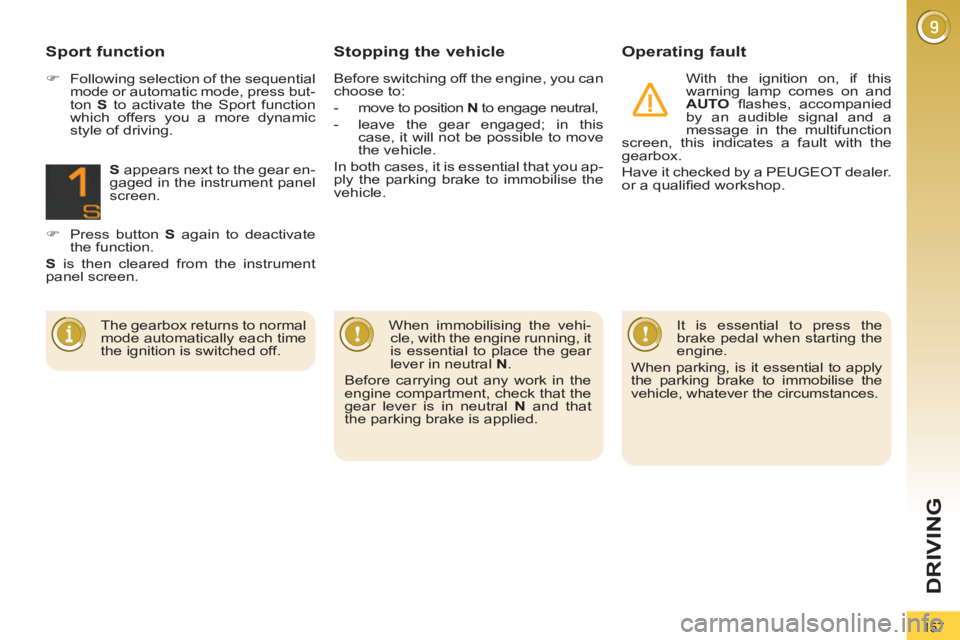
157
DRIVING
Stopping the vehicle
Operating fault
With the ignition on, if this
warning lamp comes on and
AUTO
fl ashes, accompanied
by an audible signal and a
message in the multifunction
screen, this indicates a fault with the
gearbox.
Have it checked by a PEUGEOT dealer.
or a qualifi ed workshop.
It is essential to press the
brake pedal when starting the
engine.
When parking, is it essential to apply
the parking brake to immobilise the
vehicle, whatever the circumstances.
When immobilising the vehi-
cle, with the engine running, it
is essential to place the gear
lever in neutral N
.
Before carrying out any work in the
engine compartment, check that the
gear lever is in neutral N
and that
the parking brake is applied.
Sport function
�)
Following selection of the sequential
mode or automatic mode, press but-
ton S
to activate the Sport function
which offers you a more dynamic
style of driving.
S
appears next to the gear en-
gaged in the instrument panel
screen.
�)
Press button S
again to deactivate
the function.
S
is then cleared from the instrument
panel screen.
The gearbox returns to normal
mode automatically each time
the ignition is switched off.
Before switching off the engine, you can
choose to:
- move to position N
to engage neutral,
- leave the gear engaged; in this
case, it will not be possible to move
the vehicle.
In both cases, it is essential that you ap-
ply the parking brake to immobilise the
vehicle.