2011 Peugeot 308 CC check engine
[x] Cancel search: check enginePage 146 of 292
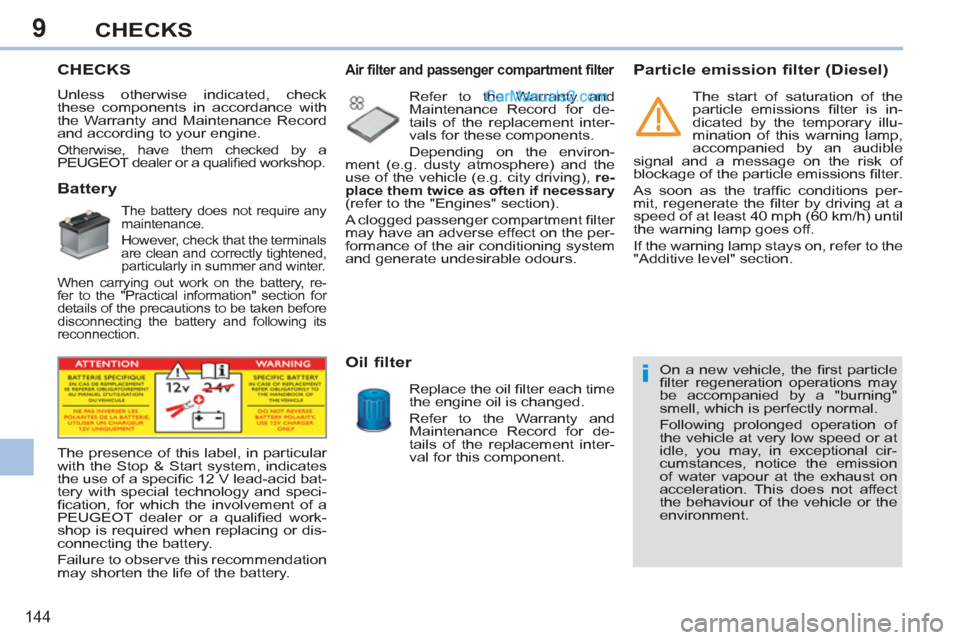
9
i
144
CHECKS
CHECKS
Unless otherwise indicated, check
these components in accordance with
the Warranty and Maintenance Record
and according to your engine.
Otherwise, have them checked by a
PEUGEOT dealer or a qualifi ed workshop.
Battery
The battery does not require any
maintenance.
However, check that the terminals
are clean and correctly tightened,
particularly in summer and winter.
When carrying out work on the battery, re-
fer to the "Practical information" section for
details of the precautions to be taken before
disconnecting the battery and following its
reconnection.
Air filter and passenger compartment filter
Refer to the Warranty and
Maintenance Record for de-
tails of the replacement inter-
vals for these components.
Depending on the environ-
ment (e.g. dusty atmosphere) and the
use of the vehicle (e.g. city driving), re-
place them twice as often if necessary
(refer to the "Engines" section).
A clogged passenger compartment fi lter
may have an adverse effect on the per-
formance of the air conditioning system
and generate undesirable odours.
Oil filter
Replace the oil fi lter each time
the engine oil is changed.
Refer to the Warranty and
Maintenance Record for de-
tails of the replacement inter-
val for this component.
The presence of this label, in particular
with the Stop & Start system, indicates
the use of a specifi c 12 V lead-acid bat-
tery with special technology and speci-
fi cation, for which the involvement of a
PEUGEOT dealer or a qualifi ed work-
shop is required when replacing or dis-
connecting the battery.
Failure to observe this recommendation
may shorten the life of the battery.
Particle emission filter (Diesel)
On a new vehicle, the fi rst particle
fi lter regeneration operations may
be accompanied by a "burning"
smell, which is perfectly normal.
Following prolonged operation of
the vehicle at very low speed or at
idle, you may, in exceptional cir-
cumstances, notice the emission
of water vapour at the exhaust on
acceleration. This does not affect
the behaviour of the vehicle or the
environment.
The start of saturation of the
particle emissions fi lter is in-
dicated by the temporary illu-
mination of this warning lamp,
accompanied by an audible
signal and a message on the risk of
blockage of the particle emissions fi lter.
As soon as the traffi c conditions per-
mit, regenerate the fi lter by driving at a
speed of at least 40 mph (60 km/h) until
the warning lamp goes off.
If the warning lamp stays on, refer to the
"Additive level" section.
Page 147 of 292
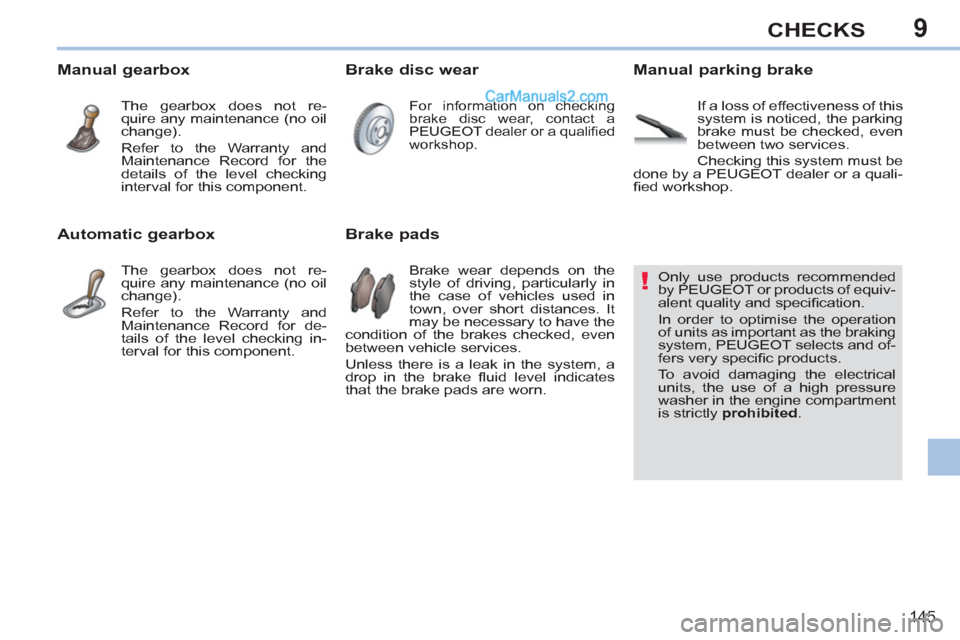
9
!
145
CHECKS
Only use products recommended
by PEUGEOT or products of equiv-
alent quality and specifi cation.
In order to optimise the operation
of units as important as the braking
system, PEUGEOT selects and of-
fers very specifi c products.
To avoid damaging the electrical
units, the use of a high pressure
washer in the engine compartment
is strictly prohibited
.
Brake disc wear
Brake pads
Manual parking brake
Brake wear depends on the
style of driving, particularly in
the case of vehicles used in
town, over short distances. It
may be necessary to have the
condition of the brakes checked, even
between vehicle services.
Unless there is a leak in the system, a
drop in the brake fl uid level indicates
that the brake pads are worn.
For information on checking
brake disc wear, contact a
PEUGEOT dealer or a qualifi ed
workshop.
If a loss of effectiveness of this
system is noticed, the parking
brake must be checked, even
between two services.
Checking this system must be
done by a PEUGEOT dealer or a quali-
fi ed workshop.
Manual gearbox
The gearbox does not re-
quire any maintenance (no oil
change).
Refer to the Warranty and
Maintenance Record for the
details of the level checking
interval for this component.
Automatic gearbox
The gearbox does not re-
quire any maintenance (no oil
change).
Refer to the Warranty and
Maintenance Record for de-
tails of the level checking in-
terval for this component.
Page 152 of 292
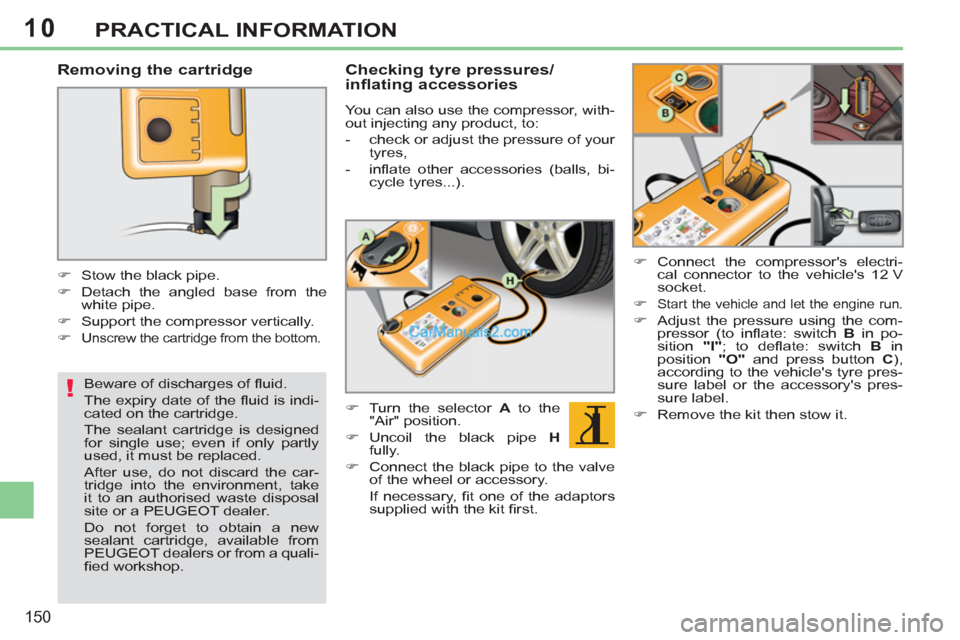
10
!
150
PRACTICAL INFORMATION
Removing the cartridge
�)
Stow the black pipe.
�)
Detach the angled base from the
white pipe.
�)
Support the compressor vertically.
�)
Unscrew the cartridge from the bottom.
Beware of discharges of fl uid.
The expiry date of the fl uid is indi-
cated on the cartridge.
The sealant cartridge is designed
for single use; even if only partly
used, it must be replaced.
After use, do not discard the car-
tridge into the environment, take
it to an authorised waste disposal
site or a PEUGEOT dealer.
Do not forget to obtain a new
sealant cartridge, available from
PEUGEOT dealers or from a quali-
fi ed workshop.
Checking tyre pressures/
inflating accessories
You can also use the compressor, with-
out injecting any product, to:
- check or adjust the pressure of your
tyres,
- infl ate other accessories (balls, bi-
cycle tyres...).
�)
Turn the selector A
to the
"Air" position.
�)
Uncoil the black pipe H
fully.
�)
Connect the black pipe to the valve
of the wheel or accessory.
If necessary, fi t one of the adaptors
supplied with the kit fi rst.
�)
Connect the compressor's electri-
cal connector to the vehicle's 12 V
socket.
�)
Start the vehicle and let the engine run.
�)
Adjust the pressure using the com-
pressor (to infl ate: switch B
in po-
sition "I"
; to defl ate: switch B
in
position "O"
and press button C
),
according to the vehicle's tyre pres-
sure label or the accessory's pres-
sure label.
�)
Remove the kit then stow it.
Page 169 of 292

10
i
i
!
167
PRACTICAL INFORMATION
�)
Operate the starter, let the engine run.
�)
Wait until the engine returns to idle
and disconnect the cables.
Charging the battery using
a battery charger
Starting using another battery
�)
Connect the red cable to the posi-
tive terminal (+) of the fl at battery A
,
then to the positive terminal (+) of
the slave battery B
.
�)
Connect one end of the green or
black cable to the negative termi-
nal (-) of the slave battery B
.
�)
Connect the other end of the green
or black cable to the earth point C
on the broken down vehicle.
The Stop & Start battery does not
have to be disconnected for charging.
�)
Disconnect the battery from the ve-
hicle.
�)
Follow the instructions for use pro-
vided by the manufacturer of the
charger.
�)
Reconnect starting with the nega-
tive terminal (-).
�)
Check that the terminals and con-
nectors are clean. If they are cov-
ered with sulphate (whitish or
greenish deposit), remove them and
clean them. The batteries contain harmful sub-
stances such as sulphuric acid and
lead. They must be disposed of in
accordance with regulations and
must not, in any circumstances, be
discarded with household waste.
Take used remote control batteries
and vehicle batteries to a special
collection point.
To avoid discharging the battery,
do not leave the lights on repeat-
edly with the ignition off (refer to
the "Energy economy mode" para-
graph).
It is advisable to disconnect the
battery if the vehicle is to be left un-
used for more than one month.
Do not disconnect the terminals
while the engine is running.
Do not charge the batteries without
disconnecting the terminals fi rst.
Page 173 of 292

10
i
i
171
PRACTICAL INFORMATION
TOWING A TRAILER,
A CARAVAN, ETC.
Your vehicle is primarily designed for
transporting people and luggage, but it
may also be used for towing a trailer.
Distribution of loads
�)
Distribute the load in the trailer so
that the heaviest items are as close
as possible to the axle and the nose
weight approaches the maximum
permitted without exceeding it.
Air density decreases with altitude, thus
reducing engine performance. Above
1 000 metres, the maximum towed load
must be reduced by 10 % for every
1 000 metres of altitude.
Refer to the "Technical Data" section for
details of the weights and towed loads
which apply to your vehicle.
Side wind
�)
Take into account the increased
sensitivity to side wind.
Cooling
Towing a trailer on a slope increases
the temperature of the coolant.
As the fan is electrically controlled, its
cooling capacity is not dependent on
the engine speed.
�)
To lower the engine speed, reduce
your speed.
Towbar suitable for the attachment of a
trailer or caravan with additional lighting
and signalling.
Driving advice
We recommend the use of genuine
PEUGEOT towbars and their har-
nesses that have been tested and
approved from the design stage
of your vehicle, and that the fi t-
ting of the towbar is entrusted to
a PEUGEOT dealer or a qualifi ed
workshop.
If the towbar is not fi tted by a
PEUGEOT dealer, it is imperative
that it is fi tted in accordance with
the vehicle manufacturer's instruc-
tions. Driving with a trailer places greater de-
mands on the towing vehicle and the
driver must take particular care.
In all cases, keep a check on the cool-
ant temperature.
Braking
Towing a trailer increases the braking
distance.
Tyres
�)
Check the tyre pressures of the tow-
ing vehicle and of the trailer, observ-
ing the recommended pressures.
Lighting
�)
Check the electrical lighting and sig-
nalling on the trailer.
The rear parking sensors will be
deactivated automatically if a gen-
uine PEUGEOT towbar is used.
�)
If the warning lamp and the
STOP
warning lamp come
on, stop the vehicle and
switch off the engine as
soon as possible.
The maximum towed load on a long in-
cline depends on the gradient and the
ambient temperature.
Page 227 of 292
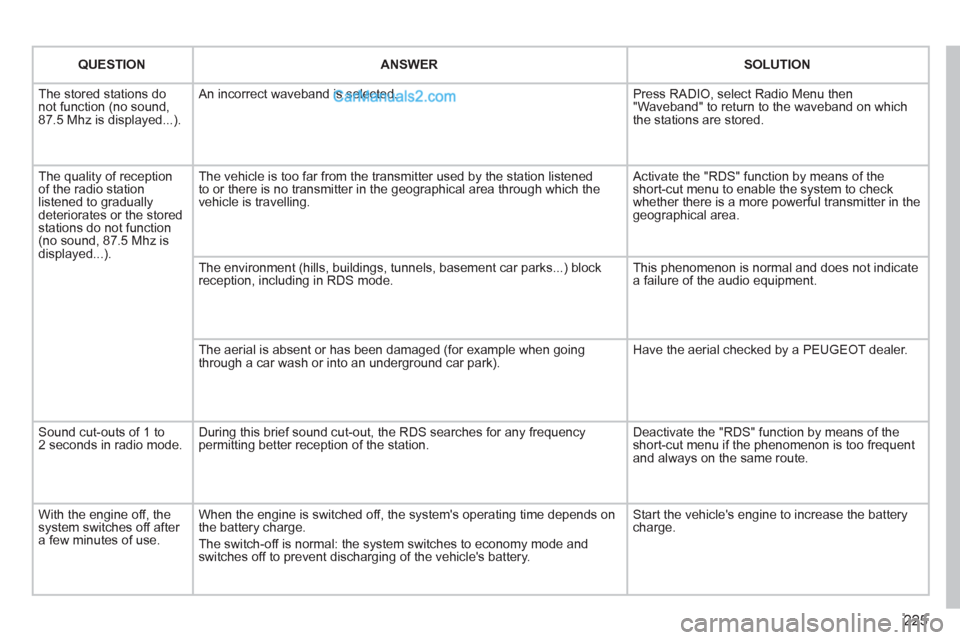
225
QUESTION
ANSWER
SOLUTION
The stored stations do
not function (no sound,
87.5 Mhz is displayed...). An incorrect waveband is selected. Press RADIO, select Radio Menu then
"Waveband" to return to the waveband on which
the stations are stored.
The quality of reception
of the radio station
listened to gradually
deteriorates or the stored
stations do not function
(no sound, 87.5 Mhz is
displayed...). The vehicle is too far from the transmitter used by the station listened
to or there is no transmitter in the geographical area through which the
vehicle is travelling. Activate the "RDS" function by means of the
short-cut menu to enable the system to check
whether there is a more powerful transmitter in the
geographical area.
The environment (hills, buildings, tunnels, basement car parks...) block
reception, including in RDS mode. This phenomenon is normal and does not indicate
a failure of the audio equipment.
The aerial is absent or has been damaged (for example when going
through a car wash or into an underground car park). Have the aerial checked by a PEUGEOT dealer.
Sound cut-outs of 1 to
2 seconds in radio mode. During this brief sound cut-out, the RDS searches for any frequency
permitting better reception of the station. Deactivate the "RDS" function by means of the
short-cut menu if the phenomenon is too frequent
and always on the same route.
With the engine off, the
system switches off after
a few minutes of use. When the engine is switched off, the system's operating time depends on
the battery charge.
The switch-off is normal: the system switches to economy mode and
switches off to prevent discharging of the vehicle's battery. Start the vehicle's engine to increase the battery
charge.
Page 260 of 292
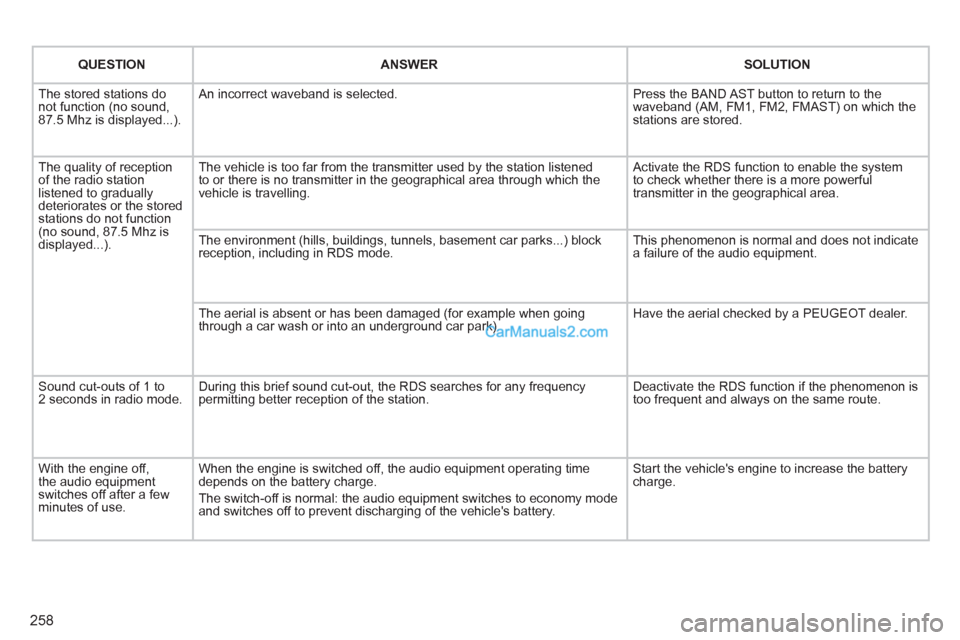
258
QUESTION
ANSWER
SOLUTION
The stored stations do
not function (no sound,
87.5 Mhz is displayed...). An incorrect waveband is selected. Press the BAND AST button to return to the
waveband (AM, FM1, FM2, FMAST) on which the
stations are stored.
The quality of reception
of the radio station
listened to gradually
deteriorates or the stored
stations do not function
(no sound, 87.5 Mhz is
displayed...). The vehicle is too far from the transmitter used by the station listened
to or there is no transmitter in the geographical area through which the
vehicle is travelling. Activate the RDS function to enable the system
to check whether there is a more powerful
transmitter in the geographical area.
The environment (hills, buildings, tunnels, basement car parks...) block
reception, including in RDS mode. This phenomenon is normal and does not indicate
a failure of the audio equipment.
The aerial is absent or has been damaged (for example when going
through a car wash or into an underground car park). Have the aerial checked by a PEUGEOT dealer.
Sound cut-outs of 1 to
2 seconds in radio mode. During this brief sound cut-out, the RDS searches for any frequency
permitting better reception of the station. Deactivate the RDS function if the phenomenon is
too frequent and always on the same route.
With the engine off,
the audio equipment
switches off after a few
minutes of use. When the engine is switched off, the audio equipment operating time
depends on the battery charge.
The switch-off is normal: the audio equipment switches to economy mode
and switches off to prevent discharging of the vehicle's battery. Start the vehicle's engine to increase the battery
charge.
Page 280 of 292
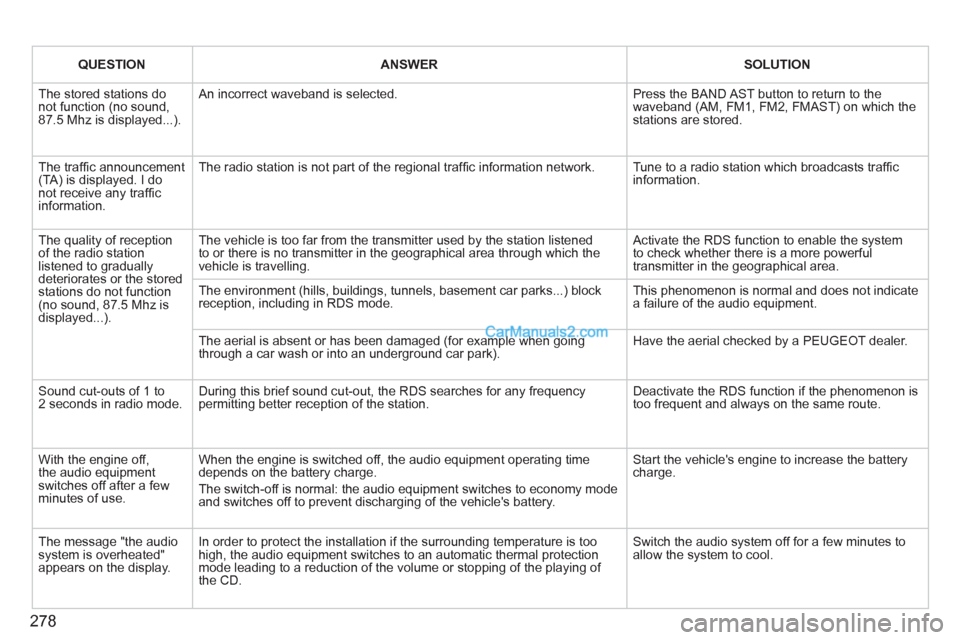
278
QUESTION
ANSWER
SOLUTION
The stored stations do
not function (no sound,
87.5 Mhz is displayed...). An incorrect waveband is selected. Press the BAND AST button to return to the
waveband (AM, FM1, FM2, FMAST) on which the
stations are stored.
The traffi c announcement
(TA) is displayed. I do
not receive any traffi c
information. The radio station is not part of the regional traffi c information network. Tune to a radio station which broadcasts traffi c
information.
The quality of reception
of the radio station
listened to gradually
deteriorates or the stored
stations do not function
(no sound, 87.5 Mhz is
displayed...). The vehicle is too far from the transmitter used by the station listened
to or there is no transmitter in the geographical area through which the
vehicle is travelling. Activate the RDS function to enable the system
to check whether there is a more powerful
transmitter in the geographical area.
The environment (hills, buildings, tunnels, basement car parks...) block
reception, including in RDS mode. This phenomenon is normal and does not indicate
a failure of the audio equipment.
The aerial is absent or has been damaged (for example when going
through a car wash or into an underground car park). Have the aerial checked by a PEUGEOT dealer.
Sound cut-outs of 1 to
2 seconds in radio mode. During this brief sound cut-out, the RDS searches for any frequency
permitting better reception of the station. Deactivate the RDS function if the phenomenon is
too frequent and always on the same route.
With the engine off,
the audio equipment
switches off after a few
minutes of use. When the engine is switched off, the audio equipment operating time
depends on the battery charge.
The switch-off is normal: the audio equipment switches to economy mode
and switches off to prevent discharging of the vehicle's battery. Start the vehicle's engine to increase the battery
charge.
The message "the audio
system is overheated"
appears on the display. In order to protect the installation if the surrounding temperature is too
high, the audio equipment switches to an automatic thermal protection
mode leading to a reduction of the volume or stopping of the playing of
the CD. Switch the audio system off for a few minutes to
allow the system to cool.