2011 Peugeot 308 CC roof
[x] Cancel search: roofPage 49 of 292

2
i
47
MULTIFUNCTION SCREENS
16/9 HIGH DEFINITION
RETRACTABLE COLOUR SCREEN
(WITH PEUGEOT CONNECT MEDIA)
Displays in the screen
Once unfolded, it displays the following
information automatically and directly:
- time,
- date,
- altitude,
- ambient temperature (the value dis-
played fl ashes if there is a risk of
ice),
- the sequences of opening and clos-
ing the roof,
- visual parking sensors,
- audio functions,
- telephone information and directo-
ries,
- satellite navigation system informa-
tion.
Controls
From the Peugeot Connect Media con-
trol panel, to select one of the applica-
tions:
�)
press the dedicated "RADIO"
,
"MEDIA"
, "NAV"
, "TRAFFIC"
,
"ADDR BOOK"
or "SETUP"
but-
ton for access to the corresponding
menu,
�)
turn the dial A
to select a function,
an item in alist,
�)
press button B
to confi rm the selec-
tion,
or
�)
press the "ESC"
button to abandon
the current operation and return to
the previous display. For operation of the retractable
screen (opening, closing, adjust-
ment of the position, etc.), refer to
the paragraph "Access to the re-
tractable screen".
For more information on these appli-
cations, refer to the Peugeot Connect
Media part of the "Audio and Telematics" section.
Page 58 of 292

3
i
i
i
56
COMFORT
The control button is located
on the heating or air condition-
ing system control panel.
REAR SCREEN DEMIST/
DEFROST
�)
Switch off the demist/defrost of
the rear screen and door mir-
rors as soon as it is no longer
needed as lower current con-
sumption results in reduced
fuel consumption.
If the engine is switched off before the
demist/defrost is switched off auto-
matically, demist/defrost will resume
next time the engine is switched on.
The demist/defrost is deactivated
when the retractable roof is stored in
the boot.
Switching on
The rear screen demist/defrost can only
operate when the engine is running.
Switching off
The demist/defrost switches off automati-
cally to prevent an excessive consumption
of current.
5. Air conditioning On/Off
The air conditioning is de-
signed to operate effectively in
all seasons, with the windows
closed.
It enables you to:
- lower the temperature, in summer,
- increase the effectiveness of the
demisting in winter, above 3 °C.
Switching off
�)
Press the "A/C"
button again, the
button's indicator lamp goes off.
Switching off may affect comfort levels
(humidity, condensation).
�)
Press this button to demist/defrost
the rear screen and the exterior mir-
rors. The indicator lamp associated
with the button comes on.
�)
It is possible to stop the demist/de-
frost operation before it is switched off
automatically by pressing the button
again. The indicator lamp associated
with the button switches off.
Switching on
�)
Press the "A/C"
button, the button's
indicator lamp comes on.
FRONT DEMIST - DEFROST
These markings on the control
panel indicate the control po-
sitions for rapid demisting or
defrosting of the windscreen
and side windows.
With manual air conditioning
�)
Put the temperature, air fl ow and
distribution controls to the dedicated
marked position.
�)
Put the air intake control to the
"Exterior air intake" position
(indicator lamp on the control off).
�)
Switch on the air conditioning by
pressing the "A/C"
button; the warn-
ing lamp in the button comes on.
The air conditioning does not ope-
rate when the air fl ow adjustment
control 2
is in position " 0
".
With Stop & Start, when the de-
misting, air conditioning and air
fl ow functions are activated, STOP
mode is not available.
Page 62 of 292
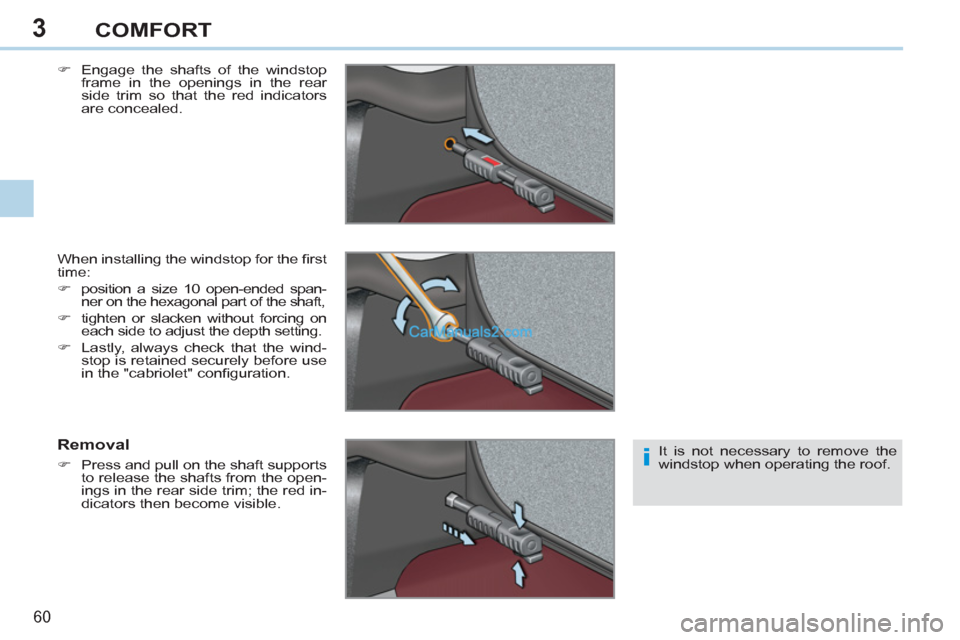
3
i
60
COMFORT
�)
Engage the shafts of the windstop
frame in the openings in the rear
side trim so that the red indicators
are concealed.
When installing the windstop for the fi rst
time:
�)
position a size 10 open-ended span-
ner on the hexagonal part of the shaft,
�)
tighten or slacken without forcing on
each side to adjust the depth setting.
�)
Lastly, always check that the wind-
stop is retained securely before use
in the "cabriolet" confi guration.
Removal
�)
Press and pull on the shaft supports
to release the shafts from the open-
ings in the rear side trim; the red in-
dicators then become visible. It is not necessary to remove the
windstop when operating the roof.
Page 84 of 292
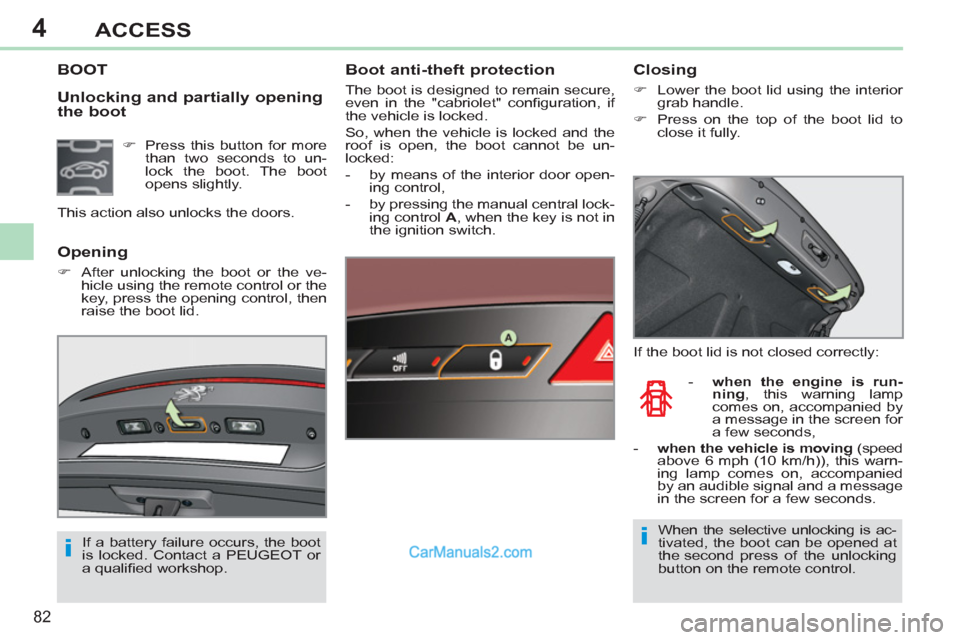
4
ii
82
ACCESS
Unlocking and partially opening
the boot
BOOT
Boot anti-theft protection
The boot is designed to remain secure,
even in the "cabriolet" confi guration, if
the vehicle is locked.
So, when the vehicle is locked and the
roof is open, the boot cannot be un-
locked:
- by means of the interior door open-
ing control,
- by pressing the manual central lock-
ing control A
, when the key is not in
the ignition switch.
Opening
�)
After unlocking the boot or the ve-
hicle using the remote control or the
key, press the opening control, then
raise the boot lid.
When the selective unlocking is ac-
tivated, the boot can be opened at
the second press of the unlocking
button on the remote control.
�)
Press this button for more
than two seconds to un-
lock the boot. The boot
opens slightly.
This action also unlocks the doors.
If a battery failure occurs, the boot
is locked. Contact a PEUGEOT or
a qualifi ed workshop.
Closing
�)
Lower the boot lid using the interior
grab handle.
�)
Press on the top of the boot lid to
close it fully.
If the boot lid is not closed correctly:
- when the engine is run-
ning
, this warning lamp
comes on, accompanied by
a message in the screen for
a few seconds,
- when the vehicle is moving
(speed
above 6 mph (10 km/h)), this warn-
ing lamp comes on, accompanied
by an audible signal and a message
in the screen for a few seconds.
Page 102 of 292
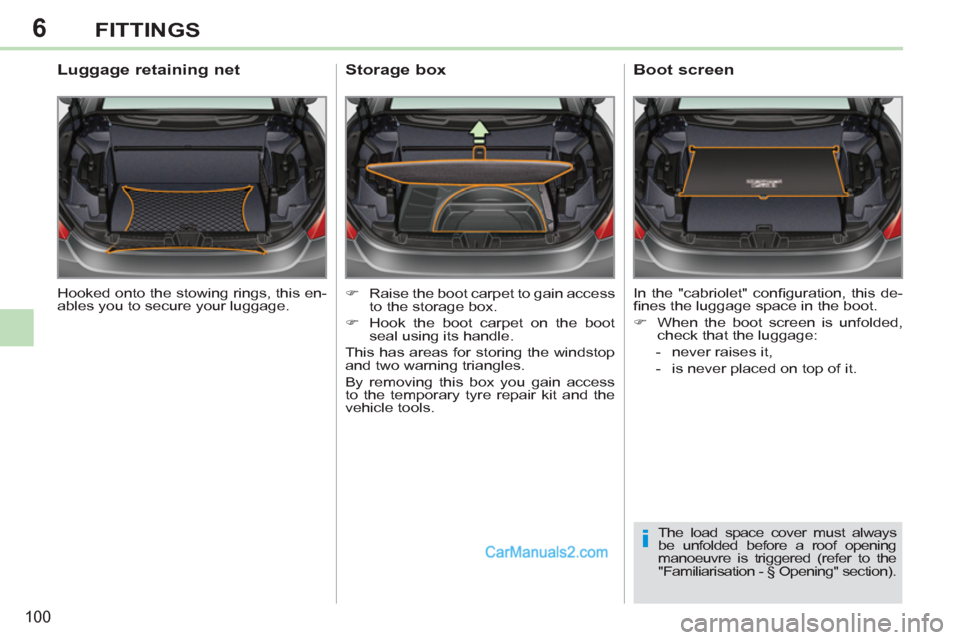
6
i
100
FITTINGS
Hooked onto the stowing rings, this en-
ables you to secure your luggage.
Luggage retaining net
�)
Raise the boot carpet to gain access
to the storage box.
�)
Hook the boot carpet on the boot
seal using its handle.
This has areas for storing the windstop
and two warning triangles.
By removing this box you gain access
to the temporary tyre repair kit and the
vehicle tools.
Storage box
Boot screen
In the "cabriolet" confi guration, this de-
fi nes the luggage space in the boot.
�)
When the boot screen is unfolded,
check that the luggage:
- never raises it,
- is never placed on top of it.
The load space cover must always
be unfolded before a roof opening
manoeuvre is triggered (refer to the
"Familiarisation - § Opening" section).
Page 164 of 292

10
162
PRACTICAL INFORMATION
Fuse N°
Rating
Functions
F12
15 A
Instrument panel, seat belt and passenger's front
airbag warning lamps display, air conditioning,
driver's seat memory unit, retractable roof unit.
F13
5 A
Engine fusebox, airbags.
F14
15 A
Multifunction screen, amplifi er, hands-free kit,
rain/sunshine sensor, parking sensors control unit,
passenger's seat memory unit.
F15
30 A
Locking and deadlocking.
F17
40 A
Rear screen and door mirrors demist/defrost.
SH
-
PARC shunt.
Fuse N°
Rating
Functions
G36
30 A
Driver and passenger heated seats.
G37
5 A
Trailer fuse box.
G38
30 A
Driver's seat memory unit.
G39
-
Not used.
G40
30 A
Hi-Fi amplifi er, passenger's seat memory unit.
Page 170 of 292

10
!
!
i
168
PRACTICAL INFORMATION
Before disconnecting the
battery
Wait 2 minutes after switching off
the ignition before disconnecting
the battery.
Close the roof, the windows and
the doors before disconnecting the
battery.
Following reconnection of the
battery
Following reconnection of the bat-
tery, switch on the ignition and wait
1 minute before starting to permit
initialisation of the electronic sys-
tems. However, if slight diffi culties
are encountered following this op-
eration, contact a PEUGEOT dealer
or a qualifi ed workshop.
Referring to the corresponding sec-
tion, you must yourself reinitialise:
- the remote control key,
- the electric windows and the
automatic partial opening of the
door windows,
- the GPS satellite navigation
system.
Let the engine run for the duration
specifi ed to ensure that the battery
charge is suffi cient.
Do not repeatedly and continu-
ously restart the engine in order to
charge the battery.
A fl at battery prevents the engine
from starting (refer to the "Battery"
paragraph). If the telephone is being used at
this time:
- it will be maintained for 5 min-
utes with the hands-free kit of
your Peugeot Connect Sound,
Peugeot Connect Nav,
- it will still be possible to fi n-
ish the call with the Peugeot
Connect Media.
ENERGY ECONOMY MODE
System which manages the duration of
use of certain functions to conserve a
suffi cient level of charge in the battery.
After the engine has stopped, you can
still use functions such as the audio and
telematics system, windscreen wip-
ers, dipped beam headlamps, courtesy
lamps, etc. for a maximum combined
duration of thirty minutes.
This period may be greatly reduced if
the battery is not fully charged.
Exiting economy mode
These functions are reactivated auto-
matically next time the vehicle is driven.
To restore the use of these functions im-
mediately, start the engine and let it run
for at least 5 minutes.
Switching to economy mode
Once this time has elapsed, a message
appears in the screen indicating that
the vehicle has switched to economy
mode and the active functions are put
on standby.
LOAD REDUCTION MODE
System which manages the use of
certain functions in relation to the level
of charge remaining in the battery.
When the vehicle is being driven, the
load reduction function temporarily de-
activates certain functions, such as
the air conditioning, the "AIRWAVE"
systems, the heated rear screen...
Certain deactivated functions are reac-
tivated automatically as soon as condi-
tions permit.
Page 210 of 292
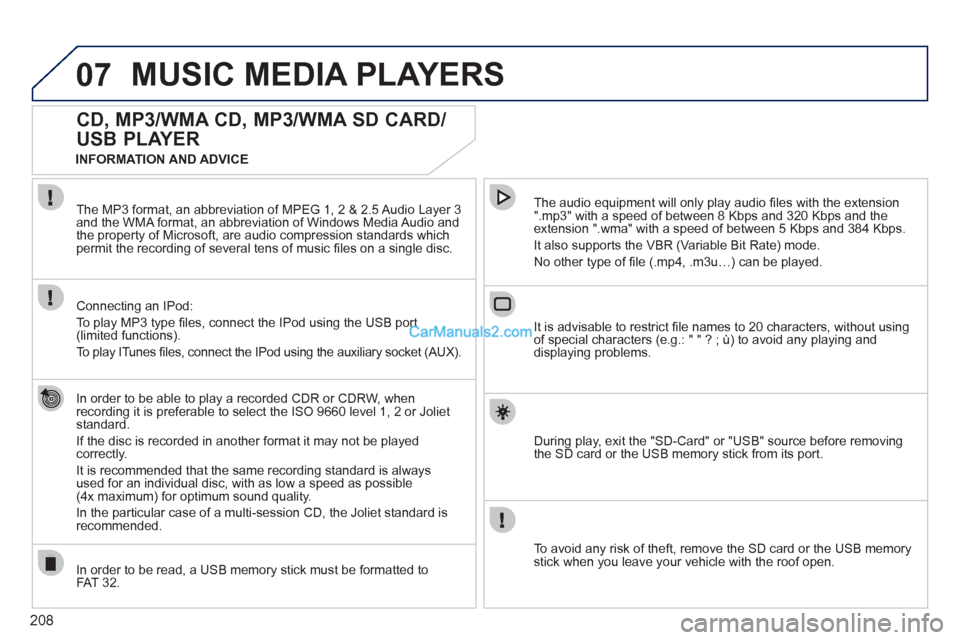
208
07 MUSIC MEDIA PLAYERS
CD, MP3/WMA CD, MP3/WMA SD CARD/
USB PLAYER
In order to be able to play a recorded CDR or CDRW, when
recording it is preferable to select the ISO 9660 level 1, 2 or Joliet
standard.
If the disc is recorded in another format it may not be played
correctly.
It is recommended that the same recording standard is always
used for an individual disc, with as low a speed as possible
(4x maximum) for optimum sound quality.
In the particular case of a multi-session CD, the Joliet standard is
recommended.
The audio equipment will only play audio fi les with the extension
".mp3" with a speed of between 8 Kbps and 320 Kbps and the
extension ".wma" with a speed of between 5 Kbps and 384 Kbps.
It also supports the VBR (Variable Bit Rate) mode.
No other type of fi le (.mp4, .m3u…) can be played. The MP3 format, an abbreviation of MPEG 1, 2 & 2.5 Audio Layer 3
and the WMA format, an abbreviation of Windows Media Audio and
the property of Microsoft, are audio compression standards which
permit the recording of several tens of music fi les on a single disc.
Connecting an IPod:
To play MP3 type fi les, connect the IPod using the USB port
(limited functions).
To play ITunes fi les, connect the IPod using the auxiliary socket (AUX).
In order to be read, a USB memory stick must be formatted to
FAT 32.
It is advisable to restrict fi le names to 20 characters, without using
of special characters (e.g.: " " ? ; ù) to avoid any playing and
displaying problems.
During play, exit the "SD-Card" or "USB" source before removing
the SD card or the USB memory stick from its port.
To avoid any risk of theft, remove the SD card or the USB memory
stick when you leave your vehicle with the roof open.
INFORMATION AND ADVICE