2011 Peugeot 308 CC radio controls
[x] Cancel search: radio controlsPage 231 of 292
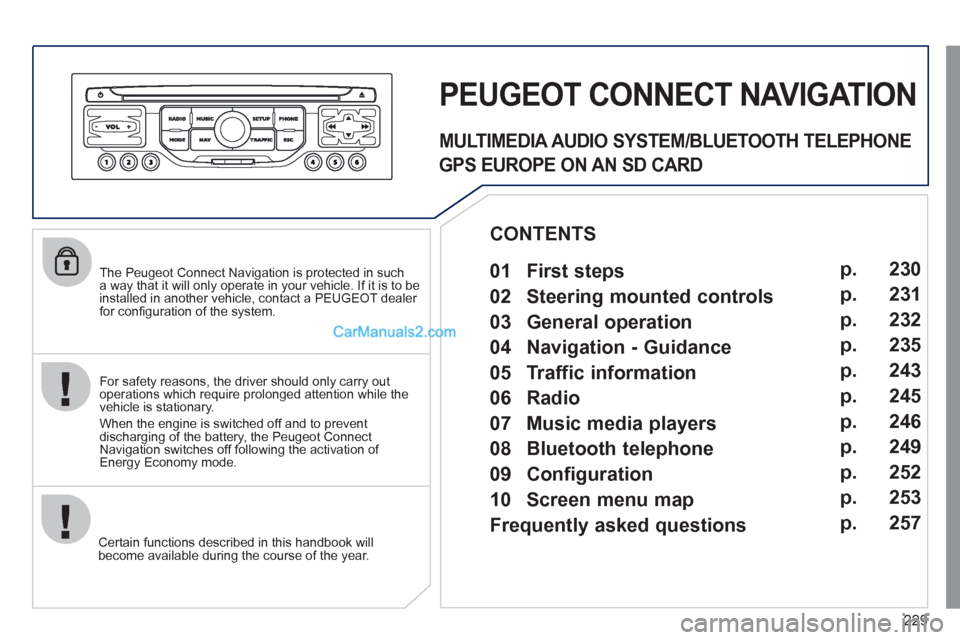
229
The Peugeot Connect Navigation is protected in such
a way that it will only operate in your vehicle. If it is to be
installed in another vehicle, contact a PEUGEOT dealer
for confi guration of the system.
Certain functions described in this handbook will
become available during the course of the year.
PEUGEOT CONNECT NAVIGATION
For safety reasons, the driver should only carry out
operations which require prolonged attention while the
vehicle is stationary.
When the engine is switched off and to prevent
discharging of the battery, the Peugeot Connect
Navigation switches off following the activation of
Energy Economy mode.
MULTIMEDIA AUDIO SYSTEM/BLUETOOTH TELEPHONE
GPS EUROPE ON AN SD CARD
01 First steps
CONTENTS
02 Steering mounted controls
03 General operation
04 Navigation - Guidance
05 Traffic information
06 Radio
07 Music media players
08 Bluetooth telephone
09 Configuration
10 Screen menu map p.
p.
p.
p.
p.
p.
p.
p.
p.
p.
Frequently asked questions p. 230
231
232
235
243
245
246
249
252
253
257
Page 233 of 292
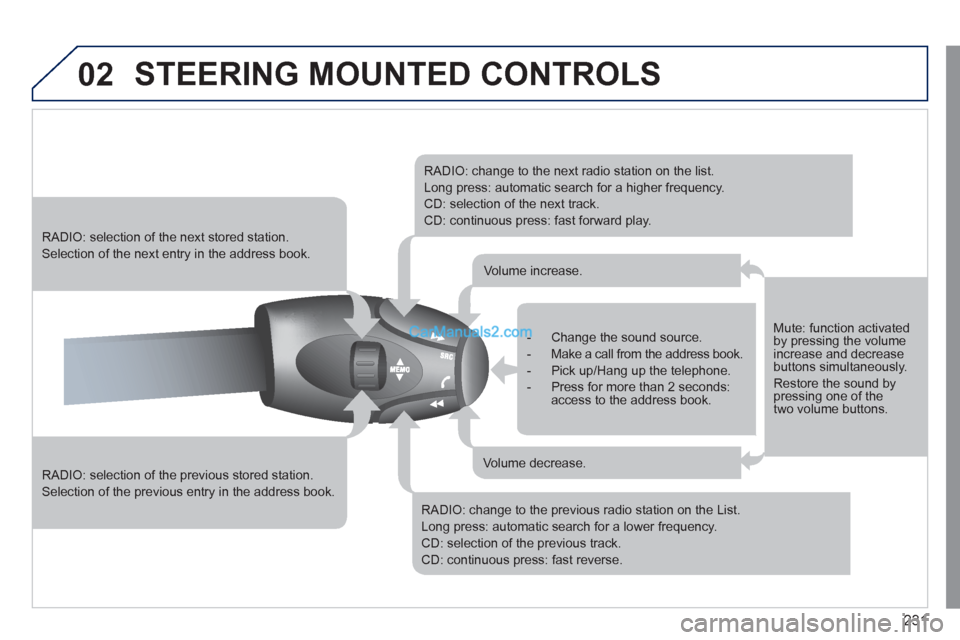
231
02 STEERING MOUNTED CONTROLS
RADIO: selection of the previous stored station.
Selection of the previous entry in the address book.
RADIO: selection of the next stored station.
Selection of the next entry in the address book.
RADIO: change to the next radio station on the list.
Long press: automatic search for a higher frequency.
CD: selection of the next track.
CD: continuous press: fast forward play.
RADIO: change to the previous radio station on the List.
Long press: automatic search for a lower frequency.
CD: selection of the previous track.
CD: continuous press: fast reverse.
- Change the sound source.
- Make a call from the address book.
- Pick up/Hang up the telephone.
- Press for more than 2 seconds:
access to the address book.
Volume increase.
Volume decrease.
Mute: function activated
by pressing the volume
increase and decrease
buttons simultaneously.
Restore the sound by
pressing one of the
two volume buttons.
Page 263 of 292
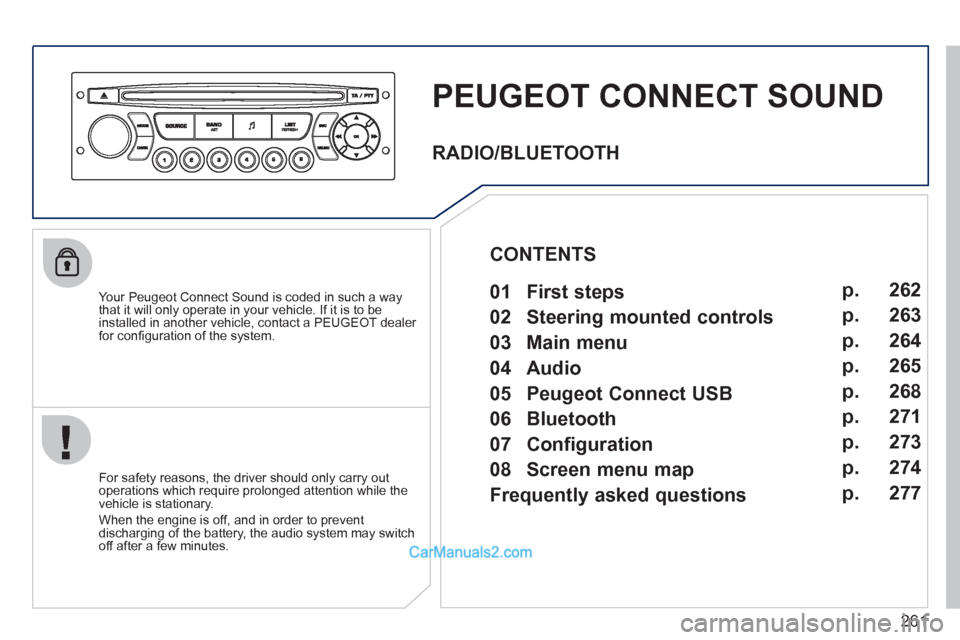
261
PEUGEOT CONNECT SOUND
Your Peugeot Connect Sound is coded in such a way
that it will only operate in your vehicle. If it is to be
installed in another vehicle, contact a PEUGEOT dealer
for confi guration of the system.
For safety reasons, the driver should only carry out
operations which require prolonged attention while the
vehicle is stationary.
When the engine is off, and in order to prevent
discharging of the battery, the audio system may switch
off after a few minutes.
RADIO/BLUETOOTH
01 First steps
02 Steering mounted controls
03 Main menu
04 Audio
05 Peugeot Connect USB
06 Bluetooth
07 Configuration
08 Screen menu map
Frequently asked questions p.
p.
p.
p.
p.
p.
p.
p.
p. 262
263
264
265
268
271
273
274
277
CONTENTS
Page 265 of 292
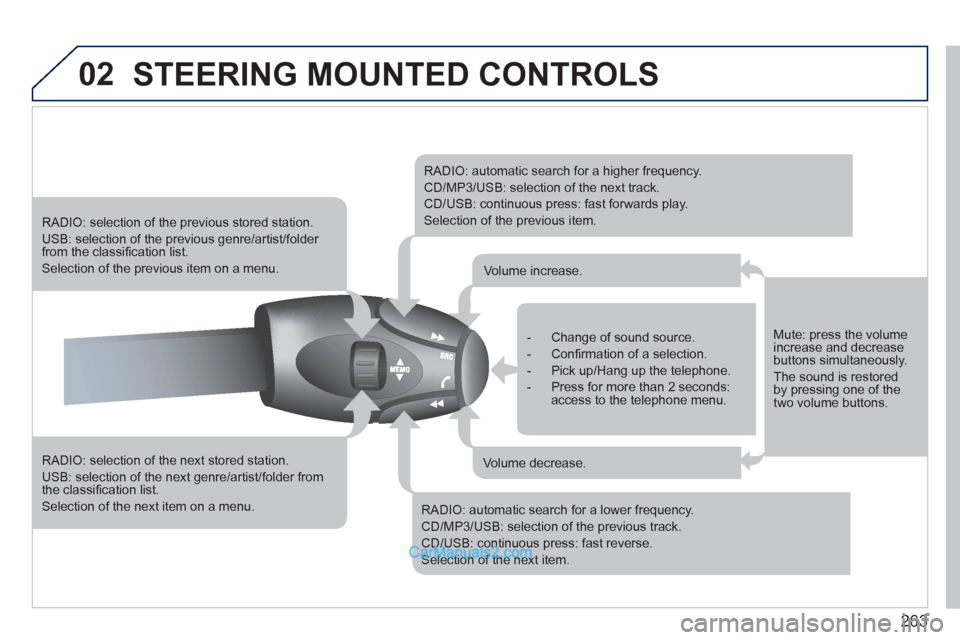
263
02 STEERING MOUNTED CONTROLS
RADIO: selection of the next stored station.
USB: selection of the next genre/artist/folder from
the classifi cation list.
Selection of the next item on a menu.
RADIO: selection of the previous stored station.
USB: selection of the previous genre/artist/folder
from the classifi cation list.
Selection of the previous item on a menu.
RADIO: automatic search for a higher frequency.
CD/MP3/USB: selection of the next track.
CD/USB: continuous press: fast forwards play.
Selection of the previous item.
RADIO: automatic search for a lower frequency.
CD/MP3/USB: selection of the previous track.
CD/USB: continuous press: fast reverse.
Selection of the next item.
- Change of sound source.
- Confi rmation of a selection.
- Pick up/Hang up the telephone.
- Press for more than 2 seconds:
access to the telephone menu.
Volume increase.
Volume decrease.
Mute: press the volume
increase and decrease
buttons simultaneously.
The sound is restored
by pressing one of the
two volume buttons.
Page 274 of 292
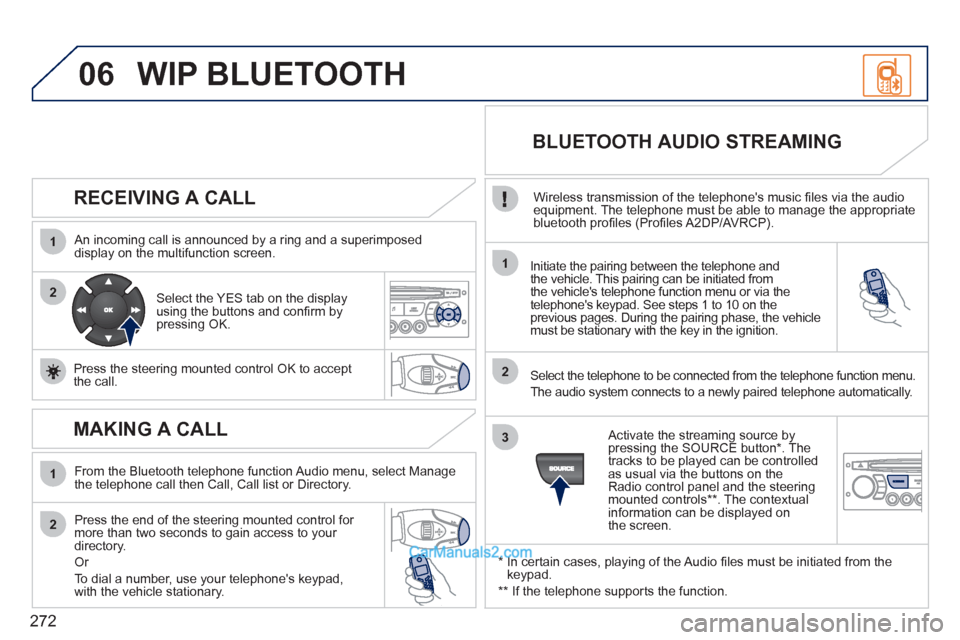
272
06
1
2
1
2
1
2
3
RECEIVING A CALL
An incoming call is announced by a ring and a superimposed
display on the multifunction screen.
Initiate the pairing between the telephone and
the vehicle. This pairing can be initiated from
the vehicle's telephone function menu or via the
telephone's keypad. See steps 1 to 10 on the
previous pages. During the pairing phase, the vehicle
must be stationary with the key in the ignition.
Select the telephone to be connected from the telephone function menu.
The audio system connects to a newly paired telephone automatically.
Select the YES tab on the display
using the buttons and confi rm by
pressing OK.
Press the steering mounted control OK to accept
the call.
BLUETOOTH AUDIO STREAMING
Wireless transmission of the telephone's music fi les via the audio
equipment. The telephone must be able to manage the appropriate
bluetooth profi les (Profi les A2DP/AVRCP).
*
In certain cases, playing of the Audio fi les must be initiated from the
keypad.
** If the telephone supports the function.
Activate the streaming source by
pressing the SOURCE button * . The
tracks to be played can be controlled
as usual via the buttons on the
Radio control panel and the steering
mounted controls ** . The contextual
information can be displayed on
the screen.
WIP BLUETOOTH
MAKING A CALL
From the Bluetooth telephone function Audio menu, select Manage
the telephone call then Call, Call list or Directory.
Press the end of the steering mounted control for
more than two seconds to gain access to your
directory.
Or
To dial a number, use your telephone's keypad,
with the vehicle stationary.
Page 288 of 292
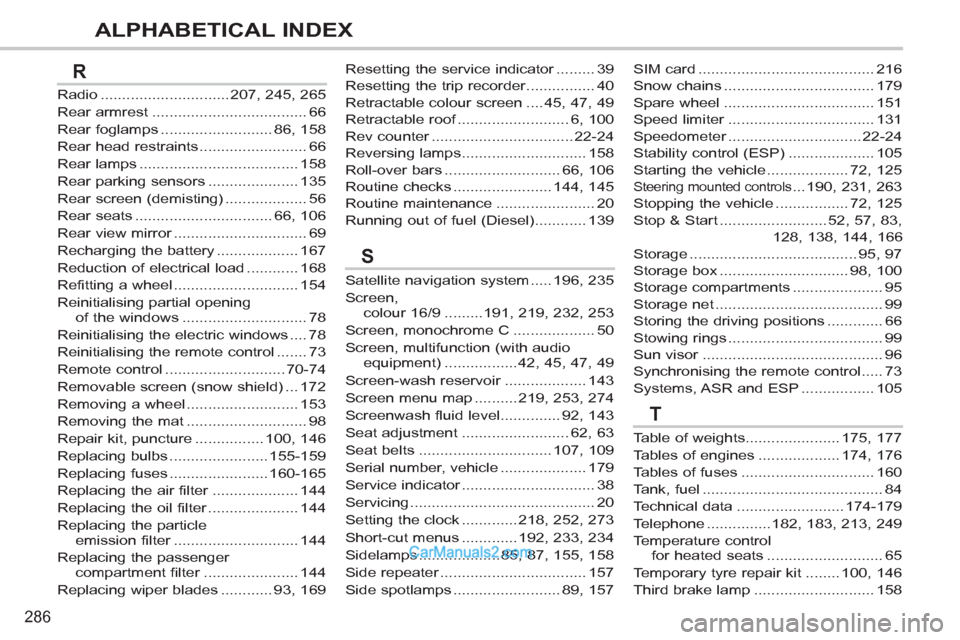
286
ALPHABETICAL INDEX
SIM card ......................................... 216
Snow chains ................................... 179
Spare wheel ................................... 151
Speed limiter .................................. 131
Speedometer ............................... 22-24
Stability control (ESP) .................... 105
Starting the vehicle ................... 72, 125
Steering mounted controls ... 190, 231, 263
Stopping the vehicle ................. 72, 125
Stop & Start ......................... 52, 57, 83,
128, 138, 144, 166
Storage ....................................... 95, 97
Storage box .............................. 98, 100
Storage compartments ..................... 95
Storage net ....................................... 99
Storing the driving positions ............. 66
Stowing rings .................................... 99
Sun visor .......................................... 96
Synchronising the remote control ..... 73
Systems, ASR and ESP ................. 105 Satellite navigation system ..... 196, 235
Screen,
colour 16/9 .........191, 219, 232, 253
Screen, monochrome C ................... 50
Screen, multifunction (with audio
equipment) .................42, 45, 47, 49
Screen-wash reservoir ................... 143
Screen menu map .......... 219, 253, 274
Screenwash fluid level.............. 92, 143
Seat adjustment ......................... 62, 63
Seat belts ............................... 107, 109
Serial number, vehicle .................... 179
Service indicator ............................... 38
Servicing ........................................... 20
Setting the clock ............. 218, 252, 273
Short-cut menus ............. 192, 233, 234
Sidelamps ...................85, 87, 155, 158
Side repeater .................................. 157
Side spotlamps ......................... 89, 157Table of weights...................... 175, 177
Tables of engines ................... 174, 176
Tables of fuses ............................... 160
Tank, fuel .......................................... 84
Technical data ......................... 174-179
Telephone ...............182, 183, 213, 249
Temperature control
for heated seats ........................... 65
Temporary tyre repair kit ........ 100, 146
Third brake lamp ............................ 158 Resetting the service indicator ......... 39
Resetting the trip recorder ................ 40
Retractable colour screen .... 45, 47, 49
Retractable roof .......................... 6, 100
Rev counter ................................. 22-24
Reversing lamps ............................. 158
Roll-over bars ........................... 66, 106
Routine checks ....................... 144, 145
Routine maintenance ....................... 20
Running out of fuel (Diesel)............ 139
R
S
T
Radio .............................. 207, 245, 265
Rear armrest .................................... 66
Rear foglamps .......................... 86, 158
Rear head restraints ......................... 66
Rear lamps ..................................... 158
Rear parking sensors ..................... 135
Rear screen (demisting) ................... 56
Rear seats ................................ 66, 106
Rear view mirror ............................... 69
Recharging the battery ................... 167
Reduction of electrical load ............ 168
Refitting a wheel ............................. 154
Reinitialising partial opening
of the windows ............................. 78
Reinitialising the electric windows .... 78
Reinitialising the remote control ....... 73
Remote control ............................ 70-74
Removable screen (snow shield) ... 172
Removing a wheel .......................... 153
Removing the mat ............................ 98
Repair kit, puncture ................ 100, 146
Replacing bulbs ....................... 155-159
Replacing fuses ....................... 160-165
Replacing the air filter .................... 144
Replacing the oil filter ..................... 144
Replacing the particle
emission filter ............................. 144
Replacing the passenger
compartment filter ...................... 144
Replacing wiper blades ............ 93, 169