2011 Peugeot 3008 Hybrid 4 fuel consumption
[x] Cancel search: fuel consumptionPage 8 of 280

6
HYbrid4 MODE SELECTOR
AUTO Mode
"Zero emissions vehicle" operation is
provided by 100 % electric drive.
This mode allows silent running to be
imposed at moderate speed (urban,
parking, …).
This mode can be activated when con-
ditions permit (in particular if the state
of charge of the high voltage battery is
high enough) and allows driving up to
35 mph (60 km/h).
ZEV mode(Zero Emissions Vehicle)
When stationary and when starting
the hybrid system
This mode automatically manages the
operation of the Diesel engine and the
electric motor, separately or together,
according to the vehicle's own inherent
parameters, the driving conditions and
the driving style.
The standard mode to use
in preference for optimum
fuel consumption.
This mode is activated automatically
on starting the vehicle. In particular, this mode will activate "zero
emissions" electric operation when the
conditions permit.
The electric motor is also used to sup-
plement the Diesel engine when moving off and changing gear, when accelerat-
ing and when the front wheels do not
provide suffi cient drive (the extra power
is automatically provided in 4 wheel
drive).
The range depends on
the state of charge of the
battery and the driving
conditions (of the order of
1.2 miles (2 km) in favour-
able conditions).
Page 10 of 280

8
FOR ECONOMICAL DRIVING, CARING FOR THE ENVIRONMENT
Main recommendations for driving economically
Gear lever
Use the automatic
mode A
as much
as possible as this optimises gear
changes to suit the requirements.
The fuel consumption
of a vehicle varies greatly
:
- according to the driver's style of driving
(moderate, aggressive, fast, ...),
- according to the type of journeys
made (urban, main road, motorway, fl ow-
ing, heavy traffi c, …) and the speed.
Hybrid mode selector
To optimise fuel consumption, use the
Auto
mode
of the selector whenever
possible (the mode is activated auto-
matically when starting) including for
urban journeys.
This mode optimises the use of the en-
ergy sources (internal combustion en-
gine and/or electric) contrary to other
modes, which are for use in particular
cases.
Stay in the "eco" zone
indicated in the
power meter: accelerate gently, drive at
steady speeds using the speed limiter
or cruise control as soon as possible.
Causes of high consumption and
checks
As with any vehicle, limit overloading,
wind resistance (windows open above
30 mph (50 km/h), roof rack, loaded or
not, …), the use of power consumers
(air conditioning, heated seats, heated
rear screen, …).
Observe the recommendations on
checks (regular check of tyre pres-
sures, correct tyre pressures, …) and
routine servicing.
Consumption history
See the impact of your style of driving
and the type of journey by reviewing
the history of your energy consumption.
Refer to the "Multifunction screens"
section.
Use the "charge"
zone: anticipate the
need to slow down by taking your foot
off the accelerator rather than braking.
The movement of the power meter nee-
dle (into the "charge" zone), indicates
the level of energy recovery.
Drive smoothly
Page 30 of 280

28
The electronic power
supervisor
4
automatically manages the operation of the
two power units (Diesel and electric) to provide the lowest consumption.
An inverter and a transformer are needed to manage the electric power.
The inverter acts on the torque of the electric motor, by regulating the current
coming from the high voltage battery pack. Its operating range is between 150 and
270 volts.
The transformer converts the 200 V of the battery pack to 12 V, to power the
vehicle's ancillary systems.
The Stop & Start system 5
allows the Diesel engine to be put into standby during
stops (traffi c lights, a stop, or in a traffi c jam, for example) or during phases of
running in all-electric mode.
The stopping and restarting of the Diesel engine is done in a way that is instanta-
neous and transparent for the driver.
The electronic gear control gearbox 6
provides, in automatic mode, signifi cant
savings in fuel consumption compared to a conventional manual gearbox, thanks
to its electronic control system.
It also offers improved driving pleasure with the possibility at any time of choosing
the gear changing mode: automatic or manual, using the paddles located behind
the steering wheel.
Page 33 of 280

HYbrid4 MODE SELECTOR
The selector allows the user to choose
between 4 drive modes for the vehicle.
Turn the dial to the right or left; the mode
selected is confi rmed by illumination of
the corresponding indicator.
ZEV
mode, to force electric running
only.
Sport
mode, to make use of the maxi-
mum performance of the vehicle. Auto mode
4WD
mode, to force the vehicle into 4x4 mode.
It automatically manages the operation
of the Diesel engine and the electric
motor, according to inherent vehicle pa-
rameters, traffi c conditions and driving
style so as to optimise the vehicle's
fuel consumption
.
In particular, this mode activates "zero
emissions" electric running
when the
conditions allow.
In auto mode, the electric motor
:
- can drive the vehicle on its own up
to 36 mph (60 km/h) in "zero emis-
sions" electric running, depending
on the state of charge of the battery,
if the conditions specifi c to the ve-
hicle are met and if acceleration is
moderate,
-
supplements the Diesel engine
when moving off and changing gear,
during acceleration and when trac-
tion from the front wheels is inade-
quate (it automatically adds
4 wheel
drive
),
- is no longer active above 70 mph
(120 km/h).
AUTO
mode, for normal use and opti-
mised fuel consumption.
This standard
mode to use in
preference
is activated auto-
matically
on starting the hybrid
system.
Page 39 of 280
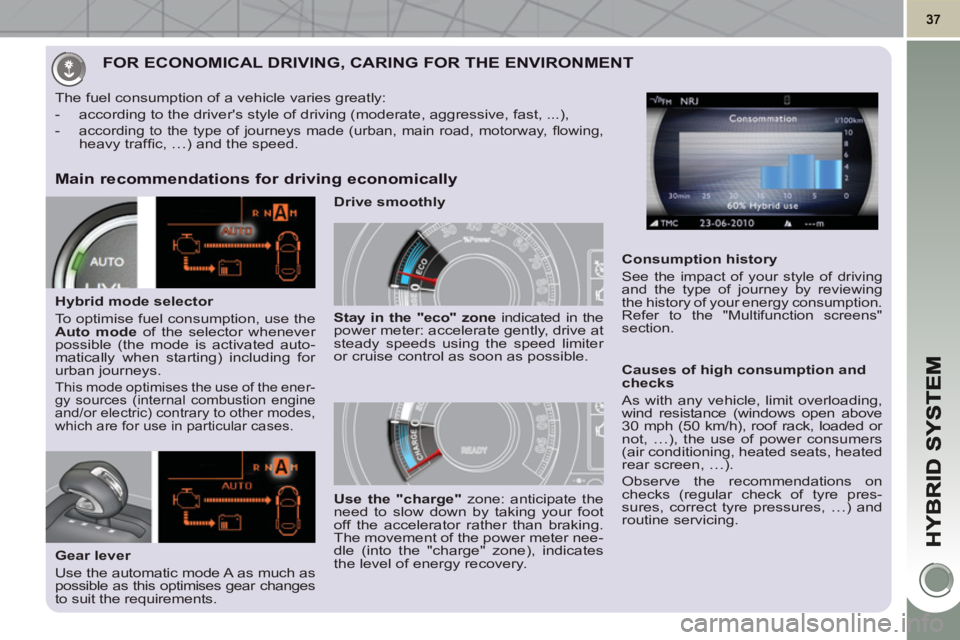
FOR ECONOMICAL DRIVING, CARING FOR THE ENVIRONMENT
Main recommendations for driving economically
Drive smoothly
The fuel consumption of a vehicle varies greatly:
- according to the driver's style of driving (moderate, aggressive, fast, ...),
-
according to the type of journeys made (urban, main road, motorway, fl owing,
heavy traffi c, …) and the speed.
Hybrid mode selector
To optimise fuel consumption, use the
Auto
mode
of the selector whenever
possible (the mode is activated auto-
matically when starting) including for
urban journeys.
This mode optimises the use of the ener-
gy sources (internal combustion engine
and/or electric) contrary to other modes,
which are for use in particular cases.
Gear lever
Use the automatic mode A as much as
possible as this optimises gear changes
to suit the requirements.
Stay in the "eco" zone
indicated in the
power meter: accelerate gently, drive at
steady speeds using the speed limiter
or cruise control as soon as possible.
Causes of high consumption and
checks
As with any vehicle, limit overloading,
wind resistance (windows open above
30 mph (50 km/h), roof rack, loaded or
not, …), the use of power consumers
(air conditioning, heated seats, heated
rear screen, …).
Observe the recommendations on
checks (regular check of tyre pres-
sures, correct tyre pressures, …) and
routine servicing.
Use the "charge"
zone: anticipate the
need to slow down by taking your foot
off the accelerator rather than braking.
The movement of the power meter nee-
dle (into the "charge" zone), indicates
the level of energy recovery.
Consumption history
See the impact of your style of driving
and the type of journey by reviewing
the history of your energy consumption.
Refer to the "Multifunction screens"
section.
Page 47 of 280
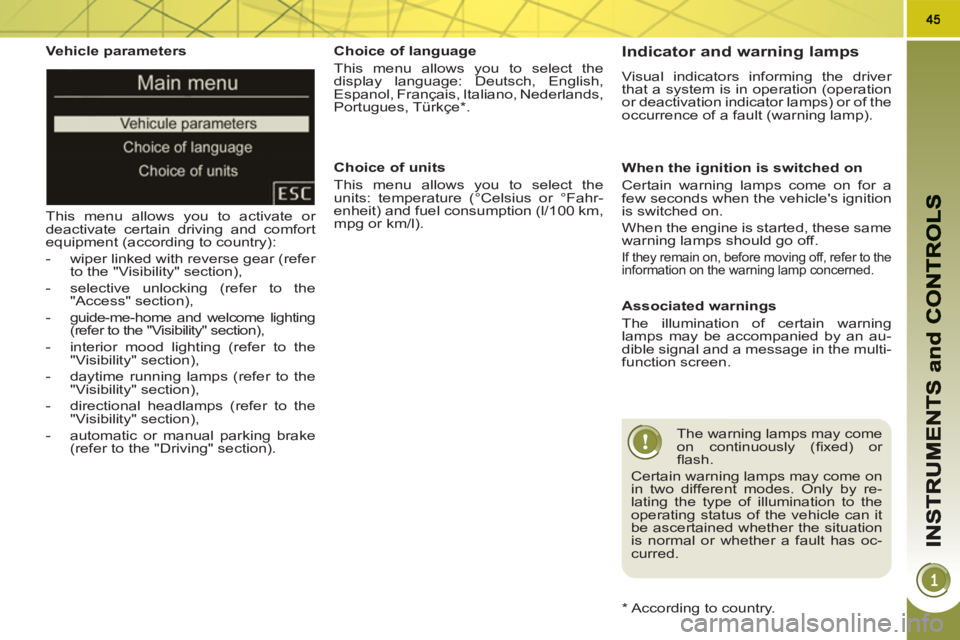
Vehicle parameters
This menu allows you to activate or
deactivate certain driving and comfort
equipment (according to country):
- wiper linked with reverse gear (refer
to the "Visibility" section),
- selective unlocking (refer to the
"Access" section),
- guide-me-home and welcome lighting
(refer to the "Visibility" section),
- interior mood lighting (refer to the
"Visibility" section),
- daytime running lamps (refer to the
"Visibility" section),
- directional headlamps (refer to the
"Visibility" section),
- automatic or manual parking brake
(refer to the "Driving" section).
Choice of units
This menu allows you to select the
units: temperature (°Celsius or °Fahr-
enheit) and fuel consumption (l/100 km,
mpg or km/l).
Choice of language
This menu allows you to select the
display language: Deutsch, English,
Espanol, Français, Italiano, Nederlands,
Portugues, Türkçe * .
*
According to country. Indicator and warning lamps
Visual indicators informing the driver
that a system is in operation (operation
or deactivation indicator lamps) or of the
occurrence of a fault (warning lamp).
When the ignition is switched on
Certain warning lamps come on for a
few seconds when the vehicle's ignition
is switched on.
When the engine is started, these same
warning lamps should go off.
If they remain on, before moving off, refer to the
information on the warning lamp concerned.
Associated warnings
The illumination of certain warning
lamps may be accompanied by an au-
dible signal and a message in the multi-
function screen.
The warning lamps may come
on continuously (fi xed) or
fl ash.
Certain warning lamps may come on
in two different modes. Only by re-
lating the type of illumination to the
operating status of the vehicle can it
be ascertained whether the situation
is normal or whether a fault has oc-
curred.
Page 67 of 280
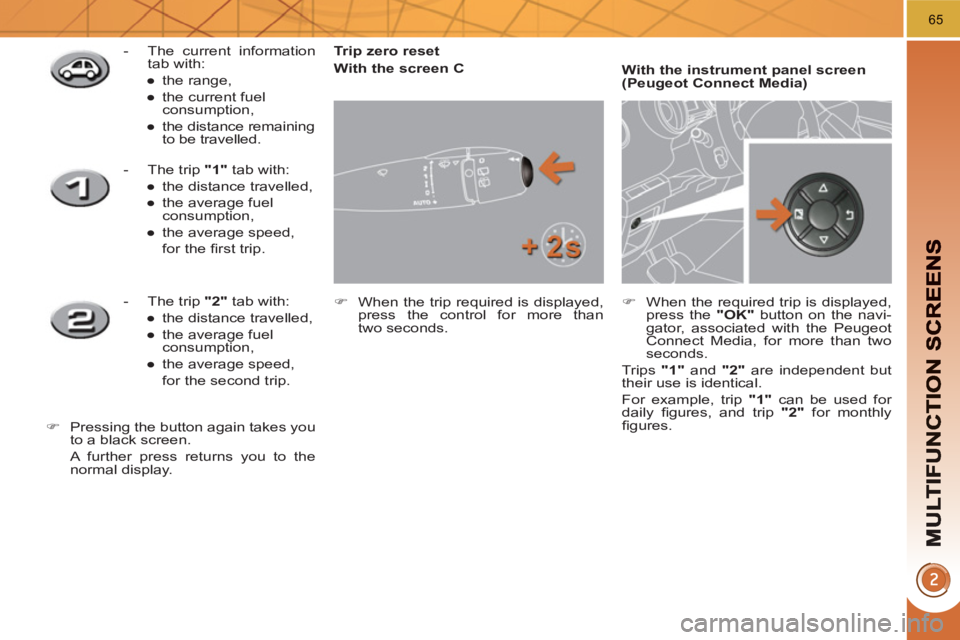
65
Trip zero reset
With the screen C
�)
When the trip required is displayed,
press the control for more than
two seconds.
With the instrument panel screen
(Peugeot Connect Media)
�)
When the required trip is displayed,
press the "OK"
button on the navi-
gator, associated with the Peugeot
Connect Media, for more than two
seconds.
Trips "1"
and "2"
are independent but
their use is identical.
For example, trip "1"
can be used for
daily fi gures, and trip "2"
for monthly
fi gures.
- The current information
tab with:
●
the range,
●
the current fuel
consumption,
●
the distance remaining
to be travelled.
- The trip "1"
tab with:
●
the distance travelled,
●
the average fuel
consumption,
●
the average speed,
for the fi rst trip.
- The trip "2"
tab with:
●
the distance travelled,
●
the average fuel
consumption,
●
the average speed,
for the second trip.
�)
Pressing the button again takes you
to a black screen.
A further press returns you to the
normal display.
Page 68 of 280
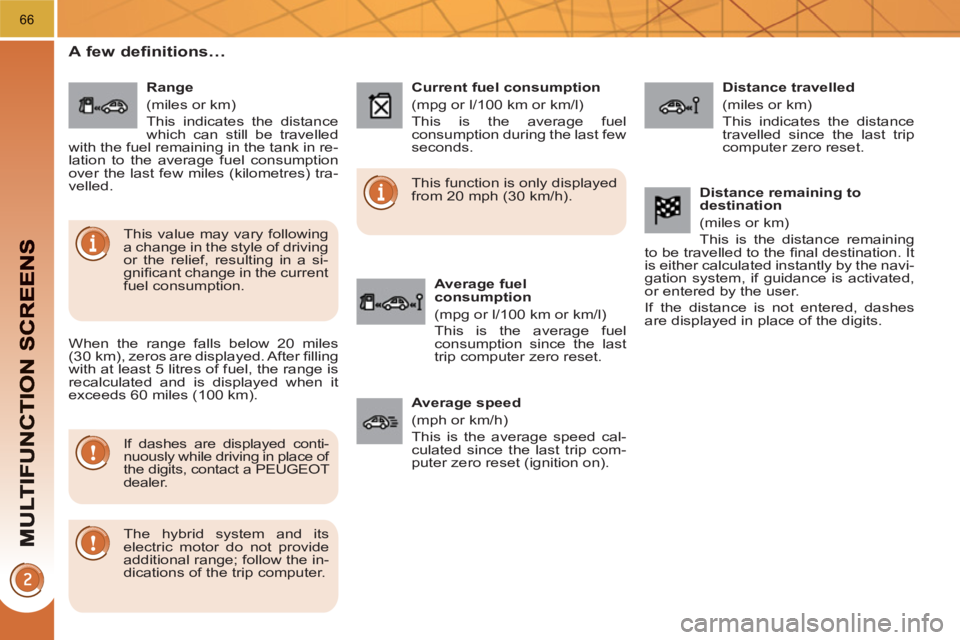
66
A few definitions…
When the range falls below 20 miles
(30 km), zeros are displayed. After fi lling
with at least 5 litres of fuel, the range is
recalculated and is displayed when it
exceeds 60 miles (100 km).
If dashes are displayed conti-
nuously while driving in place of
the digits, contact a PEUGEOT
dealer. This function is only displayed
from 20 mph (30 km/h).
This value may vary following
a change in the style of driving
or the relief, resulting in a si-
gnifi cant change in the current
fuel consumption.
Range
(miles or km)
This indicates the distance
which can still be travelled
with the fuel remaining in the tank in re-
lation to the average fuel consumption
over the last few miles (kilometres) tra-
velled.
Current fuel consumption
(mpg or l/100 km or km/l)
This is the average fuel
consumption during the last few
seconds.
Average fuel
consumption
(mpg or l/100 km or km/l)
This is the average fuel
consumption since the last
trip computer zero reset.
Distance travelled
(miles or km)
This indicates the distance
travelled since the last trip
computer zero reset.
Average speed
(mph or km/h)
This is the average speed cal-
culated since the last trip com-
puter zero reset (ignition on).
Distance remaining to
destination
(miles or km)
This is the distance remaining
to be travelled to the fi nal destination. It
is either calculated instantly by the navi-
gation system, if guidance is activated,
or entered by the user.
If the distance is not entered, dashes
are displayed in place of the digits.
The hybrid system and its
electric motor do not provide
additional range; follow the in-
dications of the trip computer.