2011 PEUGEOT 207 key
[x] Cancel search: keyPage 97 of 248
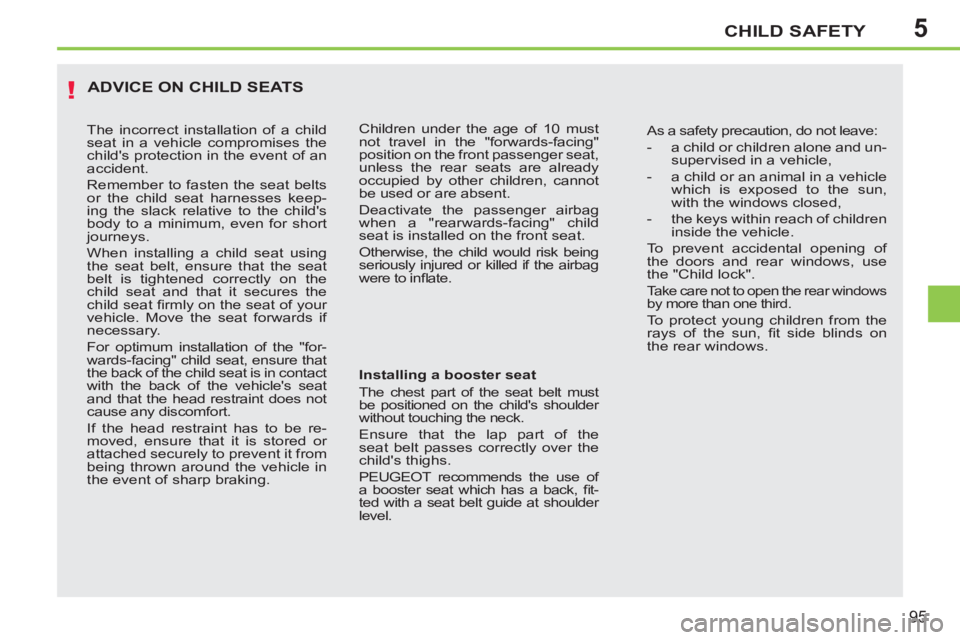
5
!
CHILD SAFETY
95
ADVICE ON CHILD SEATS
Installing a booster seat
The chest part of the seat belt must
be positioned on the child's shoulder
without touching the neck.
Ensure that the lap part of the
seat belt passes correctly over the
child's thighs.
PEUGEOT recommends the use of
a booster seat which has a back, fi t-
ted with a seat belt guide at shoulder
level. The incorrect installation of a child
seat in a vehicle compromises the
child's protection in the event of an
accident.
Remember to fasten the seat belts
or the child seat harnesses keep-
ing the slack relative to the child's
body to a minimum, even for short
journeys.
When installing a child seat using
the seat belt, ensure that the seat
belt is tightened correctly on the
child seat and that it secures the
child seat fi rmly on the seat of your
vehicle. Move the seat forwards if
necessary.
For optimum installation of the "for-
wards-facing" child seat, ensure that
the back of the child seat is in contact
with the back of the vehicle's seat
and that the head restraint does not
cause any discomfort.
If the head restraint has to be re-
moved, ensure that it is stored or
attached securely to prevent it from
being thrown around the vehicle in
the event of sharp braking. As a safety precaution, do not leave:
- a child or children alone and un-
supervised in a vehicle,
- a child or an animal in a vehicle
which is exposed to the sun,
with the windows closed,
- the keys within reach of children
inside the vehicle.
To prevent accidental opening of
the doors and rear windows, use
the "Child lock".
Take care not to open the rear windows
by more than one third.
To protect young children from the
rays of the sun, fi t side blinds on
the rear windows.
Children under the age of 10 must
not travel in the "forwards-facing"
position on the front passenger seat,
unless the rear seats are already
occupied by other children, cannot
be used or are absent.
Deactivate the passenger airbag
when a "rearwards-facing" child
seat is installed on the front seat.
Otherwise, the child would risk being
seriously injured or killed if the airbag
were to infl ate.
Page 102 of 248

5
!
CHILD SAFETY
100
This system is independent and in
no circumstances does it take the
place of the central locking control.
Check the status of the child lock
each time you switch on the ignition.
Always remove the key from the
ignition when leaving the vehicle,
even for a short time.
In the event of a serious impact,
the electric child lock is deactivated
automatically to allow the rear pas-
sengers to exit the vehicle.
MANUAL CHILD LOCK
Mechanical system to prevent opening of
the rear door using its interior control.
The control is located on the edge of
each rear door.
�)
With the ignition key, turn the red
control one quarter of a turn:
- to the right on the left-hand rear
door,
- to the left on the right-hand rear
door.
ELECTRIC CHILD LOCK
Remote control system to prevent opening
of the rear doors using their interior controls.
The control is located in the centre of
the dashboard.
�)
Press button A
.
The indicator lamp on button A
comes
on, accompanied by a message on the
multifunction screen.
Locking
Unlocking
�)
With the ignition key, turn the red
control one quarter of a turn:
- to the left on the left-hand rear
door,
- to the right on the right-hand rear
door.
Activation
Deactivation
�)
Press button A
again.
The indicator lamp on button A
switches
off, accompanied by a message on the
multifunction screen.
Page 111 of 248
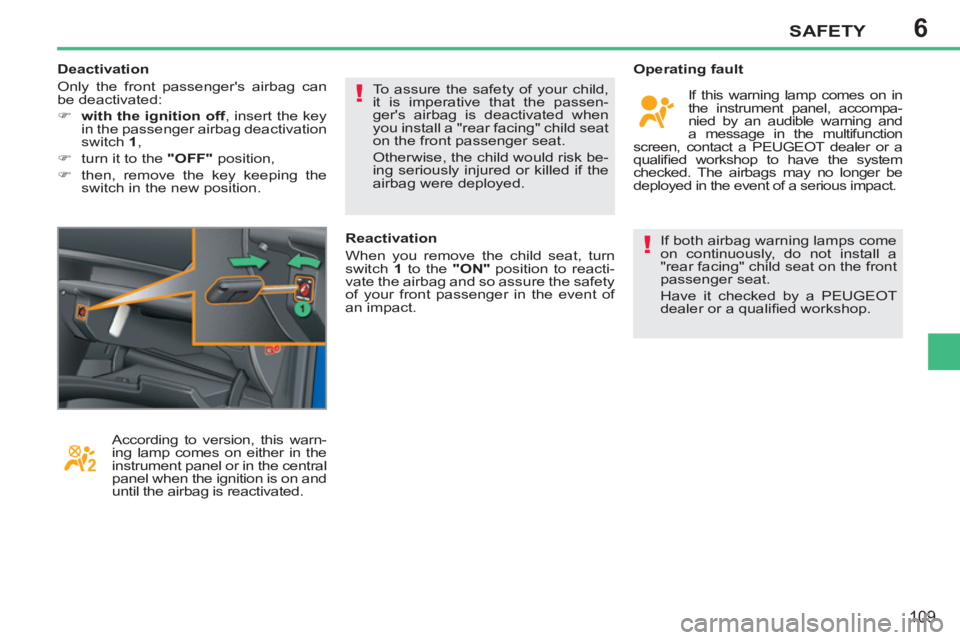
6
!
!
SAFETY
109
If both airbag warning lamps come
on continuously, do not install a
"rear facing" child seat on the front
passenger seat.
Have it checked by a PEUGEOT
dealer or a qualifi ed workshop.
Operating fault
If this warning lamp comes on in
the instrument panel, accompa-
nied by an audible warning and
a message in the multifunction
screen, contact a PEUGEOT dealer or a
qualifi ed workshop to have the system
checked. The airbags may no longer be
deployed in the event of a serious impact. To assure the safety of your child,
it is imperative that the passen-
ger's airbag is deactivated when
you install a "rear facing" child seat
on the front passenger seat.
Otherwise, the child would risk be-
ing seriously injured or killed if the
airbag were deployed.
According to version, this warn-
ing lamp comes on either in the
instrument panel or in the central
panel when the ignition is on and
until the airbag is reactivated.
Reactivation
When you remove the child seat, turn
switch 1
to the "ON"
position to reacti-
vate the airbag and so assure the safety
of your front passenger in the event of
an impact.
Deactivation
Only the front passenger's airbag can
be deactivated:
�)
with the ignition off
, insert the key
in the passenger airbag deactivation
switch 1
,
�)
turn it to the "OFF"
position,
�)
then, remove the key keeping the
switch in the new position.
Page 156 of 248

9
!
i
i
PRACTICAL INFORMATION
154
Do not charge the batteries with-
out disconnecting the terminals
fi rst.
Do not disconnect the terminals
while the engine is running.
The batteries contain harmful sub-
stances such as sulphuric acid
and lead. They must be disposed
of in accordance with regulations
and must not, in any circumstanc-
es, be discarded with household
waste.
Take used remote control batteries
and vehicle batteries to a special col-
lection point.
Charging the battery using a
battery charger
�)
Disconnect the battery from the vehicle.
�)
Follow the instructions for use pro-
vided by the manufacturer of the
charger.
�)
Reconnect starting with the negative
terminal (-).
�)
Check that the terminals and connec-
tors are clean. If they are covered with
sulphate (whitish or greenish deposit),
remove them and clean them.
It is advisable to disconnect the
battery if the vehicle is to be left
unused for more than one month.
Before disconnecting the
battery
Wait 2 minutes after switching off
the ignition before disconnecting
the battery.
Close the windows and the doors
before disconnecting the battery.
Following reconnection of the
battery
Following reconnection of the bat-
tery, switch on the ignition and wait
1 minute before starting to permit
initialisation of the electronic sys-
tems. However, if slight diffi cul-
ties are encountered following this
operation, contact a PEUGEOT
dealer or a qualifi ed workshop.
Referring to the corresponding
section, you must yourself reini-
tialise:
- the remote control key,
- the one-touch electric windows,
- the GPS satellite navigation
system.
Disconnecting the cables
Reconnecting the cables
�)
Position the open clip 1
of the cable
on the positive terminal (+) of the
battery.
�)
Press vertically on the clip 1
to position
it correctly against the battery.
�)
Lock the clip by spreading the position-
ing lug and then lowering the tab 2
.
�)
Raise the locking tab fully.
Do not force the tab as locking will
not be possible if the clip is not po-
sitioned correctly; start the proce-
dure again.
Page 187 of 248
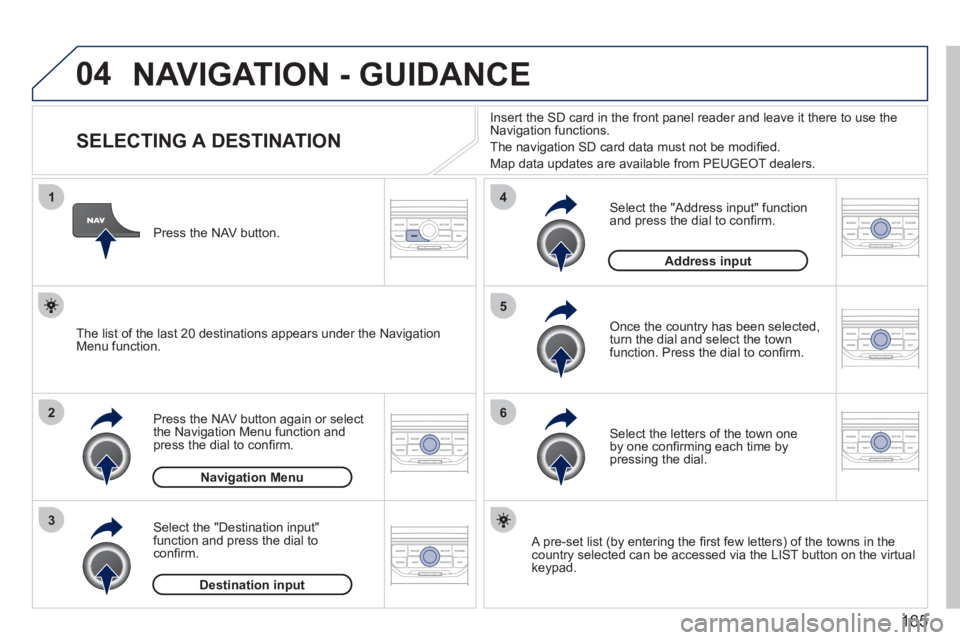
185
04
1
2
3
5
6
4
NAVIGATION - GUIDANCE
SELECTING A DESTINATION
Press the NAV button again or select
the Navigation Menu function and
press the dial to confi rm.
Select the "Destination in
put"
function and press the dial to
confi rm. Pr
ess the NAV button.
Select the letters of the town one
by one confi rming each time by pressing the dial.
Once the country has been selected,
turn the dial and select the townfunction. Press the dial to confi rm. Insert the
SD card in the front panel reader and leave it there to use the
Navigation functions.
The navi
gation SD card data must not be modifi ed.
Map data updates are available
from PEUGEOT dealers.
A pre-set list (by entering the fi rst few letters) of the towns in thecountry selected can be accessed via the LIST button on the virtual
keypad.
Select the "Address input" function
and press the dial to confi rm.
The list o
f the last 20 destinations appears under the NavigationMenu function.
Navigation Menu
Destination input
Address input
Page 192 of 248
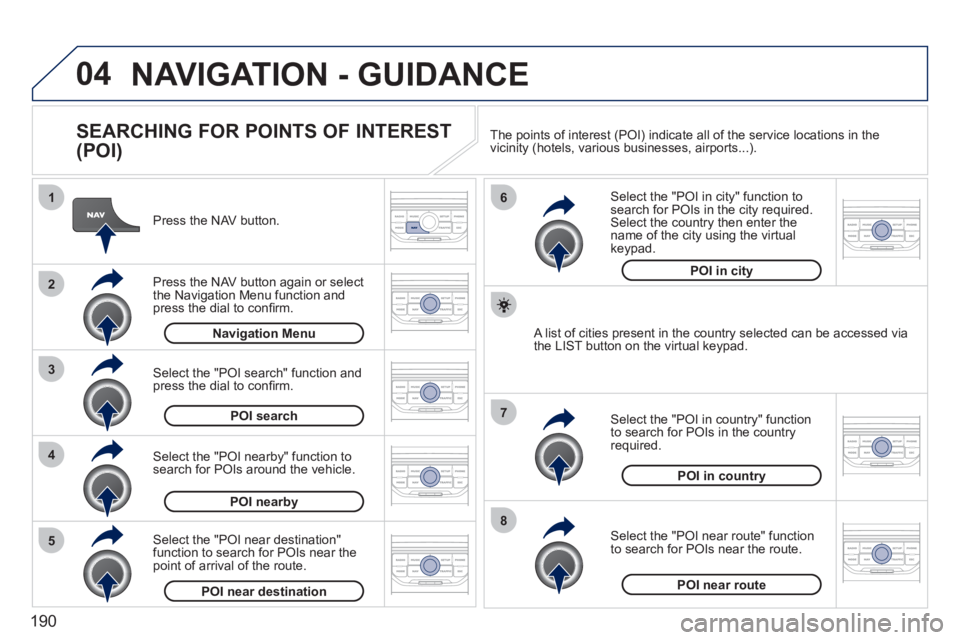
190
04
8
6
7
4
3
5
2
1
NAVIGATION - GUIDANCE
SEARCHING FOR POINTS OF INTEREST
(POI)
Press the NAV button.
Press the NAV button again or select
the Navigation Menu function and press the dial to confi rm.
Select the "POI nearby" function to search for POIs around the vehicle.
Select the "POI search" function and press the dial to confi rm. Navigation Menu
POI search
POI nearby
Select the "POI in city" function tosearch for POIs in the city required.Select the country then enter the name of the city using the virtual
keypad.
Select the "POI near route" function
to search for POIs near the route.
Select the "P
OI in country" function
to search for POIs in the country
required.
Select the "POI near destination"function to search for POIs near thepoint of arrival of the route.
POI near destinationPOI near route
POI in country
POI in city
A list of cities present in the country selected can be accessed via
the LIST button on the virtual keypad. The points o
f interest (POI) indicate all of the service locations in the
vicinity (hotels, various businesses, airports...).
Page 197 of 248
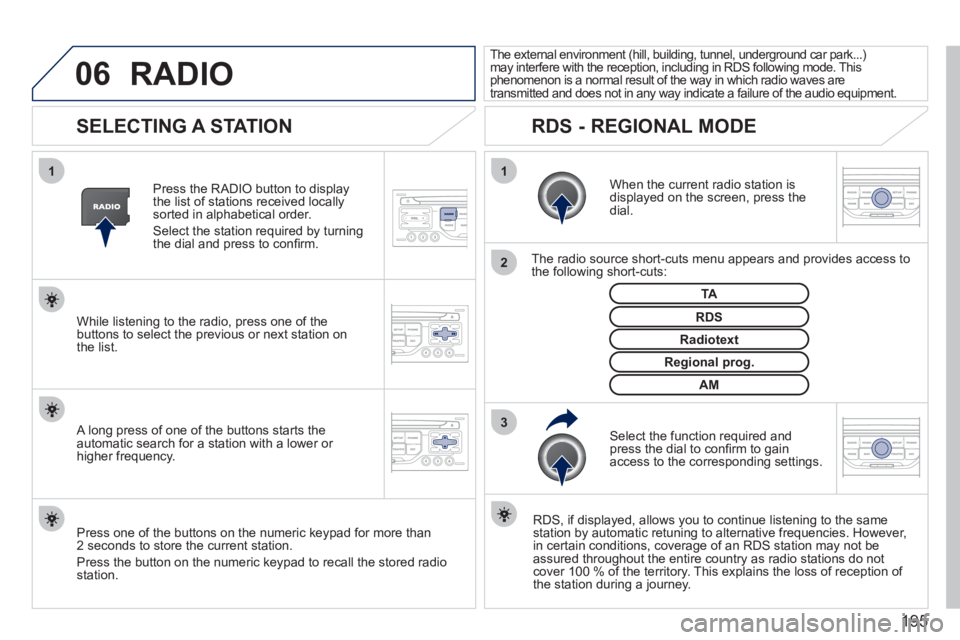
195
06
3 2 1 1
SELECTING A STATION
When the current radio station isdisplayed on the screen, press thedial.
The radio source short-cuts menu appears and provides access to
the following short-cuts:
Select the function re
quired and press the dial to confi rm to gain
access to the corresponding settings.
TA
RDS, if displayed, allows you to continue listening to the same station by automatic retuning to alternative frequencies. However,
in certain conditions, coverage of an RDS station may not be
assured throughout the entire country as radio stations do notcover 100 % of the territory. This explains the loss of reception of
the station during a journey. The external environment
(hill, building, tunnel, underground car park...)may interfere with the reception, including in RDS following mode. This phenomenon is a normal result of the way in which radio waves are
transmitted and does not in any way indicate a failure of the audio equipment.
RDS - REGIONAL MODE
Press the RADIO button to display
the list of stations received locally sorted in alphabetical order.
Select the station required by turningthe dial and press to confi rm.
Re
gional prog.
Radiotext
RDSWhile listening to the radio, press one of the
buttons to select the previous or next station on
the list.
Press one o
f the buttons on the numeric keypad for more than
2 seconds to store the current station.
Press the button on the numeric keypad to recall the stored radio
station.
AM
A long press of one of the buttons starts theautomatic search for a station with a lower or
higher frequency.
RADIO
Page 203 of 248
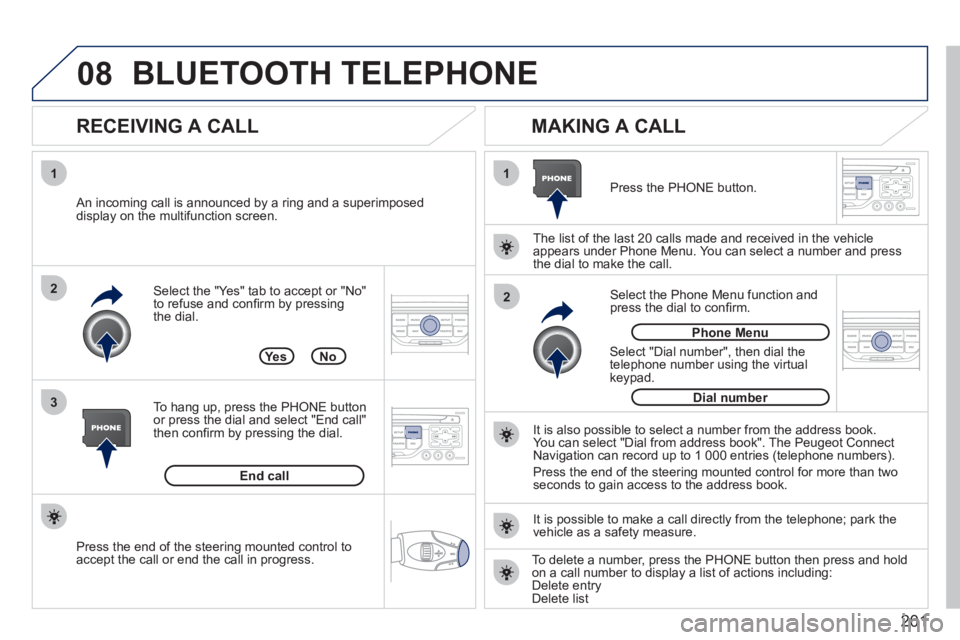
201
08
1
3 2
2 1Select the "Yes" tab to accept or "No"
to refuse and confi rm by pressing
the dial.
RECEIVING A CALL
MAKING A CALL
An incoming call is announced by a ring and a superimposed
display on the multifunction screen.
Yes
To han
g up, press the PHONE button
or press the dial and select "End call"then confi rm by pressing the dial.
End callPress the PH
ONE button.
Select "Dial number"
, then dial the
telephone number using the virtualkeypad.
Select the Phone Menu function and
press the dial to confi rm.
The list of the last 2
0 calls made and received in the vehicle
appears under Phone Menu. You can select a number and press
the dial to make the call.
No
It is also possible to select a number from the address book. You can select "Dial from address book". The Peugeot Connect
Navigation can record up to 1 000 entries (telephone numbers).
Press the end o
f the steering mounted control for more than twoseconds to gain access to the address book.
Phone Menu
Dial number
It is possible to make a call directl
y from the telephone; park the
vehicle as a safety measure.
BLUETOOTH TELEPHONE
Press the end of the steering mounted control to
accept the call or end the call in progress.
To delete a number, press the PHONE button then press and hold
on a call number to display a list of actions including:Delete entryDelete list