2011 NISSAN VERSA HATCHBACK light
[x] Cancel search: lightPage 2 of 12
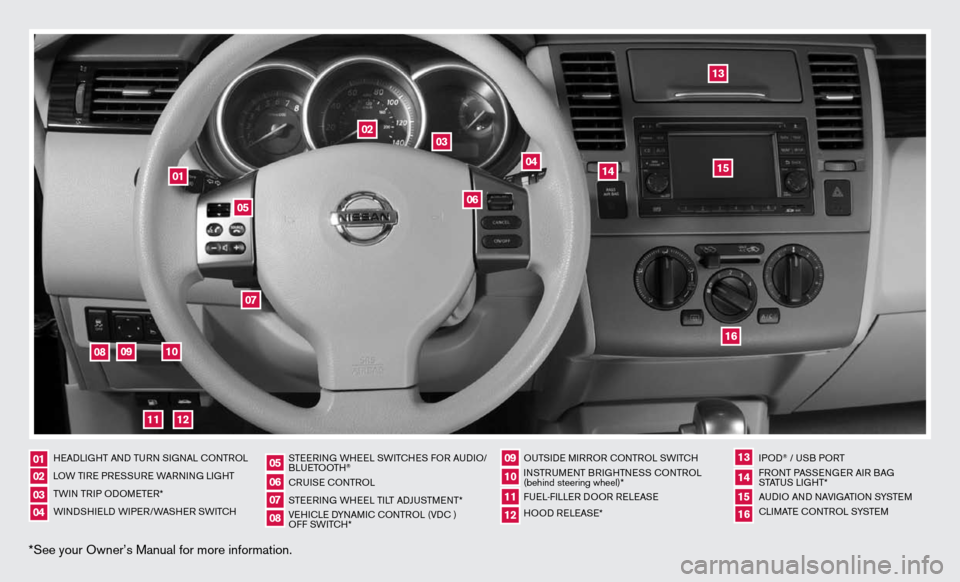
*See your Owner’s Manual for more information.
HeAd LiGHT And Tu Rn S iG nAL c OnTROL
LOW Ti Re PR eSS uRe WAR ninG Li GHT
TW in TR iP O dOM eTe R*
W ind SHieLd W iP eR/WASH eR SW iTc H STee
Rin G WH eeL SW iTc HeS fOR A udiO/
BLueTOOTH
®
c Rui Se c OnTROL
STee Rin G WH eeL Ti LT Ad Ju STM enT*
Ve Hic Le d YnAM ic cOnTROL (Vdc )
O ff SW iTc H* O
uTS ide M iRROR c OnTROL SW iTc H
in STR uM enT BR iGHTne SS cOnTROL
(behind steering wheel)*
fue L-fiLLe R dOOR R eLeAS e
HOO d ReLeAS e* i
POd
® / u SB PORT
f RO nT PASS enGeR Ai R BAG
STATu S LiGHT*
A udi O And nAVi GATiOn SYSTe M
c Li MATe c OnTROL SYSTe M
01020304
05
09
13
06
10
141516
07
11
08
12
02
03
01
04
05
09
15
06
12
16
07
13
08
14
11
10
Page 3 of 12
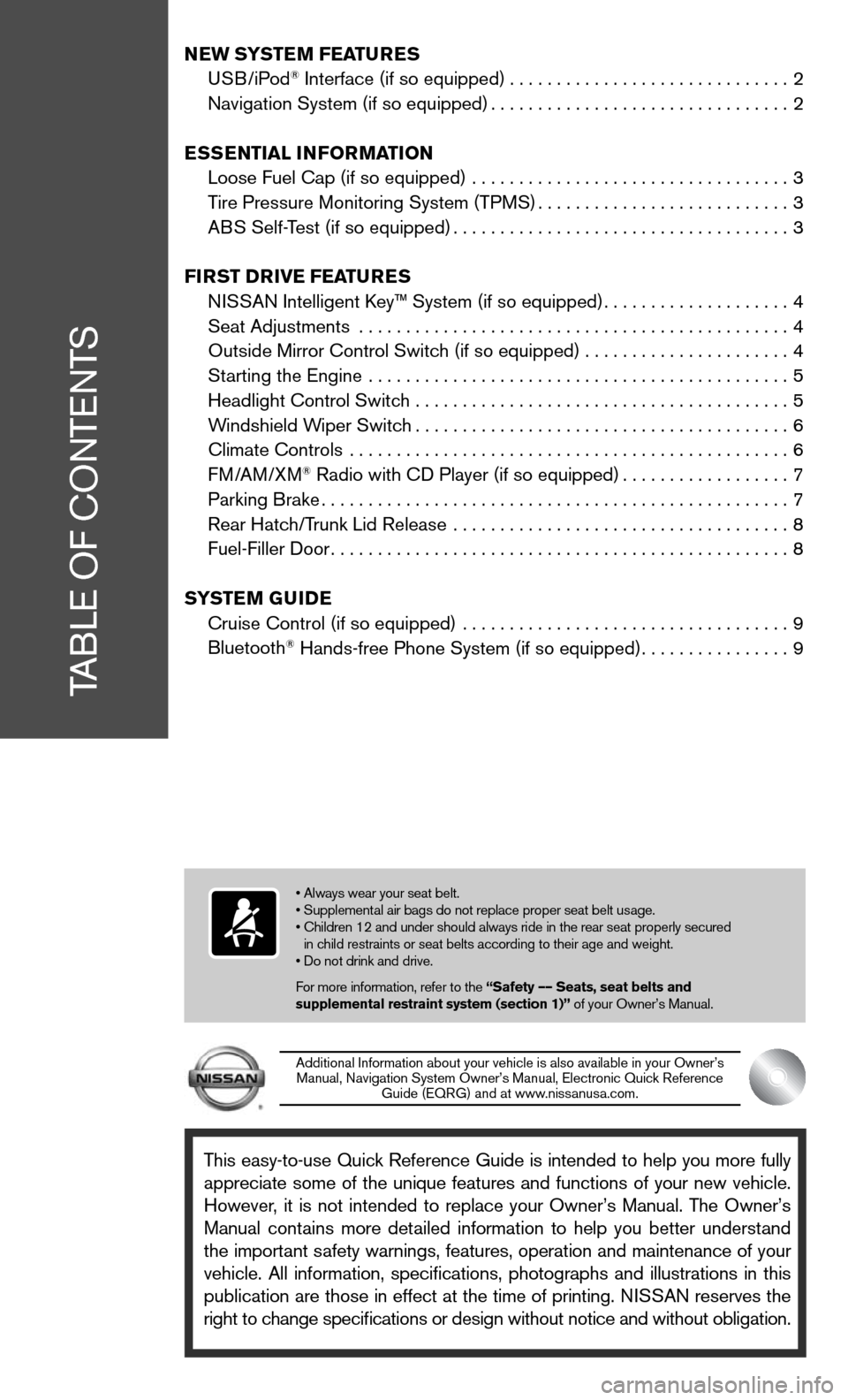
This easy-to-use Quick Reference Guide is intended to help you more fully
appreciate some of the unique features and functions of your new vehicle.
However, it is not intended to replace your Owner’s Manual. The Owner’s
Manual contains more detailed information to help you better understand
the important safety warnings, features, operation and maintenance of your
vehicle. All information, specifications, photographs and illustrations in this
publication are those in effect at the time of printing. niSSA n reserves the
right to change specifications or design without notice and without obligation.
TABLe O f cOnTenTS
Additional information about your vehicle is also available in your Owner’s
Manual, navigation System Owner’s Manual, electronic Quick Reference
Guide (e QRG) and at www.nissanusa.com.
New SYSTe M FeaTureS
u SB/iPod® interface (if so equipped) .............................. 2
navigation System (if so equipped) ................................2
eSS eNTial iNF orMa TioN
Loose fuel cap (if so equipped) .................................. 3
Tire Pressure Monitoring System (TPMS) ...........................3
ABS Self-Test (if so equipped) .................................... 3
Fir ST Drive Fea TureS
ni SSAn intelligent k ey™ System (if so equipped) ....................4
Seat Adjustments .............................................. 4
Outside Mirror control Switch (if so equipped) . . . . . . . . . . . . . . . . . . . . . . 4
Starting the engine ............................................. 5
Headlight control Switch ........................................ 5
Windshield Wiper Switch ........................................ 6
climate controls ............................................... 6
f M/AM/XM
® Radio with cd Player (if so equipped) ..................7
Parking Brake .................................................. 7
Rear Hatch/Trunk Lid Release .................................... 8
fuel-filler door ................................................. 8
S YSTe M Gui De
cruise control (if so equipped) ................................... 9
Bluetooth
® Hands-free Phone System (if so equipped) ................9
• Always wear your seat belt.
• Supplemental air bags do not replace proper seat belt usage.
• Children 12 and under should always ride in the rear seat properly secured
in child restraints or seat belts according to their age and weight.
• Do not drink and drive.
for more information, refer to the “Safety –– Seats, seat belts and
supplemental restraint system (section 1)” of your Owner’s Manual.
Page 5 of 12
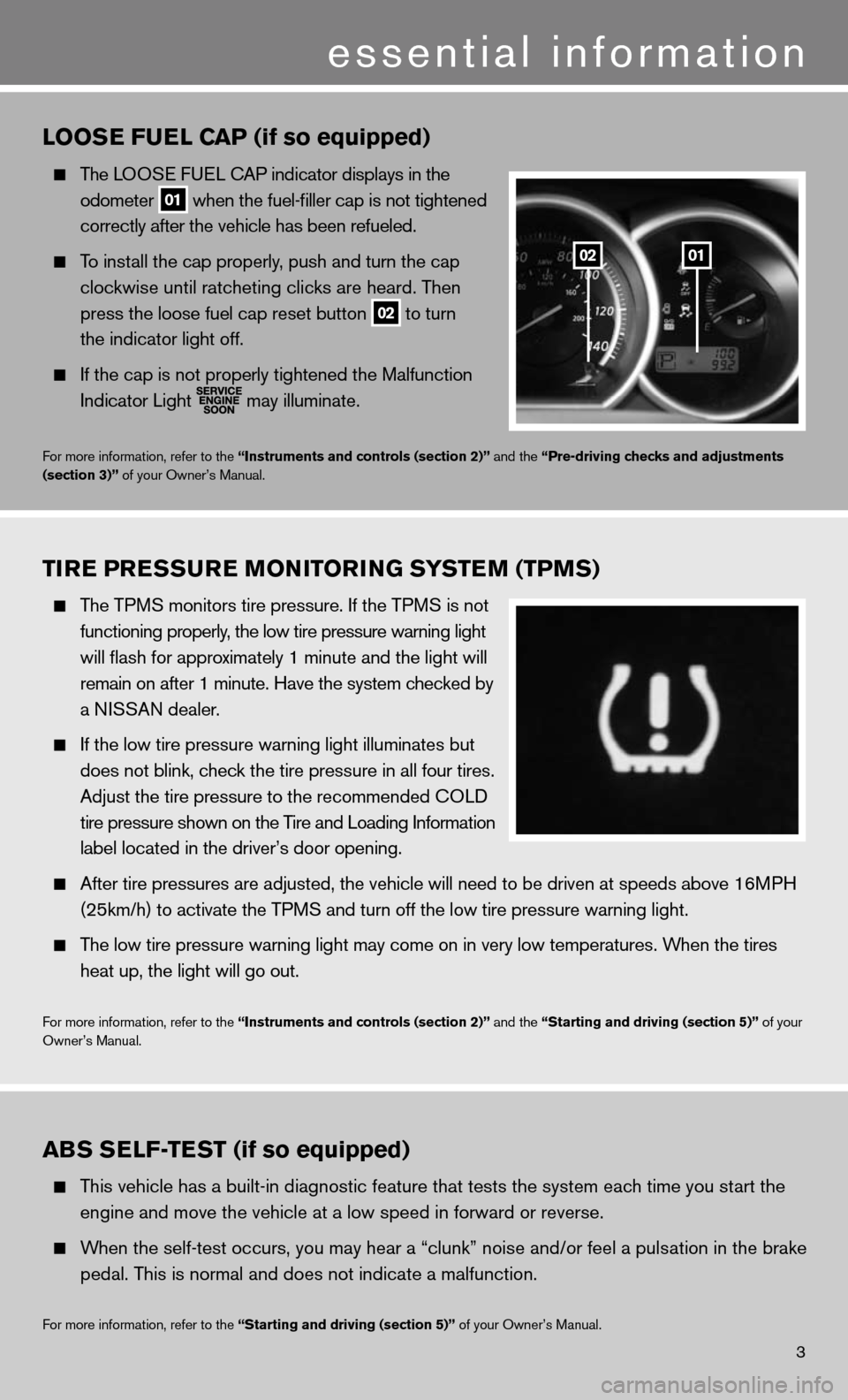
3
essential information
looSe Fuel caP (if so equipped)
The LOOS e fue L cAP indicator displays in the
odometer
01 when the fuel-filler cap is not tightened
correctly after the vehicle has been refueled.
To install the cap properly, push and turn the cap
clockwise until ratcheting clicks are heard. Then
press the loose fuel cap reset button
02 to turn
the indicator light off.
i f the cap is not properly tightened the Malfunction
indicator Light
may illuminate.
f
or more information, refer to the “instruments and controls (section 2)” and the “Pre-driving checks and adjustments
(section 3)” of your Owner’s Manual.
Tire Pre SSure M oNiTori NG SYSTe M (TPMS)
The TPMS monitors tire pressure. if the TPMS is not
functioning properly, the low tire pressure warning light
will flash for approximately 1 minute and the light will
remain on after 1 minute. Have the system checked by
a niSSAn dealer.
i f the low tire pressure warning light illuminates but
does not blink, check the tire pressure in all four tires.
Adjust the tire pressure to the recommended cOL d
tire pressure shown on the Tire and Loading information
label located in the driver’s door opening.
After tire pressures are adjusted, the vehicle will need to be driven at\
speeds above 16MPH
(25km/h) to activate the TPMS and turn off the low tire pressure warning light.
The low tire pressure warning light may come on in very low temperatures. When the tires
heat up, the light will go out.
for more information, refer to the “instruments and controls (section 2)” and the “Starting and driving (section 5)” of your
Owner’s Manual.
aBS S elF-Te ST (if so equipped)
This vehicle has a built-in diagnostic feature that tests the system each time you start the
engine and move the vehicle at a low speed in forward or reverse.
When the self-test occurs, you may hear a “clunk” noise and/or feel\
a pulsation in the brake
pedal. This is normal and does not indicate a malfunction.
for more information, refer to the “Starting and driving (section 5)” of your Owner’s Manual.
0102
Page 7 of 12

5
STarTi NG TH e eNGiN e
Au TOMAT ic TRA nSM iSS iO n (if so equipped)
(ni SSAn intelligent k ey™ models only)
depress the brake pedal.
Push the ignition switch in.
confirm the intelligent key system warning light is
illuminated green.
Turn the ignition switch to start the engine.
MA nuAL TRA nSM iSS iO n (if so equipped)
(ni SSAn intelligent k ey™ models only)
depress the brake pedal.
Move the shift lever to n (neutral).
depress the clutch pedal to the floor while pushing the ignition switch in.
confirm the intelligent k ey system warning light is illuminated green.
Turn the ignition switch to start the engine.
T uRnin G THe en Gine Off
f or automatic transmission, move the shift lever to the P (PAR k) position, apply the parking
brake and turn the ignition switch to the LO ck position.
for manual transmission, apply the foot brake, place the vehicle in 1st g\
ear, apply the parking
brake and turn the ignition switch to the LO ck position.
for more information, refer to the “Starting and driving (section 5)” of your Owner’s Manual.
H eaD liGHT coNTrol SwiT cH
Turn the headlight control switch
01 to the
position to turn on the front parking, tail, license
plate and instrument panel lights.
Turn the switch
01 to the
position to turn on
the headlights.
for more information, refer to the “instruments and controls (section 2)”
of your Owner’s Manual.
01
Page 9 of 12
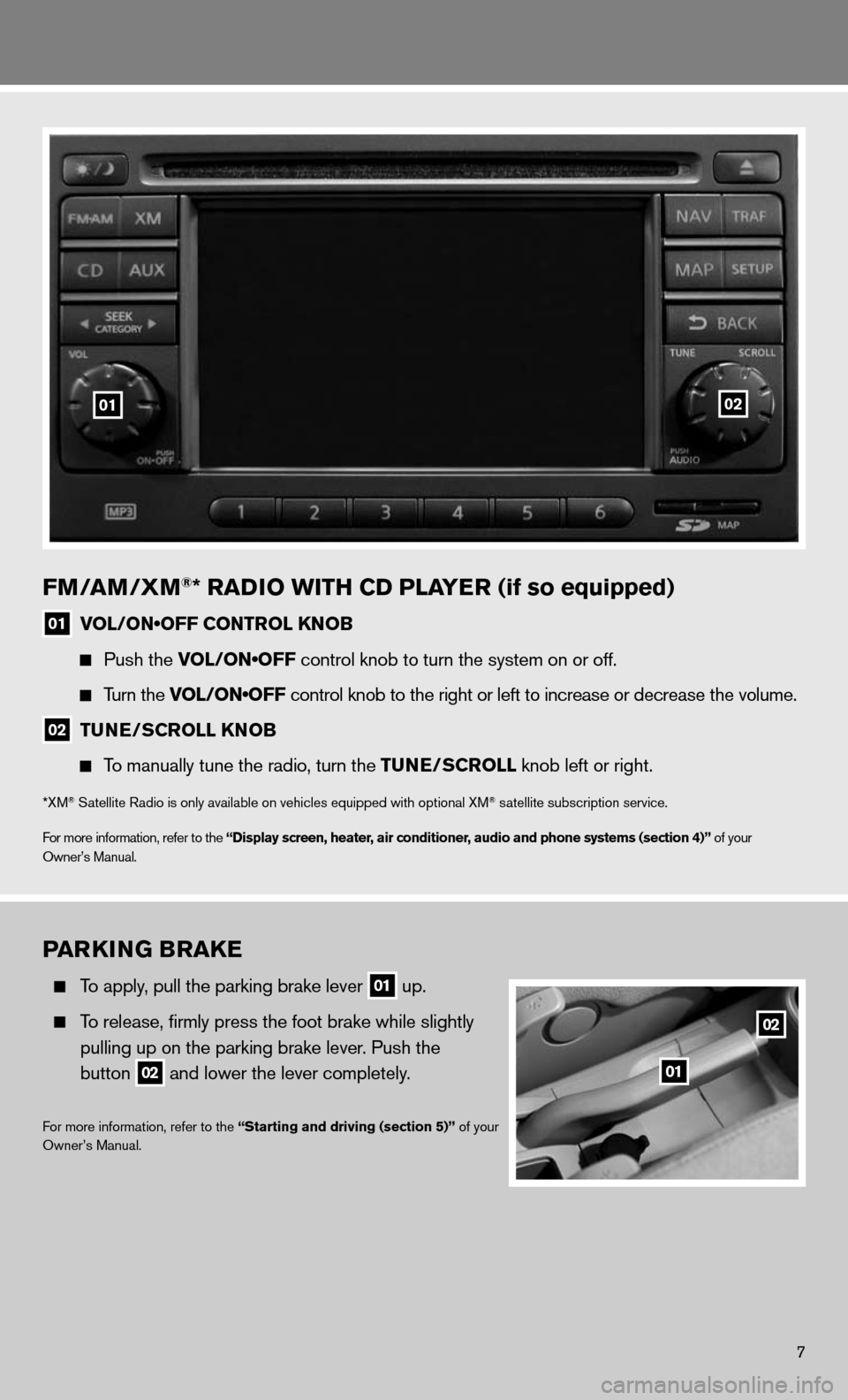
7
Par KiNG B raKe
To apply, pull the parking brake lever
01 up.
To release, firmly press the foot brake while slightly
pulling up on the parking brake lever. Push the
button
02 and lower the lever completely.
f
or more information, refer to the “Starting and driving (section 5)” of your
Owner’s Manual.
01
02
0201
FM/ aM/XM®* raD io wiTH cD Pla Yer (if so equipped)
01 VOL/ON•OFF CONTROL KNOB
Push the VOL/ON•OFF control knob to turn the system on or off.
Turn the VOL/ON•OFF control knob to the right or left to increase or decrease the volume.
02 Tu
Ne/S croll KN oB
To manually tune the radio, turn the Tu Ne/S croll knob left or right.
*XM® Satellite Radio is only available on vehicles equipped with optional XM® satellite subscription service.
for more information, refer to the “Display screen, heater, air conditioner, audio and phone systems (section 4)” of your
Owner’s Manual.