Page 3 of 12
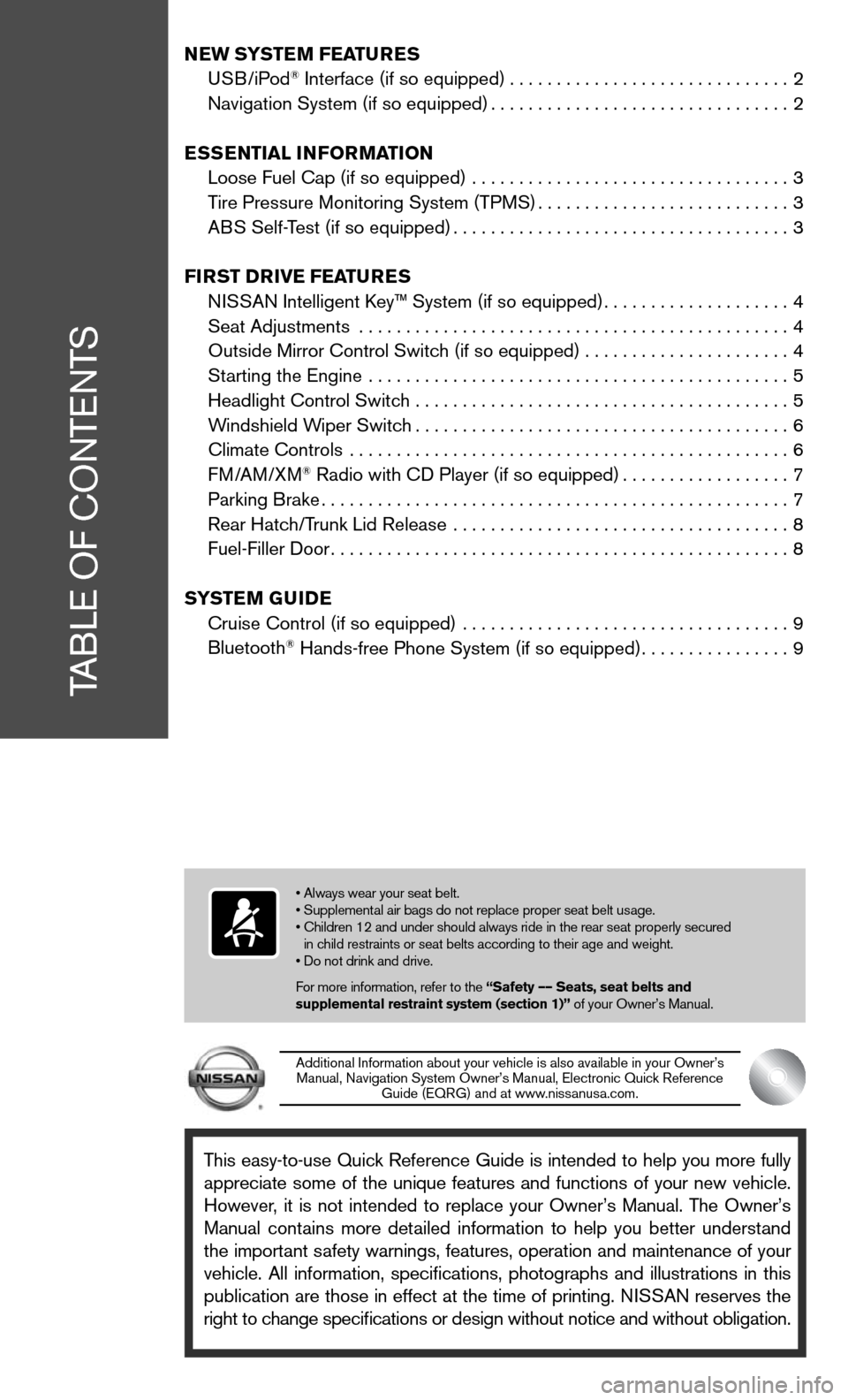
This easy-to-use Quick Reference Guide is intended to help you more fully
appreciate some of the unique features and functions of your new vehicle.
However, it is not intended to replace your Owner’s Manual. The Owner’s
Manual contains more detailed information to help you better understand
the important safety warnings, features, operation and maintenance of your
vehicle. All information, specifications, photographs and illustrations in this
publication are those in effect at the time of printing. niSSA n reserves the
right to change specifications or design without notice and without obligation.
TABLe O f cOnTenTS
Additional information about your vehicle is also available in your Owner’s
Manual, navigation System Owner’s Manual, electronic Quick Reference
Guide (e QRG) and at www.nissanusa.com.
New SYSTe M FeaTureS
u SB/iPod® interface (if so equipped) .............................. 2
navigation System (if so equipped) ................................2
eSS eNTial iNF orMa TioN
Loose fuel cap (if so equipped) .................................. 3
Tire Pressure Monitoring System (TPMS) ...........................3
ABS Self-Test (if so equipped) .................................... 3
Fir ST Drive Fea TureS
ni SSAn intelligent k ey™ System (if so equipped) ....................4
Seat Adjustments .............................................. 4
Outside Mirror control Switch (if so equipped) . . . . . . . . . . . . . . . . . . . . . . 4
Starting the engine ............................................. 5
Headlight control Switch ........................................ 5
Windshield Wiper Switch ........................................ 6
climate controls ............................................... 6
f M/AM/XM
® Radio with cd Player (if so equipped) ..................7
Parking Brake .................................................. 7
Rear Hatch/Trunk Lid Release .................................... 8
fuel-filler door ................................................. 8
S YSTe M Gui De
cruise control (if so equipped) ................................... 9
Bluetooth
® Hands-free Phone System (if so equipped) ................9
• Always wear your seat belt.
• Supplemental air bags do not replace proper seat belt usage.
• Children 12 and under should always ride in the rear seat properly secured
in child restraints or seat belts according to their age and weight.
• Do not drink and drive.
for more information, refer to the “Safety –– Seats, seat belts and
supplemental restraint system (section 1)” of your Owner’s Manual.
Page 5 of 12
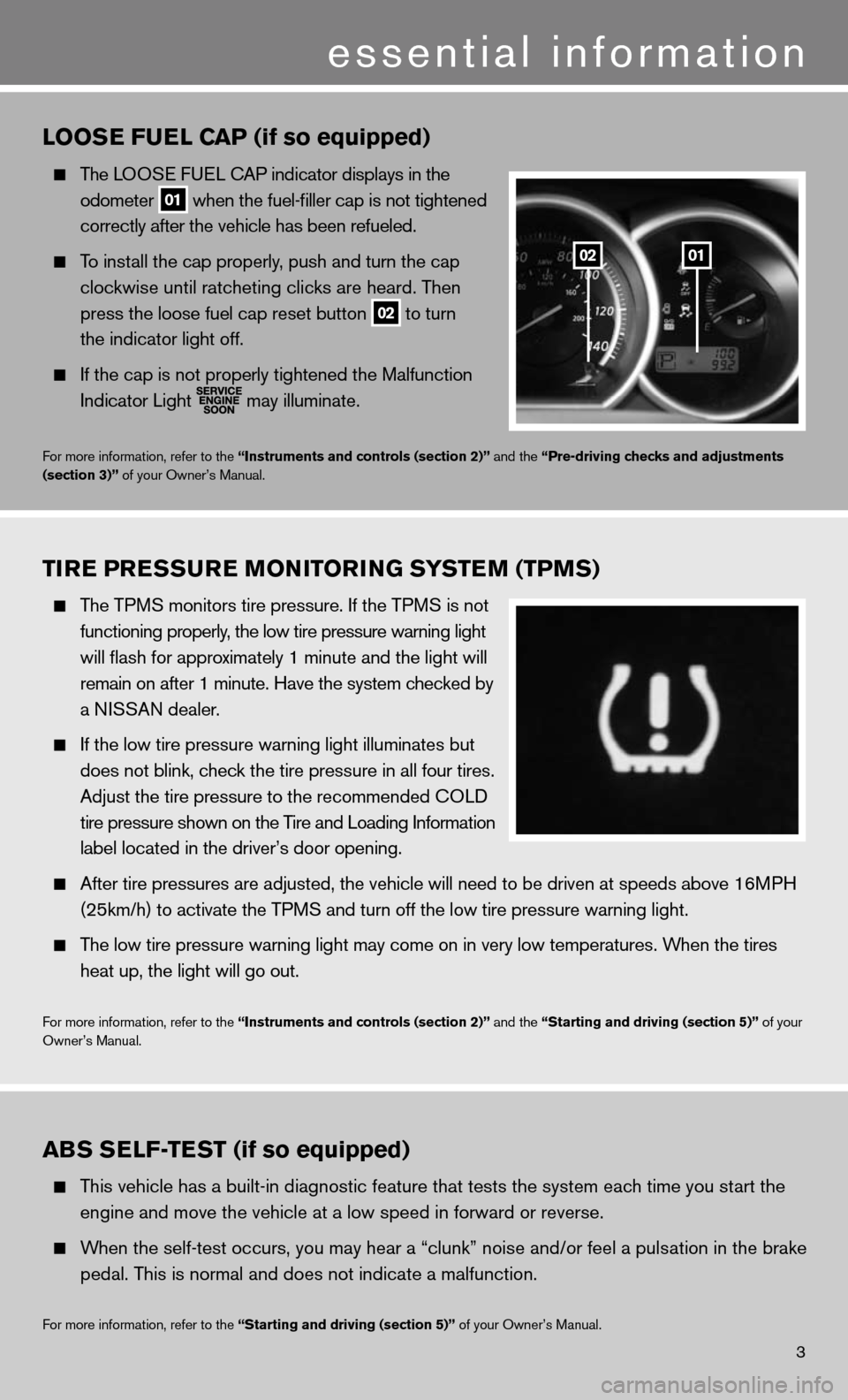
3
essential information
looSe Fuel caP (if so equipped)
The LOOS e fue L cAP indicator displays in the
odometer
01 when the fuel-filler cap is not tightened
correctly after the vehicle has been refueled.
To install the cap properly, push and turn the cap
clockwise until ratcheting clicks are heard. Then
press the loose fuel cap reset button
02 to turn
the indicator light off.
i f the cap is not properly tightened the Malfunction
indicator Light
may illuminate.
f
or more information, refer to the “instruments and controls (section 2)” and the “Pre-driving checks and adjustments
(section 3)” of your Owner’s Manual.
Tire Pre SSure M oNiTori NG SYSTe M (TPMS)
The TPMS monitors tire pressure. if the TPMS is not
functioning properly, the low tire pressure warning light
will flash for approximately 1 minute and the light will
remain on after 1 minute. Have the system checked by
a niSSAn dealer.
i f the low tire pressure warning light illuminates but
does not blink, check the tire pressure in all four tires.
Adjust the tire pressure to the recommended cOL d
tire pressure shown on the Tire and Loading information
label located in the driver’s door opening.
After tire pressures are adjusted, the vehicle will need to be driven at\
speeds above 16MPH
(25km/h) to activate the TPMS and turn off the low tire pressure warning light.
The low tire pressure warning light may come on in very low temperatures. When the tires
heat up, the light will go out.
for more information, refer to the “instruments and controls (section 2)” and the “Starting and driving (section 5)” of your
Owner’s Manual.
aBS S elF-Te ST (if so equipped)
This vehicle has a built-in diagnostic feature that tests the system each time you start the
engine and move the vehicle at a low speed in forward or reverse.
When the self-test occurs, you may hear a “clunk” noise and/or feel\
a pulsation in the brake
pedal. This is normal and does not indicate a malfunction.
for more information, refer to the “Starting and driving (section 5)” of your Owner’s Manual.
0102
Page 10 of 12
rear HaTcH / Tru NK liD releaS e
unlock the rear hatch/trunk by pressing the button on the keyfob once and
then perform one of the following operations:
OP enin G THe ReAR HAT cH (if so equipped)
Push the Rear Hatch Request Switch
01 .
Push the Release Switch
02 under the rear hatch handle.
Pull up and out on the handle to open the rear hatch.
OP enin G THe TRunk (if so equipped)
Push the Trunk Request Switch
03 .
Push the Release Switch
04 under the trunk handle.
Pull up and out on the handle to open the trunk.
for more information, refer to the “Pre-driving checks and adjustments
(section 3)” of your Owner’s Manual.
first drive features
8
Fuel-Filler D oor
To open the fuel-filler door, pull the release
01 .
The fuel-filler door is located on the right, rear side of
the vehicle.
for more information, refer to the “Pre-driving checks and adjustments
(section 3)” of your Owner’s Manual.
01
03
04