2011 NISSAN MURANO radio controls
[x] Cancel search: radio controlsPage 131 of 433
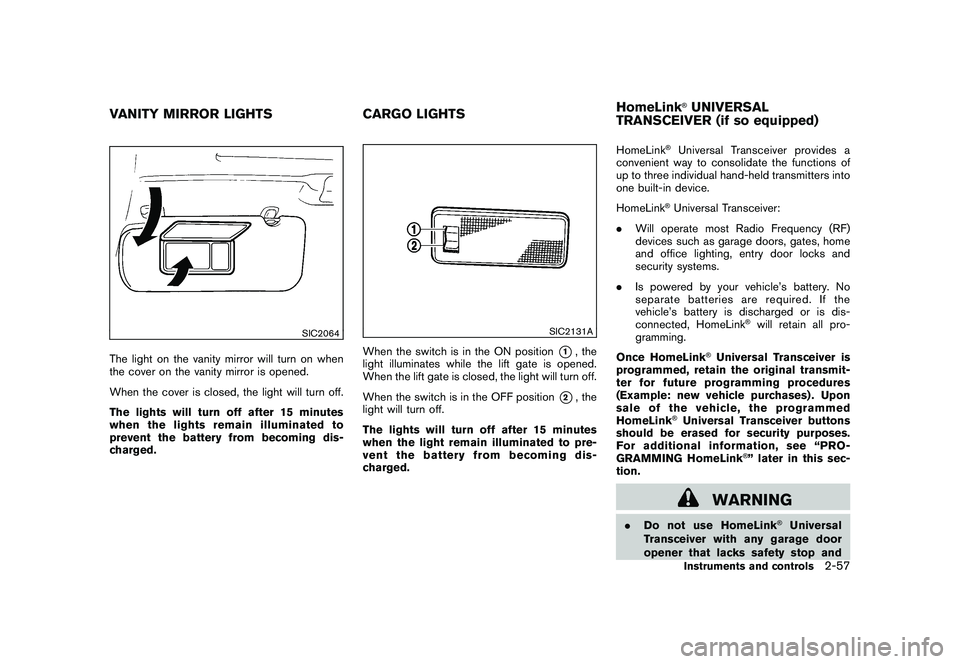
Black plate (129,1)
Model "Z51-D" EDITED: 2010/ 7/ 23
SIC2064
The light on the vanity mirror will turn on when
the cover on the vanity mirror is opened.
When the cover is closed, the light will turn off.
The lights will turn off after 15 minutes
when the lights remain illuminated to
prevent the battery from becoming dis-
charged.
SIC2131A
When the switch is in the ON position
*1, the
light illuminates while the lift gate is opened.
When the lift gate is closed, the light will turn off.
When the switch is in the OFF position
*2, the
light will turn off.
The lights will turn off after 15 minutes
when the light remain illuminated to pre-
vent the battery from becoming dis-
charged. HomeLink
®Universal Transceiver provides a
convenient way to consolidate the functions of
up to three individual hand-held transmitters into
one built-in device.
HomeLink®Universal Transceiver:
. Will operate most Radio Frequency (RF)
devices such as garage doors, gates, home
and office lighting, entry door locks and
security systems.
. Is powered by your vehicle’s battery. No
separate batteries are required. If the
vehicle’s battery is discharged or is dis-
connected, HomeLink
®will retain all pro-
gramming.
Once HomeLink
®Universal Transceiver is
programmed, retain the original transmit-
ter for future programming procedures
(Example: new vehicle purchases) . Upon
sale of the vehicle, the programmed
HomeLink
®Universal Transceiver buttons
should be erased for security purposes.
For additional information, see “PRO-
GRAMMING HomeLink
®” later in this sec-
tion.
WARNING
. Do not use HomeLink
®Universal
Transceiver with any garage door
opener that lacks safety stop and
VANITY MIRROR LIGHTS CARGO LIGHTSHomeLink
®UNIVERSAL
TRANSCEIVER (if so equipped)Instruments and controls
2-57
Page 170 of 433

Black plate (13,1)
4
Center display, heater, air conditioner,
audio, phone and voice recognition systems
Model "Z51-D" EDITED: 2010/ 7/ 23
Safety note....................................................... 4-2
Center multi-function control panel
(models with color display screen) ......................... 4-2
How to use multi-function controller ................... 4-4
How to use touch screen
(models with navigation system) ........................ 4-4
Menu options (models with navigation system) ...... 4-6
How to select menus on the screen ................... 4-7
Vehicle information and settings (if so equipped) ....... 4-7
How to use STATUS button .............................. 4-7
How to use brightness control and display ON/
OFF button ................................................... 4-7
How to use INFO button. ................................. 4-7
How to use SETTING button .......................... 4-12
RearView monitor (if so equipped) ....................... 4-21
How to read the displayed lines ....................... 4-22
How to park with predicted course lines ............ 4-22
Difference between predicted and actual
distances ................................................... 4-24
How to adjust the screen ............................... 4-26
Operating tips ............................................. 4-26
Ventilators ...................................................... 4-27
Heater and air conditioner .................................. 4-28
Automatic operation ...................................... 4-30
Manual operation ......................................... 4-31
To turn the system ON/OFF ........................... 4-32
Operating tips ............................................. 4-32 In-cabin microfilter
........................................ 4-32
Servicing air conditioner ................................ 4-32
Audio system .................................................. 4-33
Audio operation precautions ........................... 4-33
FM-AM radio with Compact Disc (CD)
changer ..................................................... 4-46
FM-AM-SAT radio with Compact Disc (CD)
player ........................................................ 4-51
DVD (Digital Versatile Disc) player operation
(models with navigation system) ...................... 4-55
USB memory operation (if so equipped) ............ 4-58
Bluetooth
®streaming audio
(models with navigation system) ...................... 4-62
iPod
®player operation (if so equipped) .............. 4-67
Music Box
®(if so equipped) ........................... 4-69
Auxiliary input jacks (if so equipped) ................. 4-77
CD/DVD/USB memory care and cleaning .......... 4-78
Steering-wheel-mounted controls for audio ........ 4-79
Antenna ..................................................... 4-81
Car phone or CB radio ...................................... 4-82
Bluetooth
®Hands-Free Phone System
(models with navigation system) .......................... 4-82
Regulatory information ................................... 4-83
Voice commands. ......................................... 4-84
Control buttons ........................................... 4-84
Connecting procedure ................................... 4-85
Phone selection ........................................... 4-85
Page 217 of 433
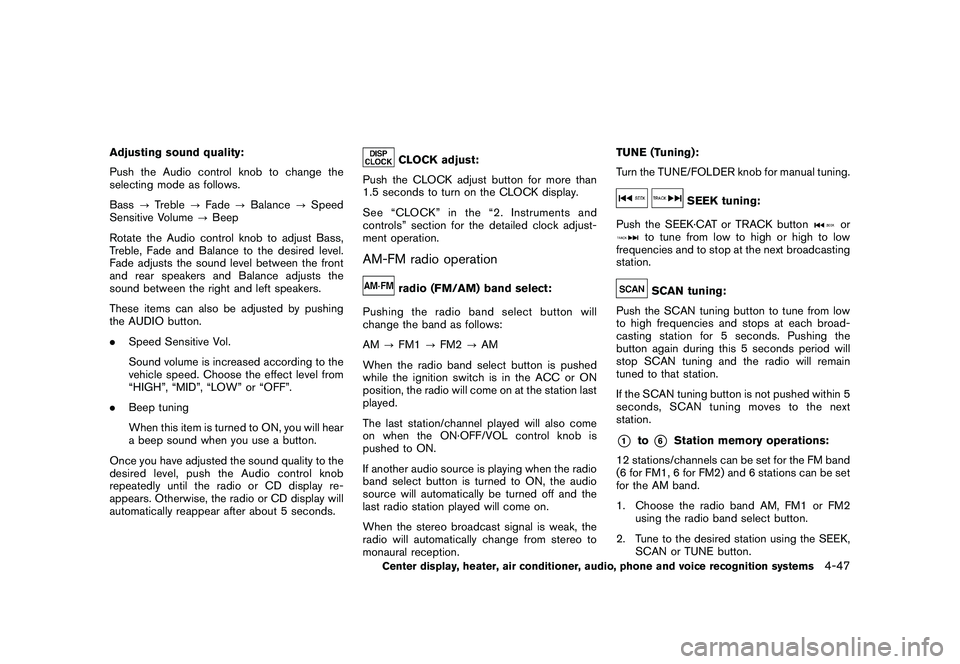
Black plate (215,1)
Model "Z51-D" EDITED: 2010/ 7/ 23
Adjusting sound quality:
Push the Audio control knob to change the
selecting mode as follows.
Bass?Treble ?Fade ?Balance ?Speed
Sensitive Volume ?Beep
Rotate the Audio control knob to adjust Bass,
Treble, Fade and Balance to the desired level.
Fade adjusts the sound level between the front
and rear speakers and Balance adjusts the
sound between the right and left speakers.
These items can also be adjusted by pushing
the AUDIO button.
. Speed Sensitive Vol.
Sound volume is increased according to the
vehicle speed. Choose the effect level from
“HIGH”, “MID”, “LOW” or “OFF”.
. Beep tuning
When this item is turned to ON, you will hear
a beep sound when you use a button.
Once you have adjusted the sound quality to the
desired level, push the Audio control knob
repeatedly until the radio or CD display re-
appears. Otherwise, the radio or CD display will
automatically reappear after about 5 seconds.
CLOCK adjust:
Push the CLOCK adjust button for more than
1.5 seconds to turn on the CLOCK display.
See “CLOCK” in the “2. Instruments and
controls” section for the detailed clock adjust-
ment operation.
AM-FM radio operation
radio (FM/AM) band select:
Pushing the radio band select button will
change the band as follows:
AM ?FM1 ?FM2 ?AM
When the radio band select button is pushed
while the ignition switch is in the ACC or ON
position, the radio will come on at the station last
played.
The last station/channel played will also come
on when the ON·OFF/VOL control knob is
pushed to ON.
If another audio source is playing when the radio
band select button is turned to ON, the audio
source will automatically be turned off and the
last radio station played will come on.
When the stereo broadcast signal is weak, the
radio will automatically change from stereo to
monaural reception. TUNE (Tuning):
Turn the TUNE/FOLDER knob for manual tuning.
SEEK tuning:
Push the SEEK·CAT or TRACK button
or
to tune from low to high or high to low
frequencies and to stop at the next broadcasting
station.SCAN tuning:
Push the SCAN tuning button to tune from low
to high frequencies and stops at each broad-
casting station for 5 seconds. Pushing the
button again during this 5 seconds period will
stop SCAN tuning and the radio will remain
tuned to that station.
If the SCAN tuning button is not pushed within 5
seconds, SCAN tuning moves to the next
station.
*1
to
*6
Station memory operations:
12 stations/channels can be set for the FM band
(6 for FM1, 6 for FM2) and 6 stations can be set
for the AM band.
1. Choose the radio band AM, FM1 or FM2 using the radio band select button.
2. Tune to the desired station using the SEEK, SCAN or TUNE button.
Center display, heater, air conditioner, audio, phone and voice recognition systems
4-47
Page 242 of 433
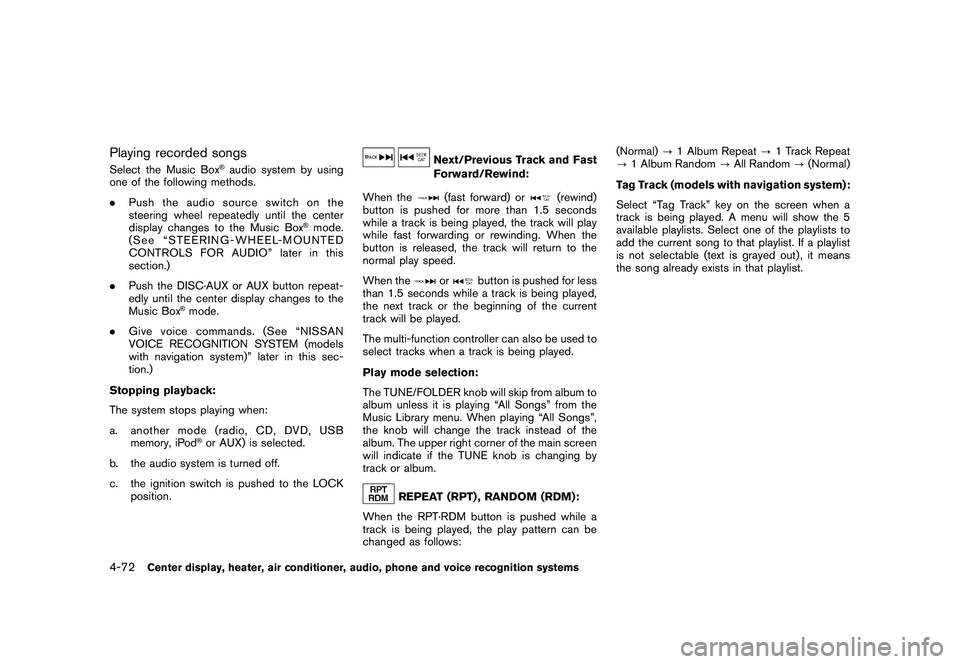
Black plate (240,1)
Model "Z51-D" EDITED: 2010/ 7/ 23
Playing recorded songsSelect the Music Box
®audio system by using
one of the following methods.
. Push the audio source switch on the
steering wheel repeatedly until the center
display changes to the Music Box
®mode.
(See “STEERING-WHEEL-MOUNTED
CONTROLS FOR AUDIO” later in this
section.)
. Push the DISC·AUX or AUX button repeat-
edly until the center display changes to the
Music Box
®mode.
. Give voice commands. (See “NISSAN
VOICE RECOGNITION SYSTEM (models
with navigation system)” later in this sec-
tion.)
Stopping playback:
The system stops playing when:
a. another mode (radio, CD, DVD, USB memory, iPod®or AUX) is selected.
b. the audio system is turned off.
c. the ignition switch is pushed to the LOCK position.
Next/Previous Track and Fast
Forward/Rewind:
When the(fast forward) or
(rewind)
button is pushed for more than 1.5 seconds
while a track is being played, the track will play
while fast forwarding or rewinding. When the
button is released, the track will return to the
normal play speed.
When the
or
button is pushed for less
than 1.5 seconds while a track is being played,
the next track or the beginning of the current
track will be played.
The multi-function controller can also be used to
select tracks when a track is being played.
Play mode selection:
The TUNE/FOLDER knob will skip from album to
album unless it is playing “All Songs” from the
Music Library menu. When playing “All Songs”,
the knob will change the track instead of the
album. The upper right corner of the main screen
will indicate if the TUNE knob is changing by
track or album.
REPEAT (RPT) , RANDOM (RDM):
When the RPT·RDM button is pushed while a
track is being played, the play pattern can be
changed as follows: (Normal)
?1 Album Repeat ?1 Track Repeat
? 1 Album Random ?All Random ?(Normal)
Tag Track (models with navigation system):
Select “Tag Track” key on the screen when a
track is being played. A menu will show the 5
available playlists. Select one of the playlists to
add the current song to that playlist. If a playlist
is not selectable (text is grayed out) , it means
the song already exists in that playlist.
4-72
Center display, heater, air conditioner, audio, phone and voice recognition systems
Page 313 of 433
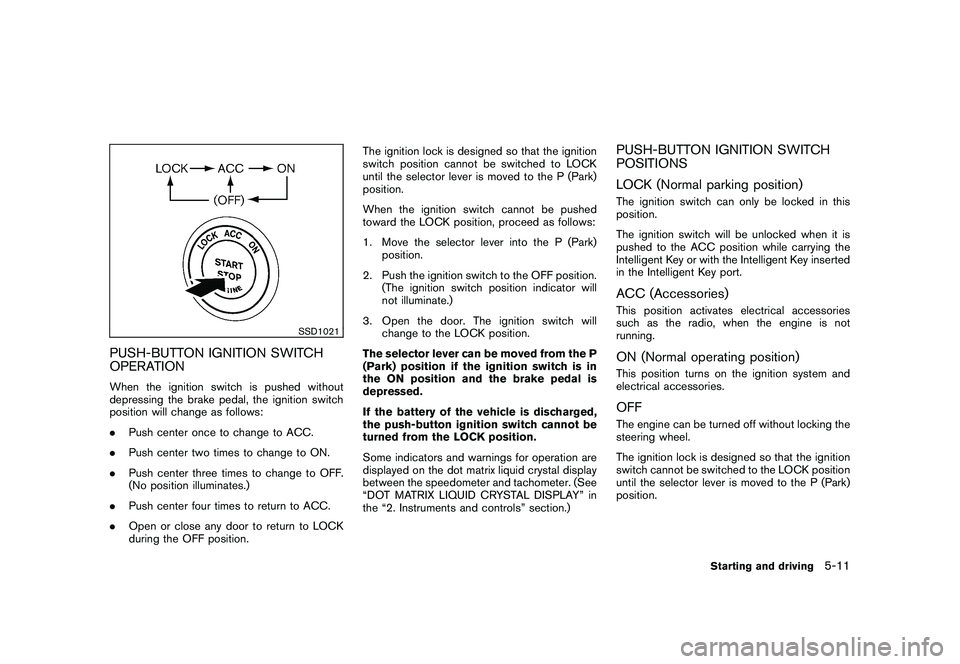
Black plate (311,1)
Model "Z51-D" EDITED: 2010/ 7/ 23
SSD1021
PUSH-BUTTON IGNITION SWITCH
OPERATIONWhen the ignition switch is pushed without
depressing the brake pedal, the ignition switch
position will change as follows:
.Push center once to change to ACC.
. Push center two times to change to ON.
. Push center three times to change to OFF.
(No position illuminates.)
. Push center four times to return to ACC.
. Open or close any door to return to LOCK
during the OFF position. The ignition lock is designed so that the ignition
switch position cannot be switched to LOCK
until the selector lever is moved to the P (Park)
position.
When the ignition switch cannot be pushed
toward the LOCK position, proceed as follows:
1. Move the selector lever into the P (Park)
position.
2. Push the ignition switch to the OFF position. (The ignition switch position indicator will
not illuminate.)
3. Open the door. The ignition switch will change to the LOCK position.
The selector lever can be moved from the P
(Park) position if the ignition switch is in
the ON position and the brake pedal is
depressed.
If the battery of the vehicle is discharged,
the push-button ignition switch cannot be
turned from the LOCK position.
Some indicators and warnings for operation are
displayed on the dot matrix liquid crystal display
between the speedometer and tachometer. (See
“DOT MATRIX LIQUID CRYSTAL DISPLAY” in
the “2. Instruments and controls” section.)
PUSH-BUTTON IGNITION SWITCH
POSITIONS
LOCK (Normal parking position)The ignition switch can only be locked in this
position.
The ignition switch will be unlocked when it is
pushed to the ACC position while carrying the
Intelligent Key or with the Intelligent Key inserted
in the Intelligent Key port.ACC (Accessories)This position activates electrical accessories
such as the radio, when the engine is not
running.ON (Normal operating position)This position turns on the ignition system and
electrical accessories.OFFThe engine can be turned off without locking the
steering wheel.
The ignition lock is designed so that the ignition
switch cannot be switched to the LOCK position
until the selector lever is moved to the P (Park)
position.
Starting and driving
5-11
Page 425 of 433
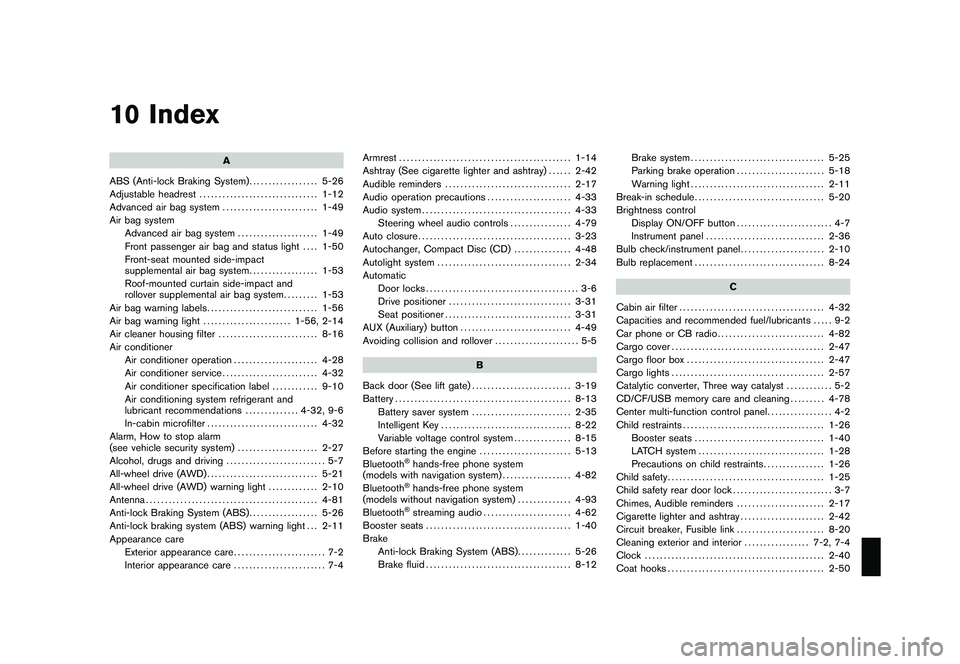
Black plate (1,1)
10 Index
A
ABS (Anti-lock Braking System) .................. 5-26
Adjustable headrest ............................... 1-12
Advanced air bag system ......................... 1-49
Air bag system Advanced air bag system ..................... 1-49
Front passenger air bag and status light .... 1-50
Front-seat mounted side-impact
supplemental air bag system .................. 1-53
Roof-mounted curtain side-impact and
rollover supplemental air bag system ......... 1-53
Air bag warning labels ............................. 1-56
Air bag warning light ....................... 1-56, 2-14
Air cleaner housing filter .......................... 8-16
Air conditioner Air conditioner operation ...................... 4-28
Air conditioner service ......................... 4-32
Air conditioner specification label ............ 9-10
Air conditioning system refrigerant and
lubricant recommendations .............. 4-32, 9-6
In-cabin microfilter ............................. 4-32
Alarm, How to stop alarm
(see vehicle security system) ..................... 2-27
Alcohol, drugs and driving .......................... 5-7
All-wheel drive (AWD) ............................. 5-21
All-wheel drive (AWD) warning light ............. 2-10
Antenna ............................................. 4-81
Anti-lock Braking System (ABS) .................. 5-26
Anti-lock braking system (ABS) warning light . . . 2-11
Appearance care Exterior appearance care ........................ 7-2
Interior appearance care ........................ 7-4 Armrest
............................................. 1-14
Ashtray (See cigarette lighter and ashtray) ...... 2-42
Audible reminders ................................. 2-17
Audio operation precautions ...................... 4-33
Audio system ....................................... 4-33
Steering wheel audio controls ................ 4-79
Auto closure ........................................ 3-23
Autochanger, Compact Disc (CD) ............... 4-48
Autolight system ................................... 2-34
Automatic Door locks ........................................ 3-6
Drive positioner ................................ 3-31
Seat positioner ................................. 3-31
AUX (Auxiliary) button ............................. 4-49
Avoiding collision and rollover ...................... 5-5
B
Back door (See lift gate) .......................... 3-19
Battery .............................................. 8-13
Battery saver system .......................... 2-35
Intelligent Key .................................. 8-22
Variable voltage control system ............... 8-15
Before starting the engine ........................ 5-13
Bluetooth
®hands-free phone system
(models with navigation system) .................. 4-82
Bluetooth®hands-free phone system
(models without navigation system) .............. 4-93
Bluetooth®streaming audio ....................... 4-62
Booster seats ...................................... 1-40
Brake Anti-lock Braking System (ABS) .............. 5-26
Brake fluid ...................................... 8-12 Brake system
................................... 5-25
Parking brake operation ....................... 5-18
Warning light ................................... 2-11
Break-in schedule .................................. 5-20
Brightness control Display ON/OFF button ......................... 4-7
Instrument panel ............................... 2-36
Bulb check/instrument panel ...................... 2-10
Bulb replacement .................................. 8-24
C
Cabin air filter ...................................... 4-32
Capacities and recommended fuel/lubricants ..... 9-2
Car phone or CB radio ............................ 4-82
Cargo cover ........................................ 2-47
Cargo floor box .................................... 2-47
Cargo lights ........................................ 2-57
Catalytic converter, Three way catalyst ............ 5-2
CD/CF/USB memory care and cleaning ......... 4-78
Center multi-function control panel ................. 4-2
Child restraints ..................................... 1-26
Booster seats .................................. 1-40
LATCH system ................................. 1-28
Precautions on child restraints ................ 1-26
Child safety ......................................... 1-25
Child safety rear door lock .......................... 3-7
Chimes, Audible reminders ....................... 2-17
Cigarette lighter and ashtray ...................... 2-42
Circuit breaker, Fusible link ....................... 8-20
Cleaning exterior and interior ................. 7-2, 7-4
Clock ............................................... 2-40
Coat hooks ......................................... 2-50
Model "Z51-D" EDITED: 2010/ 7/ 23
Page 426 of 433

Black plate (2,1)
10-2Cold weather driving.............................. 5-29
Compact Disc (CD) changer
(See audio system) ................................ 4-48
Compact Disc (CD) player
(See audio system) ................................ 4-54
Compass ............................................. 2-7
Console box ........................................ 2-45
Continuously Variable Transmission (CVT)
fluid ................................................. 8-11
Coolant Capacities and recommended
fuel/luricants ...................................... 9-2
Changing engine coolant ........................ 8-8
Checking engine coolant level .................. 8-7
Corrosion protection ................................. 7-5
Cover, Cargo cover ................................ 2-47
Cruise control ...................................... 5-18
Cup holders ........................................ 2-43
CVT, Driving with CVT
(Continuously Variable Transmission) ............. 5-14
D
Daytime running light system ..................... 2-35
Defroster switch, Rear window and outside
mirror defroster switch ............................ 2-32
Dimensions and weights ............................ 9-8
Display controls
(See center multi-function control panel) .......... 4-2
Door/lift gate open warning ....................... 2-20
Dot matrix liquid crystal display ................... 2-17
Drive belt ........................................... 8-15
Drive positioner .................................... 3-31
Driving All-wheel drive (AWD) ......................... 5-21
Cold weather driving .......................... 5-29 Driving with CVT
(Continuously Variable Transmission)
......... 5-14
On-pavement and off-road driving ............. 5-6
Precautions when starting and driving ......... 5-2
Safety precautions ............................... 5-7
DVD player operation .............................. 4-55
E
Economy, Fuel ..................................... 5-21
Elapsed time ....................................... 2-23
Emission control information label ................ 9-10
Emission control system warranty ................ 9-25
Engine Before starting the engine .................... 5-13
Break-in schedule .............................. 5-20
Capacities and recommended
fuel/lubricants .................................... 9-2
Changing engine coolant ........................ 8-8
Changing engine oil and filter ................... 8-8
Checking engine coolant level .................. 8-7
Checking engine oil level ........................ 8-8
Coolant temperature gauge ..................... 2-6
Emergency engine shut off .................... 5-12
Engine block heater ........................... 5-30
Engine compartment check locations .......... 8-6
Engine cooling system .......................... 8-7
Engine oil ......................................... 8-8
Engine oil and oil filter recommendation ....... 9-5
Engine oil replacement indicator .............. 2-21
Engine oil viscosity .............................. 9-5
Engine serial number ............................ 9-9
Engine specifications ............................ 9-7
Engine start operation indicator .............. 2-18
If your vehicle overheats ....................... 6-11 Starting the engine
............................ 5-13
Entry/exit function, Automatic drive positioner . . . 3-31
Event Data Recorders (EDR) ..................... 9-27
Exhaust gas (carbon monoxide) .................... 5-2
F
F.M.V.S.S./C.M.V.S.S. certification label. ........... 9-9
Filter Air cleaner housing filter ...................... 8-16
Changing engine oil and filter ................... 8-8
Flashers (See hazard warning flasher switch) . . . 2-37
Flat tire ................................................ 6-2
Flat towing .......................................... 9-23
Floor mat cleaning ................................... 7-4
Fluid Brake fluid ...................................... 8-12
Capacities and recommended
fuel/lubricants .................................... 9-2
Continuously Variable Transmission (CVT)
fluid ............................................. 8-11
Engine coolant ................................... 8-7
Engine oil ......................................... 8-8
Power steering fluid ........................... 8-11
Window washer fluid .......................... 8-12
FM-AM radio with Compact Disc (CD)
changer ............................................. 4-46
FM-AM-SAT radio with Compact Disc (CD)
player ............................................... 4-51
Fog light switch .................................... 2-36
Front manual seat adjustment. ...................... 1-3
Front passenger air bag and status light ........ 1-50
Front power seat adjustment ....................... 1-4
Front seat, Front seat adjustment .................. 1-3
Front-seat active head restraint ................... 1-11
Model "Z51-D" EDITED: 2010/ 7/ 23