2011 NISSAN LATIO ignition
[x] Cancel search: ignitionPage 969 of 3787
![NISSAN LATIO 2011 Service Repair Manual BRC-80
< SERVICE INFORMATION >[VDC/TCS/ABS]
TROUBLE DIAGNOSIS FOR
SELF-DIAGNOSTIC ITEMS
Check the continuity between terminals 1 and 2.
PARKING BRAKE SWITCH
1.CHECK PARKING BRAKE SWITCH
1. Turn ignit NISSAN LATIO 2011 Service Repair Manual BRC-80
< SERVICE INFORMATION >[VDC/TCS/ABS]
TROUBLE DIAGNOSIS FOR
SELF-DIAGNOSTIC ITEMS
Check the continuity between terminals 1 and 2.
PARKING BRAKE SWITCH
1.CHECK PARKING BRAKE SWITCH
1. Turn ignit](/manual-img/5/57357/w960_57357-968.png)
BRC-80
< SERVICE INFORMATION >[VDC/TCS/ABS]
TROUBLE DIAGNOSIS FOR
SELF-DIAGNOSTIC ITEMS
Check the continuity between terminals 1 and 2.
PARKING BRAKE SWITCH
1.CHECK PARKING BRAKE SWITCH
1. Turn ignition switch OFF.
2. Disconnect parking brake switch connector.
3. Check continuity between parking brake switch terminal 1 and ground.
Is the inspection result normal?
YES >> Inspection End.
NO >> Replace parking brake switch. 1 -2 : Continuity should
exist when pushing the
switch.
Continuity should not exist when releasing
the switch.
AWFIA0446ZZ
Component Terminal ConditionContinuity
Parking brake switch 1 Parking brake applied
Yes
Parking brake released No
AWNIA0018ZZ
Revision: May 2010 2011 Versa
Page 971 of 3787
![NISSAN LATIO 2011 Service Repair Manual BRC-82
< SERVICE INFORMATION >[VDC/TCS/ABS]
TROUBLE DIAGNOSES FOR SYMPTOMS
3.CHECK CONNECTOR AND BRAKING PERFORMANCE
1. Disconnect ABS actuator and electric unit (control unit) connector.
2. Check bra NISSAN LATIO 2011 Service Repair Manual BRC-82
< SERVICE INFORMATION >[VDC/TCS/ABS]
TROUBLE DIAGNOSES FOR SYMPTOMS
3.CHECK CONNECTOR AND BRAKING PERFORMANCE
1. Disconnect ABS actuator and electric unit (control unit) connector.
2. Check bra](/manual-img/5/57357/w960_57357-970.png)
BRC-82
< SERVICE INFORMATION >[VDC/TCS/ABS]
TROUBLE DIAGNOSES FOR SYMPTOMS
3.CHECK CONNECTOR AND BRAKING PERFORMANCE
1. Disconnect ABS actuator and electric unit (control unit) connector.
2. Check brake effectiveness.
NOTE:
Driving the vehicle with the ABS actuator and electr ic unit (control unit) disconnected may induce DTCs in
electrical control units using CAN communication. After the inspection, clear all DTCs. Refer to BRC-60,
"CONSULT-III Function (ABS)".
OK or NG
OK >> GO TO 4.
NG >> Perform Basic Inspection. Refer to BRC-56, "
Basic Inspection".
4.CHECK WHEEL SENSORS
Check the following.
• Wheel sensor mounting for looseness
• Wheel sensors for physical damage
• Wheel sensor connectors for terminal damage or loose connections
OK or NG
OK >> Check ABS actuator and electric unit (contro l unit) pin terminals for damage and the connection of
harness connector. Reconnect ABS actuator and el ectric unit (control unit) harness connector.
Then retest.
NG >> Repair as necessary.
Long Stopping DistanceINFOID:0000000005928500
1.CHECK BASE BRAKING SYSTEM PERFORMANCE
1. Disable ABS by disconnecting ABS actuator and electric unit (control unit) connector.
2. Drive vehicle and check to see if stopping distance is still long.
NOTE:
Driving the vehicle with the ABS actuator and electr ic unit (control unit) disconnected may induce DTCs in
electrical control units using CAN communication. After the inspection, clear all DTCs. Refer to BRC-60,
"CONSULT-III Function (ABS)".
OK or NG
OK >> Go to BRC-81, "ABS Works Frequently".
NG >> Perform Basic Inspection. Refer to BRC-56, "
Basic Inspection".
NOTE:
Stopping distance may be longer than vehicles without ABS when road condition is slippery.
ABS Does Not WorkINFOID:0000000005928501
CAUTION:
The ABS does not operate when the vehicle speed is 10 km/h (6 MPH) or less.
1.CHECK WARNING LAMP ACTIVATION
Turn ignition switch ON and check for warning lamp activation.
• Warning lamp should activate for approximately 2 seconds after turning the ignition switch ON.
OK or NG
OK >> Carry out self-diagnosis. Refer to BRC-60, "CONSULT-III Function (ABS)".
NG >> Go to BRC-83, "
ABS Warning Lamp Does Not Come On When Ignition Switch Is Turned On".
Pedal Vibration or ABS Operation NoiseINFOID:0000000005928502
NOTE:
During ABS activation, pedal vibration may be felt and a noise may be heard. This is normal and does not indi-
cate a malfunction.
Revision: May 2010 2011 Versa
Page 972 of 3787
![NISSAN LATIO 2011 Service Repair Manual TROUBLE DIAGNOSES FOR SYMPTOMSBRC-83
< SERVICE INFORMATION > [VDC/TCS/ABS]
C
D
E
G H
I
J
K L
M A
B
BRC
N
O P
1.CHECK SYMPTOM
1. Apply brake.
2. Start engine.
Does the symptom occur only when engine is NISSAN LATIO 2011 Service Repair Manual TROUBLE DIAGNOSES FOR SYMPTOMSBRC-83
< SERVICE INFORMATION > [VDC/TCS/ABS]
C
D
E
G H
I
J
K L
M A
B
BRC
N
O P
1.CHECK SYMPTOM
1. Apply brake.
2. Start engine.
Does the symptom occur only when engine is](/manual-img/5/57357/w960_57357-971.png)
TROUBLE DIAGNOSES FOR SYMPTOMSBRC-83
< SERVICE INFORMATION > [VDC/TCS/ABS]
C
D
E
G H
I
J
K L
M A
B
BRC
N
O P
1.CHECK SYMPTOM
1. Apply brake.
2. Start engine.
Does the symptom occur only when engine is started?
YES >> Carry out self-diagnosis. Refer to BRC-60, "CONSULT-III Function (ABS)".
NO >> GO TO 2.
2.RECHECK SYMPTOM
Does the symptom occur only when electrical equi pment switches (such as headlamp) are turned on?
YES >> Check for radio, antenna or related wiring that is routed too close to the ABS actuator and electric
unit (control unit) and reroute as necessary.
NO >> Go to BRC-81, "
ABS Works Frequently".
ABS Warning Lamp Does Not Come On Wh en Ignition Switch Is Turned On
INFOID:0000000005928503
1.CHECK ABS ACTUATOR AND ELECTRIC UNIT (CONTROL UNIT) FUSES
Check 40A fusible link f and 30A fusible link k for ABS actuator and electric unit (control unit).
OK or NG
OK >> GO TO 2.
NG >> If fusible link is blown, be sure to eliminate cause of problem before replacing.
2.CHECK ABS ACTUATOR AND ELECTRIC UNIT (CONTROL UNIT) POWER SUPPLY CIRCUITS
1. Disconnect ABS actuator and electric unit (control unit) connec- tor.
2. Check voltage between ABS actuator and electric unit (control
unit) connector E33 terminals 2, 3 and ground.
Does battery voltage exist?
YES >> GO TO 3.
NO >> Repair harness or connectors between fusible link and ABS actuator and electric unit (control unit).
3.CHECK ABS ACTUATOR AND ELECTRIC UNIT (CONTROL UNIT) GROUND CIRCUIT
Check continuity between ABS act uator and electric unit (control
unit) connector E33 terminals 1, 4 and ground.
Does continuity exist?
YES >> Replace ABS actuator and electric unit (control unit). Refer to BRC-89, "
Removal and Installation".
NO >> Repair harness or connectors between ABS actuator
and electric unit (control unit) and ground.
ABS Warning Lamp Stay s On When Ignition Switch Is Turned OnINFOID:0000000005928504
1.CARRY OUT SELF-DIAGNOSIS
Carry out self-diagnosis. Refer to BRC-60, "
CONSULT-III Function (ABS)".
Are malfunctions detected in self-diagnosis?
AWFIA0610ZZ
AWFIA0611ZZ
Revision: May 2010 2011 Versa
Page 974 of 3787
![NISSAN LATIO 2011 Service Repair Manual ON-VEHICLE SERVICEBRC-85
< SERVICE INFORMATION > [VDC/TCS/ABS]
C
D
E
G H
I
J
K L
M A
B
BRC
N
O P
ON-VEHICLE SERVICE
Adjustment of Steering Angle Sensor Neutral PositionINFOID:0000000005928506
After re NISSAN LATIO 2011 Service Repair Manual ON-VEHICLE SERVICEBRC-85
< SERVICE INFORMATION > [VDC/TCS/ABS]
C
D
E
G H
I
J
K L
M A
B
BRC
N
O P
ON-VEHICLE SERVICE
Adjustment of Steering Angle Sensor Neutral PositionINFOID:0000000005928506
After re](/manual-img/5/57357/w960_57357-973.png)
ON-VEHICLE SERVICEBRC-85
< SERVICE INFORMATION > [VDC/TCS/ABS]
C
D
E
G H
I
J
K L
M A
B
BRC
N
O P
ON-VEHICLE SERVICE
Adjustment of Steering Angle Sensor Neutral PositionINFOID:0000000005928506
After removing/installing or replacing ABS actuator and electric unit (control unit), steering angle sensor, steer-
ing and suspension components which affect wheel alignment or after adjusting wheel alignment, be sure to
adjust neutral position of steering angle sensor before running vehicle.
NOTE:
Adjustment of steering angle sensor neutral position requires CONSULT-III.
1. Stop vehicle with front wheels in straight-ahead position.
2. Connect CONSULT-III to data link connector on vehicle, and turn ignition switch ON (do not start engine).
3. Touch “ABS”, “WORK SUPPORT” and “ST ANGLE SENSOR ADJUSTMENT” on CONSULT-III screen in
this order.
4. Touch “START”. CAUTION:
Do not touch steering wheel whil e adjusting steering angle sensor.
5. After approximately 10 seconds, touch “END”. (After approximately 60 seconds, it ends automatically.)
6. Turn ignition switch OFF, then turn it ON again.
7. Run vehicle with front wheels in straight-ahead position, then stop.
8. Select “DATA MONITOR”, “SELECTION FROM MENU”, and “STR ANGLE SIG” on CONSULT-III screen.
Then check that “STR ANGLE SIG” is within 0 ±2.5 deg. If value is more than specification, repeat steps 1
to 5.
9. Erase memory of ABS actuator and electric unit (control unit) and ECM.
10. Turn ignition switch to OFF.
Revision: May 2010 2011 Versa
Page 983 of 3787
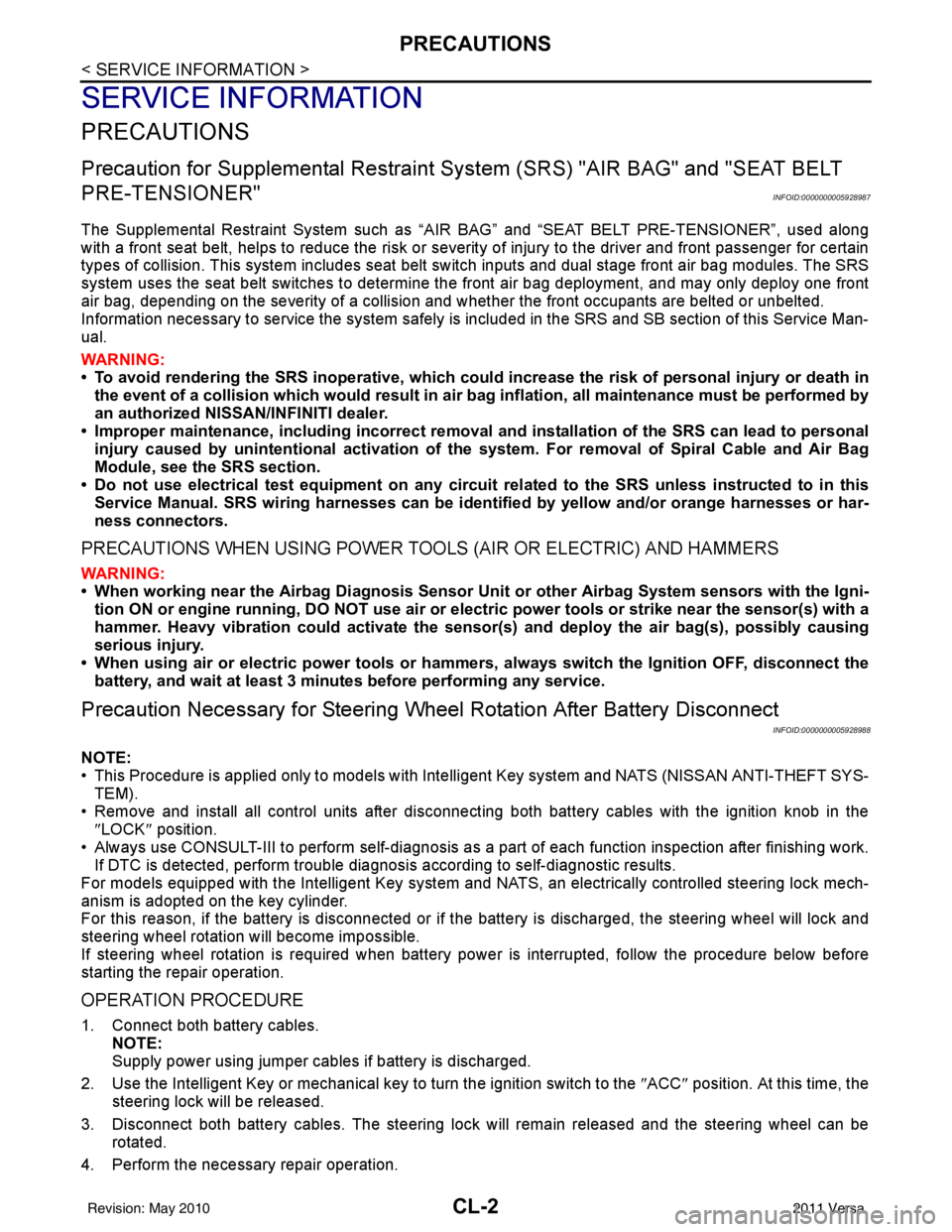
CL-2
< SERVICE INFORMATION >
PRECAUTIONS
SERVICE INFORMATION
PRECAUTIONS
Precaution for Supplemental Restraint System (SRS) "AIR BAG" and "SEAT BELT
PRE-TENSIONER"
INFOID:0000000005928987
The Supplemental Restraint System such as “A IR BAG” and “SEAT BELT PRE-TENSIONER”, used along
with a front seat belt, helps to reduce the risk or severity of injury to the driver and front passenger for certain
types of collision. This system includes seat belt switch inputs and dual stage front air bag modules. The SRS
system uses the seat belt switches to determine the front air bag deployment, and may only deploy one front
air bag, depending on the severity of a collision and w hether the front occupants are belted or unbelted.
Information necessary to service the system safely is included in the SRS and SB section of this Service Man-
ual.
WARNING:
• To avoid rendering the SRS inopera tive, which could increase the risk of personal injury or death in
the event of a collision which would result in air bag inflation, all maintenance must be performed by
an authorized NISSAN/INFINITI dealer.
• Improper maintenance, including incorrect removal and installation of the SRS can lead to personal
injury caused by unintent ional activation of the system. For re moval of Spiral Cable and Air Bag
Module, see the SRS section.
• Do not use electrical test equipmen t on any circuit related to the SRS unless instructed to in this
Service Manual. SRS wiring harn esses can be identified by yellow and/or orange harnesses or har-
ness connectors.
PRECAUTIONS WHEN USING POWER TOOLS (AIR OR ELECTRIC) AND HAMMERS
WARNING:
• When working near the Airbag Diagnosis Sensor Unit or other Airbag System sensors with the Igni-
tion ON or engine running, DO NOT use air or electri c power tools or strike near the sensor(s) with a
hammer. Heavy vibration could activate the sensor( s) and deploy the air bag(s), possibly causing
serious injury.
• When using air or electric power tools or hammers , always switch the Ignition OFF, disconnect the
battery, and wait at least 3 minu tes before performing any service.
Precaution Necessary for Steering W heel Rotation After Battery Disconnect
INFOID:0000000005928988
NOTE:
• This Procedure is applied only to models with Intelligent Key system and NATS (NISSAN ANTI-THEFT SYS-
TEM).
• Remove and install all control units after disconnecting both battery cables with the ignition knob in the
″LOCK ″ position.
• Always use CONSULT-III to perform self-diagnosis as a part of each function inspection after finishing work.
If DTC is detected, perform trouble diagnosis according to self-diagnostic results.
For models equipped with the Intelligent Key system and NATS, an electrically controlled steering lock mech-
anism is adopted on the key cylinder.
For this reason, if the battery is disconnected or if the battery is discharged, the steering wheel will lock and
steering wheel rotation will become impossible.
If steering wheel rotation is required when battery pow er is interrupted, follow the procedure below before
starting the repair operation.
OPERATION PROCEDURE
1. Connect both battery cables. NOTE:
Supply power using jumper cables if battery is discharged.
2. Use the Intelligent Key or mechanical key to turn the ignition switch to the ″ACC ″ position. At this time, the
steering lock will be released.
3. Disconnect both battery cables. The steering lock will remain released and the steering wheel can be rotated.
4. Perform the necessary repair operation.
Revision: May 2010 2011 Versa
Page 984 of 3787
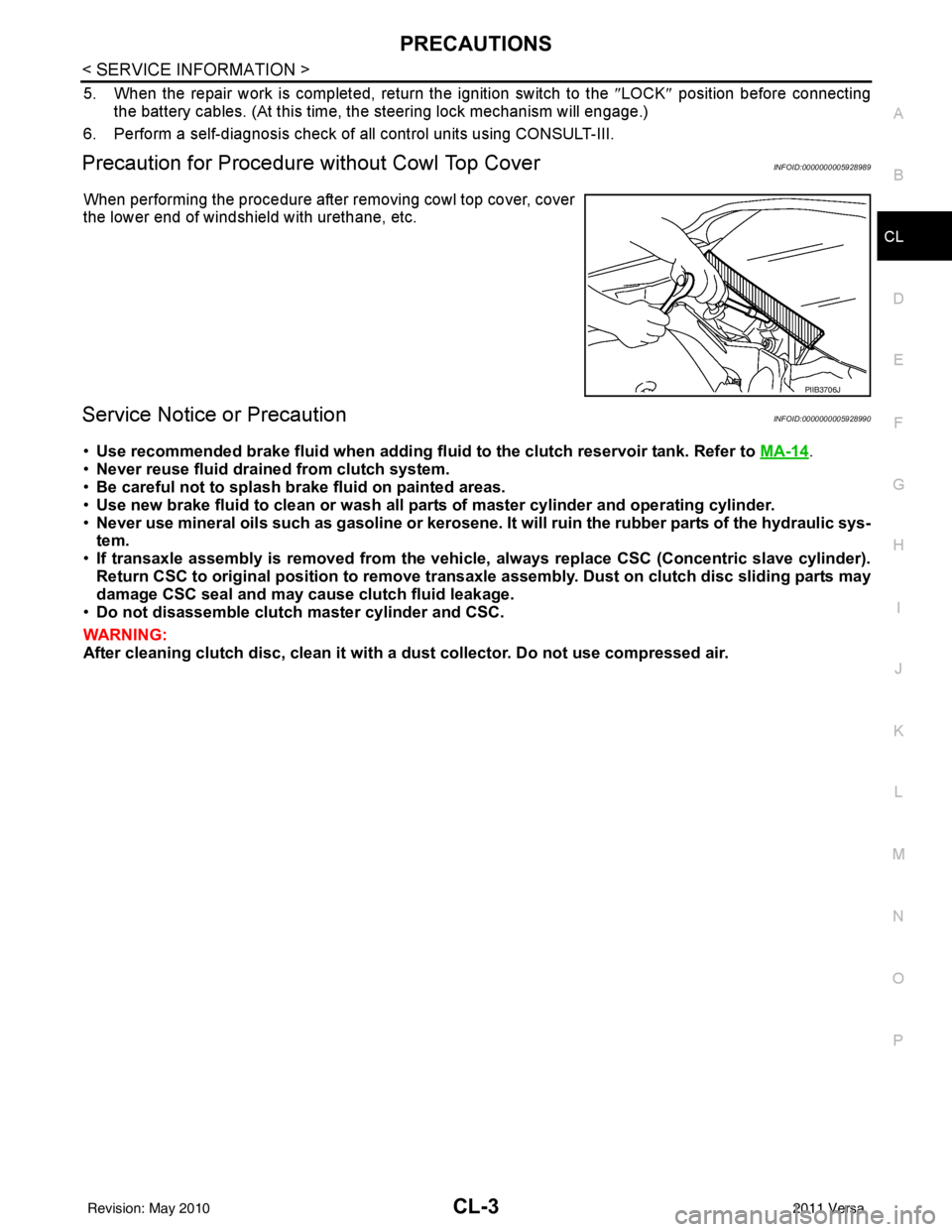
PRECAUTIONSCL-3
< SERVICE INFORMATION >
DE
F
G H
I
J
K L
M A
B
CL
N
O P
5. When the repair work is completed, return the ignition switch to the ″LOCK ″ position before connecting
the battery cables. (At this time, the steering lock mechanism will engage.)
6. Perform a self-diagnosis check of al l control units using CONSULT-III.
Precaution for Procedure without Cowl Top CoverINFOID:0000000005928989
When performing the procedure after removing cowl top cover, cover
the lower end of windshield with urethane, etc.
Service Notice or PrecautionINFOID:0000000005928990
•Use recommended brake fluid when adding fluid to the clutch reservoir tank. Refer to MA-14.
• Never reuse fluid drained from clutch system.
• Be careful not to splash brake fluid on painted areas.
• Use new brake fluid to clean or wash all part s of master cylinder and operating cylinder.
• Never use mineral oils such as gasoline or kerosene. It will ruin the rubber parts of the hydraulic sys-
tem.
• If transaxle assembly is removed from the vehicle, always replace CSC (Con centric slave cylinder).
Return CSC to original position to remove transaxle assembly. Dust on clutch disc sliding parts may
damage CSC seal and may cause clutch fluid leakage.
• Do not disassemble clutch master cylinder and CSC.
WARNING:
After cleaning clutch disc, cl ean it with a dust collector. Do not use compressed air.
PIIB3706J
Revision: May 2010 2011 Versa
Page 1003 of 3787
![NISSAN LATIO 2011 Service Repair Manual PRECAUTIONSCO-3
< PRECAUTION > [HR16DE]
C
D
E
F
G H
I
J
K L
M A
CO
NP
O
PRECAUTION
PRECAUTIONS
Precaution for Supplemental
Restraint System (SRS) "AIR BAG" and "SEAT BELT
PRE-TENSIONER"
INFOID:00000 NISSAN LATIO 2011 Service Repair Manual PRECAUTIONSCO-3
< PRECAUTION > [HR16DE]
C
D
E
F
G H
I
J
K L
M A
CO
NP
O
PRECAUTION
PRECAUTIONS
Precaution for Supplemental
Restraint System (SRS) "AIR BAG" and "SEAT BELT
PRE-TENSIONER"
INFOID:00000](/manual-img/5/57357/w960_57357-1002.png)
PRECAUTIONSCO-3
< PRECAUTION > [HR16DE]
C
D
E
F
G H
I
J
K L
M A
CO
NP
O
PRECAUTION
PRECAUTIONS
Precaution for Supplemental
Restraint System (SRS) "AIR BAG" and "SEAT BELT
PRE-TENSIONER"
INFOID:0000000005930769
The Supplemental Restraint System such as “AIR BAG” and “SEAT BELT PRE-TENSIONER”, used along
with a front seat belt, helps to reduce the risk or severi ty of injury to the driver and front passenger for certain
types of collision. This system includes seat belt switch inputs and dual stage front air bag modules. The SRS
system uses the seat belt switches to determine the front air bag deployment, and may only deploy one front
air bag, depending on the severity of a collision and w hether the front occupants are belted or unbelted.
Information necessary to service the system safely is included in the SRS and SB section of this Service Man-
ual.
WARNING:
• To avoid rendering the SRS inoper ative, which could increase the risk of personal injury or death in
the event of a collision which would result in air bag inflation, all maintenance must be performed by
an authorized NISSAN/INFINITI dealer.
• Improper maintenance, including in correct removal and installation of the SRS can lead to personal
injury caused by unintentional act ivation of the system. For removal of Spiral Cable and Air Bag
Module, see the SRS section.
• Do not use electrical test equipm ent on any circuit related to the SRS unless instructed to in this
Service Manual. SRS wiring harnesses can be identi fied by yellow and/or orange harnesses or har-
ness connectors.
PRECAUTIONS WHEN USING POWER TOOLS (AIR OR ELECTRIC) AND HAMMERS
WARNING:
• When working near the Airbag Diagnosis Sensor Un it or other Airbag System sensors with the Igni-
tion ON or engine running, DO NOT use air or el ectric power tools or strike near the sensor(s) with a
hammer. Heavy vibration could activate the sensor( s) and deploy the air bag(s), possibly causing
serious injury.
• When using air or electric power tools or hammers, always switch the Ignition OFF, disconnect the battery, and wait at least 3 minutes before performing any service.
Precaution for Liquid GasketINFOID:0000000005930771
REMOVAL OF LIQUID GASKET SEALING
• After removing nuts and bolts, separate the mating surface, using Tool and remove old liquid gasket sealing.
CAUTION:
Be careful not to damage the mating surfaces.
• Tap Tool to insert it (1), and then slide it by tapping on the side (2)
as shown.
• In areas where Tool is difficult to use, use plastic hammer to lightly tap the parts, to remove it.
CAUTION:
If for some unavoidable reason suitable tool such as screw-
driver is used, be careful not to damage the mating surfaces.
LIQUID GASKET APPLICATION PROCEDURE
Tool number : KV10111100 (J-37228)
WBIA0566E
Revision: May 2010 2011 Versa
Page 1008 of 3787
![NISSAN LATIO 2011 Service Repair Manual CO-8
< SYMPTOM DIAGNOSIS >[HR16DE]
OVERHEATING CAUSE ANALYSIS
Except cool-
ing system
parts mal-
function—
Overload on engine Abusive driving
High engine rpm under no
load
Driving in low gear for NISSAN LATIO 2011 Service Repair Manual CO-8
< SYMPTOM DIAGNOSIS >[HR16DE]
OVERHEATING CAUSE ANALYSIS
Except cool-
ing system
parts mal-
function—
Overload on engine Abusive driving
High engine rpm under no
load
Driving in low gear for](/manual-img/5/57357/w960_57357-1007.png)
CO-8
< SYMPTOM DIAGNOSIS >[HR16DE]
OVERHEATING CAUSE ANALYSIS
Except cool-
ing system
parts mal-
function—
Overload on engine Abusive driving
High engine rpm under no
load
Driving in low gear for ex-
tended time
Driving at extremely high
speed
Power train system mal-
function
—
Installed improper size
wheels and tires
Dragging brakes
Improper ignition timing
Blocked or restricted air
flow Blocked bumper
Installed front bumper fas-
cia cover
—
Blocked radiator grille Mud contamination or paper
clogging
Blocked radiator Blocked air flow
Blocked condenser
Installed large fog lamp
Symptom
Check items
Revision: May 2010 2011 Versa