Page 16 of 489
16. Climate controls (P. 4-36)
17. Power outlet (P. 2-39)
18. Heated seat switch (if so equipped)(P. 2-35)
19. Vehicle Dynamic Control (VDC) off
switch (P. 2-37)
20. Tow mode switch (P. 2-38)
21. Shift selector (P. 5-14)
22. Heated steering wheel (if so equipped)
(P. 2-36)
23. Center stack storage (P. 2-40)
24. Power outlet (P. 2-39)
25. Front passenger air bag status light
(P. 1-66)
26. Auxiliary jack (P. 4-54)
27. 4WD shift switch (if so equipped)
(P. 5-22)
28. Tilt steering wheel control (P. 3-30)
29. Rear or front and rear sonar system off
switch (if so equipped) (P. 2-38)
30. Pedal position adjustment switch
(P. 3-30)
31. Power vent window (if so equipped)
(P. 2-54)
32. Lift gate open/close switch
(if so equipped) (P. 3-23)*: Refer to the separate Navigation System Own-
er’s Manual (if so equipped) .
See the page number indicated in paren-
theses for operating details.
Illustrated table of contents0-7
Page 96 of 489
16. Climate controls (P. 4-36)
17. Power outlet (P. 2-39)
18. Heated seat switch (if so equipped)(P. 2-35)
19. Vehicle Dynamic Control (VDC) off
switch (P. 2-37)
20. Tow mode switch (P. 2-38)
21. Shift selector (P. 5-14)
22. Heated steering wheel (if so equipped)
(P. 2-36)
23. Center stack storage (P. 2-40)
24. Power outlet (P. 2-39)
25. Front passenger air bag status light
(P. 1-66)
26. Auxiliary jack (P. 4-54)
27. 4WD shift switch (if so equipped)
(P. 5-22)
28. Tilt steering wheel control (P. 3-30)
29. Rear or front and rear sonar system off
switch (if so equipped) (P. 2-38)
30. Pedal position adjustment switch
(P. 3-30)
31. Power vent window (if so equipped)
(P. 2-54)
32. Lift gate open/close switch
(if so equipped) (P. 3-23)*: Refer to the separate Navigation System Own-
er’s Manual (if so equipped) .
See the page number indicated in paren-
theses for operating details.
Instruments and controls2-3
Page 249 of 489
AUX jack
The AUX jack
�1is located below the air condi-
tioner controls. The AUX audio input jack accepts
any standard analog audio input, such as from a
portable cassette tape player, MP3 player or a
laptop computer.
Press the DISC·AUX button to play a compatible
device when it is plugged into the AUX jack.
Page 250 of 489
1. PRESET A·B·C button
2. DISC/AUX button
3.
Page 257 of 489
DISC/AUX button:
When the DISC/AUX button is pressed with the
system off and the CF card inserted, the system
will turn on. If another audio source is playing and
a CF card is inserted, press the DISC/AUX but-
ton repeatedly until the center display changes to
the CompactFlash�mode.
CF display mode
While listening to CF certain text might be able to
be displayed.
Depending on how the files are encoded on the
CF the following text might be able to be dis-
played by touching the “Text” key:
● Folder displays the name of the current
folder being accessed.
● File displays the name of the file currently
playing.
● Song displays the ID3 encoded tag of the
song name. ●
Album displays the ID3 encoded tag of the
album name.
● Artist displays the ID3 encoded tag of the
artist’s name.
Press the BACK button to exit the CF text display
screen.
SEEK/CAT and TRACK buttons:
Press the
Page 261 of 489
Stopping playback:
The system stops playing when:● Another mode (radio, CD, CompactFlash�
or AUX) is selected.
● The audio system is turned off.
● The ignition switch is placed in the OFF
position.
SEEK/CAT and TRACK buttons:
Press the
Page 269 of 489
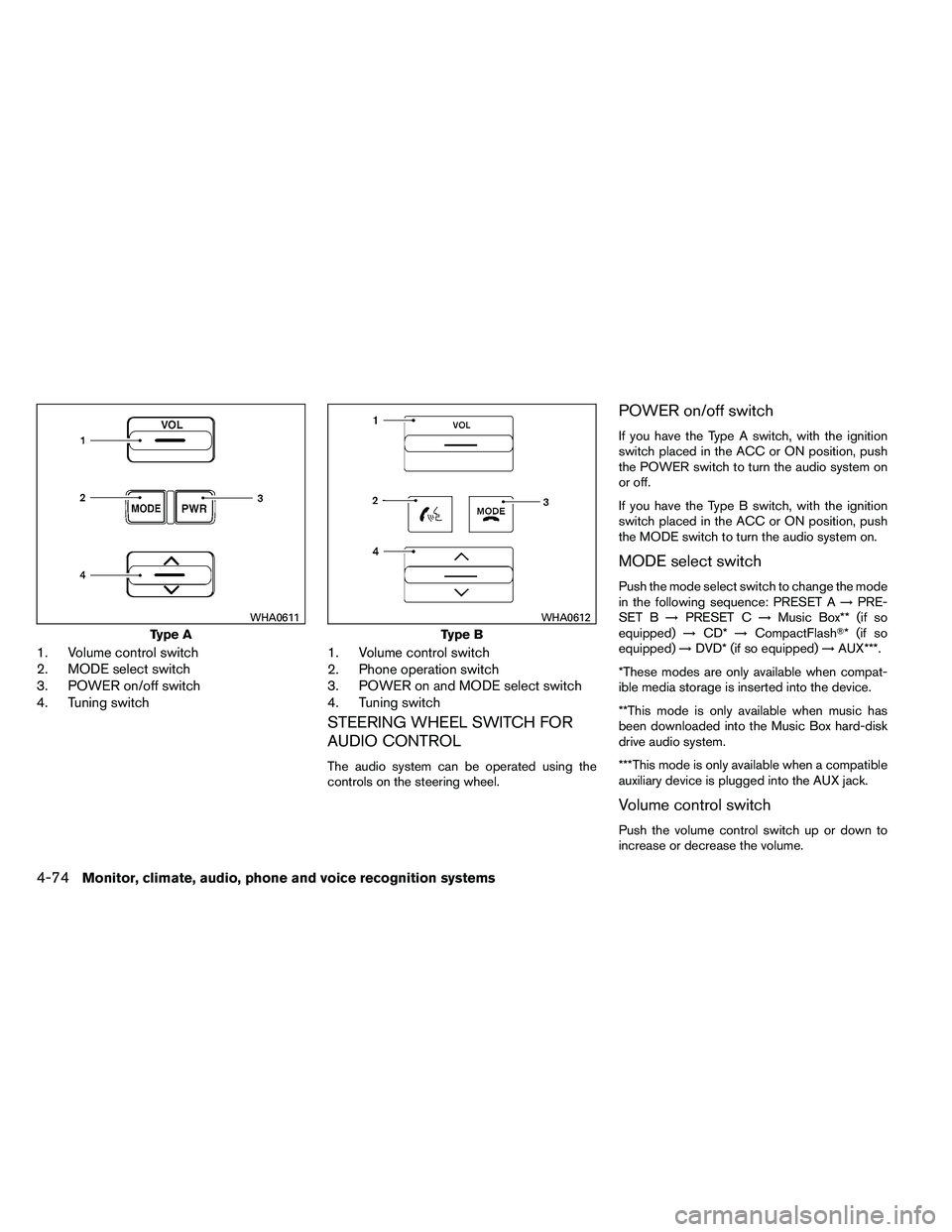
1. Volume control switch
2. MODE select switch
3. POWER on/off switch
4. Tuning switch1. Volume control switch
2. Phone operation switch
3. POWER on and MODE select switch
4. Tuning switch
STEERING WHEEL SWITCH FOR
AUDIO CONTROL
The audio system can be operated using the
controls on the steering wheel.
POWER on/off switch
If you have the Type A switch, with the ignition
switch placed in the ACC or ON position, push
the POWER switch to turn the audio system on
or off.
If you have the Type B switch, with the ignition
switch placed in the ACC or ON position, push
the MODE switch to turn the audio system on.
MODE select switch
Push the mode select switch to change the mode
in the following sequence: PRESET A
→PRE-
SET B →PRESET C →Music Box** (if so
equipped) →CD* →CompactFlash�* (if so
equipped) →DVD* (if so equipped) →AUX***.
*These modes are only available when compat-
ible media storage is inserted into the device.
**This mode is only available when music has
been downloaded into the Music Box hard-disk
drive audio system.
***This mode is only available when a compatible
auxiliary device is plugged into the AUX jack.
Volume control switch
Push the volume control switch up or down to
increase or decrease the volume.
Page 273 of 489
Movies will not be shown on the front display
while the vehicle is in any drive position to reduce
driver distraction. Audio is available when a movie
is played. To view movies in the front display, stop
the vehicle in a safe location, move the shift
selector to the P (Park) position and apply the
parking brake.
1. EJECT button
2. DVD slot
3. Auxiliary input jacks
DIGITAL VIDEO DISC (DVD) PLAYER
CONTROLS
1.