2011 NISSAN 370Z ROADSTER fuse box
[x] Cancel search: fuse boxPage 19 of 419
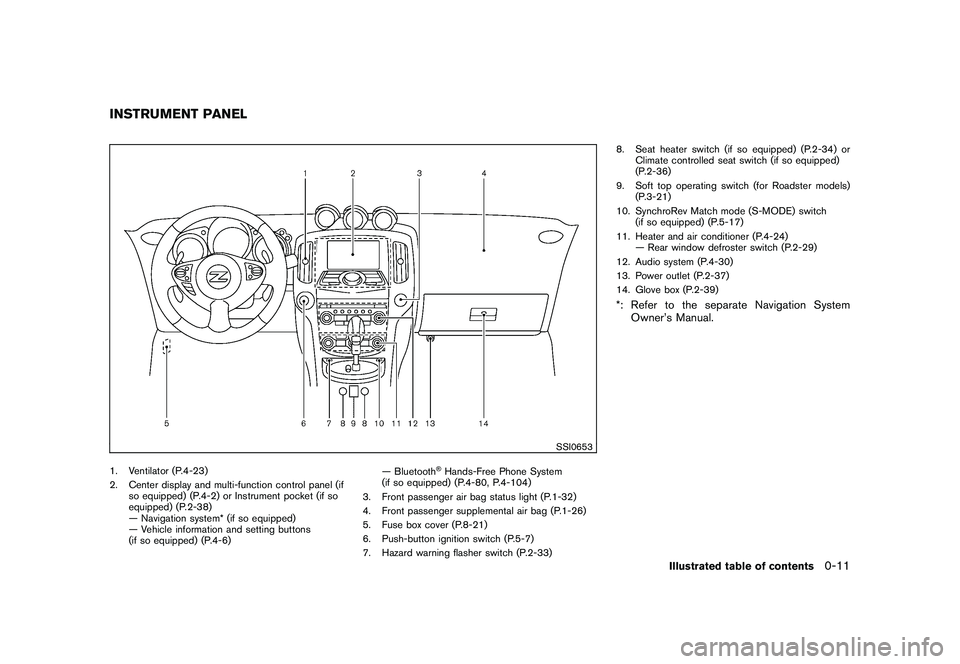
Black plate (13,1)
Model "Z34-D" EDITED: 2010/ 7/ 27
SSI0653
1. Ventilator (P.4-23)
2. Center display and multi-function control panel (ifso equipped) (P.4-2) or Instrument pocket (if so
equipped) (P.2-38)
— Navigation system* (if so equipped)
— Vehicle information and setting buttons
(if so equipped) (P.4-6) — Bluetooth
®Hands-Free Phone System
(if so equipped) (P.4-80, P.4-104)
3. Front passenger air bag status light (P.1-32)
4. Front passenger supplemental air bag (P.1-26)
5. Fuse box cover (P.8-21)
6. Push-button ignition switch (P.5-7)
7. Hazard warning flasher switch (P.2-33) 8. Seat heater switch (if so equipped) (P.2-34) or
Climate controlled seat switch (if so equipped)
(P.2-36)
9. Soft top operating switch (for Roadster models) (P.3-21)
10. SynchroRev Match mode (S-MODE) switch (if so equipped) (P.5-17)
11. Heater and air conditioner (P.4-24) — Rear window defroster switch (P.2-29)
12. Audio system (P.4-30)
13. Power outlet (P.2-37)
14. Glove box (P.2-39)
*: Refer to the separate Navigation System Owner’s Manual.
INSTRUMENT PANEL
Illustrated table of contents
0-11
Page 65 of 419
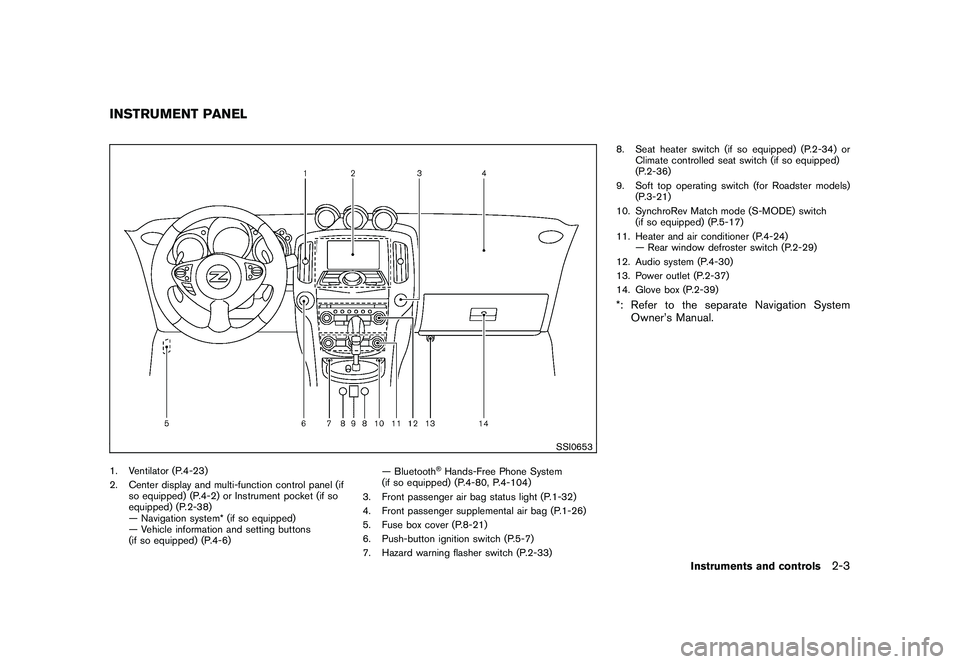
Black plate (61,1)
Model "Z34-D" EDITED: 2010/ 7/ 27
SSI0653
1. Ventilator (P.4-23)
2. Center display and multi-function control panel (ifso equipped) (P.4-2) or Instrument pocket (if so
equipped) (P.2-38)
— Navigation system* (if so equipped)
— Vehicle information and setting buttons
(if so equipped) (P.4-6) — Bluetooth
®Hands-Free Phone System
(if so equipped) (P.4-80, P.4-104)
3. Front passenger air bag status light (P.1-32)
4. Front passenger supplemental air bag (P.1-26)
5. Fuse box cover (P.8-21)
6. Push-button ignition switch (P.5-7)
7. Hazard warning flasher switch (P.2-33) 8. Seat heater switch (if so equipped) (P.2-34) or
Climate controlled seat switch (if so equipped)
(P.2-36)
9. Soft top operating switch (for Roadster models) (P.3-21)
10. SynchroRev Match mode (S-MODE) switch (if so equipped) (P.5-17)
11. Heater and air conditioner (P.4-24) — Rear window defroster switch (P.2-29)
12. Audio system (P.4-30)
13. Power outlet (P.2-37)
14. Glove box (P.2-39)
*: Refer to the separate Navigation System Owner’s Manual.
INSTRUMENT PANEL
Instruments and controls
2-3
Page 99 of 419
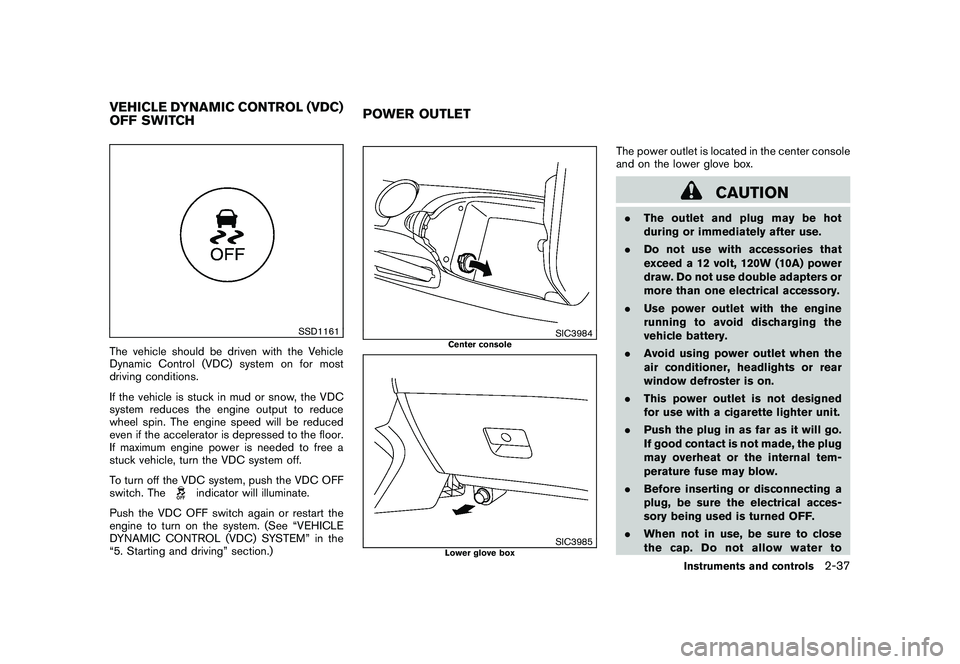
Black plate (95,1)
Model "Z34-D" EDITED: 2010/ 7/ 27
SSD1161
The vehicle should be driven with the Vehicle
Dynamic Control (VDC) system on for most
driving conditions.
If the vehicle is stuck in mud or snow, the VDC
system reduces the engine output to reduce
wheel spin. The engine speed will be reduced
even if the accelerator is depressed to the floor.
If maximum engine power is needed to free a
stuck vehicle, turn the VDC system off.
To turn off the VDC system, push the VDC OFF
switch. The
indicator will illuminate.
Push the VDC OFF switch again or restart the
engine to turn on the system. (See “VEHICLE
DYNAMIC CONTROL (VDC) SYSTEM” in the
“5. Starting and driving” section.)
SIC3984
Center console
SIC3985
Lower glove box
The power outlet is located in the center console
and on the lower glove box.
CAUTION
. The outlet and plug may be hot
during or immediately after use.
. Do not use with accessories that
exceed a 12 volt, 120W (10A) power
draw. Do not use double adapters or
more than one electrical accessory.
. Use power outlet with the engine
running to avoid discharging the
vehicle battery.
. Avoid using power outlet when the
air conditioner, headlights or rear
window defroster is on.
. This power outlet is not designed
for use with a cigarette lighter unit.
. Push the plug in as far as it will go.
If good contact is not made, the plug
may overheat or the internal tem-
perature fuse may blow.
. Before inserting or disconnecting a
plug, be sure the electrical acces-
sory being used is turned OFF.
. When not in use, be sure to close
the cap. Do not allow water to
VEHICLE DYNAMIC CONTROL (VDC)
OFF SWITCH POWER OUTLET
Instruments and controls
2-37
Page 365 of 419
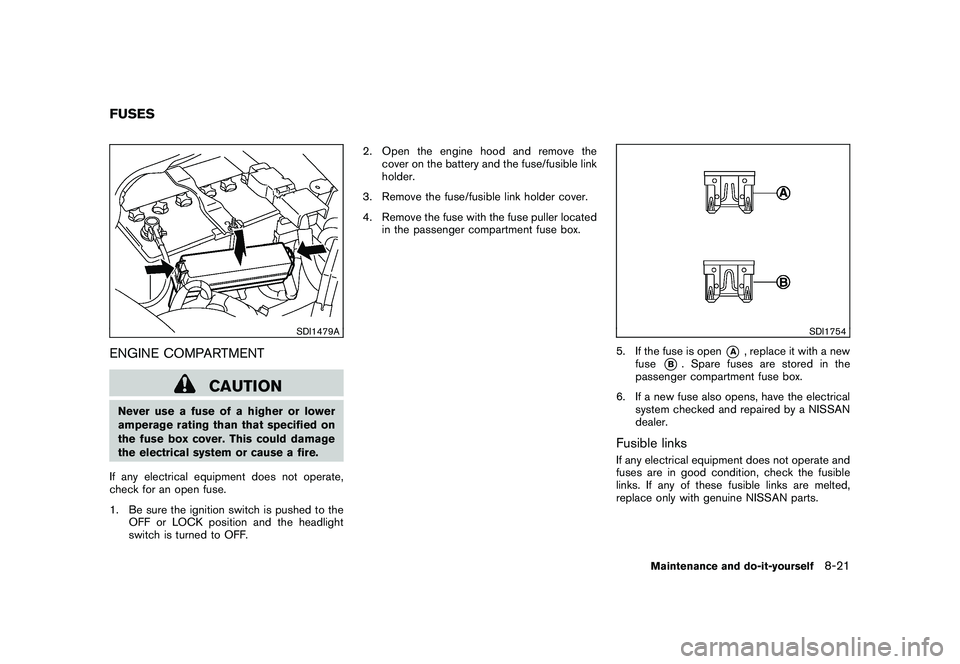
Black plate (365,1)
Model "Z34-D" EDITED: 2010/ 7/ 27
SDI1479A
ENGINE COMPARTMENT
CAUTION
Never use a fuse of a higher or lower
amperage rating than that specified on
the fuse box cover. This could damage
the electrical system or cause a fire.
If any electrical equipment does not operate,
check for an open fuse.
1. Be sure the ignition switch is pushed to the OFF or LOCK position and the headlight
switch is turned to OFF. 2. Open the engine hood and remove the
cover on the battery and the fuse/fusible link
holder.
3. Remove the fuse/fusible link holder cover.
4. Remove the fuse with the fuse puller located in the passenger compartment fuse box.
SDI1754
5. If the fuse is open
*A
, replace it with a new
fuse
*B. Spare fuses are stored in the
passenger compartment fuse box.
6. If a new fuse also opens, have the electrical system checked and repaired by a NISSAN
dealer.
Fusible linksIf any electrical equipment does not operate and
fuses are in good condition, check the fusible
links. If any of these fusible links are melted,
replace only with genuine NISSAN parts.
FUSES
Maintenance and do-it-yourself
8-21
Page 366 of 419
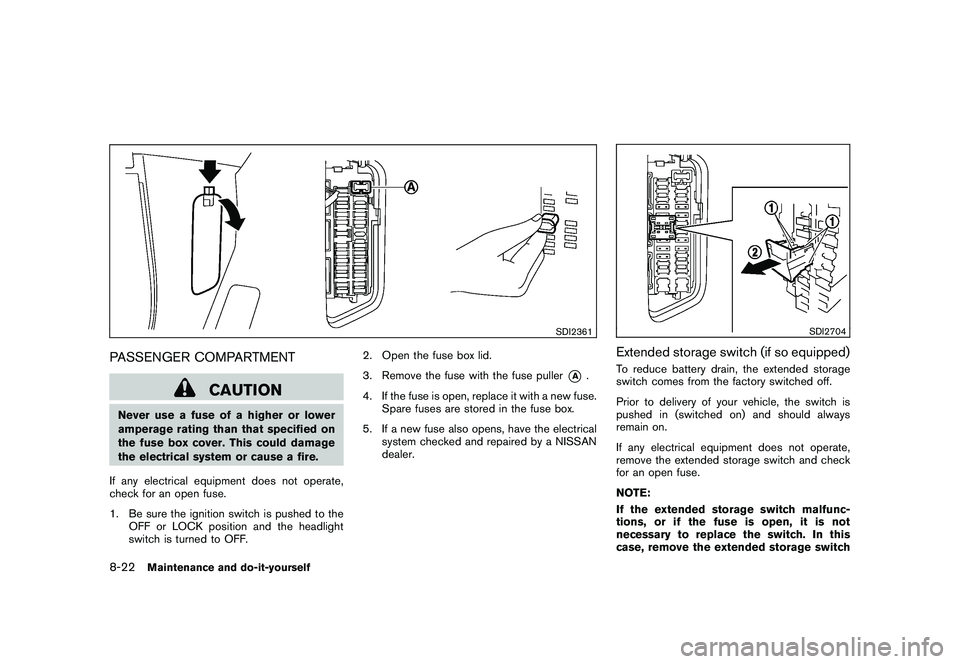
Black plate (366,1)
Model "Z34-D" EDITED: 2011/ 1/ 21
SDI2361
PASSENGER COMPARTMENT
CAUTION
Never use a fuse of a higher or lower
amperage rating than that specified on
the fuse box cover. This could damage
the electrical system or cause a fire.
If any electrical equipment does not operate,
check for an open fuse.
1. Be sure the ignition switch is pushed to the OFF or LOCK position and the headlight
switch is turned to OFF. 2. Open the fuse box lid.
3. Remove the fuse with the fuse puller
*A
.
4. If the fuse is open, replace it with a new fuse. Spare fuses are stored in the fuse box.
5. If a new fuse also opens, have the electrical system checked and repaired by a NISSAN
dealer.
SDI2704
Extended storage switch (if so equipped)To reduce battery drain, the extended storage
switch comes from the factory switched off.
Prior to delivery of your vehicle, the switch is
pushed in (switched on) and should always
remain on.
If any electrical equipment does not operate,
remove the extended storage switch and check
for an open fuse.
NOTE:
If the extended storage switch malfunc-
tions, or if the fuse is open, it is not
necessary to replace the switch. In this
case, remove the extended storage switch
8-22
Maintenance and do-it-yourself
Page 367 of 419
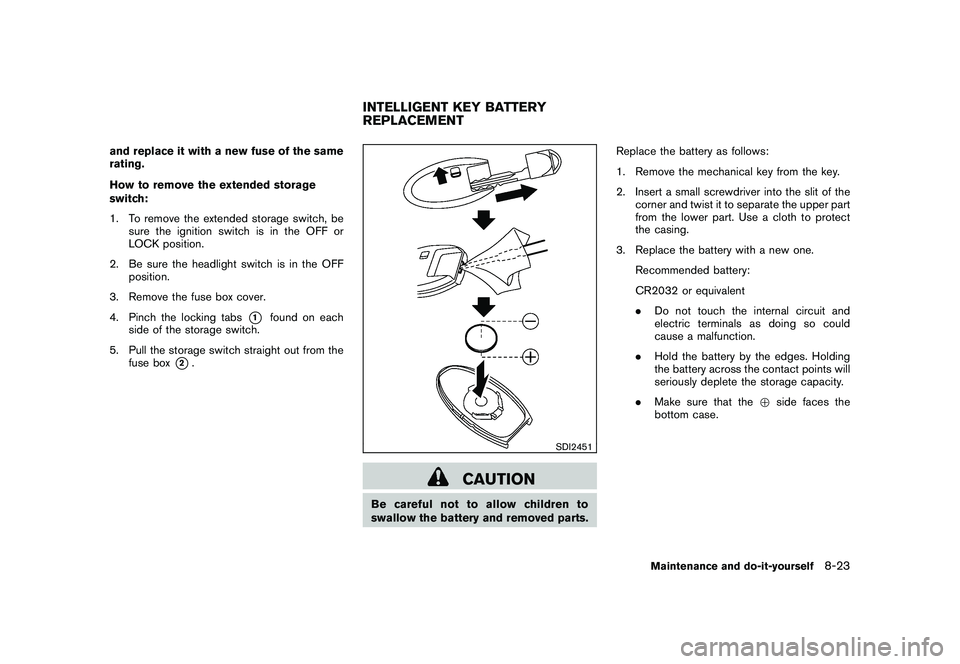
Black plate (367,1)
Model "Z34-D" EDITED: 2011/ 1/ 21
and replace it with a new fuse of the same
rating.
How to remove the extended storage
switch:
1. To remove the extended storage switch, besure the ignition switch is in the OFF or
LOCK position.
2. Be sure the headlight switch is in the OFF position.
3. Remove the fuse box cover.
4. Pinch the locking tabs
*1
found on each
side of the storage switch.
5. Pull the storage switch straight out from the fuse box
*2.
SDI2451
CAUTION
Be careful not to allow children to
swallow the battery and removed parts. Replace the battery as follows:
1. Remove the mechanical key from the key.
2. Insert a small screwdriver into the slit of the
corner and twist it to separate the upper part
from the lower part. Use a cloth to protect
the casing.
3. Replace the battery with a new one. Recommended battery:
CR2032 or equivalent
.Do not touch the internal circuit and
electric terminals as doing so could
cause a malfunction.
. Hold the battery by the edges. Holding
the battery across the contact points will
seriously deplete the storage capacity.
. Make sure that the +side faces the
bottom case.INTELLIGENT KEY BATTERY
REPLACEMENT
Maintenance and do-it-yourself
8-23
Page 413 of 419
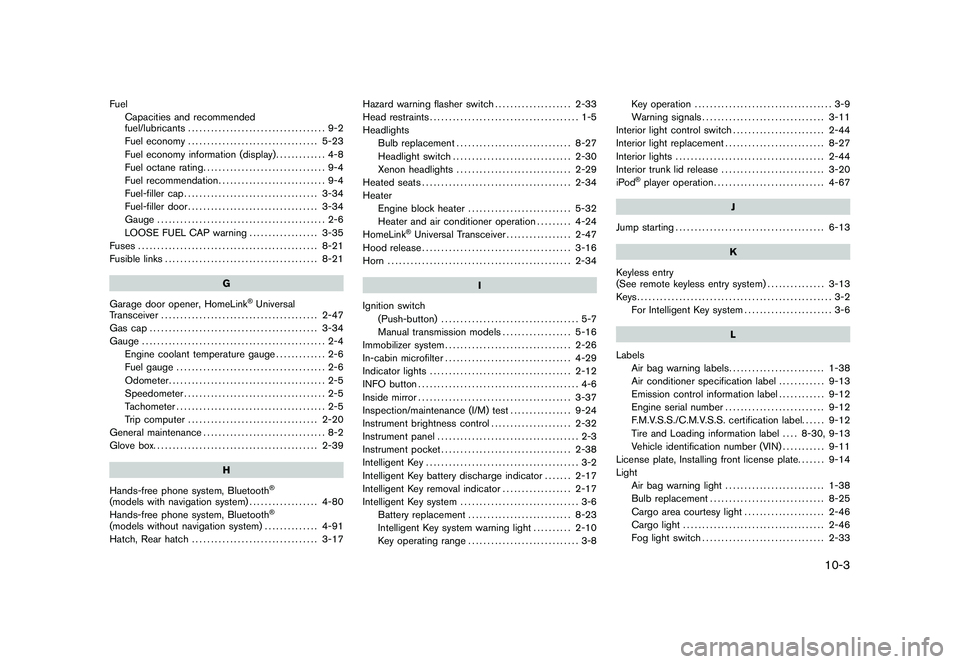
Black plate (3,1)
FuelCapacities and recommended
fuel/lubricants .................................... 9-2
Fuel economy .................................. 5-23
Fuel economy information (display) ............. 4-8
Fuel octane rating ................................ 9-4
Fuel recommendation ............................ 9-4
Fuel-filler cap ................................... 3-34
Fuel-filler door .................................. 3-34
Gauge ............................................ 2-6
LOOSE FUEL CAP warning .................. 3-35
Fuses ............................................... 8-21
Fusible links ........................................ 8-21
G
Garage door opener, HomeLink
®Universal
Transceiver ......................................... 2-47
Gas cap ............................................ 3-34
Gauge ................................................ 2-4
Engine coolant temperature gauge ............. 2-6
Fuel gauge ....................................... 2-6
Odometer ......................................... 2-5
Speedometer ..................................... 2-5
Tachometer ....................................... 2-5
Trip computer .................................. 2-20
General maintenance ................................ 8-2
Glove box. .......................................... 2-39
H
Hands-free phone system, Bluetooth®
(models with navigation system) .................. 4-80
Hands-free phone system, Bluetooth
®
(models without navigation system) .............. 4-91
Hatch, Rear hatch ................................. 3-17 Hazard warning flasher switch
.................... 2-33
Head restraints ....................................... 1-5
Headlights Bulb replacement .............................. 8-27
Headlight switch ............................... 2-30
Xenon headlights .............................. 2-29
Heated seats ....................................... 2-34
Heater Engine block heater ........................... 5-32
Heater and air conditioner operation ......... 4-24
HomeLink
®Universal Transceiver ................. 2-47
Hood release ....................................... 3-16
Horn ................................................ 2-34
I
Ignition switch (Push-button) .................................... 5-7
Manual transmission models .................. 5-16
Immobilizer system ................................. 2-26
In-cabin microfilter ................................. 4-29
Indicator lights ..................................... 2-12
INFO button .......................................... 4-6
Inside mirror ........................................ 3-37
Inspection/maintenance (I/M) test ................ 9-24
Instrument brightness control ..................... 2-32
Instrument panel ..................................... 2-3
Instrument pocket .................................. 2-38
Intelligent Key ........................................ 3-2
Intelligent Key battery discharge indicator ....... 2-17
Intelligent Key removal indicator .................. 2-17
Intelligent Key system ............................... 3-6
Battery replacement ........................... 8-23
Intelligent Key system warning light .......... 2-10
Key operating range ............................. 3-8 Key operation
.................................... 3-9
Warning signals ................................ 3-11
Interior light control switch ........................ 2-44
Interior light replacement .......................... 8-27
Interior lights ....................................... 2-44
Interior trunk lid release ........................... 3-20
iPod
®player operation ............................. 4-67
J
Jump starting ....................................... 6-13
K
Keyless entry
(See remote keyless entry system) ............... 3-13
Keys................................................... 3-2 For Intelligent Key system ....................... 3-6
L
Labels Air bag warning labels ......................... 1-38
Air conditioner specification label ............ 9-13
Emission control information label ............ 9-12
Engine serial number .......................... 9-12
F.M.V.S.S./C.M.V.S.S. certification label. ..... 9-12
Tire and Loading information label .... 8-30, 9-13
Vehicle identification number (VIN) ........... 9-11
License plate, Installing front license plate. ...... 9-14
Light Air bag warning light .......................... 1-38
Bulb replacement .............................. 8-25
Cargo area courtesy light ..................... 2-46
Cargo light ..................................... 2-46
Fog light switch ................................ 2-33
10-3
Model "Z34-D" EDITED: 2010/ 7/ 28