2011 MITSUBISHI TRITON audio
[x] Cancel search: audioPage 31 of 369

Keys
E00300101608
Two keys are provided. The key fits all locks.
Keep one in a safe place as a spare key.Type 1
Type 2 WARNING
l When taking a key on
flights, do not
press any switches on the key while on
the plane. If a switch is pressed on the
plane, the key emits electromagnetic
waves, which could adversely affect the
plane’s flight operation.
When carrying a key in a bag, be careful
that no switches on the key can be easily
pressed by mistake.
NOTE l The
key number is stamped
on the tag as in-
dicated in the illustration.
Make a record of the key number and store
the key and key number tag in separate pla-
ces, so that you can order a key in the event
the original keys are lost.
l The key is a precision electronic device with
a built-in signal transmitter. Please observe
the following in order to prevent a malfunc-
tion.
• Do not leave in a place that is exposed todirect sunlight, for example on the dash-
board.
• Do not disassemble or modify.
• Do not excessively bend the key or sub- ject it to strong impacts.
• Do not expose to water.
• Keep away from magnetic key holders.
• Keep away from audio systems, personal computers, TVs, and other equipment
that generates a magnetic field.
• Do not clean with ultrasonic cleaners or similar equipment. • Do
not leave the key where it may be ex-
posed to high temperature
or high humid-
ity.
l The engine is designed so that it will not
start if the ID code registered in the immobil-
izer computer and the key’s ID code do not
match. Refer to the “Electronic immobilizer”
section for details and key usage. Locking and unlocking
1-02
1
OCRE12E1
Presented by http://mmc-manuals.ru/ \251
Page 57 of 369

Seat belt pretensioner system and
force limiter system* E00405700283
The driver’s and front passenger’s
seat equipped
with an airbag has a pretensioner seat belt.
Pretensioner system E00405801089
The pretensioner system will retract their respec-
tive seat belts instantaneously, thus
maximizing the
seat belt’s effectiveness, if there is a frontal impact
severe enough to injure the driver and/or front pas-
senger and the ignition switch is in the “ON” or
“START” position.
The seat belt pretensioner includes the following
components: 1- Front impact sensors
2- Seat belt pretensioners
3- Airbag control unit WARNING
l To obtain the best results
from your pre-
tensioner seat belt, make sure you have ad-
justed your seat correctly and wear your
seat belt properly. CAUTION
l
Installation
of audio
equipment or
re-
pairs in the vicinity of the pretensioner
seat belts or floor console must be per-
formed in line with MITSUBISHI
MOTORS guidelines. It is important to
do so because the work could affect the
pretensioner systems.
l If you need to scrap the vehicle, please con-
sult a MITSUBISHI MOTORS Author-
ized Service Point. It is important to do
so because unexpected activation of the
pretensioner seat belts could cause inju-
ries.
NOTE l The
pretensioner seat belts will
be activated
if the vehicle suffers a severe frontal impact,
even if the seat belts are not worn.
l The pretensioner seat belts are designed to
work only once. After the pretensioner seat
belts have been activated, we recommend
you have them replaced by a MITSUBISHI
MOTORS Authorized Service Point.
SRS warning lamp E00405900126
This warning lamp is shared by the SRS airbags
and the pretensioner seat belts. Refer to “SRS warning lamp” on page 2-38.
Force limiter system
E00406000078
In the event of a collision, each force limiter sys-
tem will effectively absorb the
load applied to the
seat belt so as to minimize the impact to the passen-
ger. Seat and seat belts
2-12
2
OCRE12E1
Presented by http://mmc-manuals.ru/ \251
Page 90 of 369

Water temperature gauge
E00500800479
The water temperature gauge indicates
the engine
coolant temperature when the ignition switch is in
the “ON” position. CAUTION
l
If the indication needle enters
the H zone
while the engine is running, it indicates
that the engine is possibly overheating. Im-
mediately park your vehicle in a safe
place and make the necessary correc-
tions. (Refer to “Engine overheating” on
page 6-04.)
While driving, care should always be tak-
en to maintain the normal operating tem-
perature.
Daytime dipper button (meter illumi-
nation control)* E00508800273
The rheostat can be adjusted while the headlamps
or tail lamps turn on. Turn the dial to adjust the illumination (meter, mul-
ti centre display, audio system’s
control panel, heat-
er control panel, etc.) to the desired brightness. 1- To reduce brightness
2- To increase brightness Instruments and controls
3-05 3
OCRE12E1
Presented by http://mmc-manuals.ru/ \251
Page 97 of 369

Adjusting the time
E00518000063Following modes are available for clock adjustment:
l For vehicles with MITSUBISHI
genuine au-
dio:
“Automatic mode” and “Manual mode”
l Except for vehicles with MITSUBISHI genu-
ine audio:
“Manual mode” only Automatic mode (MITSUBISHI genuine audio)
The automatic adjustment mode
can
set the local
time automatically by using the signal from the lo-
cal RDS stations. In this mode, “CT” (A) (Clock
Time: sent with the RDS signal) is shown in the au-
dio display.
NOTE
l Automatic clock adjustment does not take
place while a settings display is shown.
Manual mode
The manual mode is also available in case the auto-
matic mode shows the incorrect time when the ad-
jacent local RDS stations are located in a different
time zone. Refer to “Radio data system (RDS)” on
page 5-18.
It is possible to manually adjust the time.
Refer to “Changing the clock settings” on page
3-19. Changing the information display
E00517900270
Every time the “INFO” button
is pressed lightly,
the display can be changed to the following: Instruments and controls
3-12
3
OCRE12E1
Presented by http://mmc-manuals.ru/ \251
Page 98 of 369
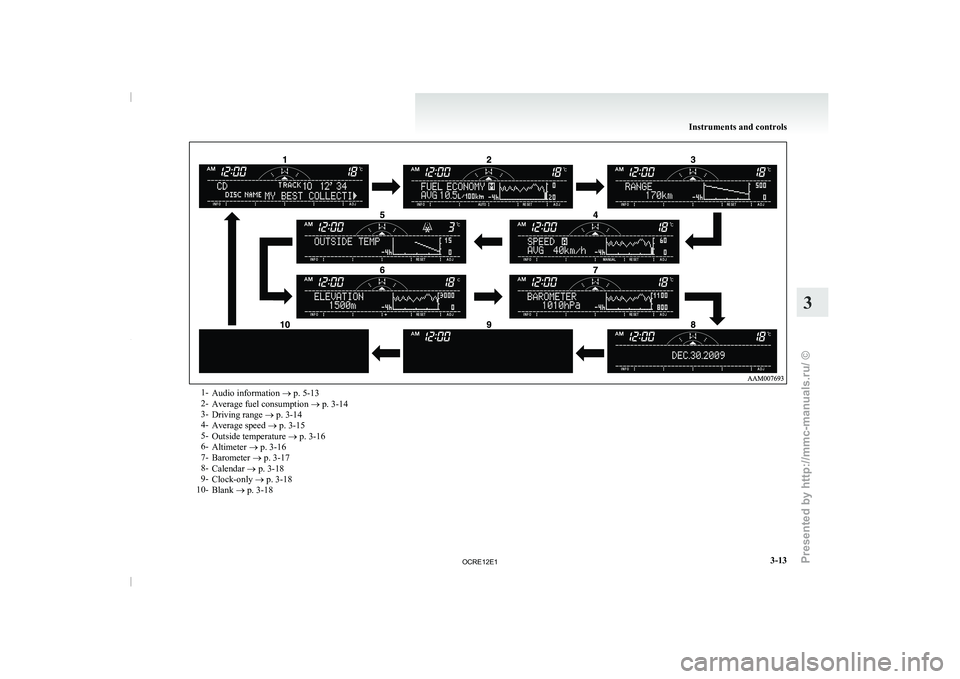
1-
Audio information ® p. 5-13
2- Average fuel consumption ® p. 3-14
3- Driving range ®
p. 3-14
4- Average speed ® p. 3-15
5- Outside temperature ® p. 3-16
6- Altimeter ® p. 3-16
7- Barometer ® p. 3-17
8- Calendar ® p. 3-18
9- Clock-only ® p. 3-18
10- Blank ® p. 3-18 Instruments and controls
3-13 3
OCRE12E1
Presented by http://mmc-manuals.ru/ \251
Page 103 of 369

NOTE
l Pressing
the “RESET” function button
will
not reset the indication (C).
l It is possible to set the display unit to hPa,
mb, kPa, or inHg.
Refer to “User customization” on page 3-24.
Calendar E00518800032
The date is shown. The calendar pattern can be
changed to your desired setting.
Refer to “Changing the
calendar
setting” on page
3-23. Clock-only
E00518900033
Only the clock is shown. The time notation can be
changed to your desired setting. (12 hour/24 hour) Refer to “User customization” on page 3-24.
Blank
E00519000015
The whole display can be turned into blank. In this
case, buttons remain illuminated. NOTE
l If
you operate the audio
system, the audio dis-
play pops up. Selecting settings displays
E00519100090
Every time the “ADJ” button
is pressed lightly, the
display can be changed to the following: CAUTION
l
The driver should not
operate
the display
while the vehicle is in motion.
l When operating the system, stop the vehi-
cle in a safe area. 1-
Changing the clock settings ® p. 3-19
2- Adjusting the display brightness ® p. 3-20
3- Correcting the compass
® p. 3-21
4- Changing the calendar setting ® p. 3-23
5- User customization ® p. 3-24
6- Adjusting the barometer ® p. 3-28 Instruments and controls
3-18
3
OCRE12E1
Presented by http://mmc-manuals.ru/ \251
Page 184 of 369

Ventilators
.................................................................................... 5-02
Heater/Manual air conditioning* ..................................................5-03
Automatic air conditioning* ......................................................... 5-08
Important operation tips for the air conditioning..........................5-12 Air purifier*.................................................................................. 5-12
LW/MW/FM electronic tuning radio with CD player* ................5-13
To play tracks from USB device* ................................................5-27
To play tracks from a Bluetooth ®
device (vehicles with
Bluetooth ®
2.0 interface).......................................................... 5-36
To use the external audio input function* ....................................5-39
Steering wheel remote control switch* ........................................5-40
Error codes
.................................................................................... 5-42
Error codes (iPod)......................................................................... 5-44
Error codes (USB memory device) ..............................................5-46
Audio system anti-theft feature .................................................... 5-48
Handling of compact discs ........................................................... 5-48
Antenna......................................................................................... 5-50
Link System* ................................................................................ 5-51
Bluetooth ®
2.0 interface* ............................................................. 5-51
USB input terminal* ..................................................................... 5-67
Sun visors..................................................................................... 5-69
Vanity mirror* .............................................................................. 5-70
Ashtray.......................................................................................... 5-70
Cigarette lighter ............................................................................ 5-71
Accessory socket*........................................................................ 5-72
Digital clock* ............................................................................... 5-73
Interior lamps ................................................................................5-73
Storage spaces............................................................................... 5-75
Cup holder*.................................................................................. 5-78
Bottle holder ................................................................................. 5-79 Convenient hook
........................................................................... 5-80
Coat hook*.................................................................................... 5-80
First-aid kit and warning triangle securing bands* ......................5-80 For pleasant driving
5
OCRE12E1
Presented by http://mmc-manuals.ru/ \251
Page 196 of 369

LW/MW/FM electronic tuning radio with CD player*
E00708501745
The audio system can be used when the ignition switch is in the “ON” or “ACC” position. A- Display window
B- Audio system
NOTE l To listen to the audio system while the engine is stopped, turn the ignition key to the “ACC” position.
l If
a cellular phone is
used inside the vehicle, it may create noise from the audio equipment. This does not mean that anything is wrong with your audio
equipment. In such a case, use the cellular phone at a place as far away as possible from the audio equipment.
l If foreign objects or water get into the audio equipment, or if smoke or a strange odour comes from it, immediately turn off the audio system. We recom-
mend your to have it checked. Never try to repair it by yourself. Avoid continuous usage without inspection by a qualified person.
l The audio system’s control knob can be removed to deter thieves. For details, refer to
“Audio system anti-theft feature” on page 5-48.
l The audio amplifier (if so equipped) is located under the front right seat.
Do not subject the amplifier to a strong impact.
It could damage the amplifier or malfunctioning could result. For pleasant driving
5-13 5
OCRE12E1
Presented by http://mmc-manuals.ru/ \251