Page 221 of 714
3-106 Features and controls
3
Selector lever position display
N00560400049
When the ignition switch is turned to the “ON” position, the
selector lever position is shown on the multi-information dis-
play.
Warning display
N00560500037
Ty p e 1
or
Ty p e 2
or
When the warning display or the warning display
appears on the information screen in the multi-information dis-
play while you are driving, there could be a malfunction in the
CVT.
Ty p e 2 Ty p e 1
BK0122500US.book 106 ページ 2010年5月12日 水曜日 午前11時11分
Page 228 of 714
Features and controls
3-113
3
Drive mode-selectorThe drive mode can be switched by turning the dial while the
ignition switch is in the “ON” position.
The drive mode is displayed as an interrupt display on the
information screen in the multi-information display when the
drive mode is switched.
After a few seconds, the information screen returns from the
drive mode display to the previous screen.1- 2WD
2- 4WD AUTO
3- 4WD LOCK
Drive mode
Display
Type 1
Ty p e 2
2WD
4WD AUTO
4WD LOCKCAUTION
!�Do not operate the drive mode-selector with the
front wheels spinning on a snowy road or in similar
conditions. The vehicle could lunge in an unexpected
direction. �Driving on dry, paved roads in “4WD LOCK” mode
causes increased fuel consumption, noise, and pre-
mature tire wear.�Do not drive with the tires spinning in “2WD” mode.
Doing so could generate heat in the drive-system
components.
BK0122500US.book 113 ページ 2010年5月12日 水曜日 午前11時11分
Page 229 of 714
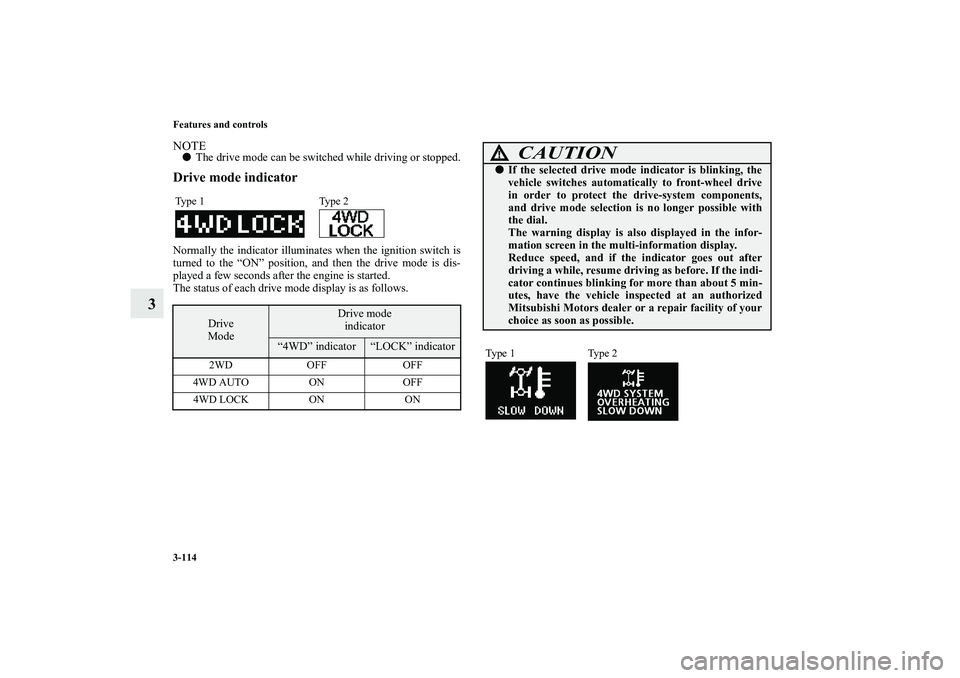
3-114 Features and controls
3
NOTE�The drive mode can be switched while driving or stopped.Drive mode indicatorNormally the indicator illuminates when the ignition switch is
turned to the “ON” position, and then the drive mode is dis-
played a few seconds after the engine is started.
The status of each drive mode display is as follows.Type 1 Type 2
Drive
Mode
Drive mode
indicator
“4WD” indicator
“LOCK” indicator
2WD OFF OFF
4WD AUTO ON OFF
4WD LOCK ON ON
CAUTION
!�If the selected drive mode indicator is blinking, the
vehicle switches automatically to front-wheel drive
in order to protect the drive-system components,
and drive mode selection is no longer possible with
the dial.
The warning display is also displayed in the infor-
mation screen in the multi-information display.
Reduce speed, and if the indicator goes out after
driving a while, resume driving as before. If the indi-
cator continues blinking for more than about 5 min-
utes, have the vehicle inspected at an authorized
Mitsubishi Motors dealer or a repair facility of your
choice as soon as possible.Type 1 Type 2
BK0122500US.book 114 ページ 2010年5月12日 水曜日 午前11時11分
Page 232 of 714
Features and controls
3-117
3
S-AWC control mode-selectorThe control mode can be selected by turning the dial while the
ignition switch is in the “ON” position.
NOTE�The control mode can be changed while the vehicle is
moving.
1- TARMAC
2- SNOW
3- LOCK
CAUTION
!�Do not operate the dial while the tires are spinning.
The vehicle might suddenly move in an unantici-
pated direction.�Driving on dry, paved roads in “LOCK” mode will
increase fuel consumption and noise, and cause pre-
mature tire wear.�When the tires spin, especially if “LOCK” mode has
been selected and the ASC has been turned off, you
may experience strong steering feedback. Grip the
steering wheel firmly.
BK0122500US.book 117 ページ 2010年5月12日 水曜日 午前11時11分
Page 234 of 714
Features and controls
3-119
3
S-AWC operation display
N00542500022
The S-AWC operation status can be displayed on the informa-
tion screen in the multi-information display.
To display the status, press the multi-information meter switch
to change the information screen.
Refer to “Information screen (With ignition switch in the “ON”
position)” on page 3-168.
Display exampleThe S-AWC operation status is displayed.Right-left torque control display
The status of control over driving torque to the right and left front
wheels will be displayed as a bar graph.
A, D- The status of control over clockwise turning
B, C- The status of control over counterclockwise turning
Front-rear torque control display
The status of control over driving torque to the front and rear
wheels will be displayed in section (E) of the meter as a bar
graph.
BK0122500US.book 119 ページ 2010年5月12日 水曜日 午前11時11分
Page 243 of 714
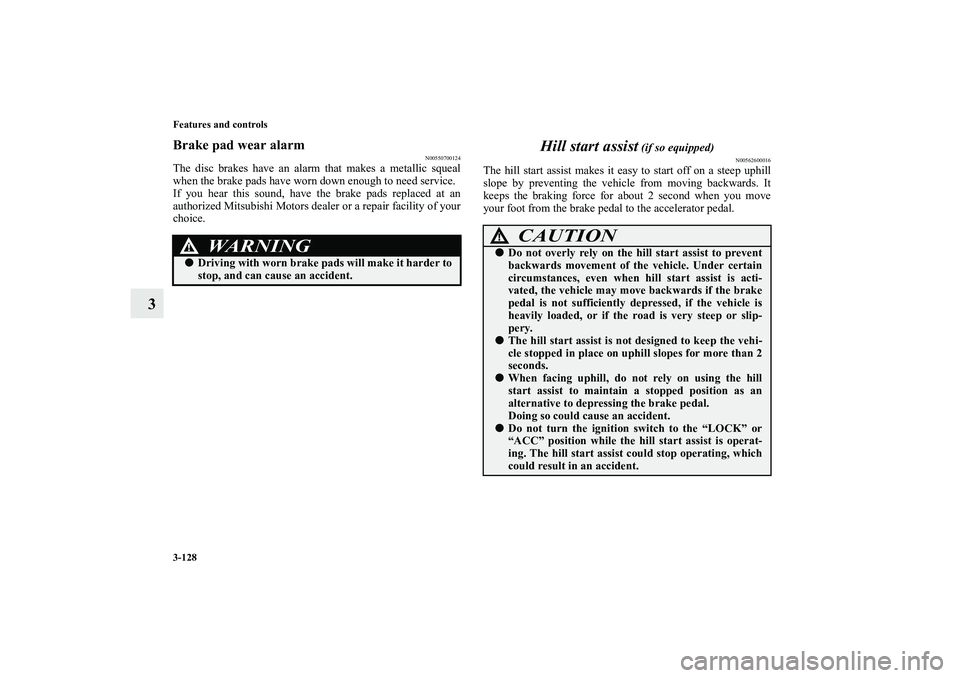
3-128 Features and controls
3
Brake pad wear alarm
N00550700124
The disc brakes have an alarm that makes a metallic squeal
when the brake pads have worn down enough to need service.
If you hear this sound, have the brake pads replaced at an
authorized Mitsubishi Motors dealer or a repair facility of your
choice.
Hill start assist
(if so equipped)
N00562600016
The hill start assist makes it easy to start off on a steep uphill
slope by preventing the vehicle from moving backwards. It
keeps the braking force for about 2 second when you move
your foot from the brake pedal to the accelerator pedal.
WA R N I N G
!�Driving with worn brake pads will make it harder to
stop, and can cause an accident.
CAUTION
!�Do not overly rely on the hill start assist to prevent
backwards movement of the vehicle. Under certain
circumstances, even when hill start assist is acti-
vated, the vehicle may move backwards if the brake
pedal is not sufficiently depressed, if the vehicle is
heavily loaded, or if the road is very steep or slip-
pery. �The hill start assist is not designed to keep the vehi-
cle stopped in place on uphill slopes for more than 2
seconds.�When facing uphill, do not rely on using the hill
start assist to maintain a stopped position as an
alternative to depressing the brake pedal.
Doing so could cause an accident.�Do not turn the ignition switch to the “LOCK” or
“ACC” position while the hill start assist is operat-
ing. The hill start assist could stop operating, which
could result in an accident.
BK0122500US.book 128 ページ 2010年5月12日 水曜日 午前11時11分
Page 247 of 714
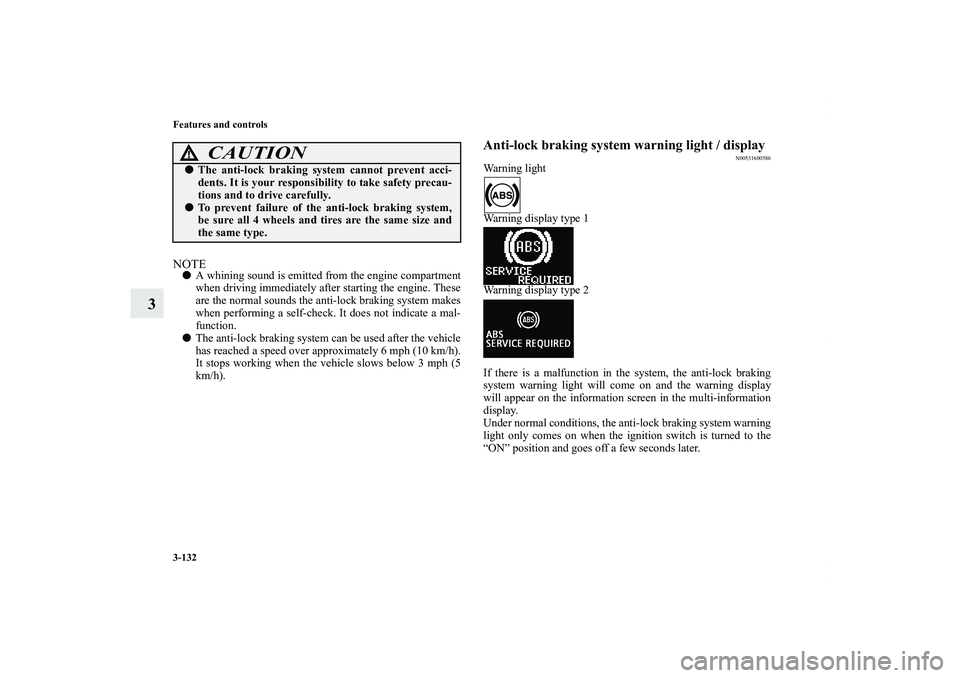
3-132 Features and controls
3
NOTE�A whining sound is emitted from the engine compartment
when driving immediately after starting the engine. These
are the normal sounds the anti-lock braking system makes
when performing a self-check. It does not indicate a mal-
function.
�The anti-lock braking system can be used after the vehicle
has reached a speed over approximately 6 mph (10 km/h).
It stops working when the vehicle slows below 3 mph (5
km/h).
Anti-lock braking system warning light / display
N00531600586
Warning light
Warning display type 1
Warning display type 2
If there is a malfunction in the system, the anti-lock braking
system warning light will come on and the warning display
will appear on the information screen in the multi-information
display.
Under normal conditions, the anti-lock braking system warning
light only comes on when the ignition switch is turned to the
“ON” position and goes off a few seconds later.
CAUTION
!�The anti-lock braking system cannot prevent acci-
dents. It is your responsibility to take safety precau-
tions and to drive carefully.�To prevent failure of the anti-lock braking system,
be sure all 4 wheels and tires are the same size and
the same type.
BK0122500US.book 132 ページ 2010年5月12日 水曜日 午前11時11分
Page 248 of 714
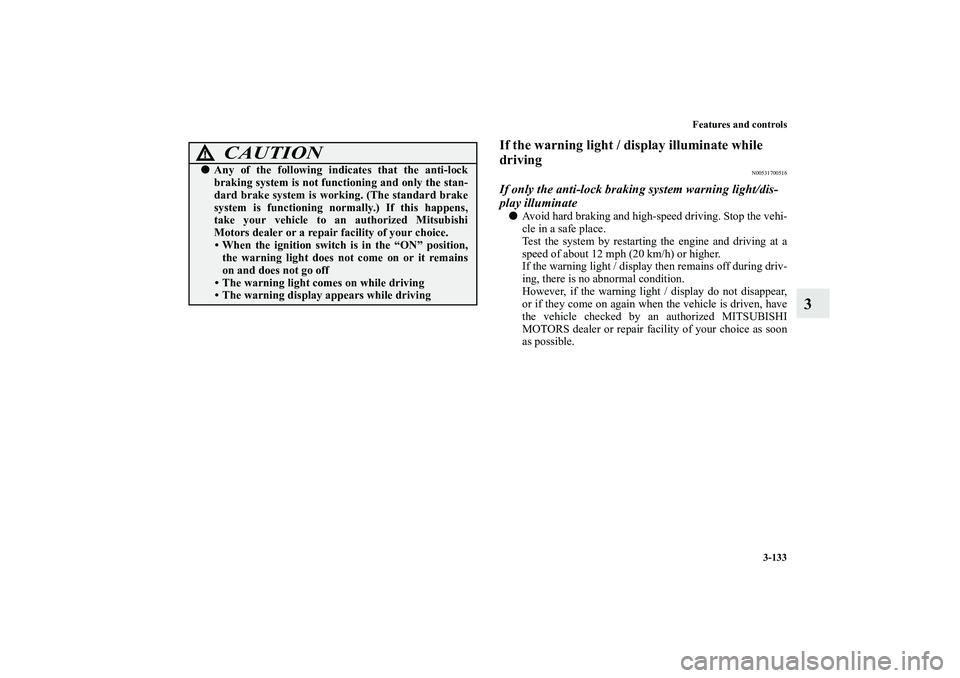
Features and controls
3-133
3
If the warning light / display illuminate while
driving
N00531700516
If only the anti-lock braking system warning light/dis-
play illuminate�Avoid hard braking and high-speed driving. Stop the vehi-
cle in a safe place.
Test the system by restarting the engine and driving at a
speed of about 12 mph (20 km/h) or higher.
If the warning light / display then remains off during driv-
ing, there is no abnormal condition.
However, if the warning light / display do not disappear,
or if they come on again when the vehicle is driven, have
the vehicle checked by an authorized MITSUBISHI
MOTORS dealer or repair facility of your choice as soon
as possible.
CAUTION
!�Any of the following indicates that the anti-lock
braking system is not functioning and only the stan-
dard brake system is working. (The standard brake
system is functioning normally.) If this happens,
take your vehicle to an authorized Mitsubishi
Motors dealer or a repair facility of your choice.
• When the ignition switch is in the “ON” position,
the warning light does not come on or it remains
on and does not go off
• The warning light comes on while driving
• The warning display appears while driving
BK0122500US.book 133 ページ 2010年5月12日 水曜日 午前11時11分