Page 221 of 714
3-106 Features and controls
3
Selector lever position display
N00560400049
When the ignition switch is turned to the “ON” position, the
selector lever position is shown on the multi-information dis-
play.
Warning display
N00560500037
Ty p e 1
or
Ty p e 2
or
When the warning display or the warning display
appears on the information screen in the multi-information dis-
play while you are driving, there could be a malfunction in the
CVT.
Ty p e 2 Ty p e 1
BK0122500US.book 106 ページ 2010年5月12日 水曜日 午前11時11分
Page 222 of 714
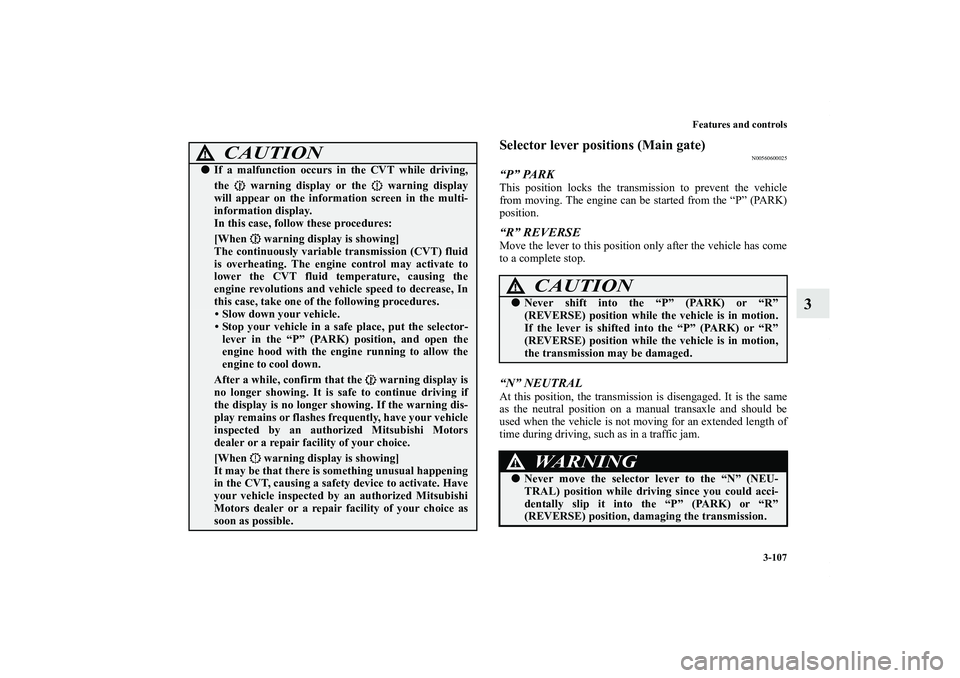
Features and controls
3-107
3
Selector lever positions (Main gate)
N00560600025
“P” PARKThis position locks the transmission to prevent the vehicle
from moving. The engine can be started from the “P” (PARK)
position.“R” REVERSEMove the lever to this position only after the vehicle has come
to a complete stop.“N” NEUTRALAt this position, the transmission is disengaged. It is the same
as the neutral position on a manual transaxle and should be
used when the vehicle is not moving for an extended length of
time during driving, such as in a traffic jam.
CAUTION
!�If a malfunction occurs in the CVT while driving,
the warning display or the warning display
will appear on the information screen in the multi-
information display.
In this case, follow these procedures:
[When warning display is showing]
The continuously variable transmission (CVT) fluid
is overheating. The engine control may activate to
lower the CVT fluid temperature, causing the
engine revolutions and vehicle speed to decrease, In
this case, take one of the following procedures.
• Slow down your vehicle.
• Stop your vehicle in a safe place, put the selector-
lever in the “P” (PARK) position, and open the
engine hood with the engine running to allow the
engine to cool down.After a while, confirm that the warning display is
no longer showing. It is safe to continue driving if
the display is no longer showing. If the warning dis-
play remains or flashes frequently, have your vehicle
inspected by an authorized Mitsubishi Motors
dealer or a repair facility of your choice.
[When warning display is showing]
It may be that there is something unusual happening
in the CVT, causing a safety device to activate. Have
your vehicle inspected by an authorized Mitsubishi
Motors dealer or a repair facility of your choice as
soon as possible.
CAUTION
!�Never shift into the “P” (PARK) or “R”
(REVERSE) position while the vehicle is in motion.
If the lever is shifted into the “P” (PARK) or “R”
(REVERSE) position while the vehicle is in motion,
the transmission may be damaged.
WA R N I N G
!�Never move the selector lever to the “N” (NEU-
TRAL) position while driving since you could acci-
dentally slip it into the “P” (PARK) or “R”
(REVERSE) position, damaging the transmission.
BK0122500US.book 107 ページ 2010年5月12日 水曜日 午前11時11分
Page 227 of 714
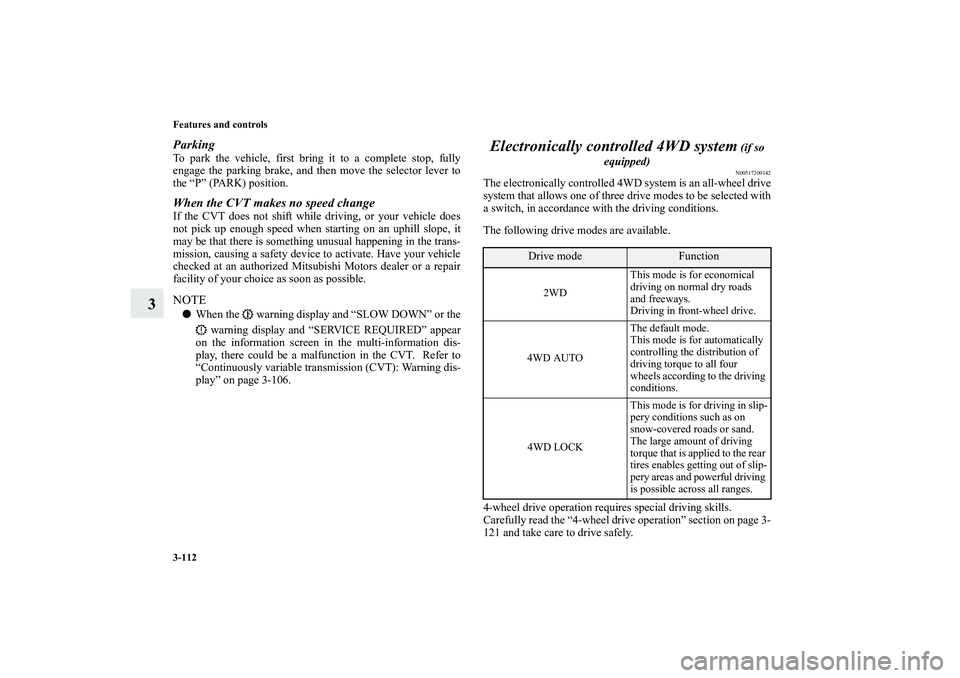
3-112 Features and controls
3
ParkingTo park the vehicle, first bring it to a complete stop, fully
engage the parking brake, and then move the selector lever to
the “P” (PARK) position.When the CVT makes no speed changeIf the CVT does not shift while driving, or your vehicle does
not pick up enough speed when starting on an uphill slope, it
may be that there is something unusual happening in the trans-
mission, causing a safety device to activate. Have your vehicle
checked at an authorized Mitsubishi Motors dealer or a repair
facility of your choice as soon as possible.NOTE�When the warning display and “SLOW DOWN” or the
warning display and “SERVICE REQUIRED” appear
on the information screen in the multi-information dis-
play, there could be a malfunction in the CVT. Refer to
“Continuously variable transmission (CVT): Warning dis-
play” on page 3-106.
Electronically controlled 4WD system
(if so
equipped)N00517200142
The electronically controlled 4WD system is an all-wheel drive
system that allows one of three drive modes to be selected with
a switch, in accordance with the driving conditions.
The following drive modes are available.
4-wheel drive operation requires special driving skills.
Carefully read the “4-wheel drive operation” section on page 3-
121 and take care to drive safely.
Drive mode
Function
2WDThis mode is for economical
driving on normal dry roads
and freeways.
Driving in front-wheel drive.
4WD AUTOThe default mode.
This mode is for automatically
controlling the distribution of
driving torque to all four
wheels according to the driving
conditions.
4WD LOCKThis mode is for driving in slip-
pery conditions such as on
snow-covered roads or sand.
The large amount of driving
torque that is applied to the rear
tires enables getting out of slip-
pery areas and powerful driving
is possible across all ranges.
BK0122500US.book 112 ページ 2010年5月12日 水曜日 午前11時11分
Page 229 of 714
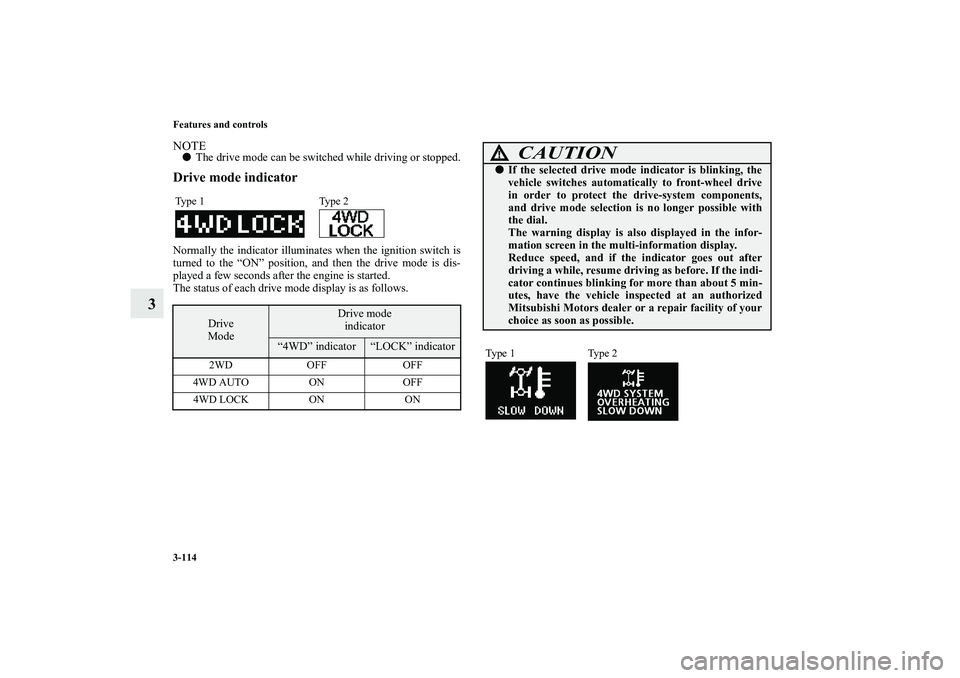
3-114 Features and controls
3
NOTE�The drive mode can be switched while driving or stopped.Drive mode indicatorNormally the indicator illuminates when the ignition switch is
turned to the “ON” position, and then the drive mode is dis-
played a few seconds after the engine is started.
The status of each drive mode display is as follows.Type 1 Type 2
Drive
Mode
Drive mode
indicator
“4WD” indicator
“LOCK” indicator
2WD OFF OFF
4WD AUTO ON OFF
4WD LOCK ON ON
CAUTION
!�If the selected drive mode indicator is blinking, the
vehicle switches automatically to front-wheel drive
in order to protect the drive-system components,
and drive mode selection is no longer possible with
the dial.
The warning display is also displayed in the infor-
mation screen in the multi-information display.
Reduce speed, and if the indicator goes out after
driving a while, resume driving as before. If the indi-
cator continues blinking for more than about 5 min-
utes, have the vehicle inspected at an authorized
Mitsubishi Motors dealer or a repair facility of your
choice as soon as possible.Type 1 Type 2
BK0122500US.book 114 ページ 2010年5月12日 水曜日 午前11時11分
Page 230 of 714
Features and controls
3-115
3
CAUTION
!�The warning display on the information screen in
the multi-information display, a problem has
occurred with the electronically controlled 4WD sys-
tem and the safety device has activated. Have an
inspection made by an authorized Mitsubishi
Motors dealer or a repair facility of your choice as
soon as possible.Ty p e 1 Ty p e 2
CAUTION
!�Always use tires of the same size, type, and brand
that have no wear differences. Using tires that differ
in size, type, brand, or wear amount may activate
the protection of the drive-system components, caus-
ing the drive mode in “4WD AUTO” mode to lock or
the “4WD” and “LOCK” indicators to blink alter-
nately.
BK0122500US.book 115 ページ 2010年5月12日 水曜日 午前11時11分
Page 235 of 714
3-120 Features and controls
3
S-AWC warning display
N00542600036
When there is a malfunction in the system, the warning dis-
play will appear on the information screen in the multi-infor-
mation display.
In addition, the S-AWC control mode display in section (A)
will go out at the same time.
After that, the “4WD” display in section (A) will blink.
WA R N I N G
!�Always concentrate on your driving first. Keep your
eyes and mind on the road. Distractions while driv-
ing can lead to an accident.
CAUTION
!�The system may be malfunctioning.
Park your vehicle in a safe place and stop the engine.
Restart the engine and check whether the warn-
ing display goes out.
If the warning display and “SERVICE
REQUIRED” go out, there is no abnormal condi-
tion. If the warning display does not go out or
appears frequently, it is not necessary to stop the
vehicle immediately, but we recommend that you
have your vehicle inspected.
BK0122500US.book 120 ページ 2010年5月12日 水曜日 午前11時11分
Page 238 of 714
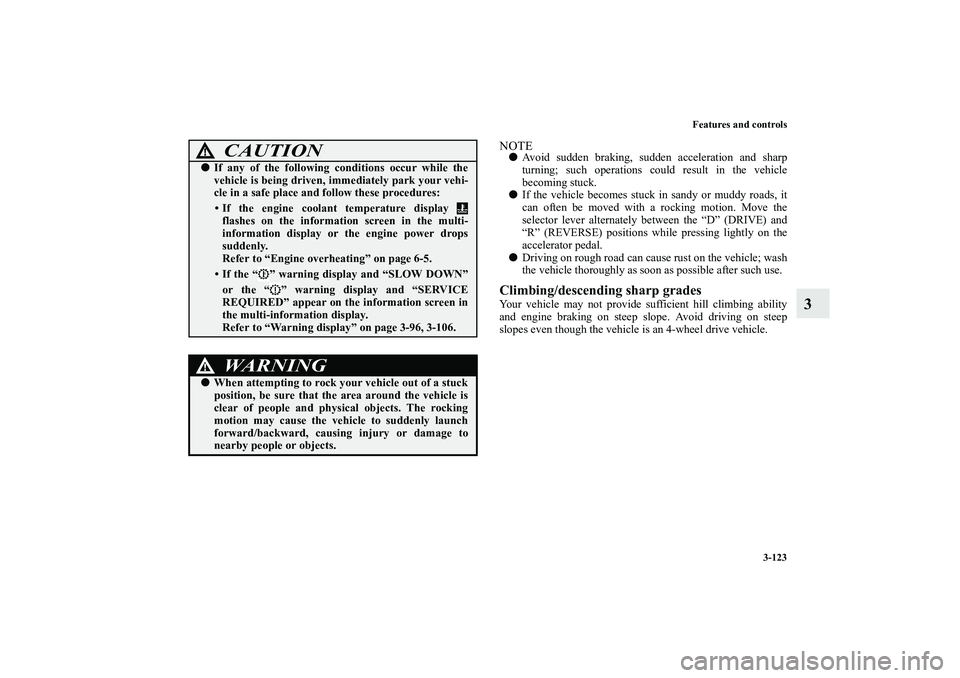
Features and controls
3-123
3
NOTE�Avoid sudden braking, sudden acceleration and sharp
turning; such operations could result in the vehicle
becoming stuck.
�If the vehicle becomes stuck in sandy or muddy roads, it
can often be moved with a rocking motion. Move the
selector lever alternately between the “D” (DRIVE) and
“R” (REVERSE) positions while pressing lightly on the
accelerator pedal.
�Driving on rough road can cause rust on the vehicle; wash
the vehicle thoroughly as soon as possible after such use.Climbing/descending sharp gradesYour vehicle may not provide sufficient hill climbing ability
and engine braking on steep slope. Avoid driving on steep
slopes even though the vehicle is an 4-wheel drive vehicle.
�If any of the following conditions occur while the
vehicle is being driven, immediately park your vehi-
cle in a safe place and follow these procedures:
• If the engine coolant temperature display
flashes on the information screen in the multi-
information display or the engine power drops
suddenly.
Refer to “Engine overheating” on page 6-5.
• If the “ ” warning display and “SLOW DOWN”
or the “ ” warning display and “SERVICE
REQUIRED” appear on the information screen in
the multi-information display.
Refer to “Warning display” on page 3-96, 3-106.WA R N I N G
!�When attempting to rock your vehicle out of a stuck
position, be sure that the area around the vehicle is
clear of people and physical objects. The rocking
motion may cause the vehicle to suddenly launch
forward/backward, causing injury or damage to
nearby people or objects.
CAUTION
!
BK0122500US.book 123 ページ 2010年5月12日 水曜日 午前11時11分
Page 242 of 714
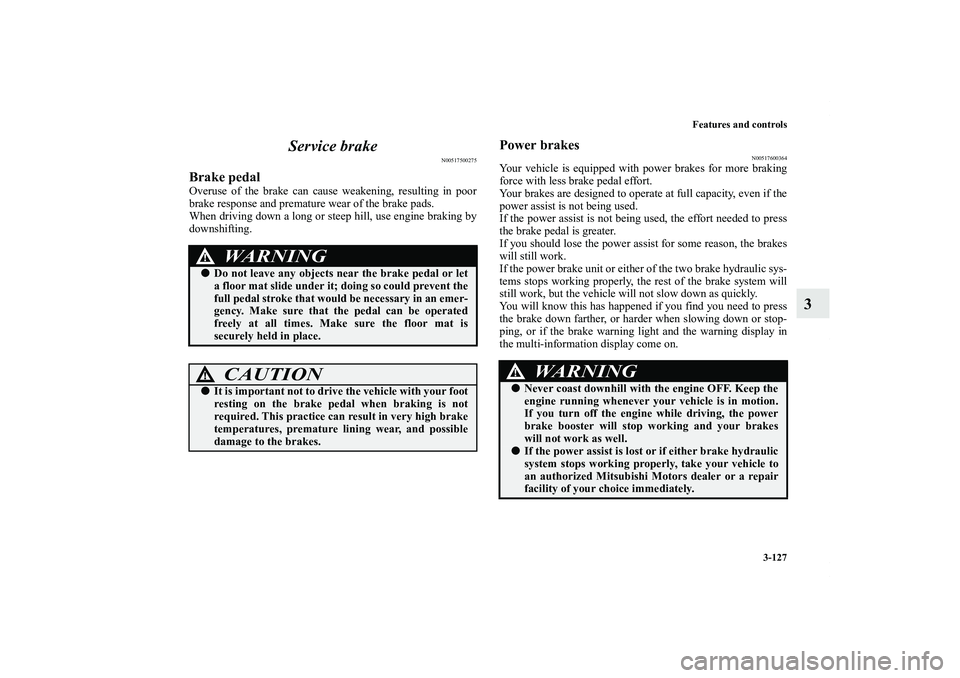
Features and controls
3-127
3 Service brake
N00517500275
Brake pedalOveruse of the brake can cause weakening, resulting in poor
brake response and premature wear of the brake pads.
When driving down a long or steep hill, use engine braking by
downshifting.
Power brakes
N00517600364
Your vehicle is equipped with power brakes for more braking
force with less brake pedal effort.
Your brakes are designed to operate at full capacity, even if the
power assist is not being used.
If the power assist is not being used, the effort needed to press
the brake pedal is greater.
If you should lose the power assist for some reason, the brakes
will still work.
If the power brake unit or either of the two brake hydraulic sys-
tems stops working properly, the rest of the brake system will
still work, but the vehicle will not slow down as quickly.
You will know this has happened if you find you need to press
the brake down farther, or harder when slowing down or stop-
ping, or if the brake warning light and the warning display in
the multi-information display come on.
WA R N I N G
!�Do not leave any objects near the brake pedal or let
a floor mat slide under it; doing so could prevent the
full pedal stroke that would be necessary in an emer-
gency. Make sure that the pedal can be operated
freely at all times. Make sure the floor mat is
securely held in place.
CAUTION
!�It is important not to drive the vehicle with your foot
resting on the brake pedal when braking is not
required. This practice can result in very high brake
temperatures, premature lining wear, and possible
damage to the brakes.
WA R N I N G
!�Never coast downhill with the engine OFF. Keep the
engine running whenever your vehicle is in motion.
If you turn off the engine while driving, the power
brake booster will stop working and your brakes
will not work as well.�If the power assist is lost or if either brake hydraulic
system stops working properly, take your vehicle to
an authorized Mitsubishi Motors dealer or a repair
facility of your choice immediately.
BK0122500US.book 127 ページ 2010年5月12日 水曜日 午前11時11分