Page 289 of 714
3-174 Features and controls
3
Outside temperature display screen
N00556500078
Shows the temperature outside the vehicle.NOTE�The display setting can be changed to the preferred units
(°F or °C).
Refer to “Changing the function settings (With ignition
switch in the “ON” position)” on page 3-178.
�Depending on factors such as the driving conditions, the
displayed temperature may vary from the actual outside
temperature.
Fuel remaining display screen
N00556600141
Shows the amount of fuel remaining.NOTE�It may take several seconds to stabilize the display after
refilling the tank.
�If fuel is added with the ignition switch in the “ON” posi-
tion, the remaining fuel display may incorrectly indicate
the fuel level.
CAUTION
!�Running out of gas could damage the catalytic con-
verter. If the warning display appears, refuel as soon
as possible.Type 1 Type 2
BK0122500US.book 174 ページ 2010年5月12日 水曜日 午前11時11分
Page 294 of 714

Features and controls
3-179
3
3. Press and hold the multi-information meter switch (for
about 2 seconds or more) to switch from the setting mode
screen to the menu screen.
NOTE�To return the menu screen to the function setting screen,
press and hold the multi-information meter switch (for
about 2 seconds or more).
�If no operations are made within about 15 seconds of the
menu screen being displayed, the display returns to the
function setting screen.
4. Select the item to change on the menu screen and change
to the desired setting. For further details on the operation
methods, refer to the following sections .
Refer to “Changing the reset mode for average fuel con-
sumption and average speed” on page 3-180.
Refer to “Changing the fuel consumption display unit” on
page 3-181.
Refer to “Changing the temperature unit” on page 3-183.
Refer to “Changing the display language” on page 3-184.
Refer to “Changing the language on Mitsubishi Multi-
Communication System or Bluetooth
® 2.0 interface to
match the multi-information display (if so equipped)” on
page 3-185.
Refer to “Operation sound setting” on page 3-187.
Refer to “Changing the time until “REST REMINDER” is
displayed” on page 3-188.
Refer to “Changing the turn signal sound” on page 3-189.
Refer to “Changing the momentary fuel consumption dis-
play (Type 2)” on page 3-190.
Refer to “Returning to the factory settings” on page 3-
191.
CAUTION
!�For safety, stop the vehicle before operating.
While driving, even if you operate the multi-infor-
mation meter switch, the function setting screen is
not displayed.Type 1
Type 2
BK0122500US.book 179 ページ 2010年5月12日 水曜日 午前11時11分
Page 295 of 714
3-180 Features and controls
3
Changing the reset mode for average fuel consumption
and average speed
N00557000142
You can change the mode condition for the average fuel con-
sumption and average speed display to “Auto reset” or “Man-
ual reset.”
1. Press and hold the multi-information meter switch (for
about 2 seconds or more) to switch from the setting mode
screen to the menu screen.
Refer to “Changing the function settings (With ignition
switch in the “ON” position)” on page 3-178.
2. Lightly press the multi-information meter switch to select
“AVG” (average fuel consumption and average speed set-
ting).
3. Press and hold the multi-information meter switch (for
about 2 seconds or more) to switch in sequence from A
(Auto reset) → M (Manual reset) → A (Auto reset).
The setting is changed to the selected reset condition.
Type 1
Type 2
BK0122500US.book 180 ページ 2010年5月12日 水曜日 午前11時11分
Page 297 of 714
3-182 Features and controls
3
2. Lightly press the multi-information meter switch to select
“AVG UNIT” (fuel consumption display unit setting).
3. Press and hold the multi-information meter switch (for
about 2 seconds or more) to display “AVG UNIT” (fuel
consumption display unit setting).4. Lightly press the multi-information meter switch to switch
in sequence from km/L → L/100 km → mpg (US) → mpg
(UK) → RETURN → km/L.
5. Press and hold the multi-information meter switch (for
about 2 seconds or more) to change the setting to the
selected unit.Type 1
Type 2
Type 1 Type 2
BK0122500US.book 182 ページ 2010年5月12日 水曜日 午前11時11分
Page 298 of 714
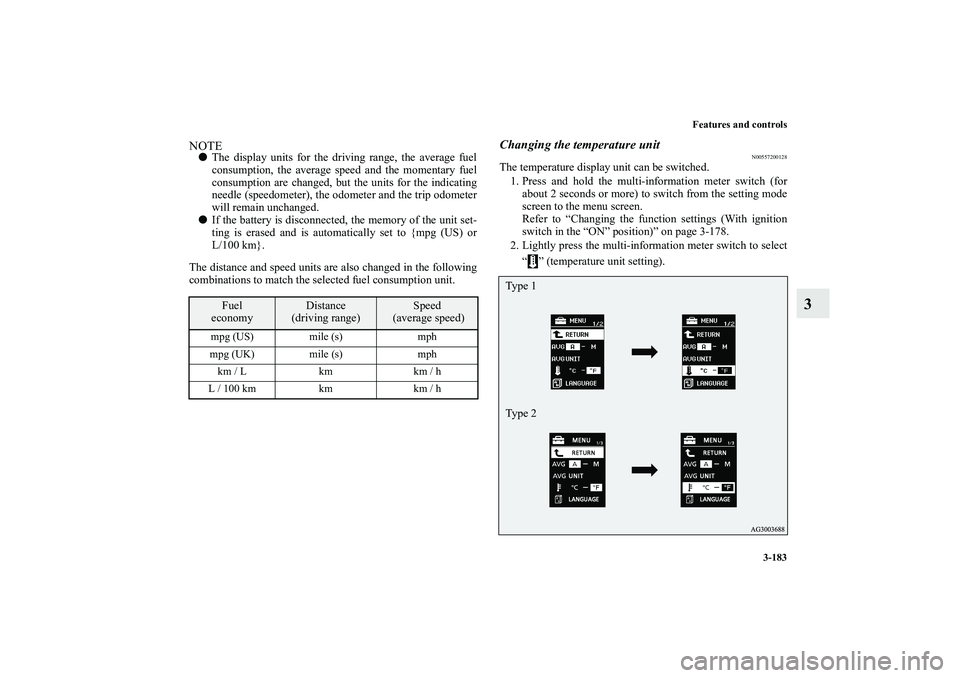
Features and controls
3-183
3
NOTE�The display units for the driving range, the average fuel
consumption, the average speed and the momentary fuel
consumption are changed, but the units for the indicating
needle (speedometer), the odometer and the trip odometer
will remain unchanged.
�If the battery is disconnected, the memory of the unit set-
ting is erased and is automatically set to {mpg (US) or
L/100 km}.
The distance and speed units are also changed in the following
combinations to match the selected fuel consumption unit.
Changing the temperature unit
N00557200128
The temperature display unit can be switched.
1. Press and hold the multi-information meter switch (for
about 2 seconds or more) to switch from the setting mode
screen to the menu screen.
Refer to “Changing the function settings (With ignition
switch in the “ON” position)” on page 3-178.
2. Lightly press the multi-information meter switch to select
“ ” (temperature unit setting).
Fuel
economy
Distance
(driving range)
Speed
(average speed)
mpg (US) mile (s) mph
mpg (UK) mile (s) mph
km / L km km / h
L / 100 km km km / h
Type 1
Type 2
BK0122500US.book 183 ページ 2010年5月12日 水曜日 午前11時11分
Page 305 of 714
3-190 Features and controls
3
3. Press and hold the multi-information meter switch for
about 2 seconds or more to switch in sequence from 1
(turn signal sound 1) → 2 (turn signal sound 2) → 1 (turn
signal sound 1).
The setting changes to the selected turn signal sound.
Changing the momentary fuel consumption display
(Type 2)
N00563600013
It is possible to change the bar graph setting of the momentary
fuel consumption display.
1. Press and hold the multi-information meter switch for
about 2 seconds or more to switch from the setting mode
screen to the menu screen.
Refer to “Changing the function settings (With ignition
switch in the “ON” position)” on page 3-178.
2. Lightly press the multi-information meter switch to select
. (changing the momentary fuel consumption display)
BK0122500US.book 190 ページ 2010年5月12日 水曜日 午前11時11分
Page 307 of 714
3-192 Features and controls
3
2. Lightly press the multi-information meter switch to select
“RESET” (return to the factory settings).3. Press and hold the multi-information meter switch (for
about 5 seconds or more), the buzzer sounds and all of the
function settings are returned to the factory settings.
NOTE�The factory settings are as follows.
• Average fuel consumption and average speed reset
mode: A (Auto reset)
• Fuel consumption display unit: mpg (US) or (L/100 km)
• Temperature unit: °F (Fahrenheit) or {°C (Celsius)}
• Display language: ENGLISH
• Cooperative language setting: A
• Operation sounds: ON (Operation sound on)
• “REST REMINDER” display: OFF
• Turn signal sound: Turn signal sound 1
• Momentary fuel consumption with the green bar graph
(Type 2): ON
Type 1
Type 2BK0122500US.book 192 ページ 2010年5月12日 水曜日 午前11時11分
Page 316 of 714

Features and controls
3-201
3
�There is a fault in the fuel system.�Contact an authorized Mitsubishi
Motors dealer or a repair facility of
your choice to have the system
checked.
�The vehicle is being driven with the
parking brake still applied.�Release the parking brake. Refer to
“Brake warning display” on page
3-209.
�There is a fault in the engine oil circu-
lation system.�Park your vehicle in a safe place as
soon as possible and contact an autho-
rized Mitsubishi Motors dealer or a
repair facility of your choice to have
the system checked.
Refer to “Oil pressure warning” on
page 3-211.
�There is a fault in the charging system.�Park your vehicle in a safe place as
soon as possible and contact an autho-
rized Mitsubishi Motors dealer or a
repair facility of your choice for assis-
tance.
Refer to “Charging system warning
light” on page 3-208.
�There is a fault in the SRS airbag or the
pre-tensioner system.�Contact an authorized Mitsubishi
Motors dealer or a repair facility of
your choice to have the system
checked.
Refer to “SRS airbag/Pre-tensioner
system warning” on page 2-70.
Screen type 1
Screen type 2
Cause
Do this (Reference)
BK0122500US.book 201 ページ 2010年5月12日 水曜日 午前11時11分