Page 5 of 602
Overview
Interior
N00100301102
Dome light (front)/Reading lights
P. 3 - 2 4 0
Sunshade illumination switch
(if so equipped) P.3-57 Sun visors P.3-236
Vanity mirror P.3-236
Card holder P.3-236
Arm rest (if so equipped) P.2-11
Cup holder (if so equipped)
P. 3 - 2 5 1Arm rest (if so equipped) P.2-9
Floor console box P.3-248
12V power outlet P.3-238
USB input terminal (if so equipped) P.3-230
Auxiliary Audio connector (RCA) (if so equipped) P.5-90 Dome light (rear) (if so equipped)
P. 3 - 2 4 1
Cargo area cover
(if so equipped)
P. 3 - 2 5 2
Supplemental restraint system
(SRS) - air bag (for front
passenger’s seat) P.2-43, 2-53 Assist grips P.3-253
Coat hook P.3-254
Rear seat P.2-11Bottle holder P.3-250
BK0120400US.book 3 ページ 2010年5月12日 水曜日 午前10時50分
Page 345 of 602
3-248 Features and controls
3
Floor console box
N00551600218
Type1To open the console box, lift the release lever (A) and raise the
lid.
Type2Upper and lower boxes are located inside the floor console
box.NOTE�The floor console box can also be used as an arm rest.
Refer to the “Arm rest” section on page 2-9.NOTE�The Auxiliary Audio connector (RCA) is located in the
floor console box (if so equipped). For details, refer to “To
use the external audio input function” on page 5-90.
�The USB input terminal is located in the floor consol box
(if so equipped). For details, refer to “USB input terminal”
on page 3-230.1- Upper box
2- Lower box12
BK0120400US.book 248 ページ 2010年5月12日 水曜日 午前10時50分
Page 443 of 602
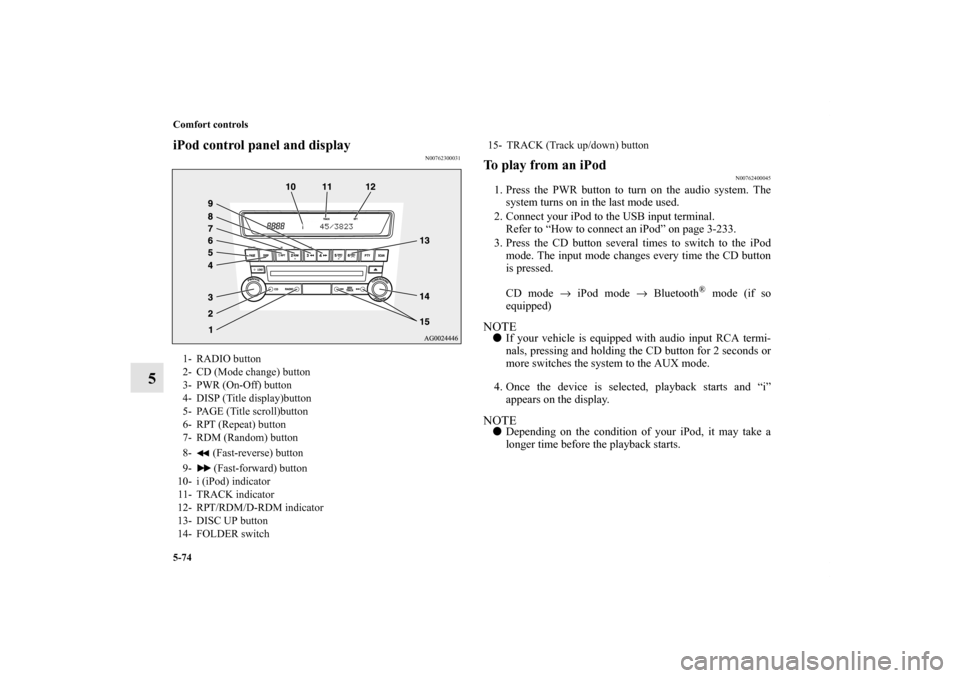
5-74 Comfort controls
5
iPod control panel and display
N00762300031
To play from an iPod
N00762400045
1. Press the PWR button to turn on the audio system. The
system turns on in the last mode used.
2. Connect your iPod to the USB input terminal.
Refer to “How to connect an iPod” on page 3-233.
3. Press the CD button several times to switch to the iPod
mode. The input mode changes every time the CD button
is pressed.
CD mode → iPod mode → Bluetooth
® mode (if so
equipped)
NOTE�If your vehicle is equipped with audio input RCA termi-
nals, pressing and holding the CD button for 2 seconds or
more switches the system to the AUX mode.
4. Once the device is selected, playback starts and “i”
appears on the display.NOTE�Depending on the condition of your iPod, it may take a
longer time before the playback starts.
1- RADIO button
2- CD (Mode change) button
3- PWR (On-Off) button
4- DISP (Title display)button
5- PAGE (Title scroll)button
6- RPT (Repeat) button
7- RDM (Random) button
8- (Fast-reverse) button
9- (Fast-forward) button
10- i (iPod) indicator
11- TRACK indicator
12- RPT/RDM/D-RDM indicator
13- DISC UP button
14- FOLDER switch
15- TRACK (Track up/down) button
BK0120400US.book 74 ページ 2010年5月12日 水曜日 午前10時50分
Page 451 of 602
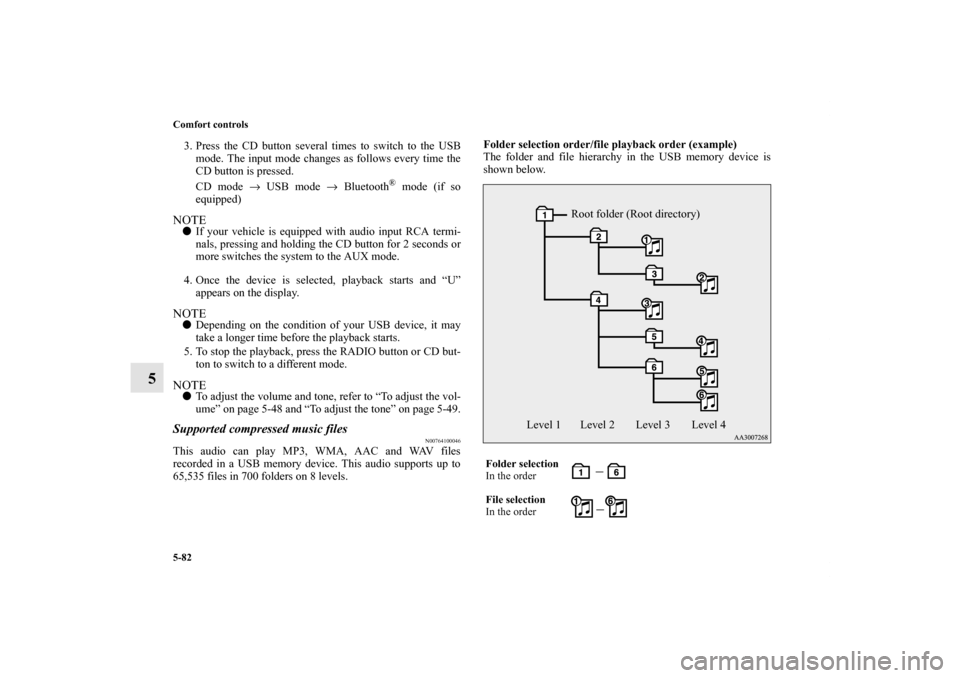
5-82 Comfort controls
5
3. Press the CD button several times to switch to the USB
mode. The input mode changes as follows every time the
CD button is pressed.
CD mode → USB mode → Bluetooth
® mode (if so
equipped)
NOTE�If your vehicle is equipped with audio input RCA termi-
nals, pressing and holding the CD button for 2 seconds or
more switches the system to the AUX mode.
4. Once the device is selected, playback starts and “U”
appears on the display.NOTE�Depending on the condition of your USB device, it may
take a longer time before the playback starts.
5. To stop the playback, press the RADIO button or CD but-
ton to switch to a different mode.NOTE�To adjust the volume and tone, refer to “To adjust the vol-
ume” on page 5-48 and “To adjust the tone” on page 5-49.Supported compressed music files
N00764100046
This audio can play MP3, WMA, AAC and WAV files
recorded in a USB memory device. This audio supports up to
65,535 files in 700 folders on 8 levels.Folder selection order/file playback order (example)
The folder and file hierarchy in the USB memory device is
shown below.
Folder selection
In the order
File selection
In the order
Root folder (Root directory)
Level 1 Level 2 Level 3 Level 4
BK0120400US.book 82 ページ 2010年5月12日 水曜日 午前10時50分
Page 457 of 602

5-88 Comfort controls
5
To listen to tracks from a device connected via
Bluetooth
®
N00765500047
1. Press the PWR button to turn on the audio system. The
system turns on in the last mode used.
2. Press the CD button several times to switch to the
B(Bluetooth
®) mode. The input mode changes as follows
every time the CD button is pressed.
CD mode → USB (iPod) mode → Bluetooth
® mode
NOTE�For vehicles equipped with audio input RCA terminals,
pressing and holding the CD button for 2 seconds or more
switches the system to the AUX mode.
3. Connect your Bluetooth
® device.
Refer to “Connecting the Bluetooth
® 2.0 interface and
Bluetooth
® device” on page 3-212.
4. Playback starts automatically.
NOTE�Depending on the connected device, the playback may not
start automatically.
In this case, operate the connected device to start the play-
back.To stop the playback (if supported by the device)
N00765600022
To stop the playback, press the DISC DOWN button.
To restart the playback, press the DISC UP button.
To pause the playback (if supported by the device)
N00765700023
To pause the playback, press the DISC DOWN button.
To restart the playback, press the DISC UP button.To select a track (if supported by the device)
N00765800024
Press the TRACK button to select the desired track number.
If the side of the button is pressed once while a track is
playing, playback returns to the start of that track.NOTE�Every time the track selection button is pressed, the track
number in the display changes.To play the same track repeatedly (if supported by the
device)
N00765900025
Press the RPT button during playback to show “RPT” in the
display.
To exit this mode, press the button again.Press : The track number increases by one.
Press : The track number decreases by one.
Press for a long
period (approx. 2
seconds or more): The track number increases continu-
ously while the button is pressed.
Press for a long
period (approx. 2
seconds or more): The track number decreases continu-
ously while the button is pressed.
BK0120400US.book 88 ページ 2010年5月12日 水曜日 午前10時50分
Page 459 of 602
5-90 Comfort controls
5To use the external audio input function
(if
so equipped)
N00702200175
You can listen to commercially available audio equipment,
such as a portable audio system, from your vehicle’s speakers,
by connecting the audio equipment to the audio input connec-
tors, which are external input connectors (pin jacks).
To activate the external audio input mode1. Use a commercially available audio cable to connect the
audio equipment to the internal audio input connector.
2. Press the CD button for more than 2 seconds.
The display will show “AUX” and then the external audio
input mode will be activated.
Auxiliary Audio connector (RCA)
A- Left audio input connector (white)
B- Right audio input connector (red)
Auxiliary Audio connector (RCA)
A- CD button
B- RADIO button
BK0120400US.book 90 ページ 2010年5月12日 水曜日 午前10時50分