Page 457 of 602

5-88 Comfort controls
5
To listen to tracks from a device connected via
Bluetooth
®
N00765500047
1. Press the PWR button to turn on the audio system. The
system turns on in the last mode used.
2. Press the CD button several times to switch to the
B(Bluetooth
®) mode. The input mode changes as follows
every time the CD button is pressed.
CD mode → USB (iPod) mode → Bluetooth
® mode
NOTE�For vehicles equipped with audio input RCA terminals,
pressing and holding the CD button for 2 seconds or more
switches the system to the AUX mode.
3. Connect your Bluetooth
® device.
Refer to “Connecting the Bluetooth
® 2.0 interface and
Bluetooth
® device” on page 3-212.
4. Playback starts automatically.
NOTE�Depending on the connected device, the playback may not
start automatically.
In this case, operate the connected device to start the play-
back.To stop the playback (if supported by the device)
N00765600022
To stop the playback, press the DISC DOWN button.
To restart the playback, press the DISC UP button.
To pause the playback (if supported by the device)
N00765700023
To pause the playback, press the DISC DOWN button.
To restart the playback, press the DISC UP button.To select a track (if supported by the device)
N00765800024
Press the TRACK button to select the desired track number.
If the side of the button is pressed once while a track is
playing, playback returns to the start of that track.NOTE�Every time the track selection button is pressed, the track
number in the display changes.To play the same track repeatedly (if supported by the
device)
N00765900025
Press the RPT button during playback to show “RPT” in the
display.
To exit this mode, press the button again.Press : The track number increases by one.
Press : The track number decreases by one.
Press for a long
period (approx. 2
seconds or more): The track number increases continu-
ously while the button is pressed.
Press for a long
period (approx. 2
seconds or more): The track number decreases continu-
ously while the button is pressed.
BK0120400US.book 88 ページ 2010年5月12日 水曜日 午前10時50分
Page 459 of 602
5-90 Comfort controls
5To use the external audio input function
(if
so equipped)
N00702200175
You can listen to commercially available audio equipment,
such as a portable audio system, from your vehicle’s speakers,
by connecting the audio equipment to the audio input connec-
tors, which are external input connectors (pin jacks).
To activate the external audio input mode1. Use a commercially available audio cable to connect the
audio equipment to the internal audio input connector.
2. Press the CD button for more than 2 seconds.
The display will show “AUX” and then the external audio
input mode will be activated.
Auxiliary Audio connector (RCA)
A- Left audio input connector (white)
B- Right audio input connector (red)
Auxiliary Audio connector (RCA)
A- CD button
B- RADIO button
BK0120400US.book 90 ページ 2010年5月12日 水曜日 午前10時50分
Page 460 of 602
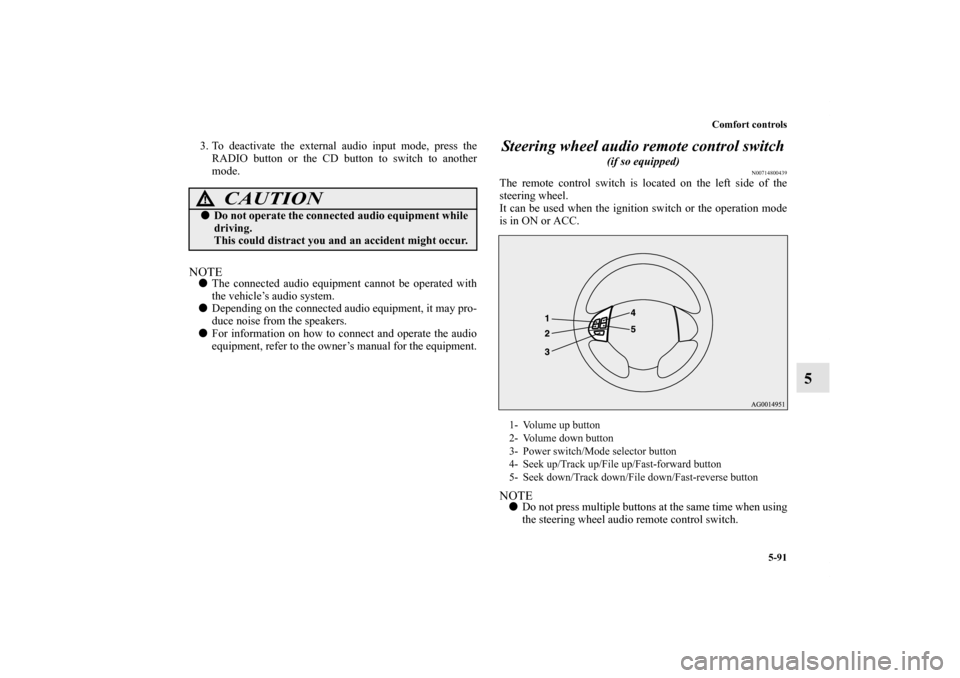
Comfort controls
5-91
5
3. To deactivate the external audio input mode, press the
RADIO button or the CD button to switch to another
mode.NOTE�The connected audio equipment cannot be operated with
the vehicle’s audio system.
�Depending on the connected audio equipment, it may pro-
duce noise from the speakers.
�For information on how to connect and operate the audio
equipment, refer to the owner’s manual for the equipment.
Steering wheel audio remote control switch
(if so equipped)
N00714800439
The remote control switch is located on the left side of the
steering wheel.
It can be used when the ignition switch or the operation mode
is in ON or ACC.NOTE�Do not press multiple buttons at the same time when using
the steering wheel audio remote control switch.
CAUTION
!�Do not operate the connected audio equipment while
driving.
This could distract you and an accident might occur.
1- Volume up button
2- Volume down button
3- Power switch/Mode selector button
4- Seek up/Track up/File up/Fast-forward button
5- Seek down/Track down/File down/Fast-reverse button
BK0120400US.book 91 ページ 2010年5月12日 水曜日 午前10時50分
Page 463 of 602
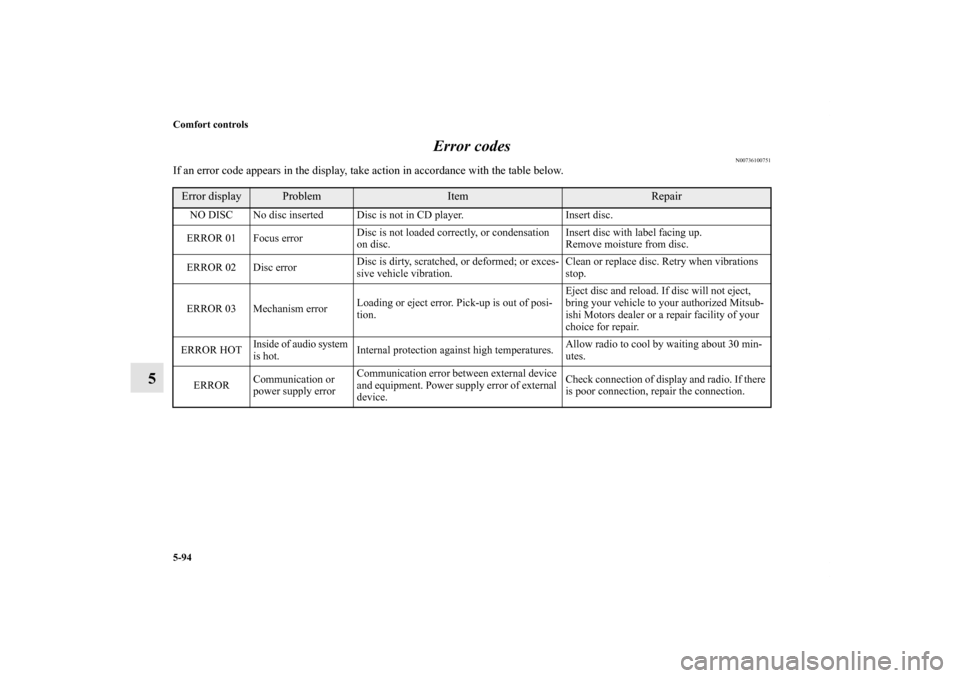
5-94 Comfort controls
5Error codes
N00736100751
If an error code appears in the display, take action in accordance with the table below.Error display
Problem
Item
Repair
NO DISC No disc inserted Disc is not in CD player. Insert disc.
ERROR 01 Focus errorDisc is not loaded correctly, or condensation
on disc.Insert disc with label facing up.
Remove moisture from disc.
ERROR 02 Disc errorDisc is dirty, scratched, or deformed; or exces-
sive vehicle vibration.Clean or replace disc. Retry when vibrations
stop.
ERROR 03 Mechanism errorLoading or eject error. Pick-up is out of posi-
tion.Eject disc and reload. If disc will not eject,
bring your vehicle to your authorized Mitsub-
ishi Motors dealer or a repair facility of your
choice for repair.
ERROR HOTInside of audio system
is hot.Internal protection against high temperatures.Allow radio to cool by waiting about 30 min-
utes.
ERRORCommunication or
power supply errorCommunication error between external device
and equipment. Power supply error of external
device.Check connection of display and radio. If there
is poor connection, repair the connection.
BK0120400US.book 94 ページ 2010年5月12日 水曜日 午前10時50分
Page 465 of 602
5-96 Comfort controls
5
NOTE�Reception may not be possible in a place where the signal is interrupted by a tunnel, by the roof of a garage or other structure,
by woods, or by a tall building. At such times, the audio is muted. This behavior does not indicate a fault.
�Reception conditions may vary according to the angle of the satellite used for the satellite radio service.
�Reception may deteriorate if a luggage carrier is attached to the roof or snow collects on the antenna.
�Satellite radio reception may not be possible in certain regions.UPDATINGChannel data updating
in progressSIRIUS Satellite Radio is presently updat-
ing the channel data.Wait until updating is complete.
SUB UPDATEDContract status updating
completeThe contract status has been updated. Press any audio key.
Error display
Problem
Description
Repair
BK0120400US.book 96 ページ 2010年5月12日 水曜日 午前10時50分
Page 469 of 602
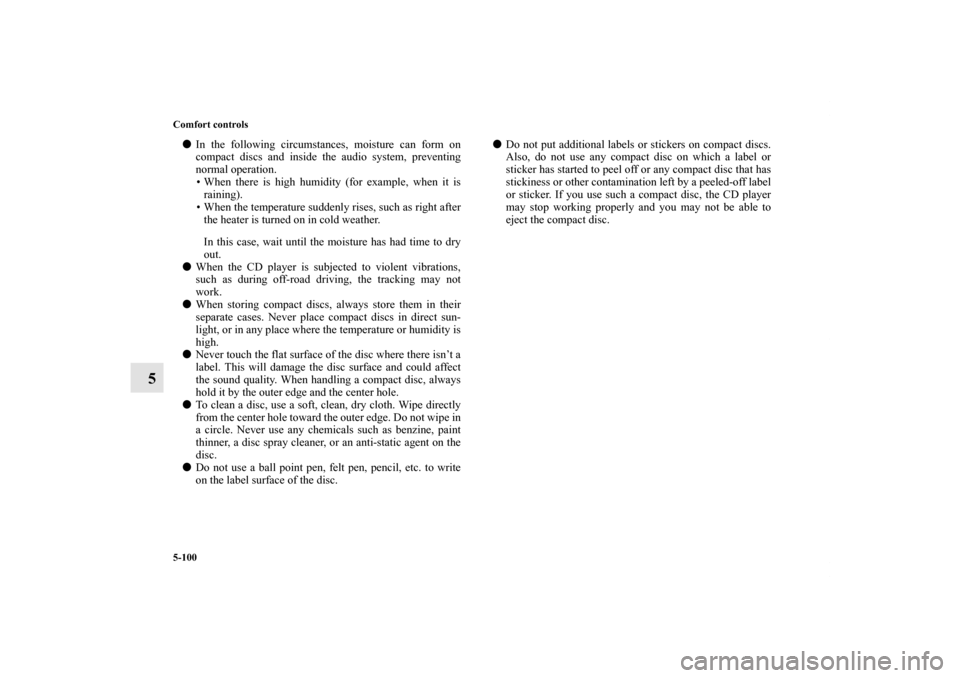
5-100 Comfort controls
5
�In the following circumstances, moisture can form on
compact discs and inside the audio system, preventing
normal operation.
• When there is high humidity (for example, when it is
raining).
• When the temperature suddenly rises, such as right after
the heater is turned on in cold weather.
In this case, wait until the moisture has had time to dry
out.
�When the CD player is subjected to violent vibrations,
such as during off-road driving, the tracking may not
work.
�When storing compact discs, always store them in their
separate cases. Never place compact discs in direct sun-
light, or in any place where the temperature or humidity is
high.
�Never touch the flat surface of the disc where there isn’t a
label. This will damage the disc surface and could affect
the sound quality. When handling a compact disc, always
hold it by the outer edge and the center hole.
�To clean a disc, use a soft, clean, dry cloth. Wipe directly
from the center hole toward the outer edge. Do not wipe in
a circle. Never use any chemicals such as benzine, paint
thinner, a disc spray cleaner, or an anti-static agent on the
disc.
�Do not use a ball point pen, felt pen, pencil, etc. to write
on the label surface of the disc. �Do not put additional labels or stickers on compact discs.
Also, do not use any compact disc on which a label or
sticker has started to peel off or any compact disc that has
stickiness or other contamination left by a peeled-off label
or sticker. If you use such a compact disc, the CD player
may stop working properly and you may not be able to
eject the compact disc.
BK0120400US.book 100 ページ 2010年5月12日 水曜日 午前10時50分