Page 288 of 714
Features and controls
3-173
3
NOTE�Warning display screens with a “ ” or “ ” mark dis-
played in the upper right of the screen can be switched. If
you want to switch the display, press the multi-informa-
tion meter switch as follows.
“ ”: Press lightly.
“ ”: Press for about 2 seconds or more.
Redisplay of a warning display screenWhen the “!” warning is displayed, if you lightly press the
multi-information meter switch a few times, the warning dis-
play screen you switched from is redisplayed.Other interrupt displaysThe operation status of each system is displayed on the infor-
mation screen.
For further details, refer to the appropriate page in the warning
display list.
Refer to “Other interrupt displays (With ignition switch in the
“ON” position)” on page 3-204.Selector lever position display screen
N00556400019
Shows the position of the selector lever.
Refer to “Selector lever operation” on page 3-93.
Ty p e 1
Type 2
BK0122500US.book 173 ページ 2010年5月12日 水曜日 午前11時11分
Page 291 of 714

3-176 Features and controls
3
1. Shows the time until the next periodic inspection.NOTE�Shows the distance in units of 100 miles (100 km) and the
time in units of 1 month.
2. This informs you that a periodic inspection is due. Contact
an authorized Mitsubishi Motors dealer or a repair facility
of your choice to have the system checked.
At that time, when the ignition switch is switched from
the “OFF” position to the “ON” position, the warning dis-
play is displayed for a few seconds on the information
screen.
Type 1
Type 2
3. After your vehicle is inspected at an authorized Mitsubishi
Motors dealer, it displays the time until the next periodic
inspection.
To reset The “---” display can be reset while the ignition switch is in the
“OFF” position. When the display is reset, the time until the
next periodic inspection is displayed and the warning display is
no longer displayed when the ignition switch is switched from
the “OFF” position to the “ON” position.
1. When you lightly press the multi-information meter
switch, the information screen switches to the service
reminder display screen.Ty p e 1
Ty p e 2
BK0122500US.book 176 ページ 2010年5月12日 水曜日 午前11時11分
Page 293 of 714
3-178 Features and controls
3
Door ajar warning display screen (With ignition
switch in the “ON” position)
N00555700129
Ty p e 1
Ty p e 2
If any of the doors or the tailgate is not completely closed, this
displays the open door or tailgate.
If the speed increases to about 5 mph (8 km/h) or higher with a
door ajar, a tone will sound 4 times to inform you that a door is
ajar.
Changing the function settings (With ignition
switch in the “ON” position)
N00556800101
1. Park your vehicle in a safe place.
Fully apply the parking brake and move the selector lever
into the “P” (PARK) position.
2. When you lightly press the multi-information meter
switch, the information screen switches to the function
setting screen.
Refer to “Information screen (With ignition switch in the
“ON” position)” on page 3-168.
CAUTION
!�Always make sure that the warning display goes out
before beginning to drive.
Ty p e 1 Ty p e 2
BK0122500US.book 178 ページ 2010年5月12日 水曜日 午前11時11分
Page 300 of 714

Features and controls
3-185
3
3. Press and hold the multi-information meter switch (for
about 2 seconds or more) to display “LANGUAGE” (lan-
guage setting).
4. Lightly press the multi-information meter switch to
change in sequence from JAPANESE → ENGLISH →
GERMAN→ FRENCH → SPANISH → ITALIAN → ---
(do not display warning message) → RETURN → JAPA-
NESE.5. Press and hold the multi-information meter switch (for
about 2 seconds or more) to change the setting to the
selected language.
NOTE�If the battery is disconnected, the memory of the language
setting is erased and is automatically set to ENGLISH.
�If “---” is selected in the language setting, a warning mes-
sage is not displayed when there is a warning display or
interrupt display.Changing the language on Mitsubishi Multi-Communi-
cation System or Bluetooth
® 2.0 interface to match the
multi-information display
(if so equipped)
N00529800174
The language used in Mitsubishi Multi-Communication Sys-
tem (if so equipped) or Bluetooth
® 2.0 interface (if so
equipped) can be changed automatically to the same language
as that shown in the multi-information display.
1. Press and hold the multi-information meter switch (for
about 2 seconds or more) to switch from the setting mode
screen to the menu screen. Refer to “Changing the func-
tion settings (With ignition switch in the “ON” position)”
on page 3-178.
Ty p e 1
Ty p e 2
BK0122500US.book 185 ページ 2010年5月12日 水曜日 午前11時11分
Page 303 of 714
3-188 Features and controls
3
NOTE�If the battery is disconnected, the memory of the operation
sound setting is erased and is automatically set to “ON”
(operation sound on).
�The operation sound setting only deactivates the operation
sound of the multi-information meter switch and rheostat
meter illumination button. The warning display and other
sounds cannot be deactivated.
Changing the time until “REST REMINDER” is dis-
played
N00557500147
The time until the display appears can be changed.
1. Press and hold the multi-information meter switch (for
about 2 seconds or more) to switch from the setting mode
screen to the menu screen.
Refer to “Changing the function settings (With ignition
switch in the “ON” position)” on page 3-178.
2. Lightly press the multi-information meter switch to select
“ALARM” (rest time setting).Type 1
Type 2
BK0122500US.book 188 ページ 2010年5月12日 水曜日 午前11時11分
Page 308 of 714
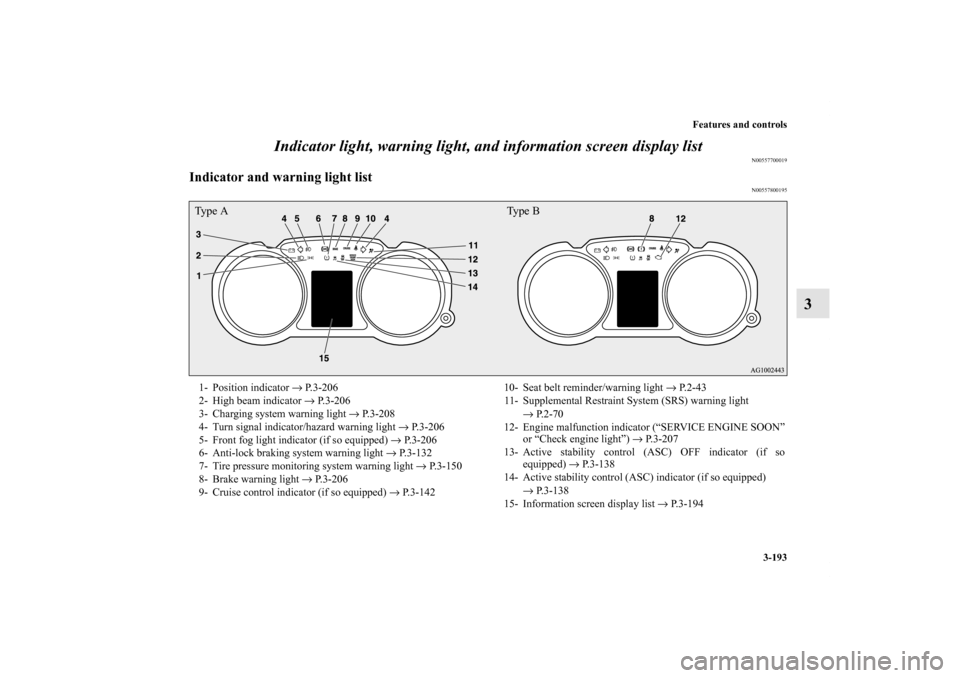
Features and controls
3-193
3 Indicator light, warning light, and information screen display list
N00557700019
Indicator and warning light list
N00557800195
Type A Type B1- Position indicator → P.3-206
2- High beam indicator → P.3-206
3- Charging system warning light → P.3-208
4- Turn signal indicator/hazard warning light → P.3-206
5- Front fog light indicator (if so equipped) → P.3-206
6- Anti-lock braking system warning light → P.3-132
7- Tire pressure monitoring system warning light → P.3-150
8- Brake warning light → P.3-206
9- Cruise control indicator (if so equipped) → P.3-14210- Seat belt reminder/warning light → P.2-43
11- Supplemental Restraint System (SRS) warning light
→ P. 2 - 7 0
12- Engine malfunction indicator (“SERVICE ENGINE SOON”
or “Check engine light”) → P.3-207
13- Active stability control (ASC) OFF indicator (if so
equipped) → P. 3 - 1 3 8
14- Active stability control (ASC) indicator (if so equipped)
→ P. 3 - 1 3 8
15- Information screen display list → P.3-194
BK0122500US.book 193 ページ 2010年5月12日 水曜日 午前11時11分
Page 309 of 714

3-194 Features and controls
3
Information screen display list
N00557900079
When there is information to be announced, such as light reminder, the tone sounds and the screen switches to the displays shown
below. Refer to the appropriate page and take the necessary measures.
When the cause of the warning display is eliminated, the warning display goes out automatically.
Refer to Warning display list (With ignition switch in the “OFF” position) on page 3-195.
Refer to Warning display list (With ignition switch in the “ON” position) on page 3-198.
Refer to Other interrupt displays (With ignition switch in the “ON” position) on page 3-204.NOTE�In the following cases, a warning may be displayed on the information screen and the buzzer may sound for a few seconds, at
times.
This is caused by the system picking up interference such as strong electromagnetic waves or noise, and is not a functional
problem.
• An extremely strong electromagnetic wave is received from a source such as an illegal radio set, a spark from a wire, or a
radar station.
• Abnormal voltage or a static electricity discharge is generated by the operation of your vehicle’s electronics (including after-
market parts).
If the warning display has occurred a number of times, take your vehicle to an authorized Mitsubishi Motors dealer or a repair
facility of your choice and have the system checked.
BK0122500US.book 194 ページ 2010年5月12日 水曜日 午前11時11分
Page 310 of 714
Features and controls
3-195
3
Warning display list (With ignition switch in the “OFF” position)
N00558000181
Screen type 1
Screen type 2
Cause
Do this (Reference)
�You have forgotten to remove the key
from the ignition switch.�Remove the key.
Refer to “Key reminder system” on
page 3-55.
�You have forgotten to turn off the
lights.Refer to “Light auto-cutout function (head-
lights and other lights)” on page 3-215.
�The theft-alarm system is operating. Refer to “Theft-alarm system” on page 3-65.
�Immobilizer is registered. Refer to “Customer key programming
(Except for vehicles sold in Canada)” on
page 3-7.
Refer to “Customer F.A.S.T.-key program-
ming (Except for vehicles sold in Canada)”
on page 3-43.
BK0122500US.book 195 ページ 2010年5月12日 水曜日 午前11時11分