Page 533 of 706
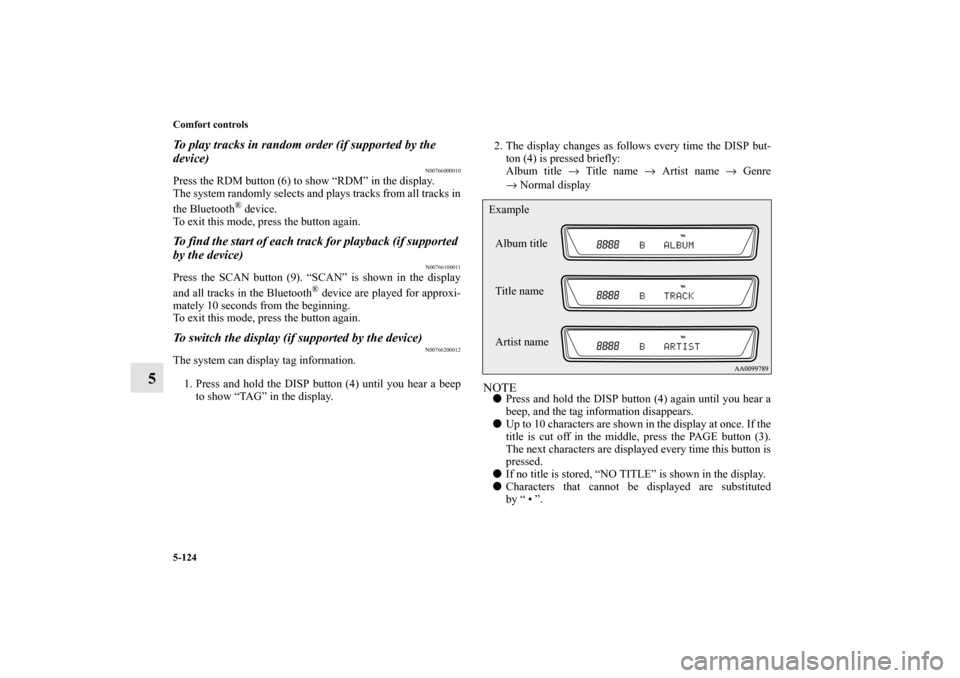
5-124 Comfort controls
5
To play tracks in random order (if supported by the
device)
N00766000010
Press the RDM button (6) to show “RDM” in the display.
The system randomly selects and plays tracks from all tracks in
the Bluetooth
® device.
To exit this mode, press the button again.
To find the start of each track for playback (if supported
by the device)
N00766100011
Press the SCAN button (9). “SCAN” is shown in the display
and all tracks in the Bluetooth
® device are played for approxi-
mately 10 seconds from the beginning.
To exit this mode, press the button again.
To switch the display (if supported by the device)
N00766200012
The system can display tag information.
1. Press and hold the DISP button (4) until you hear a beep
to show “TAG” in the display.2. The display changes as follows every time the DISP but-
ton (4) is pressed briefly:
Album title → Title name → Artist name → Genre
→Normal display
NOTE�Press and hold the DISP button (4) again until you hear a
beep, and the tag information disappears.
�Up to 10 characters are shown in the display at once. If the
title is cut off in the middle, press the PAGE button (3).
The next characters are displayed every time this button is
pressed.
�If no title is stored, “NO TITLE” is shown in the display.
�Characters that cannot be displayed are substituted
by “ • ”.Album title
Title name Example
Artist name
BK0125300US.book 124 ページ 2010年5月18日 火曜日 午後1時53分
Page 551 of 706
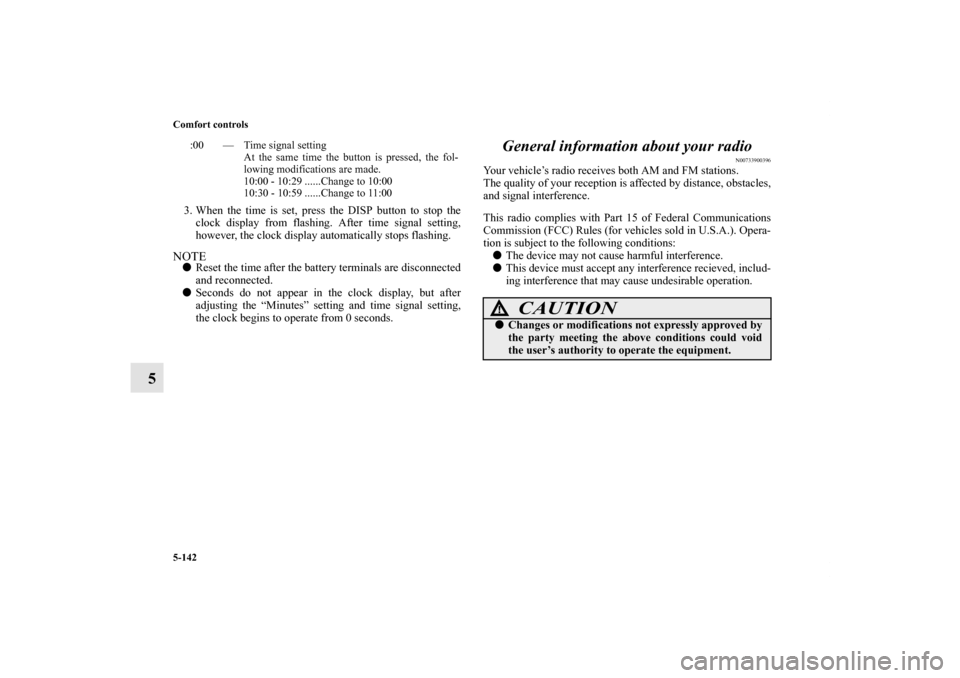
5-142 Comfort controls
5
3. When the time is set, press the DISP button to stop the
clock display from flashing. After time signal setting,
however, the clock display automatically stops flashing.NOTE�Reset the time after the battery terminals are disconnected
and reconnected.
�Seconds do not appear in the clock display, but after
adjusting the “Minutes” setting and time signal setting,
the clock begins to operate from 0 seconds.
General information about your radio
N00733900396
Your vehicle’s radio receives both AM and FM stations.
The quality of your reception is affected by distance, obstacles,
and signal interference.
This radio complies with Part 15 of Federal Communications
Commission (FCC) Rules (for vehicles sold in U.S.A.). Opera-
tion is subject to the following conditions:
�The device may not cause harmful interference.
�This device must accept any interference recieved, includ-
ing interference that may cause undesirable operation.
:00 — Time signal setting
At the same time the button is pressed, the fol-
lowing modifications are made.
10:00 - 10:29 ......Change to 10:00
10:30 - 10:59 ......Change to 11:00
CAUTION
!�Changes or modifications not expressly approved by
the party meeting the above conditions could void
the user’s authority to operate the equipment.
BK0125300US.book 142 ページ 2010年5月18日 火曜日 午後1時53分
Page 613 of 706
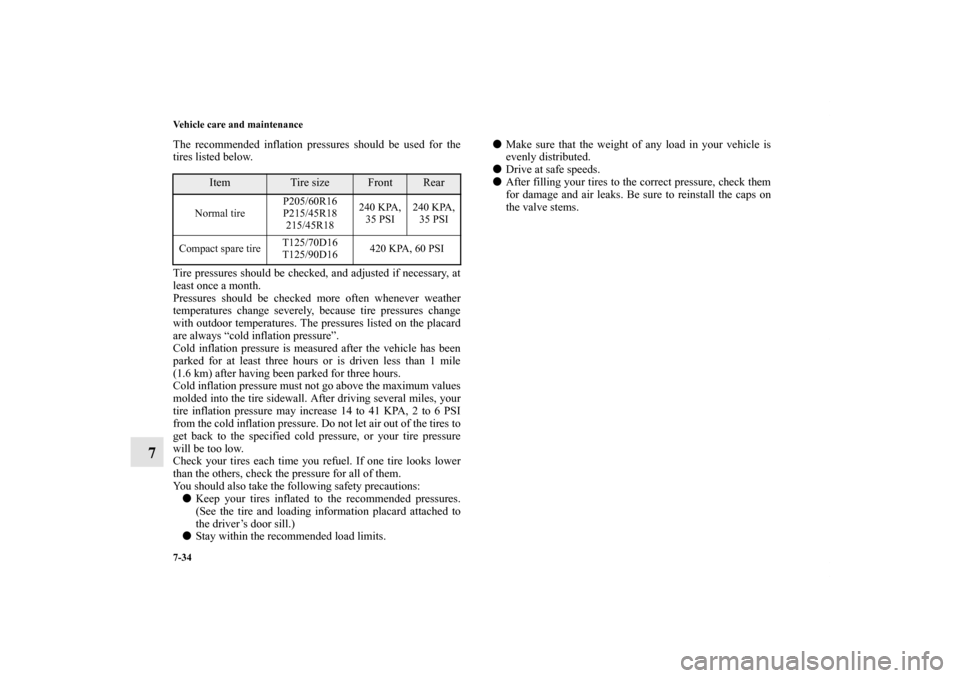
7-34 Vehicle care and maintenance
7
The recommended inflation pressures should be used for the
tires listed below.
Tire pressures should be checked, and adjusted if necessary, at
least once a month.
Pressures should be checked more often whenever weather
temperatures change severely, because tire pressures change
with outdoor temperatures. The pressures listed on the placard
are always “cold inflation pressure”.
Cold inflation pressure is measured after the vehicle has been
parked for at least three hours or is driven less than 1 mile
(1.6 km) after having been parked for three hours.
Cold inflation pressure must not go above the maximum values
molded into the tire sidewall. After driving several miles, your
tire inflation pressure may increase 14 to 41 KPA, 2 to 6 PSI
from the cold inflation pressure. Do not let air out of the tires to
get back to the specified cold pressure, or your tire pressure
will be too low.
Check your tires each time you refuel. If one tire looks lower
than the others, check the pressure for all of them.
You should also take the following safety precautions:
�Keep your tires inflated to the recommended pressures.
(See the tire and loading information placard attached to
the driver’s door sill.)
�Stay within the recommended load limits.�Make sure that the weight of any load in your vehicle is
evenly distributed.
�Drive at safe speeds.
�After filling your tires to the correct pressure, check them
for damage and air leaks. Be sure to reinstall the caps on
the valve stems.
Item
Tire size
Front
Rear
Normal tireP205/60R16
P215/45R18
215/45R18240 KPA,
35 PSI240 KPA,
35 PSI
Compact spare tire T125/70D16
T125/90D16420 KPA, 60 PSI
BK0125300US.book 34 ページ 2010年5月18日 火曜日 午後1時53分
Page 625 of 706
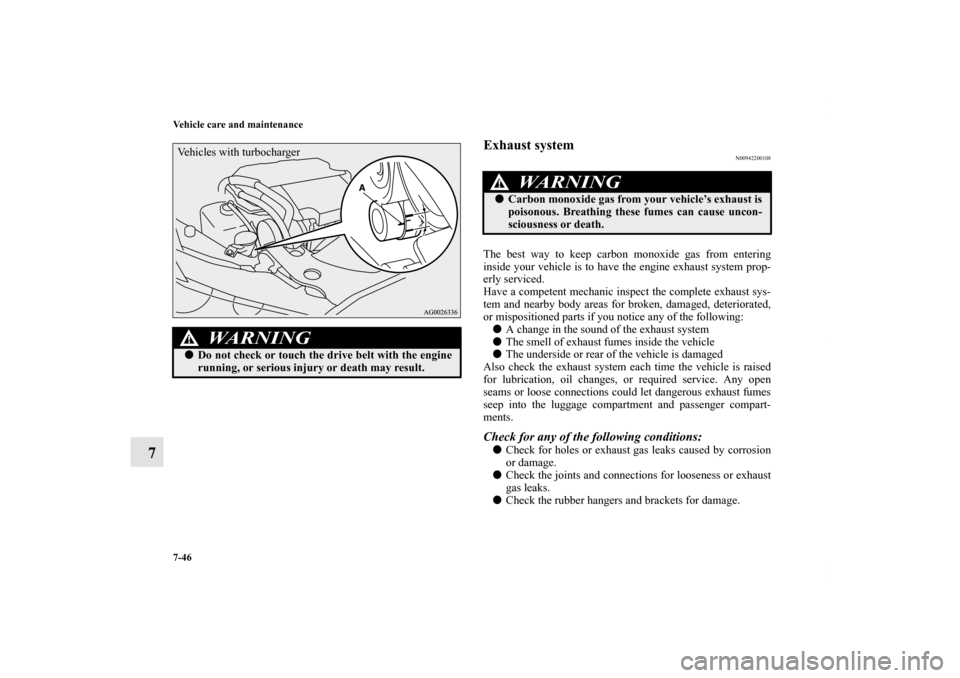
7-46 Vehicle care and maintenance
7
Exhaust system
N00942200108
The best way to keep carbon monoxide gas from entering
inside your vehicle is to have the engine exhaust system prop-
erly serviced.
Have a competent mechanic inspect the complete exhaust sys-
tem and nearby body areas for broken, damaged, deteriorated,
or mispositioned parts if you notice any of the following:
�A change in the sound of the exhaust system
�The smell of exhaust fumes inside the vehicle
�The underside or rear of the vehicle is damaged
Also check the exhaust system each time the vehicle is raised
for lubrication, oil changes, or required service. Any open
seams or loose connections could let dangerous exhaust fumes
seep into the luggage compartment and passenger compart-
ments. Check for any of the following conditions: �Check for holes or exhaust gas leaks caused by corrosion
or damage.
�Check the joints and connections for looseness or exhaust
gas leaks.
�Check the rubber hangers and brackets for damage.
WA R N I N G
!�Do not check or touch the drive belt with the engine
running, or serious injury or death may result.Vehicles with turbocharger
WA R N I N G
!�Carbon monoxide gas from your vehicle’s exhaust is
poisonous. Breathing these fumes can cause uncon-
sciousness or death.
BK0125300US.book 46 ページ 2010年5月18日 火曜日 午後1時53分
Page 699 of 706
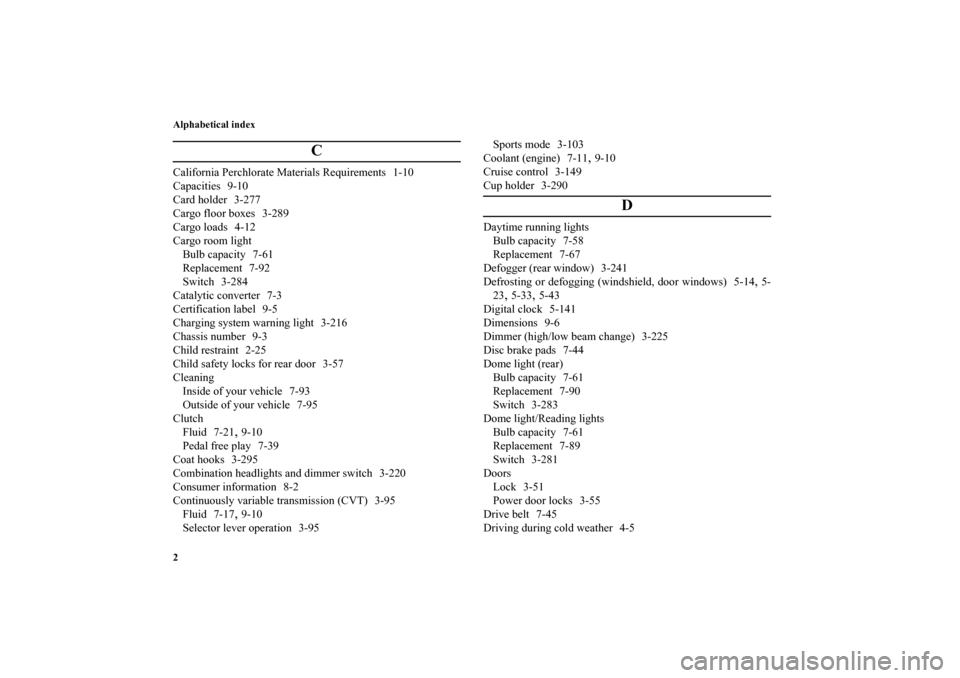
Alphabetical index
2
C
California Perchlorate Materials Requirements 1-10
Capacities 9-10
Card holder 3-277
Cargo floor boxes 3-289
Cargo loads 4-12
Cargo room light
Bulb capacity 7-61
Replacement 7-92
Switch 3-284
Catalytic converter 7-3
Certification label 9-5
Charging system warning light 3-216
Chassis number 9-3
Child restraint 2-25
Child safety locks for rear door 3-57
Cleaning
Inside of your vehicle 7-93
Outside of your vehicle 7-95
Clutch
Fluid 7-21
,9-10
Pedal free play 7-39
Coat hooks 3-295
Combination headlights and dimmer switch 3-220
Consumer information 8-2
Continuously variable transmission (CVT) 3-95
Fluid 7-17,9-10
Selector lever operation 3-95Sports mode 3-103
Coolant (engine) 7-11
,9-10
Cruise control 3-149
Cup holder 3-290
D
Daytime running lights
Bulb capacity 7-58
Replacement 7-67
Defogger (rear window) 3-241
Defrosting or defogging (windshield, door windows) 5-14
,5-
23
,5-33
,5-43
Digital clock 5-141
Dimensions 9-6
Dimmer (high/low beam change) 3-225
Disc brake pads 7-44
Dome light (rear)
Bulb capacity 7-61
Replacement 7-90
Switch 3-283
Dome light/Reading lights
Bulb capacity 7-61
Replacement 7-89
Switch 3-281
Doors
Lock 3-51
Power door locks 3-55
Drive belt 7-45
Driving during cold weather 4-5
BK0125300US.book 2 ページ 2010年5月18日 火曜日 午後1時53分