Page 318 of 514
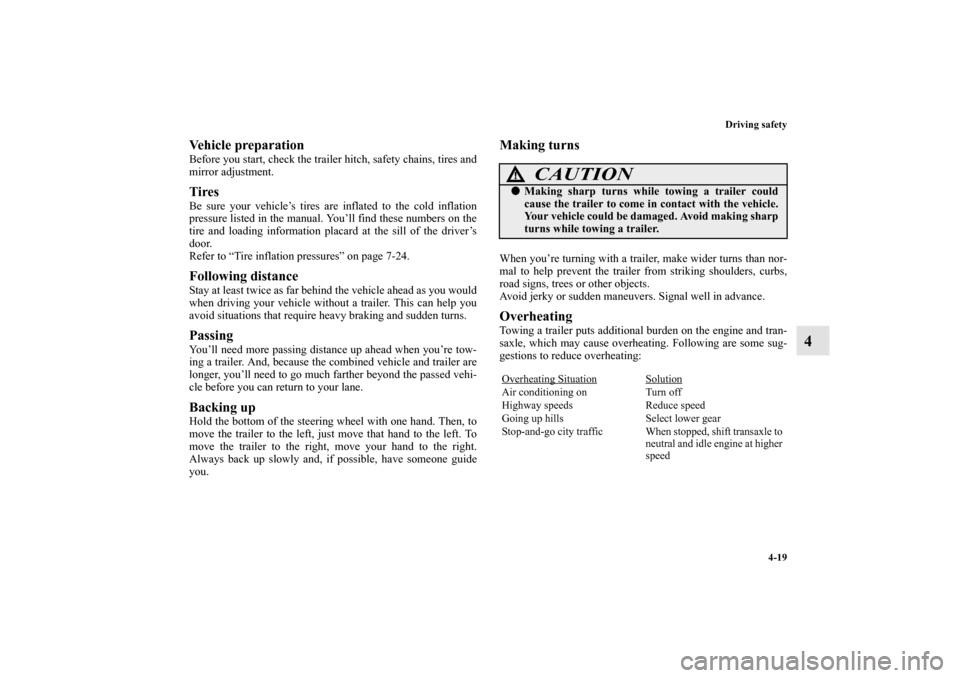
Driving safety
4-19
4
Vehicle preparationBefore you start, check the trailer hitch, safety chains, tires and
mirror adjustment.TiresBe sure your vehicle’s tires are inflated to the cold inflation
pressure listed in the manual. You’ll find these numbers on the
tire and loading information placard at the sill of the driver’s
door.
Refer to “Tire inflation pressures” on page 7-24.Following distanceStay at least twice as far behind the vehicle ahead as you would
when driving your vehicle without a trailer. This can help you
avoid situations that require heavy braking and sudden turns.PassingYou’ll need more passing distance up ahead when you’re tow-
ing a trailer. And, because the combined vehicle and trailer are
longer, you’ll need to go much farther beyond the passed vehi-
cle before you can return to your lane.Backing upHold the bottom of the steering wheel with one hand. Then, to
move the trailer to the left, just move that hand to the left. To
move the trailer to the right, move your hand to the right.
Always back up slowly and, if possible, have someone guide
you.
Making turnsWhen you’re turning with a trailer, make wider turns than nor-
mal to help prevent the trailer from striking shoulders, curbs,
road signs, trees or other objects.
Avoid jerky or sudden maneuvers. Signal well in advance.OverheatingTowing a trailer puts additional burden on the engine and tran-
saxle, which may cause overheating. Following are some sug-
gestions to reduce overheating:
CAUTION
!�Making sharp turns while towing a trailer could
cause the trailer to come in contact with the vehicle.
Your vehicle could be damaged. Avoid making sharp
turns while towing a trailer. Overheating Situation
Solution
Air conditioning on Turn off
Highway speeds Reduce speed
Going up hills Select lower gear
Stop-and-go city traffic When stopped, shift transaxle to
neutral and idle engine at higher
speed
BK0121600US.book 19 ページ 2010年4月12日 月曜日 午前10時39分
Page 320 of 514

5
Comfort controls
Vents. . . . . . . . . . . . . . . . . . . . . . . . . . . . . . . . . . . .5- 2
Manual air conditioning (if so equipped). . . . . . . .5- 6
Automatic air conditioning (if so equipped) . . . . .5- 14
Rear cooler (For vehicles with automatic air condition-
ing) . . . . . . . . . . . . . . . . . . . . . . . . . . . . . . . . . . .5- 25
Important air conditioning operating tips . . . . . . .5- 26
Audio system . . . . . . . . . . . . . . . . . . . . . . . . . . . . .5- 28
AM/FM electronically tuned radio with
CD player-Type 1 (if so equipped) . . . . . . . . . . .5- 30
AM/FM electronically tuned radio with CD
autochanger-Type 2 (if so equipped)
AM/FM/Satellite electronically tuned radio
with CD autochanger-Type 3 (if so equipped) . .5- 43
Steering wheel remote control switch
(if so equipped) . . . . . . . . . . . . . . . . . . . . . . . . . .5- 68
Error codes . . . . . . . . . . . . . . . . . . . . . . . . . . . . . . .5- 70
Error codes (SIRIUS Satellite Radio) . . . . . . . . . .5- 72
Handling of compact discs . . . . . . . . . . . . . . . . . . .5- 74
Antenna . . . . . . . . . . . . . . . . . . . . . . . . . . . . . . . . .5- 77
General information about your radio . . . . . . . . . .5- 78
BK0121600US.book 1 ページ 2010年4月12日 月曜日 午前10時39分
Page 321 of 514
5-2 Comfort controls
5Ve n t s
N00729900092
NOTE�Do not place beverages on top of the instrument panel. If
they splash into the air conditioning vents, they could
damage the system.
Air flow and direction adjustments
N00730200271
Center ventsAdjust the horizontal direction of the air flow by turning the
dial (A).
The vent can be opened and closed with the dial (A).
Adjust the vertical direction of the air flow by turning the dial
(B).
1- Center vents
2- Side vents
3- Rear vents (for vehicles with automatic air conditioning)
Left side Right side
Open
CloseOpen
Close
BK0121600US.book 2 ページ 2010年4月12日 月曜日 午前10時39分
Page 322 of 514
Comfort controls
5-3
5
Side/Rear (for vehicles with automatic air conditioning)
ventsAdjust the direction of the air flow by moving the knob (C).NOTE�On rare occasions, air from the vents of an air-conditioned
vehicle may be foggy. This is only moist air cooling sud-
denly and does not indicate a problem.
Changing the mode selection
N00736400435
To change the position and amount of air flowing from the
vents, turn the mode selection dial. (Refer to “Mode selection
dial” on page 5-7, 5-18.)
These symbols are used in the next several illustrations to dem-
onstrate the quantity of air coming from the vents.
: Small amount of air from the vents
: Medium amount of air from the vents
: Large amount of air from the vents Face position Air flows only to the upper part of the passenger compartment.
Side vents Rear vents
BK0121600US.book 3 ページ 2010年4月12日 月曜日 午前10時39分
Page 324 of 514
Comfort controls
5-5
5
Foot/Defroster position Air flows to the leg area, the windshield and the door windows. NOTE�With the mode selection dial between the “ ” and “ ”
positions, air flows mainly to the leg area. With the mode
selection dial between the “ ” and “ ” positions, air
flows mainly to the windshield and door windows.
Defroster position Air flows mainly to the windshield and the door windows.NOTE�When the mode selection dial is set to the “ ” or “ ”
position, the air conditioning compressor runs automati-
cally. The outside air position will also be selected auto-
matically. (In this case, the air conditioning indicator light
will not change.)
BK0121600US.book 5 ページ 2010年4月12日 月曜日 午前10時39分
Page 325 of 514
5-6 Comfort controls
5Manual air conditioning
(if so equipped)
N00730300113
The air conditioning can only be used while the engine is run-
ning.Control panel
N00730500245
Blower speed selection dial
N00736500090
When the ignition key is in the ON position, select the blower
speed by turning the blower speed selection dial. The blower
speed will gradually increase as the dial is turned to the right.
When the blower speed selection dial is set to the “OFF” posi-
tion, all fan-driven airflow will stop.
1- Temperature control dial
2- Air selection switch
3- Blower speed selection dial
4- Air conditioning switch
5- Electric rear window defogger switch → P.3-163
6- Mode selection dial
BK0121600US.book 6 ページ 2010年4月12日 月曜日 午前10時39分
Page 327 of 514
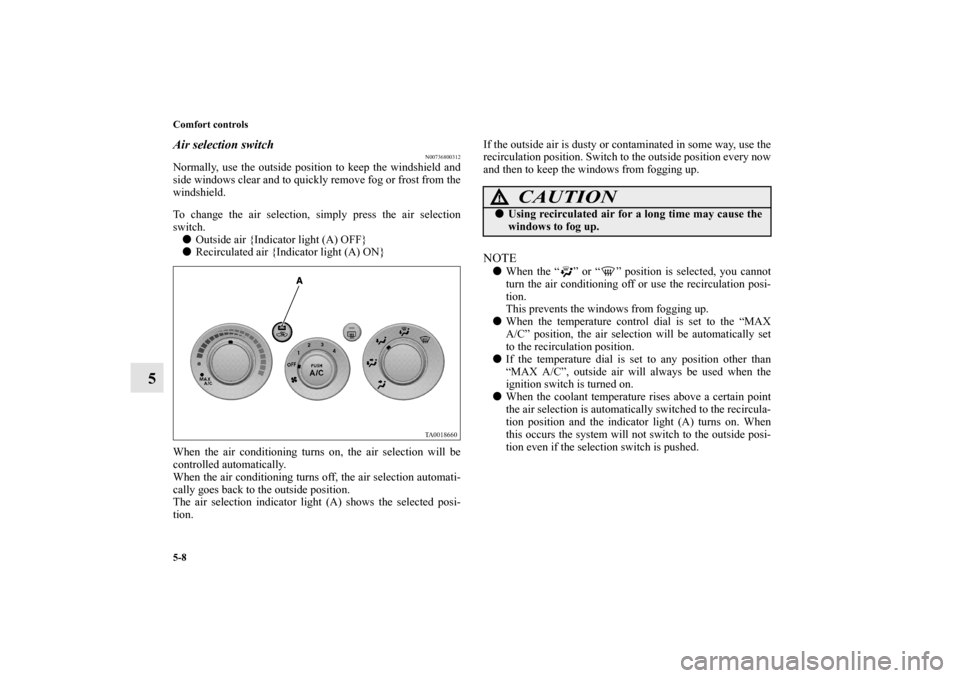
5-8 Comfort controls
5
Air selection switch
N00736800312
Normally, use the outside position to keep the windshield and
side windows clear and to quickly remove fog or frost from the
windshield.
To change the air selection, simply press the air selection
switch.
�Outside air {Indicator light (A) OFF}
�Recirculated air {Indicator light (A) ON}
When the air conditioning turns on, the air selection will be
controlled automatically.
When the air conditioning turns off, the air selection automati-
cally goes back to the outside position.
The air selection indicator light (A) shows the selected posi-
tion.If the outside air is dusty or contaminated in some way, use the
recirculation position. Switch to the outside position every now
and then to keep the windows from fogging up.
NOTE�When the “ ” or “ ” position is selected, you cannot
turn the air conditioning off or use the recirculation posi-
tion.
This prevents the windows from fogging up.
�When the temperature control dial is set to the “MAX
A/C” position, the air selection will be automatically set
to the recirculation position.
�If the temperature dial is set to any position other than
“MAX A/C”, outside air will always be used when the
ignition switch is turned on.
�When the coolant temperature rises above a certain point
the air selection is automatically switched to the recircula-
tion position and the indicator light (A) turns on. When
this occurs the system will not switch to the outside posi-
tion even if the selection switch is pushed.
CAUTION
!�Using recirculated air for a long time may cause the
windows to fog up.
BK0121600US.book 8 ページ 2010年4月12日 月曜日 午前10時39分
Page 328 of 514
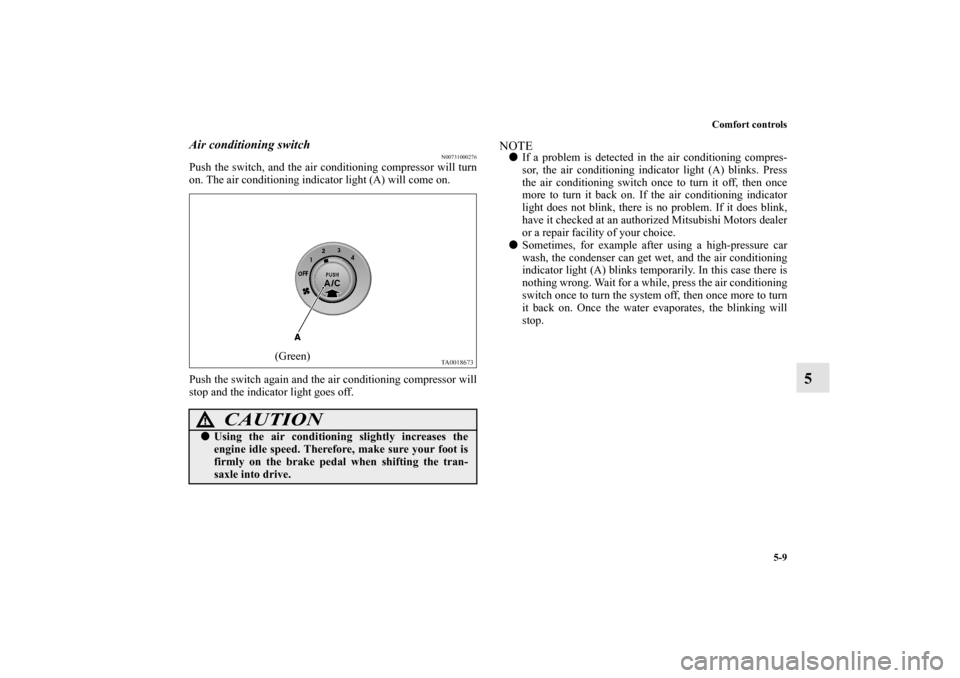
Comfort controls
5-9
5
Air conditioning switch
N00731000276
Push the switch, and the air conditioning compressor will turn
on. The air conditioning indicator light (A) will come on.
Push the switch again and the air conditioning compressor will
stop and the indicator light goes off.
NOTE�If a problem is detected in the air conditioning compres-
sor, the air conditioning indicator light (A) blinks. Press
the air conditioning switch once to turn it off, then once
more to turn it back on. If the air conditioning indicator
light does not blink, there is no problem. If it does blink,
have it checked at an authorized Mitsubishi Motors dealer
or a repair facility of your choice.
�Sometimes, for example after using a high-pressure car
wash, the condenser can get wet, and the air conditioning
indicator light (A) blinks temporarily. In this case there is
nothing wrong. Wait for a while, press the air conditioning
switch once to turn the system off, then once more to turn
it back on. Once the water evaporates, the blinking will
stop.
CAUTION
!�Using the air conditioning slightly increases the
engine idle speed. Therefore, make sure your foot is
firmly on the brake pedal when shifting the tran-
saxle into drive.
(Green)
BK0121600US.book 9 ページ 2010年4月12日 月曜日 午前10時39分