Page 249 of 514
3-160 Features and controls
3
NOTE�In a vehicle with a multi center display, the multi center
display can be used to enable and disable speed-sensitive
operation of the wipers. For details, refer to “Setting and
customization” on page 3-108.To adjust intermittent intervalsWith the lever in the “INT” (speed-sensitive) position, the
intermittent intervals can be adjusted by turning the knob (A).
Misting functionMove the lever in the direction of the arrow and release, and
the wipers will operate once.
Use this function when you are driving in mist or drizzle.
If the lever is held in the upward position (MIST), the wipers
continue operating until the lever is released.
1- Fast
2- Slow
BK0121600US.book 160 ページ 2010年4月12日 月曜日 午前10時39分
Page 251 of 514
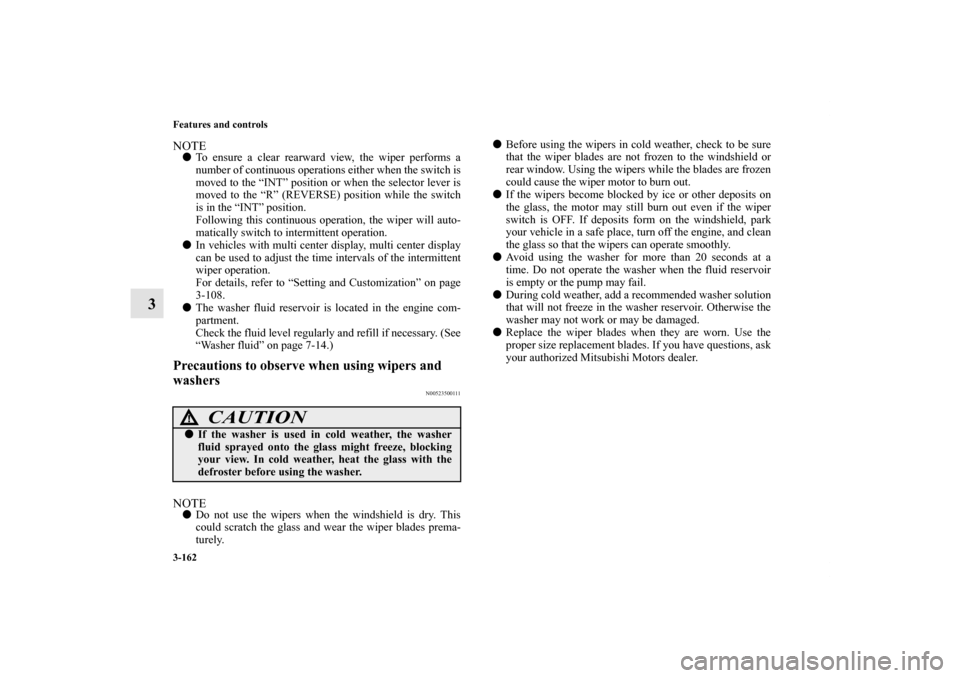
3-162 Features and controls
3
NOTE�To ensure a clear rearward view, the wiper performs a
number of continuous operations either when the switch is
moved to the “INT” position or when the selector lever is
moved to the “R” (REVERSE) position while the switch
is in the “INT” position.
Following this continuous operation, the wiper will auto-
matically switch to intermittent operation.
�In vehicles with multi center display, multi center display
can be used to adjust the time intervals of the intermittent
wiper operation.
For details, refer to “Setting and Customization” on page
3-108.
�The washer fluid reservoir is located in the engine com-
partment.
Check the fluid level regularly and refill if necessary. (See
“Washer fluid” on page 7-14.)Precautions to observe when using wipers and
washers
N00523500111
NOTE�Do not use the wipers when the windshield is dry. This
could scratch the glass and wear the wiper blades prema-
turely.�Before using the wipers in cold weather, check to be sure
that the wiper blades are not frozen to the windshield or
rear window. Using the wipers while the blades are frozen
could cause the wiper motor to burn out.
�If the wipers become blocked by ice or other deposits on
the glass, the motor may still burn out even if the wiper
switch is OFF. If deposits form on the windshield, park
your vehicle in a safe place, turn off the engine, and clean
the glass so that the wipers can operate smoothly.
�Avoid using the washer for more than 20 seconds at a
time. Do not operate the washer when the fluid reservoir
is empty or the pump may fail.
�During cold weather, add a recommended washer solution
that will not freeze in the washer reservoir. Otherwise the
washer may not work or may be damaged.
�Replace the wiper blades when they are worn. Use the
proper size replacement blades. If you have questions, ask
your authorized Mitsubishi Motors dealer.
CAUTION
!�If the washer is used in cold weather, the washer
fluid sprayed onto the glass might freeze, blocking
your view. In cold weather, heat the glass with the
defroster before using the washer.
BK0121600US.book 162 ページ 2010年4月12日 月曜日 午前10時39分
Page 255 of 514

3-166 Features and controls
3
PHONE button�Press this button when an incoming call is received to
answer the telephone.
�When another call is received during a call, press this but-
ton to put the first caller on hold and talk to the new caller.
• In such circumstances, you can press the button briefly
to switch between callers. You will switch to the first
caller and the other caller will be put on hold.
• To establish a three-way call in such situations, press the
SPEECH button to enter voice recognition mode and
then say “Join Calls.”
�Press and hold this button when an incoming call is
received to refuse the call.
�Press and hold this button during a call to end the current
call.
When another call is on hold or there is an incoming call,
you will switch to that call.SPEECH button�Press this button to change to voice recognition mode.
�If you press the button briefly while in voice recognition
mode it, will interrupt prompting and allow voice com-
mand input.
Pressing the button longer will exit the voice recognition
mode.
�Pressing this button briefly during a call will enable voice
recognition and allow voice command input.
NOTE�When you press the SPEECH button to enter voice recog-
nition mode with a cellular phone paired to the system,
current information on the cellular phone, such as
“remaining battery life,” “signal strength” or “roaming,”
will be displayed on the audio display.* (Refer to “Pairing
a cellular phone” on page 3-172.)
*: Some cellular phones will not send this information to
the Bluetooth
® HFP.
�Call waiting and three-way calls can be used by the Blue-
tooth
® HFP, only when those services can be used with
your cellular phone.
�Users may experience a delay in vehicle audio when plac-
ing a call from the handset. Users may experience a delay
in vehicle audio when answering an incoming call on the
handset. To reduce delays users should place calls and
receive calls through the Hands-free System.
BK0121600US.book 166 ページ 2010年4月12日 月曜日 午前10時39分
Page 286 of 514
Features and controls
3-197
3 Digital clock
(if so equipped)
N00525100182
When the ignition switch is in the “ACC” or “ON” position,
the time is displayed.How each button works:Set the time by pressing the various buttons as described
below.NOTE�If the battery cables are disconnected or the battery
becomes discharged, the clock will have to be reset.
�For vehicles with multi center display, see “Digital
clock/Calender” on page 3-90.
Interior lights
N00525300474
H (HOUR)- Press and hold the “H” button until the correct
hour appears.
M (MINUTE)- Press and hold the “M” button until the correct
minute appears.
Luggage room light
→ P. 3 - 2 0 2Dome light/
Reading lights
→ P.3-200, 3-200
Door lights
→ P.3-202 Rear personal lights
→P.3-201
BK0121600US.book 197 ページ 2010年4月12日 月曜日 午前10時39分
Page 288 of 514
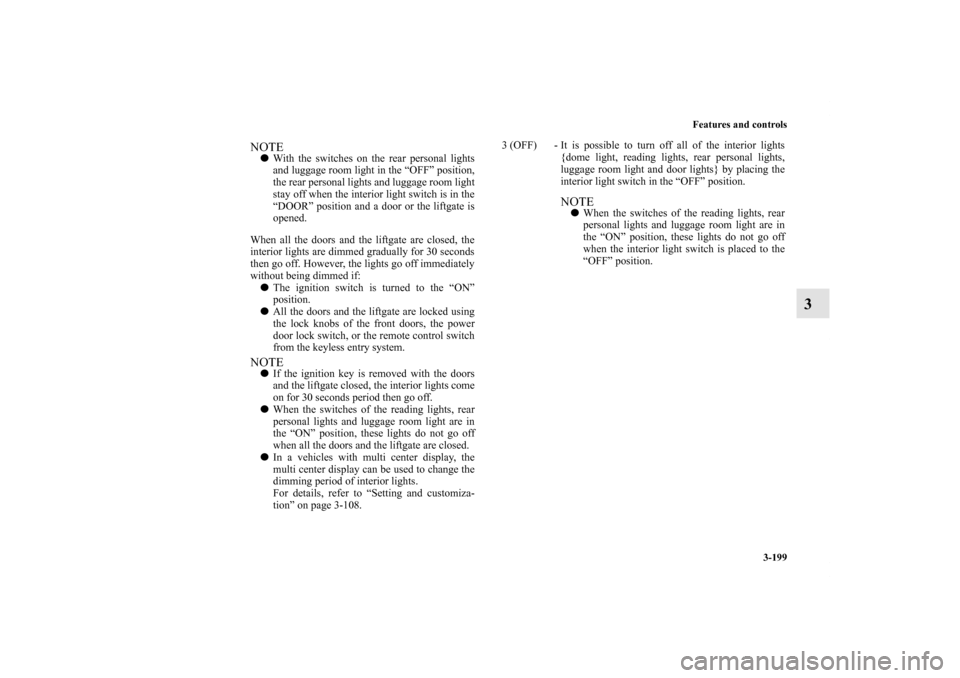
Features and controls
3-199
3
NOTE�With the switches on the rear personal lights
and luggage room light in the “OFF” position,
the rear personal lights and luggage room light
stay off when the interior light switch is in the
“DOOR” position and a door or the liftgate is
opened.
When all the doors and the liftgate are closed, the
interior lights are dimmed gradually for 30 seconds
then go off. However, the lights go off immediately
without being dimmed if:
�The ignition switch is turned to the “ON”
position.
�All the doors and the liftgate are locked using
the lock knobs of the front doors, the power
door lock switch, or the remote control switch
from the keyless entry system.NOTE�If the ignition key is removed with the doors
and the liftgate closed, the interior lights come
on for 30 seconds period then go off.
�When the switches of the reading lights, rear
personal lights and luggage room light are in
the “ON” position, these lights do not go off
when all the doors and the liftgate are closed.
�In a vehicles with multi center display, the
multi center display can be used to change the
dimming period of interior lights.
For details, refer to “Setting and customiza-
tion” on page 3-108.3 (OFF) - It is possible to turn off all of the interior lights
{dome light, reading lights, rear personal lights,
luggage room light and door lights} by placing the
interior light switch in the “OFF” position.
NOTE�When the switches of the reading lights, rear
personal lights and luggage room light are in
the “ON” position, these lights do not go off
when the interior light switch is placed to the
“OFF” position.
BK0121600US.book 199 ページ 2010年4月12日 月曜日 午前10時39分
Page 292 of 514
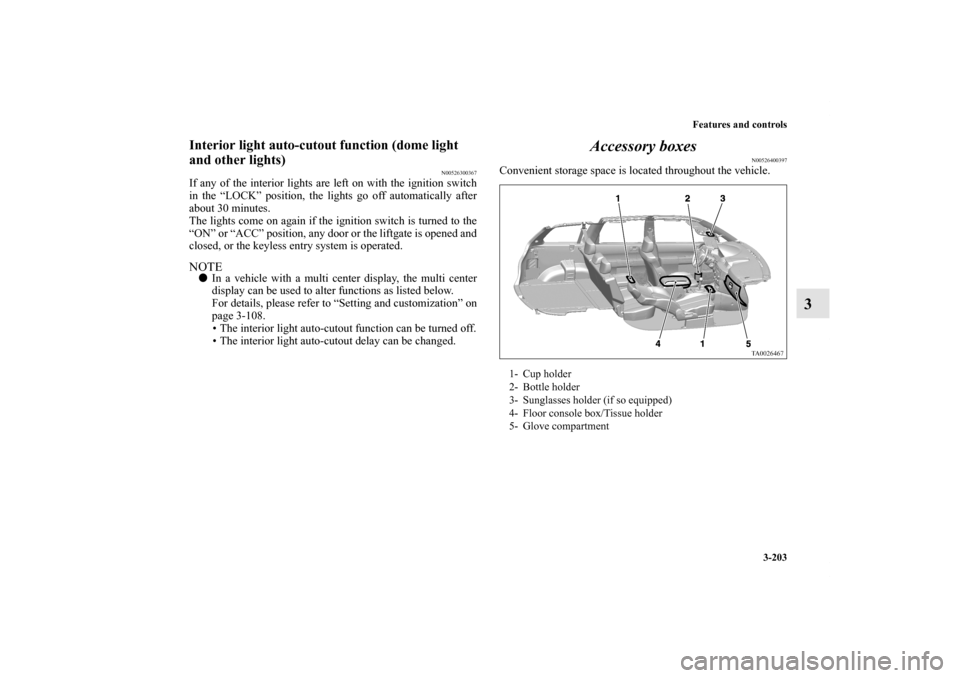
Features and controls
3-203
3
Interior light auto-cutout function (dome light
and other lights)
N00526300367
If any of the interior lights are left on with the ignition switch
in the “LOCK” position, the lights go off automatically after
about 30 minutes.
The lights come on again if the ignition switch is turned to the
“ON” or “ACC” position, any door or the liftgate is opened and
closed, or the keyless entry system is operated.NOTE�In a vehicle with a multi center display, the multi center
display can be used to alter functions as listed below.
For details, please refer to “Setting and customization” on
page 3-108.
• The interior light auto-cutout function can be turned off.
• The interior light auto-cutout delay can be changed.
Accessory boxes
N00526400397
Convenient storage space is located throughout the vehicle.1- Cup holder
2- Bottle holder
3- Sunglasses holder (if so equipped)
4- Floor console box/Tissue holder
5- Glove compartment
BK0121600US.book 203 ページ 2010年4月12日 月曜日 午前10時39分
Page 334 of 514
Comfort controls
5-15
5
NOTE�There is an interior air temperature sensor (A) in the illus-
trated position.
Never place anything over the sensor, since doing so will
prevent it from functioning properly.
�The multi center display automatically switches to an air
conditioning display whenever an air conditioning control
is adjusted manually. The display automatically reverts to
its original display about 10 seconds after the adjustment
is made.
Blower speed selection dial
N00736900010
When the ignition key is in the ON position, select the blower
speed by turning the blower speed selection dial. The blower
speed will gradually increase as the dial is turned to the right.
When the blower speed selection dial is set to the “OFF” posi-
tion, all fan-driven airflow will stop.
BK0121600US.book 15 ページ 2010年4月12日 月曜日 午前10時39分
Page 335 of 514
5-16 Comfort controls
5
The blower speed indicator (A) is displayed.
Temperature control dial
N00737000063
Turn the temperature control dial clockwise to make the air
warmer. Turn it counterclockwise to make the air cooler.
1- High blower speed
2- Low blower speed
Ty p e 1
BK0121600US.book 16 ページ 2010年4月12日 月曜日 午前10時39分