2011 MINI Countryman turn signal bulb
[x] Cancel search: turn signal bulbPage 48 of 196
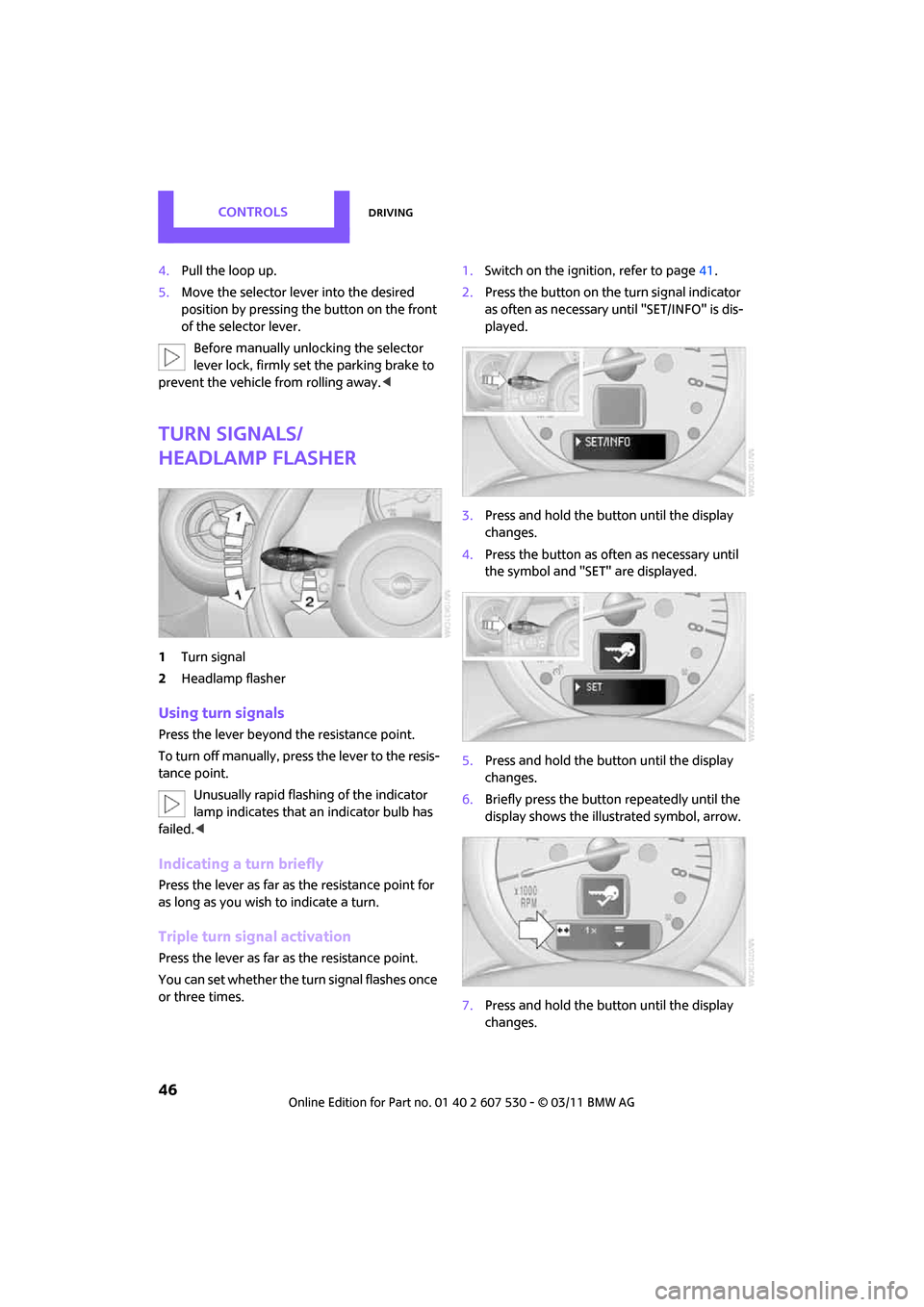
ControlsDriving
46
4.Pull the loop up.
5. Move the selector lever into the desired
position by pressing the button on the front
of the selector lever.
Before manually unlo cking the selector
lever lock, firmly set the parking brake to
prevent the vehicle from rolling away. <
Turn signals/
headlamp flasher
1Turn signal
2 Headlamp flasher
Using turn signals
Press the lever beyond the resistance point.
To turn off manually, press the lever to the resis-
tance point. Unusually rapid flashing of the indicator
lamp indicates that an indicator bulb has
failed. <
Indicating a turn briefly
Press the lever as far as the resistance point for
as long as you wish to indicate a turn.
Triple turn signal activation
Press the lever as far as the resistance point.
You can set whether the turn signal flashes once
or three times. 1.
Switch on the ignition, refer to page 41.
2. Press the button on the turn signal indicator
as often as necessary until "SET/INFO" is dis-
played.
3. Press and hold the button until the display
changes.
4. Press the button as often as necessary until
the symbol and "SET" are displayed.
5. Press and hold the button until the display
changes.
6. Briefly press the button repeatedly until the
display shows the illu strated symbol, arrow.
7. Press and hold the button until the display
changes.
Page 152 of 196

MobilityReplacing components
150
2.Push on the catch, arrow 1, and disconnect
the connector, arrow 2.
3. To insert the new bulb and replace the
cover, proceed in reverse order.
Turn signals, parking lamps, roadside
parking lamps, and fog lamps
Accessing the lamps via the wheel well
1Turn signal
2 Parking/roadside parking/fog lamps
Replacing a turn signal bulb
21 watt bulb, P21W, if necessary PY 21 W
1.Turn in the wheel.
2. Remove cover 1.
To do so, turn the cover counterclockwise. 3.
Remove the inside cover.
To do so, turn the cover counterclockwise.
4. Unscrew the bulb counterclockwise.
5. To insert the new bulb and replace the cov-
ers, proceed in reverse order.
Replacing a parking/roadside parking
lamp bulb
5 watt bulb, W 5 W
1.Turn in the wheel.
2. Remove cover 2.
To do so, turn the cover counterclockwise.
3. Unscrew the upper bulb counterclockwise.
4. To insert the new bulb and replace the
cover, proceed in reverse order.
Page 153 of 196

Replacing componentsMobility
151
Replacing a fog lamp bulb
H8 bulb, 35 watts
1.Turn in the wheel.
2. Remove cover 2.
To do so, turn the cover counterclockwise.
3. Pull the cable connector.
4. Unscrew the lower bulb counterclockwise.
5. To insert the new bulb and replace the
cover, proceed in reverse order.
Side turn signals
5watt bulb, W5W
1.Open hood.
2. Squeeze clamping clip, arrows, and remove
bulb holder.
3. Unscrew bulb counterclockwise and
replace.
4. To insert the new bulb and replace the
cover, proceed in reverse order.
Side marker lamps
Have these bulbs replaced by your MINI dealer.
Tail lamps
Bulb P 21 W
1Brake/tail lamp
2 Turn signal
3 Brake/tail lamp
4 Backup lamps
5 Backup lamps
Changing
All bulbs are integrated in a central bulb holder.
1.Switch off the light and remove the infrared
remote control from the ignition lock.
2. Push the cover panel out from the rear of the
cargo area side trim panel and remove it.
Page 184 of 196

ReferenceEverything from A to Z
182
Center Rail, refer to Storage compartments 84
Central locking system 21
– Comfort Access 27
– from inside 24
– from outside 21
– setting unlocking
behavior 21
Changing bulbs 148
Changing wheels 155
Chassis number, refer to Engine compartment 139
Check Control 57
Child restraint fixing system LATCH 39
Child restraint systems 38
Child seats 38
Child-safety locks 40
Chrome parts, care 146
Chrome parts, refer to Care 144
Cigarette lighter 85
Cleaning headlamps 48
– washer fluid 49
Clock
– 12 h/24 h mode 54
– setting time 57
Closing
– from inside 24
– from outside 21
Clothes hooks 85
Cockpit 10
Cold start, refer to Starting the
engine 42
Comfort Access 27
– replacing the battery 29
– what to observe before entering a car wash 29
Comfort area, refer to Around
the center console 14
Compartment for remote control, refer to Ignition
lock 41
Compressed audio files 107
Computer 52
Condensation, refer to When the vehicle is parked 92Condition Based Service
CBS 142
Configuring settings, refer to Personal Profile 20
Connecting vacuum cleaner, refer to Connecting electrical
appliances 86
Consumption, refer to Average fuel consumption 52
Controls and displays 10
Convenient access, refer to Comfort Access 27
Convenient operation
– windows 22
Convenient start, refer to
St
arting the engine 42
Coolant 140
– checking level 141
– filling 141
– temperature 141
Coolant temperature 141
Cooling fluid, refer to
Coolant 140
Cooling, maximum 79
Copyright 2
Cornering light, refer to Adaptive Light Control 73
Cruising range 52
Cupholders 85
Curb weight, refer to
Weights 178
Current fuel consumption 52
D
Dashboard instruments, refer
to Displays 12
Dashboard lighting, refer to Instrument lighting 74
Dashboard, refer to Cockpit 10
Data 176
– capacities 179
– dimensions 177
– engine 176
– weights 178
Data memory 143 Date
– setting
57
Date setting 103
Daytime running lights 72
DBC Dynamic Brake Control, refer to Brake Assist 60
Deactivating front passenger
airbags 68
Deadlocking, refer to Locking 22
Defect
– door lock 24
– fuel filler flap 128
Defogging windows 78,80
Defrost position, refer to Defrosting windows 78,80
Defrosting windows 78,80
Defrosting windows and removing condensation
– air conditioner 78
– automatic climate control 80
Defrosting windshield, refer to
Defrosting windows 78,80
Differential, breaking in 90
Digital radio, refer to HD
Radio 105
Dimensions 177
Dipstick, engine oil 139
Directional indicators, refer to Turn signals 46
Displacement, refer to Engine data 176
Display lighting, refer to
Instrument lighting 74
Displays 12
– instrument cluster 12
Displays and controls 10
Displays, care 147
Disposal
– of coolant 140
– remote control battery 29
– vehicle battery 156
Distance remaining to service, refer to Service
requirements 55
Distance warning, refer
to Park
Distance Control PDC 59
Page 190 of 196
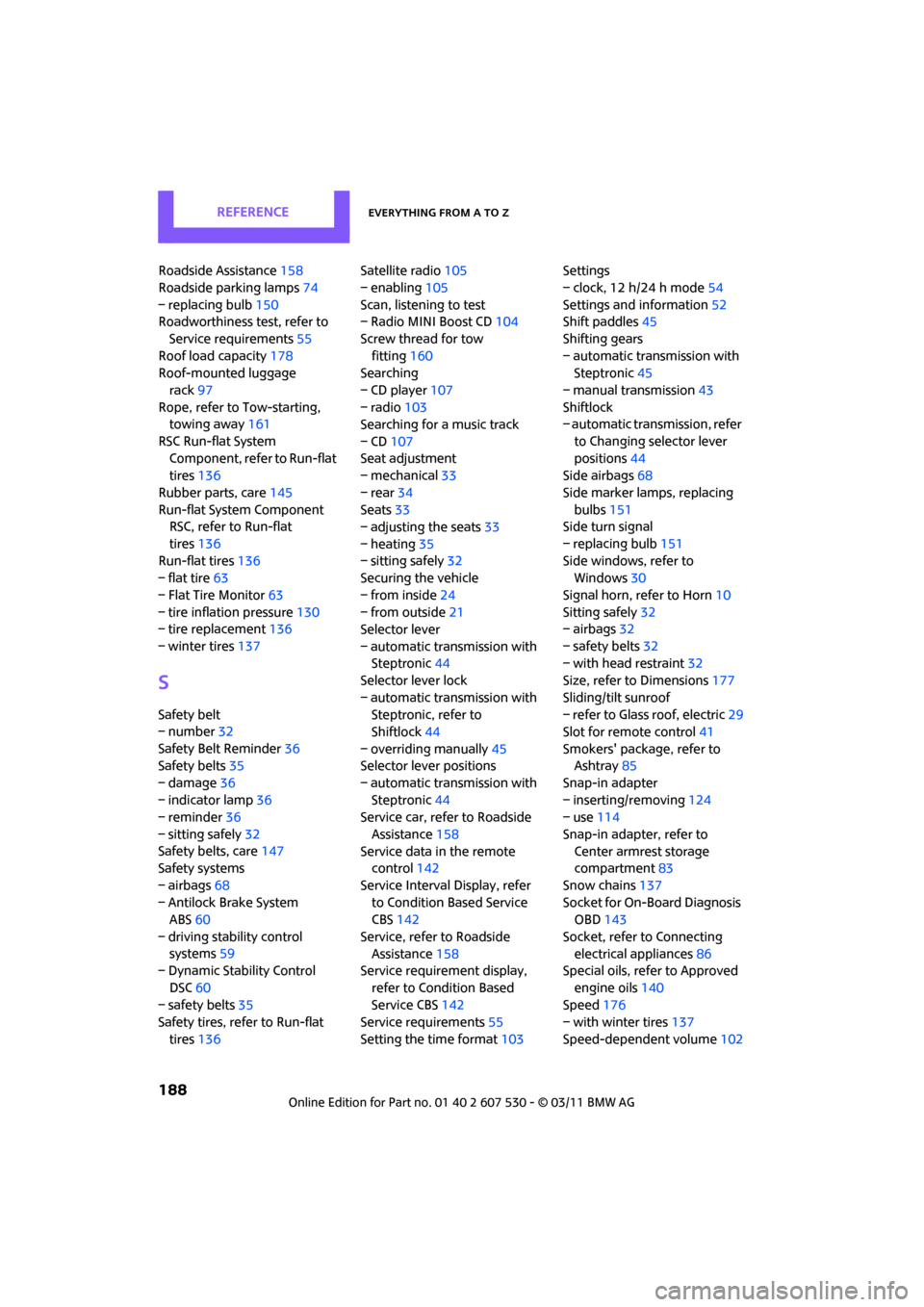
ReferenceEverything from A to Z
188
Roadside Assistance158
Roadside parking lamps 74
– replacing bulb 150
Roadworthiness test, refer to
Service requirements 55
Roof load capacity 178
Roof-mounted luggage
rack 97
Rope, refer to Tow-starting,
towing away 161
RSC Run-flat System Component, refer to Run-flat
tires 136
Rubber parts, care 145
Run-flat System Component RSC, refer to Run-flat
tires 136
Run-flat tires 136
– flat tire 63
– Flat Tire Monitor 63
– tire inflation pressure 130
– tire replacement 136
– winter tires 137
S
Safety belt
– number32
Safety Belt Reminder 36
Safety belts 35
– damage 36
– indicator lamp 36
– reminder 36
– sitting safely 32
Safety belts, care 147
Safety systems
– airbags 68
– Antilock Brake System ABS 60
– driving stability control systems 59
– Dynamic Stability Control
DSC 60
– safety belts 35
Safety tires, refer to Run-flat
tires 136 Satellite radio
105
– enabling 105
Scan, listening to test
– Radio MINI Boost CD 104
Screw thread for tow fitting 160
Searching
– CD player 107
– radio 103
Searching for a music track
– CD 107
Seat adjustment
– mechanical 33
– rear 34
Seats 33
– adjusting the seats 33
– heating 35
– sitting safely 32
Securing the vehicle
– from inside 24
– from outside 21
Selector lever
– automatic transmission with Steptronic 44
Selector lever lock
– automatic transmission with Steptronic, refer to
Shiftlock 44
– overriding manually 45
Selector lever positions
– automatic transmission with Steptronic 44
Service car, refe r to Roadside
Assistance 158
Service data in the remote control 142
Service Interval Display, refer to Condition Based Service
CBS 142
Service, refer to Roadside Assistance 158
Service requirement display,
refer to Condition Based
Service CBS 142
Service requirements 55
Setting the time format 103Setti
ngs
– clock, 12 h/24 h mode 54
Settings and information 52
Shift paddles 45
Shifting gears
– automatic transmission with Steptronic 45
– manual transmission 43
Shiftlock
– automatic transmission, refer
to Changing selector lever
positions 44
Side airbags 68
Side marker lamps, replacing bulbs 151
Side turn signal
– replacing bulb 151
Side windows, refer to Windows 30
Signal horn, refer to Horn 10
Sitting safely 32
– airbags 32
– safety belts 32
– with head restraint 32
Size, refer to Dimensions 177
Sliding/tilt sunroof
– refer to Glass roof, electric 29
Slot for remote control 41
Smokers' package, refer to Ashtray 85
Snap-in adapter
– inserting/removing 124
– use 114
Snap-in adapter, refer to Center armrest storage
compartment 83
Snow chains 137
Socket for On-Board Diagnosis OBD 143
Socket, refer to Connecting electrical appliances 86
Special oils, refer to Approved
engine oils 140
Speed 176
– with winter tires 137
Speed-dependent volume 102
Page 192 of 196

ReferenceEverything from A to Z
190
Torque176
– lug bolts 156
Tow bar 160
Tow fitting 160
– screw thread 160
Tow fittings for tow-starting and towing away 160
Tow rope 161
Towing 159
– car with automatic
transmission 160
– methods 160
Tow-starting 159
TPM, refer to Tire Pressure Monitor 64
Track width, refer to
Dimension 177
Traction control, refer to
– Dynamic Stability Control
DSC 60
Transmission
– automatic transmission with
Steptronic 43
– manual transmission 43
– overriding selector lever lock
for automatic transmission
with Steptronic 45
Transport securing devices,
refer to Securing cargo 96
Transporting children safely 38
Tread depth, refer to Minimum tire tread 135
Trip odometer 51
Trip-distance counter, refer to Trip odometer 51
Triple turn si gnal activation 46
Turn signal 46
– front, replacing bulb 150
– indicator lamp 12
– rear, replacing bulb 151
– side, replacing bulb 151
Turning circle, refer to
Dimensions 177
Tying down load s, refer to
Cargo loading 96U
Uniform Tire Quality Grading
UTQR 134
Units
– average fuel consumption 54
– temperature 54
Universal garage door opener, refer to Integrated universal
remote control 81
Universal remote control 81
Unlatching, refer to Unlocking 28
Unlocking
– from inside 24
– from outside 21
– liftgate 28
– setting unlocking behavior 21
– without remote control, refer
to Comfort Access 27
Upholstery, care 146
USB audio interface 109
V
Vehicle
– battery156
– breaking in 90
– cargo loading 92
– dimensions 177
– identification number, refer to Engine compartment 139
– parking 42
– storage 147
– weight 178
Vehicle jack
– jacking points 155
Ventilation
– air conditioner 80
Ventilation, refer to Climate control 76
Vents, refer to Air vents 76
Vents, refer to Ventilation 80
Voice commands
– telephone 122
Voice phone book 123Volume
– bell
102
– mobile phone 119
– PDC 102
– setting speed-dependent 102
Volume of cargo area 178
W
Warning and indicator
lamps 13,162
Warning messages, refer to
Check Control 57
Warning triangle 158
Washer fluid 49
– capacity of reservoir 49
Washer fluid reservoir 49
Washer/wiper system
– washer fluid 49
Waste tray, refer to Ashtray 85
Water on roads, refer to
Driving through water 91
Waterfall lighti ng, refer to
Ambient lighting 75
Wear indicators in tires, refer to Minimum tread depth 135
Weights 178
Welcome lamps 71
Wheelbase, refer to
Dimensions 177
Wheels and tires 130
Wheels, new 136
Width, refer to Dimensions 177
Window washer, refer to
Washer fluid 49
Window washer reservoir, refer to Washer fluid
– volume, refer to Capacities 179
Window washer system 47
– washer fluid 49
– washer jets 48