2011 MERCEDES-BENZ SPRINTER window
[x] Cancel search: windowPage 98 of 292

X
Start the engine.
X To switch on/off: press the 0046 switch.
The indicator lamp in the switch comes on
when the rear
window defroster is switched
on. 96
Good visibility
Controls
Page 100 of 292

General notes
G
Warning
A driver's attention to the road and traffic
conditions must always be his/her primary
focus when driving.
For your safety and the safety of others, we
recommend that the
driver should only select
functions through the control panel of the
climate control system when traffic and road
conditions permit it to be done safely.
Bear in mind that at a speed of just 30 mph
(approximately 50 km/h), your vehicle is
covering a distance of 44 feet (approximately
14 m) every second.
The air-conditioning system regulates the
temperature and humidity of the vehicle
interior and filters undesired particles out of
the air.
The heating/air-conditioning system can only
be operated when the engine is running. The
system only functions optimally when the
side windows are closed.
The installed filter removes most dust
particles, pollen and unpleasant odors drawn
in from the outside air. A clogged filter
reduces the airflow into the vehicle interior.
The interval for replacing the filter depends
on environmental influences. The interval
may be shorter than that indicated in the
Maintenance Booklet.
i Ventilate the vehicle for a brief period
during warm weather or briefly switch to
air-recirculation mode to quickly cool down
the vehicle if you have air conditioning/
automatic climate control. In this way, you
will accelerate the cooling process and
achieve the desired temperature faster. G
Warning
Observe the settings recommended on the
following pages. The windows could
otherwise fog up.
This may obstruct your view
of the traffic situation and, as a result, you
may cause an accident. Electrical heater booster system The vehicle can be equipped with an
electrically-powered heater booster system.
The heater booster system ensures that the
vehicle interior is heated up very quickly
during the engine's warm-up phase.
i
The heater booster system switches on
automatically as required. Overview of the functions of the
climate control system
Heating Control panel, left-hand-drive vehicles
Operation
0046
Sets the temperature (
Y page 100) 0087 Defrosts the windshield
0047
0099 Sets the airflow (
Y
page 102)
0087 Defrosts the windshield
008A
008C Switches air-recirculation mode
on/off ( Y page 104) 0088
Sets the air distribution
(Y
page 102)
00800087 Defrosts the windshield98
Climate control
Controls
Page 101 of 292

Recommendations for optimum climate
control:
R
set the temperature control to the middle
level. Only change
the temperature in small
increments.
R only use the defrosting function until the
windshield is clear again ( Y page 103).
R only use air-recirculation mode briefly, e.g.
in a tunnel. The windows could otherwise
fog up, because the flow of fresh air is cut
off and the air inside the vehicle is
circulated.
Rear-compartment heating Operation
0046
0076 Switches air-recirculation mode
on/off ( Y page 100) 0047
0099 Sets the airflow (
Y page 102)008A
Sets the temperature (
Y page 100)For optimum climate control, set the
temperature control to
the middle level. Only
change the temperature in small increments.
Air-conditioning system Operation
0046
Sets the temperature (
Y page 100) 0087 Defrosts the windshield
0047
Sets the airflow (
Y page 102)
0099 Increases the airflow
0097 Decreases the airflow 008A
008C Switches air-recirculation mode
on/off (
Y page 104) 0088
0085 Switches the reheat function
(window air dehumidification) on/off
(Y page 103)
0086
Sets the air distribution
(Y page 102)
00800087 Defrosts the windshield
0087
005C Switches cooling with air
dehumidification on/off
(Y page 100)
006E
Blower setting bar display
0087 Defrosts the windshield
Recommendations for optimum climate
control:
R
Set the temperature
to 72 ‡ (22 †) . Only
change the temperature in small
increments.
R Switch on cooling with air
dehumidification. The indicator lamp in the
switch comes on.
R Only use the defrosting function until the
windshield is clear again ( Y page 103).
R Only use the reheat function until the
fogged up windows are clear again.
R Only use air-recirculation mode briefly, e.g.
in a tunnel. The windows could otherwise
fog up, because the flow of fresh air is cut
off and the air inside the vehicle is
circulated. Climate control
99
Controls Z
Page 102 of 292
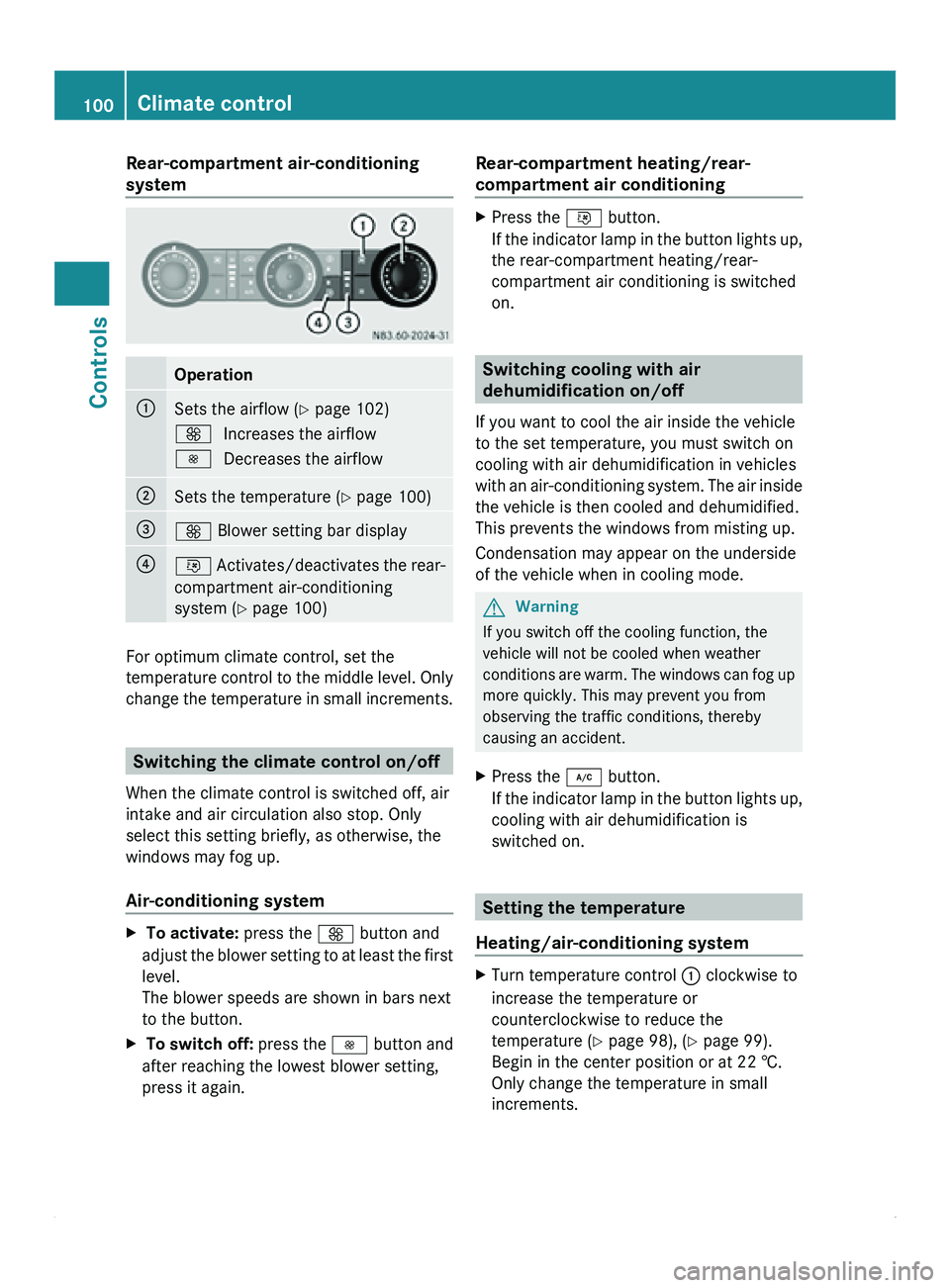
Rear-compartment air-conditioning
system
Operation
0046
Sets the airflow (
Y page 102)
0099 Increases the airflow
0097 Decreases the airflow 0047
Sets the temperature (
Y page 100)008A
0099 Blower setting bar display
0088
0076 Activates/deactivates the rear-
compartment air-conditioning
system ( Y
page 100)For optimum climate control, set the
temperature control to
the middle level. Only
change the temperature in small increments. Switching the climate control on/off
When the climate control is switched off, air
intake and air circulation also stop. Only
select this setting briefly, as otherwise, the
windows may fog up.
Air-conditioning system X
To activate: press the 0099 button and
adjust the blower
setting to at least the first
level.
The blower speeds are shown in bars next
to the button.
X To switch off: press the 0097
button and
after reaching the lowest blower setting,
press it again. Rear-compartment heating/rear-
compartment air conditioning X
Press the 0076 button.
If the indicator
lamp in the button lights up,
the rear-compartment heating/rear-
compartment air conditioning is switched
on. Switching cooling with air
dehumidification on/off
If you want to cool the air inside the vehicle
to the set temperature, you must switch on
cooling with air dehumidification in vehicles
with an air-conditioning
system. The air inside
the vehicle is then cooled and dehumidified.
This prevents the windows from misting up.
Condensation may appear on the underside
of the vehicle when in cooling mode. G
Warning
If you switch off the cooling function, the
vehicle will not be cooled when weather
conditions are warm.
The windows can fog up
more quickly. This may prevent you from
observing the traffic conditions, thereby
causing an accident.
X Press the 005C button.
If the indicator
lamp in the button lights up,
cooling with air dehumidification is
switched on. Setting the temperature
Heating/air-conditioning system X
Turn temperature control 0046 clockwise to
increase the temperature or
counterclockwise to reduce the
temperature ( Y page 98), (Y page 99).
Begin in the center position or at 22 †.
Only change the temperature in small
increments. 100
Climate control
Controls
Page 105 of 292

Air-conditioning system/rear-
compartment air conditioning
X
On vehicles with rear-compartment air
conditioning, make sure that the rear-
compartment climate control is activated
(Y page 100).
X Press the 0097 button to reduce or the
0099 button to increase the airflow.
The blower speeds are shown in bars next
to the buttons. Defrosting the windows
G
Warning
Clear all windows of ice or snow before setting
off. Otherwise, impaired visibility could
endanger you and others.
Only use the following settings until the
windows are clear again.
X Vehicles with window heating:
switch on
the front and/or rear window defroster
(
Y page 95).
Heating X
Set temperature control 0046 and airflow
control 0047 to 0087 (Y page 98).
X Set air-distribution control 0088 to
0080 0087 (Y page 98).
X Close the center air vents and the air
outlets for the headroom and the rear
compartment (
Y
page 101).
X Direct the side air vents towards the side
windows and open the demister vents for
the side windows ( Y page 101).
Air-conditioning system X
Set temperature control 0046 to
0087 (Y page 99).
X Press the 0099 button until the maximum
blower output is reached.
All bars in the display next to the button
light up. X
Set air-distribution control 0086 to
0080 0087 (Y page 99).
X Close the center air vents and the air
outlets for the headroom and the rear
compartment (Y
page 101).
X Direct the side air vents towards the side
windows and open the demister vents for
the side windows ( Y page 101). Defrosting windows
Windows fogged up on the inside Only use the following settings until the
windows are clear again.
X
Vehicles with window heating: switch on
the front and/or rear window defroster
(
Y page 95).
X Switch off air-recirculation mode
(Y page 104).
Heating
X Set temperature control 0046 to a higher
temperature ( Y page 98).
X Set airflow control 0047 to a higher blower
setting. It should
be set at least to level two
(Y page 98).
X Set air-distribution control 0088 to
0080 0087 (Y page 98).
If the windows still fog up, set the control as
described for defrosting (Y page 103).
Air-conditioning system
X Activate cooling with air dehumidification
(Y page 100).
X Press the 0068 button.
The reheat function is switched on. The
indicator lamp in the switch lights up.
To switch off
the reheat function, press the
0068 button again. The indicator lamp in
the button goes out. Climate control
103
Controls Z
Page 106 of 292

Windows fogged up on the outside
Only use the following settings until the
windshield is clear again.
X
Switch on the windshield wipers
(Y page 94).
X Adjust air distribution to the footwell
(Y page 102).
X Close the air vents ( Y page 101).Switching air-recirculation mode on/
off
You can deactivate the intake of fresh air if
unpleasant odors enter the vehicle from
outside. The air
inside the vehicle will only be
circulated. G
Warning
At low outside temperatures, only switch over
to air-recirculation mode for brief periods.
Otherwise, the windows could fog up, thus
impairing visibility and endangering yourself
and others. This may prevent you from
observing the traffic conditions and thereby
cause an accident.
Heating/air-conditioning system X
Press the 008C button.
If the indicator
lamp in the button lights up,
air-recirculation mode is activated.
Air-recirculation mode switches off
automatically after about 10 to 30 minutes,
depending on the outside temperature.
Rear-compartment heating/rear-
compartment air conditioning If your vehicle is equipped with rear-
compartment heating
and
rear-compartment
air conditioning, you can activate/deactivate
the air-recirculation mode of the rear-
compartment climate control.
X To activate: set temperature
control of the
rear-compartment heating 008A(Y page 99)
or or temperature control of the rear- compartment air conditioning
0047
(Y page 100) to the center position.
Only one of the two climate control
systems in the rear compartment is
activated and is in air-recirculation mode.
X To deactivate: turn temperature
control of
the rear-compartment heating
008A(Y page 99) or temperature control of
the rear-compartment air conditioning 0047
(Y page 100) clockwise or
counterclockwise. Only change the
temperature in small increments. Auxiliary heating
Important safety notes G
Warning
Exhaust fumes are produced while the
auxiliary heating system
is in operation. If you
breathe in these exhaust fumes, you could be
poisoned. Therefore, always switch off the
auxiliary heating in enclosed spaces without
an extraction system, e.g. a garage. G
Warning
Parts of the vehicle can become very hot
during operation of the auxiliary heating.
Make sure that the exhaust system does not
under any circumstances come into contact
with highly flammable material such as dry
grass or fuels. Otherwise, the highly
flammable material could ignite and set the
vehicle alight.
Auxiliary heating operation is prohibited at
gas stations or when your vehicle is being
refueled. Therefore, the auxiliary heating
must be switched off at gas stations. G
Warning
When transporting hazardous materials,
always observe the relevant safety
regulations.
Spray canisters and gas cartridges or other
pressurized containers carried in the vehicle 104
Climate control
Controls
Page 154 of 292

Coolant heat can additionally be dissipated
by opening
the
windows and by setting the
blower fan and the interior temperature to
maximum.
R When overtaking, pay particular attention
to the extended length of your vehicle/
trailer combination.
Due to the length of your vehicle/trailer
combination, you will have to travel an
additional distance beyond the vehicle you
are overtaking before returning to the
original lane.
If the trailer begins to swing from side to side:
X do not accelerate.
X do not counter-steer.
X brake if necessary. G
Warning
Under no circumstances try to straighten the
vehicle/trailer combination by
increasing the
speed.
i You can reduce the risk of the trailer
swinging and snaking by retrofitting anti-
roll bars or trailer stability programs. You
can obtain further information from an
authorized Sprinter Dealer.
Uncoupling a trailer X
Make sure that the automatic transmission
is set to position P.
X Engage the vehicle's parking brake.
X Remove the trailer cable and uncouple the
trailer.
X Engage the trailer's parking brake.
Load distribution The Gross Trailer Weight (GTW) is the
combined weight of the trailer together with
the cargo and equipment loaded on the
trailer. The maximum permissible gross
weight is
vehicle-specific
and depends on the
equipment level: 5000 lbs (2268 kg) or
7500 lbs (3402 kg). The permissible Trailer drawbar Weight
Rating (TWR) is the maximum weight
permitted on the trailer drawbar: 750 lbs
(340 kg) or 500 lbs (227 kg) is the limit for
trailer couplings approved by the vehicle
distributor named on the inside of the front
cover.
The Gross Combined Weight Rating (GCWR)
is
the
sum of the Gross Trailer Weight and the
vehicle weight, including a driver weight of
approximately 150 lbs (68 kg). The
permissible GCWR is vehicle-specific and
depends on the equipment level.
When driving with a trailer, you should not
exceed the permitted Gross Combination
Weight Rating (GCWR).
You must distribute the load on the vehicle
and trailer so that the permitted maximum
values for the vehicle (GCWR) and trailer
(GTW) weight as well as permitted axle loads
(GAWR) and noseweight (TWR) of your vehicle
are not exceeded.
i Take into account that the vehicle's
permissible payload must be reduced to
compensate for the noseweight.
The applicable permissible values, which
must not be exceeded, can be found in your
vehicle documents and on the type plates for
the trailer tow hitch, trailer and vehicle
(Y page 277). You will also find a list of the
permissible values in the "Technical data"
(Y page 284) section. Where the values
differ, the lowest is valid.
! The permissible gross combination
weight is less than the sum of the
permissible gross vehicle weight plus the
permissible trailer load. Exceeding the
permissible gross combination weight can
lead to damage to the drivetrain, to the
transmission or to the trailer tow hitch.
For this reason, applicable values for the
permissible gross vehicle weight or the
permissible trailer load are reduced
accordingly if either the vehicle or the
trailer is fully loaded. In this case, the trailer
or the vehicle may only be partially loaded. 152
Transporting loads with the vehicle
Operation
Page 164 of 292

G
Warning
Never use openings in the bodywork as steps.
You may otherwise
damage the vehicle or lose
your footing and injure yourself or others.
If you have to clean the upper areas of the
vehicle, always use suitable ladders or other
secure climbing aids. G
Warning
Dirty or
iced-up steps and entrances create a
risk of slipping or falling.
Keep steps, entrances
and footwear free from
dirt (e.g. mud, clay, snow and ice). Cleaning the interior of the vehicle
Seat belts !
Observe the following notes on cleaning
the seat belts:
R Remove any stains or dirt immediately.
This will avoid residue or damage.
R Do not bleach
or dye the seat belts. This
could impair the function of the seat
belts.
R Do not dry the seat belts in direct
sunlight or at temperatures above
176 ‡ (80 †).
Steering wheel boss and cockpit G
Warning!
When cleaning the steering wheel boss and
dashboard, do not use cockpit sprays or
cleaning agents containing
solvents. Cleaning
agents containing solvents cause the surface
to become porous, and as a result, plastic
parts may break away and be thrown around
the interior when an air bag is deployed, which
may result in severe injuries.
Use a damp, clean and lint-free cloth to clean
the plastic components and the cockpit. If
particularly dirty, use a mild detergent. !
Do not use
dry, coarse or hard cloths and
do not scrub. You could otherwise scratch
or damage the surfaces.
Radio and monitor display X
Switch off the radio or rear-view camera
monitor and let it cool.
X Clean the display surface with a
commercially available microfiber cloth
and cleaner for TFT/LCD displays.
X After drying,
polish the display surface with
a dry microfiber cloth, applying only light
pressure.
! Do not use dry, rough or hard cloths or
abrasive products, solvents or cleaning
agents containing solvents. Do not scrub.
Only apply light pressure when cleaning.
Otherwise, you will damage the display
surface, as it is sensitive to pressure and
susceptible to scratches.
Windows !
Do not use
dry cloths, abrasive products,
solvents or cleaning agents containing
solvents to clean the inside of the windows.
Clean the inside of the windows with a
damp cloth or a commercially available
glass cleaner.
Do not touch the inside of the rear and side
windows with hard objects, e.g. an ice
scraper or ring. You could otherwise
damage the windows or the rear window
defroster. Cleaning the exterior of the vehicle
General notes Scratches, corrosive
deposits, areas affected
by corrosion and damage caused by neglect
or inadequate care cannot always be
completely remedied. In this case, visit a
qualified specialist workshop, e.g. the
nearest authorized Sprinter Dealer. 162
Cleaning and care
Operation