2011 MERCEDES-BENZ SPRINTER language
[x] Cancel search: languagePage 11 of 292

Speedometer ...................................
71
Tachometer ...................................... 71
Instrument cluster illumination
see Instrument lighting
....................72
Instrument lighting ............................. 72
Interior light Changing bulbs ......................238, 239
Interior lighting
Changing bulbs .............................. 233
Front ................................................ 92
Rear ................................................. 92
Interior motion sensor ........................62
ISOFIX (LATCH-type child seat
securing system) ................................. 43J
Jack ..................................................... 182
Jacking points ................................ 230
Preparation .................................... 230
Jump-starting ..................................... 247
Jump-starting connection point in
the engine compartment .................. 247K
Key Checking the batteries ..................... 53
Malfunction .................................... 217
Kickdown
........................................... 115L
Lamp Failure indicator ............................... 89
Language
Display (vehicles with steering
wheel buttons) ................................. 81
Lashing points and materials
...........146
Lashing points and tie downs Permissible tensile load ................. 283
License plate lamp
Changing bulbs ......................236, 237
Lighting
Bulb failure indicator ........................89
Changing bulbs ......................233, 234
Instrument ....................................... 72
Light switch ..................................... 89Lights
Automatic headlamp mode ..............90
Combination switch
.........................90
Cornering light function ...................91
Daytime running lamp
mode ................................... 74, 82, 89
Interior lighting ................................ 92
Light switch ..................................... 89
Load distribution ....................... 146, 152
Loading guidelines ............................144
Loads Securing ........................................ 146
Transporting .................. 144, 146, 152
Locator lighting
Setting (vehicles with steering
wheel buttons) ................................. 83
Locking
Automatic ........................................ 55
With button ...................................... 55
With key ........................................... 52
Locking system
see Central locking .......................... 54
Low-beam headlamps ......................... 89
Automatic headlamps ......................90
Changing bulbs .............................. 235
Daytime running lamp mode
(vehicles without steering wheel
buttons) ........................................... 74
Daytime running lamp mode
(vehicles with steering wheel
buttons) ..................................... 74, 82
Driving abroad ............................... 138 M
M+S tires ............................................ 254
Maintenance points under the
hood .................................................... 169
Malfunctions ...................................... 187
Message memory (vehicles with
steering wheel buttons)
...................78
Maximum speed ................................ 141
Menu (vehicles with steering
wheel buttons)
Audio ............................................... 77
Message memory ............................ 78
Operation ......................................... 76
Settings ........................................... 78 Index
9
Page 78 of 292

Menu overview
Diagrams Generic terms
This is what the displays look like when you
scroll through the menus.
i
The generic terms
in the tabular overview
should make orientation easier for you.
However, they are not always shown on the
display.
On Sound 5/Audio 20, the on-board
computer always shows the AUDIO and TEL
(telephone) menus in English. This is the case
even if a different language is selected for the
display. Operation
0046
Operation menu (
Y page 77)
R Standard display
R Calls up the service due date
(
Y page 167)
R Tire pressure monitor
R Checks the engine oil level
(Y page 171) 0047
Audio menu (
Y page 77) Operation
008A
Message memory menu
(Y
page 78)
0088
Settings menu
0086
Trip computer menu
0087
Telephone menu
Operation menu
Press 0029 or 002D to select the following
functions in the Operation menu:
R trip meter and total distance recorder
(standard display)
R display the coolant temperature
(Y page 77)
R calling up the service due
date ( Y page 167)
R tire pressure monitor
R checking the engine oil level
(Y page 171)76
On-board computer with steering wheel buttons
Controls
Page 81 of 292

Using the steering wheel buttons
X
Press the 0059 or 0058 button repeatedly
until the Settings menu appears in the
display.
X Press the 0048 reset button for about three
seconds.
You will see a message in the display
prompting you to
press the 0048 reset button
again to confirm.
X Press the 0048 reset button again.
The functions of all submenus are reset to
the factory settings.
i If you do not press the 0048 reset button a
second time to confirm, the settings are
retained. The Settings menu appears
again after approximately five seconds.
For safety reasons, it is not possible to
reset all of the functions while the vehicle
is in motion. For example, the Hdlmp
mode function in the Lighting submenu
remains unchanged.
Resetting the functions of a submenu You can reset the functions of an individual
submenu to the factory settings.
Using the steering wheel buttons
X
Press the 0059 or 0058 button repeatedly
until the Settings menu appears in the
display.
X Press 0029 to switch to the submenu
selection.
X Press 005A or 005B to select a submenu.
X Press the 0048 reset button for about three
seconds.
You will see a message in the display
prompting you
to
press the 0048 reset button
again to confirm.
X Press the 0048 reset button again.
All functions of the submenu are reset to
the factory settings.
i If you do not press the 0048 reset button a
second time to confirm, the settings are retained. The Settings menu appears
again after approximately five seconds.
For safety reasons, it is not possible to
reset all of the functions while the vehicle
is in motion. For example, the Hdlmp
mode function in the
Lighting submenu
remains unchanged.
Submenus in the Settings menu Using the steering wheel buttons
X
Press the 0059 or 0058 button repeatedly
until the Settings menu appears in the
display.
X Press 0029 to switch to the submenu
selection.
You will see the collection of submenus.
There are more submenus than can be
displayed at the same time. X
Press 005A or 005B to select a submenu.
The submenu currently selected is
highlighted.
X Press 0029 to select the function within a
submenu.
X Change the setting by pressing 005A or
005B.
The changed setting is saved.
You can select the following submenus:
R Instrument cluster ( Y
page 80)
- Units and language settings
- Status bar settings
R Clock/Date (Y page 82) On-board computer with steering wheel buttons
79
Controls Z
Page 83 of 292

X
Press 005A or 005B to select the unit for all
messages in the display: km (kilometers) or
miles.
Selecting the language
Using the steering wheel buttons
X Press the 0059 or 0058 button repeatedly
until the Settings menu appears in the
display.
X Press 0029 to switch to the submenu
selection.
X Press 005A or 005B button to select the
Inst. cluster submenu.
X Press 0029 to select the Language
function.
The selection marker is on the current
setting. X
Use 005A or 005B to set the language for
all messages.
The languages available are:
R German
R British English
R US English
R French
R Italian
R Spanish
Selecting the display for the status bar
Using the steering wheel buttons
X Press the 0059 or 0058 button repeatedly
until the Settings menu appears in the
display.
X Press 0029 to switch to the submenu
selection. X
Press 005A or 005B button to select the
Inst. cluster submenu.
X Press 0029 to select the Select disp.
function.
The selection marker is on the current
setting. X
Press 005A or 005B to select whether to
display the outside temperature or the
speed (digital speedometer).
The selected display is then shown
permanently in the
lower part of the display
(Y page 77).
Selecting the unit for the tire pressure
Using the steering wheel buttons
X Press the 0059 or 0058 button repeatedly
until the Settings menu appears in the
display.
X Press 0029 to switch to the submenu
selection.
X Press 005A or 005B button to select the
Inst. cluster submenu.
X Press 0029 to select the Tire pres.
function.
The selection marker is on the current
setting. X
Press 005A or 005B to select the unit for
the tire pressure in the display: bar or
psi. On-board computer with steering wheel buttons
81
Controls Z
Page 126 of 292

the rear view camera for around 15 seconds
before switching back to the auxiliary device
input (AUX).
Switching off the monitor
If the monitor was switched on by engaging
reverse gear, it switches off automatically
15 seconds
after
you disengage reverse gear.
You can switch off the monitor by pressing
the 0094 button. In this case, the following
message is shown for seven seconds before
it switches off. Menu system
Setting the volume
X
Press the 003D or 003C button.
The volume of the integrated loudspeaker
is adjusted in increments.
i The volume of the optional infrared
headphones is adjusted on the
headphones themselves.
X Press the 0093 button to exit the volume
adjustment.
i If you do not press a button for seven
seconds, the monitor switches off the
volume adjustment. Selecting the main menu
X
Press the 0093 button.
The menu selection for the main menu
(menu level 1) is displayed. X
Press the 003D or 003C button until the
menu you want is highlighted.
X Press the 0093 button.
The menu is selected.
You can select the following menus:
R Display ( Y page 125)
R Picture format (
Y page 126)
R Standard (Y page 127)
R Menu language ( Y page 127)
R Factory setting (Y page 128)
R Back 0056(Y page 124)
Skipping back a menu X
Press the 003D or 003C button until the
0056 symbol is highlighted.
X Press the 0093 button.
The higher-level menu is displayed.124
Driving systems
Controls
Page 129 of 292
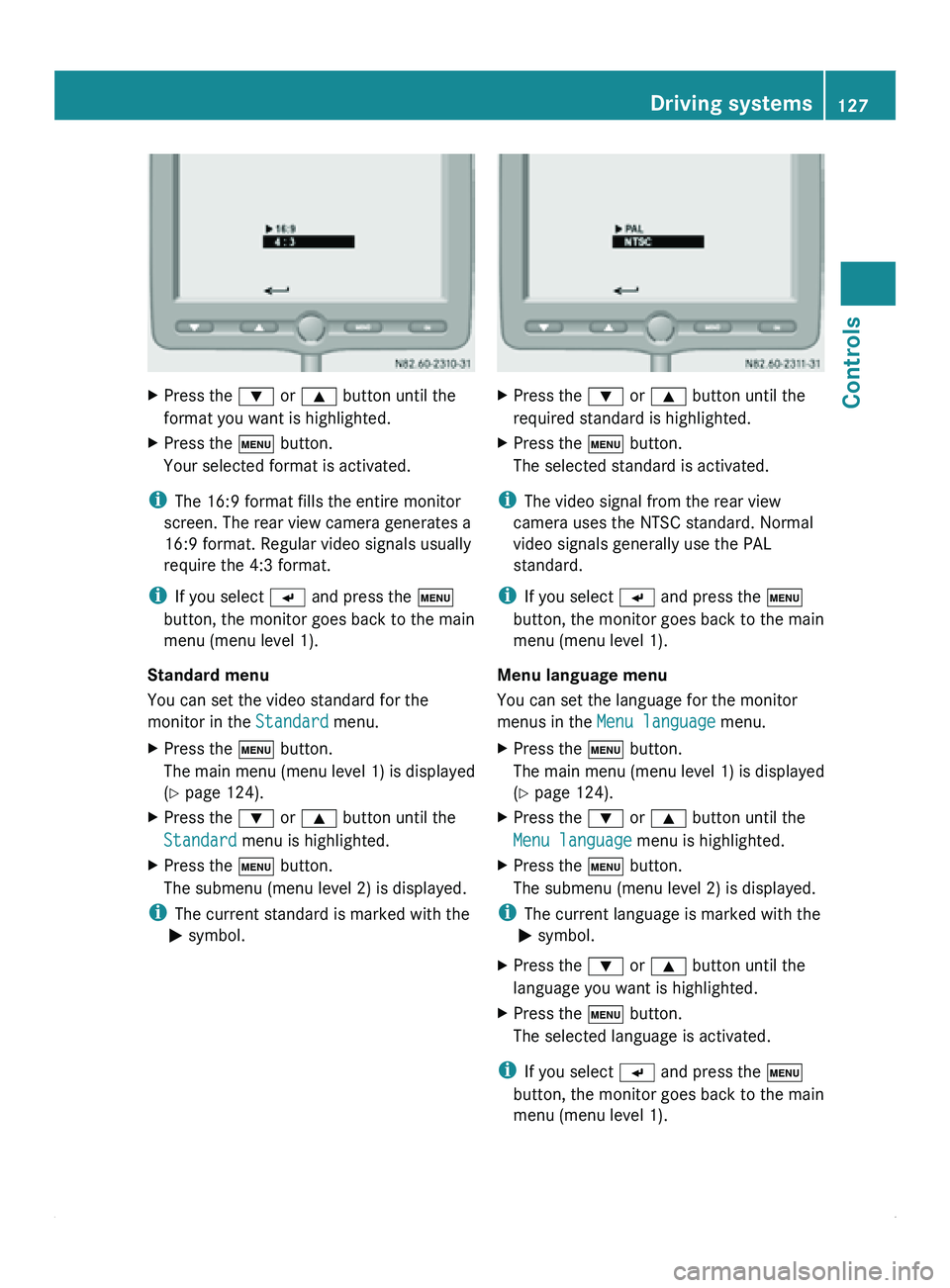
X
Press the 003D or 003C button until the
format you want is highlighted.
X Press the 0093 button.
Your selected format is activated.
i The 16:9 format fills the entire monitor
screen. The rear view camera generates a
16:9 format. Regular video signals usually
require the 4:3 format.
i If you select 0056 and press the 0093
button, the monitor goes back to the main
menu (menu level 1).
Standard menu
You can set the video standard for the
monitor in the Standard menu.
X Press the 0093 button.
The main
menu
(menu level 1) is displayed
(Y page 124).
X Press the 003D or 003C button until the
Standard menu is highlighted.
X Press the 0093 button.
The submenu (menu level 2) is displayed.
i The current standard is marked with the
0050 symbol. X
Press the 003D or 003C button until the
required standard is highlighted.
X Press the 0093 button.
The selected standard is activated.
i The video signal from the rear view
camera uses the NTSC standard. Normal
video signals generally use the PAL
standard.
i If you select 0056 and press the 0093
button, the monitor goes back to the main
menu (menu level 1).
Menu language menu
You can set the language for the monitor
menus in the Menu language menu.
X Press the 0093 button.
The main
menu
(menu level 1) is displayed
(Y page 124).
X Press the 003D or 003C button until the
Menu language menu is highlighted.
X Press the 0093 button.
The submenu (menu level 2) is displayed.
i The current language is marked with the
0050 symbol.
X Press the 003D or 003C button until the
language you want is highlighted.
X Press the 0093 button.
The selected language is activated.
i If you select 0056 and press the 0093
button, the monitor goes back to the main
menu (menu level 1). Driving systems
127
Controls Z