2011 MERCEDES-BENZ SLS coolant level
[x] Cancel search: coolant levelPage 10 of 436

Lighting .......................................... 284
Vehicle ........................................... 286
Convenience submenu
Easy-entry/exit feature .................. 286
Fold-in function for exterior rear
view mirrors ................................... 287
Coolant
Anticorrosion/antifreeze ...............428
Capacities ...................................... 425
Checking level ............................... 324
Messages in the multifunction
display ........................................... 381
Copyright, audio ................................ 178
Crosshair position in map ................ 106
saving in Last Destinations ............147
Cruise control .................................... 290
Activating ....................................... 290
Canceling ....................................... 291
Changing the set speed .................291
Last stored speed ..........................292
Lever .............................................. 290
Messages in the multifunction
display ........................................... 367
Resume function ............................ 292
Setting current speed ....................291
Cup holder ......................................... 306
Curb weight ....................................... 345
Current location of vehicle see Vehicle location (current)
Current street, displaying ................ 110
Customer Assistance Center (CAC) ... 29
Customer Relations Department ....... 29
D
Dashboard see Instrument cluster
Data for navigation
see Updating map software
Data recording ..................................... 29
Date format setting ............................................. 94
Daytime running lamp mode ............ 251
Switching on or off ......................... 284
Deep water
see Standing water
Defogging (windshield) ..................... 303
Defroster
Front (Climate control system) ......302
Rear window .................................. 304
Delayed shut-off
Exterior lamps ................................ 285
Interior lighting .............................. 286
Department of Transportation
see DOT
Deregistering Bluetooth devices ..... 151
Destination input .............................. 114
entering a city ................................ 115
Entering a house number ...............119
from destination memory ..............122
from Last Destinations ..................123
from map ....................................... 123
Selecting a state/province ............114
speed restriction on ..............102, 123
Stopover ........................................ 124
via address .................................... 114
Destination memory (See also Last
Destinations) ............................. 122, 143
adding stopover destination ..........124
choosing destination from .............122
home address in ............................ 143
saving destinations to ............ 145, 216
voice control for ............................ 216
Destination memory list ................... 123
Destination reached message ......... 135
Destinations adding to address book .................146
displaying information about .........138
distance to, displaying ...................110
guidance to .................................... 132
moving map to ............................... 107
saving to destination
memory ................................. 145, 216
Search & Send service ...................125
selecting point of interest ..............126
stopover destinations ....................124
voice control with .......................... 213
see Route guidance
Detour function ................................. 137
Dialed calls, list of ............................. 155
Dialing telephone see Calling
Dialog
see Voice control 8IndexBA 197 USA, CA Edition A 2011; 1; 27, en-UShereepeVersion: 3.0.3.52010-03-24T15:31:10+01:00 - Seite 8
Page 12 of 436

DVD menu ..................................... 203
fast forward/rewind ......................202
functional restrictions ....................200
handling and care of discs .............199
interactive content ........................205
menu system ................................. 202
notes on ........................................ 199
operating DVD menu .....................203
picture settings .............................. 203
safety notes ................................... 198
selecting film/track .......................203
stop function ................................. 202
submenu overview .........................201
switching to ................................... 201
voice control with ..................225, 230
Dynamic routing ........................ 107, 143
E
Easy-entry/exit feature ............ 245, 286
EBP (Electronic Brake
Proportioning) ...................................... 65
Ejecting discs and memory cards main audio system ......................... 182
Electrical system
Improper work on or
modifications ................................... 28
Power outlets ................................. 308
Electrical system (Technical data)
see Vehicle specification
Electronic parking brake .................. 261
Electronic Stability Control see ESC
Emergency, in case of
Exiting the vehicle ............................ 57
First aid kit ..................................... 362
Flat tire .......................................... 402
Hazard warning flasher ..................252
Roadside Assistance ................ 27, 311
Towing the vehicle .........................415
Emergency calls
mbrace .......................................... 309
Tele Aid (Canada only) ...................309
Emergency operations
Remote door lock (mbrace) ...........313
Remote door lock (Tele Aid,
Canada only) .................................. 313
Trunk lid, emergency release .........240
Emergency phone calls ..................... 152
Emergency Tensioning Device see ETD
Emission control ............................... 352
Information label ............................ 421
System warranties ...........................26
Ending active phone calls ................. 160
Ending calls .......................................... 84
Engine Break-in recommendations ............320
Cleaning ......................................... 356
Compartment ................................ 322
Malfunction indicator lamp ............394
Messages in the multifunction
display ........................................... 381
Number .......................................... 421
Starting .......................................... 258
Turning off ..................................... 262
Engine (Technical data)
see Vehicle specification
Engine coolant
see Coolant
Engine oil
Adding ........................................... 323
Additives ........................................ 426
Checking level ............................... 323
Consumption ................................. 323
Messages in the multifunction
display ........................................... 383
Oil dipstick ..................................... 323
Recommended engine oils and oil
filter ............................................... 426
Warning lamp ................................. 394
Engine oil temperature gauge .......... 271
ESC (Electronic Stability Control) ...... 62
ETS .................................................. 63
Messages in the multifunction
display ........................... 371, 372, 377
Warning lamp ................................. 393
ETD (Emergency Tensioning
Device) ................................................. 55
Safety guidelines ............................. 46
ETS (Electronic Traction System) ....... 63
Express operation Power windows .............................. 255
Exterior lamp switch ......................... 25010IndexBA 197 USA, CA Edition A 2011; 1; 27, en-UShereepeVersion: 3.0.3.52010-03-24T15:31:10+01:00 - Seite 10
Page 262 of 436
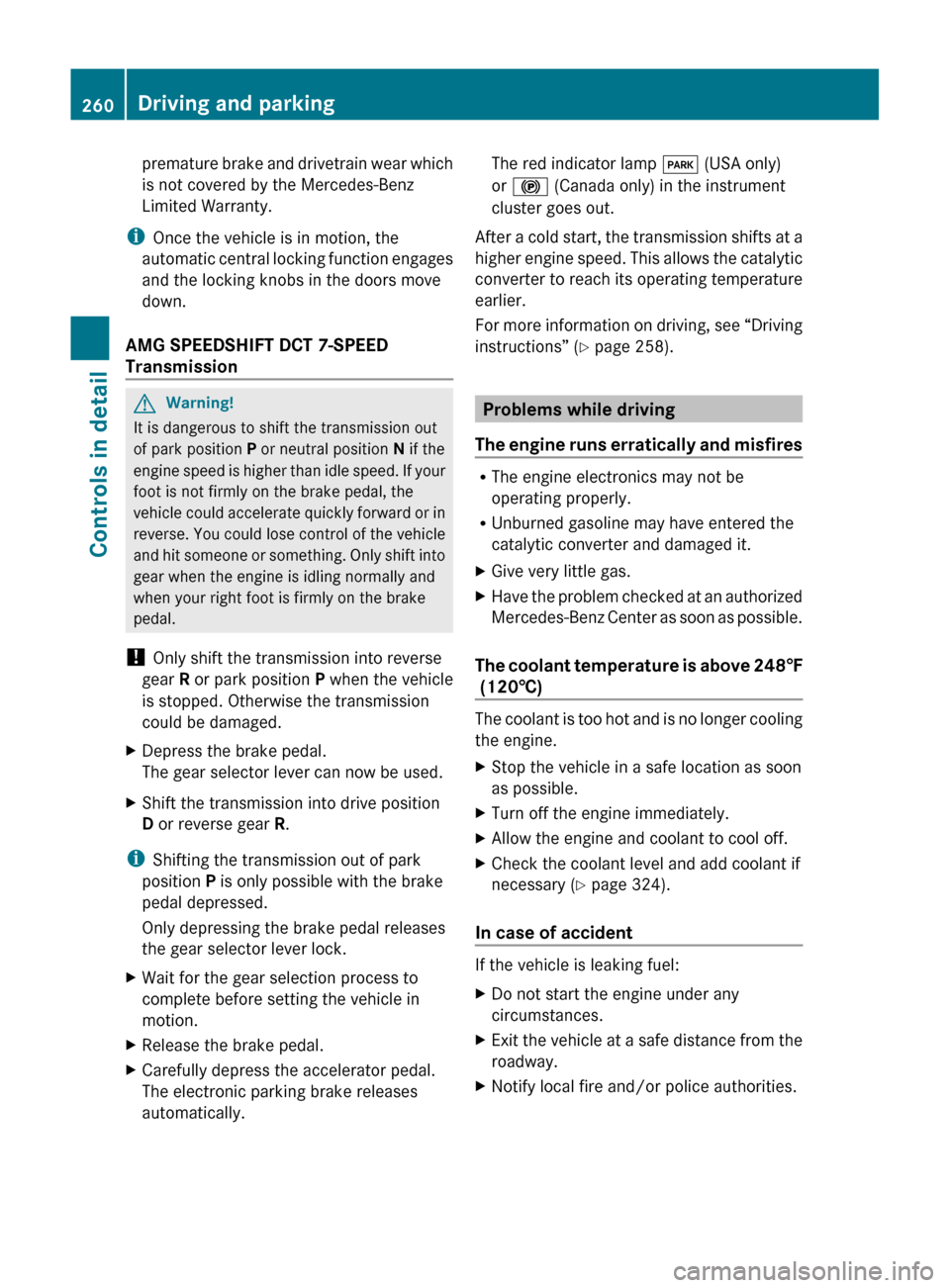
premature brake and drivetrain wear which
is not covered by the Mercedes-Benz
Limited Warranty.
i Once the vehicle is in motion, the
automatic central locking function engages
and the locking knobs in the doors move
down.
AMG SPEEDSHIFT DCT 7-SPEED
TransmissionGWarning!
It is dangerous to shift the transmission out
of park position P or neutral position N if the
engine speed is higher than idle speed. If your
foot is not firmly on the brake pedal, the
vehicle could accelerate quickly forward or in
reverse. You could lose control of the vehicle
and hit someone or something. Only shift into
gear when the engine is idling normally and
when your right foot is firmly on the brake
pedal.
! Only shift the transmission into reverse
gear R or park position P when the vehicle
is stopped. Otherwise the transmission
could be damaged.
XDepress the brake pedal.
The gear selector lever can now be used.XShift the transmission into drive position
D or reverse gear R.
i
Shifting the transmission out of park
position P is only possible with the brake
pedal depressed.
Only depressing the brake pedal releases
the gear selector lever lock.
XWait for the gear selection process to
complete before setting the vehicle in
motion.XRelease the brake pedal.XCarefully depress the accelerator pedal.
The electronic parking brake releases
automatically.The red indicator lamp F (USA only)
or ! (Canada only) in the instrument
cluster goes out.
After a cold start, the transmission shifts at a
higher engine speed. This allows the catalytic
converter to reach its operating temperature
earlier.
For more information on driving, see “Driving
instructions” ( Y page 258).
Problems while driving
The engine runs erratically and misfires
R The engine electronics may not be
operating properly.
R Unburned gasoline may have entered the
catalytic converter and damaged it.
XGive very little gas.XHave the problem checked at an authorized
Mercedes-Benz Center as soon as possible.
The coolant temperature is above 248‡
(120†)
The coolant is too hot and is no longer cooling
the engine.
XStop the vehicle in a safe location as soon
as possible.XTurn off the engine immediately.XAllow the engine and coolant to cool off.XCheck the coolant level and add coolant if
necessary ( Y page 324).
In case of accident
If the vehicle is leaking fuel:
XDo not start the engine under any
circumstances.XExit the vehicle at a safe distance from the
roadway.XNotify local fire and/or police authorities.260Driving and parkingControls in detail
BA 197 USA, CA Edition A 2011; 1; 27, en-UShereepeVersion: 3.0.3.52010-03-24T15:31:10+01:00 - Seite 260
Page 273 of 436
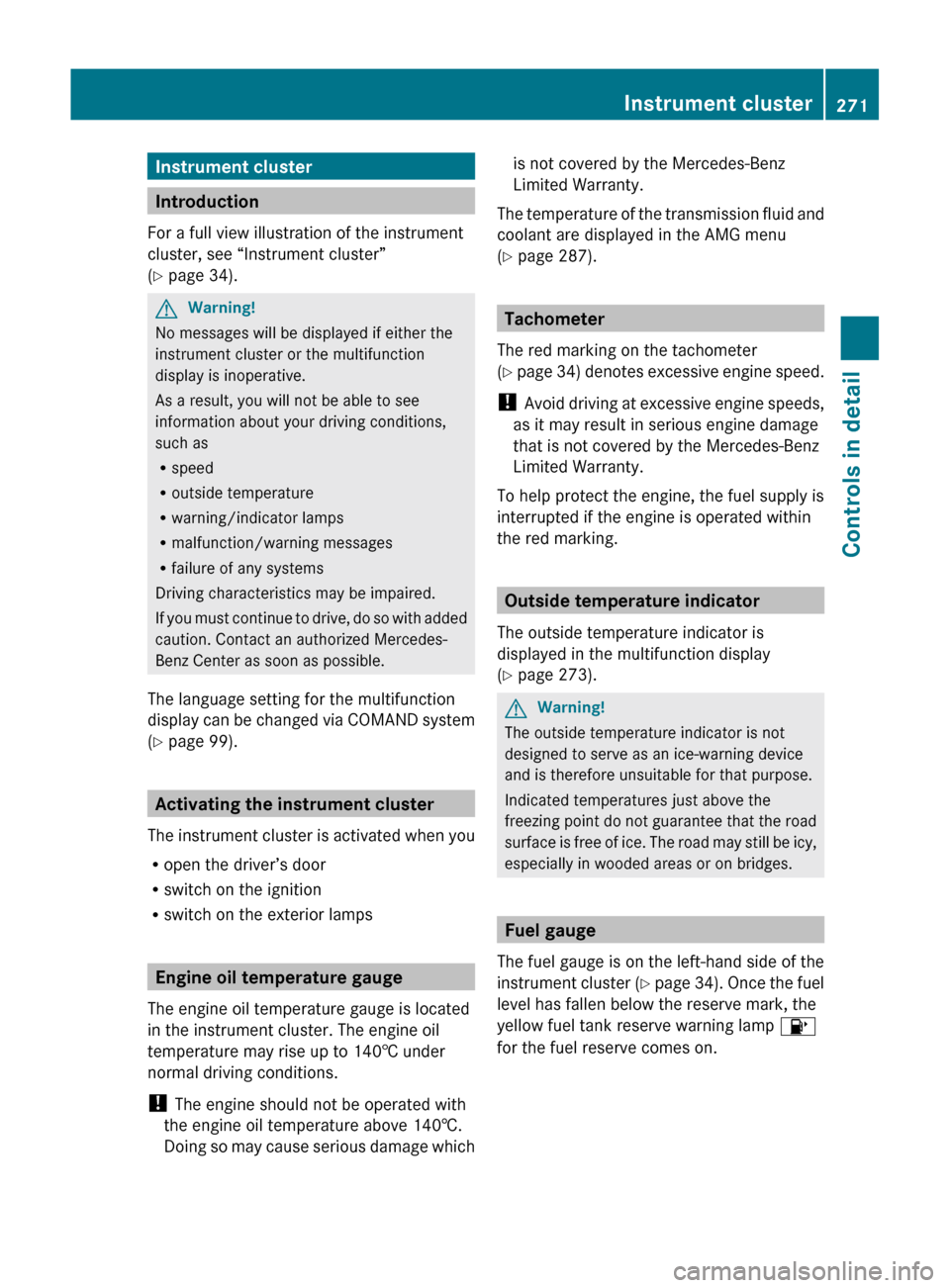
Instrument cluster
Introduction
For a full view illustration of the instrument
cluster, see “Instrument cluster”
( Y page 34).
GWarning!
No messages will be displayed if either the
instrument cluster or the multifunction
display is inoperative.
As a result, you will not be able to see
information about your driving conditions,
such as
R speed
R outside temperature
R warning/indicator lamps
R malfunction/warning messages
R failure of any systems
Driving characteristics may be impaired.
If you must continue to drive, do so with added
caution. Contact an authorized Mercedes-
Benz Center as soon as possible.
The language setting for the multifunction
display can be changed via COMAND system
( Y page 99).
Activating the instrument cluster
The instrument cluster is activated when you
R open the driver’s door
R switch on the ignition
R switch on the exterior lamps
Engine oil temperature gauge
The engine oil temperature gauge is located
in the instrument cluster. The engine oil
temperature may rise up to 140† under
normal driving conditions.
! The engine should not be operated with
the engine oil temperature above 140†.
Doing so may cause serious damage which
is not covered by the Mercedes-Benz
Limited Warranty.
The temperature of the transmission fluid and
coolant are displayed in the AMG menu
( Y page 287).
Tachometer
The red marking on the tachometer
( Y page 34) denotes excessive engine speed.
! Avoid driving at excessive engine speeds,
as it may result in serious engine damage
that is not covered by the Mercedes-Benz
Limited Warranty.
To help protect the engine, the fuel supply is
interrupted if the engine is operated within
the red marking.
Outside temperature indicator
The outside temperature indicator is
displayed in the multifunction display
( Y page 273).
GWarning!
The outside temperature indicator is not
designed to serve as an ice-warning device
and is therefore unsuitable for that purpose.
Indicated temperatures just above the
freezing point do not guarantee that the road
surface is free of ice. The road may still be icy,
especially in wooded areas or on bridges.
Fuel gauge
The fuel gauge is on the left-hand side of the
instrument cluster (Y page 34). Once the fuel
level has fallen below the reserve mark, the
yellow fuel tank reserve warning lamp 8
for the fuel reserve comes on.
Instrument cluster271Controls in detailBA 197 USA, CA Edition A 2011; 1; 27, en-UShereepeVersion: 3.0.3.52010-03-24T15:31:10+01:00 - Seite 271Z
Page 323 of 436
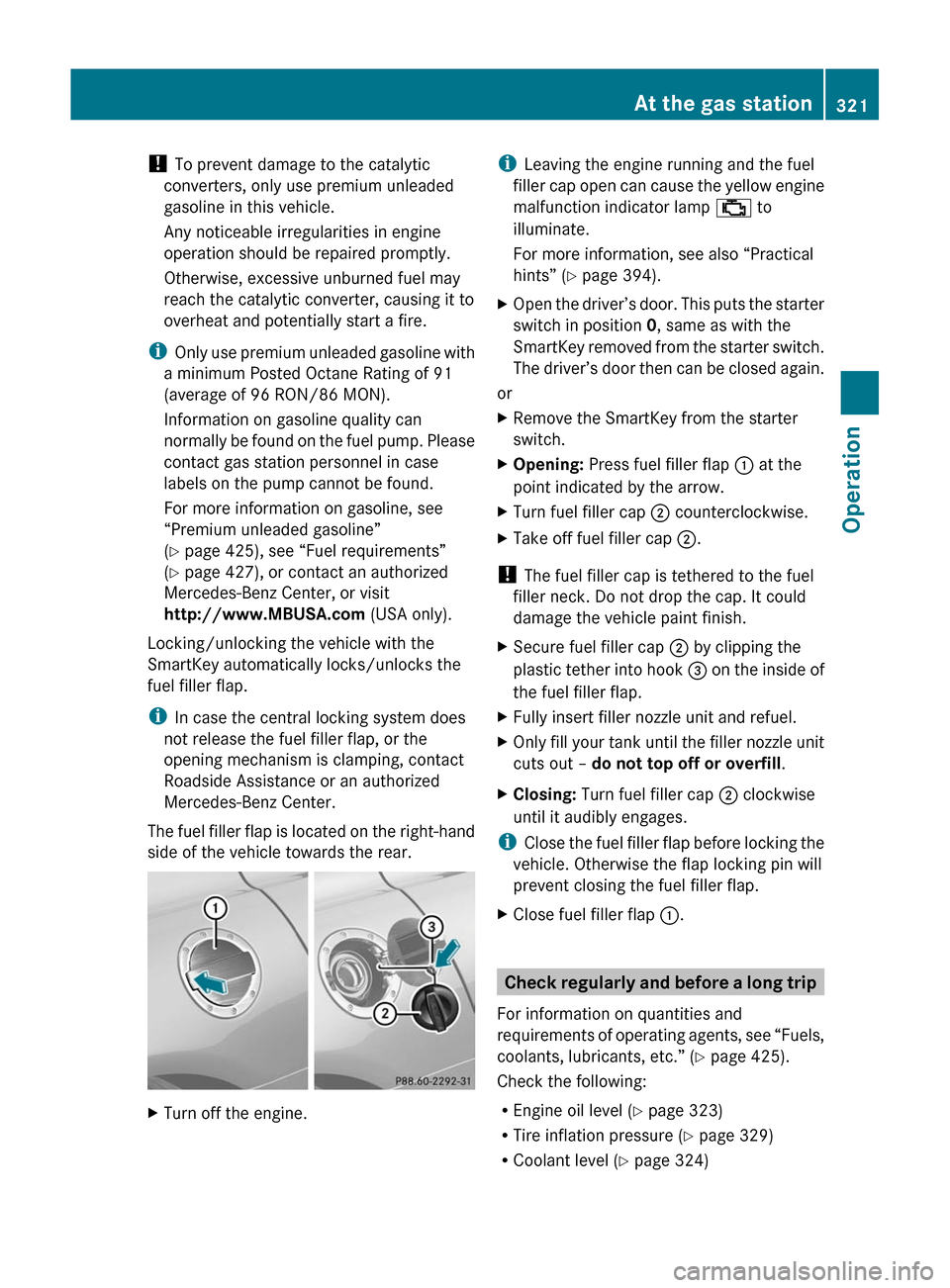
! To prevent damage to the catalytic
converters, only use premium unleaded
gasoline in this vehicle.
Any noticeable irregularities in engine
operation should be repaired promptly.
Otherwise, excessive unburned fuel may
reach the catalytic converter, causing it to
overheat and potentially start a fire.
i Only use premium unleaded gasoline with
a minimum Posted Octane Rating of 91
(average of 96 RON/86 MON).
Information on gasoline quality can
normally be found on the fuel pump. Please
contact gas station personnel in case
labels on the pump cannot be found.
For more information on gasoline, see
“Premium unleaded gasoline”
( Y page 425), see “Fuel requirements”
( Y page 427), or contact an authorized
Mercedes-Benz Center, or visit
http://www.MBUSA.com (USA only).
Locking/unlocking the vehicle with the
SmartKey automatically locks/unlocks the
fuel filler flap.
i In case the central locking system does
not release the fuel filler flap, or the
opening mechanism is clamping, contact
Roadside Assistance or an authorized
Mercedes-Benz Center.
The fuel filler flap is located on the right-hand
side of the vehicle towards the rear. XTurn off the engine.i Leaving the engine running and the fuel
filler cap open can cause the yellow engine
malfunction indicator lamp ; to
illuminate.
For more information, see also “Practical
hints” ( Y page 394).XOpen the driver’s door. This puts the starter
switch in position 0, same as with the
SmartKey removed from the starter switch.
The driver’s door then can be closed again.
or
XRemove the SmartKey from the starter
switch.XOpening: Press fuel filler flap : at the
point indicated by the arrow.XTurn fuel filler cap ; counterclockwise.XTake off fuel filler cap ;.
!
The fuel filler cap is tethered to the fuel
filler neck. Do not drop the cap. It could
damage the vehicle paint finish.
XSecure fuel filler cap ; by clipping the
plastic tether into hook = on the inside of
the fuel filler flap.XFully insert filler nozzle unit and refuel.XOnly fill your tank until the filler nozzle unit
cuts out – do not top off or overfill .XClosing: Turn fuel filler cap ; clockwise
until it audibly engages.
i Close the fuel filler flap before locking the
vehicle. Otherwise the flap locking pin will
prevent closing the fuel filler flap.
XClose fuel filler flap :.
Check regularly and before a long trip
For information on quantities and
requirements of operating agents, see “Fuels,
coolants, lubricants, etc.” ( Y page 425).
Check the following:
R Engine oil level ( Y page 323)
R Tire inflation pressure ( Y page 329)
R Coolant level ( Y page 324)
At the gas station321OperationBA 197 USA, CA Edition A 2011; 1; 27, en-UShereepeVersion: 3.0.3.52010-03-24T15:31:10+01:00 - Seite 321Z
Page 324 of 436
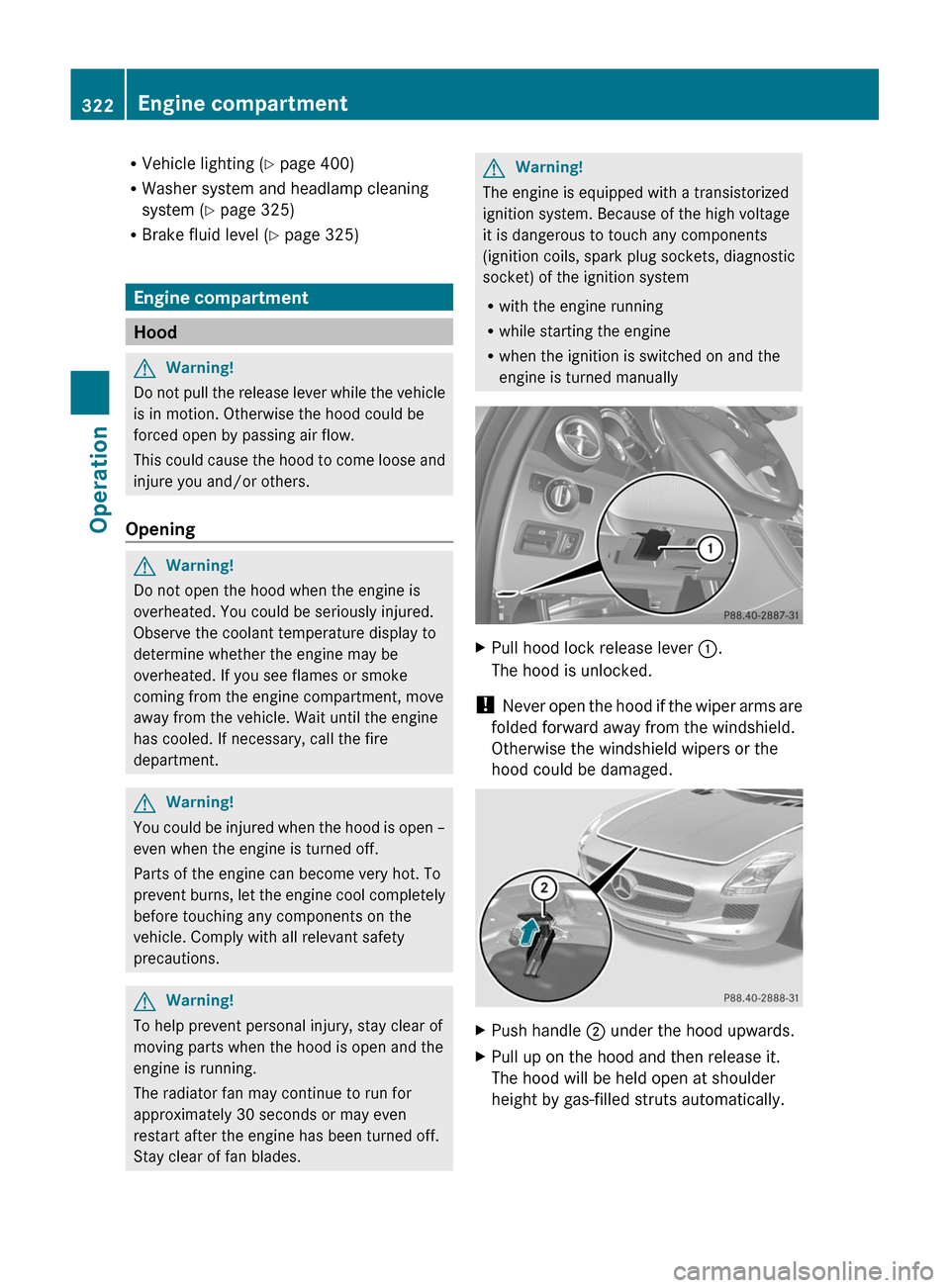
RVehicle lighting (Y page 400)
RWasher system and headlamp cleaning
system (Y page 325)
RBrake fluid level (Y page 325)
Engine compartment
Hood
GWarning!
Do not pull the release lever while the vehicle
is in motion. Otherwise the hood could be
forced open by passing air flow.
This could cause the hood to come loose and
injure you and/or others.
Opening
GWarning!
Do not open the hood when the engine is
overheated. You could be seriously injured.
Observe the coolant temperature display to
determine whether the engine may be
overheated. If you see flames or smoke
coming from the engine compartment, move
away from the vehicle. Wait until the engine
has cooled. If necessary, call the fire
department.
GWarning!
You could be injured when the hood is open –
even when the engine is turned off.
Parts of the engine can become very hot. To
prevent burns, let the engine cool completely
before touching any components on the
vehicle. Comply with all relevant safety
precautions.
GWarning!
To help prevent personal injury, stay clear of
moving parts when the hood is open and the
engine is running.
The radiator fan may continue to run for
approximately 30 seconds or may even
restart after the engine has been turned off.
Stay clear of fan blades.
GWarning!
The engine is equipped with a transistorized
ignition system. Because of the high voltage
it is dangerous to touch any components
(ignition coils, spark plug sockets, diagnostic
socket) of the ignition system
Rwith the engine running
Rwhile starting the engine
Rwhen the ignition is switched on and the
engine is turned manually
XPull hood lock release lever :.
The hood is unlocked.
! Never open the hood if the wiper arms are
folded forward away from the windshield.
Otherwise the windshield wipers or the
hood could be damaged.
XPush handle ; under the hood upwards.XPull up on the hood and then release it.
The hood will be held open at shoulder
height by gas-filled struts automatically.
322Engine compartmentOperation
BA 197 USA, CA Edition A 2011; 1; 27, en-UShereepeVersion: 3.0.3.52010-03-24T15:31:10+01:00 - Seite 322
Page 325 of 436
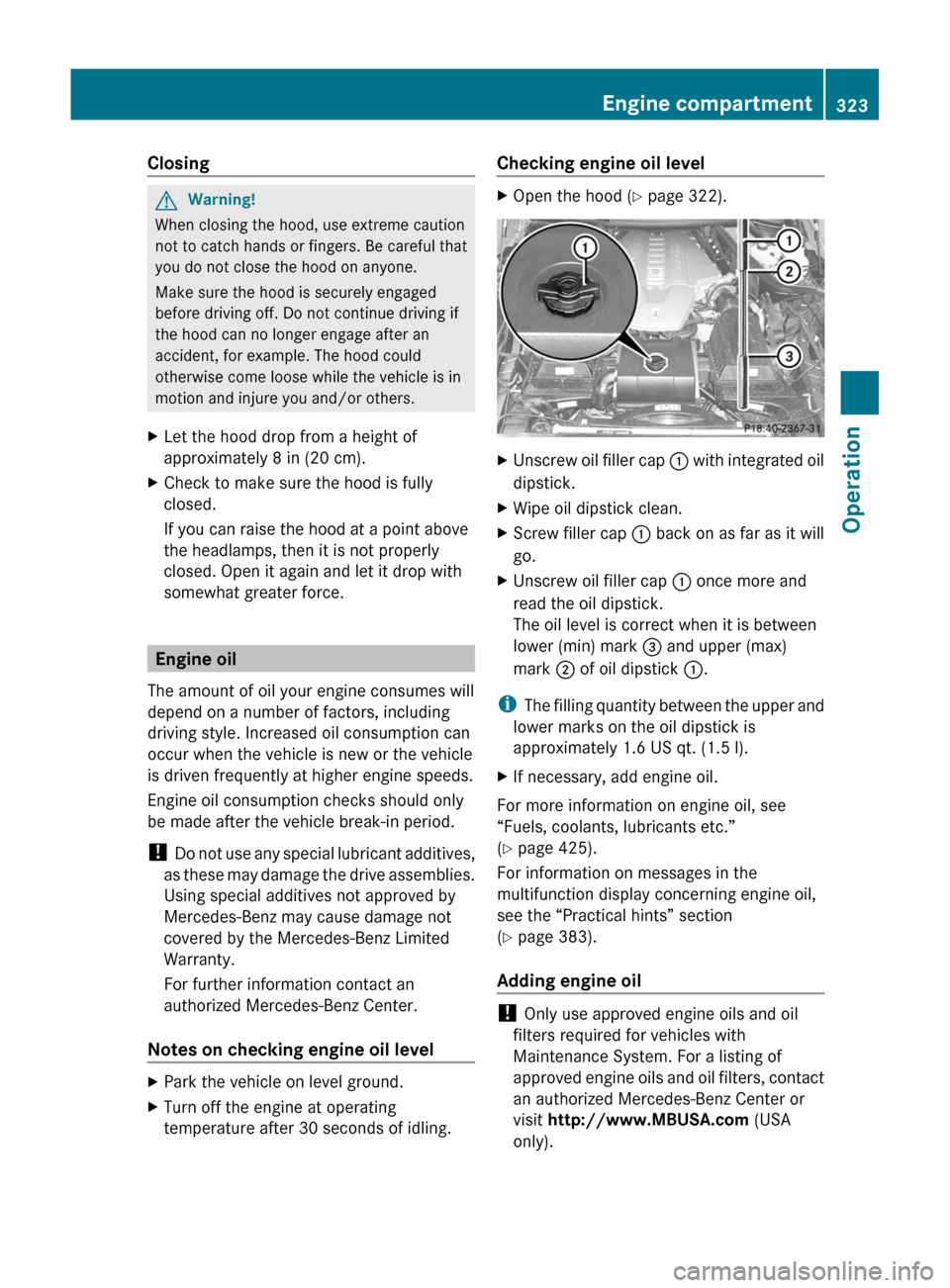
ClosingGWarning!
When closing the hood, use extreme caution
not to catch hands or fingers. Be careful that
you do not close the hood on anyone.
Make sure the hood is securely engaged
before driving off. Do not continue driving if
the hood can no longer engage after an
accident, for example. The hood could
otherwise come loose while the vehicle is in
motion and injure you and/or others.
XLet the hood drop from a height of
approximately 8 in (20 cm).XCheck to make sure the hood is fully
closed.
If you can raise the hood at a point above
the headlamps, then it is not properly
closed. Open it again and let it drop with
somewhat greater force.
Engine oil
The amount of oil your engine consumes will
depend on a number of factors, including
driving style. Increased oil consumption can
occur when the vehicle is new or the vehicle
is driven frequently at higher engine speeds.
Engine oil consumption checks should only
be made after the vehicle break-in period.
! Do not use any special lubricant additives,
as these may damage the drive assemblies.
Using special additives not approved by
Mercedes-Benz may cause damage not
covered by the Mercedes-Benz Limited
Warranty.
For further information contact an
authorized Mercedes-Benz Center.
Notes on checking engine oil level
XPark the vehicle on level ground.XTurn off the engine at operating
temperature after 30 seconds of idling.Checking engine oil level XOpen the hood ( Y page 322).XUnscrew oil filler cap : with integrated oil
dipstick.XWipe oil dipstick clean.XScrew filler cap : back on as far as it will
go.XUnscrew oil filler cap : once more and
read the oil dipstick.
The oil level is correct when it is between
lower (min) mark = and upper (max)
mark ; of oil dipstick :.
i
The filling quantity between the upper and
lower marks on the oil dipstick is
approximately 1.6 US qt. (1.5 l).
XIf necessary, add engine oil.
For more information on engine oil, see
“Fuels, coolants, lubricants etc.”
( Y page 425).
For information on messages in the
multifunction display concerning engine oil,
see the “Practical hints” section
( Y page 383).
Adding engine oil
! Only use approved engine oils and oil
filters required for vehicles with
Maintenance System. For a listing of
approved engine oils and oil filters, contact
an authorized Mercedes-Benz Center or
visit http://www.MBUSA.com (USA
only).
Engine compartment323OperationBA 197 USA, CA Edition A 2011; 1; 27, en-UShereepeVersion: 3.0.3.52010-03-24T15:31:10+01:00 - Seite 323Z
Page 326 of 436
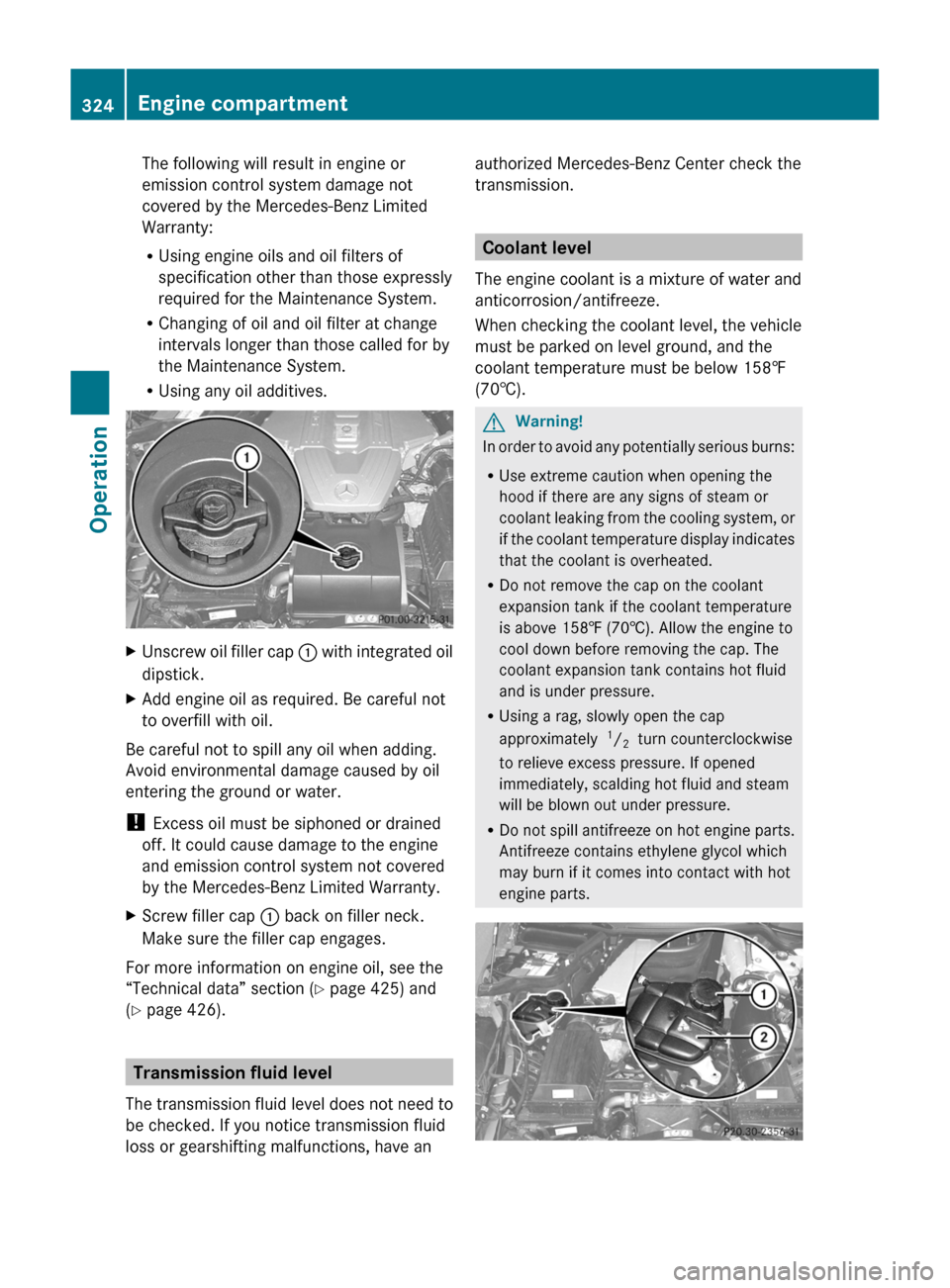
The following will result in engine or
emission control system damage not
covered by the Mercedes-Benz Limited
Warranty:
RUsing engine oils and oil filters of
specification other than those expressly
required for the Maintenance System.
RChanging of oil and oil filter at change
intervals longer than those called for by
the Maintenance System.
RUsing any oil additives.
XUnscrew oil filler cap : with integrated oil
dipstick.
XAdd engine oil as required. Be careful not
to overfill with oil.
Be careful not to spill any oil when adding.
Avoid environmental damage caused by oil
entering the ground or water.
! Excess oil must be siphoned or drained
off. It could cause damage to the engine
and emission control system not covered
by the Mercedes-Benz Limited Warranty.
XScrew filler cap : back on filler neck.
Make sure the filler cap engages.
For more information on engine oil, see the
“Technical data” section (Y page 425) and
(Y page 426).
Transmission fluid level
The transmission fluid level does not need to
be checked. If you notice transmission fluid
loss or gearshifting malfunctions, have an
authorized Mercedes-Benz Center check the
transmission.
Coolant level
The engine coolant is a mixture of water and
anticorrosion/antifreeze.
When checking the coolant level, the vehicle
must be parked on level ground, and the
coolant temperature must be below 158‡
(70†).
GWarning!
In order to avoid any potentially serious burns:
RUse extreme caution when opening the
hood if there are any signs of steam or
coolant leaking from the cooling system, or
if the coolant temperature display indicates
that the coolant is overheated.
RDo not remove the cap on the coolant
expansion tank if the coolant temperature
is above 158‡ (70†). Allow the engine to
cool down before removing the cap. The
coolant expansion tank contains hot fluid
and is under pressure.
RUsing a rag, slowly open the cap
approximately 1/2 turn counterclockwise
to relieve excess pressure. If opened
immediately, scalding hot fluid and steam
will be blown out under pressure.
RDo not spill antifreeze on hot engine parts.
Antifreeze contains ethylene glycol which
may burn if it comes into contact with hot
engine parts.
324Engine compartmentOperation
BA 197 USA, CA Edition A 2011; 1; 27, en-UShereepeVersion: 3.0.3.52010-03-24T15:31:10+01:00 - Seite 324