2011 MERCEDES-BENZ S-Class Maintenance
[x] Cancel search: MaintenancePage 5 of 524

Index ....................................................... 4Introduction ......................................... 24At a glance ........................................... 29Safety ................................................... 41Opening and closing ...........................75Seats, steering wheel and mirrors ....99COMAND ............................................ 113Lights and windshield wipers ..........271Climate control ................................. 285Driving and parking ..........................297On-board computer and displays ....363Loading, stowing and features ........421Maintenance and care ......................445Roadside assistance .........................461Tires and wheels ............................... 479Technical data ................................... 507
Contents3
Page 8 of 524

Bluetooth®
telephone list ................. 193
Brake fluid Notes ............................................. 514
Brake fluid level ................................ 451
Brake lamp (display message) ......... 395
Brake lamps Adaptive ........................................... 69
Brakes
ABS .................................................. 67
BAS .................................................. 67
BAS PLUS ........................................ 68
Brake fluid (notes) .........................514
Display message ............................ 389
High-performance brake system ....322
Important safety notes ..................320
Maintenance .................................. 321
Warning lamp ................................. 413
Breakdown
see Flat tire
Bulb
Infrared light .................................. 280
Bulbs
High-beam spot lamp ..................... 280
Overview ........................................ 279
C
CAC (Customer Assistance Center) .........27
California
Important notice for retail
customers and lessees ....................25
Call
Accepting ...................................... 197
Connecting .................................... 197
Rejecting ....................................... 197
Calling up a malfunction
see Display messages
Calling voicemail ............................... 198
Call list Opening and selecting an entry .....205
Saving an entry in the address
book .............................................. 206
Call lists ............................................. 205
Displaying details ........................... 201
Storing an entry which has not yet
been stored ................................... 206
Call waiting ........................................ 198
Capacities
see Technical data
Care
Carpets .......................................... 459
Car wash ........................................ 453
Display ........................................... 457
Gear or selector lever ....................458
Headlamps ..................................... 456
Matte finish ................................... 455
Night View Assist Plus ...................457
Notes ............................................. 452
Paint .............................................. 454
Plastic trim .................................... 458
Power washer ................................ 454
Rear view camera .......................... 456
Roof lining ...................................... 459
Seat belt ........................................ 459
Seat covers .................................... 458
Sensors ......................................... 456
Steering wheel ............................... 458
Tail pipes ....................................... 457
Trim strips ..................................... 458
Washing by hand ........................... 454
Wheels ........................................... 454
Windows ........................................ 455
Wiper blades .................................. 456
Wooden trim .................................. 458
cargo compartment
Power closing feature ......................84
Cargo tie down rings ......................... 425
Car pool lanes .................................... 167
Category Satellite radio ................................ 215
CD
Copy protection ............................. 225
Data medium ................................. 225
General information .......................225
Inserting ........................................ 217
Multisession .................................. 224
Playback options ........................... 224
Selecting a medium .......................221
Selecting a track ............................ 221
CD/audio DVD or MP3 mode
Switching to (Rear Seat
Entertainment System) ..................2486Index
Page 24 of 524

U
Unlocking Emergency unlocking .......................84
From inside the vehicle (central
unlocking button) ............................. 83
Using the telephone .......................... 197
V
Vanity mirror Sun visor ........................................ 429
Vehicle
Data acquisition ............................... 28
Emergency unlocking .......................84
Equipment ....................................... 24
Exterior view .................................... 30
Individual settings (on-board
computer) ...................................... 377
Loading .......................................... 490
Lowering ........................................ 467
Maintenance .................................... 25
Parking up ..................................... 318
Raising ........................................... 464
Reporting problems .........................27
Towing away .................................. 473
Tow-starting ................................... 473
Transporting .................................. 475
Vehicle data
see Technical data
Vehicle dimensions ........................... 516
Vehicle identification number see VIN
Vehicle identification plate .............. 509
Vehicle level ...................................... 336
Active Body Control .......................338
Vehicle level (display message) ....... 402
Vehicle tool kit .................................. 462
Vehicle weights ................................. 516
Video (DVD) ........................................ 371
Video DVD Fast forward/rewind ...................... 238
Operation ....................................... 236
Pause function ............................... 239
Selecting ........................................ 238
Selecting a film/title ...................... 239
Selecting a scene/chapter ............239
Stop function ................................. 239
Video DVD (on-board computer) ...... 371
Video DVD mode Switching to ................................... 237
VIN ...................................................... 509
Voice Control System Settings ......................................... 143
Volume
Adjusting ....................................... 132
Navigation announcements ...........132
Phone calls .................................... 132
W
Warning and indicator lamps ABS ................................................ 415
Brakes ........................................... 413
Check Engine ................................. 418
ESP ®
.............................................. 416
ESP ®
OFF ....................................... 417
Fuel tank ........................................ 418
Overview .......................................... 33
Reserve fuel ................................... 418
Seat belt ........................................ 414
SRS ................................................ 417
Tire pressure monitor ....................419
Warranty ............................................ 508
Waveband Switching (radio) ............................ 209
Wheel bolt tightening torque ........... 467
Wheel chock ...................................... 464
Wheels Changing/replacing .......................502
Changing a wheel .......................... 463
Checking ........................................ 480
Cleaning ......................................... 454
Mounting a wheel .......................... 466
Removing a wheel ..........................466
Storing ........................................... 503
Tightening torque ........................... 467
Wheel size/tire size .......................503
Window curtain air bag
Display message ............................ 384
Operation ......................................... 47
Windows
see Side windows
Windows (cleaning instructions) ..... 455
22Index
Page 26 of 524
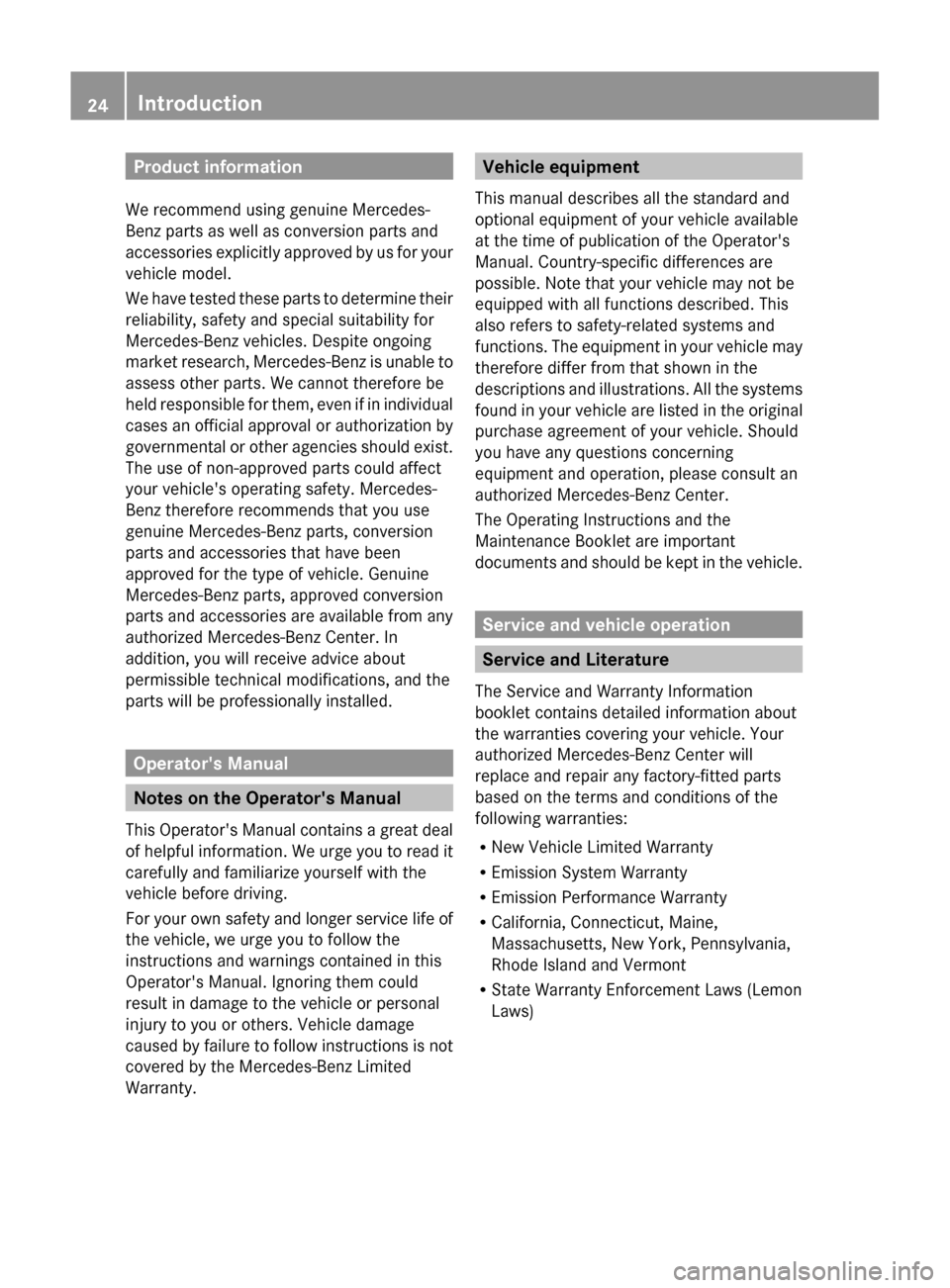
Product information
We recommend using genuine Mercedes-
Benz parts as well as conversion parts and
accessories explicitly approved by us for your
vehicle model.
We have tested these parts to determine their
reliability, safety and special suitability for
Mercedes-Benz vehicles. Despite ongoing
market research, Mercedes-Benz is unable to
assess other parts. We cannot therefore be
held responsible for them, even if in individual
cases an official approval or authorization by
governmental or other agencies should exist.
The use of non-approved parts could affect
your vehicle's operating safety. Mercedes-
Benz therefore recommends that you use
genuine Mercedes-Benz parts, conversion
parts and accessories that have been
approved for the type of vehicle. Genuine
Mercedes-Benz parts, approved conversion
parts and accessories are available from any
authorized Mercedes-Benz Center. In
addition, you will receive advice about
permissible technical modifications, and the
parts will be professionally installed.
Operator's Manual
Notes on the Operator's Manual
This Operator's Manual contains a great deal
of helpful information. We urge you to read it
carefully and familiarize yourself with the
vehicle before driving.
For your own safety and longer service life of
the vehicle, we urge you to follow the
instructions and warnings contained in this
Operator's Manual. Ignoring them could
result in damage to the vehicle or personal
injury to you or others. Vehicle damage
caused by failure to follow instructions is not
covered by the Mercedes-Benz Limited
Warranty.
Vehicle equipment
This manual describes all the standard and
optional equipment of your vehicle available
at the time of publication of the Operator's
Manual. Country-specific differences are
possible. Note that your vehicle may not be
equipped with all functions described. This
also refers to safety-related systems and
functions. The equipment in your vehicle may
therefore differ from that shown in the
descriptions and illustrations. All the systems
found in your vehicle are listed in the original
purchase agreement of your vehicle. Should
you have any questions concerning
equipment and operation, please consult an
authorized Mercedes-Benz Center.
The Operating Instructions and the
Maintenance Booklet are important
documents and should be kept in the vehicle.
Service and vehicle operation
Service and Literature
The Service and Warranty Information
booklet contains detailed information about
the warranties covering your vehicle. Your
authorized Mercedes-Benz Center will
replace and repair any factory-fitted parts
based on the terms and conditions of the
following warranties:
R New Vehicle Limited Warranty
R Emission System Warranty
R Emission Performance Warranty
R California, Connecticut, Maine,
Massachusetts, New York, Pennsylvania,
Rhode Island and Vermont
R State Warranty Enforcement Laws (Lemon
Laws)
24Introduction
Page 27 of 524
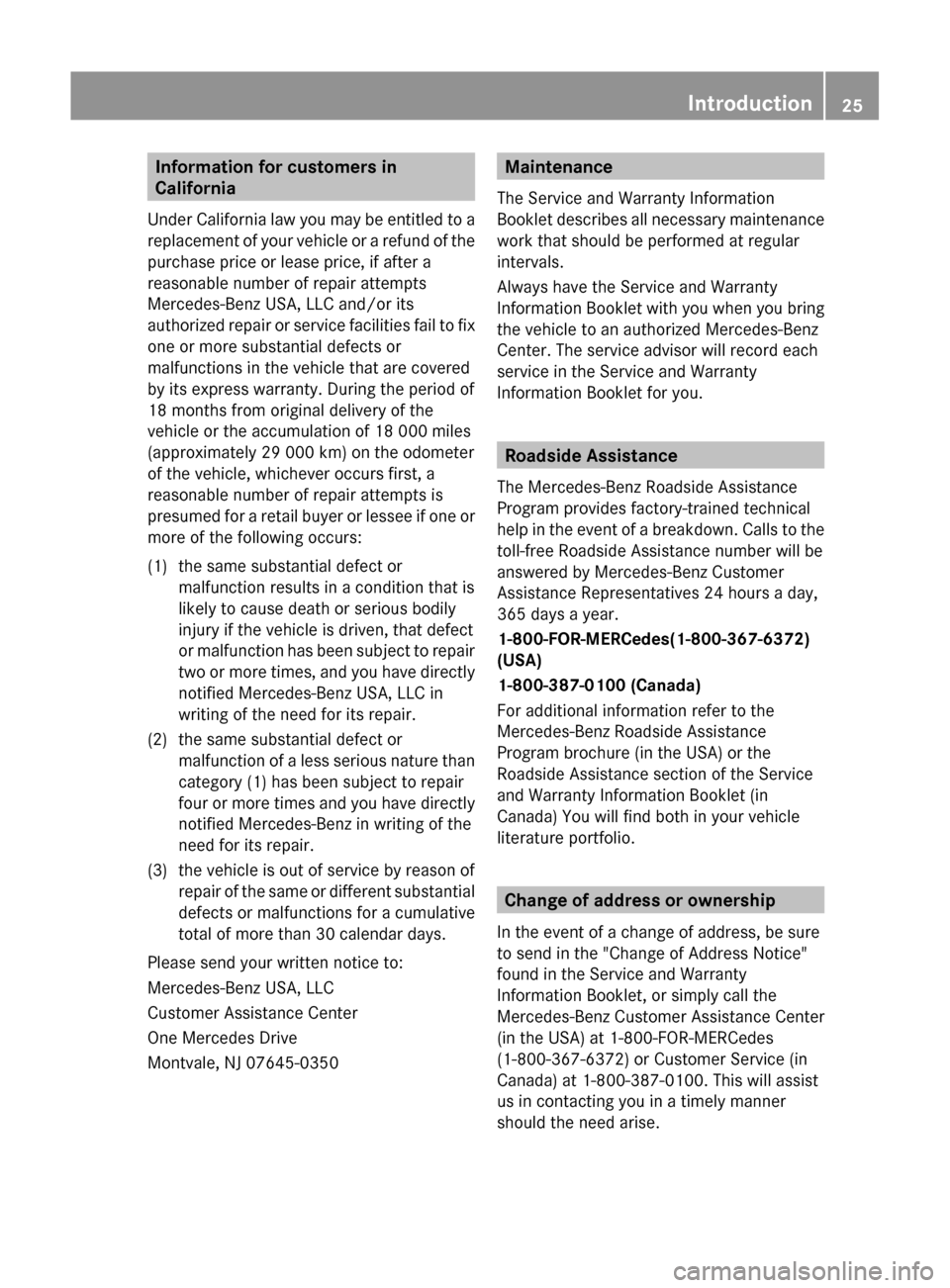
Information for customers in
California
Under California law you may be entitled to a
replacement of your vehicle or a refund of the
purchase price or lease price, if after a
reasonable number of repair attempts
Mercedes-Benz USA, LLC and/or its
authorized repair or service facilities fail to fix
one or more substantial defects or
malfunctions in the vehicle that are covered
by its express warranty. During the period of
18 months from original delivery of the
vehicle or the accumulation of 18 000 miles
(approximately 29 000 km) on the odometer
of the vehicle, whichever occurs first, a
reasonable number of repair attempts is
presumed for a retail buyer or lessee if one or
more of the following occurs:(1)the same substantial defect or
malfunction results in a condition that is
likely to cause death or serious bodily
injury if the vehicle is driven, that defect
or malfunction has been subject to repair
two or more times, and you have directly
notified Mercedes-Benz USA, LLC in
writing of the need for its repair.(2)the same substantial defect or
malfunction of a less serious nature than
category (1) has been subject to repair
four or more times and you have directly
notified Mercedes-Benz in writing of the
need for its repair.(3)the vehicle is out of service by reason of
repair of the same or different substantial
defects or malfunctions for a cumulative
total of more than 30 calendar days.
Please send your written notice to:
Mercedes-Benz USA, LLC
Customer Assistance Center
One Mercedes Drive
Montvale, NJ 07645-0350
Maintenance
The Service and Warranty Information
Booklet describes all necessary maintenance
work that should be performed at regular
intervals.
Always have the Service and Warranty
Information Booklet with you when you bring
the vehicle to an authorized Mercedes-Benz
Center. The service advisor will record each
service in the Service and Warranty
Information Booklet for you.
Roadside Assistance
The Mercedes-Benz Roadside Assistance
Program provides factory-trained technical
help in the event of a breakdown. Calls to the
toll-free Roadside Assistance number will be
answered by Mercedes-Benz Customer
Assistance Representatives 24 hours a day,
365 days a year.
1-800-FOR-MERCedes(1-800-367-6372)
(USA)
1-800-387-0100 (Canada)
For additional information refer to the
Mercedes-Benz Roadside Assistance
Program brochure (in the USA) or the
Roadside Assistance section of the Service
and Warranty Information Booklet (in
Canada) You will find both in your vehicle
literature portfolio.
Change of address or ownership
In the event of a change of address, be sure
to send in the "Change of Address Notice"
found in the Service and Warranty
Information Booklet, or simply call the
Mercedes-Benz Customer Assistance Center
(in the USA) at 1-800-FOR-MERCedes
(1-800-367-6372) or Customer Service (in
Canada) at 1-800-387-0100. This will assist
us in contacting you in a timely manner
should the need arise.
Introduction25
Page 28 of 524

If you sell your Mercedes, please leave all
literature with the vehicle to make it available
to the next operator.
If you bought this vehicle used, be sure to
send in the "Notice of Purchase of Used Car"
found in the Service and Warranty
Information Booklet, or call the Mercedes-
Benz Customer Assistance Center (in the
USA) at 1-800-FOR-MERCedes
(1-800-367-6372) or Customer Service (in
Canada) at 1-800-387-0100.
Vehicle operation outside the USA
and Canada
If you plan to operate your vehicle in foreign
countries, please be aware that:
R Service facilities or replacement parts may
not be readily available.
R Unleaded gasoline for vehicles with
catalytic converters may not be available.
The use of leaded fuels can damage the
catalytic converter.
R Gasoline may have a considerably lower
octane rating. Improper fuel can cause
engine damage.
Certain Mercedes-Benz models are available
for delivery in Europe under our European
Delivery Program. For details, consult an
authorized Mercedes-Benz Center or write to
one of the following addresses:
In the USA
Mercedes-Benz USA, LLC
European Delivery Department
One Mercedes Drive
Montvale, NJ 07645-0350
In Canada
Mercedes-Benz Canada, Inc.
European Delivery Department
98 Vanderhoof Avenue
Toronto, Ontario M4G 4C9
Operating safety
Safety notes
GWarning
Work improperly carried out on electronic
components and associated software could
cause them to cease functioning. Because the
vehicle's electronic components are
interconnected, any modifications made may
produce an undesired effect on other
systems. Electronic malfunctions could
seriously impair the operating safety of your
vehicle.
Contact an authorized Mercedes-Benz Center
for repairs or modifications to electronic
components.
Other improper work or modifications on the
vehicle could also have a negative impact on
the operating safety of the vehicle.
Some safety systems only function when the
engine is running. You should therefore never
turn off the engine while driving.
GWarning
Heavy blows against the vehicle underbody or
tires/wheels may cause serious damage and
impair the operating safety of your vehicle.
Such blows can be caused, for example, by
running over an obstacle, road debris or a
pothole. If you feel a sudden significant
vibration or ride disturbance, or you suspect
that damage to your vehicle has occurred:
R turn on your hazard warning flashers.
R slow down carefully.
R drive with caution to an area which is a safe
distance from the road.
Inspect the vehicle underbody and tires/
wheels for possible damage. If the vehicle
appears unsafe, have it towed to the nearest
authorized Mercedes-Benz Center or other
qualified maintenance or repair facility for
further inspection or repairs.
26Introduction
Page 219 of 524

Using the multifunction steering wheelXUse = or ; to select the Audio
menu.
XPress 9 or : briefly.
Displaying information
XSelect Info in the submenu bar by turning
cVd the COMAND controller and press
W to confirm.
Information on the currently received
program is displayed.
XTo return to the SatRadio main display:
slide XVY the COMAND controller.
Displaying service information
If you have any questions or require version
information, you can call the provider's
customer service center at any time.
XSelect Sat. Radio in the submenu bar by
turning cVd the COMAND controller and
press W to confirm.
XSelect Service and press W to confirm.
The provider's details appear.
XTo return to the SatRadio main display:
slide XVY the COMAND controller.
Updating the channel list
When receiving a new channel list, the display
shows the Updating channel... message.
The station last selected is muted until the
update has been completed. Satellite radio
mode is not available during the update
process.
When the update has been completed, the
satellite radio main menu appears. The
station last selected is played.
Sound settings
You will find details on the sound settings in
the "At a glance" section (Y page 133).
Audio CD/DVD and MP3 mode
Important safety notes
GWarning!
COMAND is classified as a Class 1 laser
product. You must not open the casing. If you
open the casing, or if the casing is faulty or
damaged, there is a risk of exposure to
invisible laser radiation. This may damage
your eyes, or those of others.
COMAND does not contain any parts that can
be serviced by the user. For safety reasons,
all maintenance work must be carried out by
qualified aftersales technicians.
GWarning!
Only when the vehicle is stationary should
you:
Rload a disc
Reject a disc
There is a risk of being distracted from the
road and traffic conditions if this is done while
the vehicle is in motion.
Inserting/ejecting CDs/DVDs
DVD changer
The DVD changer has a fixed magazine with
six trays.
Magazine tray status =:
RIndicator lamp off: magazine tray is empty.
RIndicator lamp constantly lit: magazine tray
is loaded.
Audio217COMANDZ
Page 238 of 524

Basic settings
Picture settings
Adjusting the brightness, contrast or
color
XPress W the COMAND controller to show
the menu.XSelect Video by sliding VÆ and turning
cVd the COMAND controller and press
W to confirm.XSelect DVD-V and press W to confirm.XSelect Brightness , Contrast or color by
turning cVd the COMAND controller and
press W to confirm.
Changing the picture format
XPress W the COMAND controller to show
the menu.XSelect Video by sliding VÆ and turning
cVd the COMAND controller and press
W to confirm.XSelect Video DVD and press W to confirm.XSelect DVD-V and press W to confirm.
The DVD-V menu appears. The ä dot in
front of a menu item indicates the current
setting.XSelect 16:9 optimized , 4:3 or
Widescreen and press W to confirm.XSelect a setting by turning cVd the
COMAND controller and press W to
confirm.
DVD video mode
Safety notes
GWarning!
COMAND is classified as a Class 1 laser
product. You must not open the casing. If you
open the casing, or if the casing is faulty or
damaged, there is a risk of exposure to
invisible laser radiation. This may damage
your eyes, or those of others.
COMAND does not contain any parts that can
be serviced by the user. For safety reasons,
all maintenance work must be carried out by
qualified aftersales technicians.GWarning!
Only when the vehicle is stationary should
you:
R load a disc
R eject a disc
There is a risk of being distracted from the
road and traffic conditions if this is done while
the vehicle is in motion.
Notes about discs
There may be playback problems when
playing copied discs. There are a large variety
of discs, DVD authoring software, writing
software and writers available. This variety
means that there is no guarantee that the
system will be able to play discs that you have
copied yourself.
! Do not affix stickers or labels to the discs,
as they could peel off and damage
COMAND. Stickers can cause the disc to
bend, which can result in read errors and
disc recognition problems.
! COMAND is designed to accommodate
discs which comply with the EN 60908
standard. You can therefore only use discs
with a maximum thickness of 1.3 mm.
If you insert thicker discs, e.g. those that
contain data on both sides (DVD on one
side and audio data on the other), they
cannot be ejected and can damage
COMAND.
Use round discs with a diameter of 12 cm.
Do not use discs with a diameter of 8 cm,
even with an adapter.
236VideoCOMAND