Page 403 of 524

Driving systemsDisplay messagesPossible causes/consequences and M SolutionsÀ
Attention Assist:
Drowsiness
detectedBased on certain criteria, ATTENTION ASSIST has detected fatigue
or a lack of concentration on the part of the driver. A warning tone
also sounds.XIf necessary, take a break.
During long journeys, take regular breaks in good time so you get
enough rest.
À
Attention Assist
InoperativeATTENTION ASSIST is inoperative.XVisit a qualified specialist workshop.Á
Night View Assist
InoperativeNight View Assist Plus is faulty.XVisit a qualified specialist workshop.Á
Night View Assist
Currently
UnavailableThe temperature of the camera is too high.XWait until you see the Night View Assist Available
Again display message.
You can also:
XFold the camera cover down ( Y page 457).XAdjust the air distribution of the automatic air conditioning
upwards.Á
Night View Assist
Lights Must Be Set
to AUTO or ONA condition for activating Night View Assist Plus has not been met.XTurn the light switch to c or L .Á
Night View Assist
Not in Reverse GearA condition for activating Night View Assist Plus has not been met.XShift the transmission to P, N or D.Á
Night View Assist
Lights ON or AUTO,
Not in R GearA condition for activating Night View Assist Plus has not been met.XTurn the light switch to c or L .XShift the transmission to P, N or D.Display messages401On-board computer and displaysZ
Page 404 of 524
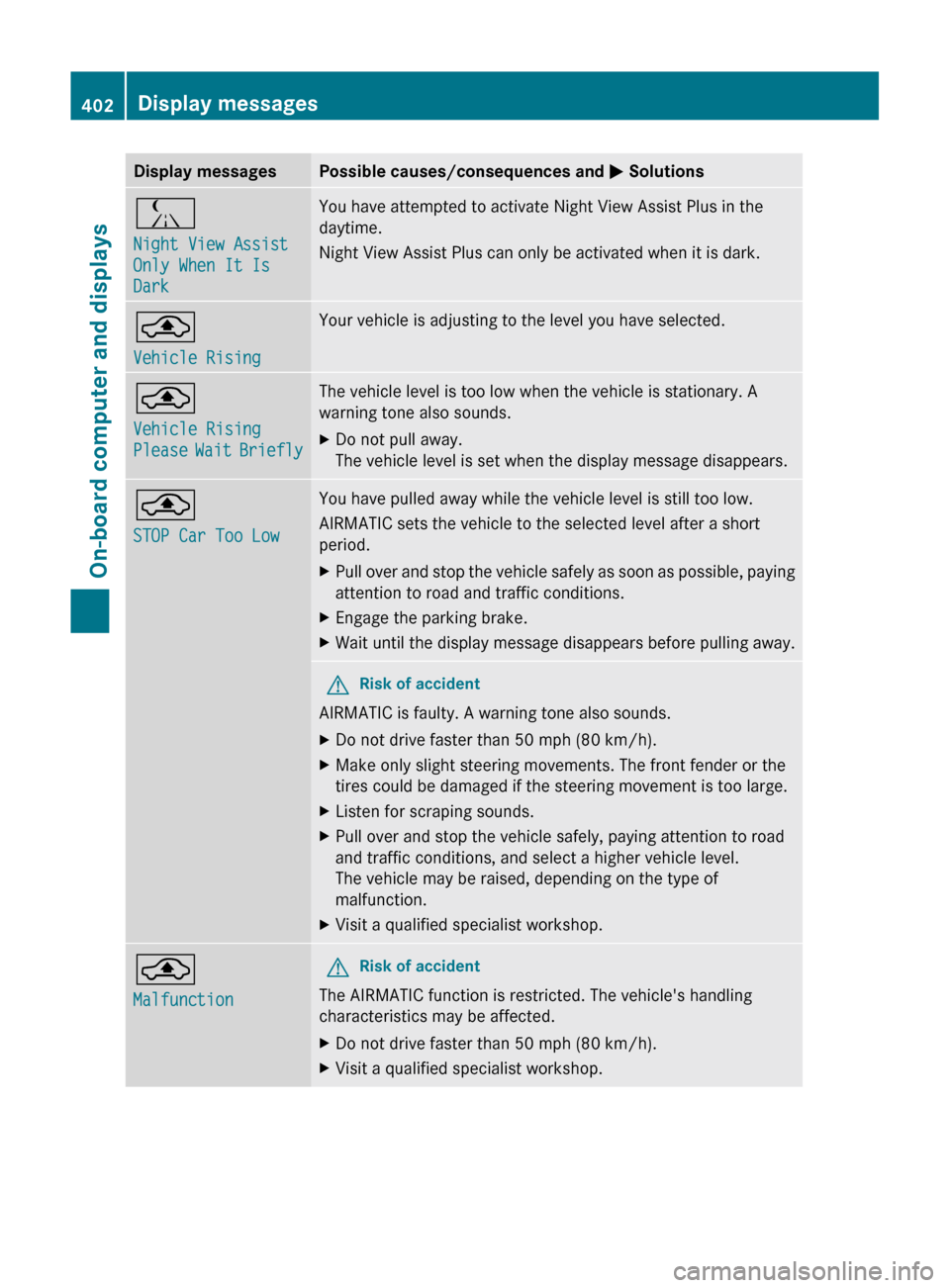
Display messagesPossible causes/consequences and M SolutionsÁ
Night View Assist
Only When It Is
DarkYou have attempted to activate Night View Assist Plus in the
daytime.
Night View Assist Plus can only be activated when it is dark.¨
Vehicle RisingYour vehicle is adjusting to the level you have selected.¨
Vehicle Rising
Please Wait BrieflyThe vehicle level is too low when the vehicle is stationary. A
warning tone also sounds.XDo not pull away.
The vehicle level is set when the display message disappears.¨
STOP Car Too LowYou have pulled away while the vehicle level is still too low.
AIRMATIC sets the vehicle to the selected level after a short
period.XPull over and stop the vehicle safely as soon as possible, paying
attention to road and traffic conditions.XEngage the parking brake.XWait until the display message disappears before pulling away.GRisk of accident
AIRMATIC is faulty. A warning tone also sounds.
XDo not drive faster than 50 mph (80 km/h).XMake only slight steering movements. The front fender or the
tires could be damaged if the steering movement is too large.XListen for scraping sounds.XPull over and stop the vehicle safely, paying attention to road
and traffic conditions, and select a higher vehicle level.
The vehicle may be raised, depending on the type of
malfunction.XVisit a qualified specialist workshop.¨
MalfunctionGRisk of accident
The AIRMATIC function is restricted. The vehicle's handling
characteristics may be affected.
XDo not drive faster than 50 mph (80 km/h).XVisit a qualified specialist workshop.402Display messagesOn-board computer and displays
Page 444 of 524

Garage door system with rolling code:
indicator lamp : flashes briefly and then
lights up for approximately two seconds.
This is repeated for up to 20 seconds.
iThe transmitter will transmit a signal for
as long as the transmitter button is being
pressed. The transmission will be halted
after a maximum of 20 seconds and
indicator lamp : will flash. Press the
transmitter button again, if necessary.
Clearing the remote control memory
XTurn the SmartKey to position 2 in the
ignition lock.
XPress and hold transmitter buttons ;
and ? for approximately 20 seconds until
indicator lamp : flashes rapidly.
The memory is cleared.
iYou should clear the remote control
memory before selling the vehicle.
Floormat on the driver's side
GWarning!
Whenever you are using a floormat, make sure
there is enough clearance and that the
floormat is securely fastened.
The floormat should always be securely
fastened using the fastening equipment.
Before driving off, check that the floormat is
securely in place and adjust it if necessary. A
loose floormat could slip and hinder proper
functioning of the pedals.
Do not place several floormats on top of each
other as this may impair pedal movement.
XSlide seat backwards.XTo install: place the floormat in position.XPress floormat eyelets : onto retainer
pins ;.
XTo remove: pull the floormats off
retainers ;.
XRemove the floormat.
Infrared reflective windshield
The infrared reflecting glass prevents the
vehicle interior from becoming too hot. It also
blocks radio waves up into the gigahertz
range.
Vehicles without Night View Assist Plus
:Areas permeable to radio waves (to the
left and right of the rain sensor cover)
;Rain sensor cover=Areas permeable to radio waves442FeaturesLoading, stowing and features
Page 445 of 524
Vehicles with Night View Assist Plus
:Area permeable to radio waves (to the left
of the rain sensor cover);Rain sensor cover=Areas permeable to radio waves
In order to operate radio-controlled
equipment, e.g. toll systems, areas : and
= on the windshield are permeable to radio
waves. In these areas, you can install radio-
controlled systems. These areas can best be
seen from outside the vehicle by observing
the light reflected off the windshield.
Features443Loading, stowing and featuresZ
Page 459 of 524
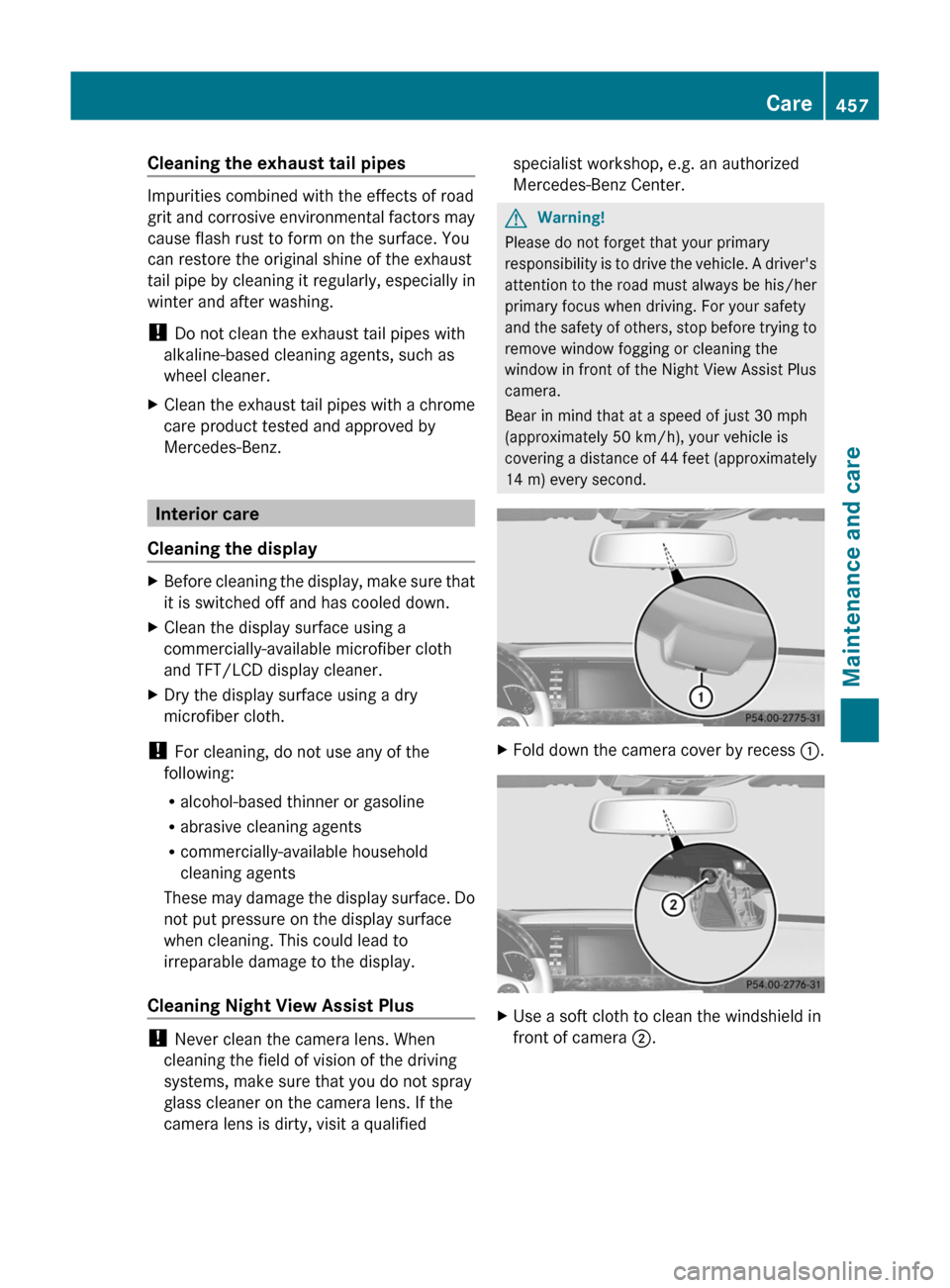
Cleaning the exhaust tail pipes
Impurities combined with the effects of road
grit and corrosive environmental factors may
cause flash rust to form on the surface. You
can restore the original shine of the exhaust
tail pipe by cleaning it regularly, especially in
winter and after washing.
! Do not clean the exhaust tail pipes with
alkaline-based cleaning agents, such as
wheel cleaner.
XClean the exhaust tail pipes with a chrome
care product tested and approved by
Mercedes-Benz.
Interior care
Cleaning the display
XBefore cleaning the display, make sure that
it is switched off and has cooled down.XClean the display surface using a
commercially-available microfiber cloth
and TFT/LCD display cleaner.XDry the display surface using a dry
microfiber cloth.
! For cleaning, do not use any of the
following:
R alcohol-based thinner or gasoline
R abrasive cleaning agents
R commercially-available household
cleaning agents
These may damage the display surface. Do
not put pressure on the display surface
when cleaning. This could lead to
irreparable damage to the display.
Cleaning Night View Assist Plus
! Never clean the camera lens. When
cleaning the field of vision of the driving
systems, make sure that you do not spray
glass cleaner on the camera lens. If the
camera lens is dirty, visit a qualified
specialist workshop, e.g. an authorized
Mercedes-Benz Center.GWarning!
Please do not forget that your primary
responsibility is to drive the vehicle. A driver's
attention to the road must always be his/her
primary focus when driving. For your safety
and the safety of others, stop before trying to
remove window fogging or cleaning the
window in front of the Night View Assist Plus
camera.
Bear in mind that at a speed of just 30 mph
(approximately 50 km/h), your vehicle is
covering a distance of 44 feet (approximately
14 m) every second.
XFold down the camera cover by recess :.XUse a soft cloth to clean the windshield in
front of camera ;.Care457Maintenance and careZ
Page:
< prev 1-8 9-16 17-24