2011 MERCEDES-BENZ R-Class ESP
[x] Cancel search: ESPPage 113 of 214

Input
menu withdata fields
: Selected datafieldwithcursor
; Cha racter bar
i IfCOMAND isnot equi pped withahard
disk, youcan only editdata fieldswith
telepho nenumbers.
X Ent ercharacters andsave theentry.
Proceed asdescribe dunder "Entering
characters" inthe "Entering characters in
the addre ssand phone books" section
(Y page 23). De
leting anaddr essbookentry
X Opt ion 1:select Delete in
the address
book using the:=; buttons
and press the9button tocon firm.
X Opt ion2:search foranaddress bookentry
(Y page 110).
X Select Options using
the; button and
press the9button tocon firm.
X Select Delete and
press the9button to
con firm.
Irrespec tiveofthe option used,aprompt
will appear.
X Select Yes or
No and
press the9button
to con firm.
If you select Yes ,
the entrywill bedeleted.
If you select No ,
the process willbe
canc eled. i
Delet ingamobile phonebookentryonly
deletes theentryinthe address book,not
on the mobile phone. Displaying
detailsabout anadd ress
book entry
Selecting anentry X
Search foranaddress bookentryand
select itin the listusing the9:
button s(Y page 110).
or
X Select anaddress bookentryby browsing
(Y page 110).
X In both cases, pressthe9button .
The detailed viewappears. Det
ailed display forhome details
: Togo back tothe previous menu
; Select eddata field
= Icon @forhome details
? Tocall upoption s
A Icon \forbusiness details
X Select adata fieldusing the9:
button sand press the9button tocon firm.
X To close thedeta iledview: select Back and
press the9button tocon firm. Using
theadd ress book
111Telephone Z
Page 114 of 214
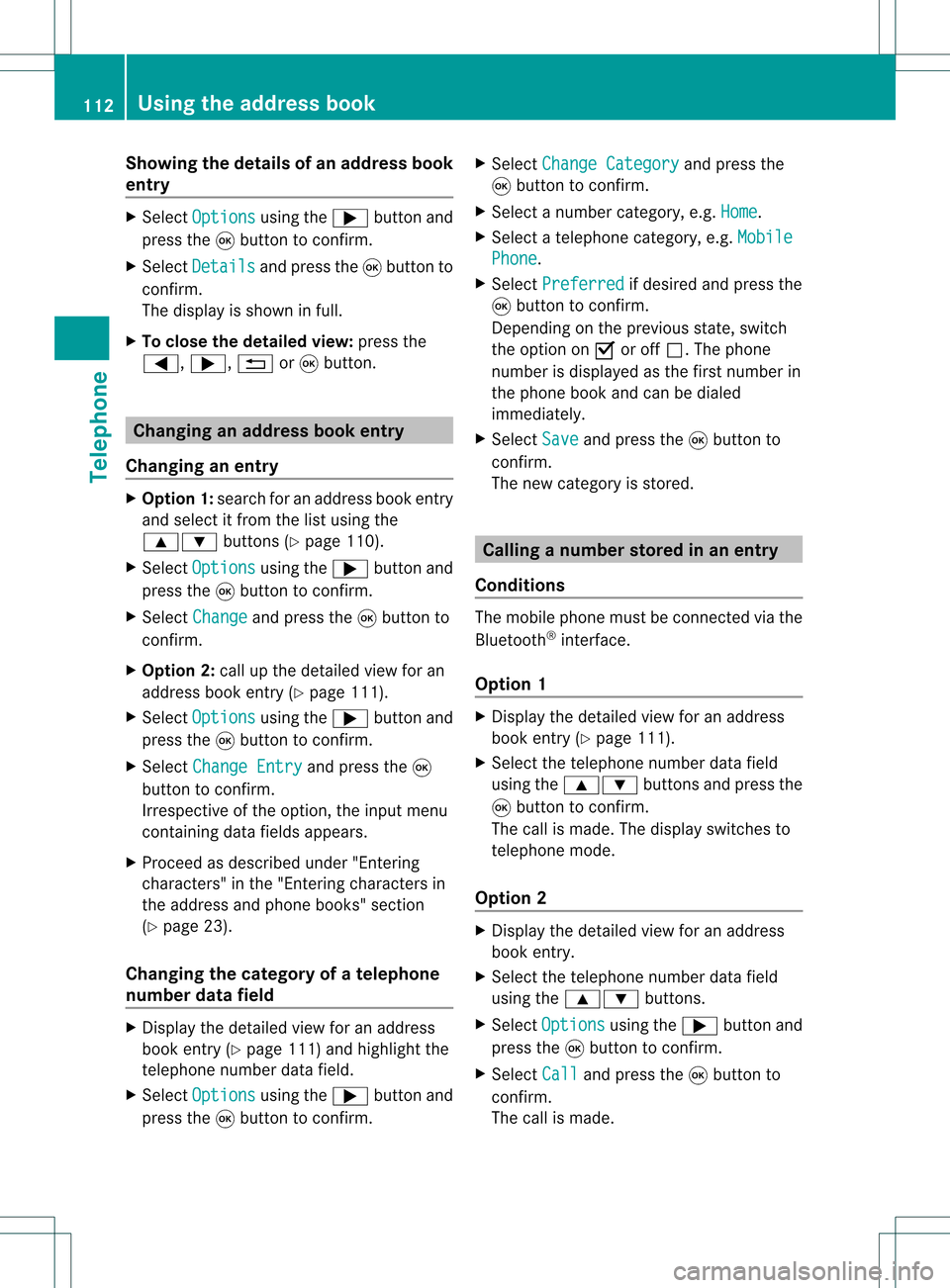
Showing
thedetails ofan add ress book
entry X
Select Options using
the; button and
press the9button toconf irm.
X Select Details and
press the9button to
conf irm.
The display isshown infull.
X To close thedetailed view:pressthe
=, ;, %or9 button. Changing
anadd ress book entry
Changing anentry X
Option 1:search foranaddress bookentry
and select itfrom thelistusing the
9: buttons(Ypage 110).
X Select Options using
the; button and
press the9button toconf irm.
X Select Change and
press the9button to
conf irm.
X Option 2:call upthe detailed viewforan
address bookentry(Y page 111).
X Select Options using
the; button and
press the9button toconf irm.
X Select Change Entry and
press the9
button toconf irm.
Irrespect iveofthe option, theinput menu
cont aining datafields appears.
X Proceed asdescribed under"Entering
characters" inthe "Ent ering characters in
the address andphone books" section
(Y page 23).
Changing thecategory ofatelephone
number datafield X
Display thedetailed viewforanaddress
book entry(Y page 111)andhighlight the
telephone numberdatafield.
X Select Options using
the; button and
press the9button toconf irm. X
Select Change Category and
press the
9 button toconf irm.
X Select anumber category, e.g.Home .
X Select atelephone category,e.g.Mobile Phone .
X Select Preferred if
desired andpress the
9 button toconf irm.
Depending onthe previous state,switch
the option onO oroff ª.T hephone
number isdispla yedasthe first number in
the phone bookandcanbediale d
immediately.
X Select Save and
press the9button to
confirm .
The new category isstored. Calling
anumber storedinan entry
Co nditio ns The
mobi lephone mustbeconnected viathe
Blue tooth ®
interface .
Option 1 X
Displ aythe detai ledview foranadd ress
book entry (Ypag e111).
X Select thetelep hone numbe rdata field
usin gth e9: buttons and pres sth e
9 buttonto confirm .
The callismade. Thedispl ayswit ches to
te lepho nemod e.
Opt ion 2 X
Dis play thedet ailed viewforanaddre ss
book entry.
X Sel ect thete lepho nenum berdatafiel d
usin gth e9: buttons .
X Sel ect Opt ions usin
gth e; buttona nd
pre ssthe 9button toconfi rm.
X Sel ect Call and
pressthe 9button to
confi rm.
The callis ma de. 11
2 Us
ingthe addres sbo okTel epho ne
Page 115 of 214

Opt
ion 3 X
Select anaddress bookentryinthe list
using the9: buttons.
X Press the6 button .
The callismade. Sta
rting rout eguidance toan entry
Opt ion 1 X
Search foranaddress bookentry
(Y page 110)with the ¤icon andselec tit
from thelist.
X Displ aythe detai ledview foranadd ress
book entry (Ypag e112).
X Select theaddress data fieldu sing the
9: buttonsandpress the9button
to confirm.
Option 2 X
Search foranaddress bookentry
(Y page 110)withthe¤icon andselect it
from thelist.
X Select Options using
the; button and
press the9button toconfirm.
X Select Navigate and
press the9button
to confirm.
Once theaddress dataiscomplete andifit
matches thedigital map,route guidance
starts.
Subseque ntoperation willdepend onhow
complete theaddress dataitems areand
whether theycorrespond withthedata in
the digital mapinthe navigation system.
They donot correspond, forexample, if
they arenot written inthe same wayasthe
destination entry. Voice
tags
Adding orchanging avoice tag You
canentervoic etag svia theVoic eCont rol
Syst em(see thesepar ateoper ating
ins truct ions).Onceyou have assign edavoic e
tag toan addre ssbook entry,you can verbally
call upthis ent ryand dialaphon enum ber,for
exam ple.You canadd onevoic etag per
addre ssbook entry.
X Sear chfor anaddre ssbook entrywith or
with outavoic etag (¦ icon)
(Y page 110).
X Sele ctOpt ions usin
gth e; buttonand
pres sth e9 butt ontocon firm.
X Sele ctVoi ceName and
pres sth e9
butt ontocon firm.
X Sele ctAdd or
Cha nge and
pres sth e9
butt ontocon firm.
Subs equen toperation isvoice- controlled.
The Voice ControlSyst emthen guides you
thr ough thedialogs.
Deleting avoice tag X
Sear chfor anaddre ssbook entrywith a
voic etag (Ypage 110).
X Sele ctOpt ions usin
gth e; buttonand
pres sth e9 butt ontocon firm.
X Sele ctVoi ceName and
pres sth e9
butt ontocon firm.
X Sele ctDel ete and
pres sth e9 butt onto
con firm.
Ad eletion prompt appears.
X Select Yes or
No and
press the9button
to con firm.
If you select Yes ,
COMAND deletesthe
voice tag.
If you select No ,
the process willbe
canc eled. Using
theadd ress book
113Telephone Z
Page 116 of 214

List
ening toav oice tag X
Sear chfor anaddre ssbook entrywith a
voic etag (Ypage 110).
X Sele ctOpt ions usin
gth e; buttonand
pres sth e9 butt ontocon firm.
X Sele ctVoi ceName and
pres sth e9
butt ontocon firm.
X Sele ctLis ten and
pres sth e9 butt onto
con firm.
You hear thevoic etag . Imp
orting conta cts
Condit ions You
canimpo rtcon tactsto theaddre ssbook
fr om anext ern alBluet ooth®
devic eor an SD
mem orycard.
The Bluet ooth®
devic enee dstobe inside the
veh icle and hastobe swit chedon ,act ivat ed,
and auth orized. Itmust beable totrans mit
con tactsand/ orvCard sviaBluet ooth®
.
Imp orting conta cts X
Start the data exchang eon the extern al
devic e(see theextern aldevic e'soperat ing
inst ruct ions ).
or
X Insert anSD memo rycard .
X Selec tAddr essBook in
the address book
using the:=; buttons and
press the9butt ontocon firm .
X Selec tDown load Contacts and
press the
9 butt ontocon firm .
Am enu appears. X
Select FromMobile Phone ,
From The Memory
Card or
Receive Business Card(s) and
press the9button to
con firm.
The contact sare import ed.
Deleting contacts X
With theaddress bookshown, select
Address Book and
press the9button to
con firm.
Am enu appears.
X Select Delete Contacts and
press the
9 button tocon firm.
X Select oneofthe following options:
R Interna lContact s R
From Mobile Phone R
From TheMemory Card R
Receive dBusines sCards R
Delete All Ap
rompt correspo ndingtoyou rselection
appears.
X Select Yes or
No and
press the9button
to con firm.
If you select Yes ,
the contact sare deleted
accor dingtoyour select ion.
If you select No ,
the process willbe
canc eled. 114
Using
theadd ress bookTelephone
Page 124 of 214

HD
Radio Important
notes
The "HD Radio ™" chapter providesdetai led
informati onon the followi ng:
R speci alfunctions available exclus ivelyfor
HD Radio when compare dwith analogAM
and FMradi o
R sele cting anHD Radio station
R disp laying progra minform ation
i Opti onally av ailabl e HD Radio®
eq uipme ntisreq uired toma keuseof the
HD Radio fu nctio nsdescri bedh ere.
Registrat ionisnot required.
i HD Radio functionsoffer:
R digital broadcast inginthe same
wavebands asanalog AM/FM.The
analog AM/FMstat ions remain available
on the same frequenc ieswhen select ing
a stat ion.
R multiple program streams viaasingle
AM/ FMfrequenc y(e.g. HD1,HD 2etc .)
R int erferen ce-free, clear recept ion
R FM: sound reproduct ioninCD quality;
AM: sound reproduct ionasfor analog FM
stat ions
R numerous dataservic es,text-based
infor mation display: artist'sname, track
name etc.
Furt herinfor mation onHD Radio canbe
found athtt p://ww w.hdradio.com.
i Please notethat sub-progr amsand
program information showninthe
illustration sare dependen tonthe program
broadcast bythe respective radiostation.
The program contents mayvary. Thesub-
programs andprograms showninthe
illu stration sin this manual maytherefore
differ fromthesub-programs andprograms
broadcast byradio stations. Switching
onHD radio
i AsHD Radi ostations arebroadcast inthe
AM/F Mwaveba nds,operating HDRadi ois
similar tooperating analogAM/FMradio.
This chapter describes onlythose functions
that differ fromstandard FMradio
funct ions.
Operating analogFM/AMradio isdescribed
in the "Radio" chapter (Ypage 118).
You candeactivate HDRadi ofor the selected
frequency inthe radio submenu. X
Select Radio in
the radio displa yusing the
9:=; buttonsandpress
the 9button toconfirm .
X Select HDRadio and
press the9button
to confirm .
If check boxc isempty, HDRadi ois
deactivated.
You willbelistening tothe frequency's
analog program.
If you switch toanother HDRadi o
frequency, HDRadi ois automatically
reactivated. 122
HD
Rad ioAudio
Page 128 of 214
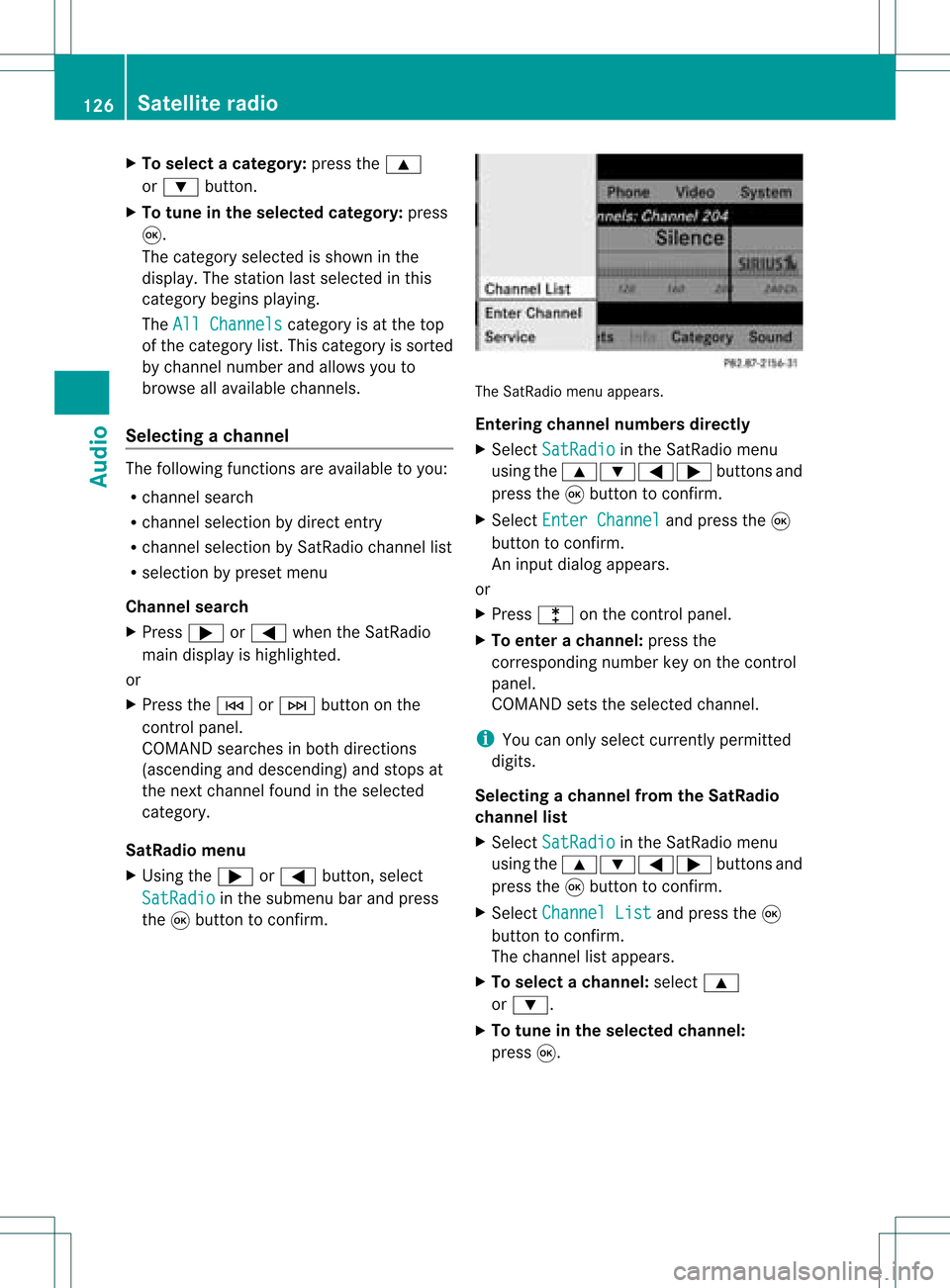
X
To select ac atego ry:press the9
or : button.
X To tune inthe selected categ ory:press
9.
The catego rysel ected isshow nint he
displa y.The station lastselected inthis
category beginsplaying.
The All Channels category
isat the top
of the category list.This category issorted
by channel numberandallow syou to
browse allavaila blechannels.
Selec tingachanne l The
followi ngfunctions areavailable toyou :
R channel search
R channel selection bydire ctentry
R channel selection bySatRa diochannel list
R sele ction byprese tmenu
Channel search
X Press ;or= when theSatRadio
main display ishighlighted.
or
X Press theE orF button onthe
con trol panel.
COMAND searchesinboth direct ions
(ascendin gand descen ding)andstops at
the nextchann elfound inthe select ed
categor y.
SatR adio menu
X Using the; or= button ,select
SatRadi o in
the submenu barand press
the 9button tocon firm. The
SatRadio menuappears.
Entering channelnumbersdirect ly
X Select SatRadi o in
the SatRadio menu
using the9:=; buttonsand
press the9button tocon firm.
X Select Enter Channel and
press the9
button tocon firm.
An input dialog appears.
or
X Press lonthe control panel.
X To enter achanne l:press the
correspo ndingnumbe rkey onthe control
panel .
COMAND setsthesele cted channel.
i You canonly selectcurrently permitted
dig its.
Sel ecting achann elfrom theSatRadio
chann ellist
X Select SatRadi o in
the SatRa diomenu
usi ngthe 9:=; buttonsand
press the9button toconfirm.
X Select Channel List and
press the9
button toconfirm.
The channel lista ppears.
X To select achanne l:sele ct9
or :.
X To tune inthe selected chann el:
press 9. 126
Satell
iteradioAudio
Page 136 of 214

X
To sto pplay back:wh ile play ba ck is
inte rrupte d,sel ect ±againa nd pre ssthe
9 button toconfi rm.
M ishighl ighted .
X To res tart playback:sel ect Mand press
the 9button toconfi rm.
Pl ay ba ck sta rts atthe beginning ofthe
DVD. Se
lecti ng CD/au dioDVD /MP3 discs
Se lecti ng viat he media list X
In audio CD/DVD and MP3 mode: select
Media or
Change r usi
ng
the :=; buttonsandpress the
9 button toconfirm.
or
X In audio CD/DVD mode only:press the
9 button whenthe displa y/selection
window isactive.
The media listappea rs.The #dot
indicates thecurrent medium beingplayed. Media
list
The media listshows thediscs current ly
availa ble.Reada blediscs areaudi oCDs, MP3
CDs orMP3 DVDs,audi oDVD sand video
DVD s.
i Ifadata medium isnot readabl e,an entr y
appea rsbehind themagazine trayora
message indicating theselected memory
card appea rs. Positions
inthe media list For
DVD changer Media
Interface, position 0 Magazine
trays,positions 1to6 SD
memory card,position 7 MUSIC
REGISTER, position8 X
Select adisc using the9: buttons
and press the9button toconf irm.
i Ifyou select avideo DVD,the system
switches tovideo DVDmode
(Y page 152).
Selecting atrac kusing thenumber pad X
Press anumber key,e.g.n, whenthe
<0004000900130010000C0001001C002400130005000C0005000300140009000F
000E> windowisactive.
The medium atthe corr espondin gposition
in the media listisloaded andthen played. Selecting
atrac k
Se lecti ng byskippin gto atrac k X
To skipfo rwa rds orbac kwards toa
trac k:pre ssthe = or; button.
or
X Pre ssthe E orF button.
Skip ping forwa rdski ps tothe next track.
Skip ping backw ards res tartsthe curre nt
tra ck (ifi th as been playin gfor mor eth an
eigh tsecon ds)orstart sthe previous track
(if the curren ttrack hasonly been playing
for ashorter time).
If the Random Tracks or
Random Folder
pla
yba ckoption hasbeen selected, the
track order israndom. 134
CD
/DVD audio andMP3 modeAudio
Page 137 of 214

Selec
tingbytrack list X
Select Title or
Tracks in
audi oCD/D VD
mode andpress the9button toconf irm.
or
X Press the9button inMP3 mode whenthe
display /selection windowisactive.
The track listappears. The#dot indicates
the current track.
X Select atrack using the9: buttons
and press the9button toconf irm.
i InMP3 mode, thelistshows allthe track s
in alphab eticalorder.
Selec tingatrac kusing thenumber pad X
Press theU button onthe number pad.
An umer icalentry fiel dappear s.The
num berofposi tion soff ere dcorresponds to
the number oftrack sonthe CD/DV D.Onl y
num bers tha tcorr espond toatrac k
num beron the CD/DV Dcan beente red.
X Enter thedesired trac knum berus ing the
num berk eys.
X To complete entry:press the9button .
i Pressin gand holding anumber keyfor
two secon dsormore alsocomplet esent ry
and thecorr espondin gtrac kisplay ed.
Selec tingusing themultifunction
steering wheel X
Switch onaudi oCD/DVD ,MP3 orSD
memory cardmode onCOMAND.
X Use theV orU button onthe
multifunction steeringwheeltoselect the
DISC displa y.
X Press the9 or: button onthe
multifunction steeringwheel.
You willhear theprevious ornext track.
Skipping backwards skipstothe beginning
of the current trackifthe track hasbeen
play ingformore thaneight seconds. Ifthe
track hasbeen playingforless than eight
seconds, itskips tothe start ofthe previous
track. Fast
forward/rewind
Selec tingusing COMAND X
The displa y/selection windowisactive:
press the= or; button repeatedly
until youreach thedesired position.
or
X Press andhold theE orF button
until thedesired position hasbeen
reached.
Selec tingusing themultifunction
steering wheel X
Press andhold the9 or: button on
the multifunction steeringwheeluntilthe
desired position hasbeen reached. Selec
tingafolder
This function ison lyavailable inMP3 mode .
X Swit chon MP3 mode (Ypage 131).
X Sele ctFol der usin
gth e:=;
butt onsand pres sth e9 butt ontocon firm.
or
X Pres sth e9 butt onwhen thedisplay/
selec tionw indow isact ive.
The contentofthe folder isdispla yed. :
Icon fornext folder up
; Current track
= Track icon CD/
DVD audioand MP3 mode
135Audio Z