2011 MERCEDES-BENZ M-CLASS SUV engine coolant
[x] Cancel search: engine coolantPage 11 of 389

Coolant (engine)
Checkin gthe level ......................... 321
Display message ............................ 266
Note s............................................. 377
Temperat ureg auge ........................ 234
Warning lamp ................................. 291
Cooling
see Climate control
Cornerin glight function
Display message ............................ 262
Function/notes ............................. 109
Crash-respon siveemergency light-
ing ...................................................... .112
Crui secontrol
Activating ....................................... 171
Activation conditions .....................171
Cruis econtrol lever ....................... 170
Deactivating ................................... 172
Display message ............................ 277
Driving sy stem ............................... 170
Important safety notes ..................170
LIM ind icator lamp ......................... 170
Sel ecting ........................................ 170
Setting aspeed .............................. 171
Cup holder
Centr econsole .............................. 307
Important safety notes ..................306
Rea rcompartmen t......................... 307
Temperat urec ontrolled ................. 307 D
Dashboard seeC ockp it
Data
see Technical data
Daytime drivin glights
Display message ............................ 264
Switch ingo n/off (on-board com-
puter) ............................................. 247
Switch ingo n/off (switch) ..............107
Delaye dswitch -off
Exterior lighting (on -boar dcom-
puter )............................................. 248
Interior lighting .............................. 249
Dies el................................................. .153
Dies elparticl efilter .......................... 162
Differential loc k(display message) .270 Digital spe
edometer ......................... 239
Dipped-beam headlamps Changing bulbs .............................. 114
Display message ............................ 262
Setting for driving abroad (s ym-
metrical) ........................................ 106
Setting for driving on the rig ht/
left ................................................. 247
Switch ingo n/off ........................... 107
DIRECT SE LECT lever
se eA utomatic transmission
Displa y(cleaning instr uctions) ........ 328
Display message Gen eral information ....................... 253
Hid ing( on-board computer) ...........253
KEYLESS-GO .................................. 282
Display messages
ASSYST PLUS service interva ldis-
pla y................................................ 322
Calling up (on-bo ardc omputer )..... 253
Driving sy stems ............................. 269
Engine ............................................ 266
Key ................................................ 282
Lig hts. ............................................ 262
Safety sy stems .............................. 254
Tyres .............................................. 277
Veh icle ........................................... 280
Distance display (on-board com-
puter) ................................................. .245
Distan cerecorder
see Trip meter
Distanc ewarning si gnal (warning
lamp) .................................................. 293
DISTRONI CPLUS
Activating ....................................... 176
Activation conditions .....................176
Cruis econtrol lever ....................... 176
Deactivating ................................... 180
Display message ............................ 275
Display sinthe multifunction dis-
play ................................................ 177
Driving tips .................................... 181
Function/notes .....................174, 175
Important safety notes ..................174
Sel ecting ........................................ 176
Setting the specified minimum
distance ......................................... 180
Warn ingl am p................................. 293 8
Index
Page 35 of 389

Warnin
gand indicator lamps Fun
ction Page
:
Dipped-bea
mheadlamps 107
;
ESP
® 288
=
Main-beam headlamps 108
?
Electric parkin
gbrake (red) 285
A
Electric parking brake (yel-
low)
285
B
Brakes (yellow) 285
C
Distance warning signal 293
D
Turn signal 108
E
Tyre pressure moni
tor 293
F
SRS
290 Function Page
G
Sea
tbelt 284
H
Diesel engine: preglow 140
I
Coolant 291
J
Rear foglamp 107
K
Engine diagnostics 290
L
Reserv
efuel 291
M
ESP
®
OFF 288
N
ABS 286
O
Brakes (red) 28532
Instrument clusterAt
ag lance
Page 133 of 389

X
To deactivate: press theÌ/Á but-
ton.
The indicator lamp in the Ì/Ábut-
ton goe sout.
i Residual hea tisdeactivated automati-
cally:
R after about 30 minutes
R when the ignition is switched on
R if the batter yvoltage drops
R if the coolant temperatur eistoo low Auxiliar
yheating
Important safety notes G
WARNING
Exhaust fumes are produced when the auxili-
ary heating is in operation. Inhalin gthese
exhaust fumes can be poisonous. You should
therefor eswitch off the auxiliary heating in
confined spaces without an extraction sys-
tem, e.g. agarage. G
WARNING
When operating the auxiliary heating, parts of
the vehicle may become very hot, and highly
inflammable material such as fuels could be
ignited. Operating the auxiliary heating is thus
prohibited at filling stations or when your vehi-
cle is being refuelled .You must therefore
switc hoff the auxiliary heating at filling sta-
tions.
! Operatin gthe auxiliary heating/ ventila-
tion draws on the vehicl ebattery. After you
have heated or ventilated the vehicle a
maximum of two times, drive for alonger
distance.
i Switch on the auxiliary heatin gregularly,
e.g. for about ten minutes ever ymonth.
The auxiliary heatin gheats the air in the vehi-
cle interior to the set temperature without
using the heat of the runnin gengine .The aux-
iliary heating is operated directly usin gthe
vehicle' sfuel. For this reason, the tank con- tent must be at least at reserve fuel level to
ensure that the auxiliary heating functions.
The auxiliary heating/ventilation automati-
cally adjusts to changes in temperature and
weather conditions. For this reason, the aux-
iliary heating could switch from ventilation
mode to heating mode or from heating mode
to ventilation mode.
The auxiliary heating switches off when the
engine is switched off. The auxiliary ventila-
tion switches off when you turn the key to key
position 2.
The auxiliary heating switches off automati-
cally after 30 minutes. This time limit can be
altered. To do this, visit aqualified specialist
workshop, e.g. aMercedes-Benz Service
Centre.
You can notu se the auxiliary ven tilation to
cool the vehicle interior to atemperature
lower than the outside temperature.
Before switching on X
Turn the key to position 2in the ignition
lock.
X Set the temperature.
The auxiliary heating/ventilation can be acti-
vated even when the climate control is being
controlled manually. Optimum comfor tcan
be attained when the system is set to auto-
matic mode. Set the temperature to 22 †.
The auxiliary heating/ventilation can be acti-
vated or deactivated using the remote control
or the button on the centre console.
The on-board computer can be used to spec-
ify up to three departure times, one of which
may be preselected (Y page 250).130
Operating the climate control systemClimate control
Page 148 of 389

Problem Possible causes/consequences and
M Solutions
Vehicles with
apetrol
engine:
The engine is not run-
ning smoothly and is
misfiring. There is
amalfunction in the engine electronics or in amechanical
componen tofthe engin emanagement system.
X Only depress the accelerator pedal slightly.
X Have the cause rectified immediately at aqualified specialist
workshop, e.g. aMercedes-Benz Servic eCentre.
Otherwise, non-combusted fuel may get into the catalytic con-
verter and damage it. The coolan
ttempera-
tur ed isplay is showing
more than 120 †. The
coolant warnin glamp
may also be on and a
warning tone may
sound. The coolant level is too low. The coolant is too hot and the engine
is no longer being cooled sufficiently.
X Stop as soon as possible and allow the engine and the coolant
to cool down.
X Check the coolant level (Y page 321). Observe the warning
notes as you do so and top up the coolant if necessary. If the coolant level is correct
,the radiator fa nmay be faulty. The
coolant is too hot and the engine is no longer being cooled suffi-
ciently.
X At coolant temperatures under 120 †, drive on to the nearest
qualified specialis tworkshop, e.g. to aMercedes-Benz Service
Centre.
X Avoid heavy loads on the engine as you do so, e.g. driving on
mountain roads and stop-start traffic. Automa
tict ransmission Important safety notes
G
WARNING
The movement of the pedal smust not be
impaired in any way. Do not keep any objects
in the driver's footwell. Make sure that floor-
mats or carpets are correctly secured and
that there is sufficient clearance for the ped-
als.
Do not place several floormats on top of one
another. G
WARNING
Do not change down for additional engine
braking on aslippery road surface. This could
cause the drive wheels to lose their grip and
the vehicle could skid. This could cause you to lose control of your vehicle and cause an
accident. DIRECT SELECT lever
Overview of transmissio npositions The DIRECT SELECT leve
risonthe right of the
steering column. Automa
tict ran smission
145Drivingand park ing Z
Page 237 of 389

Usefu
linfor mati on
i This Owner's Manual describes all models
and all standard and optional equipment
available to your vehicle at the time of pub-
lication of the Owner's Manual. Country-
specific deviation sare possible .Please
not ethat your vehicle ma ynot be equipped
with all featur es described. This also
applies to safety-releva ntsystems and
functions.
i Please read the information on qualified
specialist workshops (Y page 24).Important safet
ynotes
You will fin danillustration of th einstrument
cluste rinthe "A taglance "section
(Y page 30). G
WARNING
Only use th eon-bo ardc omputer wh en road
and traffic condition spermit .You would oth-
erwise be distracted and unable to concen-
trate properly on driving, and coul dcause an
accident. G
WARNING
No message swill be displayed if either the
instrument cluster or the multifunction dis-
play is inoperative.
As aresult, you will not be able to see infor-
mation about your driving conditions, such as
speed, outside temperature, warning and indi-
cator lamps, display messages or system fail-
ures. Drivin gcharacteristic smay be impaired.
Adjust your driving style and vehicle speed
accordingly.
Contact aqualified specialist workshop
immediately. G
WARNING
The on-board computer only records and dis-
plays malfunctions and warnings from certain
systems. For this reason, you should always make sure that your vehicle is safe to use. You
could otherwis
ecause an accident by driving
an unsafe vehicle. G
WARNING
The operating safety of your vehicle could be
impaired if maintenance work is carried out
incorrectly. This could cause you to lose con-
trol of your vehicle and cause an accident.
Moreover, the safety systems may no longer
be able to protect you or others as they are
designed to do.
Always have service work carried out at a
qualified specialis tworkshop. Displays and operation
Coolant tempera
tureg auge
Th ec oolant temperatur egauge is in the
instrument cluster on the right-hand side.
Under normal operating conditions and with
the specified coolant level, the coolant tem-
perature may rise to 120 †.
At high outside temperatures and when driv-
ing uphill, the coolant temperature may rise
to the end of the scale. Rev counter
The red band in the rev counter indicates the
engine's overrevvin grange.
! Do not drive in the overrevving range.
Doing so will damage the engine.
The fuel supply is interrupted to protect the
engine when the red band is reached. Outside temperature display
The outside temperature display is in the mul-
tifunction display (Y page 236). G
WARNING
At temperatures just above freezing point, the
street may be icy, especially in wooded areas 234
Displays and operationOn-board computer and displays
Page 269 of 389
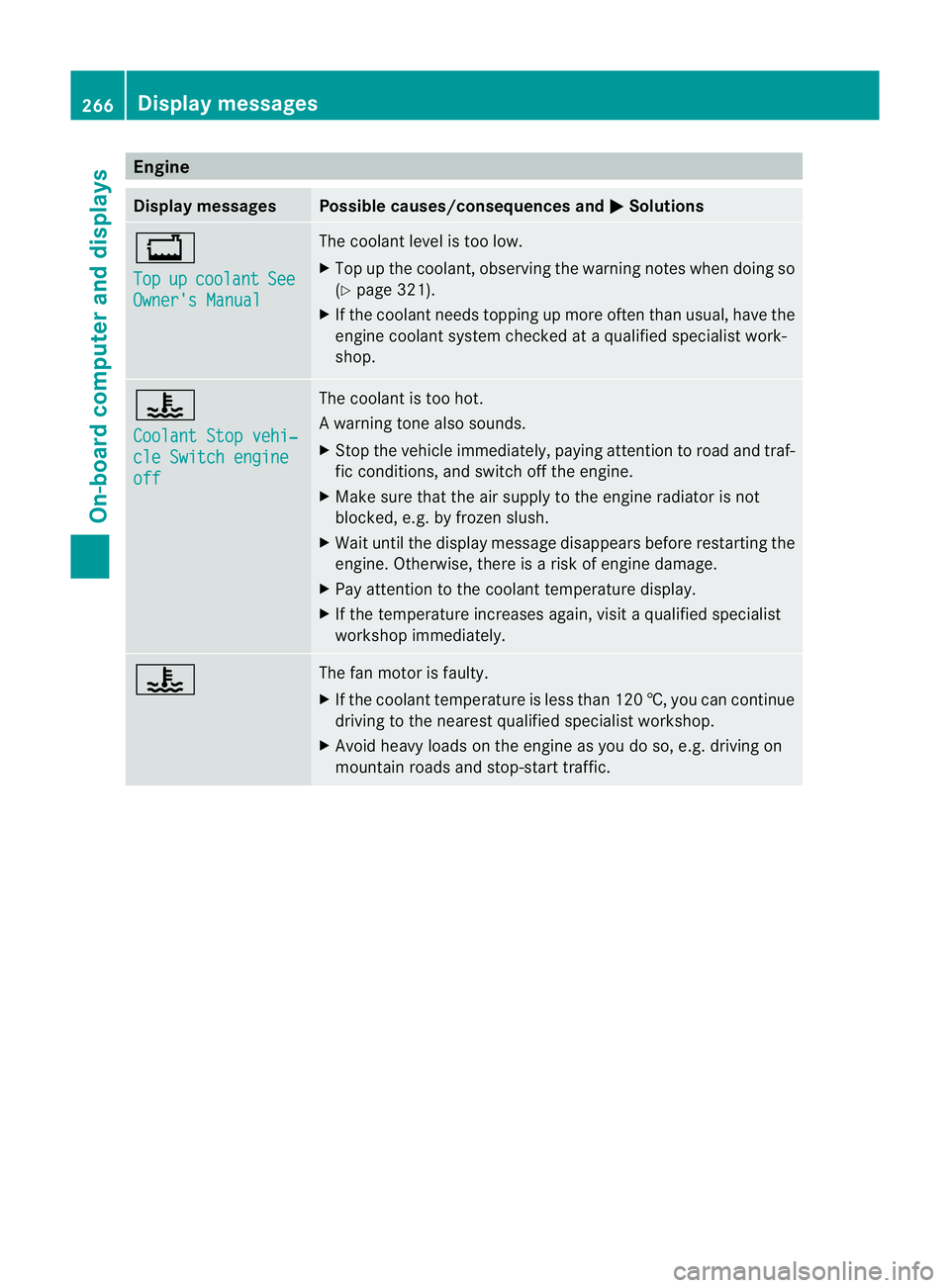
Engine
Display messages Possible causes/consequences and
M Solutions
+
Top
up co
olant See
Owner'
sManual Th
ec oolant leve listoo low.
X Top up th ecoolant ,obser ving the warning note swhen doin gso
( Y page 321).
X If th ecoolant needs toppin gupmoreo ften than usual ,have the
engin ecoolant system checked at aqualified specialist work-
shop. ?
Co
olantS topv ehi‐ cle Switch engine
off Th
ec oolant is to ohot.
Aw arning ton ealso sounds.
X Stop th evehicle immediately, payin gattentio ntoroad and traf-
fic conditions, and switc hoff th eengine.
X Make sure that the air supply to the engine radiato risn ot
blocked, e.g. by frozen slush.
X Wait until the display message disappears befor erestar ting the
engine. Otherwise, there is arisk of engine damage.
X Pay attention to the coolant tempera turedisplay.
X If the temperature increases again, visit aqualified specialist
worksho pimmediately. ? Th
ef an motor is faulty.
X If the coolant temperature is less than 120 †, you can continue
driving to the nearest qualified specialis tworkshop.
X Avoid heav yloads on the engin easyou do so, e.g. drivin gon
mountain roads and stop-start traffi c.266
Display messagesOn-board computer and displays
Page 294 of 389

Problem Possible causes/consequences and
M Solutions
8
The yellow reserve fuel
warnin glamp lights up
while the engine is run-
ning. The fuel level has dropped into the reserve range.
Operation of the auxiliary heating is deactivated when the fuel level
drops into the reserve range.
X Refuel at the nearest filling station. ?
The red coolant warn-
ing lamp lights up while
the engine is running
and the coolant tem-
perature gauge is at the
start of the scale.
The temperature senso
rfor the coolant temperatur egauge is
faulty.
The coolant temperature is no longer being monitored. There is a
risk of engine damage if the coolant temperature is too high.
X Stop the vehicle immediately, paying attention to road and traf-
fic conditions, and switch off the engine. Do not continue driving
under any circumstances.
X Apply the electric parking brake.
X Consult aqualified specialist workshop. Warnin
gand indicator lam psin the instru ment cluster
291On-boardcomput er anddisplay s Z
Page 295 of 389
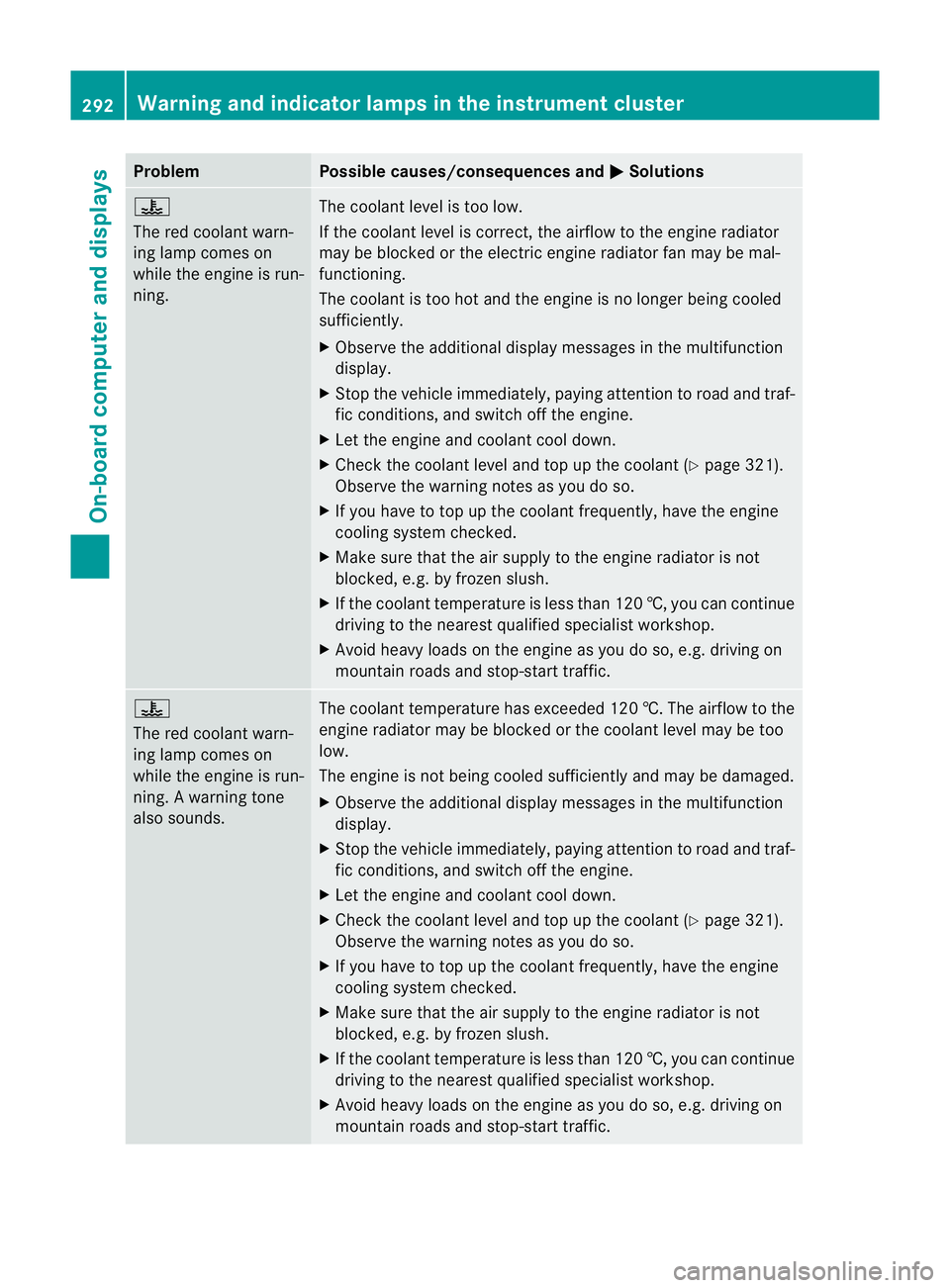
Problem Possible causes/consequences and
M Solutions
?
The red coolant warn-
ing lam
pcomes on
while the engin eisrun-
ning. The coolant level is too low.
If the coolant level is correct, the airflow to the engine radiator
may be blocked or the electric engine radiator fan may be mal-
functioning.
The coolant is too hot and the engine is no longer being cooled
sufficiently.
X Observe the additional display messages in the multifunction
display.
X Stop the vehicle immediately, paying attention to road and traf-
fic conditions, and switch off the engine.
X Let the engine and coolant cool down.
X Check the coolant level and top up the coolant (Y page 321).
Observe the warning notes as you do so.
X If you have to top up the coolant frequently, have the engine
cooling system checked.
X Make sure that the air suppl ytot he engin eradiator is not
blocked, e.g. by frozen slush.
X If the coolant temperature is less than 120 †, you can continue
driving to the nearest qualified specialis tworkshop.
X Avoid heav yloads on the engin easyou do so, e.g. driving on
mountain roads and stop-star ttraffic. ?
Th
er ed coolan twarn-
ing lamp comes on
while the engine is run-
ning. Awarning tone
also sounds. The coolant temperature has exceeded 120 †. The airflow to the
engine radiator may be blocked or the coolant level may be too
low.
The engine is not being cooled sufficiently and may be damaged.
X Observe the additional display message sint he multifunc tion
display.
X Stop the vehicle immediately, paying attention to roa dand traf-
fic conditions, and switch off the engine.
X Let the engine and coolant cool down.
X Check the coolant level and top up the coolant (Y page321).
Observe the warning notes as you do so.
X If you have to top up the coolan tfrequently, have th eengine
cooling system checked.
X Make sure that the air supply to the engine radiato risnot
blocked, e.g. by frozen slush.
X If the coolant temperatur eisless than 12 0†,you can con tinue
driving to the neares tqualified specialist workshop.
X Avoid heavy loads on the engine as you do so, e.g. driving on
mountain roads and stop-s tart traffic. 292
Warning and indicator lamps in the instrument clusterOn-boar
dcomputer and displays